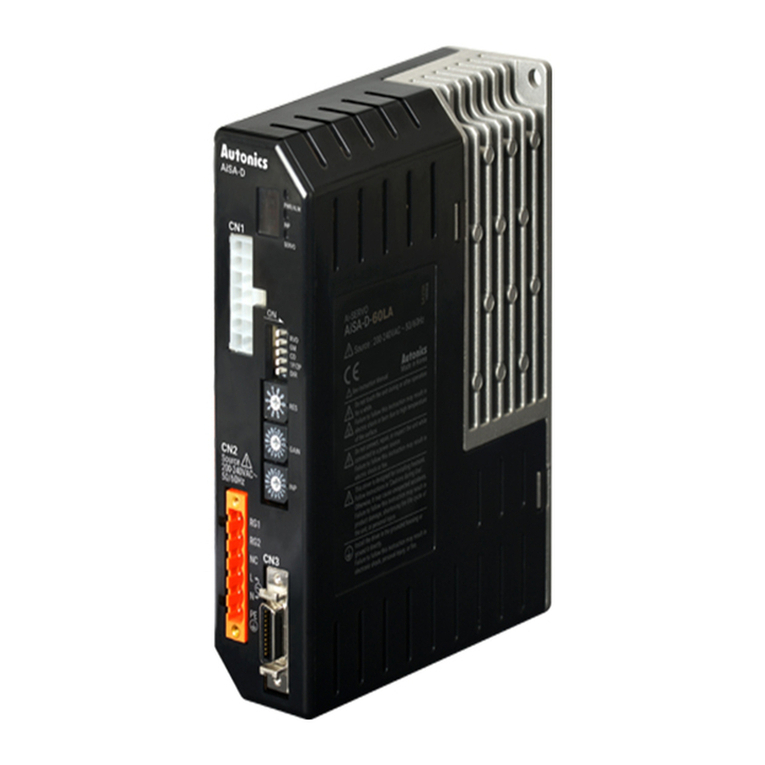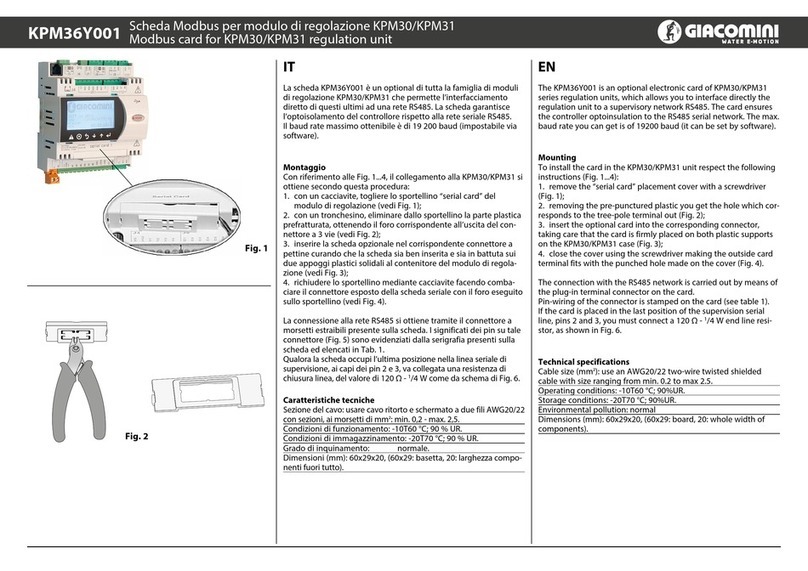Heliotherm HP06L-K-BC User manual

INSTRUCTION MANUAL
CONTROL UNIT web control®321
Customer level
Version 34

INSTRUCTION MANUAL
Control Unit web control®321 - CUSTOMER LEVEL
2
Heliotherm Wärmepumpentechnik Ges.m.b.H.
Sportplatzweg 18
A-6336 Langkampfen / Tirol
Tel. +43 (0)5332 / 87496-0
Fax +43 (0)5332 / 87496-30
www.heliotherm.com
Safety Notice
Any changes and/or manipulations made to the factory
suggested settings will cancel the warranty claim.
Turn o the heat pump at the heating emergency switch before
opening the case. Or remove the fuse from electrical circuit board.

3
All rights reserved for technical changes, typesetting, printing errors, and design change. Date: June 2017
CONTENT
1. CONTROLLING ELEMENT
1.1 Controlling element web control®321 p. 5
1.1 Menu control p. 6
1.2 Certification p. 7
2. BASIC OPERATION
2.1 Setting operating mode p. 10
2.2 Setting day-time room temperature p. 10
2.3 Setting night-time room temperature p. 11
2.4 Setting hot water temperature p. 11
2.5 Display return temperature buer temperature p. 11
2.6 Display of the curr. status of the heat pump with counter p. 12
3. TIME PROGRAMMES
3.1 Setting time p. 12
3.2 Setting time programme heating p. 13
3.3 Setting time programme warm water p. 14
3.4 Setting time programme circulation pump p. 16
3.5 Setting time programme holiday p. 17
3.6 Setting time programme party p. 18
3.7 Setting time programme mixer 1 p. 18
3.8 Setting time programme holiday mixer 1 p. 18
3.9 Setting time programme party mixer 1 p. 18
3.10 Setting time programme mixer 2 p. 18
3.11 Setting time programme holiday mixer 2 p. 18
3.12 Setting time programme party mixer 2 p. 18
4. TEMPERATURES
4.1 Display temperatures p. 19
5. HOUR METER
5.1 Display Hour meter p. 20
6. HEATING CIRCUIT
6.1 Target values p. 22
6.2 Heating curve p. 23

INSTRUCTION MANUAL
Control Unit web control®321 - CUSTOMER LEVEL
4
7. HOT WATER
7.1 Hot water treatment p. 24
7.2 Circulation p. 24
8. MIXER 1 p. 25
9. MIXER 2 p. 25
10. SOLAR SYSTEM p. 25
11. MANUAL OPERATION p. 25
12. SAFETY CHAIN p. 25
13. EFFICIENCY p. 26
14. USER LEVEL p. 27
15. FAULT CLEARANCE p. 27
16. PRESET VALUES p. 27
17. MENU TREE
17.1 Main menu p. 29
17.2 Basic operation p. 30
17.3 Time programmes p. 31
17.4 Temperatures p. 32
17.5 Operating hours p. 33
17.6 Heating circuit p. 34
17.7 Hot water treatment p. 35
17.8 Mixer 1 p. 36
17.9 Mixer 2 p. 37
17.10 Solar system p. 37
17.11 Manual operation p. 38
17.12 Safety chain p. 38
17.13 Eciency p. 39
17.14 User level p. 39
17.15 Fault clearance p. 39

5
All rights reserved for technical changes, typesetting, printing errors, and design change. Date: June 2017
1. CONTROL ELEMENT
1.1 Control element web control®321
1Visual display
2Menu option
4+ 5Soft Keys
6Dial & Select
(turning knob)
Soft Key support
3Select “OK“ to
change values
and confirm
73 Color LED
Yellow _________ Stand-by
Yellow blinking __ Time delay
green _________ Heat pump operating
red ____________ Error dysfunction
LED display dark Main switch O,
or no electrical power
1
23
5
4
6
7

INSTRUCTION MANUAL
Control Unit web control®321 - CUSTOMER LEVEL
6
1.2 Menu control
The menu can be controlled with 3 elements:
• For menu jumps to the previous level or for leaving the current level, the left button „Z“ is pressed.
• For confirming or changing values, the right button „OK“ is used.
The menu selection is controlled with the rotary knob.
Rotary dial
knob button
Control button “Z“
to browse menu
Control button “OK“
to change values
and confirm

Die Österreichische EHPA Gütesiegelkommission bescheinigt, dass die folgenden Wärmepumpen die
Anforderungen des EHPA Gütesiegels für Wärmepumpen (V 1.4 | 2011) erfüllen.
The Austrian national EHPA Quality Label Commission certifies the listed heat pump(s) according to the requirements of the EHPA
Quality Regulation V1.4/2011 from the European Heat Pump Association (EHPA).
Wärmepumpen Typ
Heat pump type
Luft/Wasser
Air/Water
Modelle
Models
HP06L-K-BC, HP08L-K-BC, HP10L-K-BC, HP12L-K-BC
Vertreiber
Distributed by
Heliotherm Wärmepumpentechnik Ges.m.b.H.
Sportplatzweg 18
6336 Langkampfen
Austria
Zertifikatnummer
Certificate ID
AT-HP-00178
Gültig in
Valid in
Österreich
Austria
Gültig bis
Valid until
24.05.2015
Ing. Heinrich Huber, MSc
Dr. Hermann Halozan
Österreichische Gütesiegelkommision
Giefinggasse 2
1210 Wien
Österreich
Wien, 25.05.2012
Eine vollständige Liste aller gegenwärtig gültigen Gütesiegel findet sich unter www.ehpa.org.
A list of all valid quality labels is available at www.ehpa.org



INSTRUCTION MANUAL
Control Unit web control®321 - CUSTOMER LEVEL
10
2. BASIC OPERATION
In this display, the basic parameters such as date/time,
type of operational requirement, operating mode, requi-
rement RL-T / PU-T, HCI temperature, hot water tem-
perature and lead times are displayed with the current
operating status.
Display date/time: dd.mm.yy hh:mm
For settings refer to chapter time programme / setting time
(description on page 12)
2.1 Setting operating mode
a) O: Frost-proof
b) Automatics: Automat. hot water+heating
c) Cooling: HW + cooling
d) Summer: Hot water only
e) Con. operation: Heating curve increase by 3 K
f) Decrease: Heating curve decrease by 3 K
g) Holiday: Frost-proof, date settable
h) Party: Continuous operation for 2 hours
The current requirement is displayed below (heating, HW,
cooling, heating o, ext. requirement, none)
Basic operation
Menu Ok
12.09.12 10 : 23
Operating mode Summer
Requirement HW
2.2 Parallel displacement of the
heating curve
Setting range is 10 - 25 °C.
The actual room temperature is displayed
only if a room sensor is connected to the control
element.
Current status time programme heating
Current status time programme hot water
Basic operation
Menu Ok
Requirement HW
HCI (21) -Nor- 20 C
HW(44) -O- 45 C
Change the operating mode
Turn the rotary knob until you
reached the selection point.
Activate selection point with OK
and change with rotary knob
Confirm
OK
OK
Change the day-time room temperature
Turn the rotary knob until you
reached the selection point.
Activate selection point with OK
and change with rotary knob
Confirm
OK
OK

11
All rights reserved for technical changes, typesetting, printing errors, and design change. Date: June 2017
2.4 Setting
hot water temperature
Setting range is 10 - 75 °C*.
2.5 Display return temperature
Left - Display of actual return temperature
(with HCI buer actual buer temperature BU_T);
Right - Display of target return temperature
(with HCI buer target buer temperature)
The target return temperature results from the heating
curve HC, the time programme and the room correction
factor.
(Settings time programme: refer to page 12 / Settings
time program / heating basic operation)
Basic operation
Menu Ok
HCI -Nor- 20 C
HW (44) -O- 45 C
RE_T (23) 28 C
Basic operation
Menu Ok
HW (44) -O- 45 C
RE_T (22) 27 C
O-time 00:26:14
2.3 Setting
Night HCI T
• The night-time room temperature is automatically reduced by the setback temperature.
• The switching times can be changed in the menu time programme / TP heating (description on page 10).
• The setback temperature can be changed in the menu heating circuit / target value (description on page 16)
and is preset to -3 K(referred to the return temperature heating system).
* Customer can set up to 50 °C /
expert up to 75 °C (2nd level only)
Turn the rotary knob until you
reached the selection point.
Activate selection point with OK
and change with rotary knob
Confirm
OK
OK

INSTRUCTION MANUAL
Control Unit web control®321 - CUSTOMER LEVEL
12
Basic operation
Menu Ok
RE_T (23) 27 C
O-time 00:26:14
3. TIME PROGRAMMES
In this section, the settings for time, time interval for
heating, hot water, circulating pump, holiday as well as
party are performed.
3.1 Setting time (time)
Here you can change the settings for Time, Date
and change the day of the week.
Time 10:23
Date 12.09.12
Time
Back Ok
2.6 Display of the current status
of the heat pump with counter
In the left field, the current mode of the heat pump is
displayed, and in the right field the remaining time until
the action is completed and the heat pump changes to
the next operating status. During normal operation, the
counter counts upwards.
Anzeige:
a) O-time: Time delay hh:mm:sec (counts downwards)
b) LT-CIP: Lead time of the circulating pump
c) LT_ESP: Lead time of the energy source pump
d) Pre-control time Exv: Pre-control time expansion valve
e). Running since: Running time of the heat pump
f) Injection time
g) 2nd level
Change of time and date
Turn the rotary knob until you
reached the selection point.
Activate selection point with OK
and change with rotary knob
Confirm
Back to the main menu time programme
OK
OK
Z

13
All rights reserved for technical changes, typesetting, printing errors, and design change. Date: June 2017
3.2 Setting Time programme heating
(TP heating)
In this programme, the switching times of the heating
circuit are set.
Upon delivery of the heat pump, the heating programme
is set to the following default parameters:
Switching time 1:
MON - SUN normal operation
from 00:00 to 24:00
- Nor -
In the period in which no switching time is set,
the time programme remains in normal operation. If you
want to change the switching times, go to „edit“ in the
menu.
• Edit:
a) Select the desired day (MON - SUN).
b) Select the switching time to be changed: Once you
have selected one of the preset switching times (1, 2),
you can change their start or end time.
The minimum time interval is 15 minutes.
For each day, up to 7 switching times can be entered.
If a new switching time is defined (switching time: 2, 3,
4, 5, 6, 7) the status (heating up, normal operation, de-
crease) as well as the switching times (00:00 to 24:00)
must be entered.
c) Graphical display:
1st line - Display heating up
2nd line - Display normal operation
3rd line - Display decrease
Edit
Back Ok
Day: Monday
00 24
1. 00:00 -Decr- 05:00
Edit
Back Ok
Day: Thursday
00 24
1. 00:00 -Nor- 24:00
Change the values
Turn the rotary knob until you
reached the selection point.
Activate selection point with OK
and change with rotary knob
Confirm
OK
OK

INSTRUCTION MANUAL
Control Unit web control®321 - CUSTOMER LEVEL
14
Copying
Back Ok
Mo Tu We Th Fr Sa Su
Mo >>> Tu
00 24
3.3 Setting
time programme hot water
(TP hot water)
In this programme, the switching times for the
hot water treatment are set. Upon delivery of the heat
pump, the hot water treatment is set by default to the
following parameters:
Switching time 1: MON - SUN On from 00:00 to 12:00
In the period in which no switching time is defined, the
time programme remains inactive (o). When in O,
HW_min is taken as the point for switching the system on
once again. The hot water temperature is heated by 5 K
(set at factory) above the HW_min temperature and then
deactivated.
If you want to change the switching times, go to „Edit“ in
the menu.
Edit
Back Ok
• Copying:
In the first line, the days are displayed which are
set identically.
In the next line, you can copy the switching time
of a day.
Day: Thursday
00 24
1. 00:00 -Nor- 24:00
Copying switching times
Turn the rotary knob until you
reached the selection point.
Activate selection point with OK
and change with rotary knob
Confirm
Back to the main menu time programme
OK
OK
Z

15
All rights reserved for technical changes, typesetting, printing errors, and design change. Date: June 2017
Copying
Back Ok
Mo Tu We Th Fr Sa Su
Mo >>> Tue
00 24
• Edit:
a) Select the desired day (MON - SUN).
b) Select the switching time to be changed: Once you
have selected the preset switching time, you can
change its start and end time.
The minimum time interval is 15 minutes.
For each day, up to 7 switching times can be entered. If
a new switching time is defined (switching time: 2, 3, 4,
5, 6, 7), the status (O, On) as well as the switching times
(00:00 to 24:00) must be entered.
c) Diagram view:
1st line - Display On
2nd line - Display O
If you want to apply the set switching time of a day to
another day, click on the menu „copy“.
• Copying:
In the first line, the days are displayed which are
set identically.
In the next line, you can copy the switching time
of a day.
Edit
Back Ok
Day: Thursday
00 24
1. 05:00 -On- 17:30
Copying switching times
Turn the rotary knob until you
reached the selection point.
Activate selection point with OK
and change with rotary knob
Confirm
Back to the main menu time programme
OK
OK
Z
Change the values
Turn the rotary knob until you
reached the selection point.
Activate selection point with OK
and change with rotary knob
Confirm
OK
OK

INSTRUCTION MANUAL
Control Unit web control®321 - CUSTOMER LEVEL
16
Edit
Back Ok
Day: Monday
00 24
1. 00:00 -O- 06:00
3.4 Setting
Time programme circulating pump
(CP circ. pu.)
In this programme, the switching times for the
circulating pump are set.
Upon delivery of the heat pump, the circulating pump is
set to the following default parameters:
Switching time 1: MON - SUN On from 06:00 to 06:30
Switching time 2: MON - SUN On from 17:00 to 17:30
In the period in which no switching time is defined, the
time programme remains inactive (o). If you want to
change the switching times, go to „Edit“ in the menu.
• Edit:
a) Select the desired day (MON - SUN).
b) Select the switching time to be changed: Once you
have selected the preset switching times (1-2), you can
change their start and end time.
The minimum time interval is 15 minutes.
For each day, up to 7 switching times can be entered. If
a new switching time is defined (switching time: 3, 4, 5,
6, 7) the status (O, On) as well as the switching times
(00:00 to 00:00) must be entered.
c) Diagram view:
1st line - Display On
2nd line - Display O
Edit
Back Ok
Change the values
Turn the rotary knob until you
reached the selection point.
Activate selection point with OK
and change with rotary knob
Confirm
OK
OK
00 24
1. 00:00 -O- 06:00
2. 06:00 -On- 06:30

17
All rights reserved for technical changes, typesetting, printing errors, and design change. Date: June 2017
3.5 Setting time programme holiday
(holiday)
In this programme, you can define the period when the
heating system shall run in frost-proof operation and when
it shall change to the previously entered operating mode
after the specified time has elapsed.
The heat pump is deactivated from 0:00 of the day of
departure to 23:59 of the day of arrival. Abreise 13. 08. 08
Ankunft 14. 08. 08
Holiday
Zurueck Ok
If you want to apply the set switching time of a day to
another day, click on the menu „copying“.
• Copying:
In the first line, the days are displayed which are
set identically.
In the next line, you can copy the switching time
of a day.
Copying
Back Ok
Mo Tu We Th Fr Sa Su
Mo >>> Tu
00 24
Copying switching times
Turn the rotary knob until you
reached the selection point.
Activate selection point with OK
and change with rotary knob
Confirm
Back to the main menu time programme
OK
OK
Z
Change the values
Turn the rotary knob until you
reached the selection point.
Activate selection point with OK
and change with rotary knob
Confirm
Back to the main menu time programme
OK
OK
Z

INSTRUCTION MANUAL
Control Unit web control®321 - CUSTOMER LEVEL
18
3.6 Setting time programme party
In this programme, you can define the period in which
the heat pump shall switch to continuous operation and
when it shall switch to the previously entered operating
mode after the specified time is elapsed.
Left - display
Here, you can select which minimum return temperature
you want to have in party mode.
3.7 Setting time programme Mixer 1 (TP Mixer 1) (similar to time programme Heating)
3.8 Setting time programme Holiday Mixer 1 (Holiday M 1) (similar to time programme Holiday)
3.9 Setting time programme Party mixer 1 (Party M 1) (similar to time programme Party)
3.10 Setting time programme Mixer 2 (TP Mixer 2) (similar to time programme Heating)
3.11 Setting time programme Holiday Mixer 2 (Holiday M 2) (similar to time programme Holiday)
3.12 Setting time programme Party Mixer 2 (Party M 2) (similar to time programme Party)
Heating time 00 : 00
RET min 30 C
Party
Back Ok
Change the values
Turn the rotary knob until you
reached the selection point.
Activate selection point with OK
and change with rotary knob
Confirm
Back to the main menu time programme
OK
OK
Z

19
All rights reserved for technical changes, typesetting, printing errors, and design change. Date: June 2017
4. TEMPERATURES
4.1 Display temperatures
In this programme, all heating relevant temperatures
such as outdoor temperature as well as corresponding
current temperature values are displayed.
a) Outdoor temperature / specification in °C
(The value in brackets is the current temperature
value; the other value is the average temperature
value of the last 30 minutes)
b) Room temperature / specification in °C
(Is displayed only if a room sensor is connected)
c) Tap water temperature / specification in °C (Is
displayed only if a system with tap water treatment
is connected)
d) Flow temperature / specification in °C
e) Return temperature / specification in °C
f) Buer temperature (if buer is present)
g) Water / air / brine infeed temperature / specifica-
tion in °C (only for brine/water, water/water and
air/water heat pumps)
h) Water / brine outlet temperature / specification in
°C (only for brine/water, water/water heat pumps)
i) Hot gas temperature / specification in °C
j) Vaporising temperature / specification in °C
k) Vaporising pressure / specification in bar
l) Condensing temperature / specification in °C
m) Condensing pressure / specification in bar
Temperatures
Back
Outdoor temp (15) 16.0 C
Tapw temp 23.8 C
n) Mixer 1 feed temp. / return temp. (if present)
o) Mixer 2 feed temp. / return temp. (if present)
p) Undercooling temperature / specification in °C (if
undercooler present) otherwise -100 °C
q) Fresh water temperature / specification in °C (is dis
played only if a fresh water tank is connected)
r) Suction gas / specification in °C (only for brine/water,
water/water and air/water heat pumps)
s) Oil sump temperature
(with modulating heat pumps)
t) Solar KT1
(if solar system is present and it is
controlled with heat pump)

INSTRUCTION MANUAL
Control Unit web control®321 - CUSTOMER LEVEL
20
5. HOUR METER (operating hours)
5.1 Display hour meter
The maximum display of the hour meter is 99,999 hours.
The hour meter can be reset to 0 by your heating expert.
The programme hour meter is subdivided in:
1) Hour meter compressor:
a) Overall operating hours
b) Operating hours in hot water operation c) Operating
hours in heating operation
d) Switching impulses
- Overall
- Hot water
- Heating
e) Measurement since
f) Operating hours per year
- 1st year
- 2nd year
- 3rd year
- Measurement since
2) Hour meter pumps:
a) Heating circuit pump - switching impulses heating
circuit pump
b) Tap water pump -
switching impulses tap water pump
c) Circulating pump (if present) - switching impulses
circulating pump
d) Energy source pump (if present) - switching impulses
energy source pump
e) Operating hours circulating pump - switching im-
pulses circulating pump
f) Buer temperature (if present)
g) Pump external (if present)
h) Solar pump 1 (if present) - switching impulses solar
pump
i) Solar pump 2 (if present) - switching impulses solar
pump
g) Pump external (if present)
HM Compressor
Back Ok
Overall 00110 h
HW Operation 00050 h
Heating Operation 00060 h
HM Pumps
Back Ok
Heating circuit pump 00027 h
Switching Imp.00002
-----
This manual suits for next models
3
Table of contents
Popular Control Unit manuals by other brands

Sennheiser
Sennheiser ADN CU1 instruction manual
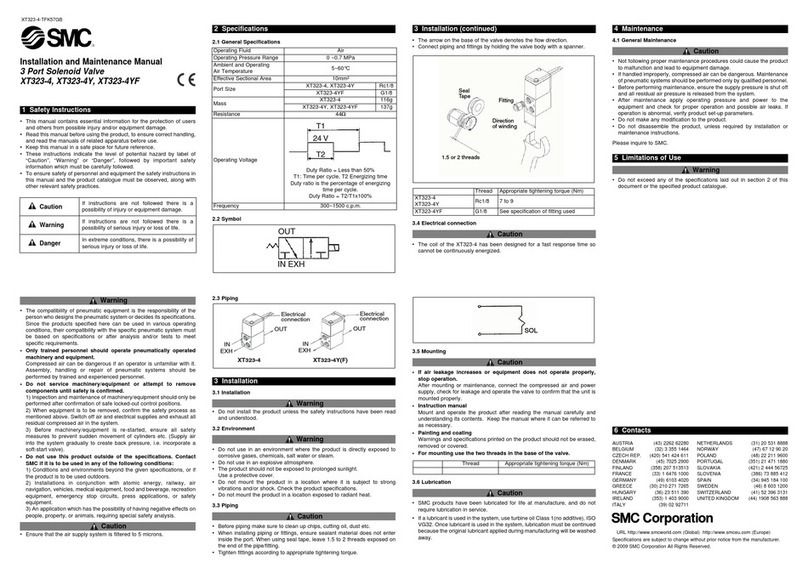
SMC Networks
SMC Networks XT323-4 Installation and maintenance manual
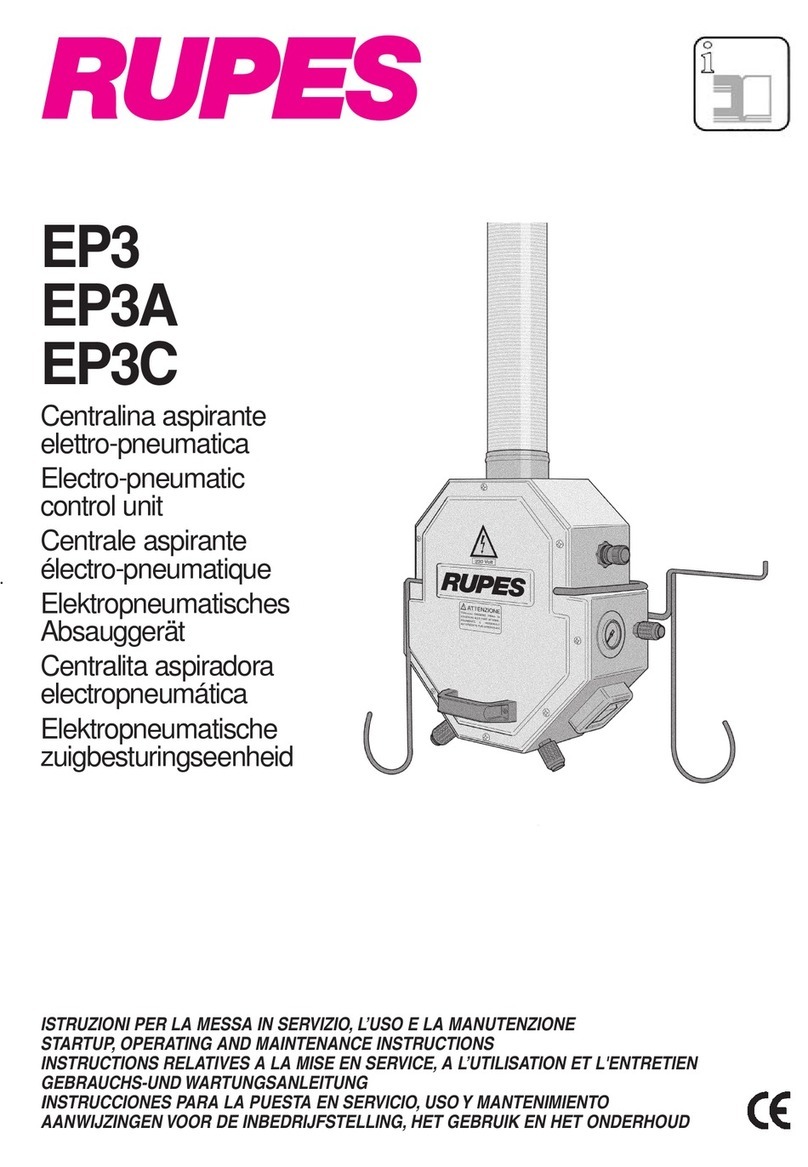
Rupes
Rupes EP3 Operating and maintenance instructions

Lincoln
Lincoln Quicklub 236-13857-1 user manual

Bosch
Bosch FLM-I 420-S Product description/Installation manual

Amulet Hotkey
Amulet Hotkey MX7000 CoreModule quick start guide