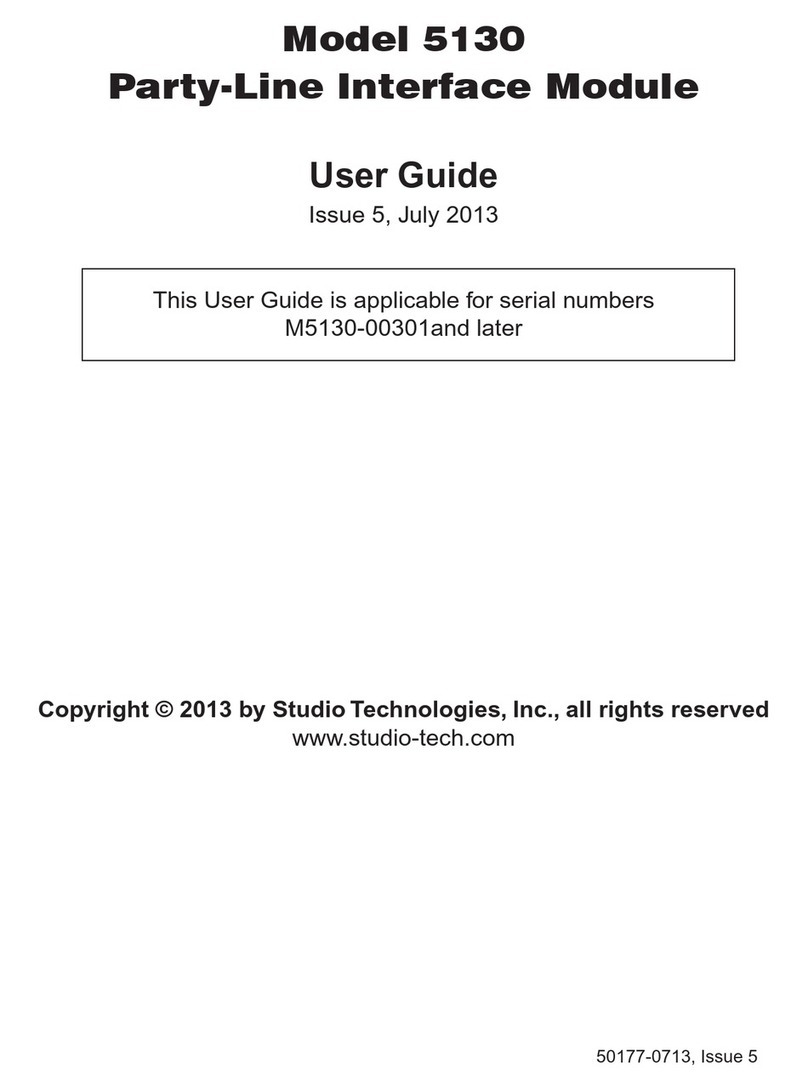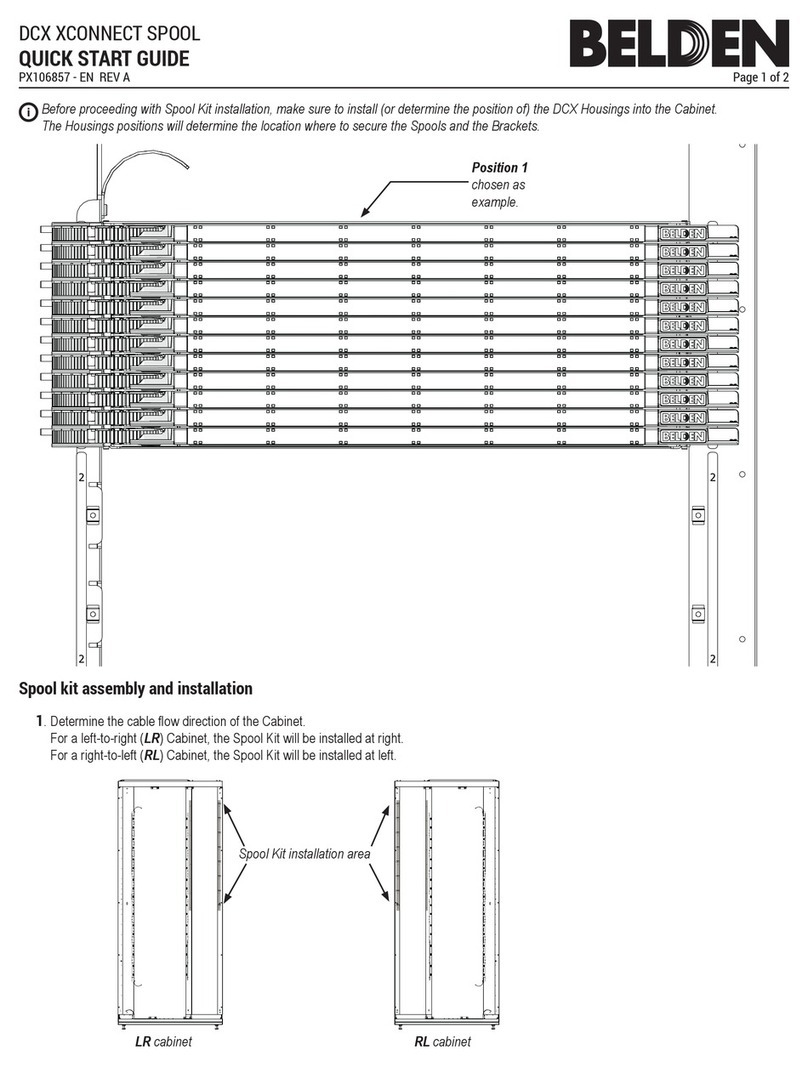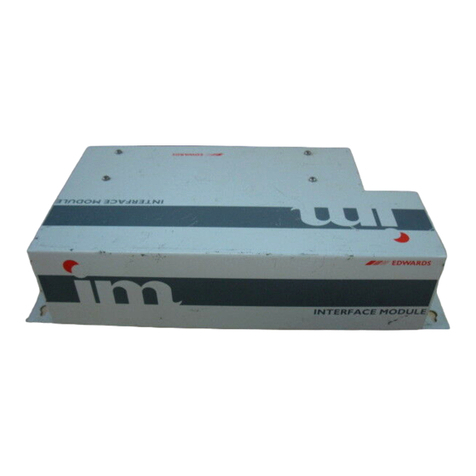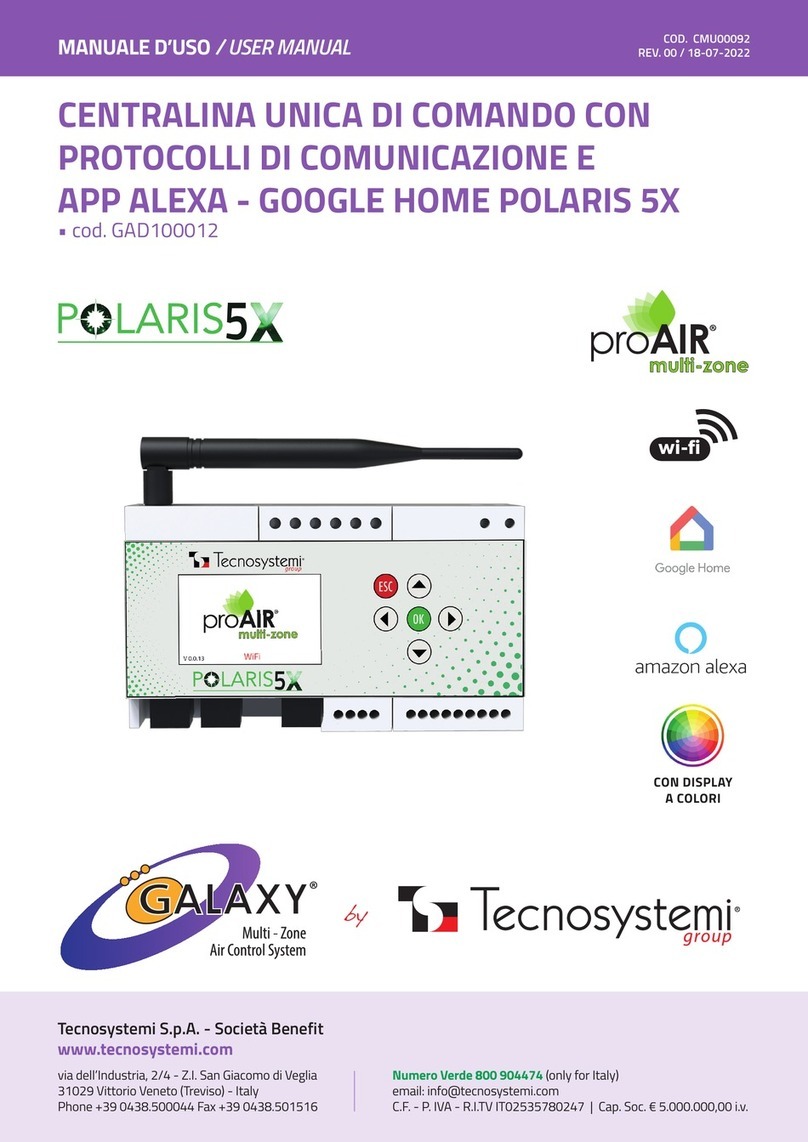Studio Technologies 5152 User manual

Copyright © 2013 by Studio Technologies, Inc., all rights reserved
www.studio-tech.com
50185-0913, Issue 5
User Guide
Issue 5, September 2013
This User Guide is applicable for
Model 5152 modules with the following order codes:
M5152, M5152-01, M5152-02, M5152-03X, and M5152-04X
with serial numbers 00151 and later
and firmware versions
MCU 2.3 and later (m5152.s19) and FPGA 2.2 and later (m5152.bit)
Model 5152
Video Generator/Audio Embedder Module

This page intentionally left blank.

Model 5152 User Guide Issue 5, September 2013
Studio Technologies, Inc. Page 3
Model 5152
Video Generator/Audio Embedder Module
Table of Contents
Introduction ................................................................... 5
Installation .................................................................... 9
Configuration ................................................................ 14
Operation ...................................................................... 22
Technical Notes ............................................................ 27
Specifications ............................................................... 34
Appendix A—Model 5152 Versions .............................. 35
Appendix B—DC Input/Data and GPI/GPO
Interconnection Details ................................................. 36
Appendix C—Model 5152 Front Panel and
Printed Circuit Board (PCB) Dimensions ...................... 38

Issue 5, September 2013 Model 5152 User Guide
Page 4 Studio Technologies, Inc.
Model 5152
Video Generator/Audio Embedder Module
This page intentionally left blank.

Model 5152 User Guide Issue 5, September 2013
Studio Technologies, Inc. Page 5
Model 5152
Video Generator/Audio Embedder Module
Introduction
The Model 5152 Video Generator/Audio
Embedder Module is a unique device suited
for a variety of custom broadcast, post-
production, industrial, and corporate mul-
timedia installations. As a member of the
5100-Series of modules, the Model 5152’s
compact size belies its powerful video and
audio feature set. At its most basic, the
Model 5152 provides the ability to embed up
to eight audio channels (four AES3 digital
audio “pairs”) into a SMPTE®-compliant
HD- or 3G-SDI video “stream.” Unlike most
stand-alone embedder products, Model
5152 embedding operation does not require
an external source of SDI to be connected.
Advanced circuitry within the Model 5152
supports the generation of a broadcast-
standard high-definition SDI signal. And
rather than reproducing a fixed test pattern,
the Model 5152 has the capability to store
and output two custom video images. The
images, one for “720” and one for “1080,”
are based on bitmap (.bmp) files that can
be created using a personal computer’s
graphics program.
For convenience, the .bmp files are stored
in the module’s nonvolatile memory via a
standard USB flash drive. The appropriate
“720” or “1080” image is automatically con-
nected to the SDI output whenever an SDI
input signal is not present. This ensures
that an SDI output signal is always sent to
equipment further along the signal chain.
The Model 5152’s video signal generation
capability can be extremely useful, serv-
ing as both a “keep-alive” signal as well as
allowing a detailed graphics image to be
displayed for identification purposes. When
a valid HD- or 3G-SDI signal is connected
to the module’s input it will pass through,
unchanged, to the module’s SDI output.
Only when an input is not present will the
stored image be generated. The format
and rate of the stored image will match
that of the previously-connected SDI input
signal. This “learning” capability allows a
Model 5152 to automatically adapt to the
SDI format and rate utilized by a specific
facility or application.
An alternate operating mode can be se-
lected, allowing the Model 5152 to serve
as a dedicated video signal generator. In
this mode an SDI signal connected to the
module will serve as an external timing
reference.
General Highlights
Applications for the Model 5152 include
sports broadcasting booth packages,
“POV” (point-of-view) remote-controlled
camera systems, stadium audio/video
interface (I/O) locations, and government/
Figure 1. Model 5152 Video Generator/Audio Embedder Module front and rear views

Issue 5, September 2013 Model 5152 User Guide
Page 6 Studio Technologies, Inc.
Model 5152
Video Generator/Audio Embedder Module
corporate facilities. The module’s perfor-
mance is completely “pro” with video and
audio quality, reliability, and installation flex-
ibility matching that of much larger-scale
equipment.
For operation the Model 5152 only requires
connection of a few signals. These consist
of SDI inputs and outputs, up to four unbal-
anced digital audio sources, an external
source of nominal 12 volts DC and, op-
tionally, two wires associated with a local
RS-485 data bus. Some applications may
also utilize the general-purpose input (GPI)
and general-purpose output (GPO) func-
tions (available only on modules with serial
numbers 00251 and later). Coaxial SDI
input and output support is standard. Opti-
cal input and output support is optional. The
acceptable DC input voltage range is 10 to
18, allowing a variety of power sources to
be utilized.
The Model 5152 uses standard connectors
for fast, convenient interfacing. Coaxial SDI
input and output signals use BNC con-
nectors. An optional video SFP fiber optic
module can be installed at the factory. The
module supports interconnection of single-
mode optical fibers using LC plugs. Digi-
tal audio signals interface with the Model
5152 by way of a 9-pin D-subminiature
connector. The DC power input and data
bus connections use a 4-position, 0.1-inch
header. The GPI and GPO connections use
a 3-position, 0.1-inch header. Low-cost IDC
(insulation-displacement connector) mating
sockets allow simple interconnection with a
variety of wire gauges. Twelve status LEDs
offer users both performance confidence
and troubleshooting assistance.
The Model 5152 is compatible with the
Studio Technologies’ Model 5190 Remote
Access Module. This will allow remote
configuration, monitoring and control, via an
Ethernet connection, of key module operat-
ing and status parameters. A local RS-485
data bus allows up to 16 of the 5100-Series
modules to be connected to a Model 5190.
Several Model 5152 operating parameters
can be configured to meet the needs of
specific applications. A USB flash drive
along with several DIP switches, are used
to convey the configuration to the module.
A simple text file that reflects the desired
configuration is created and stored on the
USB flash drive. When inserted into the
appropriate socket on the Model 5152 the
file is read and stored. Updating the Model
5152’s firmware (embedded software) is
also possible using a USB flash drive load-
ed with factory-supplied files.
Model 5152 Video Generator/Audio Em-
bedder Modules do not include a mounting
enclosure or chassis. They are intended
for mounting in custom 19-inch rack pan-
els, equipment boxes, broadcast furniture,
“NEMA” I/O boxes, or other specialized
enclosures. It is expected that integration
firms will create applications that use Model
5152 modules as part of complete broad-
cast, production, corporate, and government
solutions. Sophisticated users will be able
to easily create “one-off” solutions to solve
unique challenges.
SDI Inputs and SDI Outputs
High-definition SMPTE-compatible SDI sig-
nals with data rates of 1.485 Gb/s nominal
(HD-SDI) and 2.97 Gb/s nominal (3G-SDI)
can be connected. Virtually all of the com-
monly-utilized “720” and “1080” formats are
supported. Standard-definition SDI signals
with a data rate of 270 Mb/s nominal (SD-
SDI) are not supported. It was felt that users
looking for advanced solutions such as

Model 5152 User Guide Issue 5, September 2013
Studio Technologies, Inc. Page 7
Model 5152
Video Generator/Audio Embedder Module
those provided by the Model 5152 will not
typically be working with SD-SDI signals.
But be assured that many HD-SDI and
3G-SDI formats and rates are supported,
allowing the Model 5152 to be appropriate
for worldwide use.
Coaxial (BNC) Support
Using standard BNC connectors, the Model
5152 supports one coaxial SDI input and
one coaxial SDI output.
Optical Fiber Support
Factory-implemented options allow the
Model 5152 to support SDI signals that
are transported using single-mode optical
fibers. Using video SFP modules a range
of optical input, output, and transceiver
capabilities can be supported. For a list
of available Model 5152 versions refer to
Appendix A.
The standard 1310 nanometer optical
transmit wavelength is available, as are the
more-esoteric CWDM wavelengths. A mod-
ule that includes an optical SDI output will
always have its optical output active, trans-
porting the same SDI data as that present
on the coaxial (BNC) output. When a Model
5152 has been provided with an optical SDI
input a configuration choice selects whether
it, or the coaxial (BNC) input, is active.
Video Generation Capability
During typical operation an HD- or 3G-SDI
signal is connected to the Model 5152’s se-
lected SDI input. It’s then “passed through”
to the module’s SDI output(s) and on to the
next part of the signal chain. But what hap-
pens when the external SDI signal is not
present? That’s when the Model 5152’s in-
ternal SDI generator becomes active. When
a signal is not present on the selected SDI
input the module will generate a high-
definition (HD- or 3G-SDI) image that will
serve as a “slate,” ID, or “SDI-active” signal.
This SDI signal also allows the audio em-
bedding function to remain active.
From the factory two bitmap (.bmp) image
files are stored in nonvolatile memory. One
file is used for generating the image for
1280 x 720 pixel formats and the other for
1920 x 1080 pixel formats. But alternate
bitmap image files can be created and
stored in the Model 5152. These alternate
images can supply site- or application-
specific information useful to “downstream”
users. Using a personal-computer graph-
ics program, such as Microsoft® Paint® or
Adobe® Photoshop®, generating custom
images and storing them in the appropriate
bitmap format is a simple matter.
A USB port, located on the Model 5152’s
front panel, allows direct connection of
a standard USB flash drive. If the Model
5152’s firmware (embedded software)
recognizes compatible FAT32 bitmap
(.bmp) files on the USB flash drive they
will be automatically loaded into nonvola-
tile memory. The USB flash drive can then
be removed with the custom images safely
stored within the Model 5152.
One subtle but important configurable
feature has been included for broadcast
applications which use the Model 5152’s
SDI output(s) “on-air.” When an SDI signal
is removed from the module’s selected SDI
input, the Model 5152 can be configured
to output a few seconds of solid-gray color
before the stored image appears. This will
help to ensure that technicians or opera-
tors will be visually “warned” that the mod-
ule’s input signal has been lost and that
the stored image will soon be taking its
place. It’s hoped that the solid-gray video

Issue 5, September 2013 Model 5152 User Guide
Page 8 Studio Technologies, Inc.
Model 5152
Video Generator/Audio Embedder Module
image will be innocuous for on-air viewers
yet different enough to encourage operators
to switch the module’s output away from
being “on air.”
A unique feature of the Model 5152 is its
ability to automatically adapt to the for-
mat and rate of a connected SDI signal.
This allows the stored image to be output
at the same format and rate as that used
by the associated network, local facility,
or event. If, for example, a connected in-
put is “1080i/59.94” then the Model 5152
will automatically detect and store that
information. From then on whenever an
SDI input signal is not present the internal
generator will output the stored image at
“1080i/59.94.” Changing the format and rate
of the generator only requires connection of
an SDI signal with the desired characteris-
tics. (A minimum required connection time
helps to ensure that an accidental format/
rate change won’t occur.) However, there
may be situations where maintaining the
format and rate of the internally-generated
signal is important. To support this condition
one configuration choice allows the auto-
matic format/rate selection function to be
disabled.
Video Generation with External
Reference
Some applications may benefit from the
Model 5152 serving as a full-time stand
alone video generator. A configuration
choice helps to support such applications
by using the selected SDI input only as a
timing reference. Unlike typical operation,
when selecting this operating mode a signal
connected to the selected SDI input would
not pass through to the SDI. Its rate, format,
and specific timing characteristics would
be used as a reference for the internally-
generated video output. Note that bi-level or
tri-level analog timing reference signals are
not supported. Only a HD-SDI or 3G-SDI
signal can serve as a reference signal for
the Model 5152.
Audio Embedding
The Model 5152 allows four stereo digital
audio signals to be embedded into the SDI
output signal. The eight channels of audio
will always be embedded, whether or not
an SDI source is connected to the module.
Nine configuration choices allow flexibility
as to where the digital audio inputs will be
embedded into the SDI output signal. A
range of applications can be supported by
taking advantage of the module’s ability to
embed into groups 1, 2, 3, or 4.
The four digital audio inputs are 75 ohms,
unbalanced, and follow the AES3 standard.
They are intended for use with broadcast-
standard “24-bit, 48 kHz” digital audio
signals. Advanced sample-rate-converter
circuitry ensures excellent performance with
signals that are asynchronous with each
other and the Model 5152’s internal timing.
The Model 5152’s digital audio inputs are
directly compatible with the digital audio
output provided by the Studio Technologies’
Model 5110 Mic/Line Input Module. Up to
four Model 5110 modules can be directly
connected, supporting eight mic/line inputs.
A major Model 5152 feature is its ability
to embed audio into the SDI output signal
whether or not an SDI input signal is pres-
ent. If a valid SDI signal is connected then
the Model 5152 will embed audio data into
that data stream. If an SDI signal is not
connected embedding will continue but now
will be associated with the custom image.
In this way embedded-audio transport will
always be supported.

Model 5152 User Guide Issue 5, September 2013
Studio Technologies, Inc. Page 9
Model 5152
Video Generator/Audio Embedder Module
When audio is being embedded into an
externally-connected SDI signal it will re-
place any incoming embedded audio that’s
already present. However, any embedded
audio present on groups that are not being
embedded by the Model 5152 will correctly
“pass through” to the SDI output. This is
important when SDI input signals that
already include embedded audio, such as
from portable ENG-type cameras, are con-
nected. Such devices typically embed two
or four microphone audio channels into
group 1, which need to pass through the
Model 5152 without interference.
It’s important to note that when changing
from an external SDI signal to the internal
generator (or vice-versa) the SDI output,
including embedded audio, will momentari-
ly lose timing and some video and audio
“glitches” may be present. For the intended
Model 5152 applications this should
not prove to be an issue but is worth
mentioning.
GPI and GPO
Model 5152 modules with serial numbers
00251 and later offer a general-purpose
input (GPI) and a general-purpose out-
put (GPO) function. The GPI allows the
connection of a switch or contact closure
to control the on/off status of the Model
5152’s audio embedder function. Future
versions of the Model 5152’s firmware may
implement other GPI-controlled actions.
The GPO function provides an indication
of the status of the selected SDI input. It’s
intended that the GPO will be connected
to an LED indicator. A configuration choice
selects whether the GPO is active (+3.3
volts) when the selected SDI input is valid
or active when the selected SDI input is
invalid. (This can also be described as
active “high” or active “low”). This allows,
for example, a green LED to light when-
ever a valid signal is connected to the
selected SDI input, thus providing an
“input good” indication. Alternately, a red
LED could light when the selected SDI
input is not active, providing an “input fail”
indication.
Installation
Integration of the Model 5152 into a select-
ed application should prove quite simple,
only connecting SDI input and output sig-
nals, digital audio sources, as well as
DC power is required. Some applications
will also require connection to the module’s
data bus, GPI, and GPO functions. The
coaxial (BNC) input and output connec-
tions are compatible with most HD-SDI
and 3G-SDI signals. If the specific Model
5152 being installed also includes opti-
cal support one or two single-mode fiber
interconnections will be made. The fiber
connections utilize miniature LC plugs.
Up to four AES3-compliant unbalanced
digital audio signals can be connected
by way of a 9-pin D-subminiature (DE-9)
connector. Each of these four digital audio
signals supports two channels of audio.
The DC power source is nominal 12 volts
with an acceptable range of 10 to 18 volts.
It’s possible that the module will be part of
a local RS-485 data bus that’s associated
with a Studio Technologies’ Model 5190
Remote Access Module. If so, two ad-
ditional wires are required to connect the
module to the data bus. GPI and GPO con-
nections are made using a 3-pin header.
After all the connections have been com-
pleted the module can then be secured
into the designated mounting location.

Issue 5, September 2013 Model 5152 User Guide
Page 10 Studio Technologies, Inc.
Model 5152
Video Generator/Audio Embedder Module
Coaxial (BNC) SDI Output
The Model 5152 provides an SDI output
that utilizes a broadcast-standard BNC
socket. This output is referred to as the co-
axial (BNC) SDI output. Refer to Figure 2
for a detailed view of the connector’s loca-
tion on the rear of the module. The coaxial
(BNC) output, depending on operating
conditions, will be either a SMPTE-
compliant HD-SDI (1.485 Gb/s nominal)
or a 3G-SDI (2.97 Gb/s nominal) signal.
The exact format/rate combinations sup-
ported by the Model 5152 are listed in the
Specifications section of this guide.
Coaxial (BNC) SDI Input
An SDI source can be connected to
the Model 5152 by way of a broadcast-
standard BNC connector. This is referred
to as the coaxial (BNC) SDI input. Re-
fer to Figure 2 for a detailed view of the
connector’s location on the rear of the
module. The coaxial (BNC) input is com-
patible with SMPTE-compliant HD (1.485
Gb/s nominal) and 3G (2.97 Gb/s nominal)
SDI signals. It is not compatible with stan-
dard definition SD-SDI (270 Mb/s nominal)
signals. The exact format/rate combinations
supported by the Model 5152 are listed in
the Specifications section of this guide.
A configuration setting must be made for the
coaxial (BNC) SDI input to be active. Refer
to the Configuration section of this guide for
details.
Optical SDI Output
This section applies only when the specific
Model 5152 module being installed was con-
figured at the factory to provide an optical
output. A video SFP (small form-factor plug-
gable) optical module is used to provide the
optical SDI output. A range of SFP modules
can be installed in the “cage” at the back of
the Model 5152. These include transceiver
modules that have both an optical output
(transmitter) and an optical input (receiver),
as well as output-only (transmitter) modules.
The technical characteristics of the optical
Figure 2. Detailed rear view of the Model 5152 Video Generator/Audio Embedder Module showing the
MCU and FPGA boards

Model 5152 User Guide Issue 5, September 2013
Studio Technologies, Inc. Page 11
Model 5152
Video Generator/Audio Embedder Module
output will depend on the specific module
installed. The most common transceiver or
output-only SFP module used in the Model
5152 will have an FP (Fabry-Perot) laser
emitting “light” at a wavelength of 1310
nanometers. Other modules can utilize a
higher-performance DFB (distributed feed-
back) laser that is manufactured to produce
light at one of the 18 CWDM wavelengths.
(For broadcast applications, the common
first-utilized CWDM wavelengths are often
1490 and 1550 nanometers.)
An LC plug terminated on a single-mode
optical fiber is used to mate with the SFP’s
optical output. When referenced to the
front of an SFP transceiver or output-only
SFP module the optical output is located
on the SFP module’s left side. To indicate
the optical output port a graphic arrow icon
pointing “out” may be present on the top of
the module. Refer to Figure 2 for a detailed
view. When terminating the LC plug with the
socket on the SFP module be certain that
the plastic plug’s locking tab is fully en-
gaged into the slot of the SFP module. This
will help prevent the LC plug from becom-
ing disconnected due to physical stress or
vibration on the fiber. Also ensure that the
end (“face”) of the plug’s ferrule has been
cleaned using appropriate methods.
Note that as of the time this user guide
was written the Model 5152 supports only
single-mode optical cable. Contact Studio
Technologies should support for multi-mode
fiber be required.
The Model 5152 module should remain
without power whenever its optical output
has not been terminated. This ensures that
the optical energy will not project into free
space and possibly into the eyes of instal-
lation personnel. The optical output power
of video SFP modules selected by Studio
Technologies adheres to the class 1 laser
standard. As such, they do not emit suf-
ficient power to be considered hazardous.
But best safety practices require that the
optical output port and all unconnected fiber
ends not be directly viewed.
No configuration setting is required to
activate the optical output. It is always ac-
tive and will contain the same SDI data as
that found on the coaxial (BNC) output. As
such there is no problem in simultaneously
connecting to both the optical and coaxial
(BNC) outputs.
Optical SDI Input
If supported by the specific Model 5152
module being installed, an HD- or 3G-SDI
signal transported on a single-mode opti-
cal fiber can be connected. For an input to
be present a video SFP transceiver or a
receive-only SFP module must have been
installed in the SFP “cage” in the back of the
unit. The optical receiver circuitry in an SFP
module is “broadband” and doesn’t need
to receive a specific wavelength of single-
mode optical signal for correct operation. As
long as the optical signal has a wavelength
between 1250 and 1650 nanometers and
meets the applicable SMPTE standards it
will be recognized correctly.
A single-mode optical fiber terminated with
an LC plug can be connected to the receive
port on the SFP module. This port is on the
right side when looking directly at the back
of the SFP module. Typically there will be a
graphic arrow icon pointing “in” on the top of
the module. Refer to Figure 2 for details on
the location of the SFP module. Ensure that
the LC plug fully “mates” with the receive
port and its tab is locked into the slot of the
SFP module.

Issue 5, September 2013 Model 5152 User Guide
Page 12 Studio Technologies, Inc.
Model 5152
Video Generator/Audio Embedder Module
A configuration setting must be appropri-
ately made to enable the optical SDI input.
There is no automatic switching between
the optical and coaxial (BNC) SDI inputs.
Only one of the two SDI inputs can be
selected and active at a time. Refer to
the Configuration section of this guide
for details.
Digital Audio Inputs
Up to four unbalanced digital audio sourc-
es can be connected to the Model 5152.
Following SMPTE standards, they will be
embedded into the externally-supplied or
internally-generated SDI signal. The four
serial digital audio sources represent eight
audio channels, two per serial digital audio
signal. The sources must comply with the
AES3 standard for unbalanced digital au-
dio signals. These have a characteristic
impedance of 75 ohms and a nominal
signal level of 1 volt peak-to-peak. This
type of signal was previously referred to
as being an AES3id digital audio signal.
The connected signals do not have to be
synchronized with each other or with the
associated SDI input and output signals.
This is because each of the Model 5152’s
digital audio input circuits has a sample-
rate-conversion (SRC) function associated
with it. Digital audio signals with a sample
rate of 32 to 48 kHz and a bit depth of
up to 24 are compatible. The nominal refer-
ence signal level of the connected digital
audio source can follow either the AES
(–20 dBFS) or EBU (–18 dBFS) standard.
This is because the embedding function
simply takes the incoming digital audio
“bits” and inserts them into the correct
data locations in the SDI signal.
An interconnecting cable assembly must
be prepared with a 9-pin male D-submin-
iature plug (DE-9M) on the end intended
for connection with the Model 5152. This
cable will interface the digital audio signal
sources with the 9-pin female “D-sub”
(DE-9F) connector located on the back
of the Model 5152. Refer to Figure 3 for
detailed connection information.
It’s expected that four independent pieces
of coaxial cable will be used to bring the
unbalanced digital audio signals into the
DE-9M plug, so using miniature coaxial ca-
ble is highly recommended! The connector
pin assignments were carefully selected
to assist in making these “hot” and “shield”
connections.
6 Input 1 (audio channels 1/2)
1 Shield 1
7 Input 2 (audio channels 3/4)
2 Shield 2
8 Input 3 (audio channels 5/6)
3 Shield 3
9 Input 4 (audio channels 7/8)
4 Shield 4
5 Not Used
Notes:
1) Connector type on Model 5152 is a 9-pin
D-subminiature female (DE-9F). Installer must
provide a 9-pin D-subminiature male (DE-9M).
Connector uses 4-40 threaded inserts for
locking with mating plug.
2) All inputs AES3 unbalanced digital audio;
75 ohm/1 Vpp (formerly AES3id).
3) Total of eight audio channels (four “stereo”
pairs).
Figure 3. Digital Audio Input Connections

Model 5152 User Guide Issue 5, September 2013
Studio Technologies, Inc. Page 13
Model 5152
Video Generator/Audio Embedder Module
As a final step, the cable assembly’s 9-pin
plug should be mated with the connector
on the Model 5152. The locking screws
on the ends of the plug should be securely
affixed to the “ears” of the connector. The
two threaded fasteners associated with the
“D-sub” use 4-40 threads.
DC Input and Data Bus
A 4-position header is used to connect DC
power and a local RS-485 serial data bus
to the Model 5152. Two pins on the mating
connector are used to connect a source of
nominal 12 volts DC. The acceptable range
is 10 to 18 volts DC with a maximum cur-
rent of 400 milliamperes at 12 volts DC. For
remote control operation two pins on the
mating connector will implement the data
bus connection from a Studio Technologies’
Model 5190 Remote Access Module.
The mating connector is compatible with
the AMP MTA-100 series of IDC recepta-
cles. For 22 AWG wire the closed-end-style
receptacle is AMP 3-643813-4; the feed-
through-style receptacle, used for busing
connections, is AMP 3-644540-4. The body
color for both receptacles is red, following
the convention of the MTA-100 series for
compatibility with 22 AWG wire. Refer to
Appendix B of this guide for additional
connector details.
GPI and GPO
This section applies only to Model 5152
modules with serial numbers 00251 and
later.
A 3-position header is used to connect with
the Model 5152’s GPI (general-purpose
input) and GPO (general-purpose output)
functions. Pin 1 is used by both the GPI and
GPO, pin 2 is used by the GPI, and pin 3 by
the GPO. The mating connector is compat-
ible with the AMP MTA-100 series of IDC
receptacles. For 22 AWG wire the closed-
end-style receptacle is AMP 3-643813-3;
the feed-through-style receptacle, used for
busing connections, is AMP 3-644540-3.
The body color for both receptacles is red,
following the convention of the MTA-100
series for compatibility with 22 AWG wire.
Refer to Appendix B of this guide for addi-
tional connector details.
Pins 1 and 2 should be connected to the
switch or relay contact designated to con-
trol the GPI. Electrically the GPI (pin 2) is
a logic input that is “pulled up” to 3.3 volts
DC by way of a 5 k (5000) ohm resistor. It
operates in a “logic low” manner requiring
that the switch or contact closure carry a
little less than 1 milliamperes (0.66 mA) to
activate it. While the GPI circuitry is pro-
tected from over-current and static (ESD)
discharge, care should be taken to prevent
nasty signals from reaching it. The input
is active only when held in the low state; it
can’t be configured to change state (“latch”)
in response to a momentary closure.
Pins 1 and 3 are used by the GPO. Pin 1 is
common to the GPO, GPI, and the Model
5152’s circuitry. Pin 3 is 3.3 volts DC, cur-
rent limited by a series resistance of 150
ohms. The GPO is intended to directly pow-
er an LED indicator. Typical LEDs have a
1. – DC (Common)
2. + DC (10-18 volts)
3. + Data (RS-485)
4. – Data (RS-485)
Figure 4. DC Input and Data Bus Connections

Issue 5, September 2013 Model 5152 User Guide
Page 14 Studio Technologies, Inc.
Model 5152
Video Generator/Audio Embedder Module
drop of about 2 volts when active. This will
result in a GPO output current of approxi-
mately 9 milliamperes. This LED current
will be perfectively satisfactory in many
applications but many contemporary LEDs
can function effectively with less current.
Adding additional series resistance can re-
duce the output current. For example, add-
ing 100 ohms in series with the GPO will
reduce the current through a typical LED
to about 5 milliamperes. Note that shorting
pin 3 to pin 1 when the GPO is active will
result in a current flow of approximately 22
milliamperes. While this situation is not rec-
ommended it won’t lead to any damage to
the Model 5152’s circuitry.
Mounting
The Model 5152 is intended for mount-
ing in an installation-specific enclosure or
rack panel. Refer to Appendix C at the end
of this guide for details on the required
mounting opening and screw locations.
Please contact the factory to discuss
mounting options.
Configuration
The manner in which a specific Model
5152 operates depends on how it has
been configured. One configuration param-
eter, RS-485 Address, is set in hardware
using four DIP switches. The other Model
5152 operating parameters can be set
either by way of menu pages associated
with a Model 5190 Remote Access Module
or by way of a simple text file that is stored
on a USB flash drive. (The file will auto-
matically load when the USB flash drive is
inserted into the Model 5152.) To assist in
the configuration process an information
file, STATUS.TXT, is automatically created
by the Model 5152 and stored on the same
USB flash drive.
Note that there are a number of unused
DIP switches. One is located on the MCU
board and five are located on the FPGA
board. These switches are reserved for
future use.
1. Common
2. GPI (general-purpose input)
3. GPO (general-purpose output)
Figure 5. GPI and GPO Connections
Figure 6. Rear view showing MCU and FPGA
board configuration DIP switches
RS-485 Address
A data bus address must be configured
for applications that implement remote
control of Model 5152 functions. While up
to 16 Model 5100-Series modules can
“share” the RS-485 data bus, each module
must have a unique address. Selecting the
device’s address involves setting four con-
figuration switches on the MCU board. The
switches are a “piano key” type with their
up position being defined as off and their
down position defined as on.

Model 5152 User Guide Issue 5, September 2013
Studio Technologies, Inc. Page 15
Model 5152
Video Generator/Audio Embedder Module
Configuring Everything Else
Many other Model 5152 operating param-
eters can be configured using the Model
5190 Remote Access Module or by way of
a text file. Details on how to use the Model
5190’s menu pages are covered in other
documentation. Understanding how to cre-
ate and use a configuration text file will be
covered in this guide.
An initial overview of the configuration
choices is provided in the following para-
graphs. Following these paragraphs are
details on how to determine a module’s
current configuration and how to revise
parameters as required.
SDI Input Select
The Model 5152 is capable of having its
SDI input in the form of a coaxial signal
(BNC connector) or an optical signal (SFP
module). All versions of the Model 5152
support the coaxial (BNC) input. The opti-
cal input is an option and may or may not
be present on the specific module you are
configuring. Configuring this function can
be performed using the Model 5190
Remote Access Module or by way of a
text file stored on a USB flash drive.
SDI Output Image Format/Rate Mode
One setting is used to configure how the
format and rate of the internal SDI genera-
tor is selected. (The internal SDI generator
creates the short-duration solid-gray video
image and plays back the stored “720”
and “1080” images.) In the Auto mode the
format and rate will automatically “follow”
that of a connected SDI input. This allows
the Model 5152 to automatically “learn” the
specific format and rate used by a broad-
cast facility or live event. In the Locked
mode the format and rate of the internal
SDI generator will be “locked” so that it will
not change. Configuring this mode can be
performed using the Model 5190 Remote
Access Module or by way of a text file
stored on a USB flash drive.
Delay Before Stored Image
The Model 5152 can output a solid-gray
video image prior to the stored image
being generated. This is provided as an
innocuous indication to downstream equip-
ment that a loss of SDI has occurred. The
solid-gray image can be selected to be
present for a fixed duration of one to seven
seconds. It can also be disabled allowing
the stored image to be output as soon as a
loss of an input SDI signal is detected.
Moving Image Overlay
A “moving” graphic image can be overlaid
onto the stored “720” and “1080” images
when either one is being output by the
Figure 7. RS-485 Address Settings

Issue 5, September 2013 Model 5152 User Guide
Page 16 Studio Technologies, Inc.
Model 5152
Video Generator/Audio Embedder Module
Model 5152. The image is a red-colored
box that slowly moves around the screen.
This simple icon provides an indication
to personnel located downstream of the
Model 5152 that the SDI signal is active.
This can be important to ensure that a
distinction can be made between an active
image and an image that’s the result of the
last valid frame being held and displayed
by a piece of equipment even though its
SDI input is no longer present.
When the function is off the stored images
(“720” and “1080”) will be displayed with-
out the moving image being added. When
the function is on the moving image will be
added. Configuring this mode can be per-
formed using the Model 5190 Remote
Access Module or by way of a text file
stored on a USB flash drive.
SDI Input as Timing Reference
In most applications it’s desired that a
signal connected to the selected SDI input
will automatically be routed to the SDI
output(s). But in special cases the Model
5152 may be used as a full-time video
generator. In this latter case the ability
to connect an external timing reference
would be desirable. This would allow the
SDI output(s) to be “locked” to a master or
“house” timing signal. An operating mode
selection allows an HD- or 3G-SDI signal
to serve as a timing reference.
When the SDI Mode is set for Normal
a signal connected to the Model 5152’s
selected SDI input will pass through to the
SDI output(s). When SDI Mode is set for
RefOnly the timing, rate, and format of the
input SDI signal will impact the internally-
generated video image output. The video
information associated with the input signal
will not be routed to the SDI output(s).
Configuring this mode can be performed
using the Model 5190 Remote Access
Module or by way of a text file stored on a
USB flash drive.
Audio Embedding
One of the strengths of the Model 5152 is
its ability to select which of the four digital
audio inputs will be active and where their
signals will be embedded into the SDI
output “stream.” Nine choices allow a wide
range of embedding choices.
Four of the embedding choices are pro-
vided for applications that need to use just
two of the Model 5152’s four digital audio
inputs. Digital audio inputs 1 and 2 (which
are associated with four channels of audio)
can be embedded into SDI groups 1, 2,
3, or 4. When one of these four choices is
selected digital audio inputs 3 and 4 are
not used and are effectively disabled.
Another four choices allow all four of the
Model 5152’s digital audio inputs (eight
audio channels) to be embedded. The
choices allow digital audio inputs 1 and
2 to be embedded into groups 1, 2, or 3
while digital audio inputs 3 and 4 are
embedded into groups 2, 3, or 4.
A final choice allows the embedding pro-
cess to be completely disabled. This is
provided primarily for use during trouble-
shooting but may also find value when
supporting special applications. When
embedding by the Model 5152 is disabled
any embedded audio groups that are pres-
ent on the connected SDI input will pass
unaltered through the module.
GPI – General-Purpose Input
Depending on the hardware version of the
specific Model 5152 module there may be
a GPI function available. The GPI (general-

Model 5152 User Guide Issue 5, September 2013
Studio Technologies, Inc. Page 17
Model 5152
Video Generator/Audio Embedder Module
purpose input) will allow connection of an
external switch or contact closure. This will
then control the on/off status of the Model
5152’s embedder function. Configuring this
function can be performed using the Model
5190 Remote Access Module or by way of a
text file stored on a USB flash drive.
GPO – General-Purpose Output
Depending on the hardware version of a
specific Model 5152 module there may be
a GPO function available. The GPO (gen-
eral-purpose output) can be configured to
provide a signal corresponding to the status
of one of several Model 5152 functions. The
GPO can be configured to be either active
high or active low when the module’s se-
lected SDI input is correctly “locked” to the
incoming SDI signal. The GPO can also be
configured to be active high or active low
when the embedder function is active. Con-
figuring this function can be performed using
the Model 5190 Remote Access Module or
by way of a text file stored on a USB flash
drive.
Viewing Module Details
An associated Model 5190 Remote Access
Module can be used to directly view firm-
ware (embedded software), hardware, and
configuration details about a Model 5152
module. In addition, the Model 5152 incorpo-
rates a unique standalone method of provid-
ing these details. This is accomplished by
the module creating a simple text file which
is stored on a USB flash drive. This file can
then be easily viewed using a personal
computer. Information provided in the file in-
cludes firmware version numbers, hardware
serial number, and configuration settings.
The information provided in the text file can
provide assistance when configuring, using,
and troubleshooting Model 5152 modules.
Each time a Model 5152 detects that a USB
flash drive has been connected a text file
will be created and stored. The file, named
STATUS.TXT, will be stored in a folder
named M5152 which is one level below the
root of the USB flash drive. If the folder is
not already present it will be created. If a
STATUS.TXT file is already present a new
one will automatically be written over it.
The Model 5152 does not have a method
of accessing the current date or time, i.e.,
no real-time clock. This limitation requires
that a fixed file creation date be used and
12/31/1979 was selected. However, the
time stamp continues to advance in real
time until a power cycle occurs.
The text contained in the STATUS.TXT
file is organized into three sections. The
following paragraphs provide a detailed
explanation. Refer to Figure 8 for a display
of a sample file.
STATUS.TXT File – [SYSTEM INFO]
The [SYSTEM INFO] section of the
STATUS.TXT file provides general informa-
tion about this specific Model 5152 module.
PRODUCT= identifies the module’s product
type. For the Model 5152 it will be listed as
M5152. This information is provided as a
confirmation for situations where multiple
STATUS.TXT files are being examined.
SERNUM= identifies the factory-assigned
serial number of this specific module. It will
typically be in the form of a 5-digit base-10
number. If for some reason a serial number
has not been factory assigned no number
will display and the field will be blank
(empty).

Issue 5, September 2013 Model 5152 User Guide
Page 18 Studio Technologies, Inc.
Model 5152
Video Generator/Audio Embedder Module
MCUVER= identifies the version of the
microcontroller (MCU) firmware (embedded
software) that’s loaded into and operating
in this specific module’s MCU board. The
microcontroller is the overall “boss” of the
Model 5152, doing pretty much everything
but the SDI-related tasks.
FPGAVER= identifies the version of the logic
chip (FPGA) firmware (embedded software)
that’s loaded into and operating in this spe-
cific module’s FPGA board. The FPGA cre-
ates the video images, processes the SDI
signals, and handles the audio embedding.
ADDRESS= identifies the RS-485 data bus
address of this specific module. The range
is 1 through 16. This address is configured
using four DIP switches located on the MCU
board.
STATUS.TXT File – [CONFIGURATION]
The [CONFIGURATION] section of the
STATUS.TXT file provides details on how the
module is actually functioning at the time the
file was created.
SDIINPUT= identifies which physical SDI
input on the module has been selected.
BNC indicates that the Coaxial (BNC) SDI
Input has been selected. SFP indicates that
the optical SDI input has been selected.
FORMAT= identifies which SDI Output Image
Format/Rate Mode has been selected. AUTO
indicates that the Auto Select (Follows Input)
mode has been selected. LOCKED indicates
that the Locked (Does Not Follow Input) set-
ting has been selected.
IMGDELAY= identifies the interval selected
for the delay before the stored image is out-
put. The range is 0 to 7 seconds. A setting
of 0 indicates that there will be no delay.
During the delay period the Model 5152 will
output a video image with a solid-gray color.
MOTION= identifies the status of the Moving
Image Overlay function. OFF indicates that
the Moving Image Overlay function is
not active. ON indicates that the Moving
Image Overlay function is active.
SDIMODE= identifies which SDI Mode has
been selected. NORMAL indicates that a
valid SDI signal connected to the selected
SDI input will pass through to the module’s
SDI output(s). REFONLY indicates that the
selected SDI input will serve only as a timing
reference signal. The internally-generated im-
age will always be sent to the SDI output(s).
[SYSTEM INFO]
PRODUCT=M5152
SERNUM=00212
MCUVER=2.3
FPGAVER=2.2
ADDRESS=4
[CONFIGURATION]
SDIINPUT=BNC
FORMAT=AUTO
IMGDELAY=1
MOTION=ON
SDIMODE=NORMAL
EMBED=1N
GPI=DISABLED
GPO=DISABLED
[OPTIONS]
SDIINPUT=BNC,SFP
FORMAT=AUTO,LOCKED
IMGDELAY=0,1,2,3,4,5,6,7
MOTION=OFF,ON
SDIMODE=NORMAL,REFONLY
EMBED=NN,1N,2N,3N,4N,12,23,34,14
GPI=DISABLED,EMBEDOFF
GPO=DISABLED,SDIVALID,SDINOTVALID,
EMBEDON,EMBEDOFF
Figure 8. Example of STATUS.TXT file

Model 5152 User Guide Issue 5, September 2013
Studio Technologies, Inc. Page 19
Model 5152
Video Generator/Audio Embedder Module
EMBED= identifies how audio signals con-
nected to the Model 5152 are being em-
bedded into the SDI output signal. The first
digit represents what happens to the audio
associated with digital audio inputs 1 and 2.
The second digit represents what happens
to the audio associated with digital audio
inputs 3 and 4. Each digit can be either
N, 1, 2, 3, or 4, with N representing no
embedding and the numerical digits repre-
senting an SDI group number.
GPI= identifies how the GPI (general-
purpose input) function has been config-
ured. NA indicates that the hardware ver-
sion of this specific Model 5152 module
does not support the GPI function (applies
to modules with serial numbers 00250 or
less). DISABLED indicates that the func-
tion is present in hardware but is not active.
EMBEDOFF indicates that the GPI will
control the on/off status of the Model 5152’s
embedder function.
GPO= identifies how the GPO (general-
purpose output) function has been config-
ured. NA indicates that the hardware ver-
sion of this specific Model 5152 module
does not support the GPO function (applies
to modules with serial numbers 00250 or
less). DISABLED indicates that the func-
tion is present in hardware but is not active.
SDIVALID indicates that the GPO will be
high when a valid SDI signal is connected
to the selected SDI input (coaxial (BNC) or
optical). SDINOTVALID indicates that the
GPO will be high when a valid SDI signal
is not connected to the selected SDI input
(coaxial (BNC) or optical); the GPO will be
low when a valid SDI signal is connected.
EMBEDON indicates that the GPO will be
high when the embedder function is en-
abled. EMBEDOFF indicates that the GPO
will be high when the embedder function is
not enabled; the GPO will be low when the
embedder function is enabled.
STATUS.TXT File – [OPTIONS]
The [OPTIONS] section of the STATUS.TXT
file is provided as a guide when creating
a configuration file (CONFIG.TXT) which
will set the module’s configuration. This
information is provided in the STATUS.TXT
file only as a reference and doesn’t play
an active part in module configuration or
operation.
SDIINPUT= selects which physical SDI
input on the module will be active. BNC
selects the coaxial (BNC) SDI input to be
active. SFP selects the optical SDI input
to be active.
FORMAT= selects the SDI Output Image
Format/Rate Mode. AUTO selects the Auto
Select (Follows Input) mode. LOCKED
selects the Locked (Does Not Follow Input)
mode.
IMGDELAY= selects the interval for the
delay before the stored image is output.
The range is 0 to 7 seconds. A setting of 0
selects no delay. During the delay period
the Model 5152 will output a video image
with a solid-gray color.
MOTION= selects the Moving Image Over-
lay function. OFF disables the Moving
Image Overlay function. ON enables the
Moving Image Overlay function.
SDIMODE= selects the SDI Mode function.
NORMAL selects that a valid SDI signal
connected to the selected SDI input will
pass through to the module’s SDI output(s).
REFONLY selects that the selected SDI
input will serve only as a timing reference
signal. In this latter mode, the internally-
generated image will always be sent to the
SDI output(s).

Issue 5, September 2013 Model 5152 User Guide
Page 20 Studio Technologies, Inc.
Model 5152
Video Generator/Audio Embedder Module
EMBED= selects how audio signals con-
nected to the Model 5152’s digital audio
inputs are to be embedded into the SDI
output signal. The first digit represents what
is to happen to the audio associated with
digital audio inputs 1 and 2. The second
digit represents what is to happen to the
audio associated with digital audio inputs
3 and 4. Each digit can be either N, 1, 2,
3, or 4. The digit N indicates that the digital
audio inputs are not to be embedded. The
numbers 1, 2, 3, and 4 represent the SDI
group that the digital audio inputs are to be
embedded into. The [CONFIGURATION]
section of Figure 8 shows EMBED=12
which indicates that digital audio inputs 1
and 2 are being embedded into SDI group
1 and digital audio inputs 3 and 4 are being
embedded into SDI group 2.
GPI= selects the GPI (general-purpose
input) function. DISABLED selects that the
function is not active. EMBEDOFF selects
that the GPI will control the on/off status of
the Model 5152’s embedder function. Note
that if the hardware version of this specific
Model 5152 does not support the GPI func-
tion (modules with serial numbers 00250
or less) this text line will not appear.
GPO= selects operation of the GPO
(general-purpose output) function. Five
choices are available. DISABLED selects
the GPO function to be inactive. It will
remain logic low and not change state.
SDIVALID selects that the GPO will be
high when a valid SDI signal is connected
to the selected SDI input (coaxial (BNC)
or optical). SDINOTVALID selects that the
GPO will be high when a valid SDI signal
is not connected to the selected SDI input
(coaxial (BNC) or optical); the GPO will be
low when a valid SDI signal is connected.
EMBEDON selects that the GPO will be
high when the embedder function is active.
EMBEDOFF selects that the GPO will be
high when the embedder function is not
active; the GPO will be low when the em-
bedder is active. Note that if the hardware
version of this specific Model 5152 does
not support the GPO function (modules
with serial numbers 00250 or less) this text
line will not appear.
Configuration Text File
A text file can be created to specify how a
Model 5152 should be configured. Saved
on a USB flash drive, the file must have
a name of CONFIG.TXT and be stored
in a folder directly under the root with a
name of M5152. When the USB flash drive
is plugged into a Model 5152 the file will
automatically be read and the configura-
tion stored. Immediately after the file is
read the STATUS.TXT file will be written to
the M5152 folder. The contents of this file
will reflect the configuration that’s pres-
ent after the contents of the CONFIG.TXT
have been read. This will provide immedi-
ate feedback that the desired configuration
has be implemented.
The following paragraphs detail the con-
figuration choices. Refer to the Figure 9
for a sample file. This information is also
shown in the [OPTIONS] section of the
STATUS.TXT file, described previously
in this guide.
The text lines that follow the [CONFIGU-
RATION] heading should remain in the
same order as shown in the example. (But
technically they are not required to do so.)
All configuration items are not required to
be present but for clarity it’s recommended
that they are. The text is case sensitive and
must follow the example.
Table of contents
Other Studio Technologies Control Unit manuals
Popular Control Unit manuals by other brands
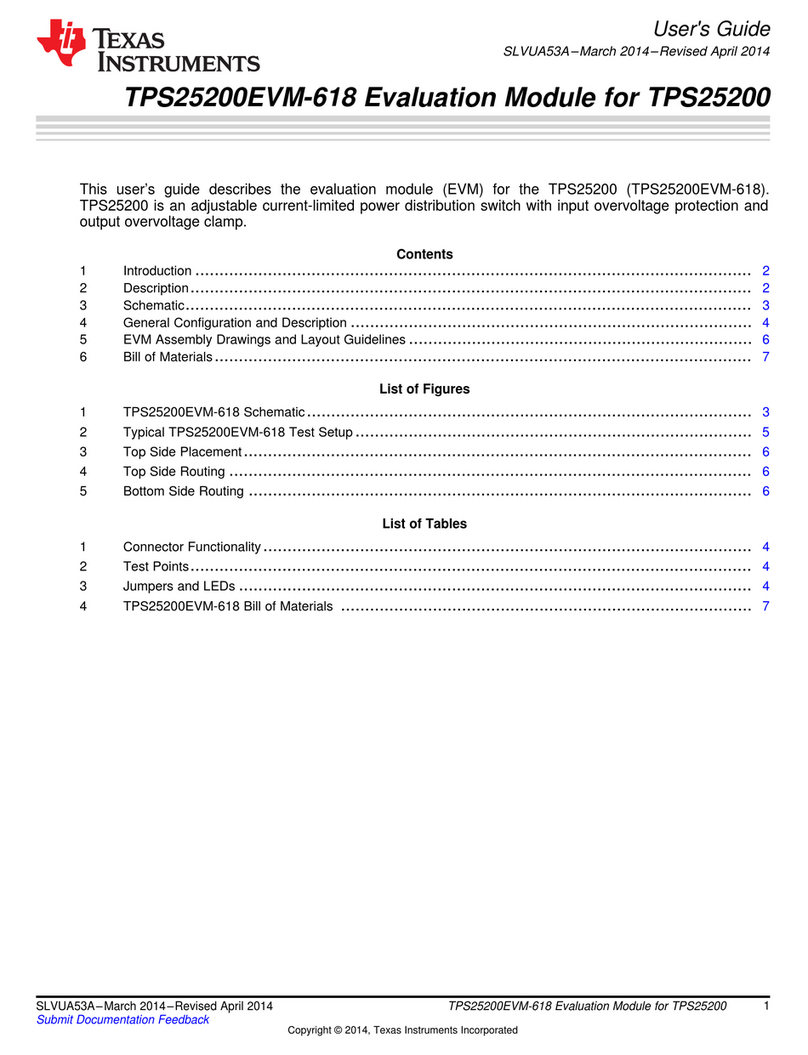
Texas Instruments
Texas Instruments TPS25200EVM-618 user guide

BENDIX
BENDIX PR-3 installation instructions
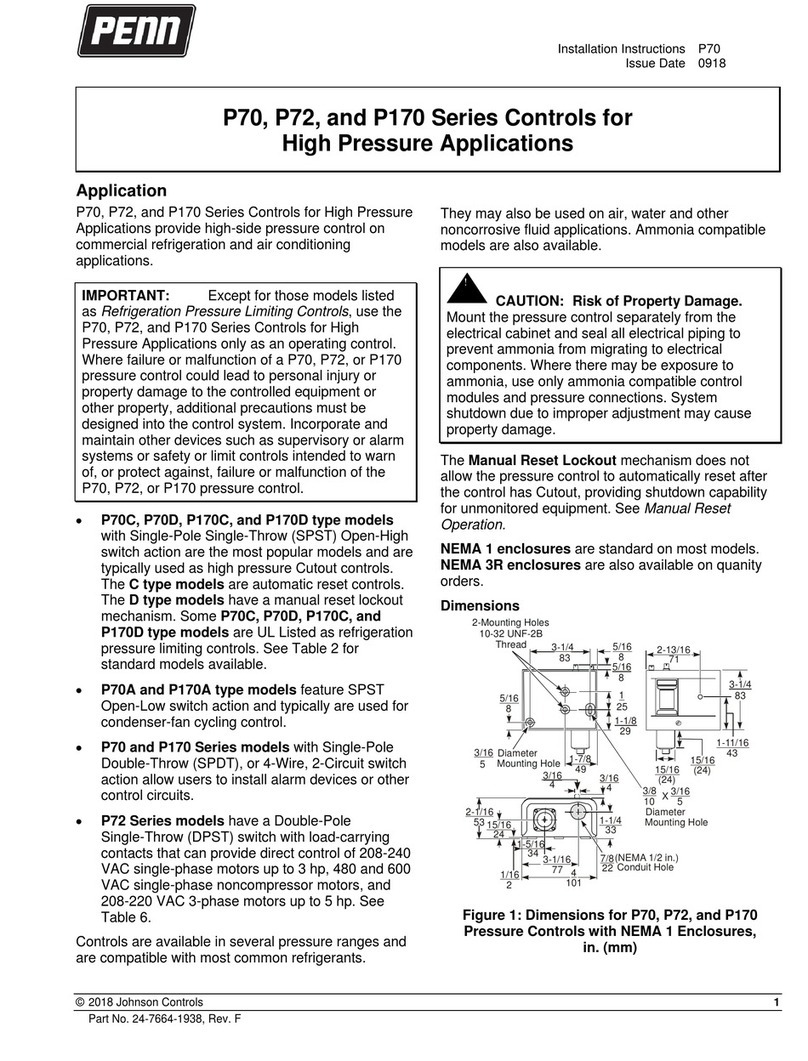
Penn
Penn P70C installation instructions

Trane
Trane VAV-UCM 4.2 Installation & maintenance guide

BESA
BESA 130 Series Use and maintenance manual
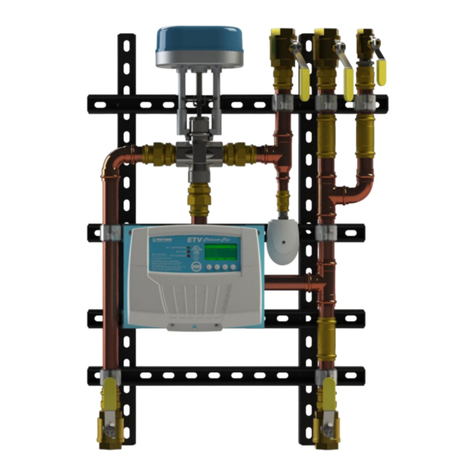
heat-timer
heat-timer ETS-LT Installation and operation manual