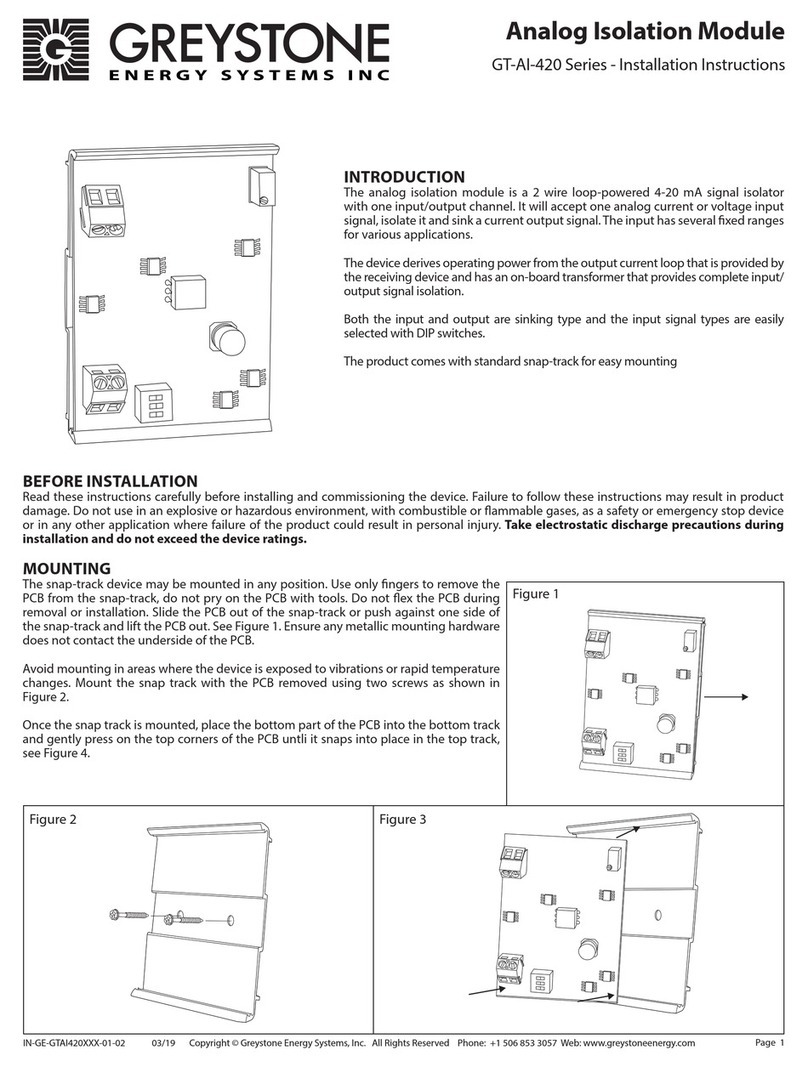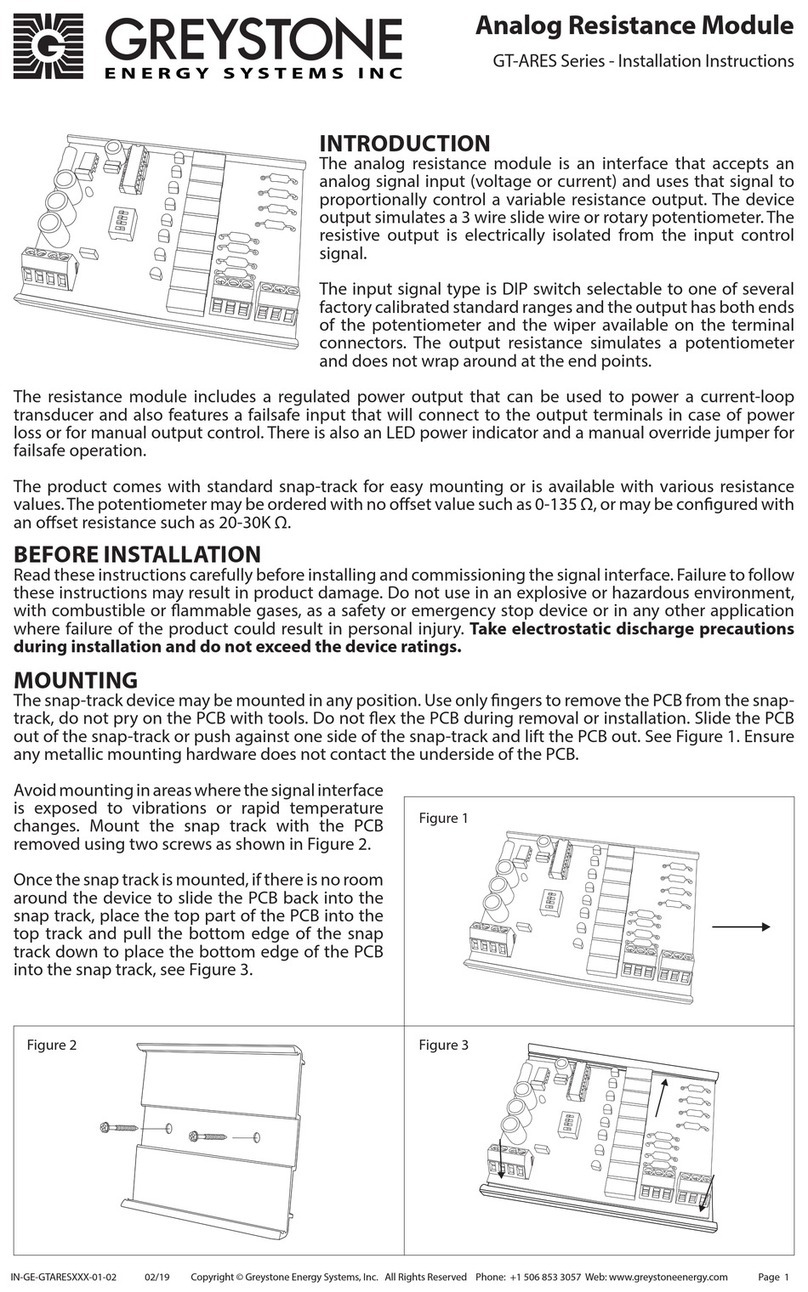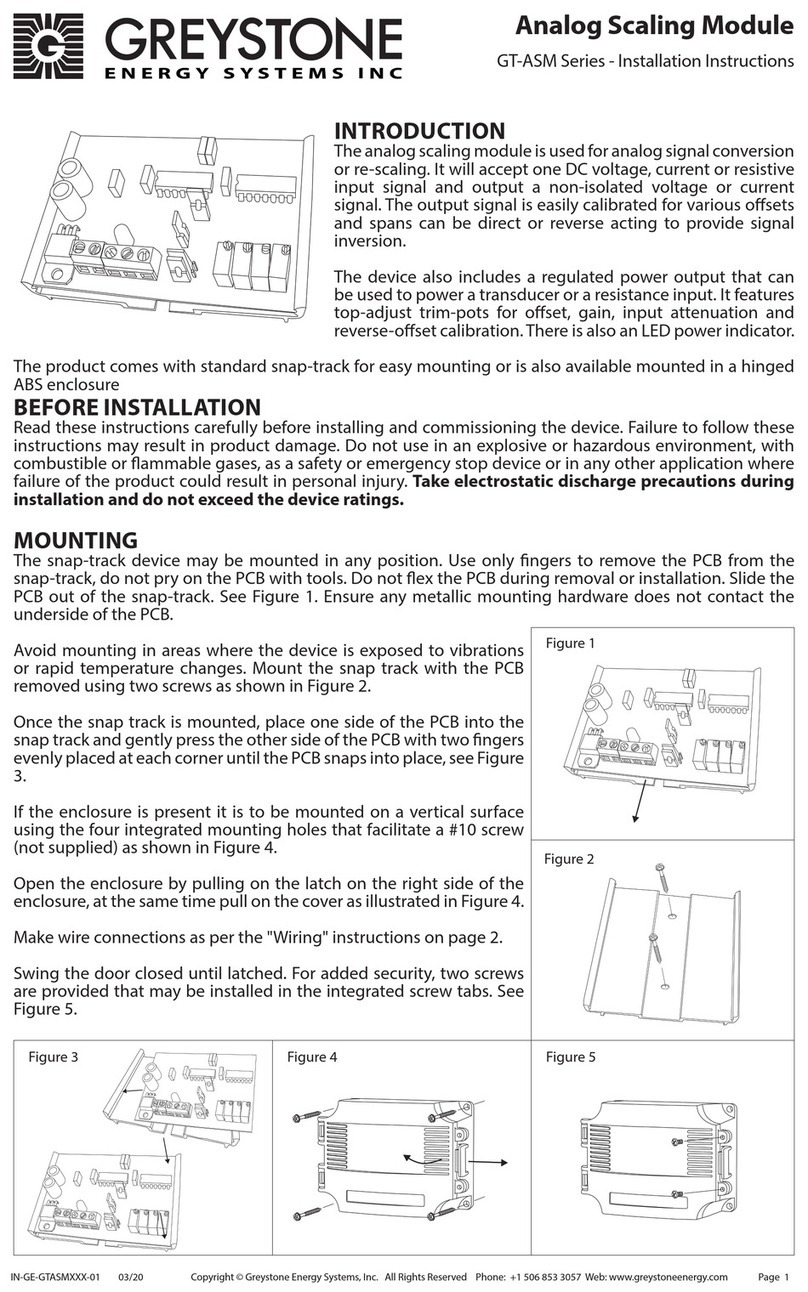Page 4
For example, if the output signal is to be 0-7 volts, then OFFSET = 0 V and SPAN = 7 V. Once these two
values are determined check the following charts for the available presets for oset and span.
Select a Preset Output Oset
If the OFFSET is 0, 1, or 2 volts or 0, 4, or 8 mA, then set the output DIP switches according to the following
chart. Switches 5 and 8 will be set later for the SPAN.
Select an Adjustable Output Oset
If the required OFFSET is not equal to one of the preset values in the above chart, then select the adjustable
oset as shown in the following chart. An example of this would be if the output signal is to be 3-15 volts,
then OFFSET = 3 V and SPAN = 12V.
To calibrate the adjustable oset:
1. Ensure the Input Conguration section is completed rst.
2. Set the output DIP switches 5-8 to the ON position
3. Connect 24 Vac power to the device and turn the power on.
4. For voltage output signal type, connect a voltmeter to measure the output voltage signal from OUT +
to OUT -. For current sourcing output signal type, connect a mA meter from OUT + to OUT - to measure
the output current signal. For current sinking output, temporarily set the output to sourcing (and mA)
and measure the output current as previously described, or measure the current at the OUT+ terminal
directly in sinking mode.
5. Apply the minimum input signal to the device input and then adjust the OFFSET pot for the correct
minimum output. The output oset value is now calibrated.
Select a Preset Output Span
If the SPAN is 1, 3, 4, 5, 6, 7, 8, or 10 volts or 4, 12, 16, or 20 mA, then set the output DIP switches according to
the following chart. Switches 1 to 4 have been set previously for the OFFSET. Remember, SPAN = maximum
minus minimum.
Select an Adjustable Output Span
If the required SPAN is not equal to one of the preset values in the above chart, then select the adjustable
span as shown in the following chart. An example of this would be if the output signal is to be 3-15 volts,
the OFFSET = 3 V and SPAN = 12 V. In this case, since SPAN = 12 V, select the Adj. 10-20 V option.
Figure 9
Figure 10
Figure 11
Output Signal Oset 1 2 3 4 5 6 7 8
0 V or 0 mA ON OFF OFF OFF * * * *
1 V of 4 mA OFF OFF OFF ON * * * *
2 V or 8 mA OFF OFF ON OFF * * * *
Output Signal Oset 1 2 3 4 5 6 7 8
Adj. 0-10 V OFF ON OFF OFF * * * *
Adj. 0-12 mA OFF ON OFF OFF * * * *
Output Signal Span 1 2 3 4 5 6 7 8
1 V or 4 mA * * * * ON ON ON ON
3 V or 12 mA * * * * ON ON ON OFF
4 V or 16 mA * * * * ON ON OFF ON
5 V or 20 mA * * * * ON OFF ON ON
6 V * * * * ON ON OFF OFF
7 V * * * * ON OFF ON OFF
8 V * * * * ON OFF OFF ON
10 V * * * * ON OFF OFF OFF
Output DIP Switch Settings
Output DIP Switch Settings
Output DIP Switch Settings
IN-GE-GTAIXXX-01-02 03/19 Copyright © Greystone Energy Systems, Inc. All Rights Reserved Phone: +1 506 853 3057 Web: www.greystoneenergy.com