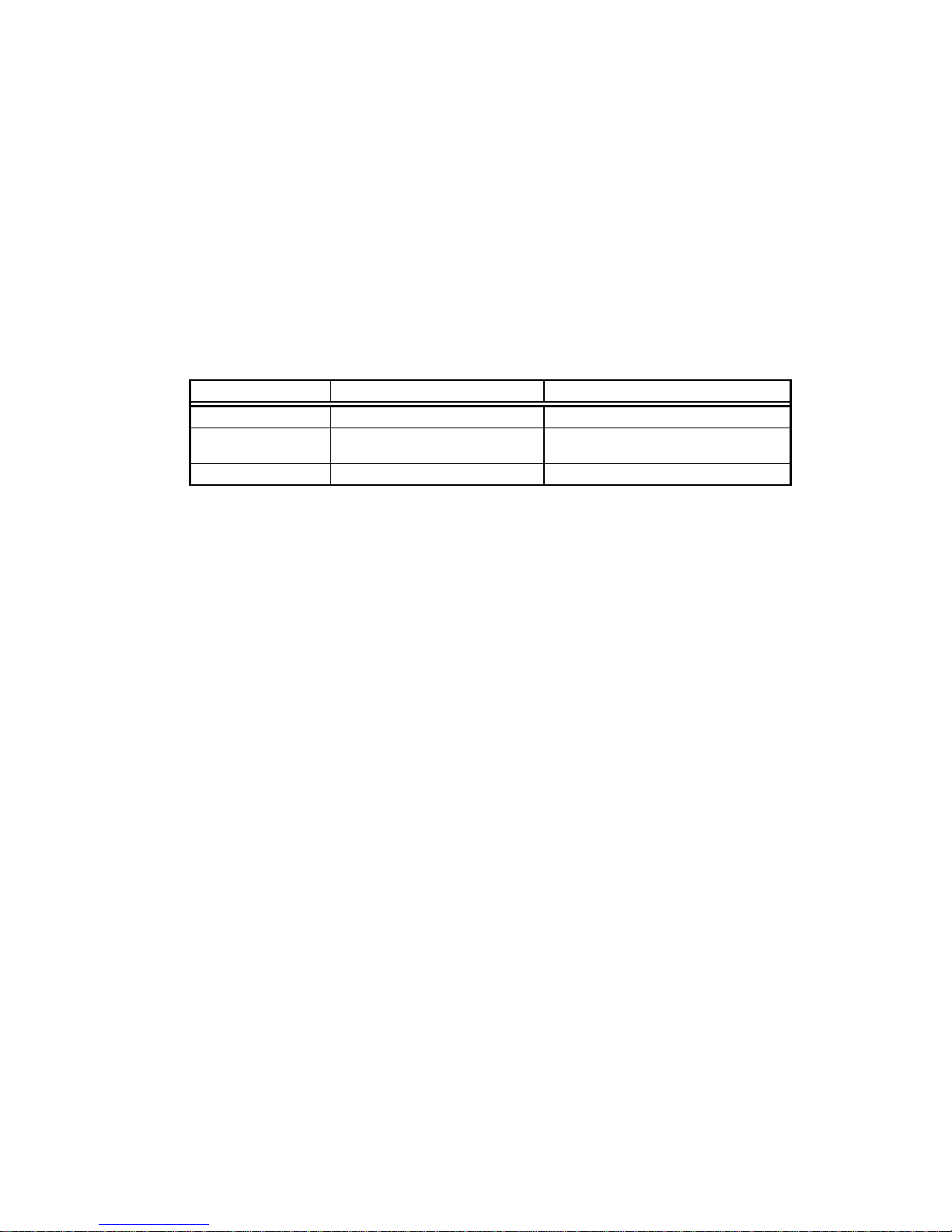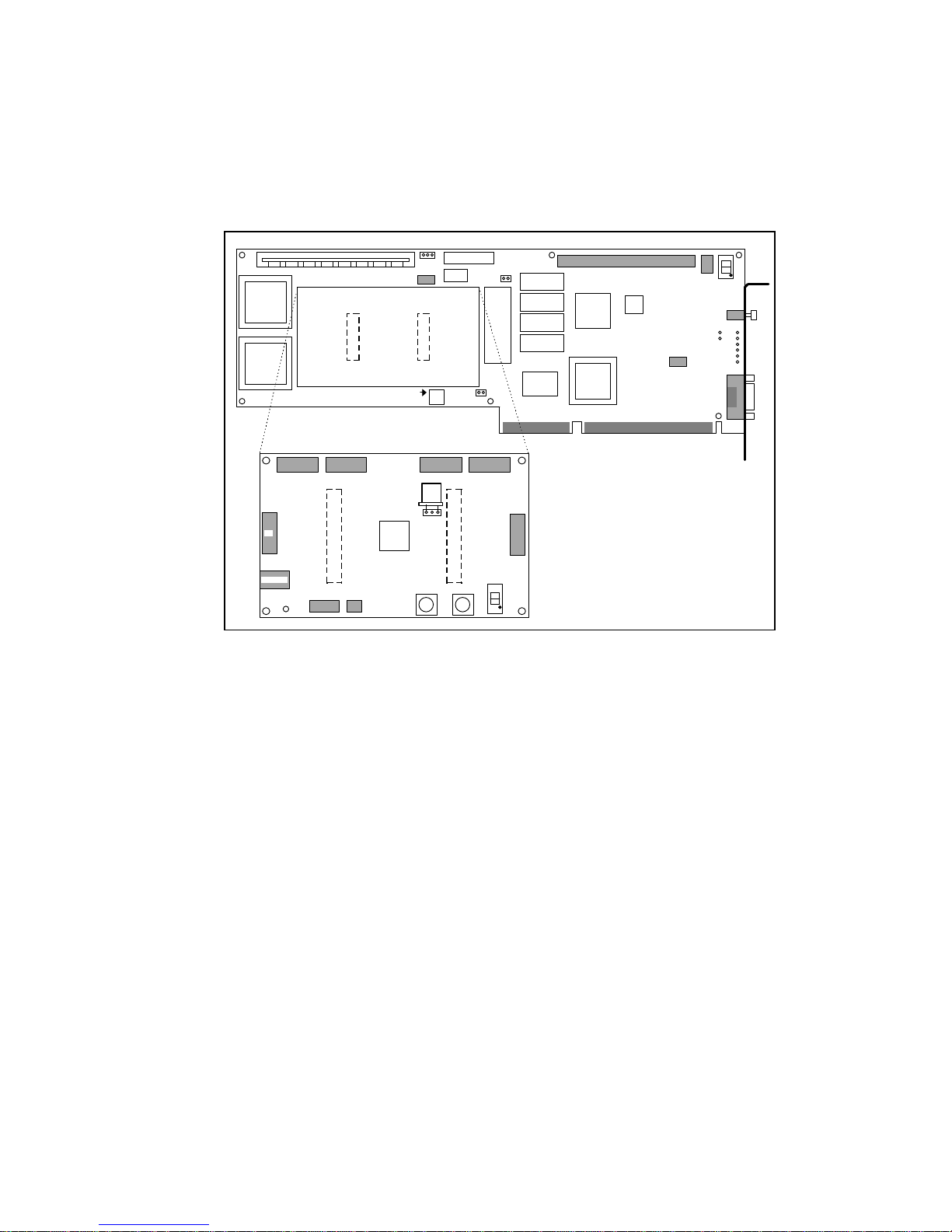RTE-V852-PC USER’S MANUAL (Rev. 1.10)
3
5. HARDWARE REFERENCES ...........................................................................23
5.1 MEMORY MAP........................................................................................................... 23
6. SYSTEM-I/O.....................................................................................................25
6.1. SYSTEM-I/O LIST ..................................................................................................... 25
6.2. UART/PRINTER (TL16C552A) (3F-F000H TO 3F-F026H)......................................... 26
6.3. TIC (µPD71054) (3F-F030H TO 3F-F038H) ............................................................... 28
6.4. 7-SEGMENT LED DISPLAY DATA OUTPUT PORT (3F-F040H [Write Only]) ............ 29
6.5. DIPSW1 READ PORT (3F-F050H [READ ONLY]) ..................................................... 29
6.6. STATUS READ PORT (3F-F060H [READ ONLY])...................................................... 30
6.7. BIC (BUS INTERFACE CONTROL) (3F-F080H TO 3F-F0F0H) ................................. 31
6.8. NMI SELECT PORT (3F-F140H TO 3F-F150H)......................................................... 32
6.9. NMI STATUS PORT (3F-F160H TO 3F-F170H [READ ONLY]) .................................. 34
6.10. NMI/INT0/INT1 MASK PORT (3F-F180H)................................................................ 34
6.11. NMI/INT1 REQUEST CLEAR PORTS (3F-F190H, 3F-F1A0H [WRITE ONLY])........ 34
6.12. INT0(P22/INTP01) SELECT PORT (3F-F200H)....................................................... 35
6.13. INT1 (P24/INTP03) SELECT PORT (3F-F210H)...................................................... 35
6.14. INT0(P22/INTP01) STATUS PORT (3F-F220H [READ ONLY]) ................................ 35
6.15. INT1 (P24/INTP03) STATUS PORT (3F-F230H [READ ONLY]) ............................... 36
7. RECOMMENDED SETTINGS..........................................................................37
7.1. CPU SETTING........................................................................................................... 37
7.2. SRAM/ROM............................................................................................................... 37
7.3. DRAM........................................................................................................................ 37
7.4. SYSTEM-I/O WAIT COUNT....................................................................................... 37
7.5. SYSTEM-I/O COMMAND RECOVERY TIME............................................................. 37
8. JEXT BUS SPECIFICATION............................................................................39
9. OTHER CPU RESOURCES.............................................................................41
9.1. RESET- ..................................................................................................................... 41
9.2. NMI-........................................................................................................................... 41
9.3. MASKABLE INTERRUPTS (INT0(P22/INTP01), INT1 (P24/INTP03))........................ 43
9.4. PORT ........................................................................................................................ 44
10. Multi MONITOR .............................................................................................45
10.1. MONITOR WORK RAM........................................................................................... 45
10.2. INTERRUPTS.......................................................................................................... 45
10.3. _INIT_SP SETTING................................................................................................. 45
10.4. REMOTE CONNECTION......................................................................................... 45
10.5. TIMER INTERRUPT ................................................................................................ 45