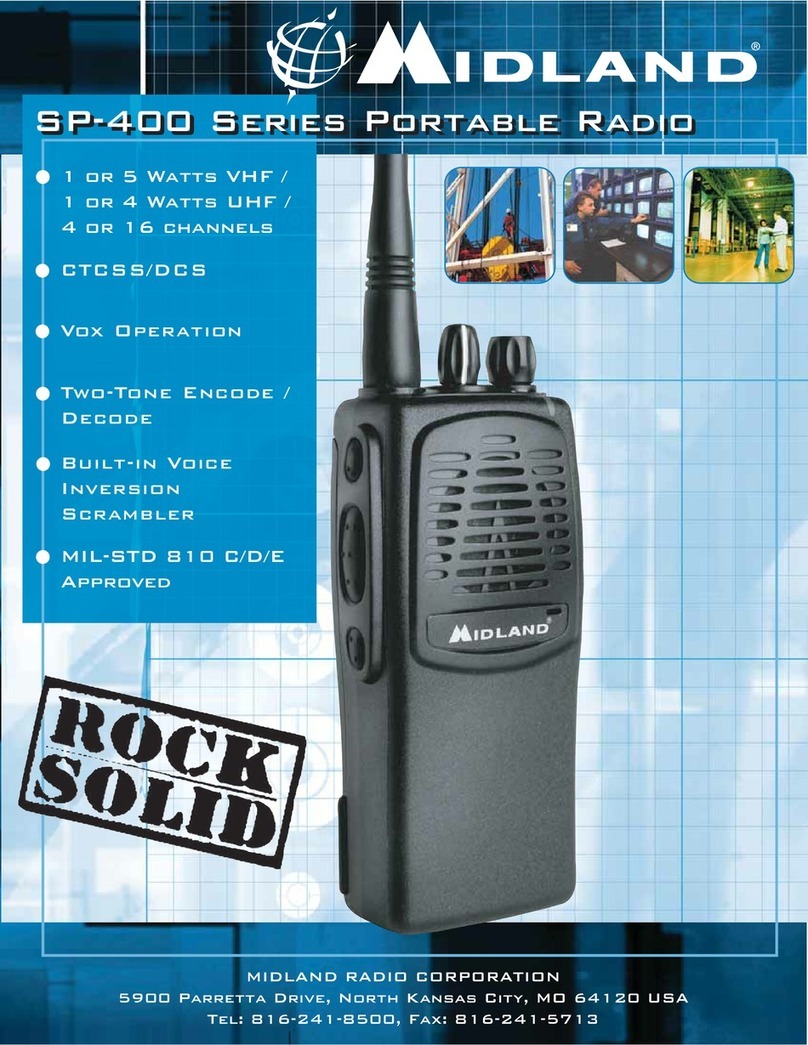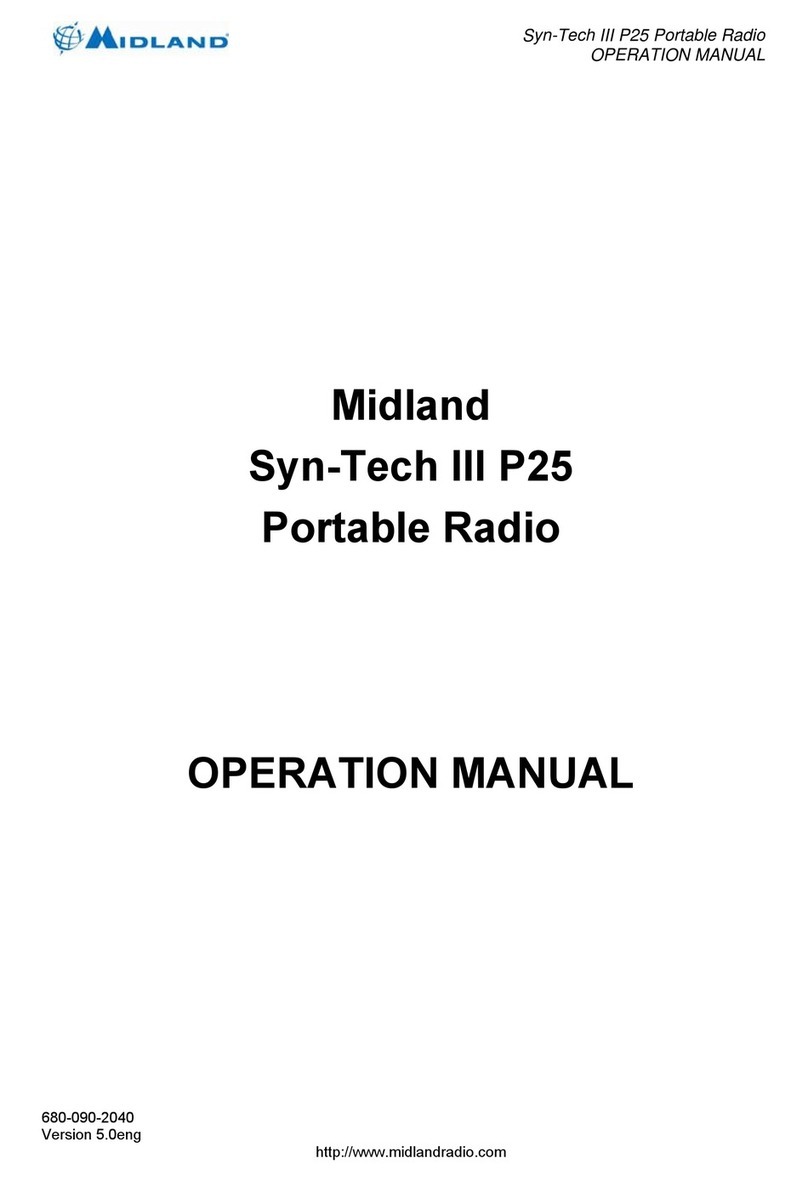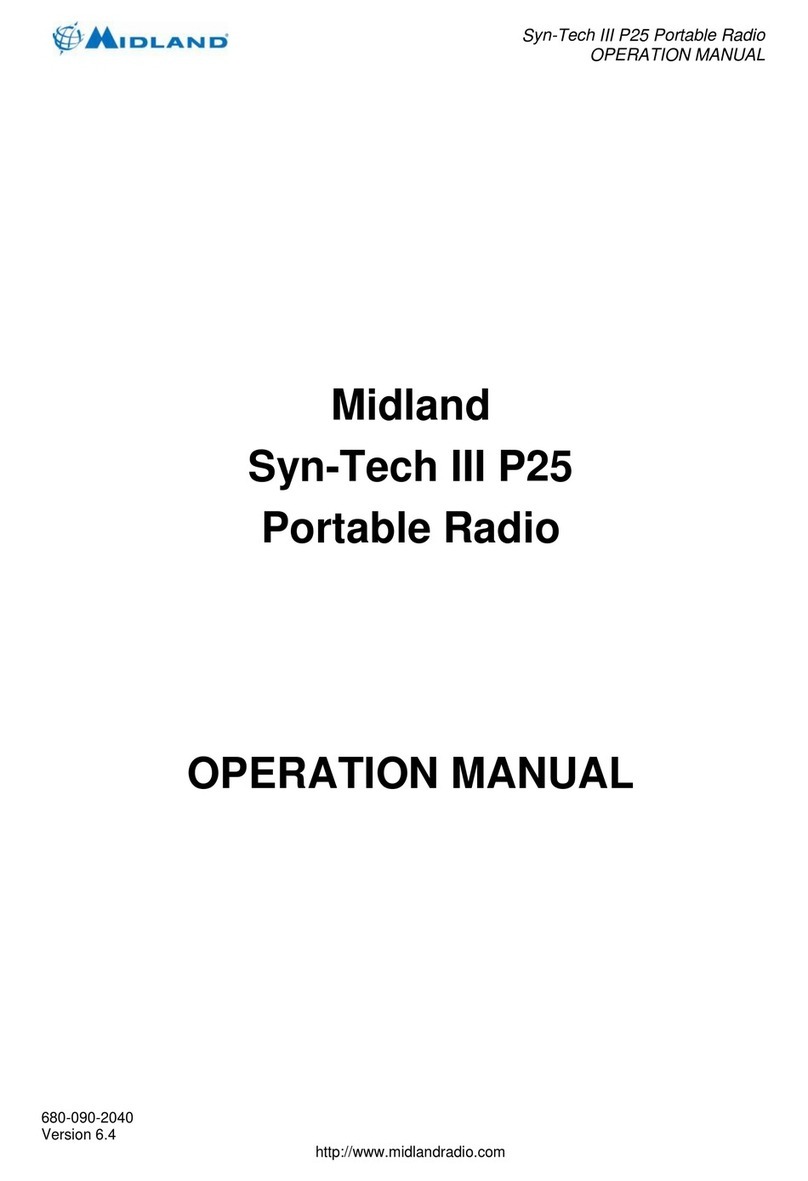6
possibile disattivarla/attivarla operando nel seguente modo:
Premere il tasto› MENU sino a visualizzare sul display EC on
› EC ofPTT oppure at-
! Quando la funzione emergenza è attiva (EMG lampeggiante sul display) le
seguenti funzioni non sono utilizzabili: Scan, Monitor, Dual Watch, Out of
Range.
Cambio canale di emergenza
Con la funzione emergenza attiva (EMG
Premere il tasto› MENU sino a visualizzare sul display EC on
Premere ancora› MENU (sul display compare of
canale desiderato
Premere il tasto› PTT
funzione Emergenza attiva (EMG
Premere il tasto› MENU sino a visualizzare sul display EC on
Premere ancora› MENU e selezionare of
Premere il tasto› PTT
! Se decidete di dedicare un altro canale qualunque alla funzione Emergenza,
ricordatevi di non utilizzarlo anche per la normale comunicazione. Questo per
evitare interferenze con la funzione Emergenza.
Funzione Controllo portata
Premendo due volte il tasto EMG
! Questa funzione può essere utilizzata solo se la funzione “Out of Range” non
è attiva.
Funzione DUAL WATCH
Questa funzione permette di monitorare costantemente in ricezione un secondo
Attivazione - Disattivazione
Premere il tasto› MENU ripetutamente sino a visualizzare sul display DW of
›
Premere il tasto› PTT
MENU
! Questa funzione può essere attivata solo se la funzione “Emergenza” non è
attiva.
Funzione Out-of-Range
di apparati rimane sempre
trasmissione si interrompe ed uno dei due apparati non riceve il codice di controllo
OUT inizierà a lampeggiare sul display e la radio
! Questa funzione può essere attivata solo se la funzione “Emergenza” non è
attiva.
Attivazione - Disattivazione
Attivare su entrambe le radio la funzione Out of Range:
premere il tasto› MENU sino a visualizzare sul display “OUT” e “Or of
Or on
Spegnere entrambe le radio›
Riaccendere entrambe le radio contemporaneamente›
Per disattivare la funzione premere il tasto MENU sino a visualizzare sul display “OUT”
e “Or on”Or of”
Confermare le impostazioni con il pulsante PTT
Illuminazione del display
pulsante EMG
MENU
Risparmio energia