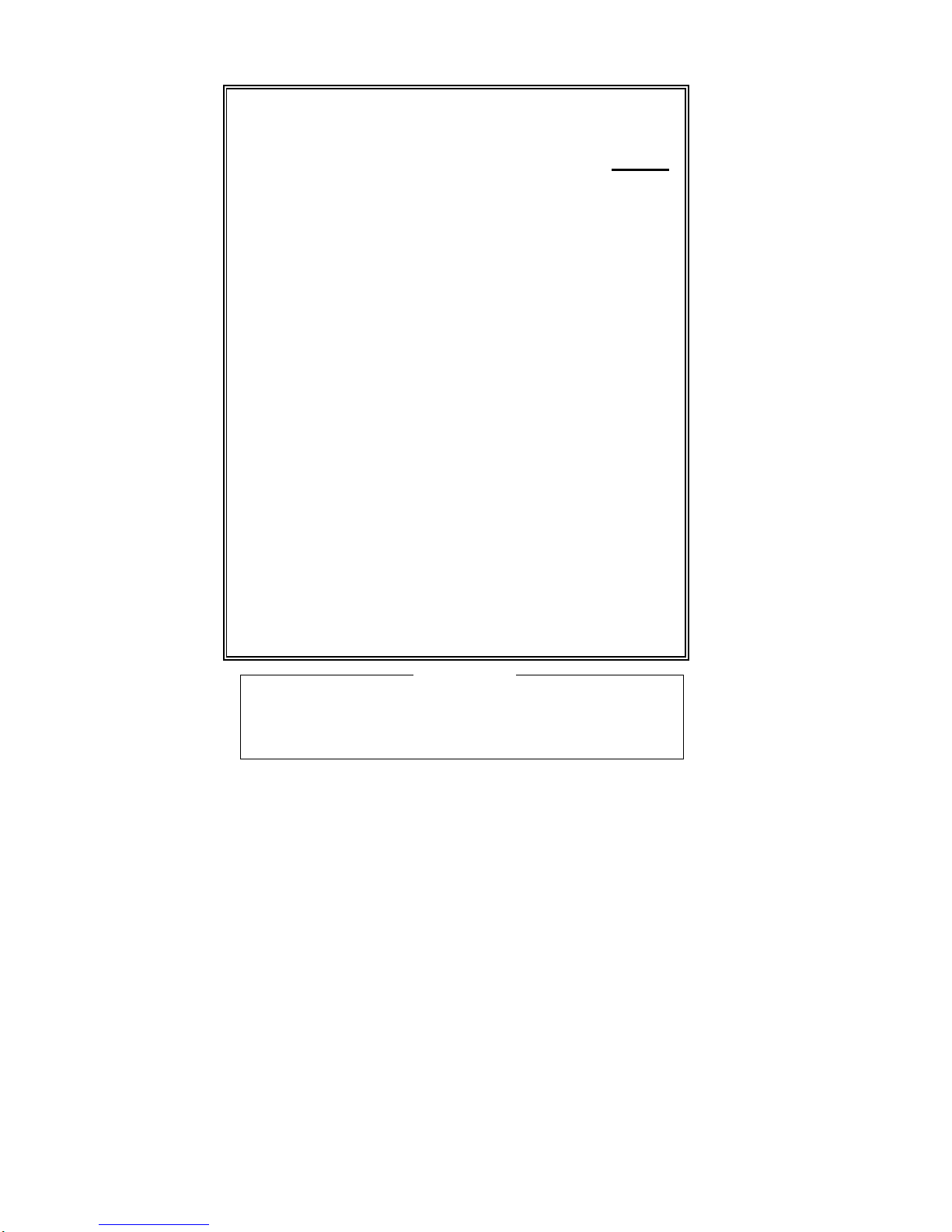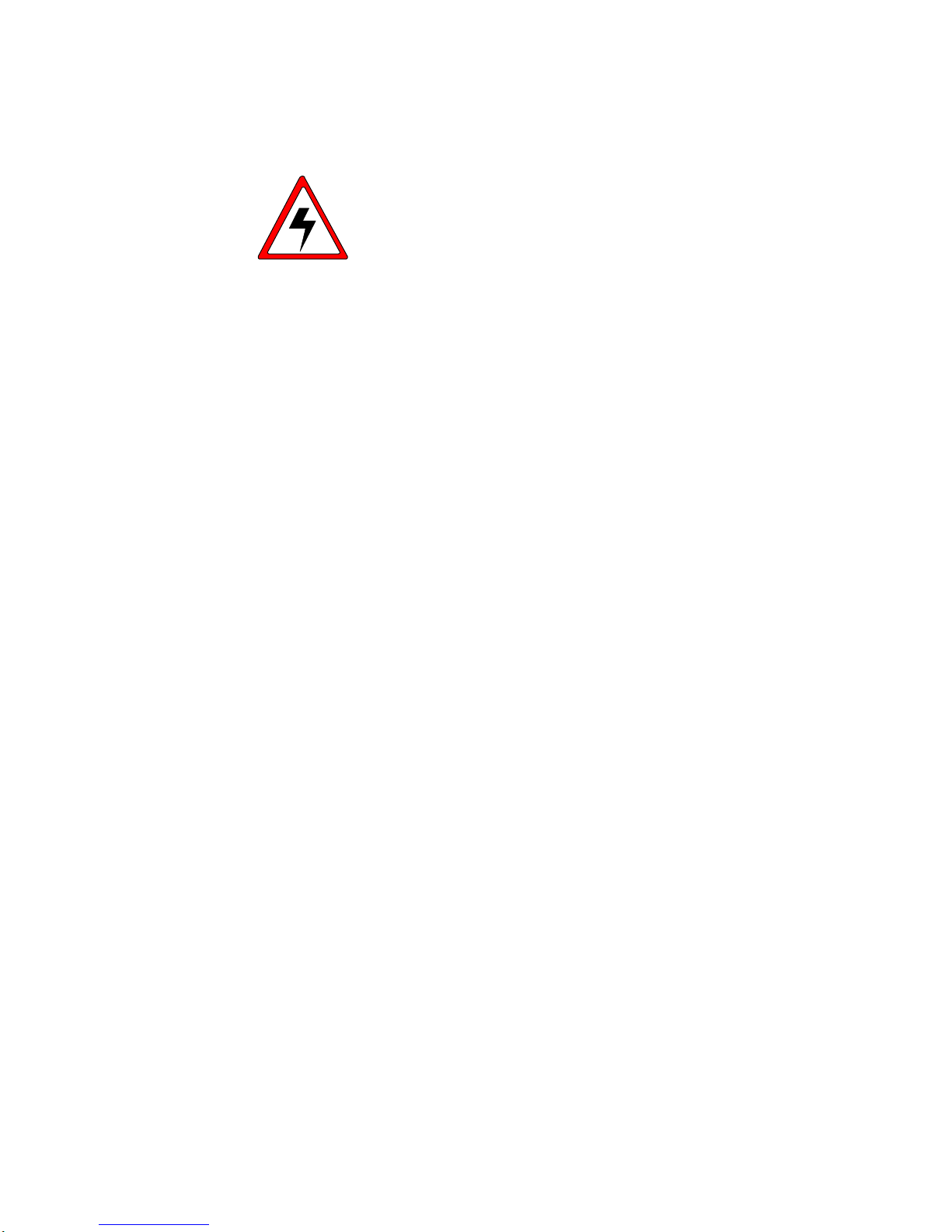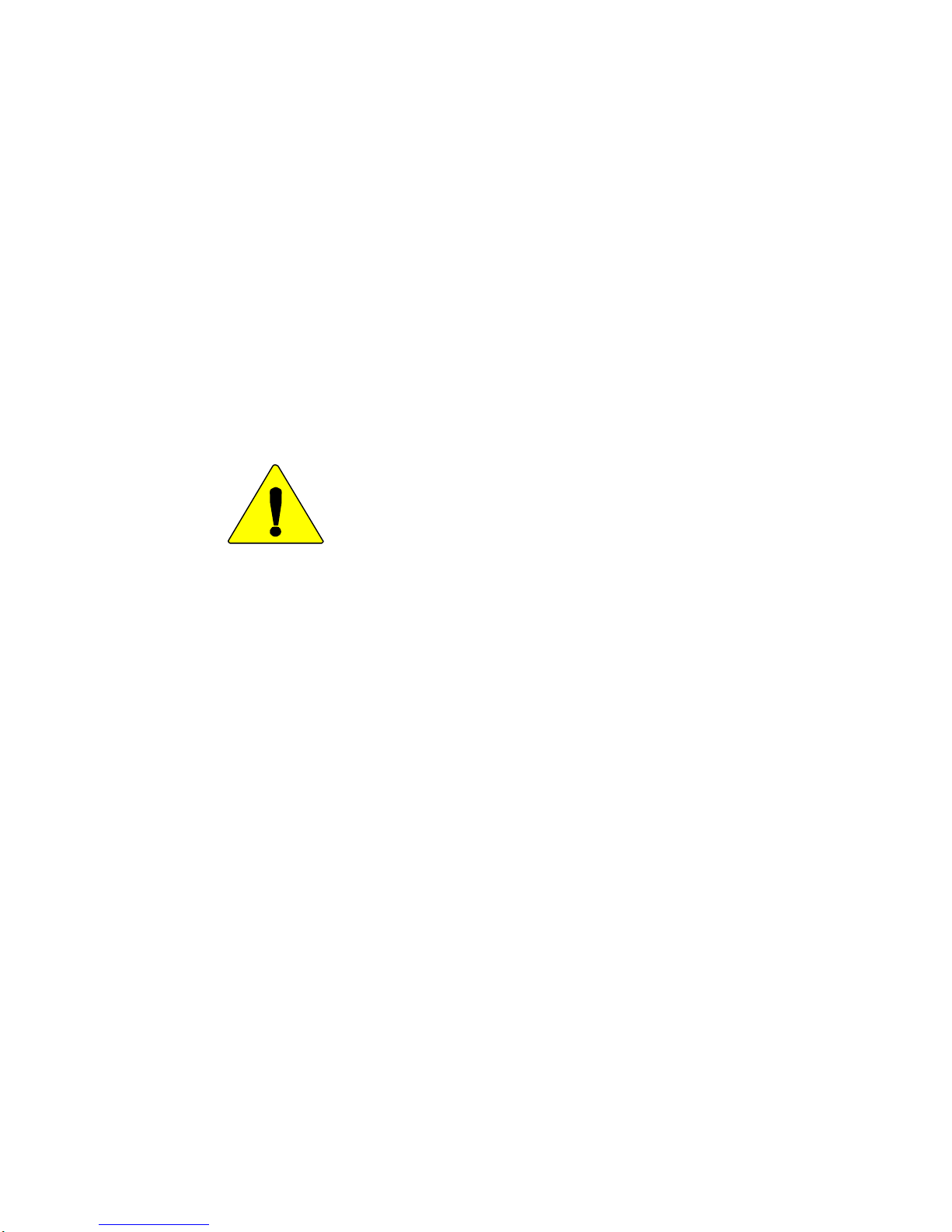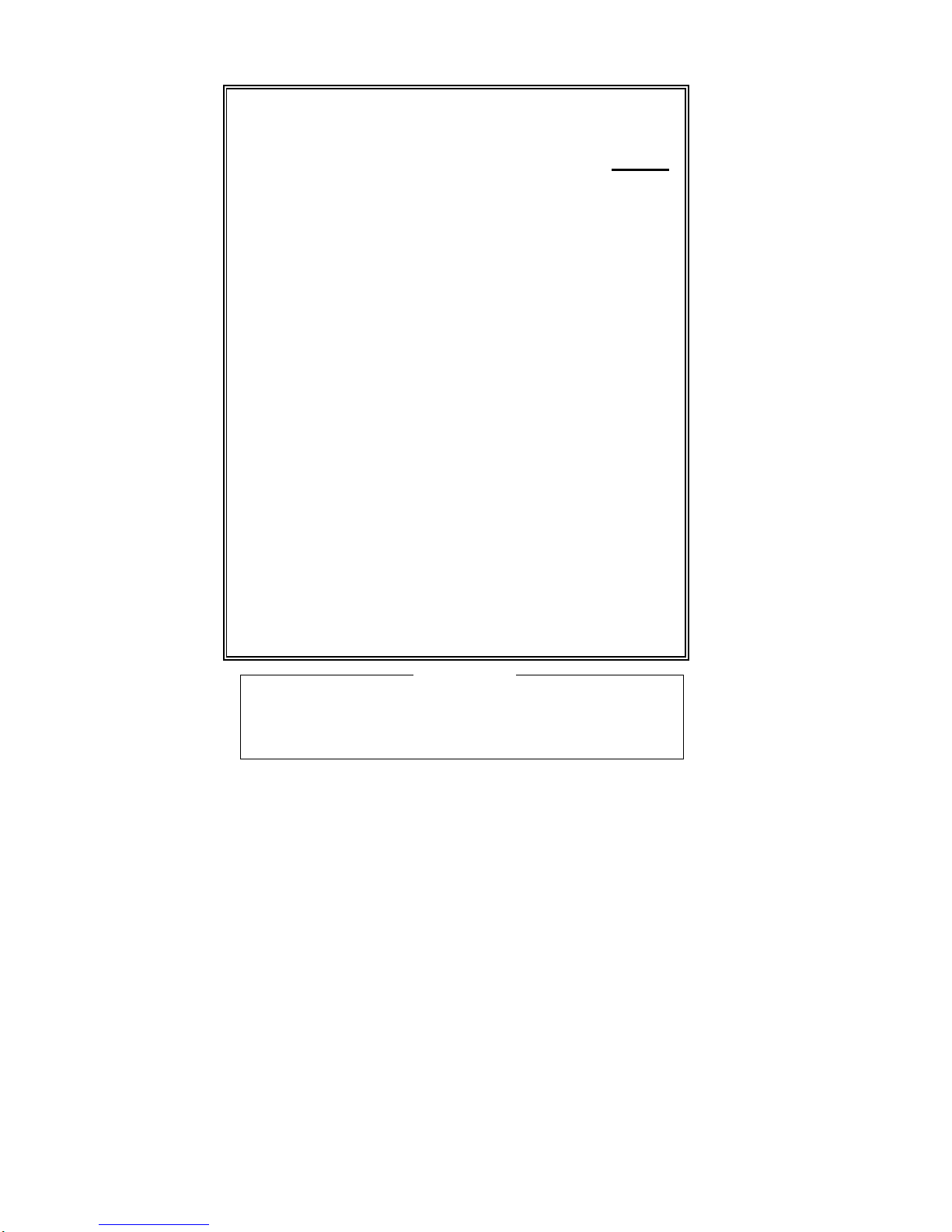
2
TABLE OF CONTENTS
Page
SAFETY TRAINING
INFORMATION...............................3
SAFE PRACTICE
INFORMATION...............................7
OPERATING RULES AND
REGULATIONS...............................11
INTRODUCTION.............................16
CONTROLS AND INDICATORS.....17
PANTHER 300P RADIO
INDICATORS..................................22
BASIC OPERATION........................24
SELECTIVE SIGNALING ................26
PROGRAMMABLE PTT
FUNCTIONS ...................................29
CLONING........................................31
BATTERY OPERATION..................32
The software contained in this device is copyrighted by Com-
Net Ericsson Critical Radio Systems, Inc. Unpublished rights
are reserved under the copyright laws of the United States.
NOTICE!
This manual is published by Com-Net Ericsson Critical
Radio Systems, Inc., without any warranty.
Improvements and changes to this manual necessitated
by typographical errors, inaccuracies of current
information, or improvements to programs and/or
equipment, may be made by by Com-Net Ericsson
Critical Radio Systems, Inc., at any time and without
notice. Such changes will be incorporated into new
editions of this manual. No part of this manual may be
reproduced or transmitted in any form or by any means,
electronic or mechanical, including photocopying and
recording, for any purpose, without the express written
permission of by Com-Net Ericsson Critical Radio
Systems, Inc.
Copyright © 2000 Com-Net Ericsson Critical Radio
Systems, Inc. All rights reserved.