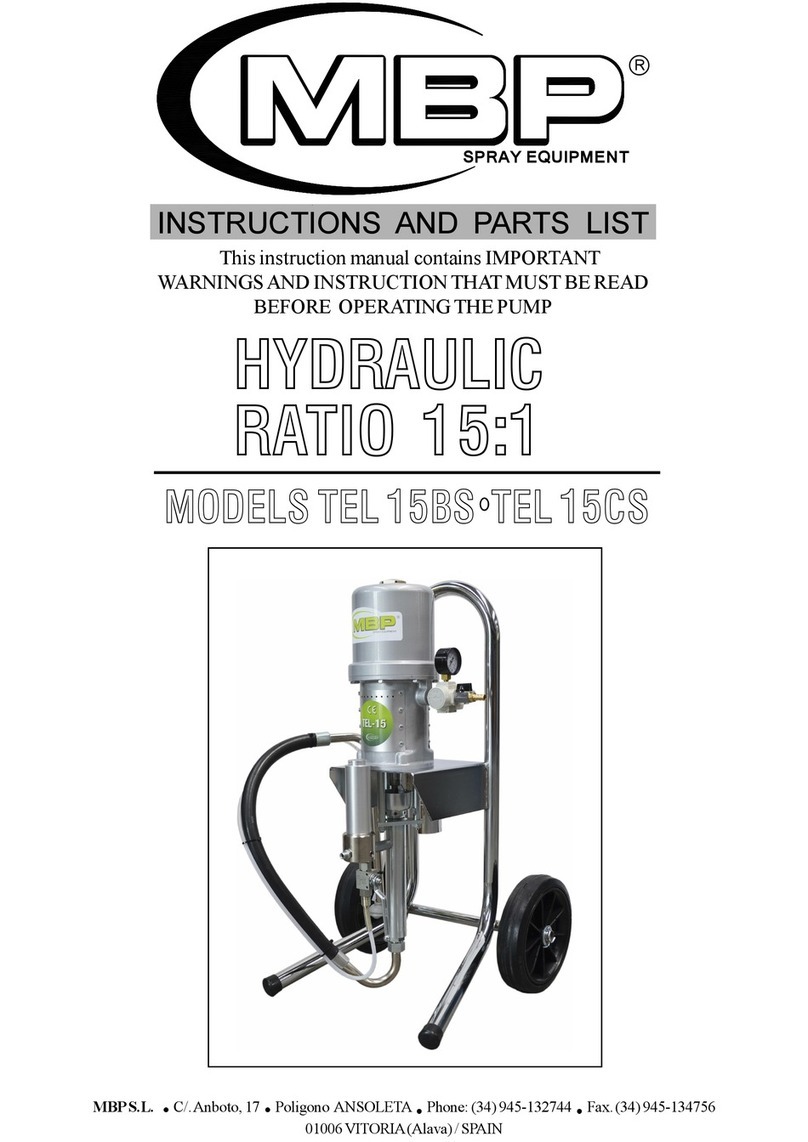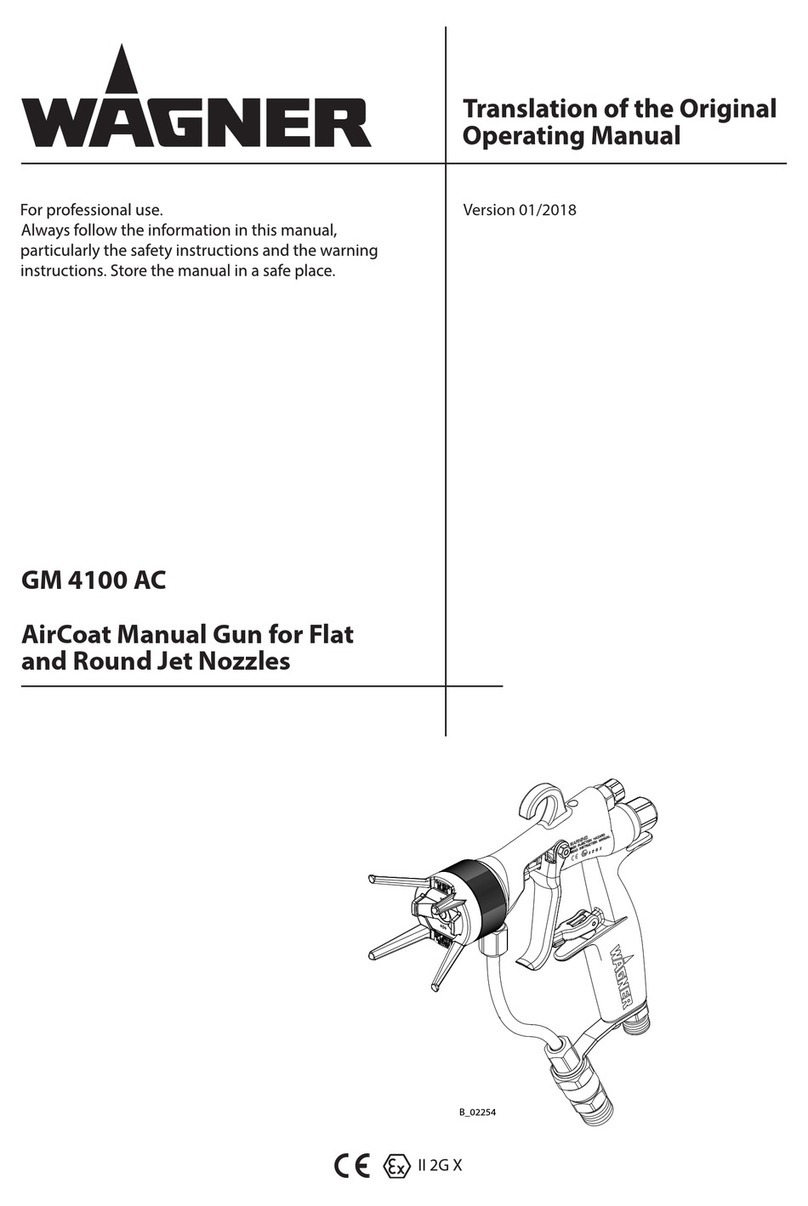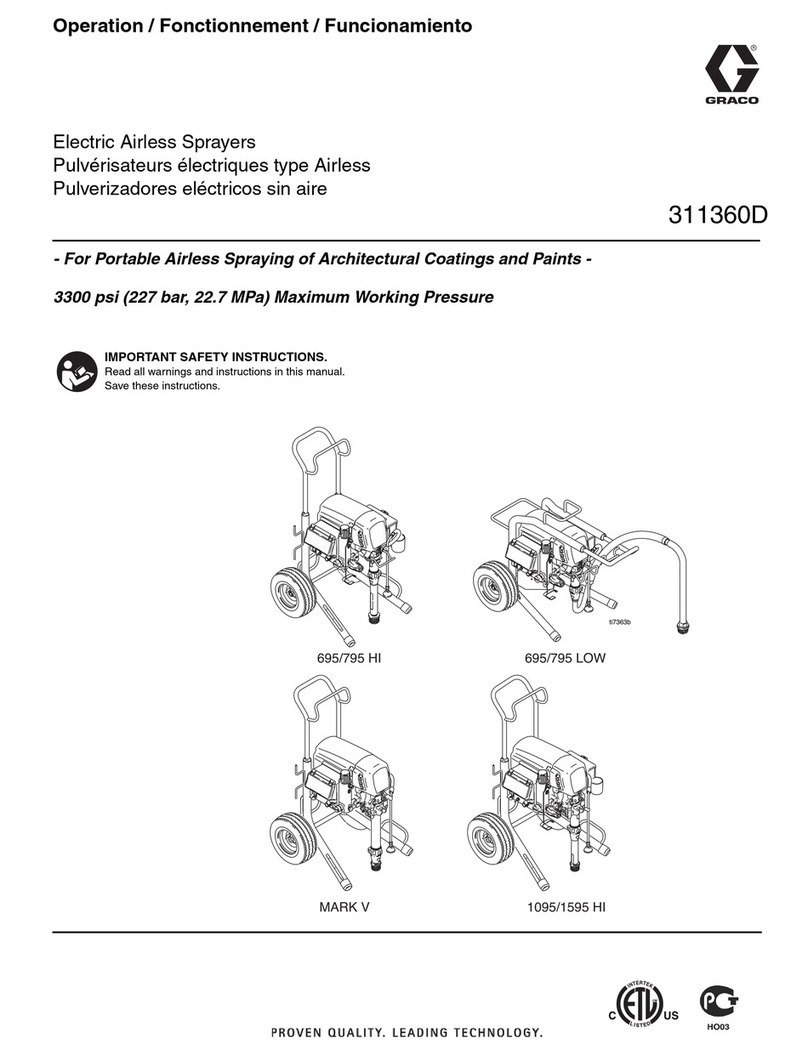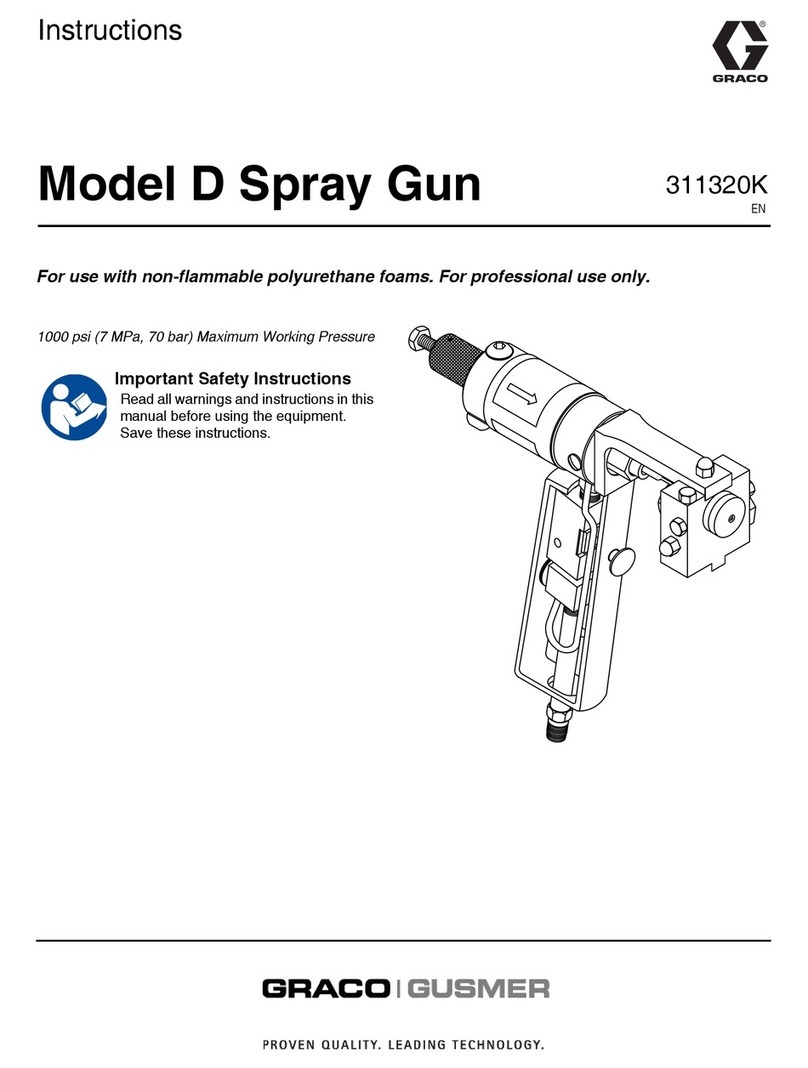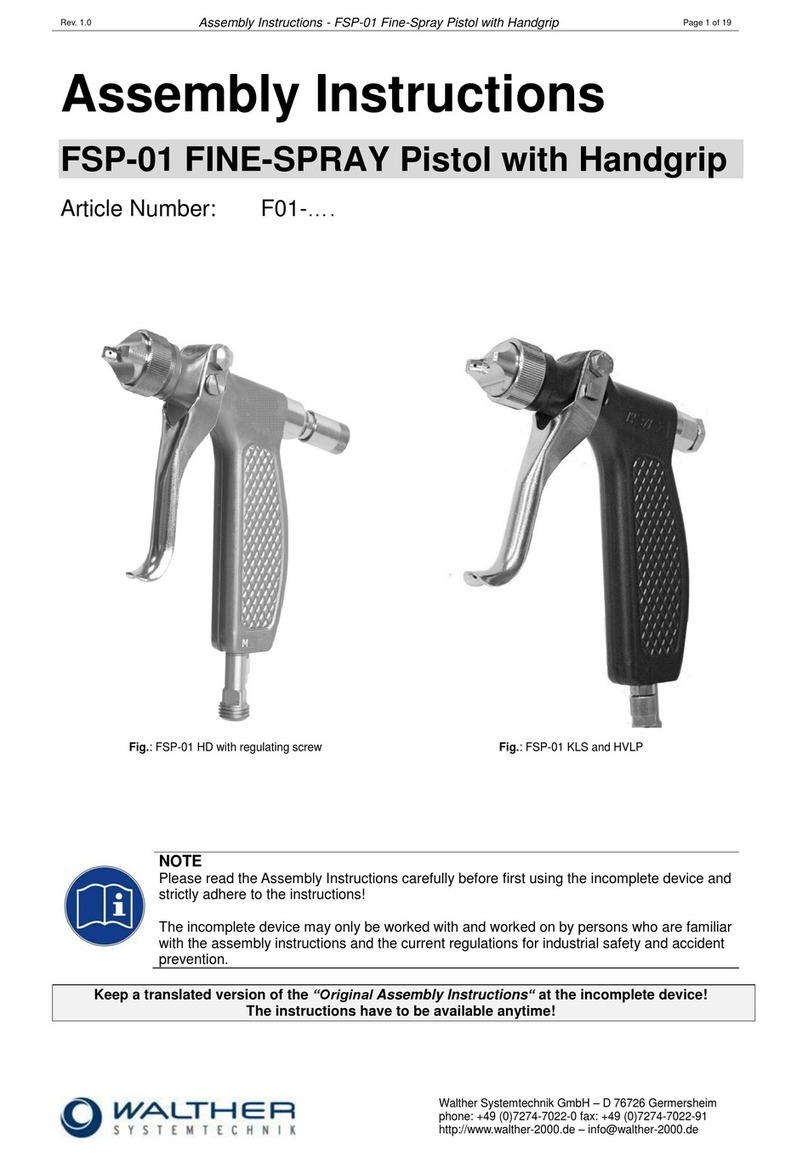Midwest Mid-Tech TASC 6000 Owner's manual

999-1512
TASC ROADSIDE SPRAYER SUPPLEMENT
1
R1
V 3.10
TASC 6000, 6300 OR 6600
ROADSIDE SPRAYER OPERATIONS
TASC MANUAL SUPPLEMENT
MIDWEST TECHNOLOGIES, INC. 2733 E. ASH STREET, SPRINGFIELD, IL, USA
TEL: 217-753-8424 FAX: 217-753-8426
999-1512
SOFTWARE VERSION 3.10
Date Code: 98084
MID-TECH
R
Specialists In Control System Electronics Since 1983
MIDWEST TECHNOLOGIES, INC.

TASC ROADSIDE SPRAYER SUPPLEMENT 999-1512
2R1
V 3.10
TABLE OF CONTENTS
999-1512
Date Code: 98084
Description
Modes of operation
Handgun mode, set-up functions
Handgun mode, operate functions
Handgun mode, special considerations
Handgun mode, typical operation
Handgun mode, manual valve override
Handgun mode, error messages
Handgun mode, printer output samples
Normal mode, automatic pressure operation
Normal mode, special purpose boom widths
Page
1
2
2
3
3
4
5
6
7
7
V 3.10
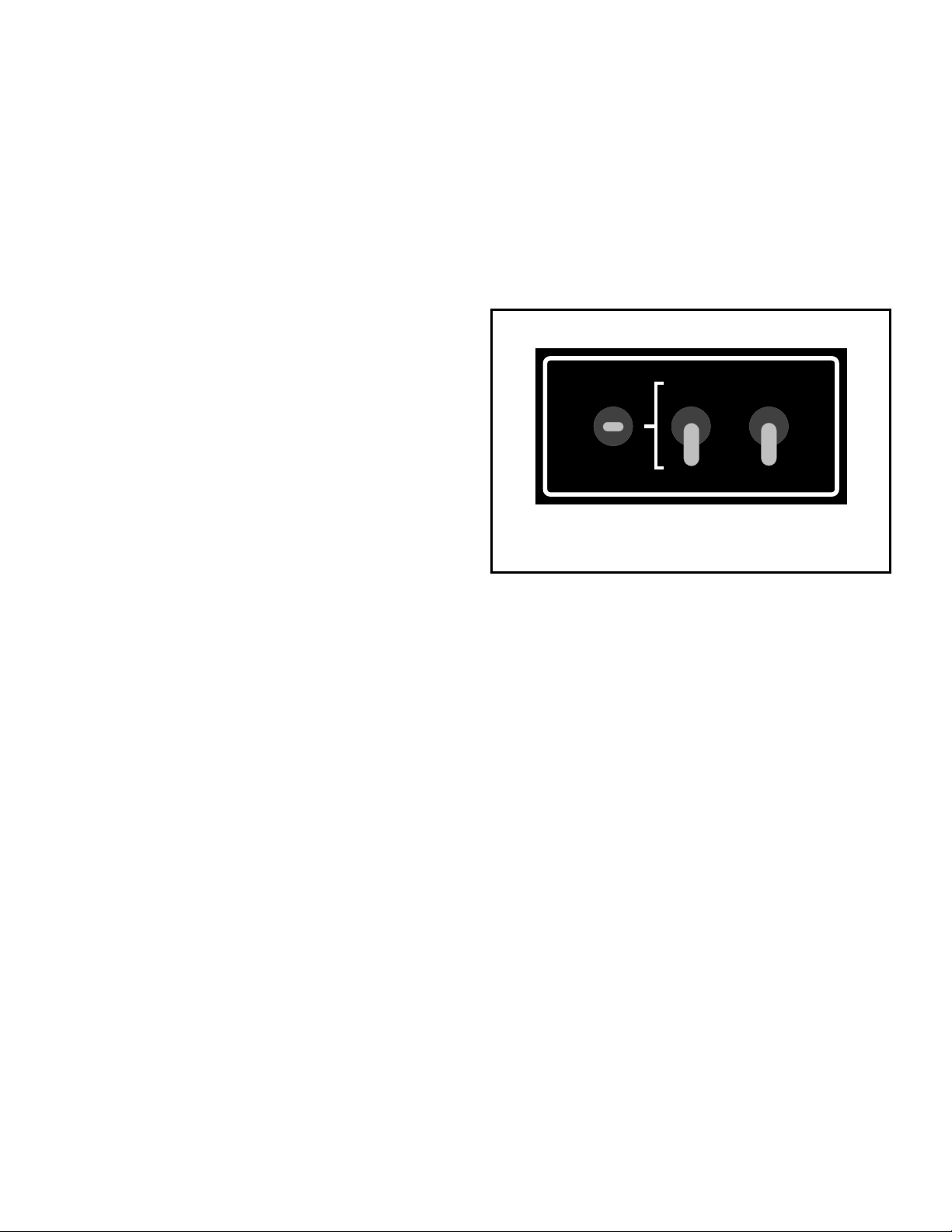
999-1512
TASC ROADSIDE SPRAYER SUPPLEMENT
3
R1
V 3.10
ROADSIDE SPRAYER OPERATIONS, TASC MANUAL SUPPLEMENT
NORMAL SPRAYING WITH PRESSURE BALANCED ROADSIDE SPRAYER
1) Operate in programmed carrier rate to keep a constant carrier application and
injected chemical application per acre, regarless of speed changes. (pres-
sures will vary with speed.)
2) Operate in Automatic pressure control to keep a constant pressure regard-
less of speed or boom changes. Chemical injection pumps will respond to
speed and boom changes to keep chemical rate per acre constant.
3) Use alternate boom widths to increase injected chemical pump speed when
spraying significant slope, to account for larger area being covered..
HANDGUN
1) Operate at a programmed carrier rate to keep a constant injection pump
speed, regardless of small variations in carrier flow.
2) Operate carrier valve in manual to keep a constant concentration of chemical,
regardless of all variations in carrier flow. (Use when feathering trigger on
handgun for example.)
MODES OF OPERATION
TASC roadside operations require, at least, TASC software level 3.10 or above, Slave software
level 3.0 or above, the inclusion of an external handgun function switch, an interface cable and
a flow switch in the handgun feed line. There are special features of the TASC available to
Roadside Applicators in both the Handgun and Normal modes. The Handgun option allows the
user to set chemical injection rates based on carrier flow rates,(i.e. ounces per 100 gallons of
carrier or the chemical to carrier ratio, e.g. gal:gal or oz:oz). Pumps start and stop in response
to the start of carrier flow sensed by a flow
sensing switch. Chemical injection will only
occur when the handgun trigger is pulled and
flow is established.
In the Normal mode the TASC can control to
a desired pressure (regardless of speed
changes), responding to the activation of
pressure balanced boom sections found on
certain roadside sprayers. The Normal mode
also allows selection of alternate widths "B"
or "C" to accomodate changes in sprayed
area due to roadside slopes rather than boom
sections turned on or off.
'B' Width Normal Ground Speed
Override
'C' Width Handgun Off
Auto
Boom
Switch
Mode
Switch
Ground
Speed
Override
Example 405-0093 Switch Panel

TASC ROADSIDE SPRAYER SUPPLEMENT 999-1512
4R1
V 3.10
HANDGUN MODE, SET-UP FUNCTIONS: First put the TASC in the Handgun mode. To do this,
set the switches on the boom control panel as follows: 1) set the boom width switch to "Auto",
2) set the mode switch to "Handgun", 3) set the ground speed switch to "OFF". Now, Turn the
TASC power "ON" and put the mode selector switch to "SET-UP".
The following programing functions are available in the TASC console:
SPEED: An "Err" message will appear (GSO is not available in the handgun mode).
AREA: Area will not accumulate in handgun mode.
CHEMICAL, VOL. APPLIED: This is the pump calibration number for each injection pump (see section
4.7 in the TASC Manual).
CHEMICAL, CHEM. RATE: With pump switch in the "ON" position, program the rate as ounces per 100
gallons of carrier (use the INC/DEC switch to set this rate). With pump switch in the "ALT" position,
the display will read as a ratio (i.e. 1:100, gal:gal, or oz:oz, chemical:carrier). The rate can be
programmed with pump switch in either position.
CHEMICALS, % RATE: Use the INC/DEC switch to select the desired rate change % for chemicals or
carrier.
CARRIER RATE: Use the INC/DEC switch to set the desired carrier rate in gallons per minute.
CARRIER TOTAL APPLIED: The flow meter calibration number (section 4.5 in the TASC Manual).
WIDTH: The message "none" will appear (boom width is not used in the handgun mode).
DISTANCE: The distance calibration number (section 4.6 in the TASC Manual).
PRIME: The prime volume for each pump (section 4.7.4 in the TASC Manual).
TEST SPEED: Using the INC/DEC switch, set a test flow rate in gallons per minute (this rate is required
before pumps can be accurately calibrated).
SCAN: An "Err" message will appear (there is no programming in SCAN).
HANDGUN MODE, OPERATE FUNCTIONS: Now put the TASC mode selector switch to
"OPERATE". The following programing functions are available in the TASC console:
SPEED: This is a direct reading of ground speed.
AREA: Area will not accumulate in the handgun mode.
CHEMICAL, VOL. APPLIED: Accumulated ounces as they are applied, switches to hundredths of gal-
lons after 256 ounces are accumulated.
CHEMICAL, CHEM. RATE: This register will indicate the programmed standard rate (oz per 100 gal-
lons) regardless of the switch position "ON" or "ALT" , With pump switch in the "ALT" position,
the display will read as a ratio (i.e. 1:100, gal:gal, or oz:oz, chemical:carrier).
CHEMICALS, % RATE: Allows changing chemical injection rates a preset percentage (section 5.4.2.1
in the TASC Manual).
CARRIER RATE: Displays target carrier application rate. Actual carrier flow rate in gallons per minute
will be displayed once flow is established. The INC/DEC switch will change the carrier rate by
the percentage amount programmed in the "Chemicals, % Rate" register (injected rates will not
be affected).
CARRIER TOTAL APPLIED: Accumulated gallons applied.
WIDTH: "none" (boom widths are not used in the handgun mode.)
DISTANCE: Accumulated distance in feet or miles.
PRIME: Used for priming the injection pumps (section 5.5 in the TASC Manual).
TEST SPEED: The gallons per minute programmed in the "SET-UP" mode is displayed.
SCAN: Scans information in the accumulators and registers.

999-1512
TASC ROADSIDE SPRAYER SUPPLEMENT
5
R1
V 3.10
HANDGUN MODE, SPECIAL CONSIDERATIONS:
A. Pump Calibrations: The speed of the injection pumps during calibration is determined by
the programmed test speed (gallons per minute) and the programmed chemical application
rate (ounces per 100 gallons or ratio: gal/gal). Set these numbers to your typical operating
conditions before doing the pump calibrations.
B. The injection pumps will operate at the speed necessary to apply the correct amount of
chemical according to the programmed carrier application rate, regardless of small variations
in the actual carrier flow rate. (Large varaitions in the actual flow rate lasting more than 5
seconds will cause an error shutdown of the sprayer). Thus, chemicals will always be applied
correctly, even if there is variation in the carrier output. (If the carrier rate is set to 0.0, see the
Manual Override of Flow Control Valve Section, page 4.)
C. Booms are not used in the handgun mode. If the TASC senses a boom "ON" condition it
will indicate an "Err" and will stop the injection pumps and close the flow control valve.
D. The initial response of the flow control valve to the selection of the handgun mode is to
open fully. Once application has started, the response of the flow control valve to the flow
switch "OFF" condition is to "HOLd" the valve in the partially open condition. The CLOSE
valve response is not selectable while operating in the handgun mode.
E. The values programmed into the TASC console while in either the Handgun or Normal
mode will remain in console memory, even when the opposite mode is selected.
F. Selecting TEST SPEED on the TASC console, while in the "OPERATE" mode, will cause
the flow control valve to adjust flow to the test rate selected and the injection pumps to control
to the programmed test rate.
HANDGUN MODE, TYPICAL OPERATION:
A. Set the Normal/Handgun switch to "Handgun", the Boom switch to "Auto", and the Ground
Speed Override Switch to "OFF".
B. Select "SET-UP" for the TASC console mode selector. Program the TASC console as
necessary (See SET-UP Mode, page 2).
C. Zero the accumulated rates and set the desired carrier flow rate as necessary.
D. Select "OPERATE" with the TASC console mode selector switch. The initial response of
the flow control valve is to drive fully open.
E. Turn "ON" the desired chemical injection pumps.
F. Close the valve leading to the spray boom.
This manual suits for next models
2
Table of contents