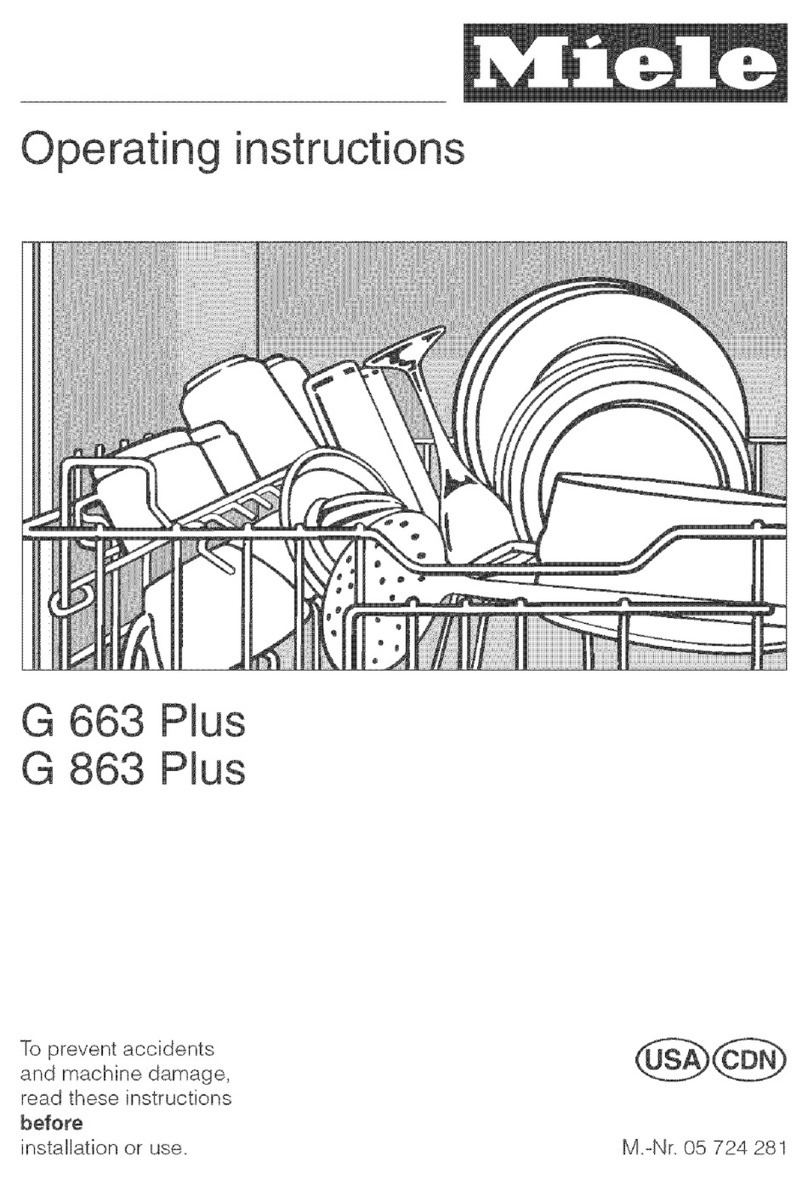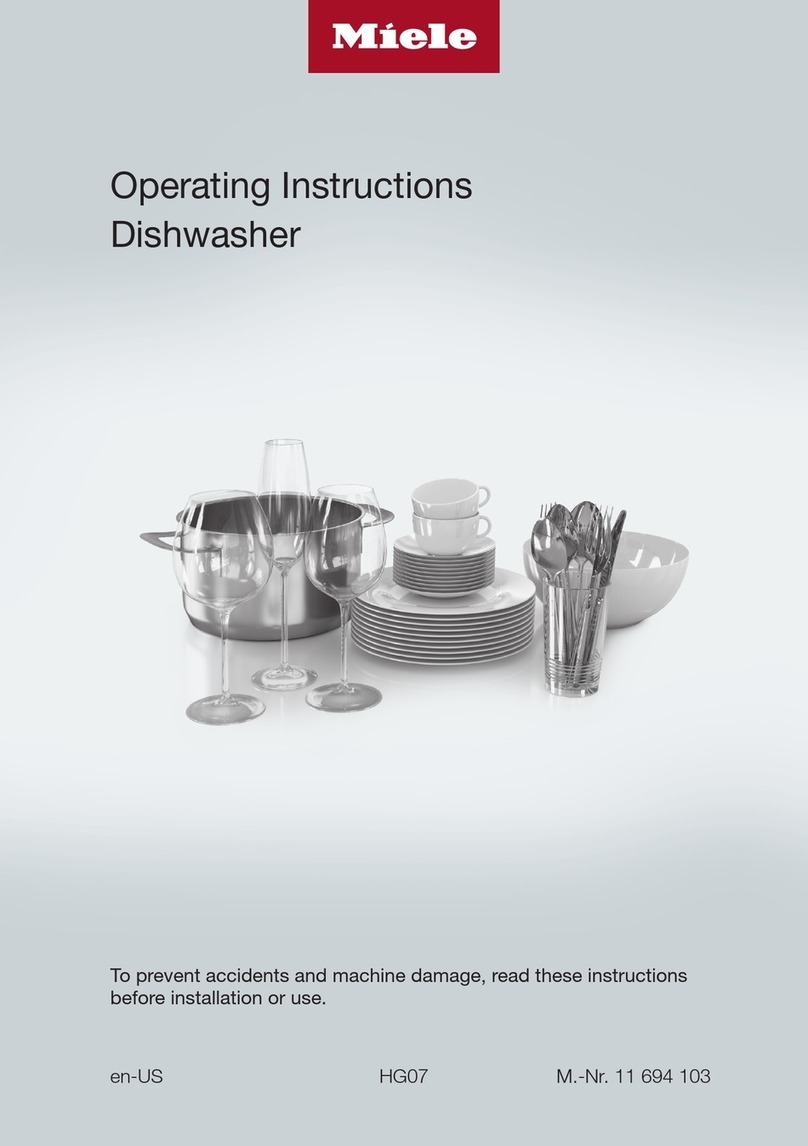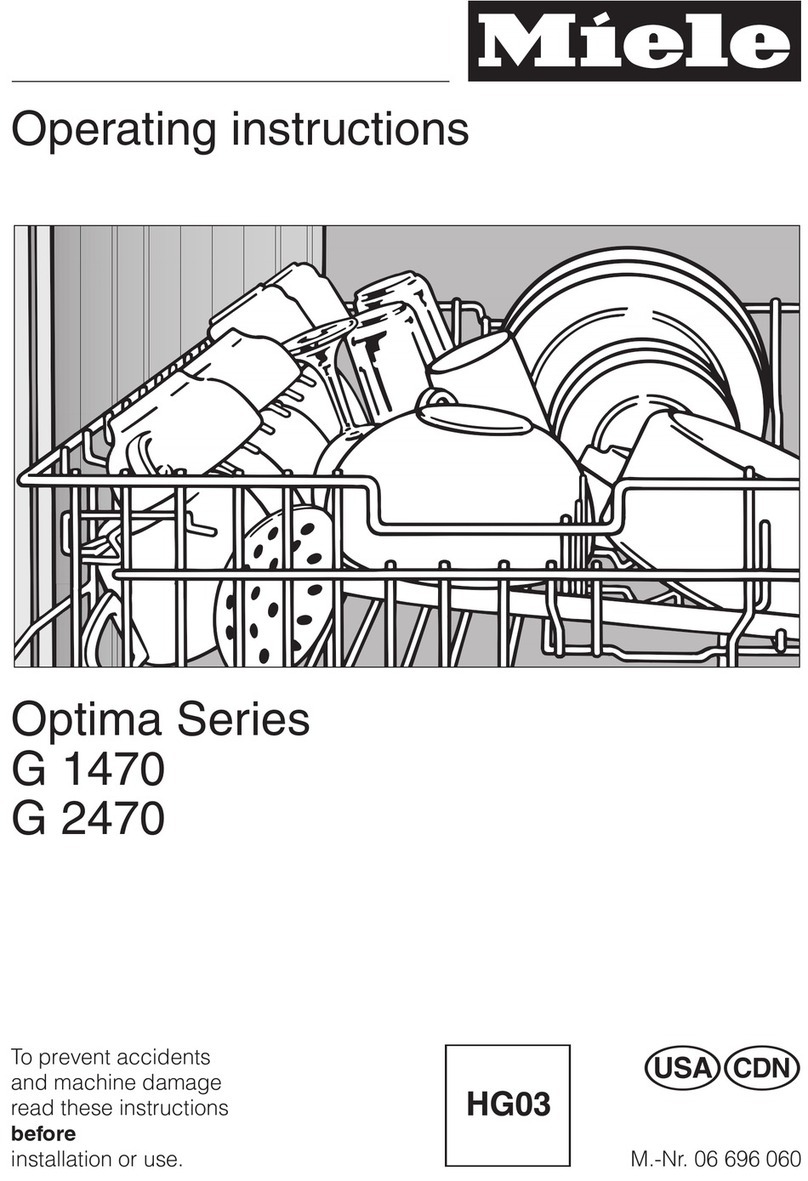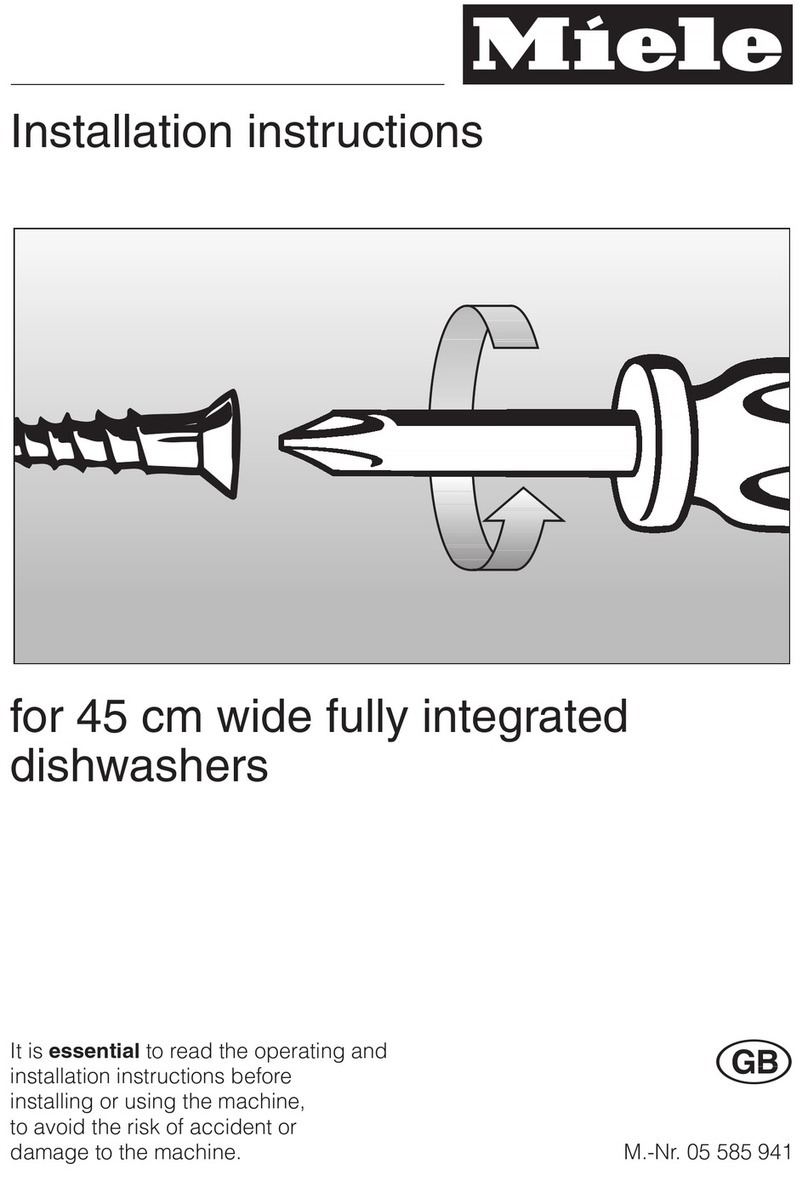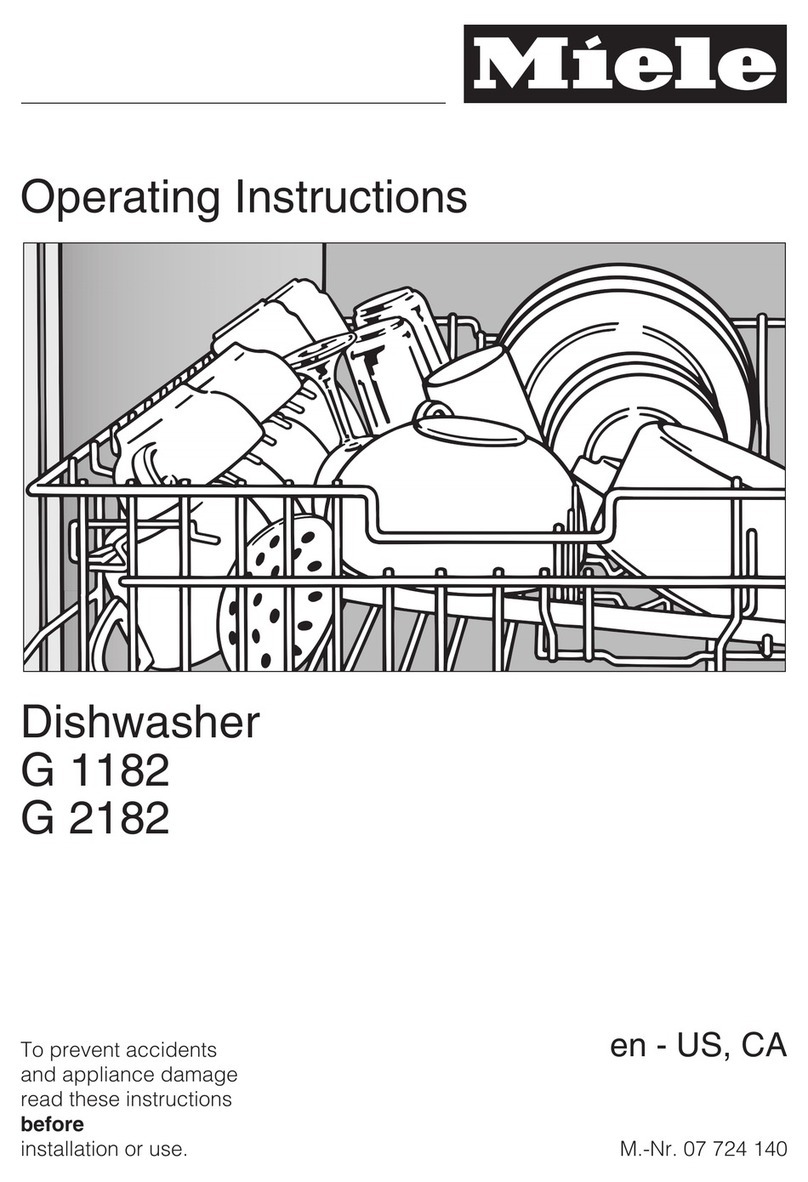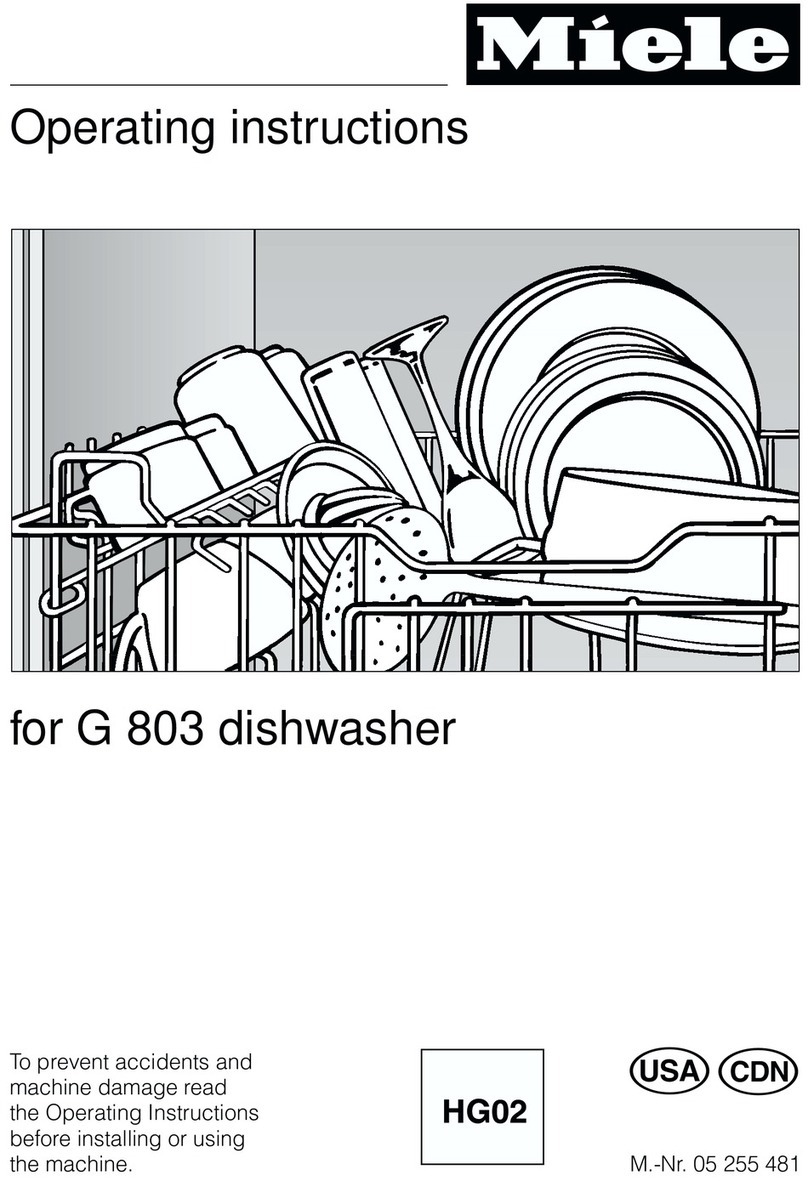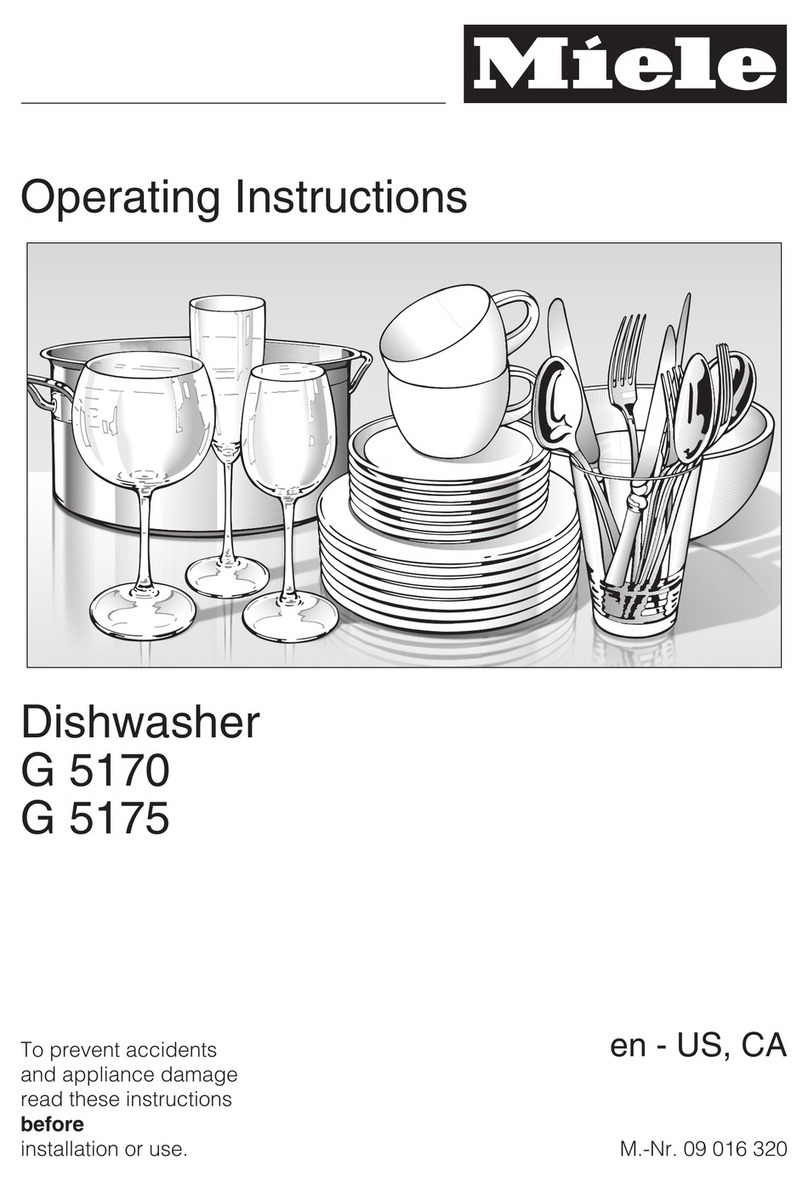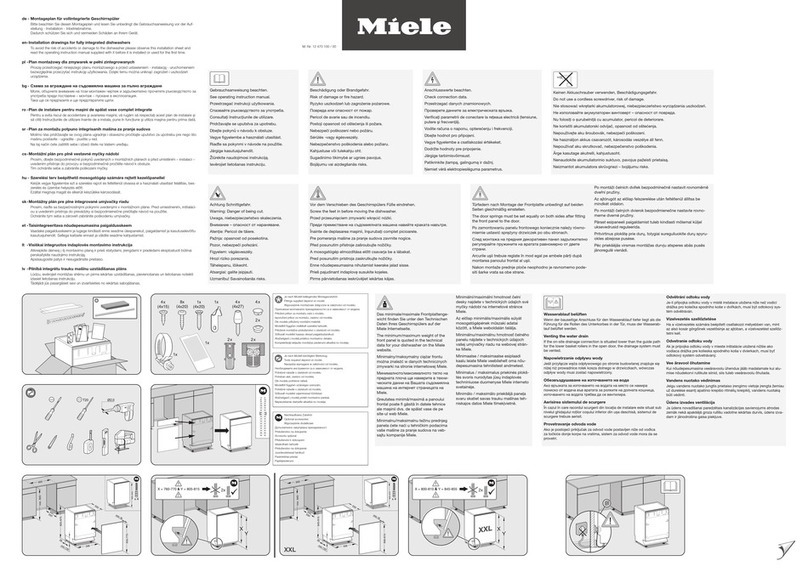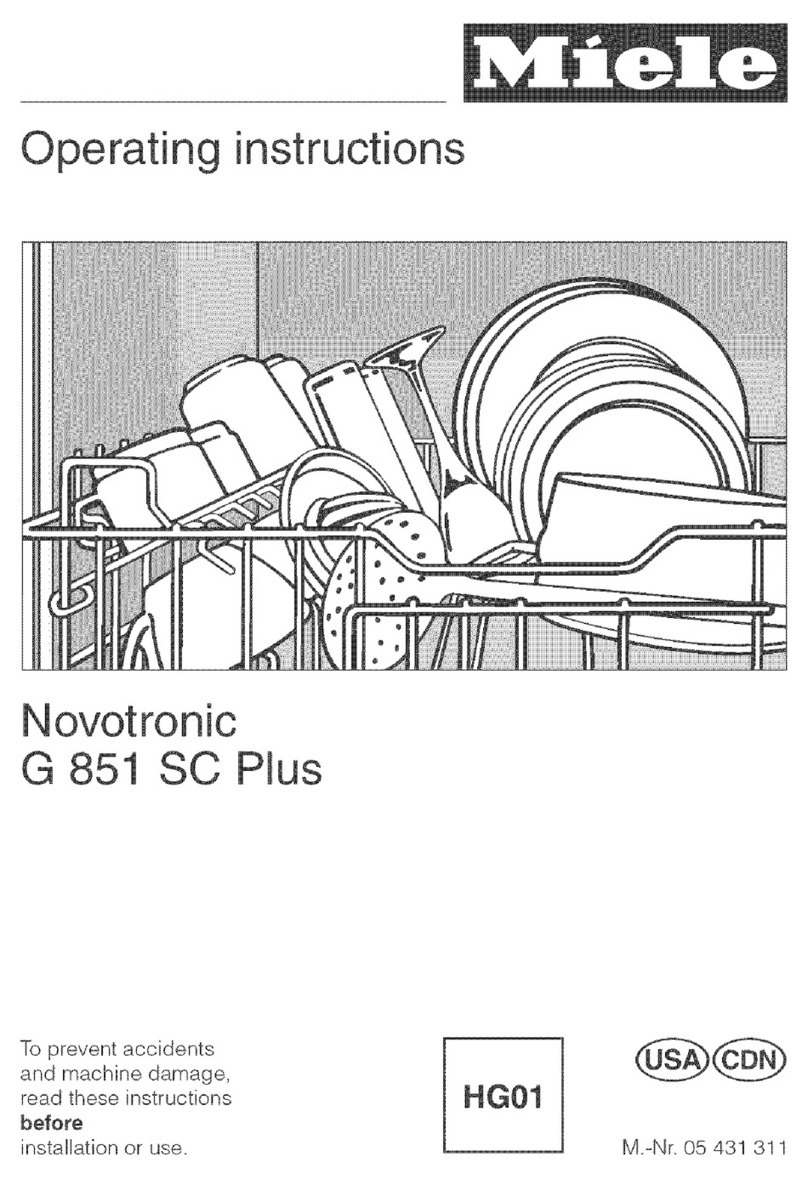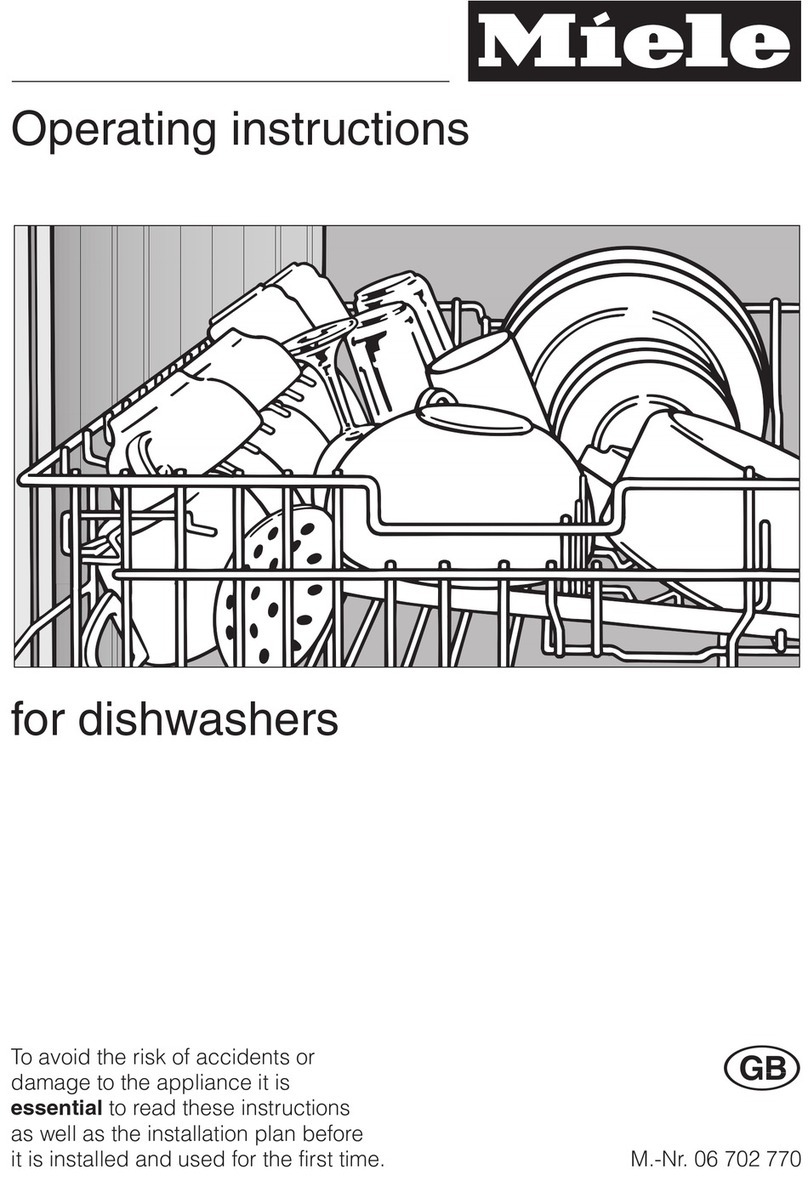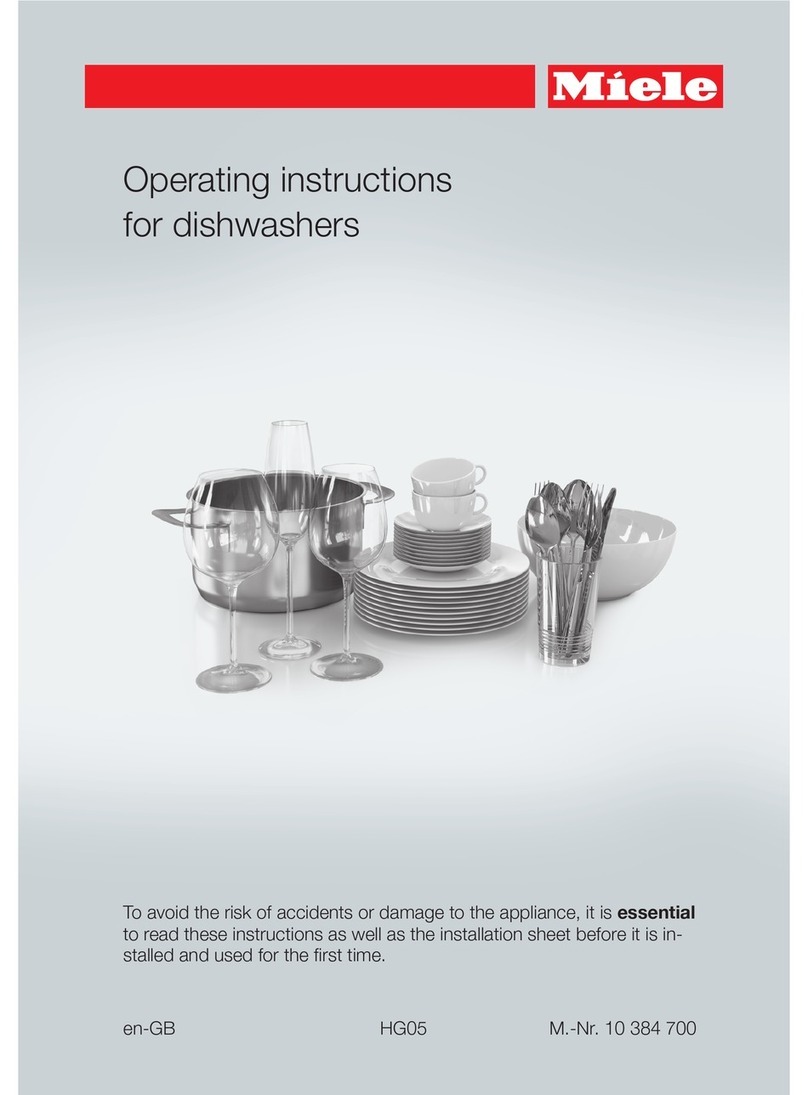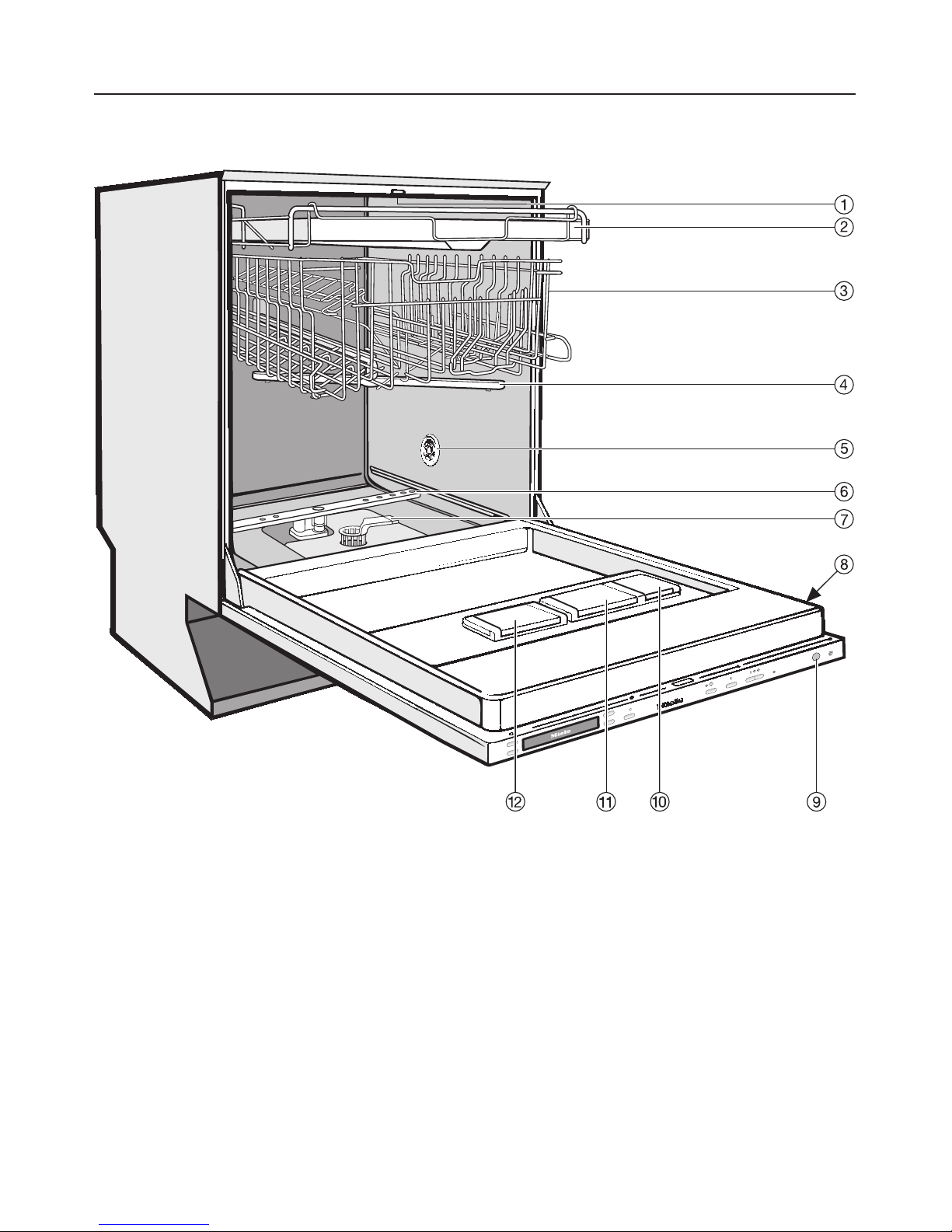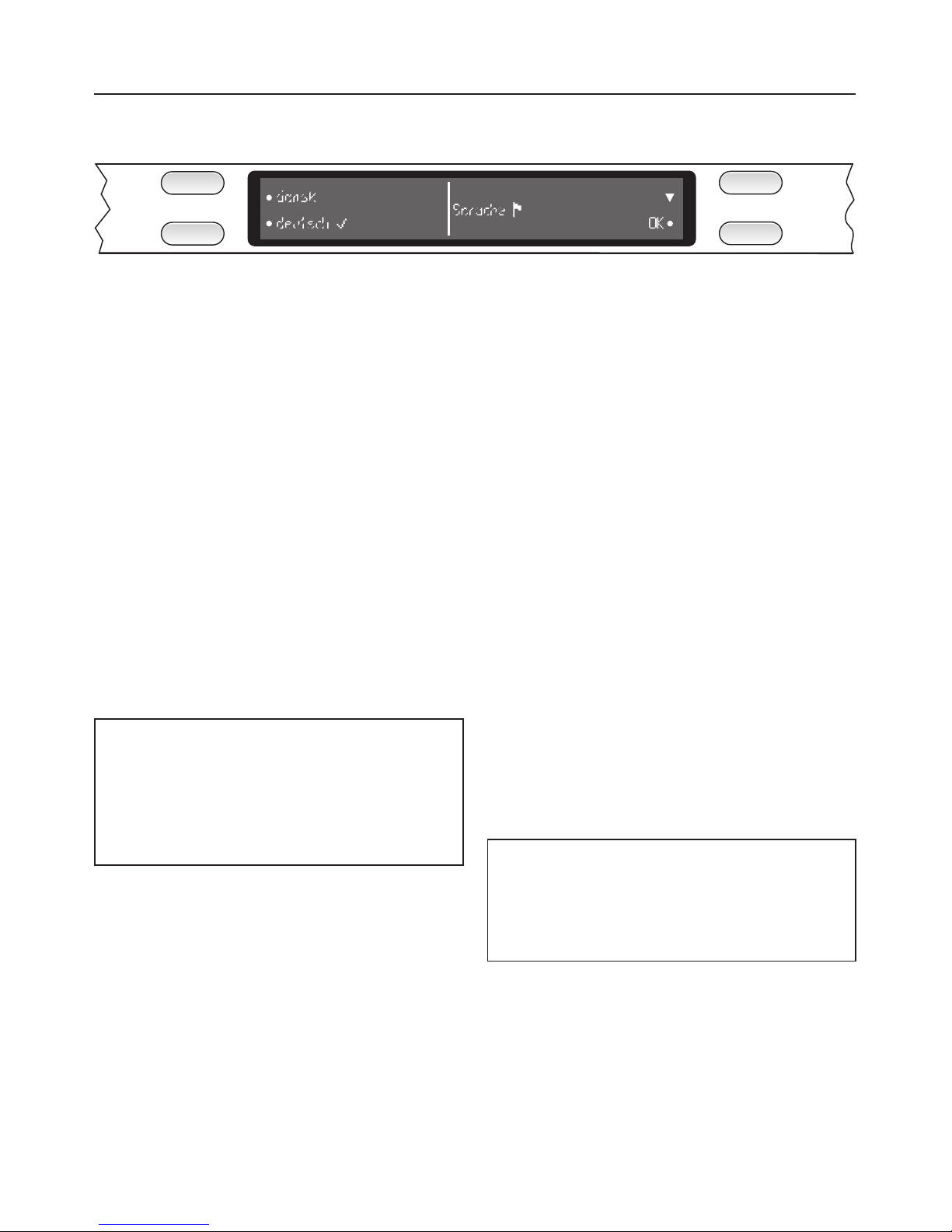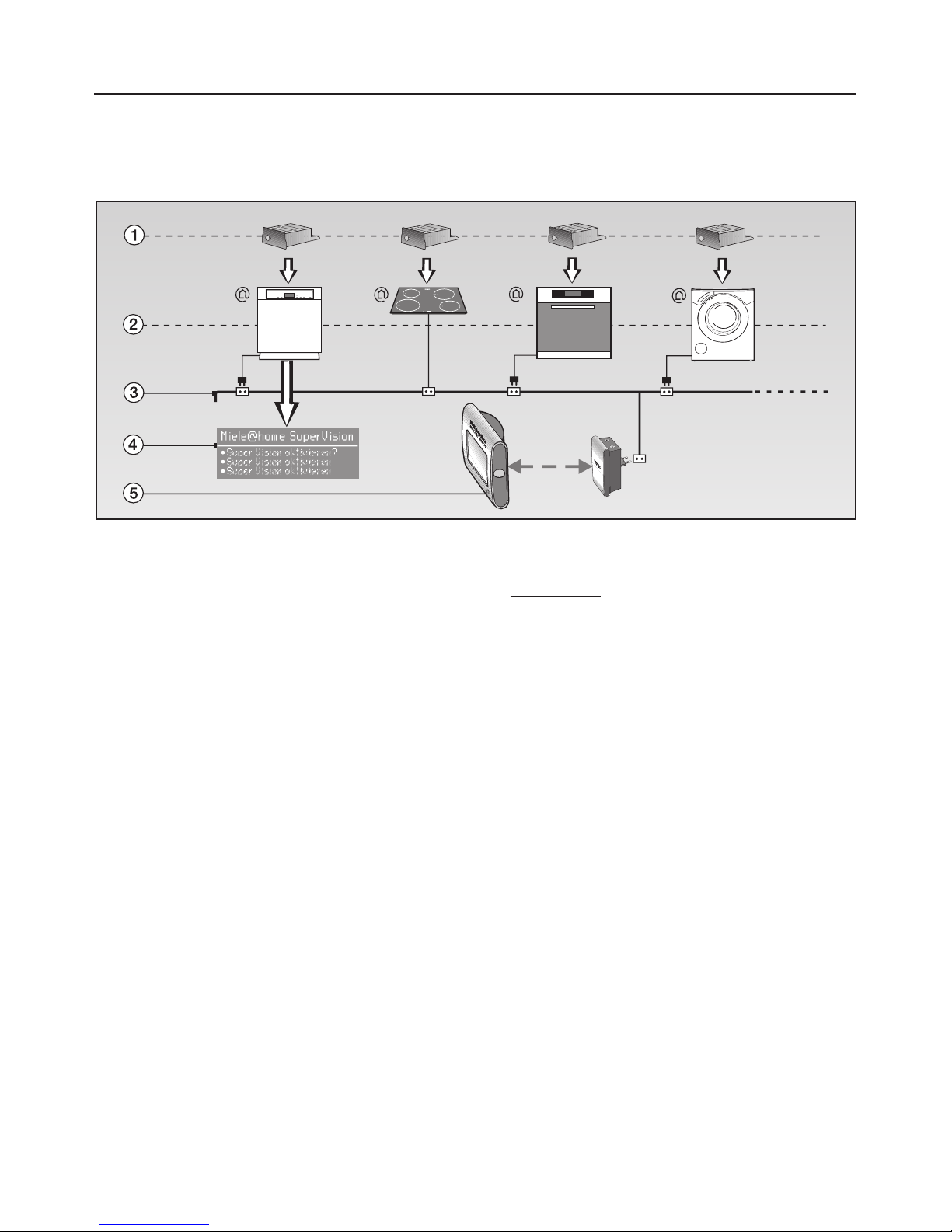This appliance conforms to current
safety requirements. Inappropriate
use can, however, lead to personal
injury and damage to property.
To avoid the risk of accidents and
damage to the appliance, please
read these instructions carefully
before using it for the first time. They
contain important information on its
safety, use and maintenance.
Keep these instructions in a safe
place and pass them on to any
future owner.
Correct application
~This dishwasher is intended
exclusively for cleaning domestic
crockery and cutlery in a domestic
household. Using it for purposes other
than those for which it was designed,
as well as any alterations or
conversions to the appliance, would be
unauthorised and could be dangerous.
The manufacturer cannot be held liable
for damage resulting from improper or
incorrect use of the appliance.
~This dishwasher is not intended for
use by persons (including children)
with reduced physical, sensory or
mental capabilities, or lack of
experience and knowledge, unless they
are supervised whilst using it or they
have been shown how to use it
correctly by a person responsible for
their safety.
Safety with children
~This appliance is not a toy! To avoid
the risk of injury, keep children well
away and do not allow them to play in
or around the dishwasher, or to use the
controls. They will not understand the
potential dangers posed by it. They
should be supervised whenever you
are working in the kitchen. There is a
danger that children playing might shut
themselves in the dishwasher.
~Older children may only use the
dishwasher when its operation has
been clearly explained to them and
they are able to use it safely,
recognising the dangers of misuse.
~Keep children away from
detergents. Dishwasher detergents
contain irritant and corrosive
ingredients which can cause burning in
the mouth, nose and throat if
swallowed, or inhibit breathing. Keep
children away from the dishwasher
when the door is open. There could still
be detergent residues in the cabinet.
Consult a doctor immediately if your
child has swallowed or inhaled
detergent.
Warning and Safety instructions
9