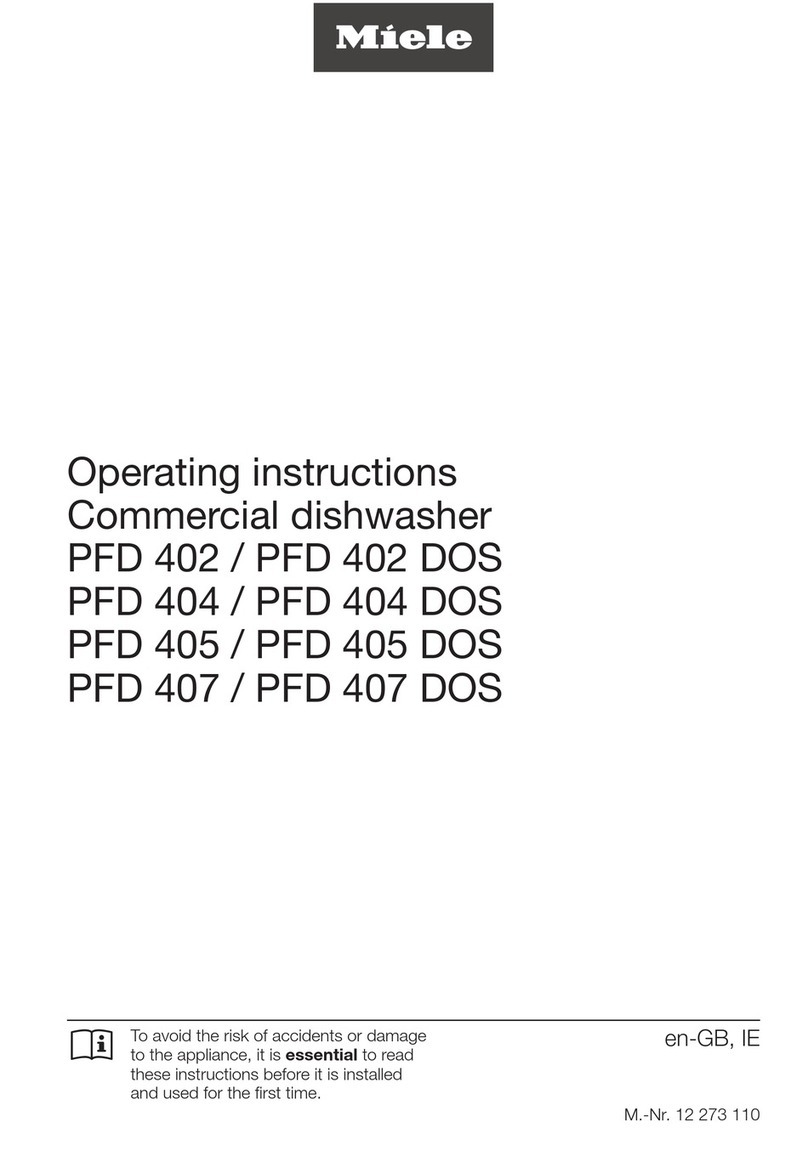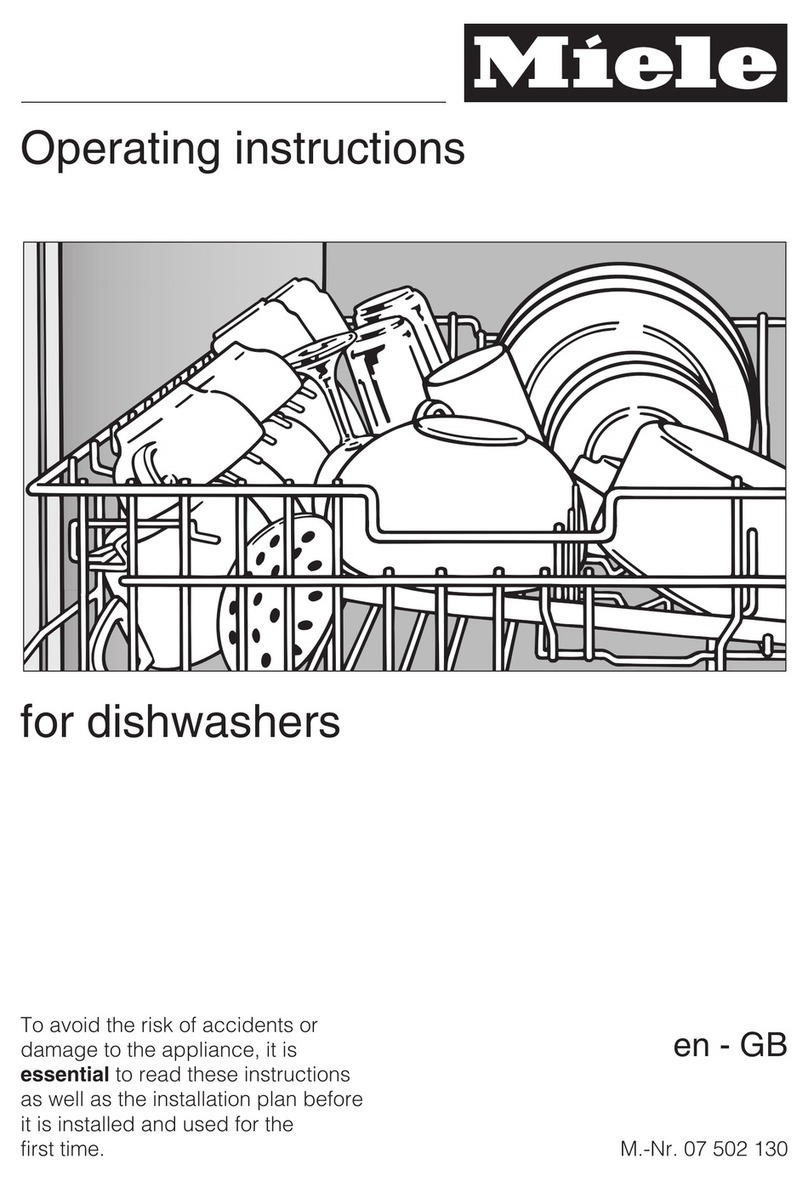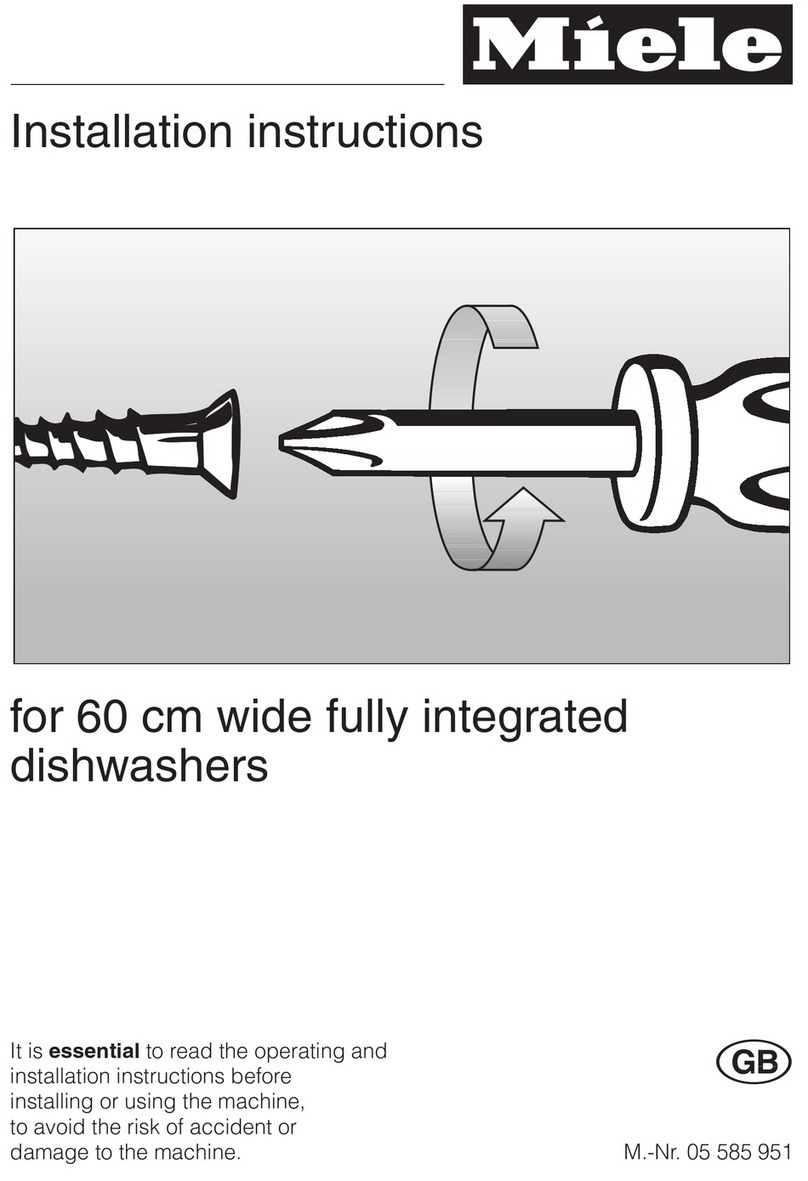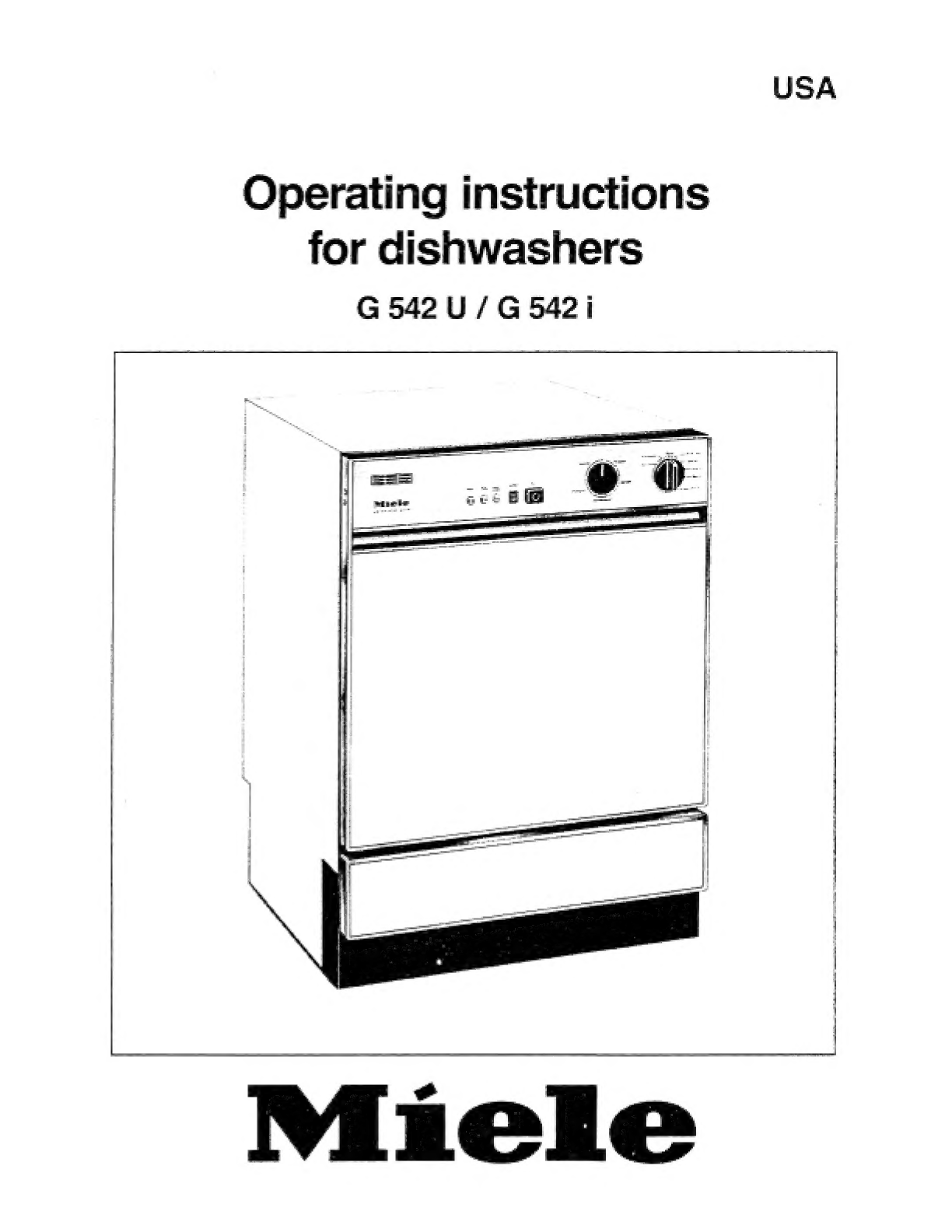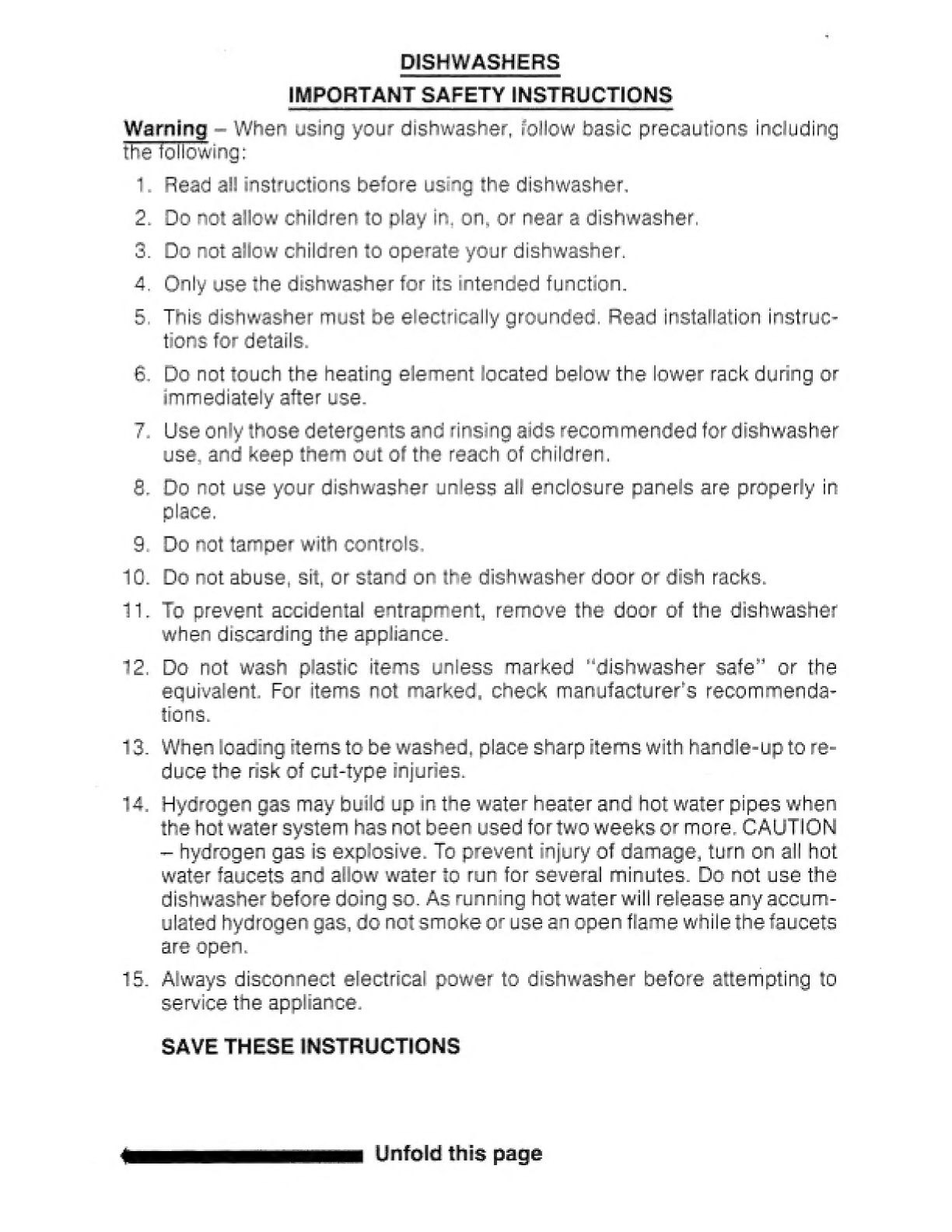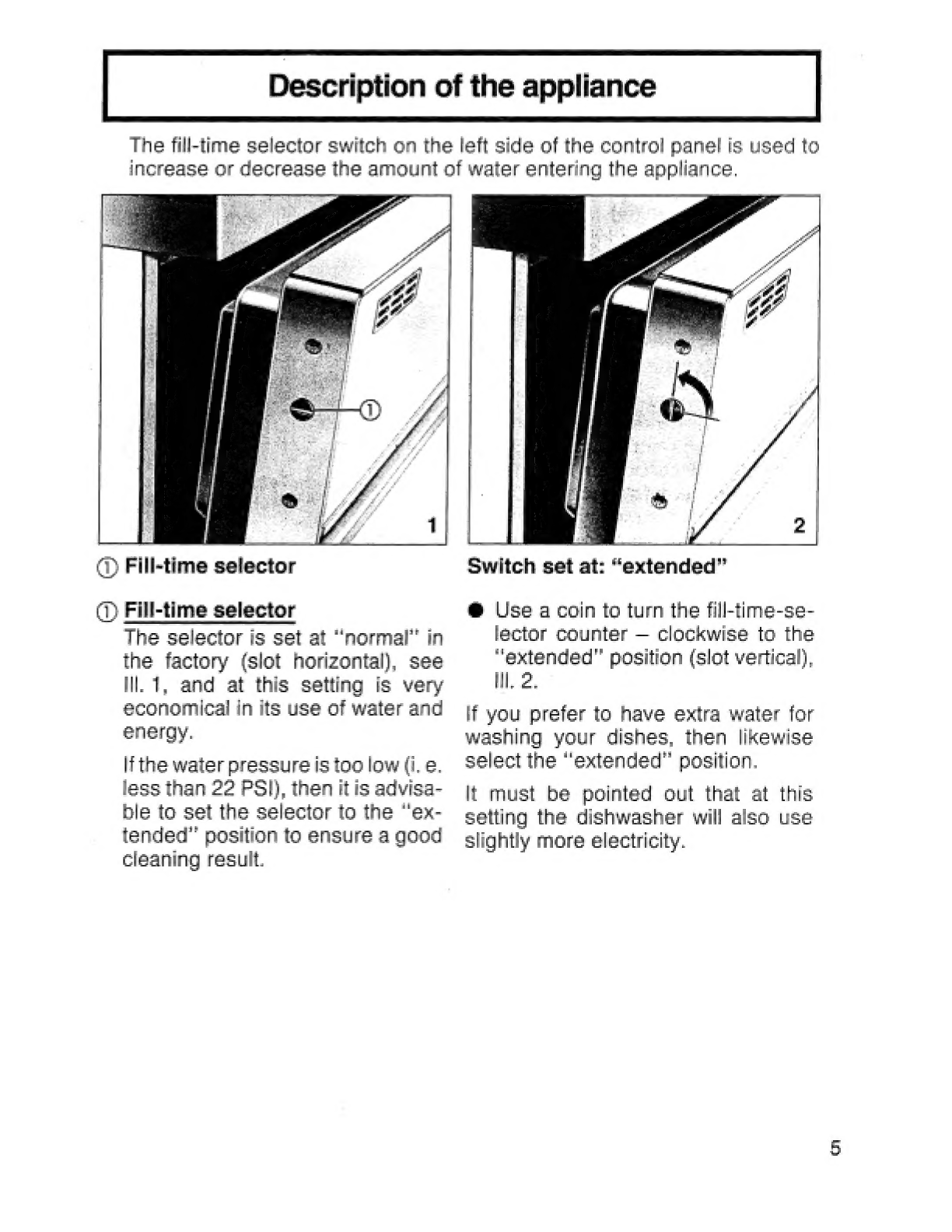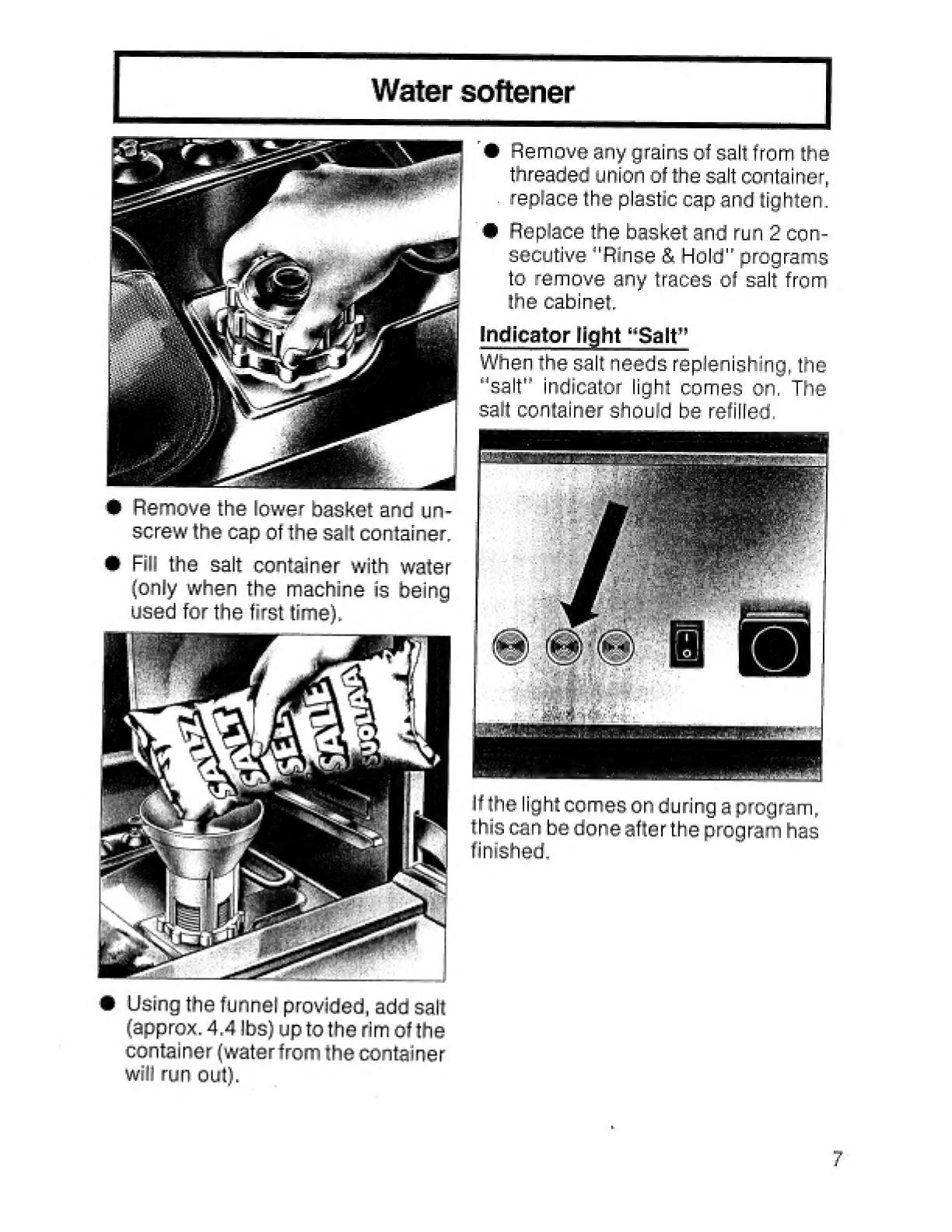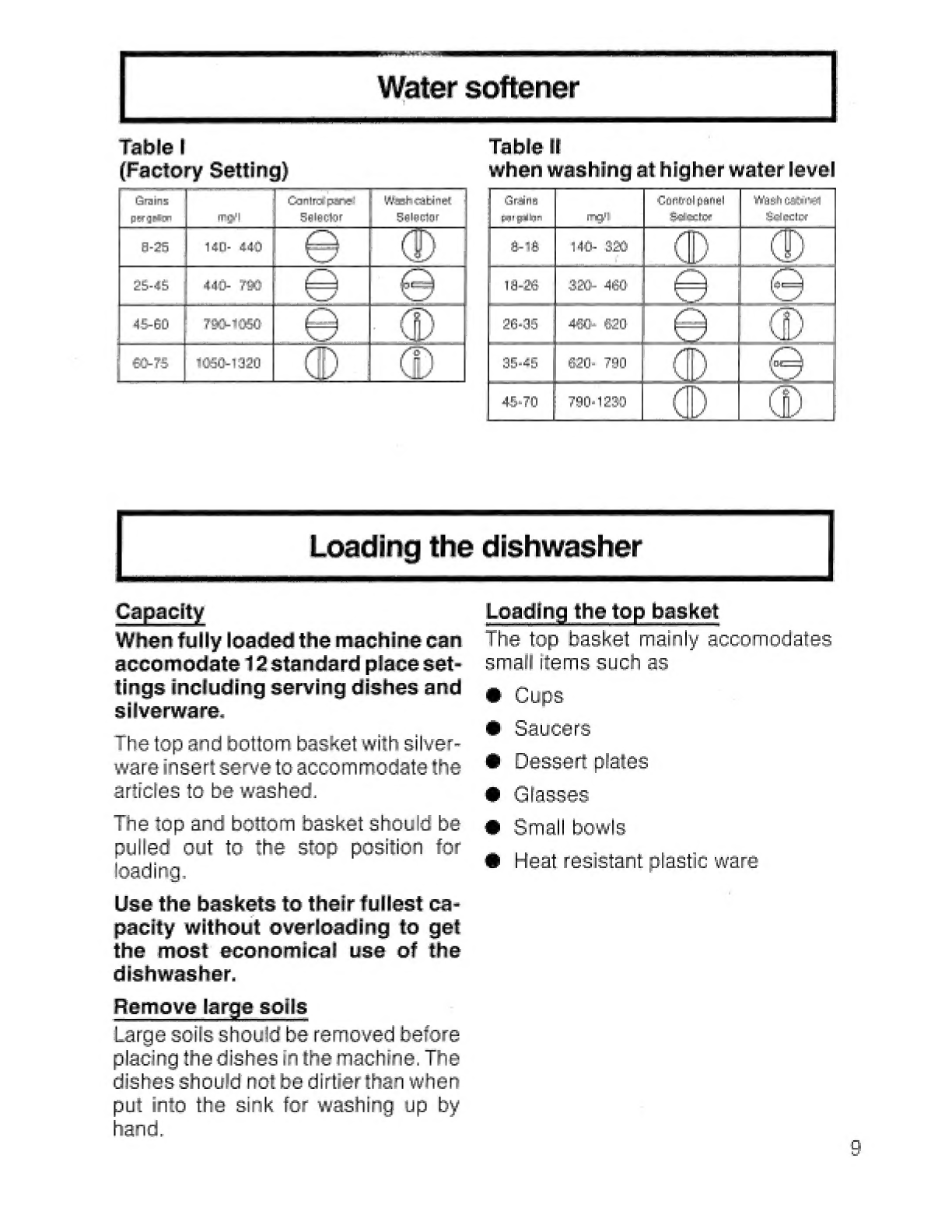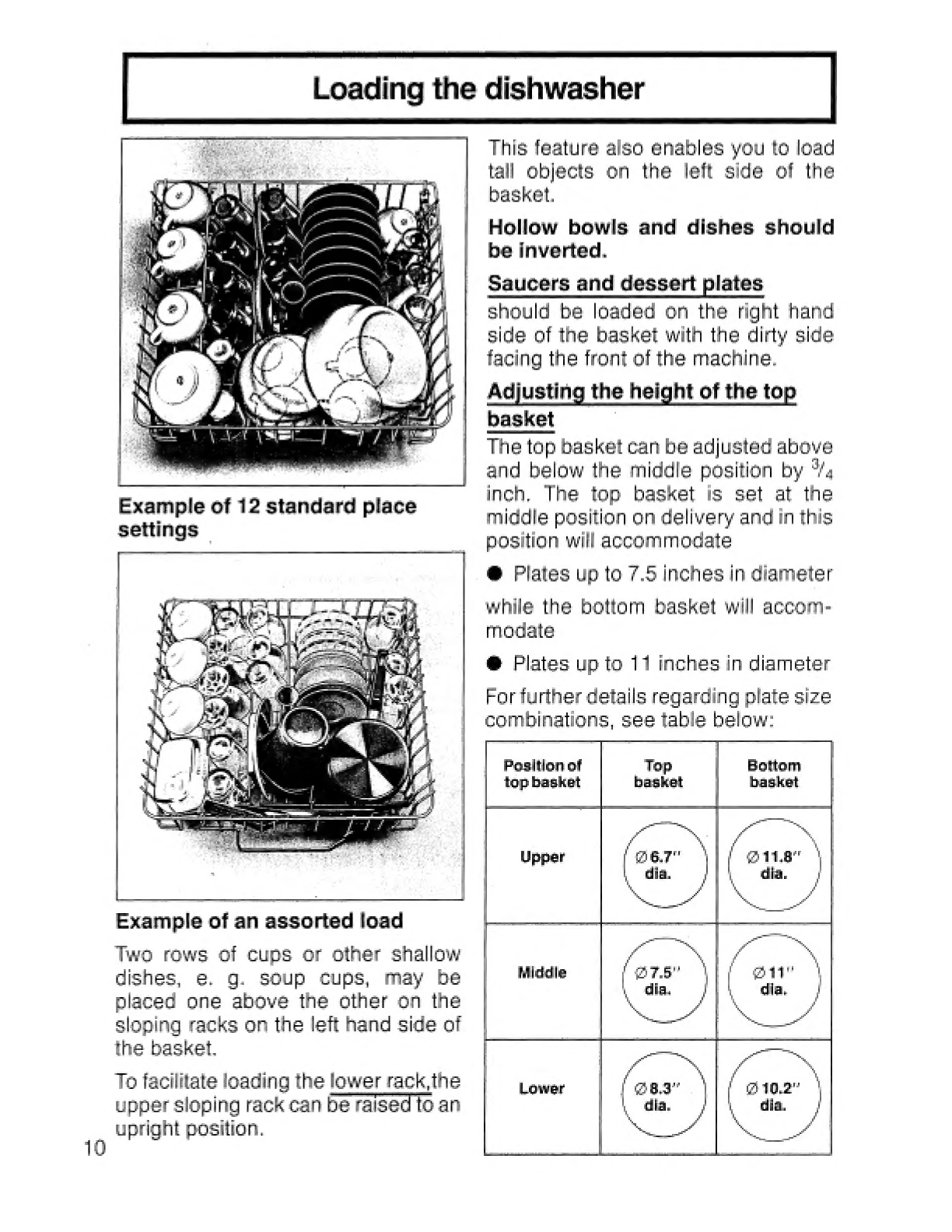Miele G 542 U User manual
Other Miele Dishwasher manuals

Miele
Miele PTD 701 User manual

Miele
Miele G 611 User manual

Miele
Miele G 5892 User manual

Miele
Miele G 6105 User manual
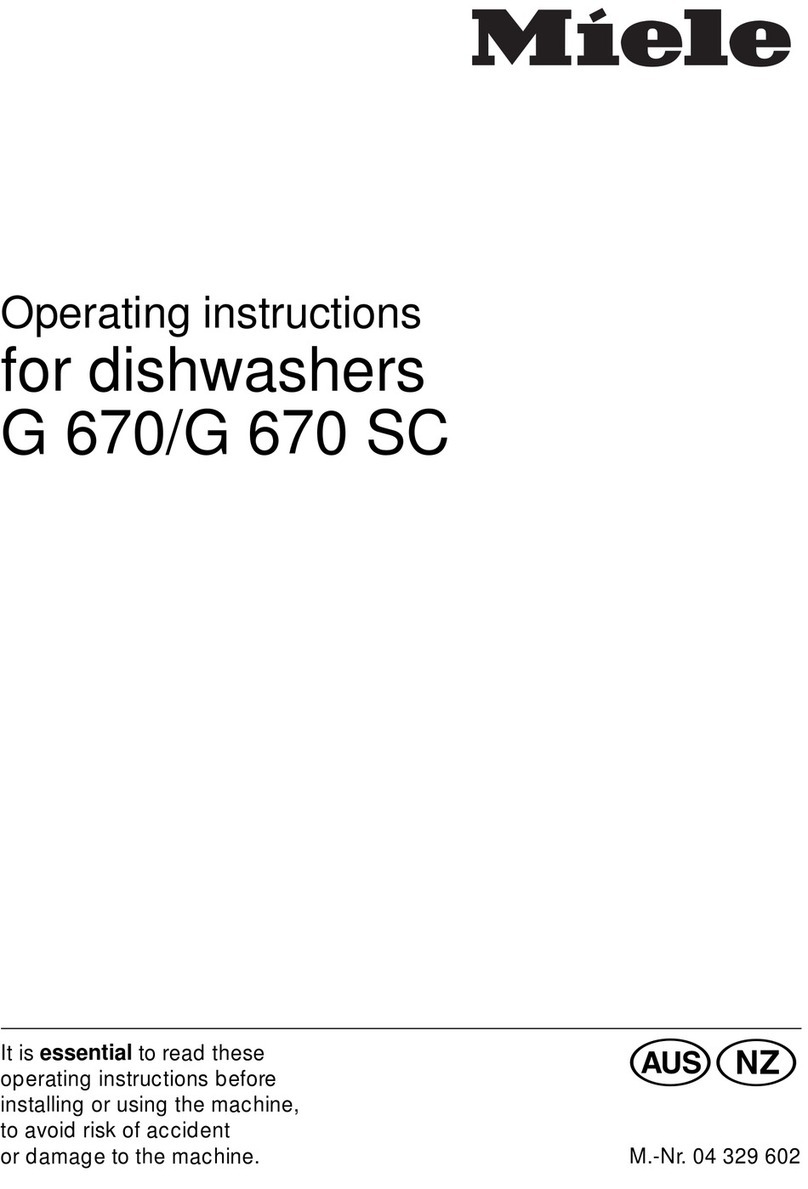
Miele
Miele G 670 SC User manual

Miele
Miele PG 8061 User manual
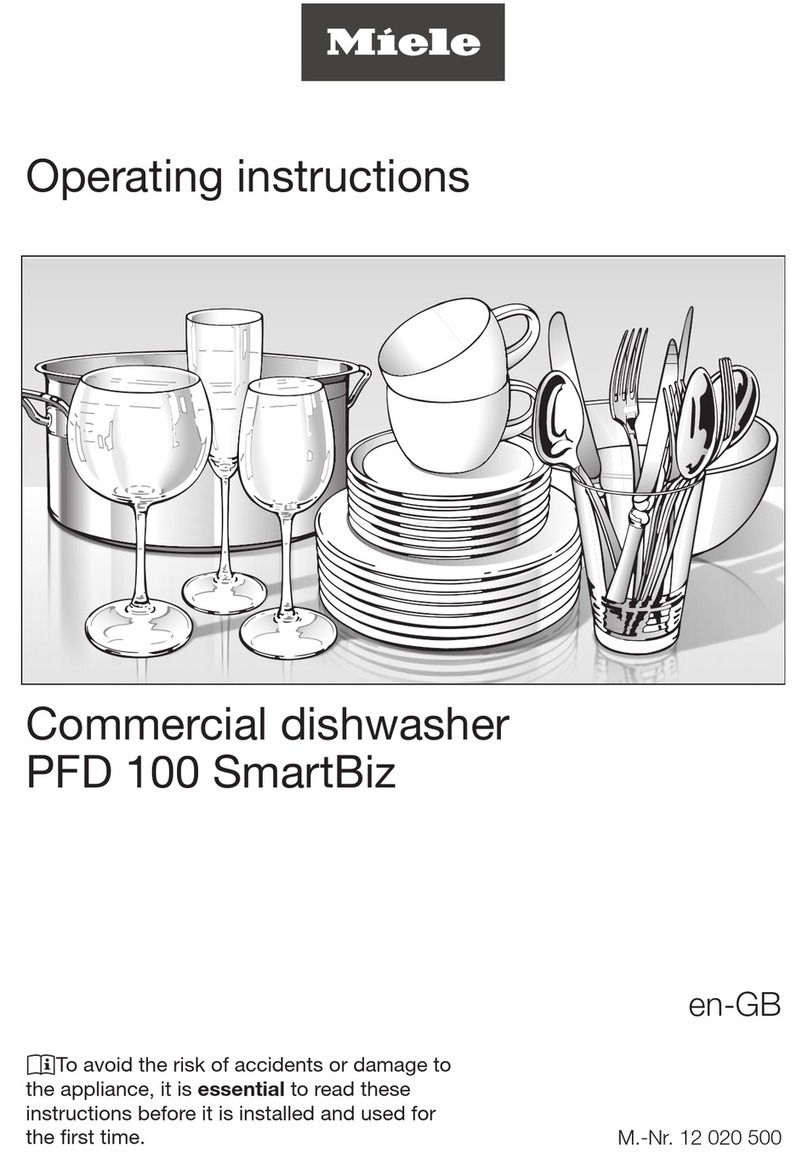
Miele
Miele PFD 100 SmartBiz User manual
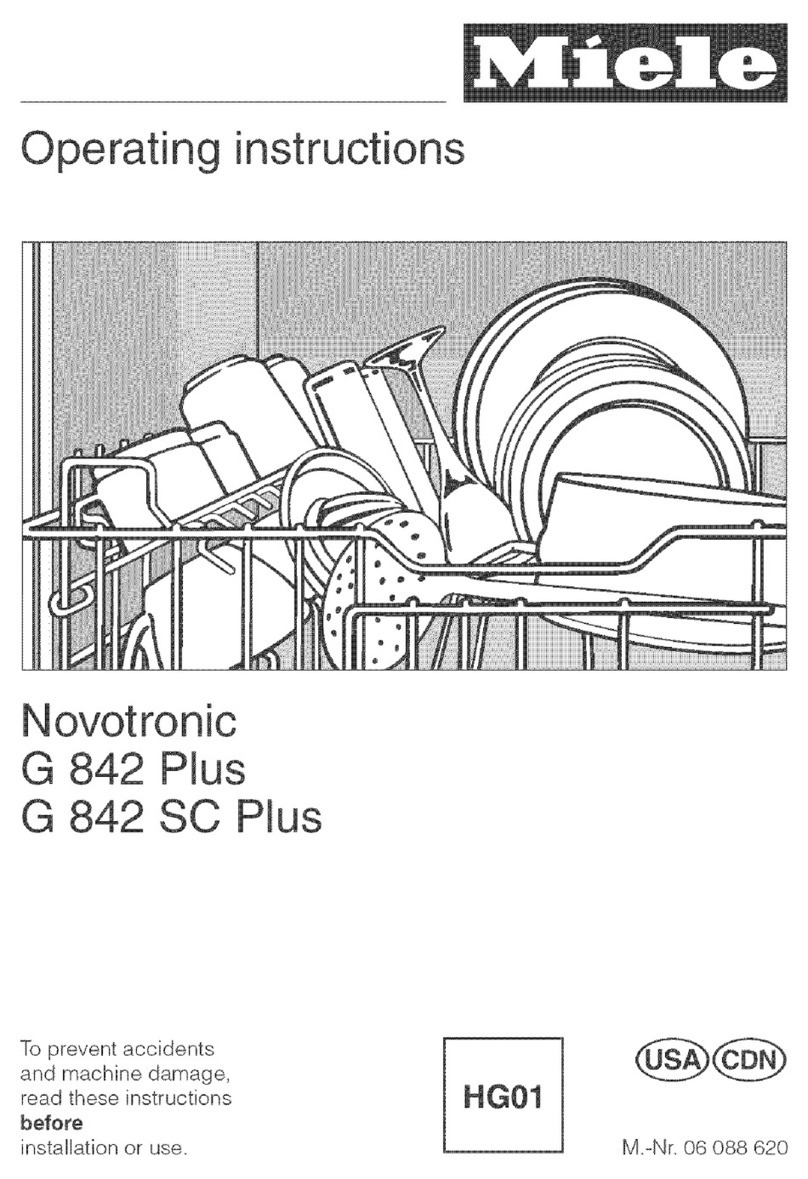
Miele
Miele NOVOTRONIC G 842 PLUS User manual

Miele
Miele G 7969 User manual

Miele
Miele Diamante II G2183SCSF Manual
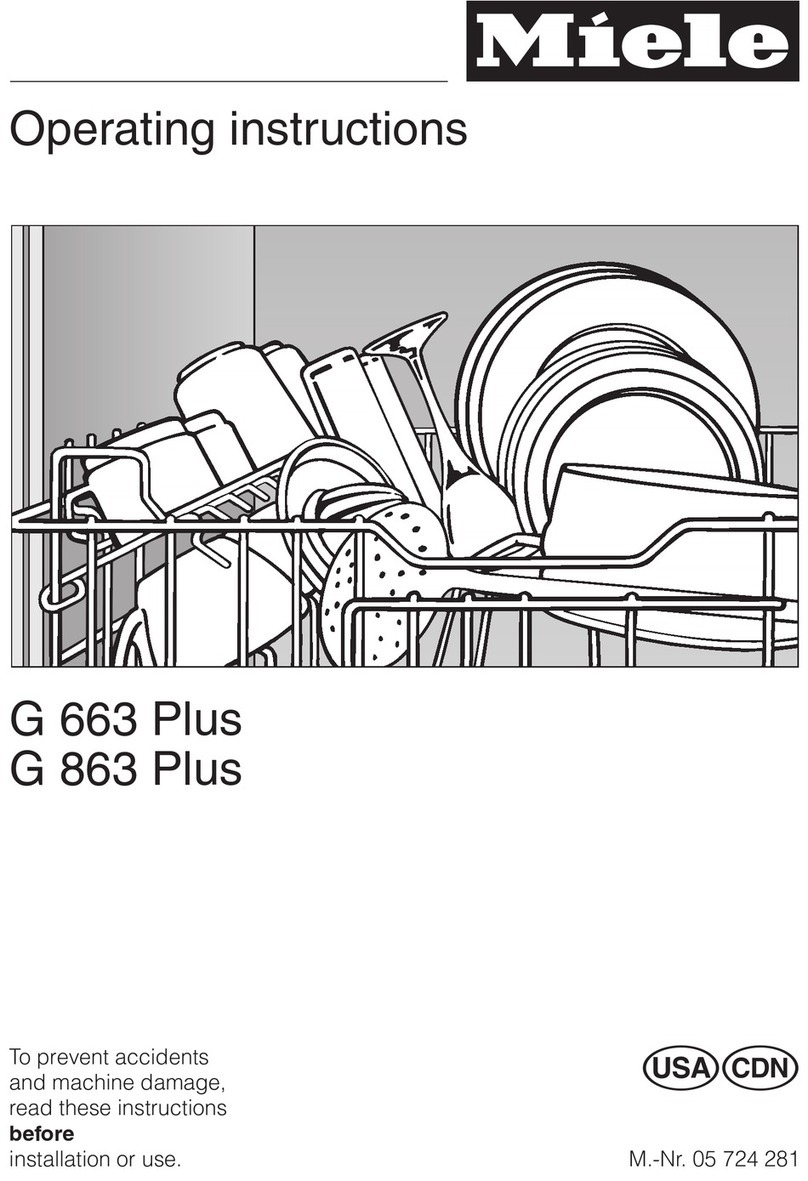
Miele
Miele G 663 Plus User manual
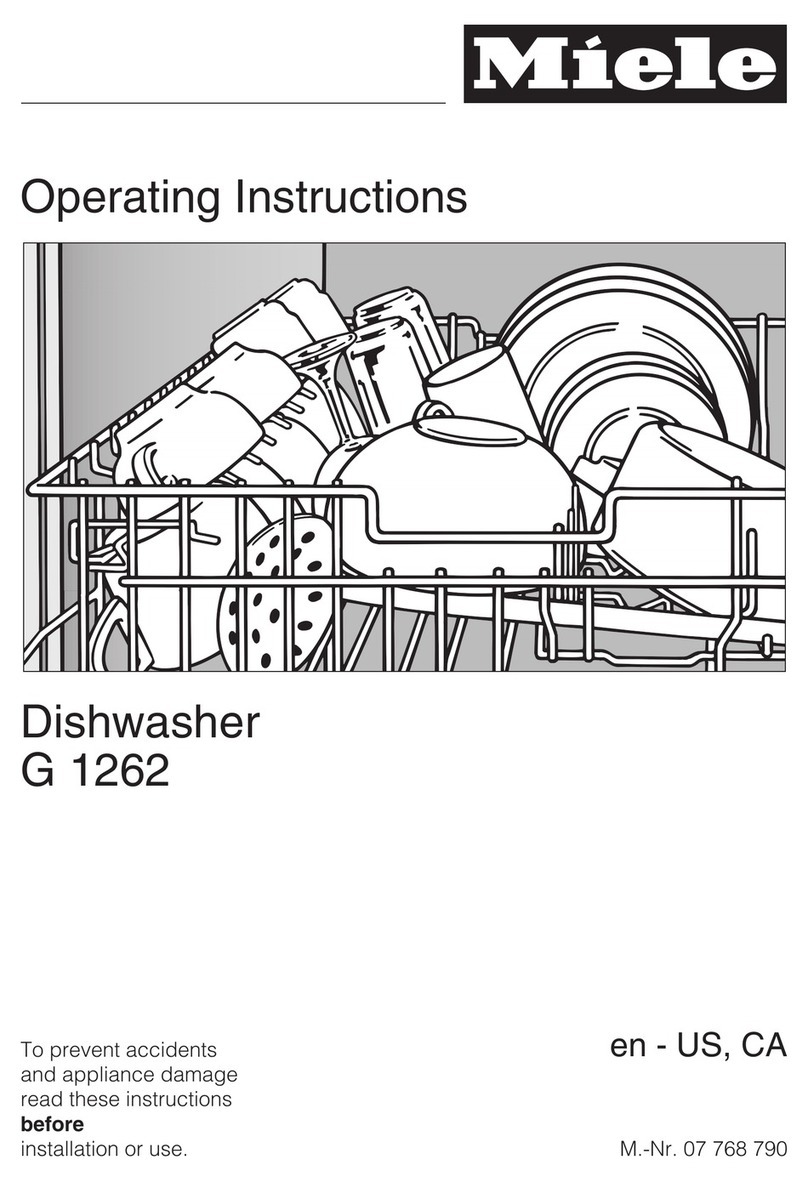
Miele
Miele G 1262 User manual

Miele
Miele NOVOTRONIC G 851 SC Plus User manual

Miele
Miele G 1XXX User manual

Miele
Miele G 6994 User manual
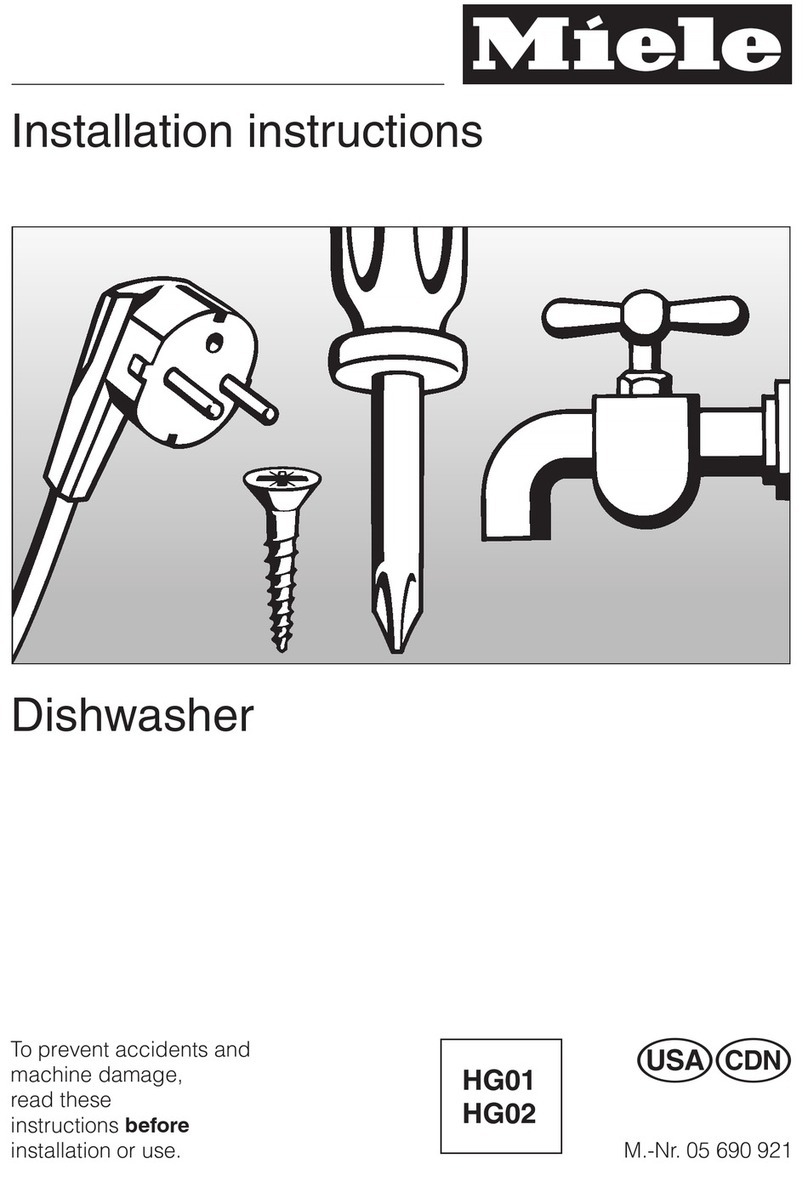
Miele
Miele HG02 User manual
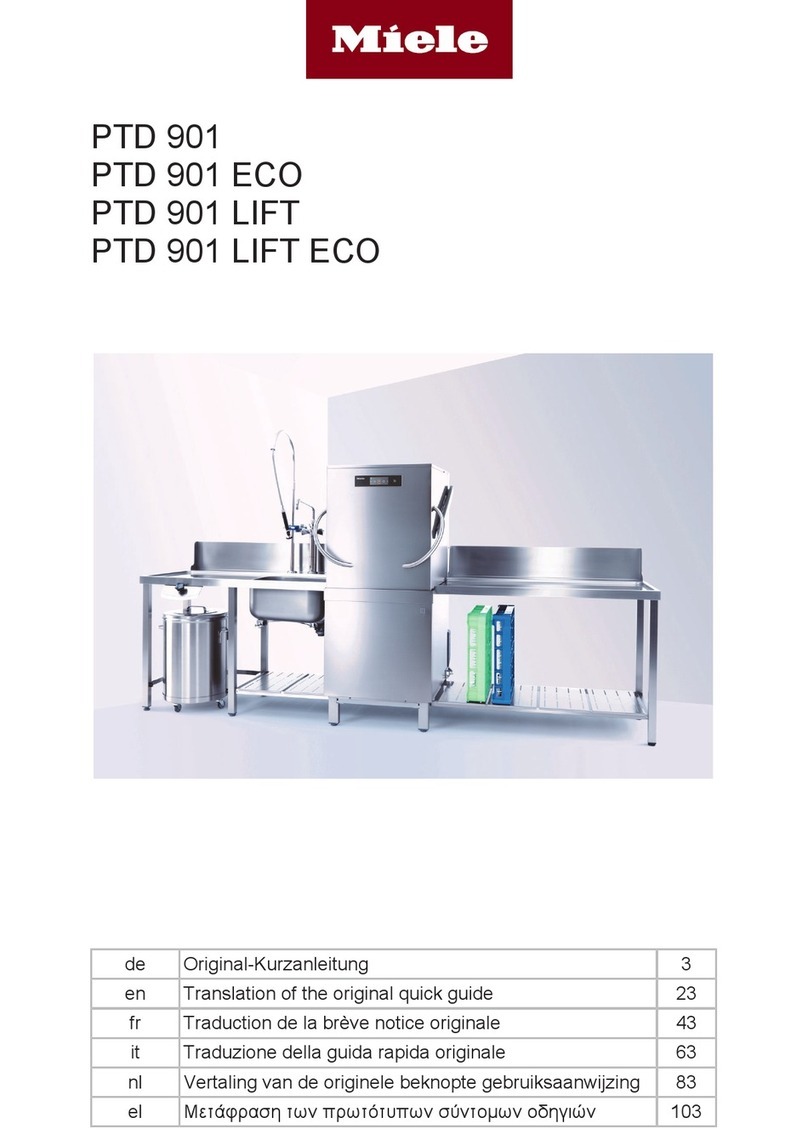
Miele
Miele PTD 901 User manual
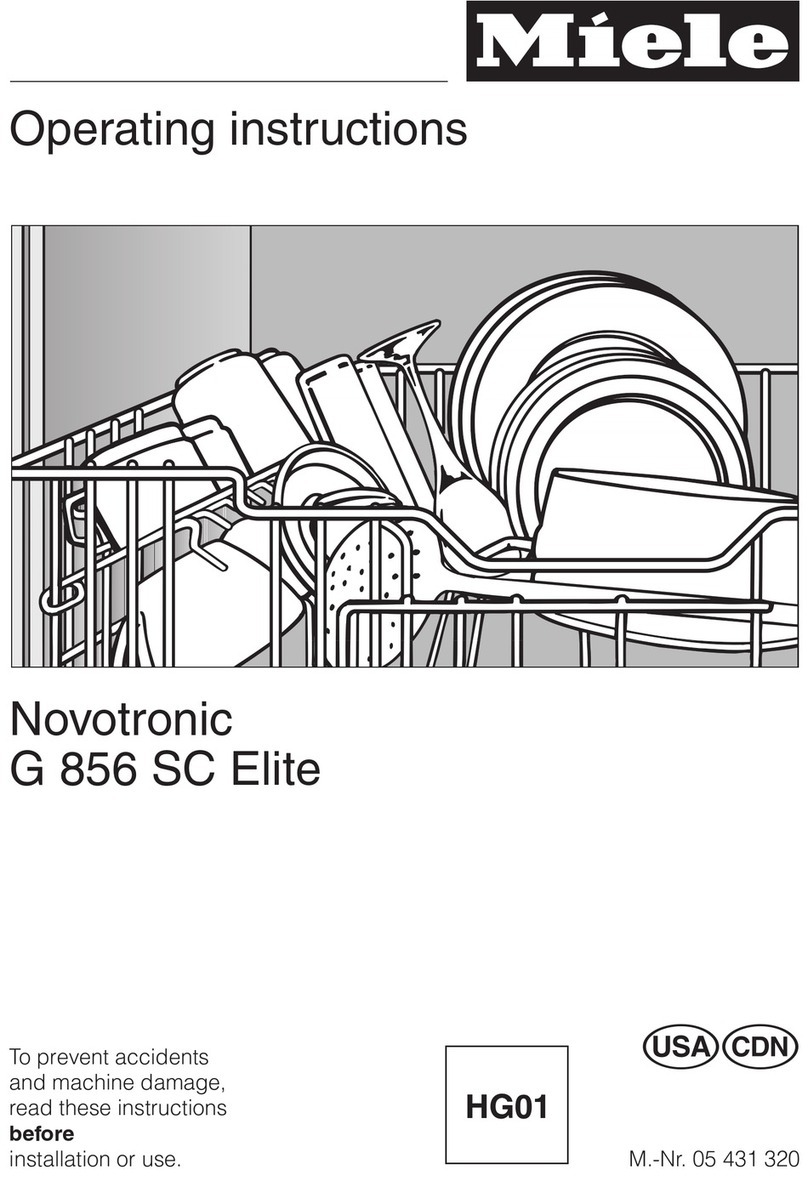
Miele
Miele NOVOTRONIC G 856 SC ELITE User manual

Miele
Miele G 7314 User manual
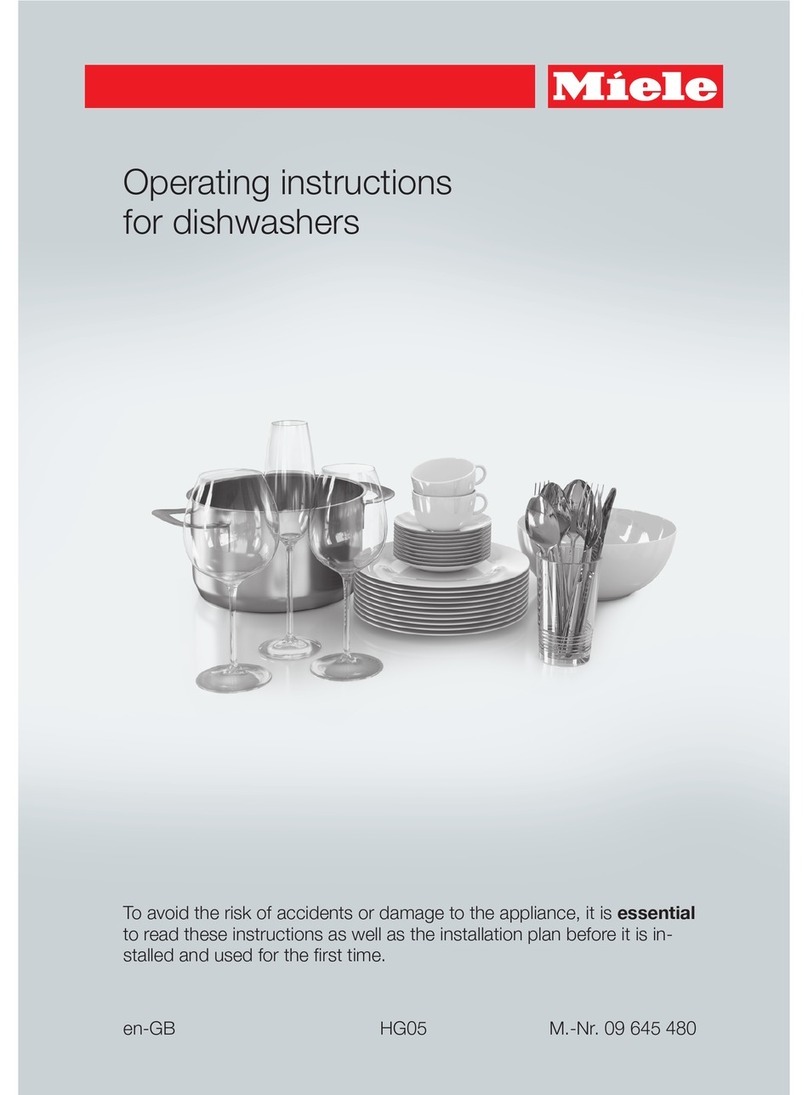
Miele
Miele G 6375 User manual