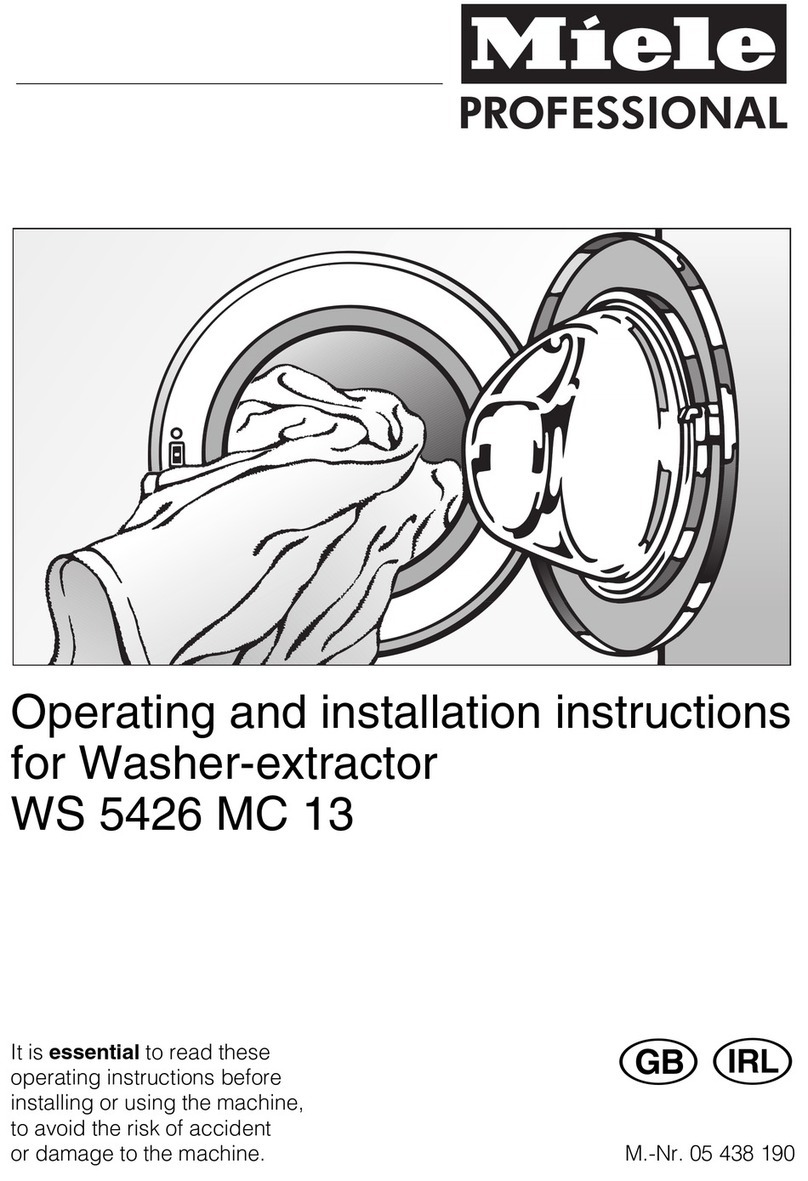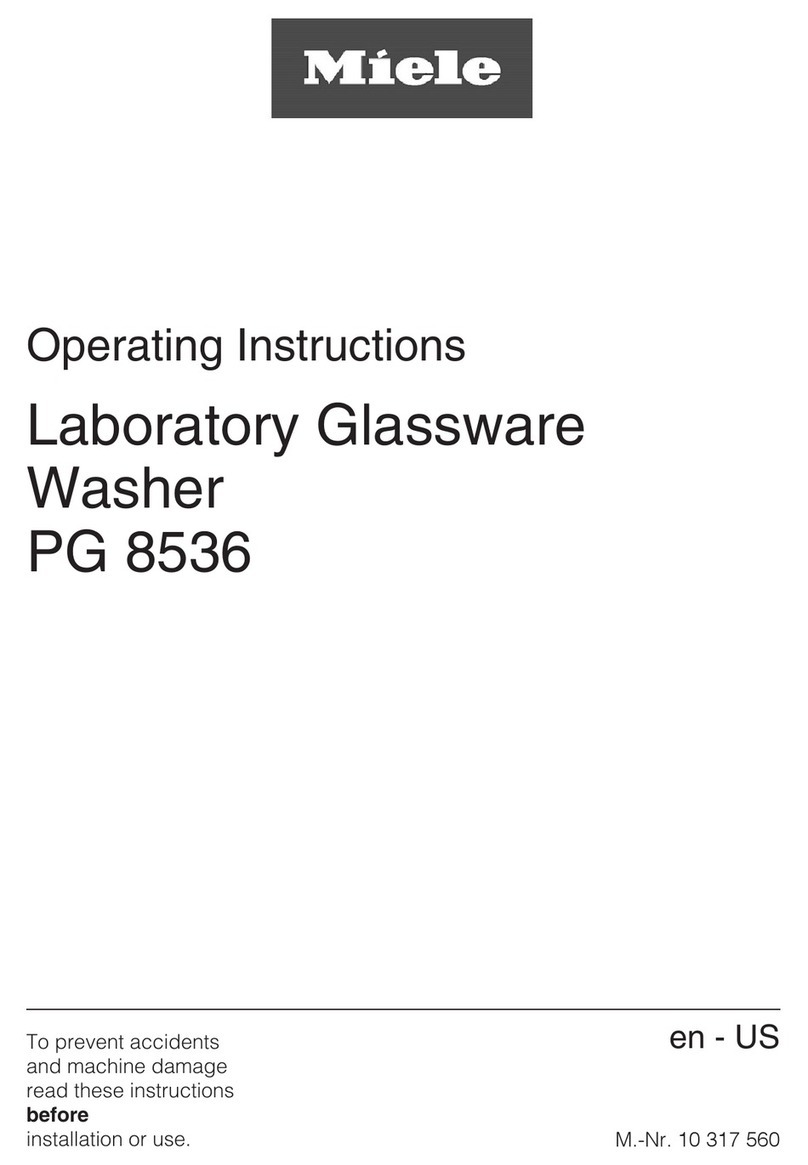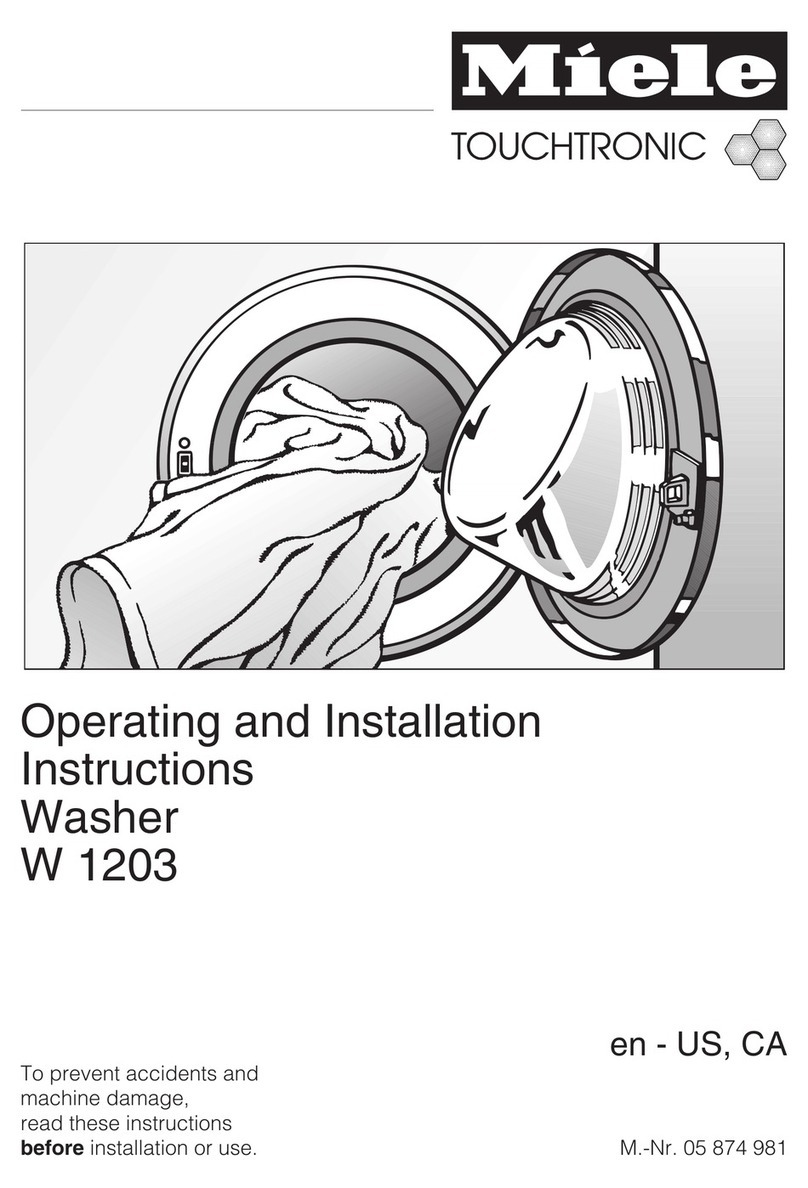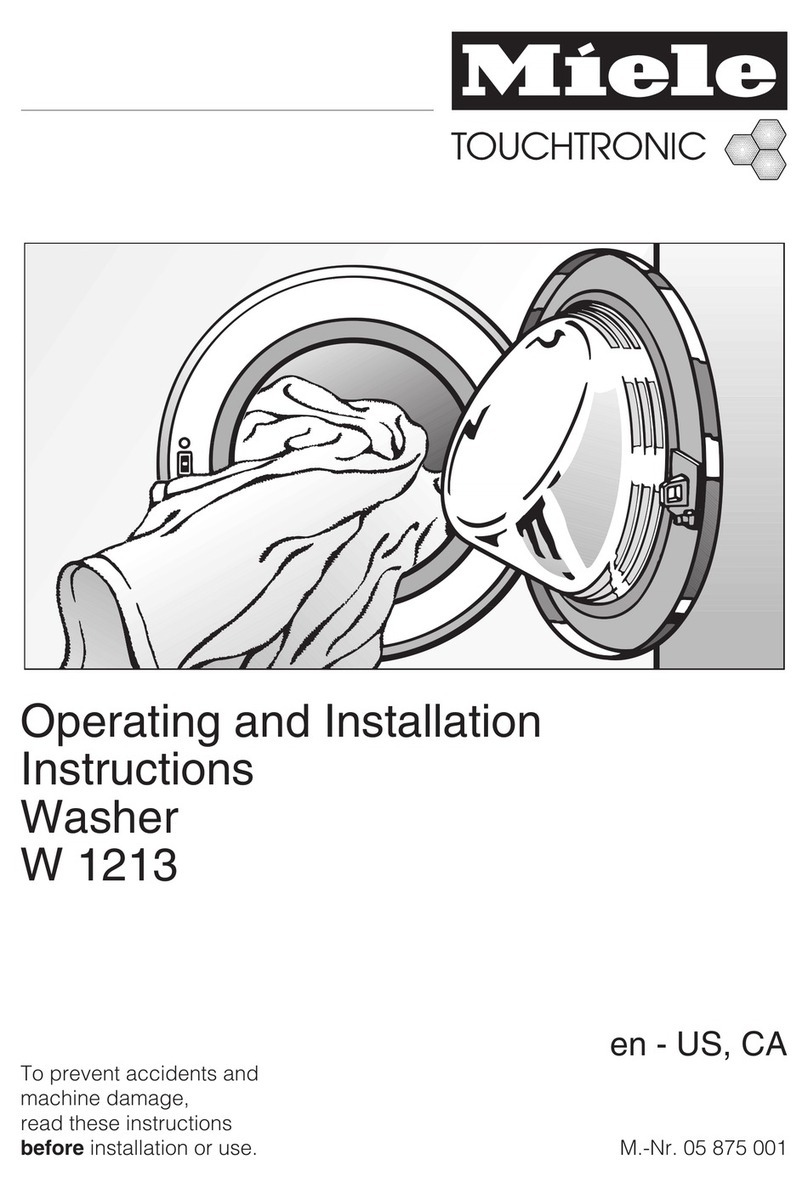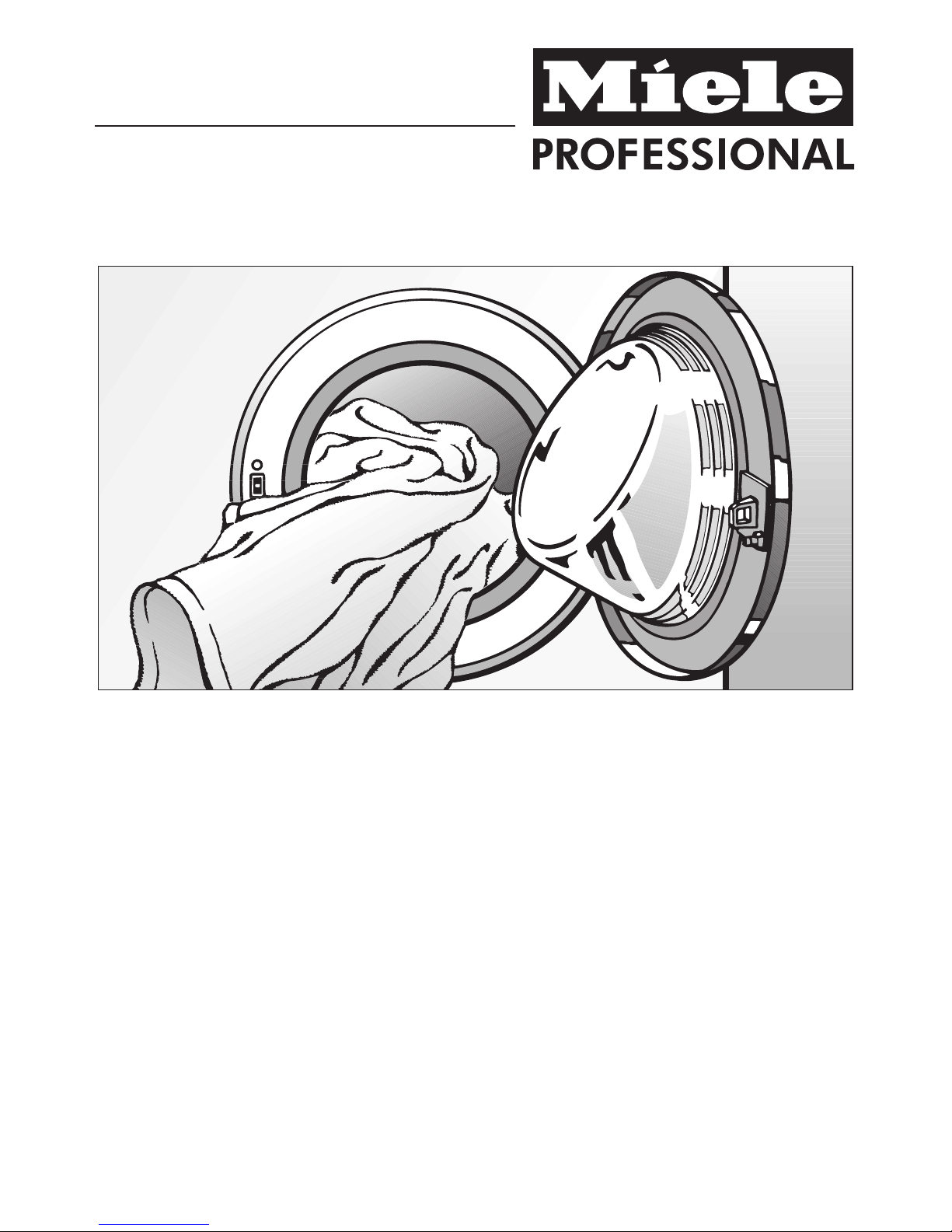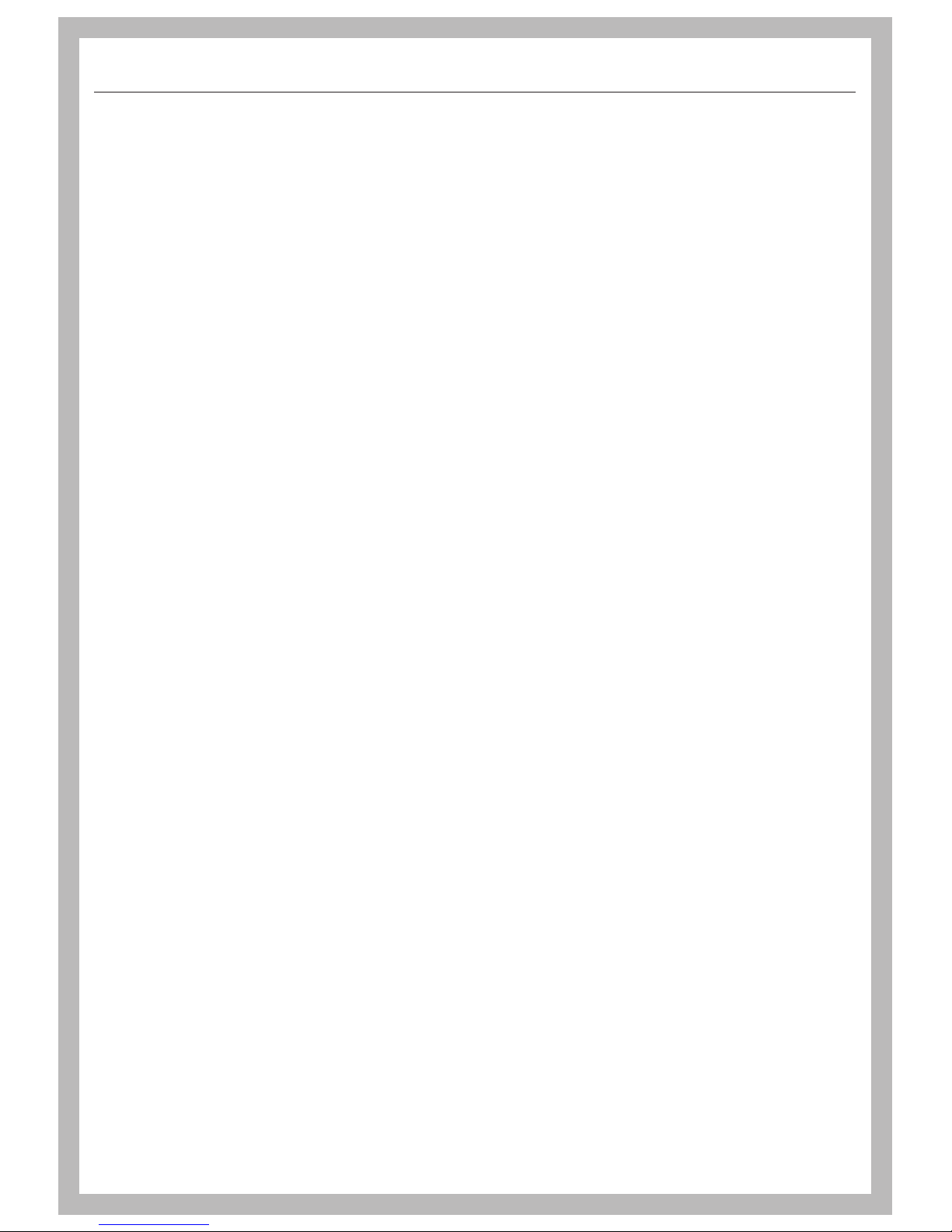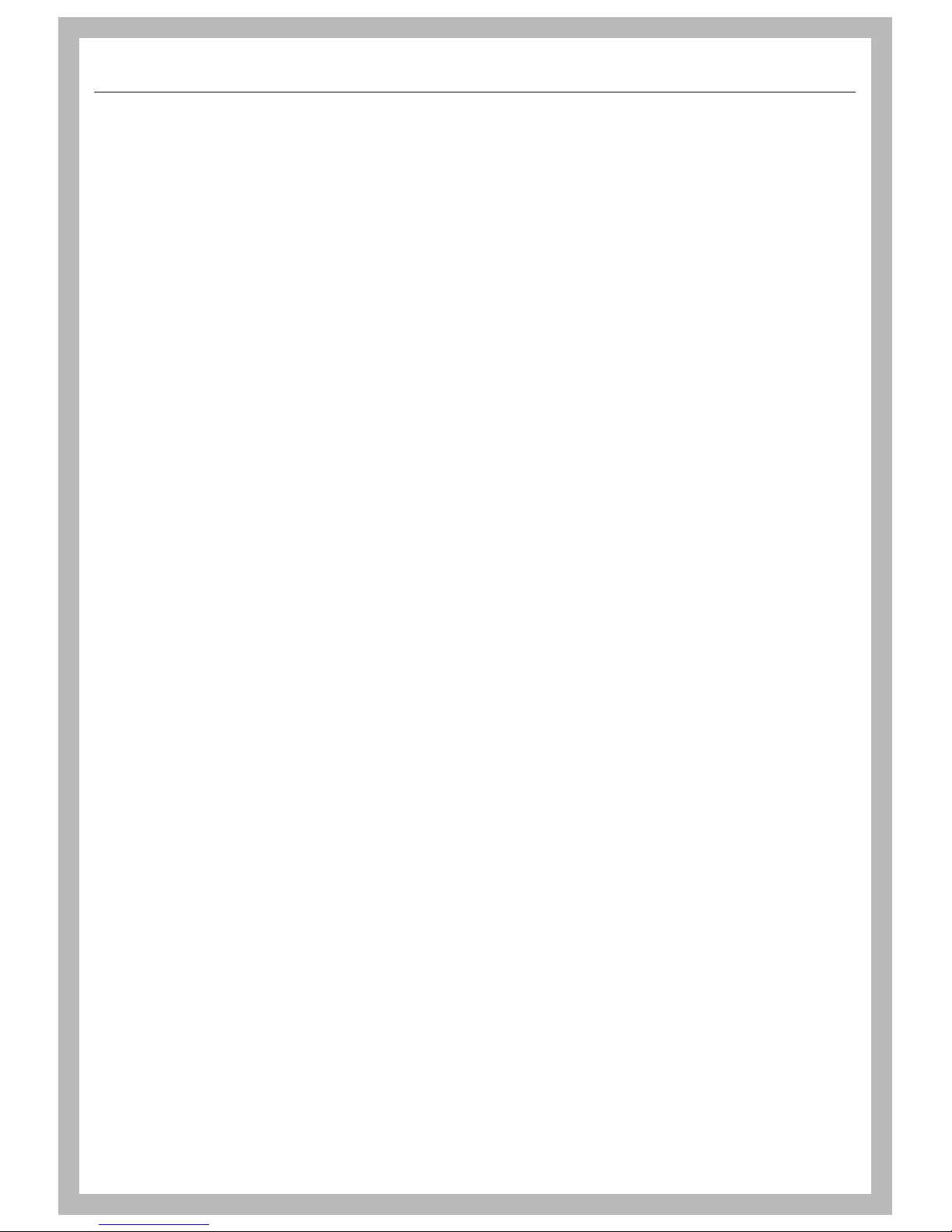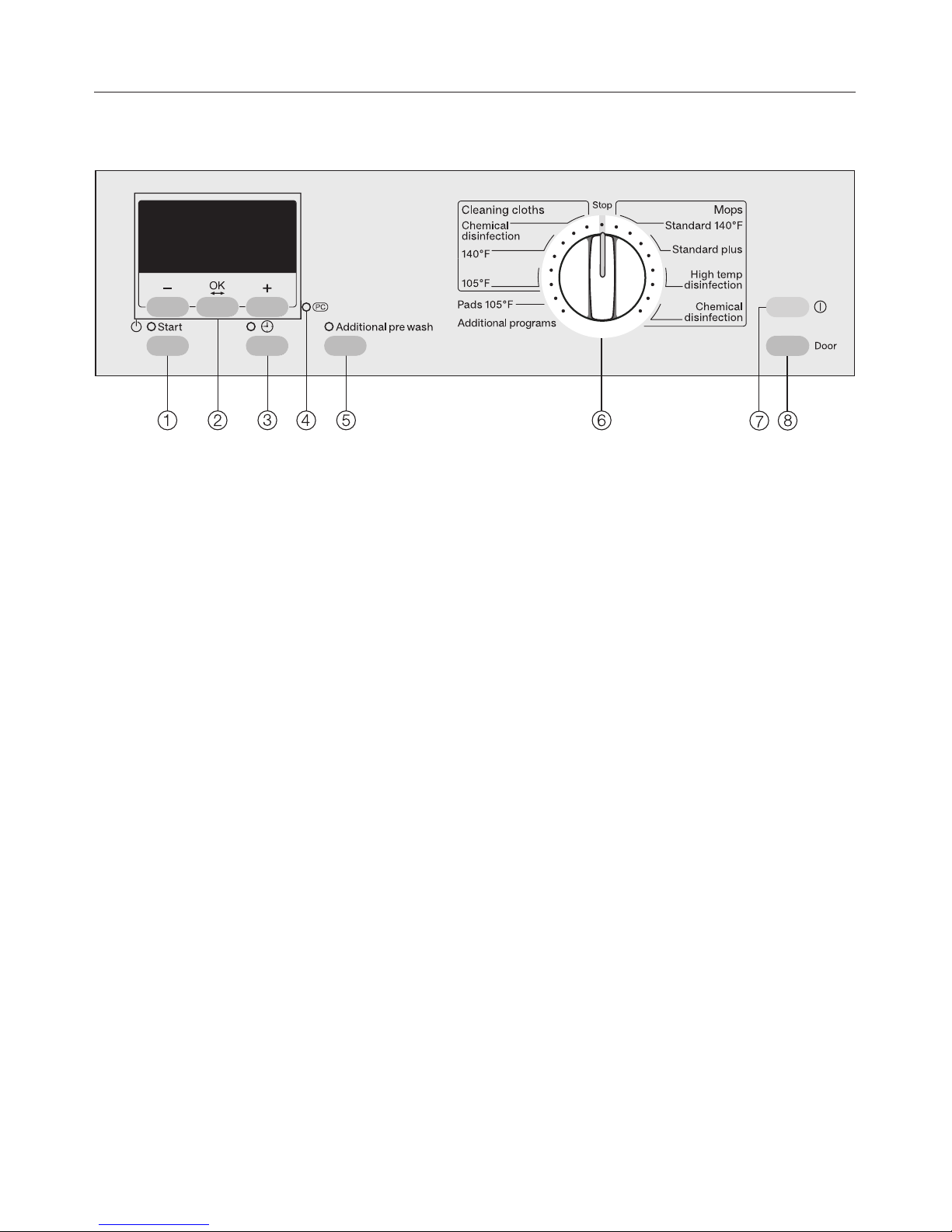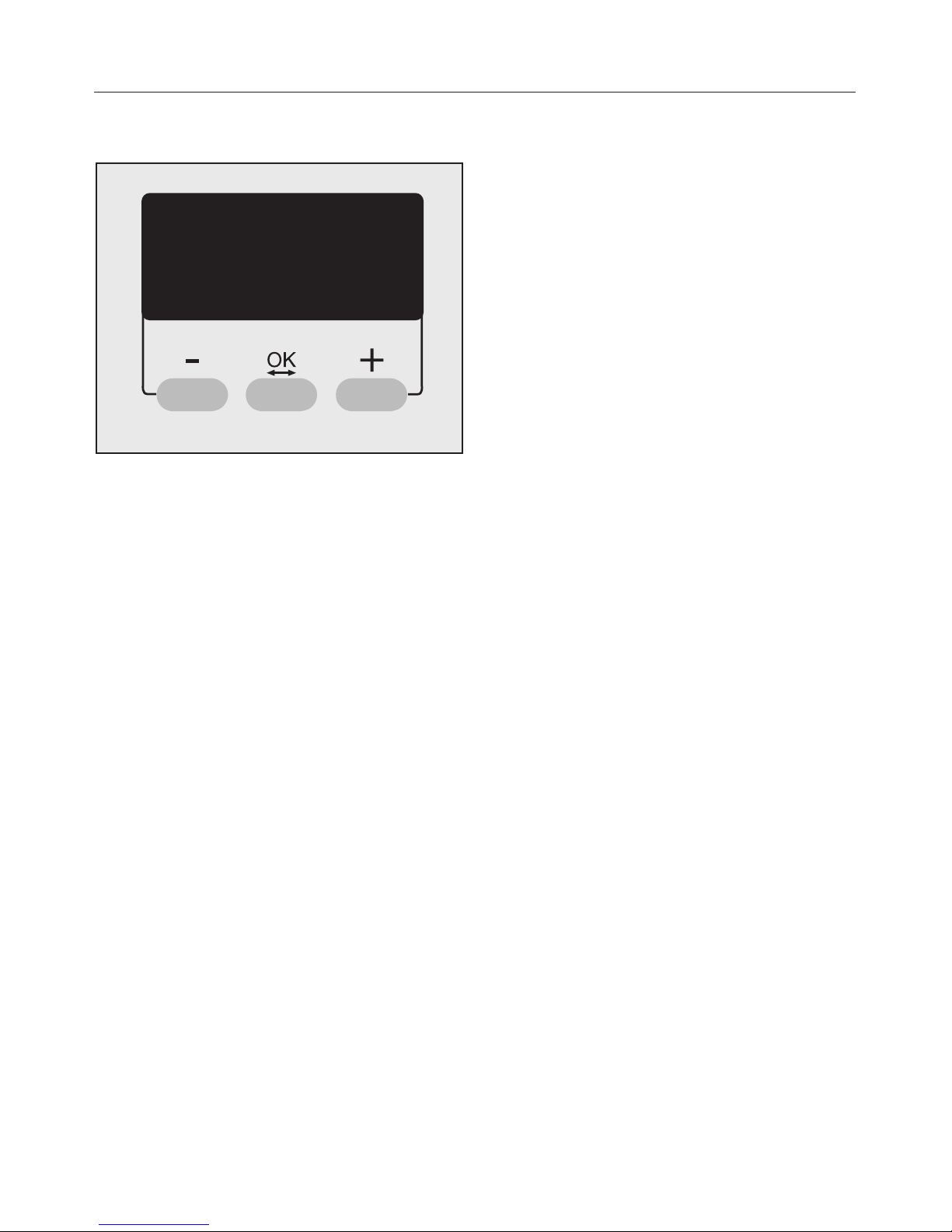Technical safety
~Check the packaging, the washer
and accessories for any signs of
damage. Do not use a damaged
appliance.
~Before connecting the machine,
ensure that the connection data on the
data plate (fusing, voltage and
frequency) match the main electrical
supply. If in doubt contact an
electrician.
~GROUNDING INSTRUCTIONS
This appliance must be grounded. In
the event of malfunction or breakdown,
grounding will reduce the risk of
electric shock by providing a path of
least resistance for electric current. This
appliance is equipped with a cord
having an equipment- grounding
conductor and a grounding plug. The
plug must be plugged into an
appropriate outlet that is properly
installed and grounded in accordance
with all local codes and ordinances.
~WARNING - Improper connection of
the equipment-grounding conductor
may result in a risk of electric shock.
Check with a qualified electrician if you
are in doubt as to whether the
appliance is properly grounded.
~Installation, repair and maintenance
work should be performed by a Miele
authorized service technician. Work by
unqualified persons could be
dangerous and may void the warranty.
~Do not modify the plug provided
with the appliance - if it will not fit the
outlet, have a proper outlet installed by
a qualified electrician.
~Do not repair or replace any part of
the appliance or attempt any servicing
unless specifically recommended in
these operating instructions.
~Before servicing, cleaning or in the
event of a fault, disconnect the
appliance from the main power supply.
~Only use a new hose kit to connect
the washer to the water supply. Old
hosing should not be re-used.
~Faulty components must only be
replaced with genuine Miele spare
parts.
~If the power cord is damaged it
must only be replaced by a Miele Ser-
vice technician with a genuine Miele
power cord.
~Under certain conditions, hydrogen
gas may be produced in a hot water
system that has not been used for 2
weeks or more. HYDROGEN GAS IS
EXPLOSIVE. If the hot water system has
not been used for such a period, turn
on all hot water faucets and let the
water flow from each for several
minutes before using the washing
machine. This will release any built-up
hydrogen gas. Do not smoke or use an
open flame during this time, the gas is
flammable.
IMPORTANT SAFETY INSTRUCTIONS
5