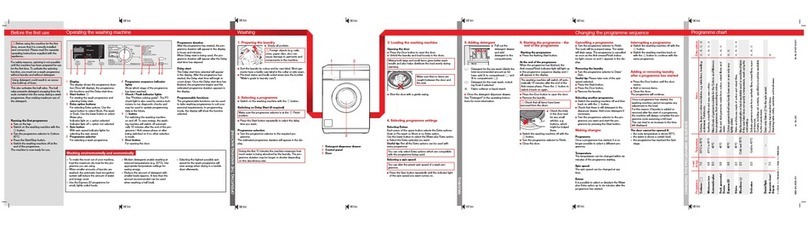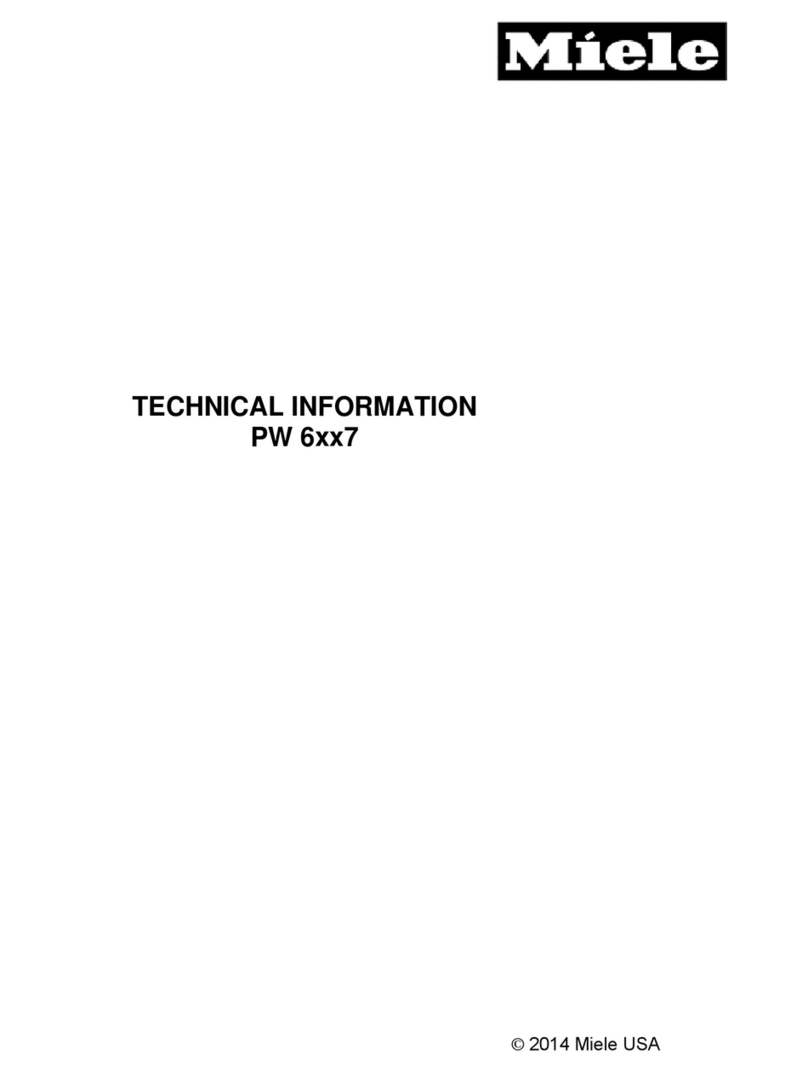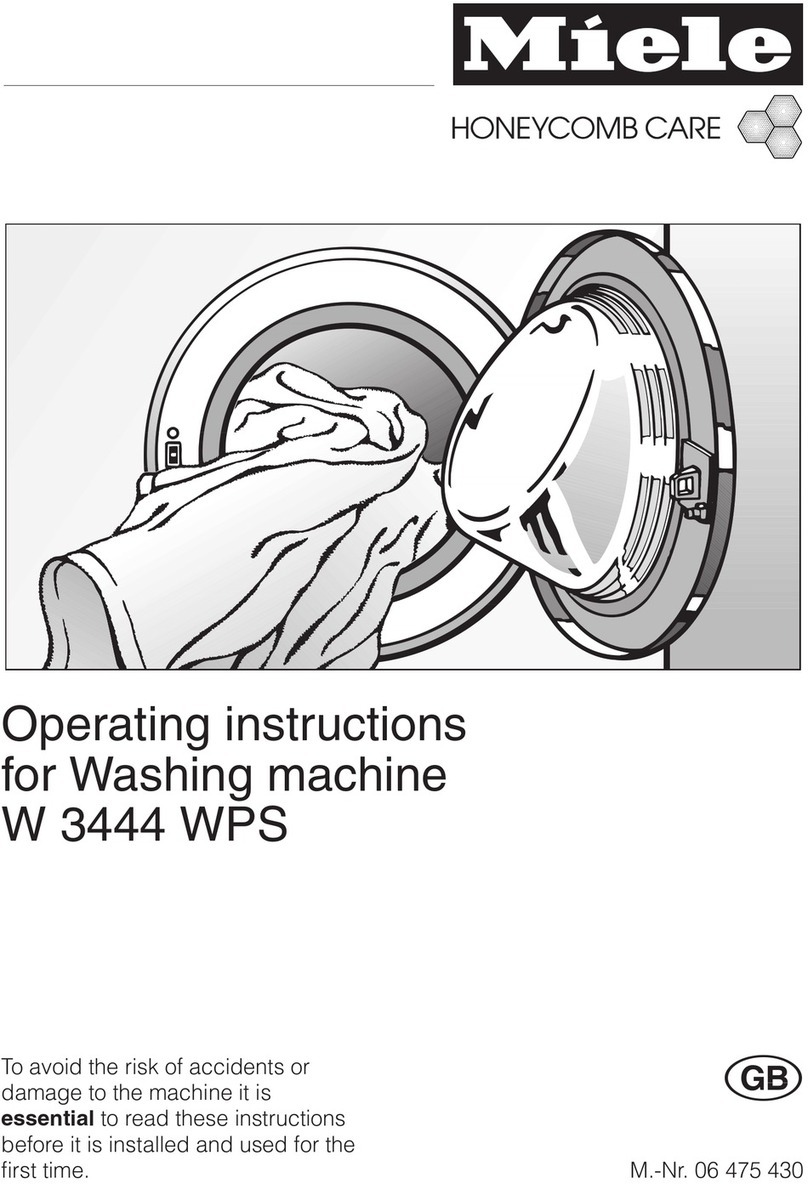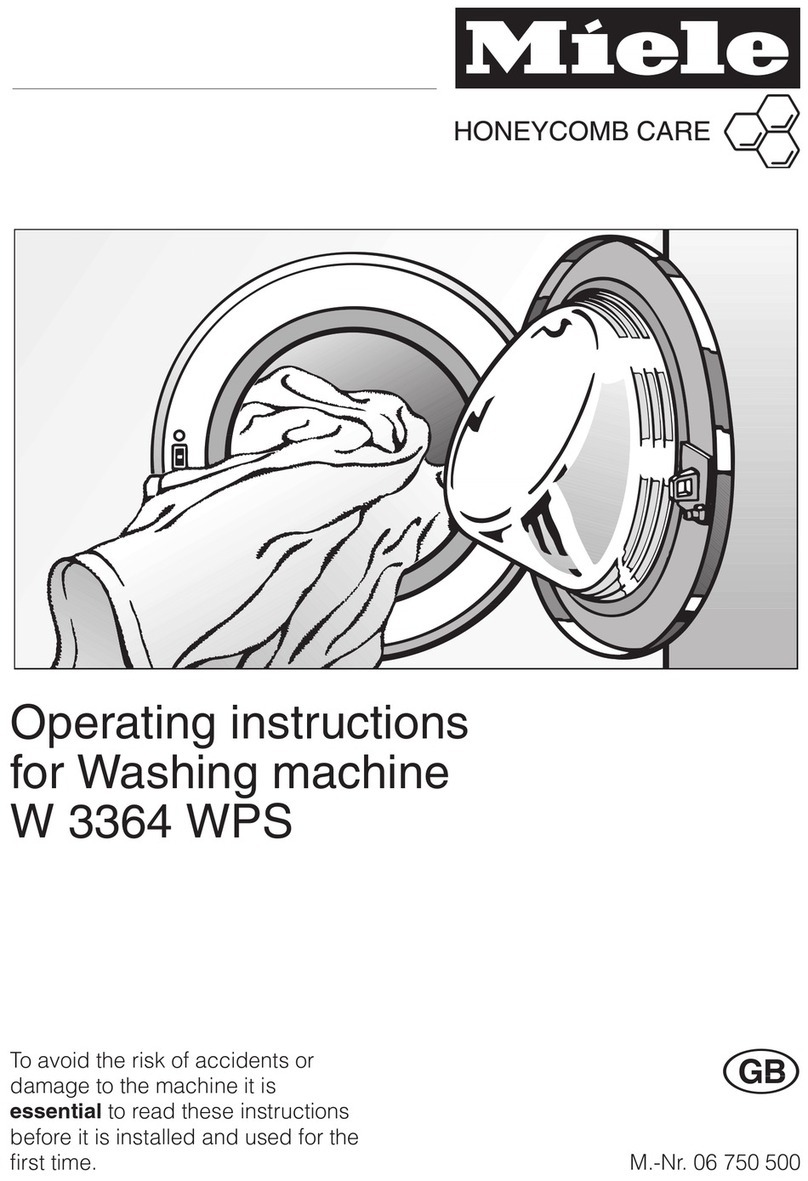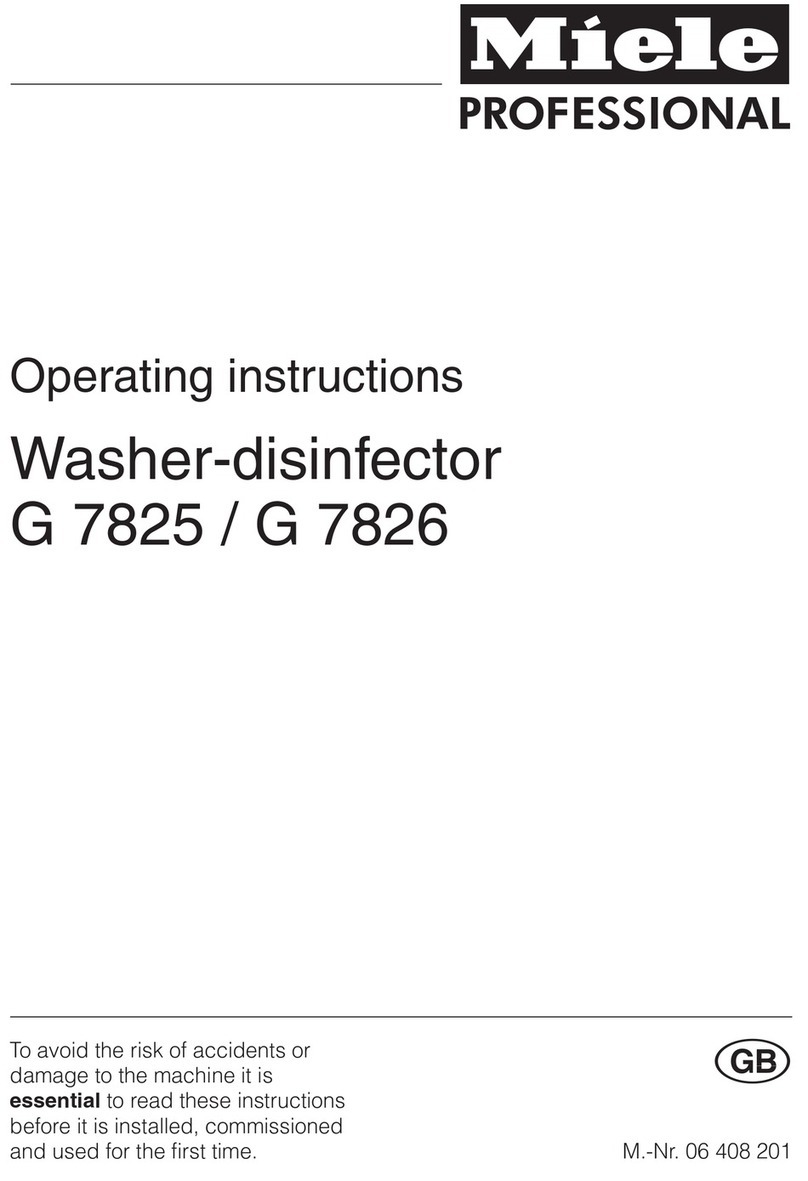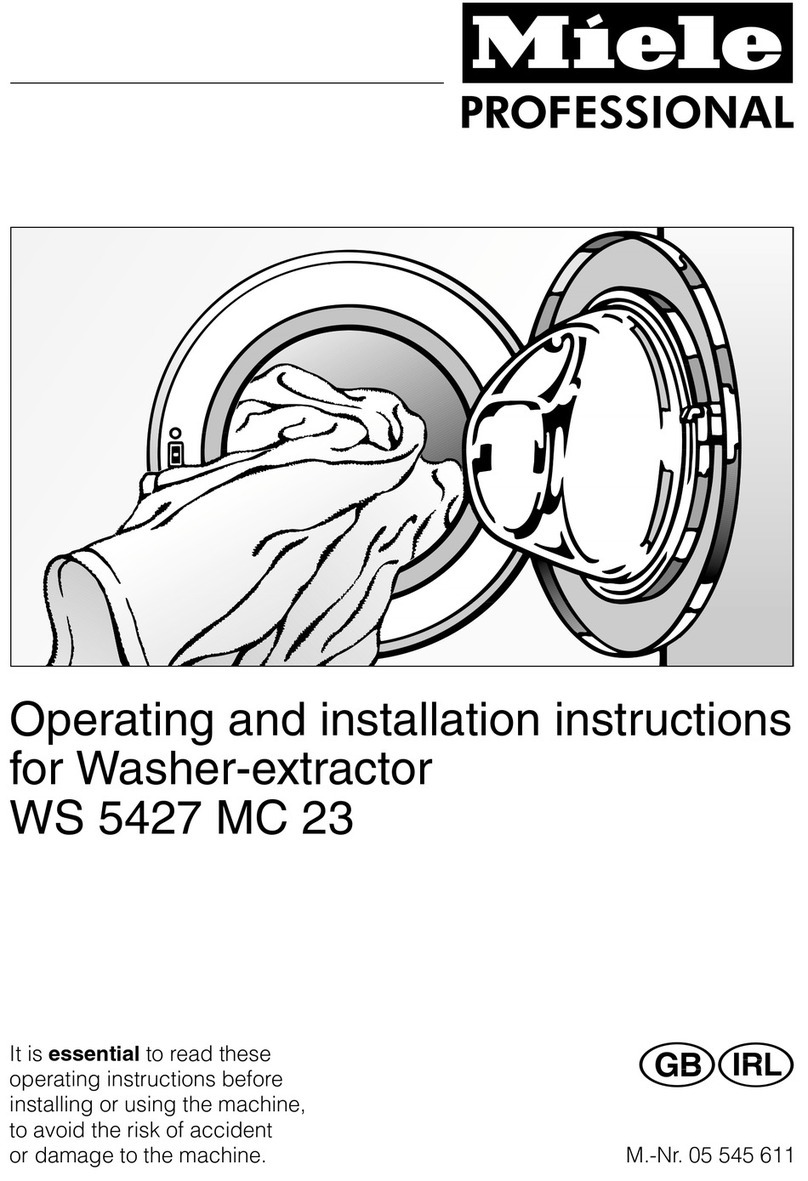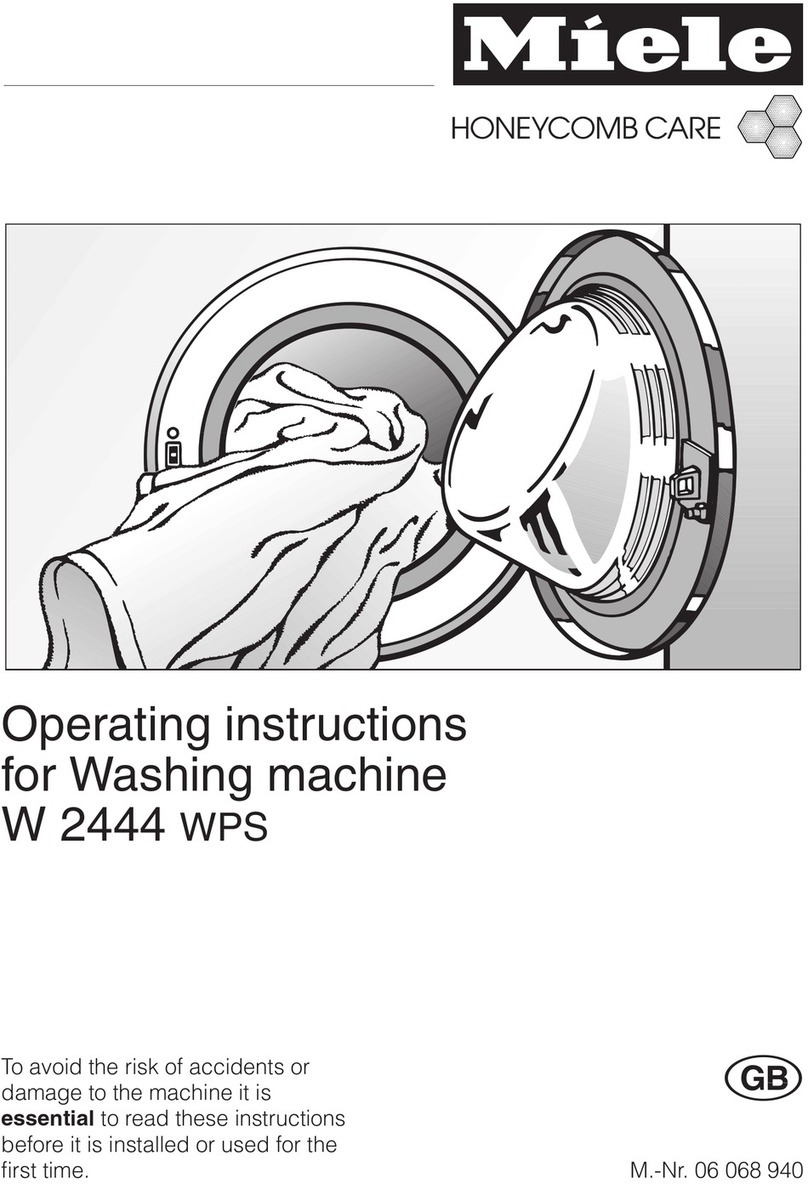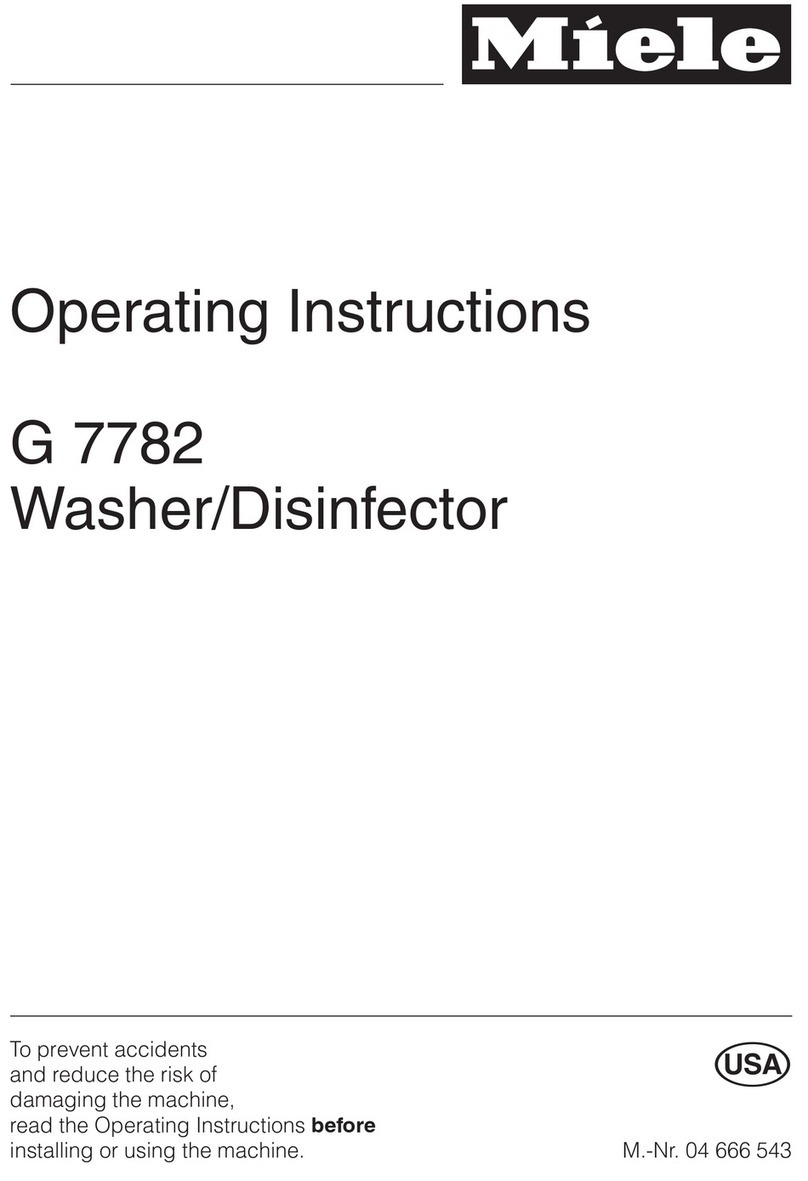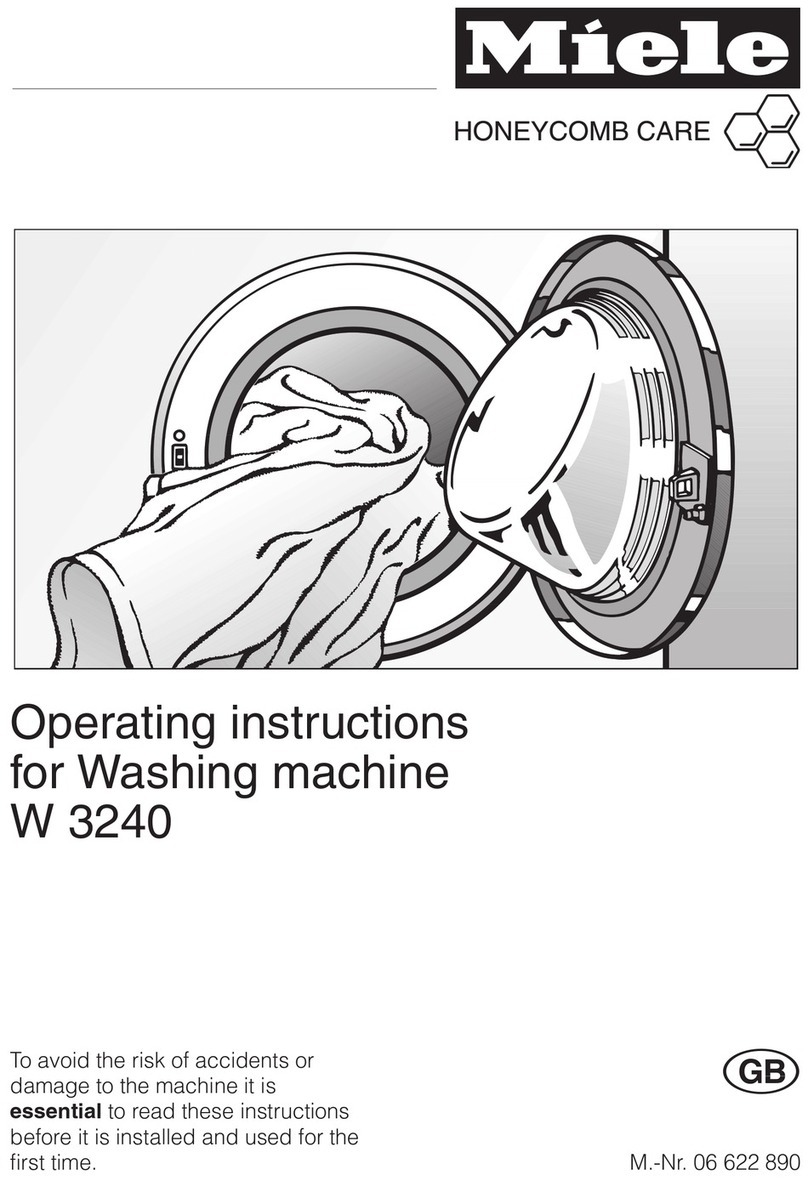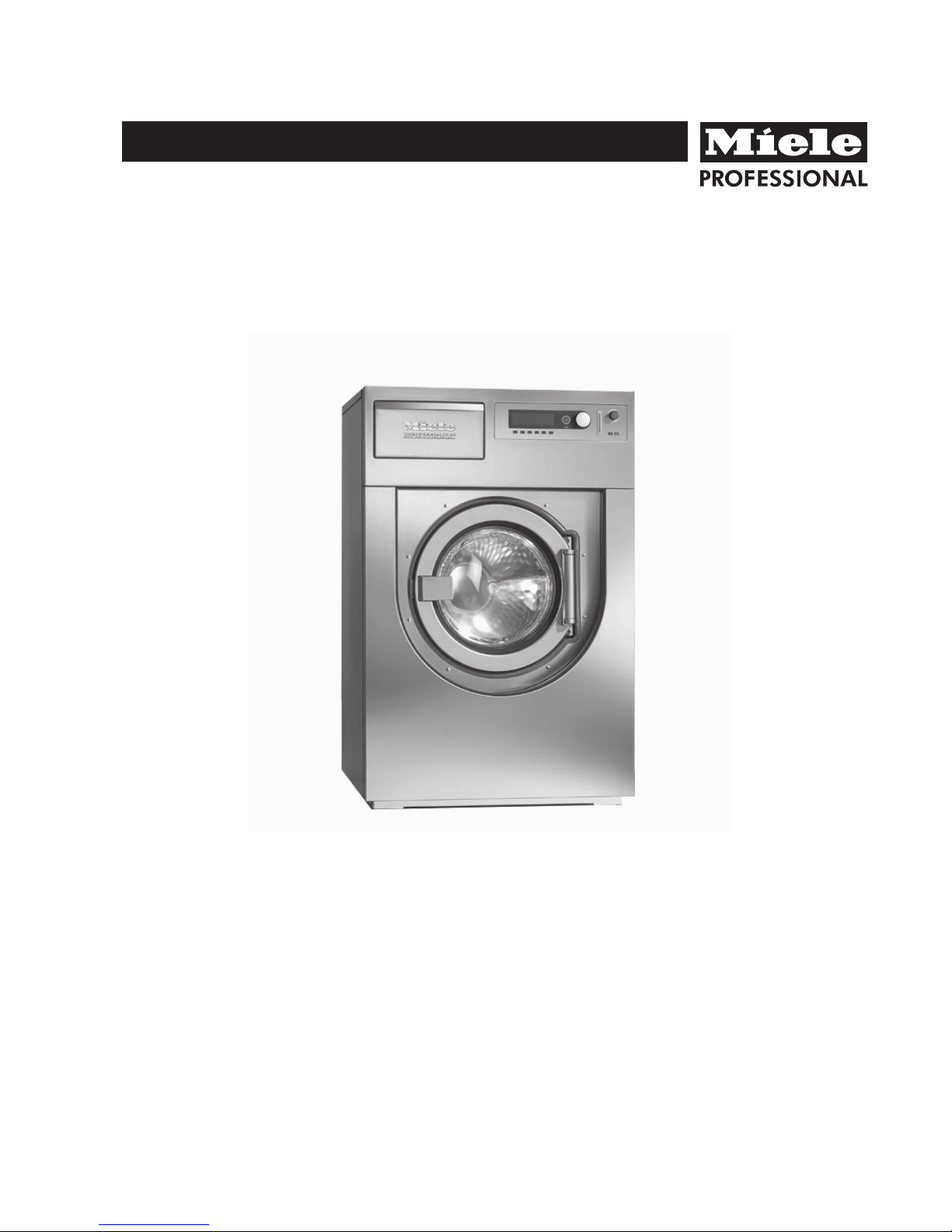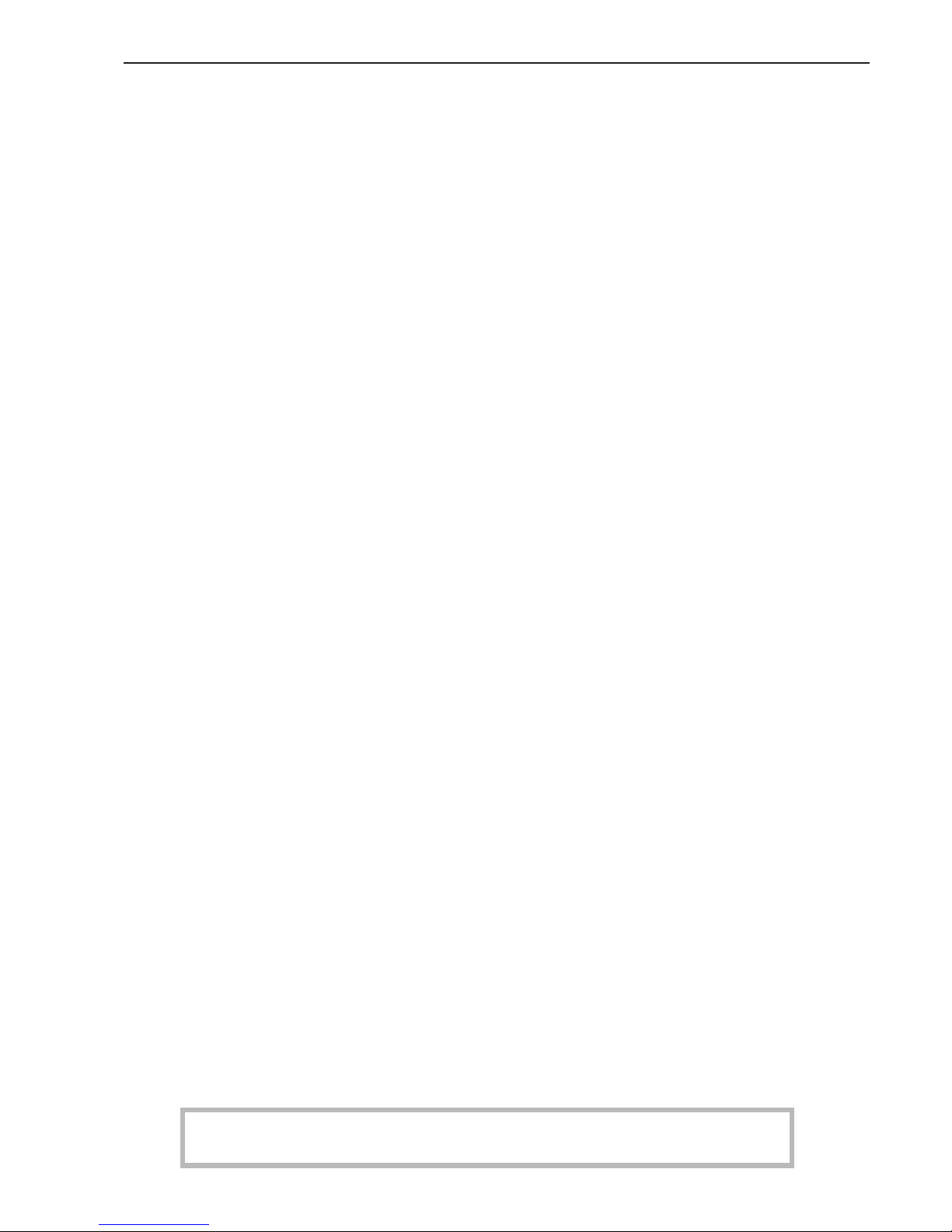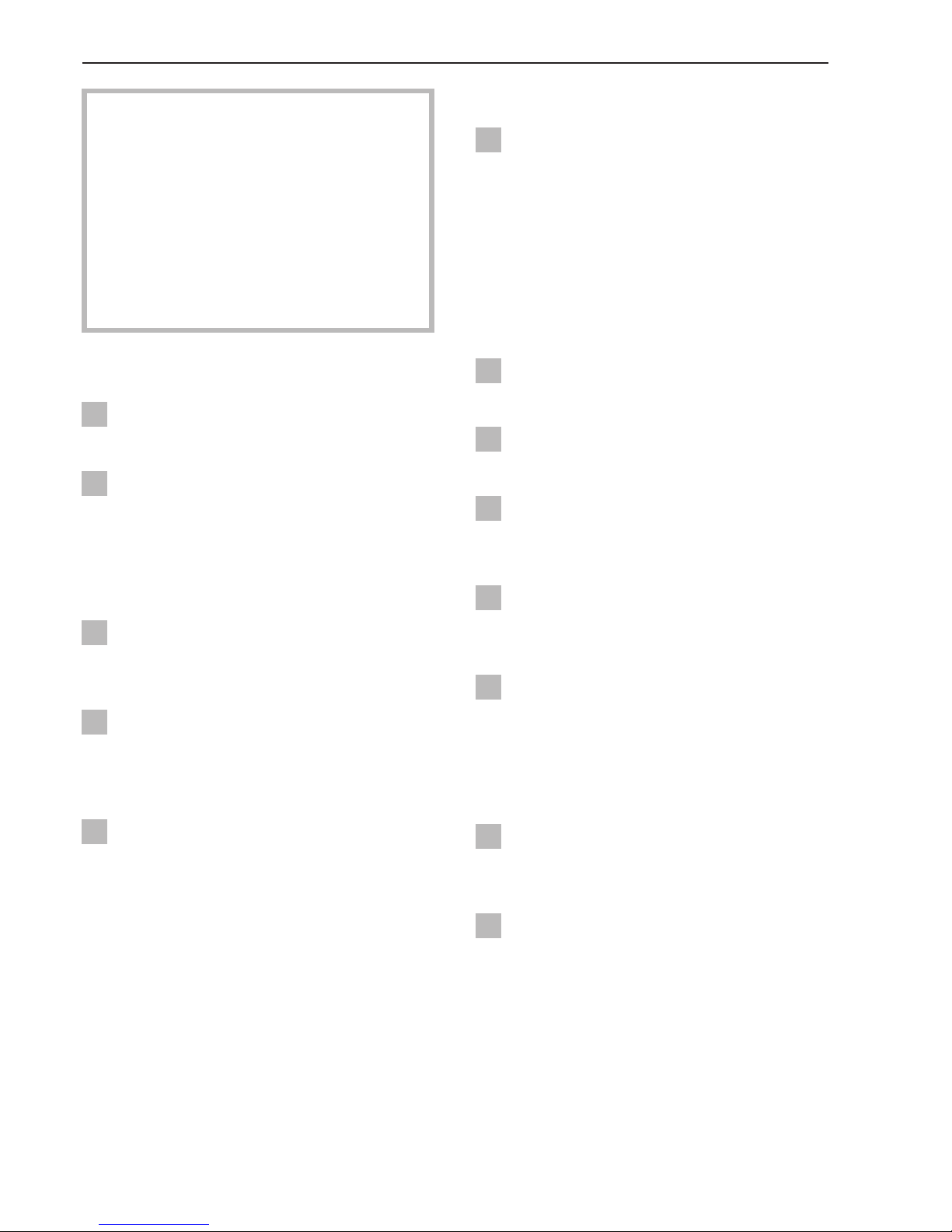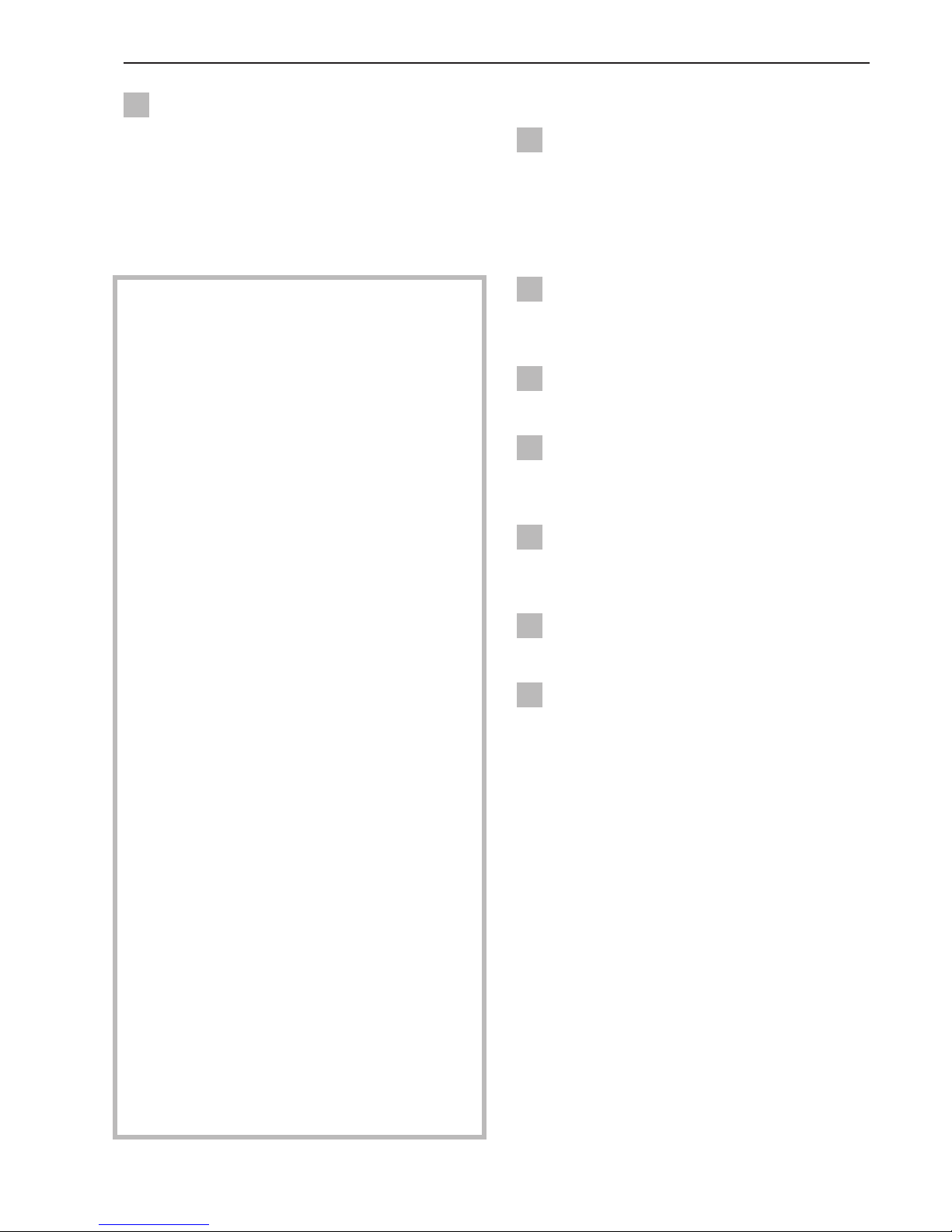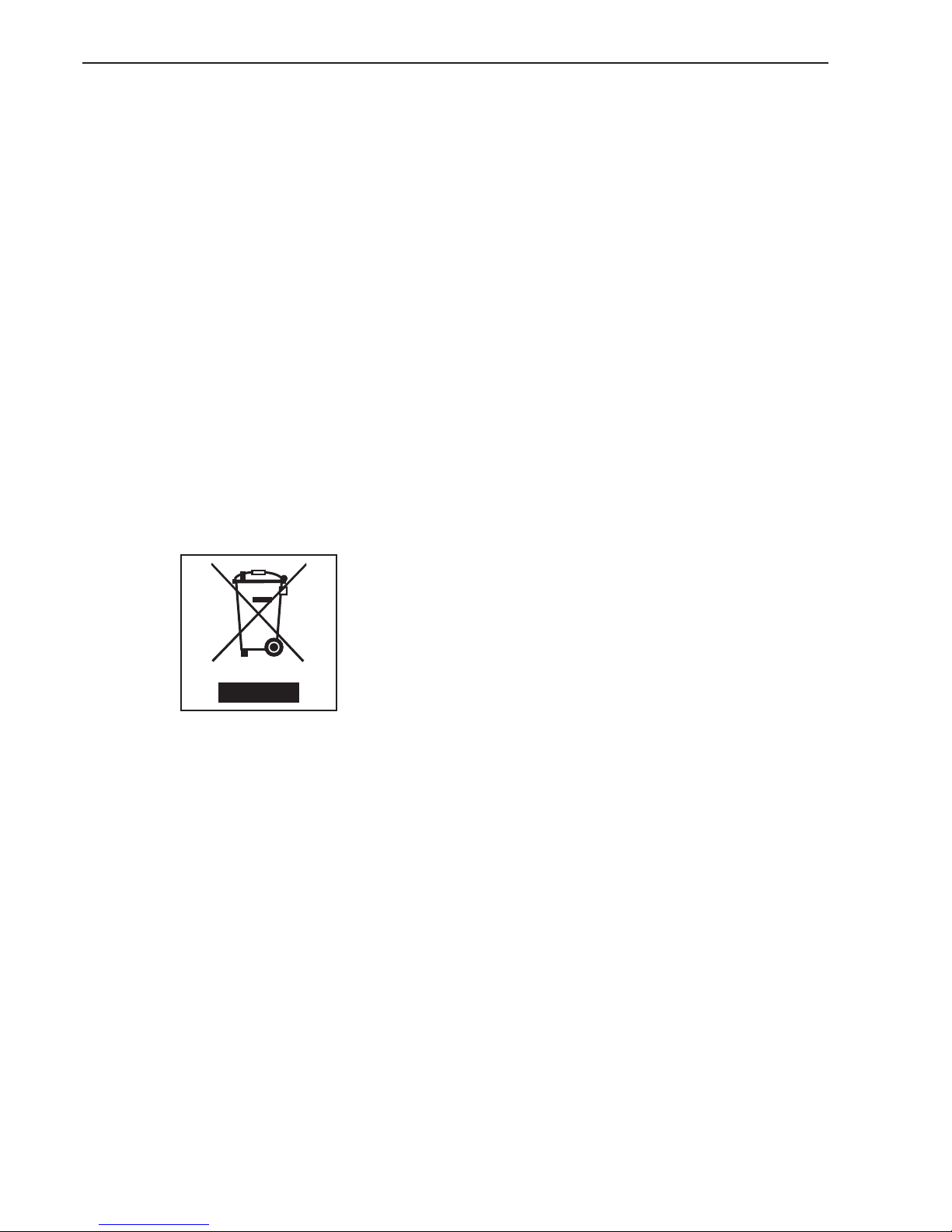The best materials are used in the
manufacture of this machine, and every
care is taken to check all parts. However,
with time, deterioration of parts can occur,
especially with such components as hoses,
giving rise to leaks. Check the inlet hoses
regularly for signs of wear and tear. Change
in good time to avoid the risk of leaks and
subsequent damage.
Gas-heated washer-extractors
Safety precautions to take if you smell
gas
–Turn off the gas emergency control valve
immediately. (Usually located near the gas
meter).
–Eliminate all sources of ignition in a safe
manner. Do not smoke, light cigarette
lighters or matches.
– Do not operate electrical lights or
switches, either "On" or "Off".
– Open all doors and windows to ventilate
the area.
– If the smell of gas persists, evacuate the
building.
You must now:
–In the U.K. call TRANSCO (0 800 111 999)
–Arrange for an appointment of a Corgi
registered gas installer to visit the site
(Talking pages 0 800 600 900)
In other countries please follow relevant
country specific procedures.
Warning: After installation, maintenance,
conversion, repairs and before using for the
first time it is essential that a test for possible
leakages is carried out. All components
which carry gas must be checked, including
the gas valve and burner jets.
In the U.K. this must be carried out by a
Corgi registered technician.
Particular attention must be paid to the test
nipple on the gas valve.
Testing must be carried out with the burner
switched on and switched off.
Using the washer-extractor
This washer extractor is not intended for
use by persons (including children) with
reduced physical, sensory or mental
capabilities, or lack of experience or
knowledge, unless they have been given
supervision or instruction concerning its use
by a person responsible for their safety.
This machine is not a toy! To avoid the
risk of injury never allow children to play
on or near the machine, or to operate it
themselves.
Remember that the porthole glass will be
hot when washing at very high
temperatures. Do not let children touch it.
Always make sure that the drum is
stationary before reaching into the
machine to remove laundry. Reaching into a
moving drum is extremely dangerous.
The water used for washing is a suds
solution and is not drinking water.
The suds solution must be drained away via
an appropriate drainage system.
The washer-extractor may only be
operated without supervision if there is a
floor drain (gully) in the immediate vacinity.
It is the operator's responsiblity to ensure
that the standard of disinfection in
thermal as well as chemo thermal
procedures is maintained (in accordance
with § 18 IFSG) by carrying out suitable
validation tests. These procedures should
be checked on a regular basis, either
thermo-electrically using loggers, or
bacteriologically with bio indicators. The
operator must pay particular attention to
maintaining the correct parameters in the
procedure, including temperature and with
chemo thermal programmes, the chemical
concentration used. Disinfection
programmes must not be interrupted, as this
can have a limiting effect on the disinfection
result.
Warning and Safety instructions
M.-Nr. 06 533 412 5