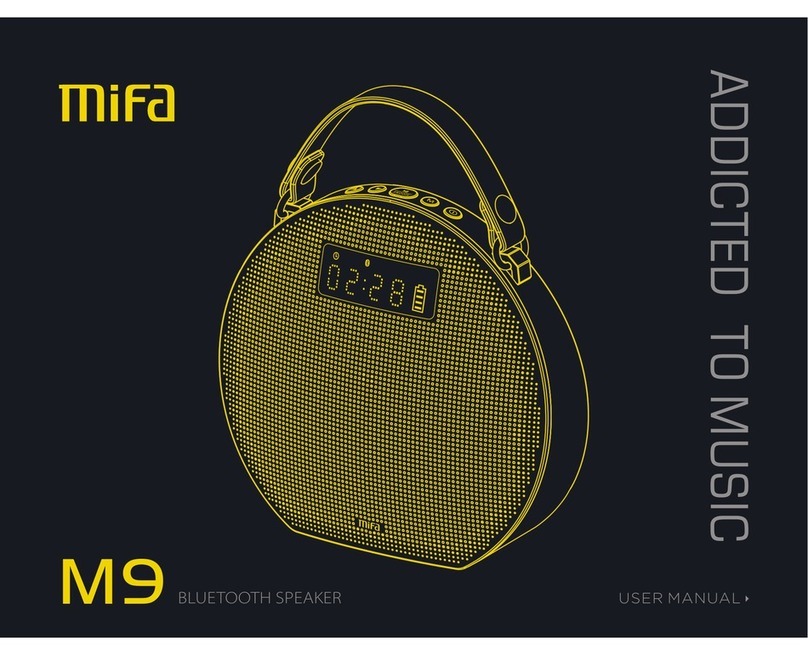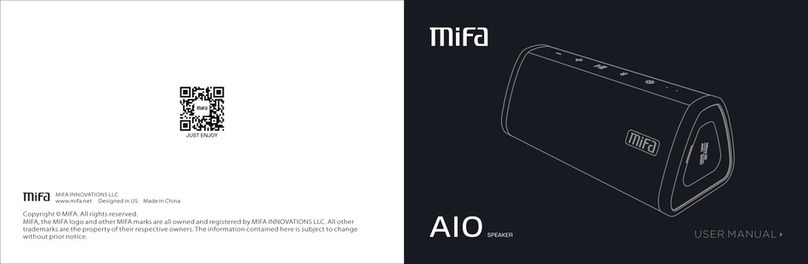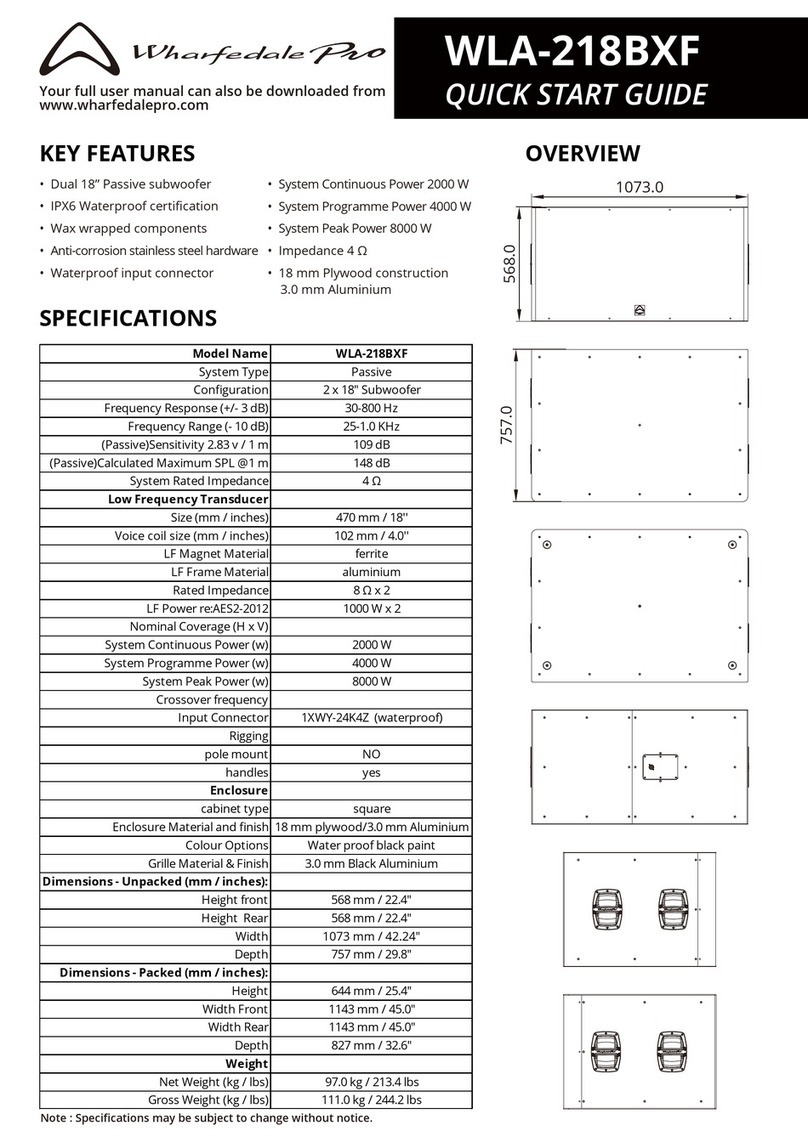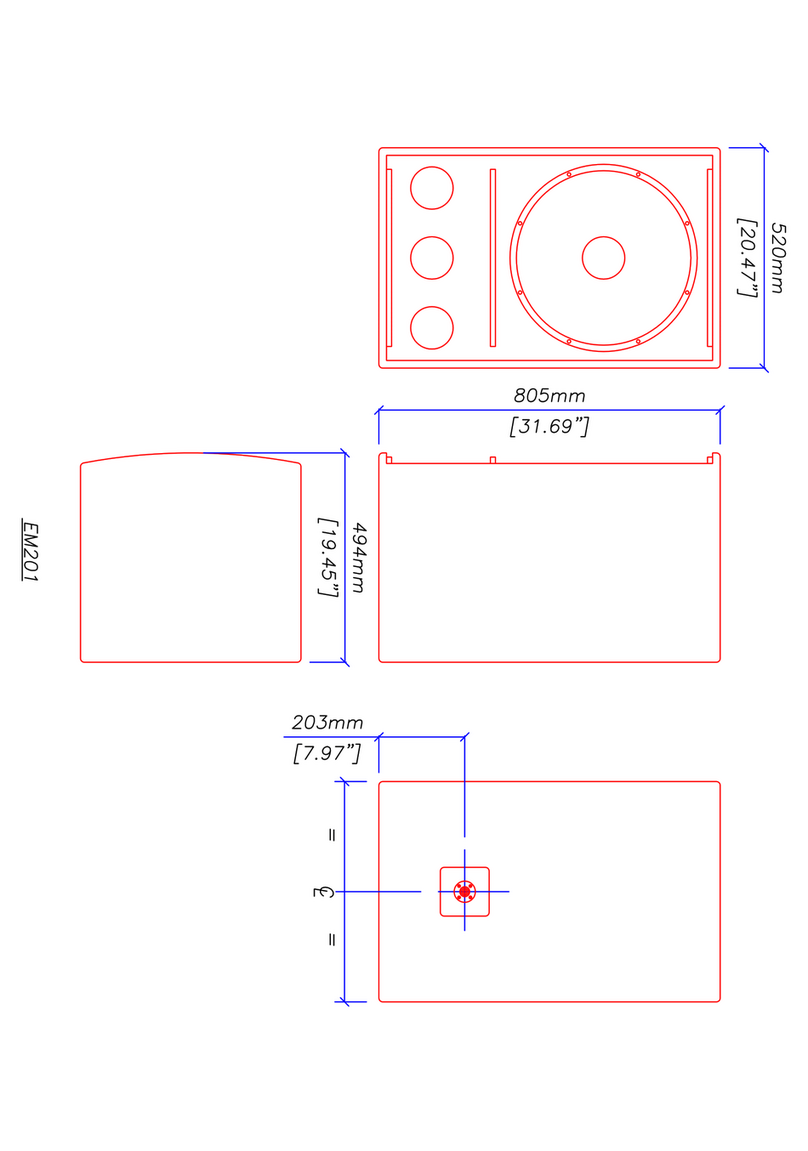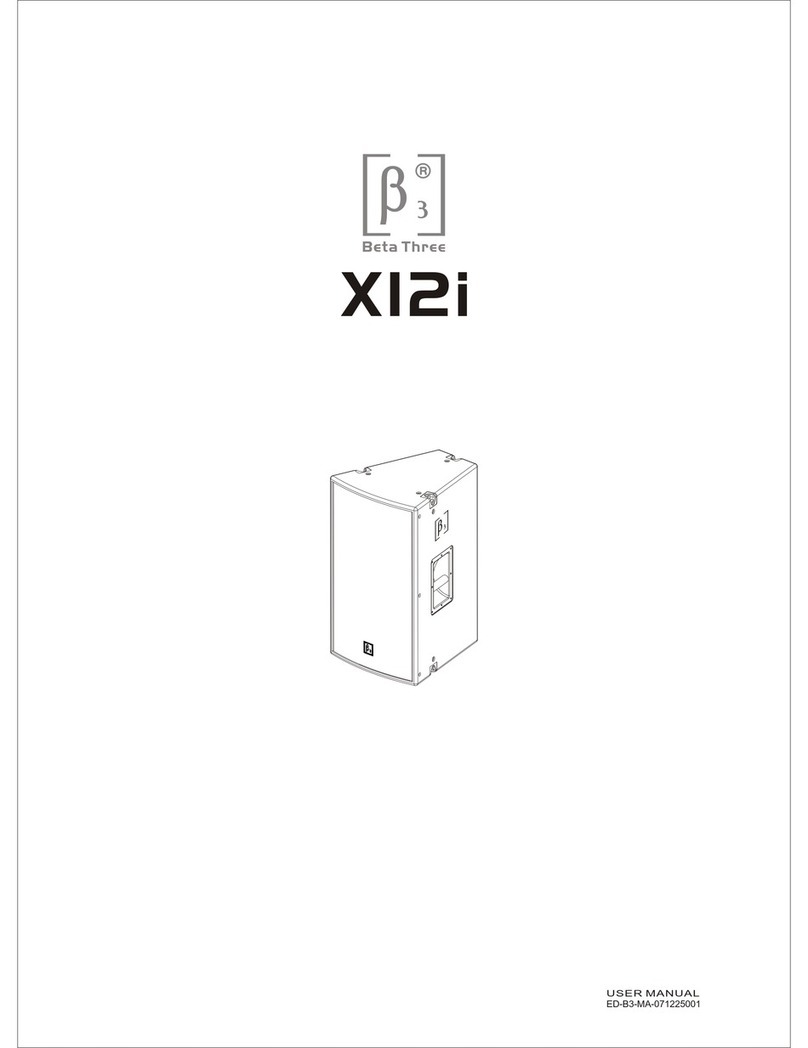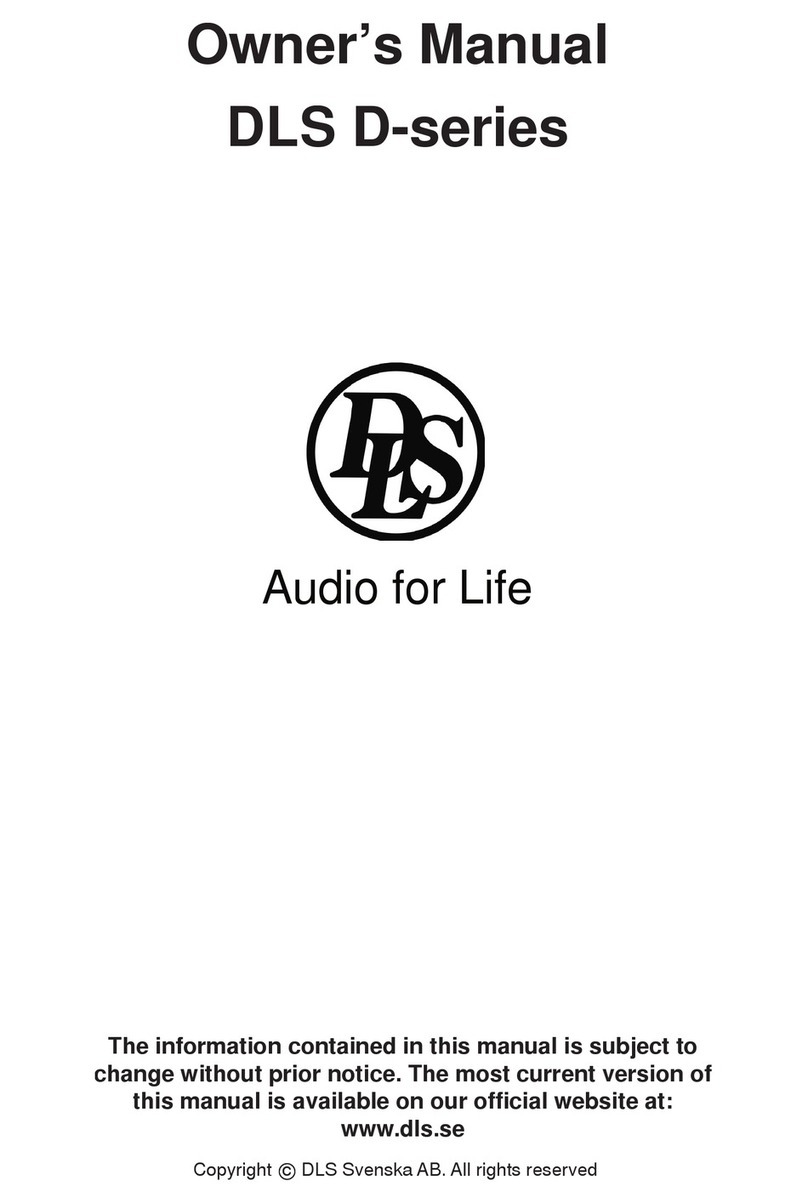Mifa A90 User manual

SPEAKER
A90 USER MANUAL
Copyright © MIFA. All rights reserved.
MIFA, the MIFA logo and other MIFA marks are all owned and
registered by MIFA INNOVATIONS LLC. All other trademarks are
the property of their respective owners. The information
contained here is subject to change without prior notice.
MIFA INNO VATIONS LLC
www.mifa.net Designed in US Made in China

Table of Contents
01 - 08 English
09 - 16 日本語
17 - 24 Deutsch
25 - 32 Français
33 - 40 Español
41 - 48 Italiano
Warning
01
◆Toensureproperuseandtrouble-freeoperation,pleasecarefullyreadthisusermanualfirst.
◆Forthefirstuse,afullchargeisrecommended.
◆Pleaseuseandstoretheproductatroomtemperature.
◆Donotthrowanddroptheproducttoavoiddamages.
◆Donotexposetheproducttofire,hightemperature,directsunlight,etc.
◆Donotuseorganicsolventsorotherchemicalstocleantheproduct.
◆Donotallowsmallparticlestogetintotheproduct.
◆Pleasekeepvolumesofthespeakermoderatetoavoidtemporaryorpermanenthearingimpairment.
◆Donotdissembletheproduct,ormakeanymodificationstothestructureoranypartsofit.
◆Keeptheproductoutofchildren'sreach.
◆Ifthebatteryisnotproperlyreplaced,therewillbeanexplosionaccident,whichcanonlybereplacedwiththesame
typeofbattery.
◆Batteries(batterypacks)cannotbeexposedtosuchconditionsassunshine,fireorsimilaroverheatingconditions.
English

Packinglist
02
1×BluetoothSpeaker
1×USBType-C
ChargingCable 1×3.5mmAudioCable 1×Strap
1×UserManual
SPE AKER
A90 U SER M ANU AL
English KeysFunctions
03
ShortPress:Increasevolume
LongPress:Playnextsong
ShortPress:Decreasevolume
LongPress:Playprevioussong
PowerButton:Pressandholdthebuttonfor2secondstoturnonorturnoff
ResetButton:Pressandhloditfor8secondstoresetthespeaker
PowerIndicator:Shortpressthepowerbuttontoshowtheremainingpower
(greenlightflashes)
(100%power:flashes4times75%power:flashes3times
50%:flashes2times25%power:flashesonce)
ModeButton:Shortpresstoswitchthemodeinthepowered-onstatus
IfitisinsertedwithaMicroSDcard,anUSBflashdriverandanaudiocable,modes
switchinturns:Bluetoothmode→MicroSDcardmode→Aux-inmode→USB
flashdrivermode
Pressandholdthebuttonfor2secondstodisconnectthepaireddevice
RGBLightMode:Doubleclickthemodebuttontoturnon/offtheRGBlightand
changetheRGBlightmode.
Play/PauseButton:Shortpressto
playorpause.
CallAnswerButton:Whenacall
coming,shortpresstoansweror
hangup;longpresstoreject.
PairingStatus:Bluelightflickersquickly
PairedStatus:Bluelightstayson
AUX/TF/USBMode:Bluelightstayson
PauseStatus:BluelightflickersSlowly
Min/MaxVolume:Bluelightflickersquickly
LowBattery:Redlightflashes
English

PortsFunctions
04
MICRO
SD
MicroSDCardSlot
Inthepowered-onstate,insertaMicro-
SDcard,itwillplaythemusicstoredin
thecardautomaticallyafterbeeps.
Aux-inJack
Insertedanaudiocablein
thepowered-onstate,itwill
entertheAux-inmode
automatically.
USBFlashDriverPort
InsertedanUSBflashdriverin
thepowered-onstate,,itwill
playthemusicstoredinthe
driverautomaticallyafter
beeps.
USBType-CChargingPort:
UseaDC5V/2Aadaptortocharge
thespeaker
ChargingIndicator:Redlightwill
stayonwhencharging,turnoffafter
finishcharging.
English
1.Turnonthespeaker
Pressandholdthepowerbuttonfor2seconds
toturnonthespeakerwithapromptsound.
Andthebluelightflashesindicatingitisinthe
pairingmode.
2.Connectittoyourdevice
TurnontheBluetoothofyourdeviceandselect
Mifa_A90.Oncetheconnectioniscompleted,it
willbeepandthebluelightwillstayon.
Thespeakerwillconnecttothelast-connected
deviceautomaticallyoncethedevice's
Bluetoothisturnedon.
BluetoothConnection
05
OtherInstructions
Toconnecttoanotherdevice,pressandholdthebuttonfor2seconds
todisconnectthepairedoneandthespeakerwillenterthepairingmode.
English

TrueWirelessStereoFunction
06
2.PairtwoTWSspeakerswithaBluetoothdevice
SelectMifa_A90intheBluetoothsettingsmenuoftheBluetoothdevice.Therewillbea
soundindicatingasuccessfulconnectionandthebluelightkeepson.
1.SetuptheTWSsystem
Turnontwospeakersandmakesurenodeviceconnectswitheitherofthem.Shortpressone
speaker's"-"and"+"buttonssimultaneouslyandtherewillbeabeepsoundtoindicate
pairingistakingplace.Oncepairingiscomplete,therewillbeanotherbeepsound.
3.StoptheTWS
Shortpresseitherspeaker's"-"and"+"buttonssimultaneouslytodisconnectitwiththe
otherone.
Tips:
1.ForthefirsttimeofsettinguptheTWSsystem,thespeakerwhichyoupressthe"-"and"+"button
willworkasthemainspeakerandleftchannel,theotheroneworkasthedependentspeakerand
rightchannel.
2.Thetruewirelessstereofunctionsupportsonly2speakers.
3.Afterthefirstconnection,themainspeakerwillkeepworkingasthemainspeakerandthe
dependentonewillkeepworkingasthedependentoneinthefutureconnection.Andtheywill
connectwitheachotherautomaticallyoncetheypoweron.
4.AftersettinguptheTWSsystem,thedependentspeaker'sbluelightstaysonandthemainone's
bluelightindicatesyouroperation.
5.AftertheTWSsystemissetupsuccessfully,youjustneedtooperateeitherspeaker.Theotherone
willdothesameoperationsimultaneously.
Speaker 1
Speaker 2
English
BasicParameters
SpeakerType PortableBluetoothSpeaker
SupportedStorage Upto32GBMicroSDCard
PowerSupply Built-in8000mAhLithiumBattery
DC5V/2AUSBAdapter
BitRate
MP3:8Kbps-320Kbps
WMA:32Kbps-384Kbps
WAV:32Kbps-1414Kbps
APE:100Kbps-1200Kbps
FLAC:100Kbps-1200Kbps
Frequency 60Hz~18KHz
BluetoothVersion Bluetooth5.0
TechnicalParameters
Loudspeaker Dual66mmSpeakers+Dual78mmLow
FrequencyAmplifiers
USBStandard USB2.0(CompatiblewithUSB1.1)
SupportedMediaType
APE/FLAC/WAV/WMA/MP3
Size:250*106*115mm
Weight:1173g(includingthebuilt-inLithiumbattery)
Specifications
07
AudioInput Bluetooth,MicroSDCard,3.5mmAux-in
250mm
115mm
106mm
English

Trouble Shooting
08 English
Copyright © MIFA. All rights reserved.
MIFA, the MIFA logo and other MIFA marks are all owned and registered by MIFA INNOVATIONS LLC.
All other trademarks are the property of their respective owners. The information contained here
is subject to change without prior notice.
MIFA INNO VATIONS LLC
www.mifa.net Designed in US Made in China
Not able to connect
to your device
FAQ Solutions
1. Restar t the speaker and try again
2. If your device requires a Pin Code, please enter 0000
1. Please ensure the format of the Micro SD card is FAT32. It only supports FAT32
Micro SD card
2. Please ensure the formats of the music files are APE, FLAC, WAV, WMA or MP3
No sound when playing
1. Please adjust the volume of the speaker
2. Please adjust the volume of your device
3. Please check if the speaker is paused
Keeps cutting out when playing Please ensure the speaker is within the operating range and there
are no obstacles between the speaker and the device
Not able to play the music in
Micro SD card
No sound in AUX-in mode Please ensure the audio cable is connected well
Not able to turn on Please try to charge the speaker for about 3 hours
No respond to any operation Pressandholdthepowerbuttonfor8secondstoresetthespeaker.
注意事項
09
◆この取扱説明書をよくお読みの上、正しくお使いください。
◆必要な時にご覧になれるよう、本書を保管してください。
◆本製品は、室温でご使⽤、保存してください。
◆油煙、湯気、湿度、ほこりの多い場所で使⽤しないでください。
◆ラジエーター、暖房送⾵⼝、ストーブ等の熱を発する装置(アンプを含む)の近くで保存しないでください。
◆破損を防ぐため、本製品を落としたり投げたりしないで下さい。
◆定格電圧のアダプターで製品を充電してください。
◆バッテリーが含まれる製品を直射⽇光や炎など、過度な熱にさらさないでください。
◆本製品を分解・修理・改造すると、品質保証は無効となります。
◆サーブすまたは修理が必要な際には、mifaカスタマーサービスにお問い合わせください。
◆⼤きな⾳量で⻑時間続けて聴くと、聴⼒に悪い影響を与えることがあります。特に⻑時間にわたるご使⽤の際は、⼤き
な⾳量はお避けください。
◆⼩さなお⼦様の⼿の届かないところに保管してください。
日本語

梱包リスト
10
1×スピーカー
1×USBType-C
充電ケーブル 1×3.5mm
オーディオケーブル
1×ストラップ
1×取り扱い説明書
SPE AKER
A90 U SER M ANU AL
日本語 ボタン機能
11
短押し:⾳量アップ
⻑押し:曲送り
短押し:⾳量ダウン
⻑押し:曲戻し
電源ボタン:電源ボタンを2秒ほど押す
リセットボタン:電源ボタンを8秒ほど⻑押す
電池残量の表⽰:電源ボタンを短押し(LEDランプは緑に点滅)
(電池残量100%:4回点滅電池残量75%:3回点滅
電池残量50%:2回点滅電池残量25%:1回点滅)
モードの切り替え:「M」ボタンを短押し、下記順位でモードを切り替える。
Bluetoothモード→SDカードモード(マイクロSDカードを挿⼊する必要あり)→AUXモー
ド(AUX-Inケーブルを接続する必要あり)→USBフラッシュモード(USBフラッシュを挿
⼊する必要あり)
「M」ボタンを2秒ほど押すとBluetooth接続を解除する。
RGBライトモード:「M」ボタンをダブルタップしてRGB照明モードに切り替える。
⾳楽再⽣/⼀時停⽌:ボタンを短押
し。
着信応答/拒否:着信の際、短押しで
応答、⻑押しで拒否、通話中短押し
で電話を切る。
ペアリング中:LEDランプが⻘の点滅
ペアリング成功:LEDランプが⻘の点灯
AUX/TF/USBモード:LEDランプが⻘の点灯
⼀時停⽌:LEDランプが⻘くゆっくり点滅
最⼤・最⼩⾳量:LEDランプが⻘く速やかに点滅
電池残量が低い:LEDランプが⾚の点滅
日本語

ポート機能
12
MICRO
SD
MicroSDカードモード
電源オンの状態でMicroSDカードを挿⼊し提
⽰⾳が鳴りながらMicroSdカードモードに切
り替え、⾃動的に⾳楽再⽣始めます。
Aux-inジャーク
オーディオケーブルを挿⼊
し、提⽰⾳が鳴りながら⾃動
的にAUXモードに切り替えま
す。
USBフラッシュポート
電源オンの状態でUSBフラッシュ
を挿⼊し、提⽰⾳が鳴りながら
USBフラッシュモードに切り替え、
⾃動的に⾳楽再⽣始めます。
USBType-C充電ポート
DC5V-2Aのアダプターで充
電してください。
LEDランプ
充電中LEDランプは⾚に点灯します。
満充電になると、⾚のLEDランプが消灯します。
日本語
1.電源を⼊れる
電源ボタンを2秒ほど押し、提⽰⾳が鳴りながら
LEDランプは⻘く点滅し、Bluetoothペアリング
待ち状態になります。
2.デバイスと接続
デバイスのBluetooth機能をオンにして、設備⼀
覧ページに「Mifa_A90」をクリックしペアリン
グしてください。提⽰⾳鳴りながらLEDランプ
は⻘く点灯すると接続成功と⽰します。
Bluetooth接続
13
3.その他
通常は、最後に接続したデバイスと⾃動的にペアリングします。
「M」ボタンを2秒ほど押しでペアリング中のデバイスと接続を解除し、
Bluetoothペアリング待ち状態になります。
「再⽣」ボタンを短押しで、最後に接続したデバイスと再接続できます。
日本語

完全ワイヤレスステレオ機能
14
2.TWSスピーカーをBluetoothデバイスに接続
デバイスのBluetooth機能をオンにして、設備⼀覧ページに「Mifa_A90」をクリックしペアリ
ングしてください。提⽰⾳鳴りながらLEDランプは⻘く点灯すると接続成功と⽰します。
1.TWSペアリング
電源オンにBluetoothペアリング待ち状態のスピーカーを⼆台⽤意し、任意⼀台の「+」と「-」
ボタンを同時に短押し、提⽰⾳が鳴りながらLEDランプが⻘く点滅し、TWSペアリング中と⽰
します。再度提⽰⾳が鳴ると、TWSペアリングが成功になります。
3.TWSペアリングの解除
任意⼀台スピーカーの「+」と「-」ボタンを同時に短押しTWSペアリングを解除できます。
ヒント:
1.⼆台のスピーカーを初回TWSペアリングする際、「+」と「-」ボタンを同時に短押しされたス
ピーカーはマスタースピーカー(左チャンネル)になり、もう⼀台はスレーブスピーカー(右チャ
ンネル)になります。
2.TWSペアリングでは、⼆台のスピーカーのみをサポートします。
3.⼀応TWSペアリングされたスピーカーは、TWSペアリングの主従関係(マスターとスレーブ)を
記憶し、⼆台のスピーカーを同時に電源オンの場合、⾃動TWSペアリングします。
4.スピーカーがTWSペアリングされた状態で、マスタースピーカーのLEDランプは機能状態(⾳楽
再⽣・⼀時停⽌・電池残量など)を⽰します、スレーブスピーカーのLEDランプは⻘く点灯のまま
です。
5.スピーカーがTWSペアリングされた状態で、主従関係に問わず、任意のスピーカーのボタンを押
すと、⼆台の機能が同期します。
マスタースピーカー
スレーブスピーカー
日本語
基本仕様
タイプ Bluetoothスピーカー
マイクロSDカード 最⼤32GBをサポート
電源 内装の8,000mAhリチウム電池
DC5V/2AType-C充電ケーブル
ビットレート
MP3:8Kbps-320Kbps
WMA:32Kbps-384Kbps
WAV:32Kbps-1414Kbps
APE:100Kbps-1200Kbps
FLAC:100Kbps-1200Kbps
再⽣周波数 60Hz~18KHz
Bluetoothのバージョン
Bluetooth5.0
技術仕様
トランペットス
ピーカー
2x66mmトランペットスピーカー
2x78mmX-パッシブラジエーター
USB仕様 USB2.0(USB1.1と交換可能)
⾳楽ファイルタイプ
APE/FLAC/WAV/WMA/MP3
商品のサイズ:250*106*115mm
製品正味重量:1173g(リチウム電池を含む)
製品仕様
15
オーディオ⼊⼒ Bluetooth、MicroSDカード、3.5mmAUX-in
250mm
115mm
106mm
日本語

その他の対処⽅法
16 日本語
接続できない
症状 対応⽅法
1.電源オフして、電源ボタンを8秒ほど⻑押しリセットしてください。
2.パスワード⼊⼒と提⽰された場合、「0000」をご⼊⼒ください。
1.マイクロSDカードはFAT32フォーマットであることをご確認ください。
2.⾳楽ファイルの形式はAPE/FLAC/WAV/WMA/MP3であることを確認して下さい。
再⽣中⾳が出ない 1.⾳量レベルをご確認・ご調整ください。
2.⼀時停⽌またはミュート設定になっていないかをご確認ください。
再⽣中⾳割れ∕途切れ 1.デバイスとスピーカーの間隔距離以内であることをご確認ください。
2.デバイスとスピーカーの間に障害物がないことをご確認ください。
マイクロSDカードが再⽣できない
電源が⼊らない 電池残量が低くなっていないかご確認ください。
機能ボタンが反応しない 電源ボタンを8秒ほど押し続けてリセットしてください。
著作権は©Mifaが所有。Mifaのすべての商標はMIFAINNOVATIONSLLCに所有されて、あるいは登録された。
ほかの商標は各⾃の所有者の財産である。本マニュアルに存在可能なミスに対してMIFAINNOVATIONS
LLCは責任を⼀切負わない。本マニュアルに変更がある場合、前もって知らせないですが、ご了承ください。
MIFA INNO VATIONS LLC
www.mifa.net Designed in US Made in China
Warnungen
17
◆BittelesenSiezuerstdieseBedienungsanleitungsorgfältigdurch,umeineordnungsgemäßeVerwendungundeinen
störungsfreienBetriebzugewährleisten.
◆FürdenerstenGebrauchwirdeinevolleLadungempfohlen.
◆BitteverwendenundlagernSiedasProduktbeiRaumtemperatur.
◆BittewerfenundlassenSiedasProduktnichtfallen,umSchädenzuvermeiden.
◆BittesetzenSiedasProduktkeinemFeuer,hohenTemperaturen,direkterSonneneinstrahlungusw.aus.
◆BitteverwendenSiezurReinigungdesProduktskeineorganischenLösungsmitteloderandereChemikalien.
◆BittelassenSiekeinekleinenPartikelindasProduktgelangen.
◆BittehaltenSiedieLautstärkedesLautsprechersmoderat,umvorübergehendeoderdauerhafteHörstörungenzu
vermeiden.
◆BittezerlegenSiedasProduktnichtundnehmenSiekeineÄnderungenanderStrukturoderTeilendavonvor.
◆BittebewahrenSiedasProduktaußerhalbderReichweitevonKindernauf.
◆WenndieBatterienichtordnungsgemäßausgetauschtwird,liegteinExplosionsunfallvor,dernurdurchdenselben
Batterietypersetztwerdenkann.
◆Batterien(Batteriepacks)dürfenkeinenBedingungenwieSonnenschein,Feueroderähnlichen
Überhitzungsbedingungenausgesetztwerden.
Deutsch

Packliste
18
1xBluetoothLautsprecher
1xUSBTyp-CLadekabel 1x3,5mmAudiokabel
1xBedienungsanleitung
1xUmhängeband
SPE AKER
A90 U SER M ANU AL
Deutsch Tastenfunktionen
19
Kurzdrücken:Lautstärkezuerhöhen
Langdrücken:NächstesLiedabzuspielen
Kurzdrücken:Lautstärkezu
verringern
Langdrücken:VorherigesLied
abzuspielen
Ein-/Ausschalter:HaltenSiedieTaste2Sekundenlanggedrückt,umsieein-
oderauszuschalten
Reset-Taste:DrückenSiedieseTasteundhaltenSiesie8Sekundenlang
gedrückt,umdenLautsprecherzurückzusetzen
Betriebsanzeige:DrückenSiekurzdenNetzschalter,umdieverbleibende
Leistunganzuzeigen(GrünesLichtblinkt).
100%Leistung:blinktvielmal75%Leistung:blinktdreimal
50%Leistung:blinktzweimal25%Leistung:blinkteinmal
Modustaste:DrückenSiekurz,umdenModusindeneingeschaltetenZustandzu
versetzen
WennesmiteinerMicro-SD-Karte,einemUSB-Flash-TreiberundeinemAudiokabel
eingelegtist,wechselndieModiabwechselnd:Bluetooth-Modus→Micro-SD-
Kartenmodus→Aux-In-Modus→USB-Flash-Treibermodus
HaltenSiedieTaste2Sekundenlanggedrückt,umdasgekoppelteGerätzutrennen.
RGB-Lichtmodus:DoppelklickenSieaufdieModustaste,umdasRGB-Lichtein-und
auszuschaltenunddenRGB-Lichtmoduszuändern.
Wiedergabe/Pause-Taste:Kurzdrücken,
umabzuspielenoderanzuhalten.
Anrufbeantwortungstaste:WenneinAnruf
eingeht,drückenSiekurz,umdenAnruf
anzunehmenoderaufzulegen.Lange
drücken,umabzulehnen.
PairingStatus:BlauesLichtflackertschnell
PairedStatus:BlauesLichtbleibtan
AUX/TF/USB-Modus:BlauesLichtbleibtan
Pausenstatus:BlauesLichtflackertlangsam
Min./Max.-Lautstärke:
BlauesLichtflackertschnell
SchwacheBatterie:RotesLichtblinkt
Deutsch

Anschlussfunktionen
20
MICRO
SD
MicroSD-Kartensteckplatz
LegenSieimeingeschaltetenZustandeine
Micro-SD-Karteein,umdieaufderKarte
gespeicherteMusiknacheinemSignalton
automatischabzuspielen.
Aux-inJack
WennSieeinAudiokabelim
eingeschaltetenZustand
einstecken,wechseltes
automatischindenAux-In-
Modus.
USB-Flash-Treiberanschluss
WennSieeinenUSB-Flash-Treiber
imeingeschaltetenZustand
einstecken,wirddieimTreiber
gespeicherteMusiknach
Signaltönenautomatisch
wiedergegeben.
USB-LadeanschlussTyp-C:
VerwendenSiezumLadendes
LautsprecherseinenDC5V/2A-
Adapter.
Ladeanzeige:DasroteLichtleuchtet
währenddesLadevorgangsaufund
schaltetsichnachBeendigungdes
Ladevorgangsaus.
Deutsch
1.SchaltenSiedenLautsprecherein
HaltenSiedenNetzschalter2Sekundenlang
gedrücktundderLautsprecherwirdmiteinem
sofortigenToneingeschaltet.DasblaueLicht
blinkt,umanzuzeigen,dassessichimPairing-
Modusbefindet.
2.SchließenSieesanIhrGerätan
SchaltenSiedasBluetoothIhresGerätseinund
wählenSieMifa_A90.SobalddieVerbindung
hergestelltist,ertönteinPieptonunddas
blaueLichtleuchtetweiter.
DerLautsprecherstelltautomatischeine
VerbindungzumzuletztverbundenenGerät
her,sobalddasBluetoothdesGeräts
eingeschaltetist.
Bluetooth-Verbindung
21
AndereAnweisungen
UmeineVerbindungzueinemanderenGerätherzustellen,haltenSiedieTaste2
Sekundenlanggedrückt,umdasgekoppelteGerätzutrennen.DerLautsprecher
wechseltdannindenPairing-Modus.
Deutsch

Grundparameter
Lautsprechertyp TragbarerBluetooth-Lautsprecher
UnterstützterSpeicher
Biszu32GBMicroSD-Karte
NetzteilEingebaute 8000mAhLithiumbatterie
DC5V/2AUSBAdapter
Bitrate
MP3:8Kbit/s-320Kbit/s
WMA:32Kbit/s-384Kbit/s
WAV:32Kbit/s-1414Kbit/s
APE:100Kbit/s-1200Kbit/s
FLAC:100Kbit/s-1200Kbit/s
Frequenz 60Hz~18KHz
Bluetooth-Version Bluetooth5.0
TechnischeParameter
Lautsprecher Dual66mmLautsprecher+Dual78mm
Niederfrequenzverstärker
USBStandard USB2.0(KompatibelmitUSB1.1)
UnterstützteMedientypen
APE/FLAC/WAV/WMA/MP3
Größe:250*106*115mm
Gewicht:1173g(einschließlichdereingebautenLithiumbatterie)
TechnischeDaten
23
Audioeingang Bluetooth,MicroSD-Karte,3,5mmAux-In
250mm
115mm
106mm
Deutsch
EchtedrahtloseStereofunktion
22
2.KoppelnSiezweiTWS-LautsprechermiteinemBluetooth-Gerät
WählenSieMifa_A90imBluetooth-EinstellungsmenüdesBluetooth-Geräts.Esertöntein
Ton,deraufeineerfolgreicheVerbindunghinweist,unddasblaueLichtleuchtetweiter.
1.RichtenSiedasTWS-Systemein
SchaltenSiezweiLautsprechereinundstellenSiesicher,dasskeinGerätmiteinemder
beidenverbundenist.DrückenSiekurzdieTasten"-"und"+"einesLautsprechers
gleichzeitig.EsertönteinPiepton,umanzuzeigen,dasseineKopplungstattfindet.Sobald
dasPairingabgeschlossenist,ertönteinweitererPiepton.
3.StoppenSiedenTWS
DrückenSiekurzdieTasten"-"und"+"einesLautsprechersgleichzeitig,umdieVerbindung
zumanderenzutrennen.
Tipps:
1.BeimerstenEinrichtendesTWS-SystemsfungiertderLautsprecher,denSiemitdenTasten"-"und
"+"drücken,alsHauptlautsprecherundlinkerKanal,deranderealsabhängigerLautsprecherund
rechterKanal.
2.DieechtedrahtloseStereofunktionunterstütztnur2Lautsprecher.
3.NachdererstenVerbindungarbeitetderHauptlautsprecherweiterhinalsHauptlautsprecherund
derabhängigeSprecherweiterhinalsabhängigerLautsprecherinderzukünftigenVerbindung.Und
siewerdennachdemEinschaltenautomatischmiteinanderverbunden.
4.NachdemEinrichtendesTWS-SystemsleuchtetdasblaueLichtdesabhängigenLautsprechers
weiterunddasblaueLichtdesHauptlautsprecherszeigtIhrenBetrieban.
5.NachdemdasTWS-Systemerfolgreicheingerichtetwurde,müssenSienureinenderLautsprecher
bedienen.DerandereführtdengleichenVorganggleichzeitigaus.
Deutsch
Lautsprecher 1
Lautsprecher 2

Fehlerbehebung
24 Deutsch
Copyright © MIFA Alle Rechte vorbehalten.
MIFA, das MIFA-Logo und andere MIFA-Marken sind alle von MIFA INNOVATIONS LLC besessen und
registriert. Alle anderen Marken sind Eigentum der jeweiligen Besitzer. Die hier enthaltenen
Informationen können ohne vorherige Ankündigung geändert werden.
MIFA INNO VATIONS LLC
www.mifa.net Entworfen in US Hergestellt in China
Nicht imstande Verbindung
zu Ihrem Gerät herzustellen
FAQ Lösungen
1. Den Lautsprecher neu starten und nochmal versuchen.
2. Wenn Ihr Gerät einen Pin-Code benötigt, geben Sie bitte 0000 ein
1. Bitte sicherstellen, dass das Format der Micro SD-K arte FAT32 ist. Es
unterstützt nur FAT32 Micro SD Karte.
2. Bitte sicherstellen, dass die Formate der Musikdateien APE, FLAC,
WAV, WMA oder MP3 sind
Kein Ton bei Wiedergabe
1. Bitte die Lautstärke des Lautsprechers einstellen.
2. Bitte die Lautstärke Ihres Gerätes einstellen.
3.Bitte überprüfen, ob der Lautsprecher angehalten ist
Ständige Unterbrechung
bei Wiedergabe
Prüfen und sicherstellen, dass sich der Lautsprecher innerhalb des
Betriebsbereichs befindet und es keine Hindernisse z wischen dem
Lautsprecher und dem Gerät gibt
Nicht imstande, die Musik in
Mikro SD-Karte abzuspielen
Kein Ton im AUX-In-Modus Bitte sicherstellen, dass das Audiok abel richtig verbunden ist
Nicht imstande einzuschalten Bitte den Lautsprecher für ca. 3 Stunden aufzuladen versuchen
Keine Antwor t auf irgendeine
Bedienung
Power-Taste:HaltenSiediePower-Taste8Sekundenlanggedrückt,
umdasSystemzurückzusetzen.
Avertissement
25 Français
◆Pourgarantiruneutilisationcorrecteetunfonctionnementsansproblème,veuillezd'abordlire
attentivementcemanueld'utilisation.
◆Pourlapremièreutilisation,unechargecomplèteestrecommandée.
◆Veuillezutiliseretconserverleproduitàtempératureambiante.
◆Nejetezpasetnelaissezpastomberleproduitpourévitertoutdommage.
◆N'exposezpasleproduitaufeu,auxtempératuresélevées,àlalumièredirectedusoleil,etc.
◆N'utilisezpasdesolvantsorganiquesoud'autresproduitschimiquespournettoyerleproduit.
◆Nelaissezpasdepetitesparticulespénétrerdansleproduit.
◆Veuillezmaintenirlesvolumesdel'enceintemodéréspouréviterunedéficienceauditive
temporaireoupermanente.
◆Nedémontezpasleproduitetnemodifiezpaslastructureouunepartiedecelle-ci.
◆Gardezleproduithorsdeportéedesenfants.
◆Silabatterien'estpascorrectementremplacée,ilyauraunaccidentd'explosion,quinepeutêtre
remplacéqu'aveclemêmetypedebatterie.
◆Lesbatteriesnepeuventpasêtreexposéesàdesconditionstellesquelesoleil,lefeuoudes
conditionsdesurchauffesimilaires.

Listedecolisage
26
1xHaut-parleurBluetooth
1xCâbledechargement
USBType-C 1xCâbleaudio3,5mm 1xSangle
1xManueldel'Utilisateur
SPE AKER
A90 U SER M ANU AL
Français Fonctionsdestouches
27
Appuicourt:augmenterlevolume
Appuilong:jouerlachansonsuivante
Appuicourt:diminuerlevolume
Appuilong:lirelachansonprécédente
Boutond'alimentation:appuyezetmaintenezleboutonpendant2secondespour
allumerouéteindre
Boutonderéinitialisation:appuyezetmaintenez-lependant8secondespour
réinitialiserlehaut-parleur
Indicateurd'alimentation:appuyezbrièvementsurleboutond'alimentationpour
afficherlapuissancerestante(levoyantvertclignote)
100%puissance:clignote4fois75%depuissance:clignote3fois
50%depuissance:clignote2fois25%depuissance:clignoteunefois
BoutonMode:appuyezbrièvementpourchangerlemodedansl'étatsoustension
S'ilestinséréavecunecarteMicroSD,unpiloteflashUSBetuncâbleaudio,lesmodes
changentàtourderôle:ModeBluetooth→ModecarteMicroSD→ModeAux-in→
ModepiloteflashUSB
Appuyezsurleboutonetmaintenez-leenfoncépendant2secondespour
déconnecterl'appareilcouplé
Moded'éclairageRVB:double-cliquezsurleboutondemodepouractiver/
désactiverlalumièreRVBetchangerlemoded'éclairageRVB.
BoutonLecture/Pause:Appuyez
brièvementpourlireoumettreenpause.
Boutonderéponseauxappels:Lorsqu'un
appelarrive,appuyezbrièvementpour
répondreouraccrocher;appuyez
longuementpourrejeter.
Statutdecouplage:lalumièrebleueclignote
rapidement
Statutapparié:lalumièrebleuereste
allumée
ModeAUX/TF/USB:lalumièrebleuereste
allumée
Étatdelapause:lalumièrebleueclignote
lentement
Min./Max.volume:lalumièrebleueclignote
rapidement
Batteriefaible:levoyantrougeclignote
Français

Fonctionsdesports
28
MICRO
SD
EmplacementpourcartemicroSD
Àl'étatsoustension,insérezunecarte
Micro-SD,ellejoueraautomatiquementla
musiquestockéesurlacarteaprèslesbips.
Prised'entréeauxiliaire
Inséréuncâbleaudioà
l'étatsoustension,ilentrera
automatiquementenmode
Aux-in.
PortdupiloteUSBFlash
InséréunpiloteflashUSBà
l'étatsoustension,iljouera
automatiquementlamusique
stockéedanslepiloteaprèsles
bips.
PortdechargementUSBType-
C:utilisezunadaptateurDC5V/
2Apourchargerl'enceinte
Indicateurdecharge:lalumière
rougeresteraalluméelorsdela
charge,s'éteindraunefoislacharge
terminée.
Français
1.Allumezlehaut-parleur
Appuyezsurleboutond'alimentationet
maintenez-leenfoncépendant2secondes
pourallumerlehaut-parleuravecunson
rapide.Etlevoyantbleuclignotepourindiquer
qu'ilestenmoded'appairage.
2.Connectez-leàvotreappareil
ActivezleBluetoothdevotreappareilet
sélectionnezMifa_A90.Unefoislaconnexion
établie,ilémettraunbipetlalumièrebleue
resteraallumée.
L'enceinteseconnecteautomatiquementau
dernierappareilconnectéunefoisquele
Bluetoothdel'appareilestactivé.
ConnexionBluetooth
29
Autresinstructions
Pourvousconnecteràunautreappareil,appuyezsurleboutonetmaintenez-le
enfoncépendant2secondespourdéconnecterl'appareiljumeléetl'enceinteentrera
enmoded'appairage.
Français

Paramètresdebase
Typedehaut-parleur
Haut-parleurBluetoothportable
Stockageprisencharge
CarteMicroSDjusqu'à32GB
Alimentation Batterieaulithium8000mAhintégrée
AdaptateurUSBDC5V/2A
Débitbinaire
MP3:8Kbps-320Kbps
WMA:32Kbpsà384Kbps
WAV:32Kbpsà1414Kbps
APE:100Kbpsà1200Kbps
FLAC:100Kbpsà1200Kbps
Fréquence 60Hz~18KHz
VersionBluetooth Bluetooth5.0
Paramètrestechniques
Haut-parleur Deuxhaut-parleurs66mm+
deuxamplificateursbassefréquence78mm
USBStandard USB2.0(compatibleavecUSB1.1)
Typedesupportprisencharge
APE/FLAC/WAV/WMA/MP3
Taille:250*106*115mm
Poids:1173g(ycomprislabatterieaulithiumintégrée)
Spécifications
31
Entréeaudio
Bluetooth,cartemicroSD,entréeauxiliaire3,5mm
250mm
115mm
106mm
Français
Véritablefonctionstéréosansfil
30
2.Associezdeuxhaut-parleursTWSàunappareilBluetooth
SélectionnezMifa_A90danslemenudesparamètresBluetoothdel'appareilBluetooth.Ily
auraunsonindiquantuneconnexionréussieetlalumièrebleuecontinue.
1.ConfigurezlesystèmeTWS
Allumezdeuxhaut-parleursetassurez-vousqu'aucunappareilneseconnecteàl'unou
l'autre.Appuyezbrièvementsurlesboutons"-"et"+"d'unhaut-parleursimultanémentet
unbipretentitpourindiquerquel'appairageestencours.Unefoisl'appairageterminé,un
autrebipretentit.
3.ArrêtezleTWS
Appuyezbrièvementsurlesboutons"-"et"+"del'enceintesimultanémentpourla
déconnecterdel'autre.
Conseils:
1.PourlapremièrefoisdelaconfigurationdusystèmeTWS,l'enceintesurlaquellevousappuyezsur
lesboutons"-"et"+"fonctionneracommehaut-parleurprincipaletcanalgauche,l'autre
fonctionneracommehaut-parleurdépendantetcanaldroit.
2.Lavéritablefonctionstéréosansfilneprendenchargeque2haut-parleurs.
3.Aprèslapremièreconnexion,l'enceinteprincipalecontinueraàfonctionnercommel'enceinte
principaleetlapersonnedépendantecontinueraàfonctionnercommel'enceintedépendantedans
lafutureconnexion.Etilsseconnecterontautomatiquementlesunsauxautresunefoisallumés.
4.AprèsavoirconfigurélesystèmeTWS,levoyantbleudel'enceintedépendanterestealluméetle
voyantbleuduprincipalindiquevotrefonctionnement.
5.UnefoislesystèmeTWSconfiguréavecsuccès,ilvoussuffitdefairefonctionnerl'unoul'autredes
enceintes.L'autreferalamêmeopérationsimultanément.
Français
Haut-parleur 2
Haut-parleur 1

Dépannage
32 Français
Copyright © MIFA. Tous les droits sont réservés.
MIFA, le logo MIFA et l’autre marque de MIFA sont détenues et enregistrées par MIFA INNOVATIONS LLC.
Toutes les autres marques sont la propriété de leurs propriétaires respectifs. Les informations
contenues ici sont sujettes à la modification sans préavis.
MIFA INNO VATIONS LLC
www.mifa.net Conçu aux Etats-Unis et fabriqué en Chine
Votre périphérique ne peut
pas être connecté.
FAQ Solutions
1. Redémarrer le parleur et le réessayer.
2.Si votre périphérique requiert un Pin code, il faut entrer 0000.
1.Assurer que le format de M icro SD carte est FAT32. Il supporte
seulement Micro SD carte à FAT32.
2. Assurer que le format du fichier de musique est APE, FLAC, WAV,
WMA ou Mp3.
Il n’y a pas du son pendant la lecture
1. Ajuster le volume de parleur.
2. Ajuster le volume de votre périphérique
3. Vérifier si le parleur est mis en pause
Maintenir le courage pendant
la lecture.
Vérifier et assurer que le parleur est mis dans la plage de fonctionnement
et qu’il n’y a aucun obstacle entre le parleur et le périphérique.
La musique dans Micro SD
carte ne peut pas être jouée.
Il n’y a pas du son en AUX-in mode Assurer que le câble audio est bien connecté.
L’allumage ne peut pas être fait Essayer de recharger le parleur pendant environ 3 heures.
Il n’y a pas la réponse pour
toute opération
Essayer de réinitialiser le parleur en appuyant le bouton de
réinitialisation dans AUX-in interface
Advertencia
33
Paragarantizarunusoadecuadoyunfuncionamientosinproblemas,primeroleaatentamenteestemanualdel
usuario.
◆Paraelprimeruso,serecomiendaunacargacompleta.
◆Utiliceyalmaceneelproductoatemperaturaambiente.
◆Noarrojenidejecaerelproductoparaevitardaños.
◆Noexpongaelproductoalfuego,altastemperaturas,luzsolardirecta,etc.
◆Noutilicedisolventesorgánicosuotrosproductosquímicosparalimpiarelproducto.
◆Nopermitaqueentrenpartículaspequeñasenelproducto.
◆Mantengaelvolumendelaltavozmoderadoparaevitarunadiscapacidadauditivatemporalopermanente.
◆Nodesmonteelproductonirealicemodificacionesenlaestructuranienningunadesuspartes.
◆Mantengaelproductofueradelalcancedelosniños.
◆Silabateríanosereemplazacorrectamente,habráunaccidentedeexplosión,quesolosepuedereemplazarconel
mismotipodebatería.
◆Lasbaterías(paquetesdebaterías)nopuedenexponerseacondicionestalescomoluzsolar,fuegoocondiciones
similaresdesobrecalentamiento.
Español

ListadeEmbalaje
34
1×AltavozBluetooth
1×Cabledecarga
USBtipoC 1×Cabledeaudiode3,5mm 1×Correa
1×Manualdeusuario
SPE AKER
A90 U SER M ANU AL
Español FuncionesdelasTeclas
35
PulsaciónCorta:AumentaelVolumen
PulsaciónLarga:ReproducelaSiguiente
Canción
PulsaciónCorta:Disminuyeelvolumen.
PulsaciónLarga:Reproducelacanción
anterior
Botóndeencendido:mantengapresionadoelbotóndurante2segundosparaencenderoapagar
Botóndereinicio:presióneloymanténgalopulsadodurante8segundosparareiniciarelaltavoz
Indicadordeencendido:presionebrevementeelbotóndeencendidoparamostrarlaenergía
restante
(laluzverdeparpadea)
(100%depotencia:parpadea4veces75%depotencia:parpadea3veces
50%:parpadea2veces25%depotencia:parpadeaunavez)
BotóndeModo:presionebrevementeparacambiarelmodoenelestadoencendido
SiseinsertaconunatarjetaMicroSD,uncontroladorflashUSByuncabledeaudio,los
modoscambianporturnos:modoBluetooth→modotarjetaMicroSD→modode
entradaauxiliar→modocontroladorflashUSB
Mantengapresionadoelbotóndurante2segundosparadesconectareldispositivo
emparejado
MododeLuzRGB:hagadobleclicenelbotóndemodoparaencender/apagarlaluz
RGBycambiarelmododeluzRGB.
Botóndereproducción/pausa:presione
brevementeparareproduciropausar.
Botónderespuestadellamada:cuando
recibaunallamada,presionebrevemente
pararesponderocolgar;mantenga
pulsadopararechazar.
Estadodeemparejamiento:laluzazul
parpadearápidamente
Estadoemparejado:laluzazulpermanece
encendida
ModoAUX/TF/USB:laluzazulpermanece
encendida
Estadodepausa:laluzazulparpadea
lentamente
Min/MaxVlome:laluzazulparpadea
rápidamente
Bateríabaja:laluzrojaparpadea
Español

FuncionesdePuertos
36
MICRO
SD
RanuraparaTarjetamicroSD
Enelestadoencendido,inserteuna
tarjetaMicro-SD,reproducirálamúsica
almacenadaenlatarjeta
EntradaAuxiliar
Insertadouncabledeaudio
enelestadoencendido,
ingresaráalmodoAux-in
automáticamente.
PuertodelMemoriaFlashUSB
InsertóuncontroladorflashUSB
enelestadoencendido,
reproducirálamúsica
almacenadaenelcontrolador
automáticamentedespuésdelos
pitidos.
PuertodeCargaUSBtipoC:
useunadaptadorDC5V/2A
paracargarelaltavoz
IndicadordeCarga:laluzroja
permaneceráencendidadurantela
carga,seapagarádespuésde
terminarlacarga.
Español
1.Enciendeelaltavoz
Mantengapresionadoelbotóndeencendido
durante2segundosparaencenderelaltavoz
conunsonidodeaviso.Ylaluzazulparpadea
indicandoqueestáenmodode
emparejamiento.
2.Conécteloasudispositivo
EnciendaelBluetoothdesudispositivoy
seleccioneMifa_A90.Unavezquesecomplete
laconexión,sonaráunpitidoylaluzazul
permaneceráencendida.
Elaltavozseconectaráalúltimodispositivo
conectadoautomáticamenteunavezqueel
Bluetoothdeldispositivoestéencendido.
ConexiónBluetooth
37
OtrasInstrucciones
Paraconectarseaotrodispositivo,mantengapresionadoelbotón
durante2segundosparadesconectarelemparejadoyelaltavozentraráen
elmododeemparejamiento.
Español
Table of contents
Languages:
Other Mifa Speakers manuals
Popular Speakers manuals by other brands

LA MANUFACTURE D'ORPHEE
LA MANUFACTURE D'ORPHEE IRIS Installation and maintenance guide

Fostex
Fostex FF85K Specifications

Stealth
Stealth LINEARESPONSE LR6G User manual & installation guide

Conceptronic
Conceptronic CLLSPK20BT quick guide

MEGATEK
MEGATEK T4 Pro user manual

Fender
Fender Passport mini owner's manual