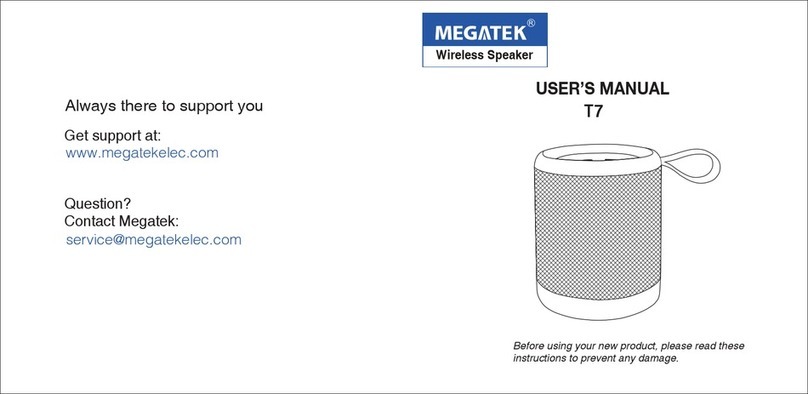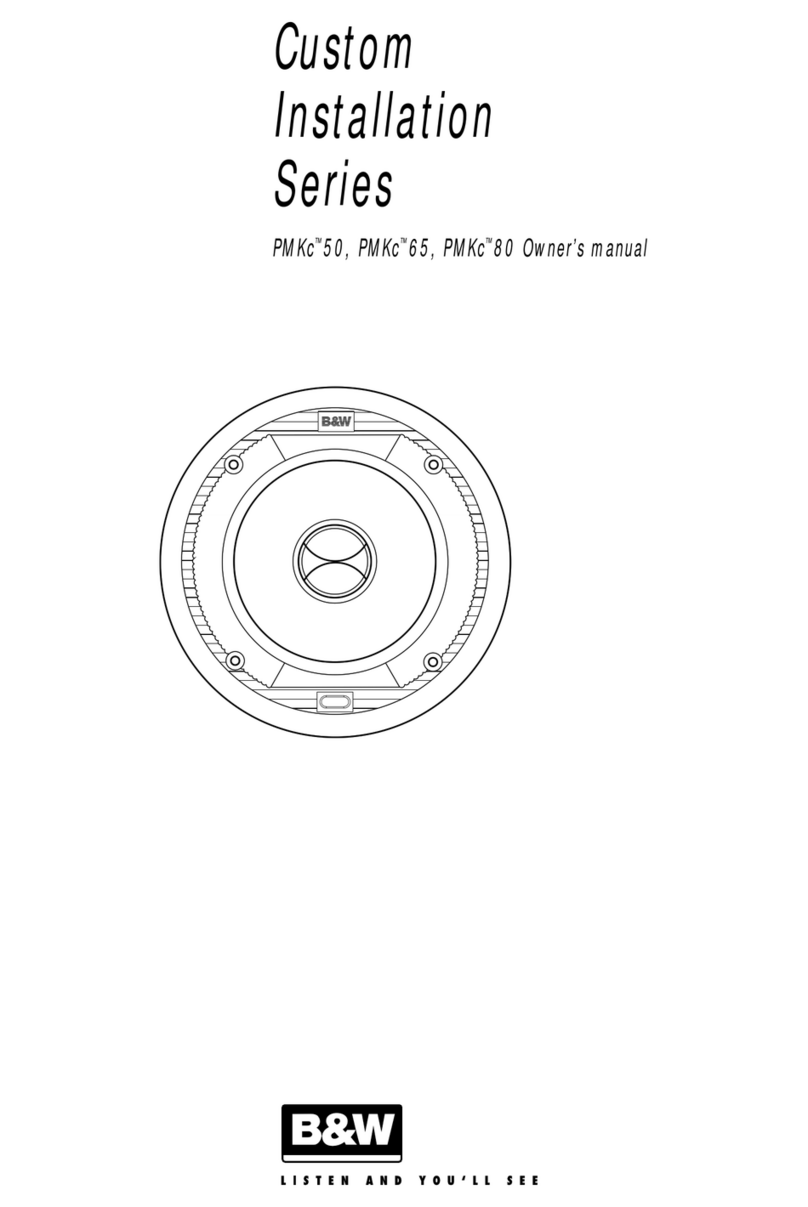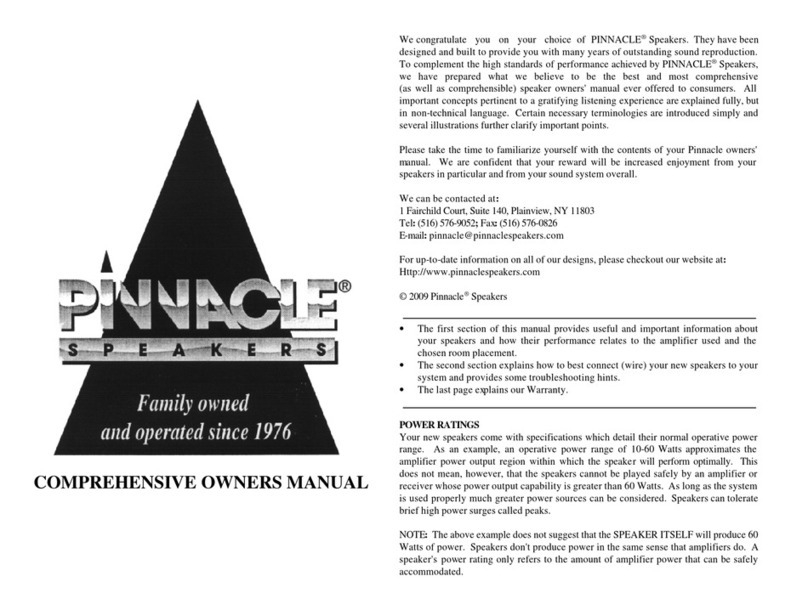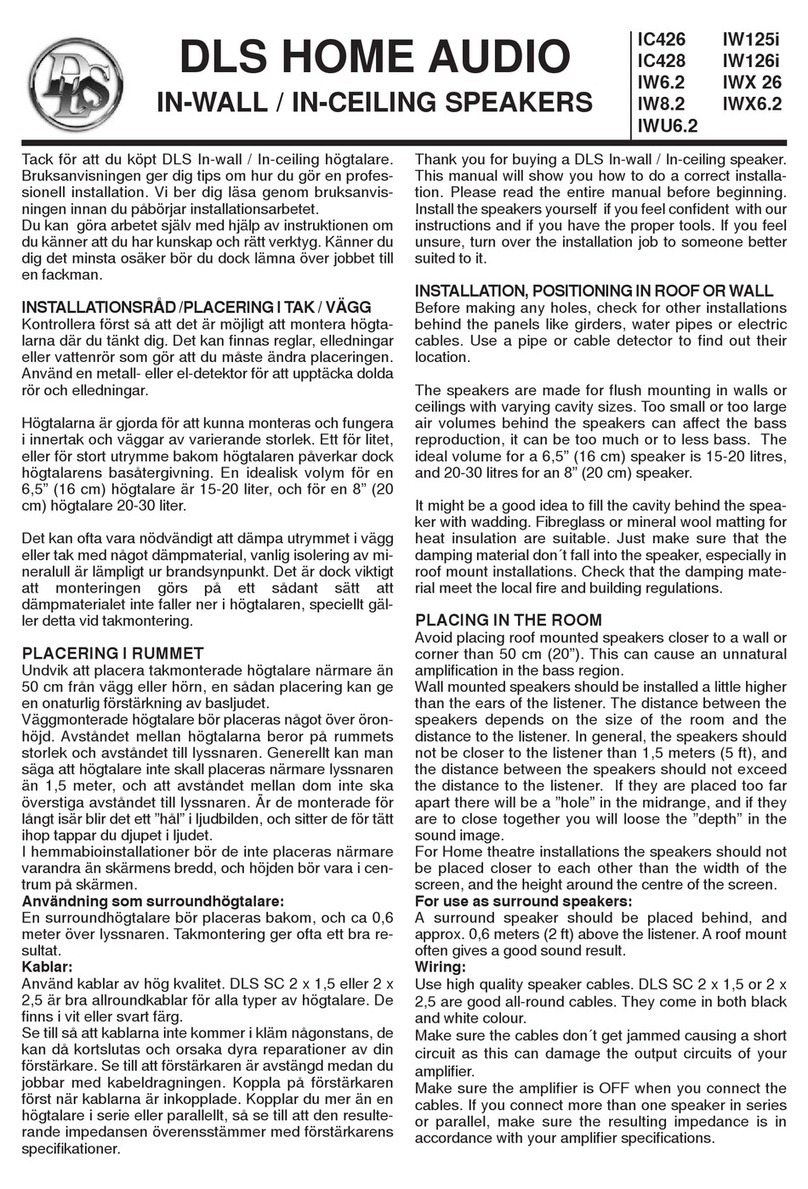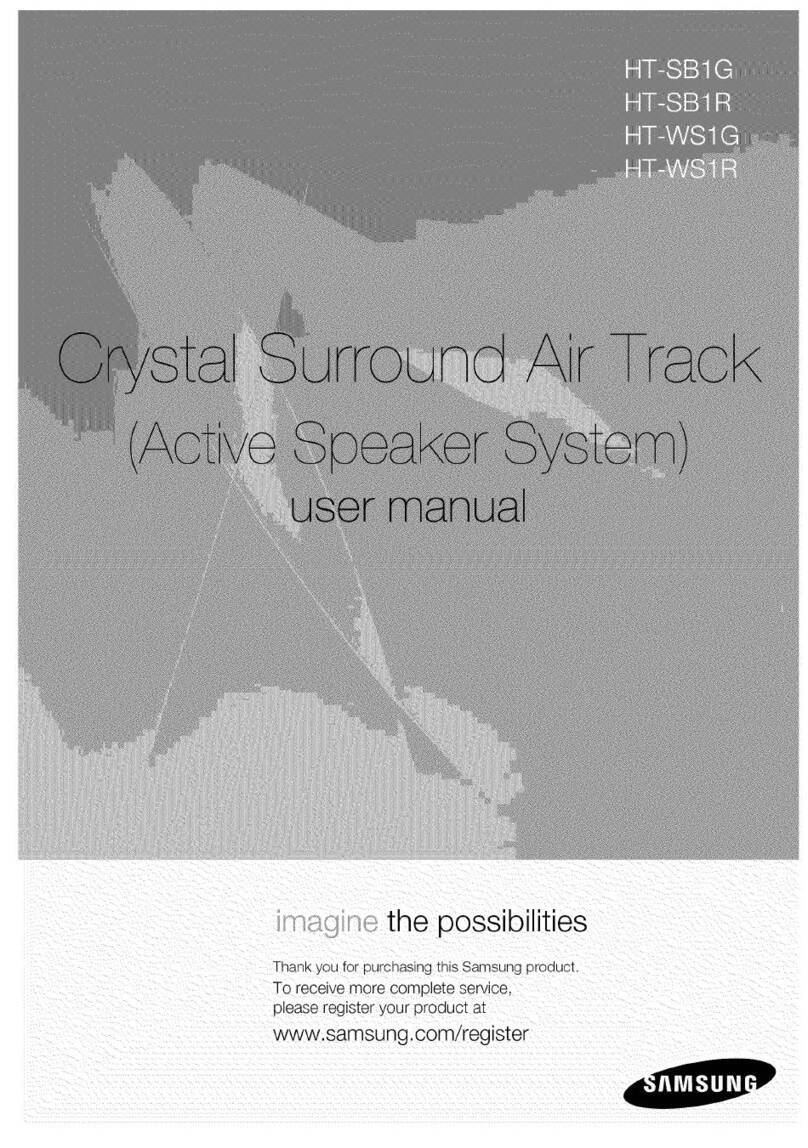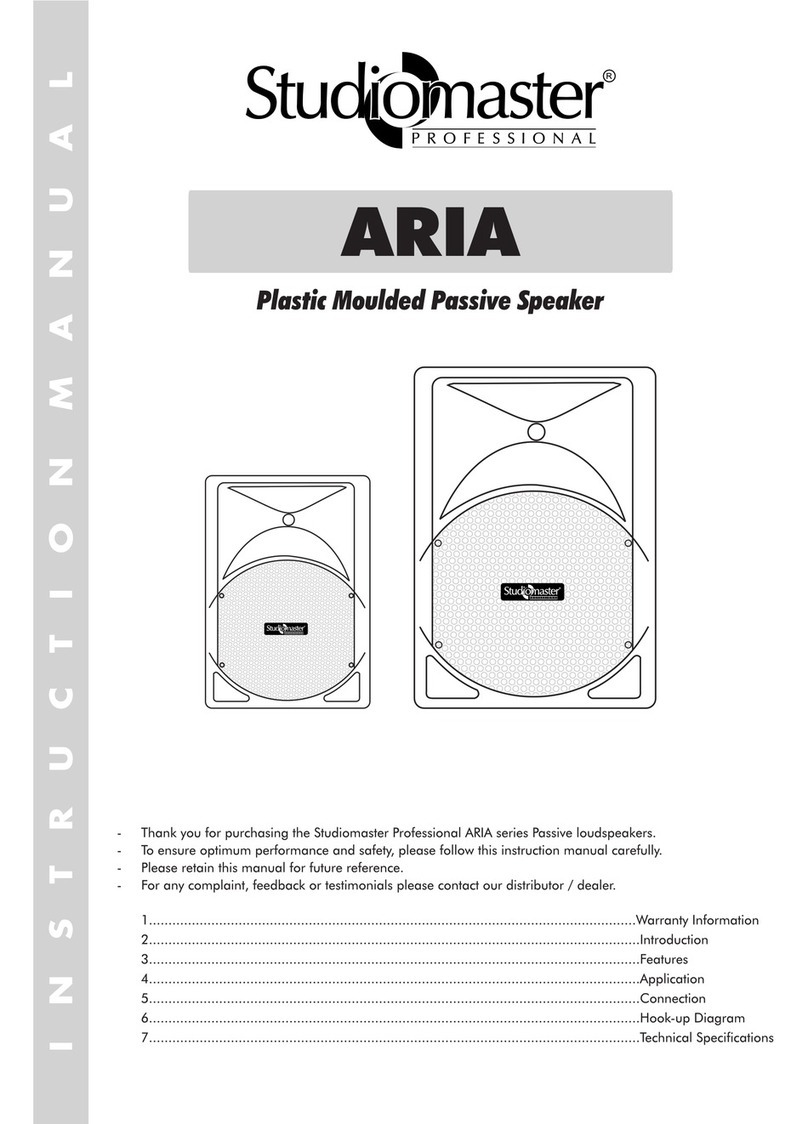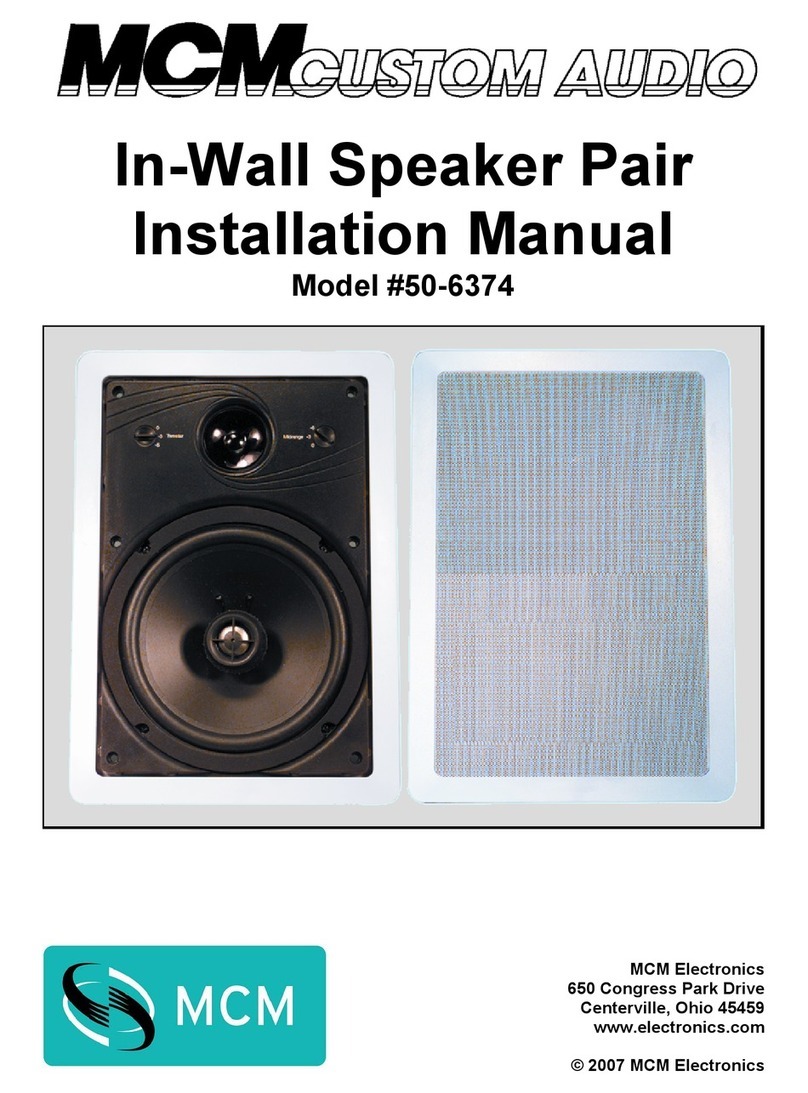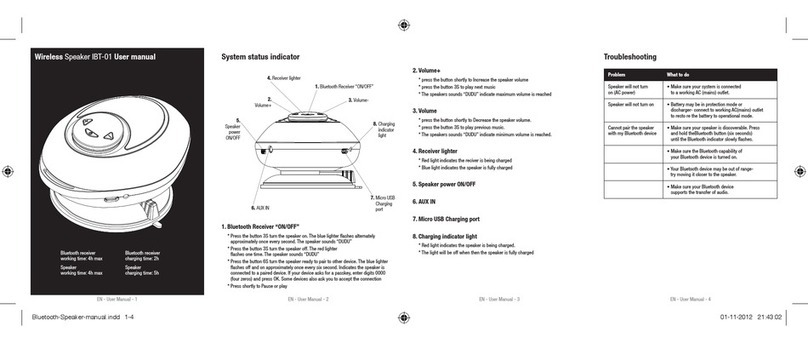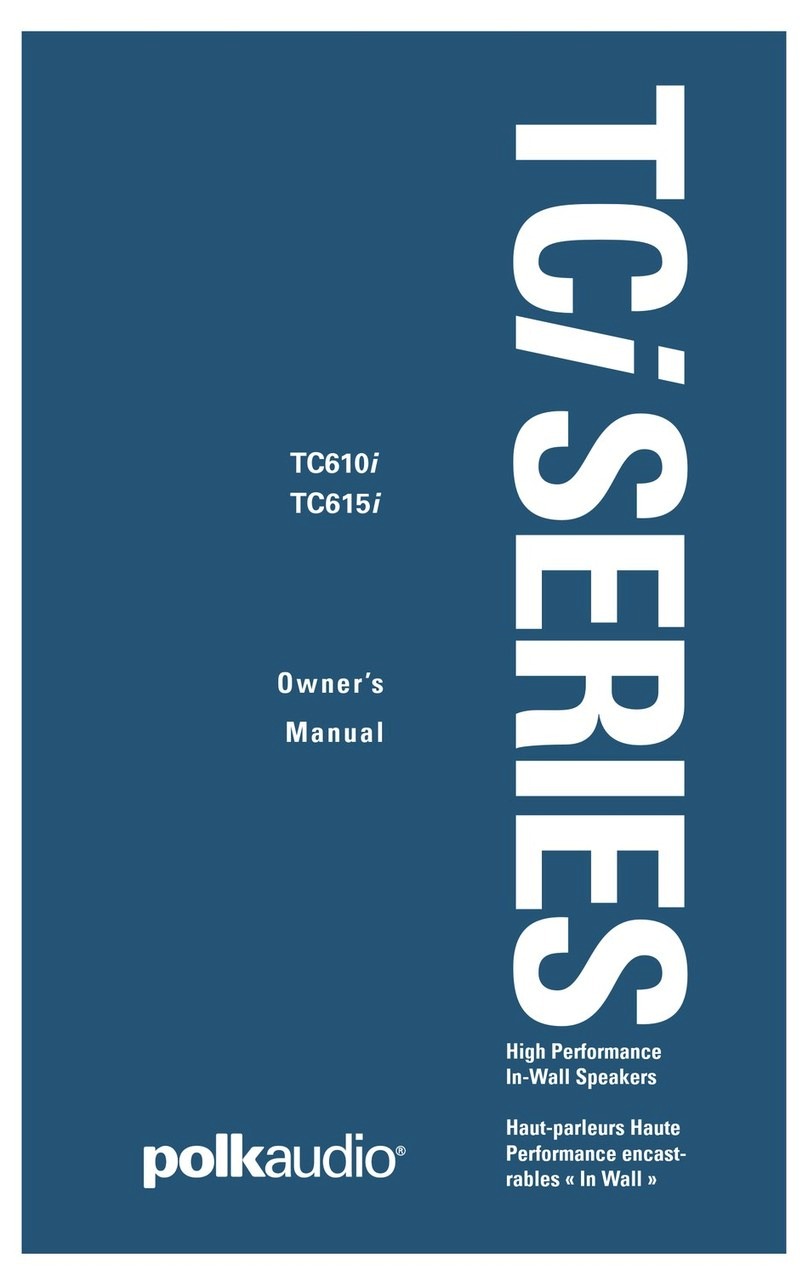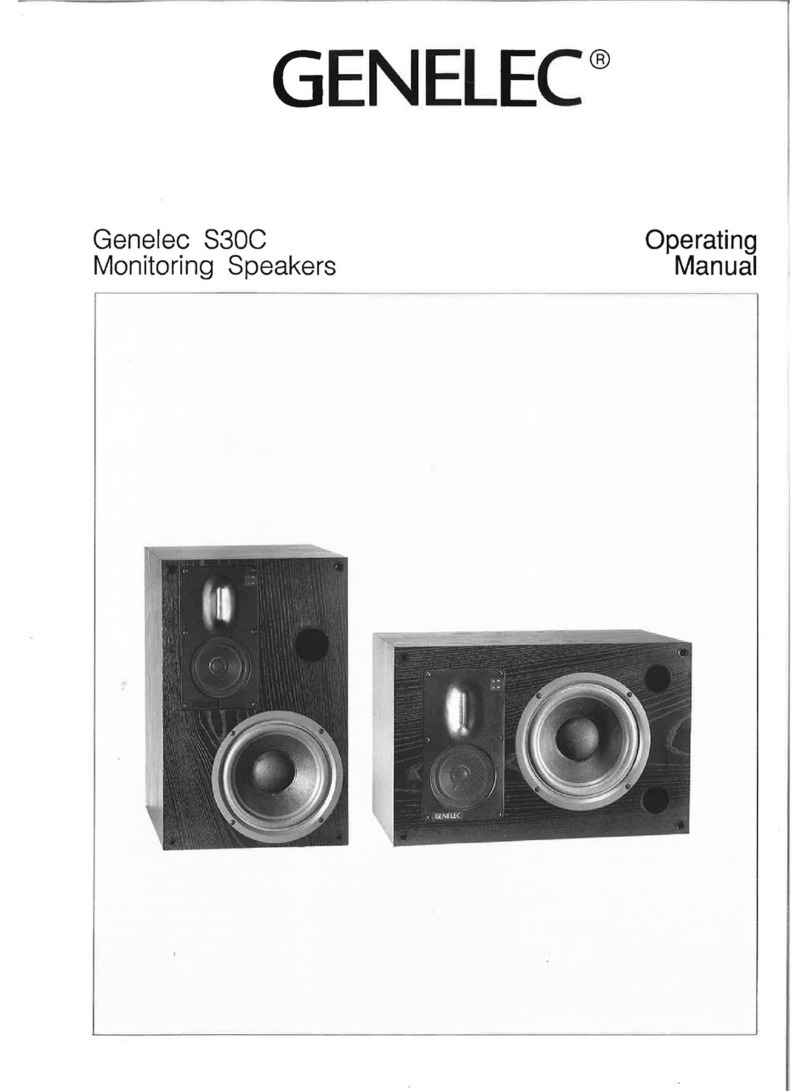MEGATEK T4 Pro User manual
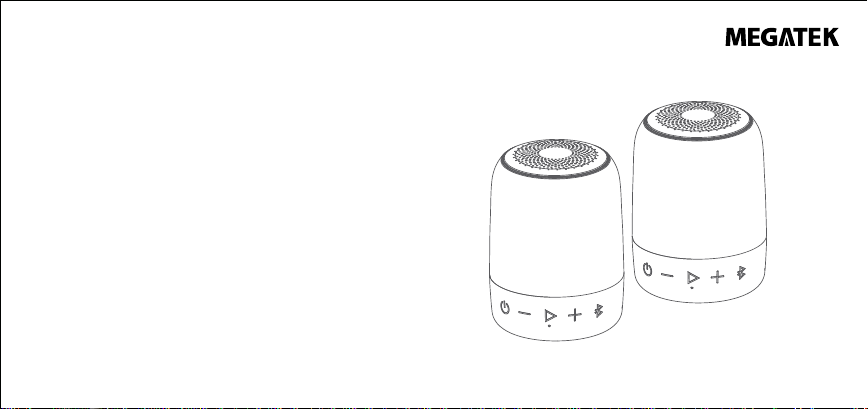
USER’S MANUAL
Stereo Speakers
T4 Pro
Before using your new product, please read
these instructions to prevent any damage.
www.megatekelec.com

Safety Instructions
• Avoid dropping.
• Do not disassemble.
• Do not submerge in water.
Specifications
• Micro USB socket: DC 5V 1A
• Audio output: 2 x 6W RMS
• Li-polymer batteries: 2 x 1000 mAh
• Charging time: 3-4 hours
• Size: 3.9 x 2.8 inches
• Bluetooth: Version 4.2
• Pairing name: Megatek T4 Pro
• Bluetooth wireless range: 150 feet (line of sight)
• TWS wireless range: 15 feet (line of sight)
Pairing the Speakers for True Wireless Stereo
These speakers can be used as a pair, or individually.To
use individually in different rooms, simply connect both
speakers to different Bluetooth devices. In order to use the
speakers as a pair in true wireless stereo (TWS) mode,
follow the TWS pairing process in the user manual.
Important Notice:
Please fully charge your Bluetooth speakers before first
use. Your new speakers may arrive with their built-in
batteries low, and low batteries may cause sound
distortion, unstable connection etc.
• Avoid extreme temperatures.
• Do not use the device outdoors during thunderstorms.
• Use original or certified cables.
• Do not use any corrosive cleaner/oil to clean.
01
EN
www.megatekelec.com

Package Contents
2 x T4 Pro Speakers 1 x User’s Manual
1 x Micro-USB
Charging Cable
1 x 3.5mm
Audio Cable
02
EN
www.megatekelec.com

Product Overview
Front View
16
25
34
Press and hold:
• Power on/off.
1
Press and release:
• Switch LED ligth modes / Turn off LED lights.
Press and hold:
• Skip back (Bluetooth mode).
2
• Decrease the volume progressively (AUX mode).
Press and release:
• Decrease the volume in steps.
Press and hold:
3
Press and release:
• Play / Pause / Answer call / End call (Bluetooth mode).
• Reject call / End call (Bluetooth mode).
Note:
Not available in AUX mode.
• Mute / Unmute (AUX mode).
03
EN
www.megatekelec.com

4LED Indicator
• Solid Red: Charging.
• Off: Fully charged / Power off.
• Flashing blue slowly: Bluetooth paired (TWS mode).
• Solid blue:
Single-speaker mode: Bluetooth paired.
TWS mode: Native speaker.
• Solid green: Aux-in mode.
Press and hold:
• Skip forward (Bluetooth mode).
Press and release:
• Increase the volume in steps.
5
• Increase the volume progressively (AUX mode).
Press and hold:
• Unpair your current Bluetooth device and search for
new devices. Press and hold it again to connect
back to the last paired Bluetooth device.
6
Press and release:
• Operate either of the two speakers, it will search for
the other for TWS pairing, a tone will sound when
pairing is completed. When TWS paired, both speakers
will work together as one 2.0 wireless speaker system,
with only one Bluetooth pairing ID ("Megatek T4 Pro")
for pairing with external Bluetooth device.
Press it again to disconnect TWS pairing.
• Flashing blue quickly:
Searching for Bluetooth devices.
04
EN
www.megatekelec.com

2
3
1
Back view
• DC 5V Charging Port.
2
• 3.5 mm Aux Input.
3
• Built-in speakerphone for hands-free calls.
1Speakerphone
Positioning the Speakers
It is important that you consider carefully in advance
where your Bluetooth Speakers will be situated and
make sure that they are:
• On a flat and stable surface.
• At least 1 meter away from other electrical appliances
to avoid interference.
• Where they will be in range of the connected or ‘paired’
Bluetooth device (e.g. iPhone/Android phone/computer),
which is about 150 feet or less in line of sight.
0-150f
Megatek T4 Pro
05
EN
www.megatekelec.com

Using Your Speakers
You can use both speakers separately as two normal
Bluetooth speakers, or pair them together as one 2.0
wireless stereo speaker system with its built-in True
Wireless Stereo (TWS) technology.
OR
Megatek T4 Pro
Megatek T4 Pro
Megatek T4 Pro
Megatek T4 Pro
Power On
Press and hold the Power button for 2 seconds to power
on - the LED indicator will flash blue with an audible alert.
Flashing blue
Flashing blue Power On.
2
06
EN
www.megatekelec.com
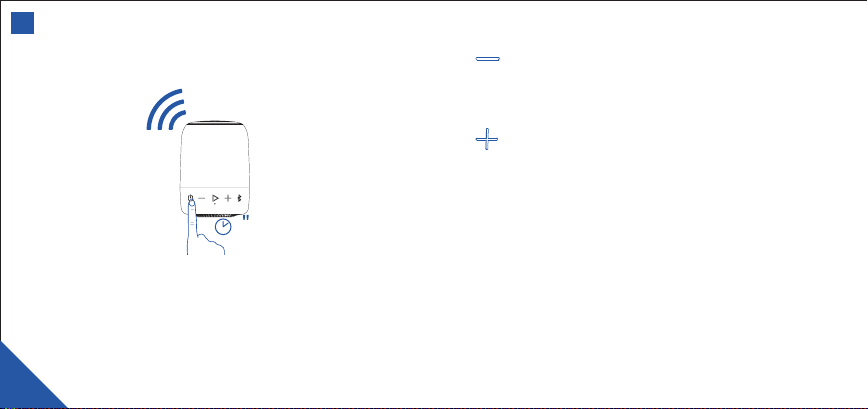
Press and hold the Power button for 2 seconds to power
off - the LED indicator will turn off with an audible alert.
Power Off
2
TWS Pairing
For first time TWS pairing, turn on both the speakers
and wait for about 30 seconds, they will pair
automatically via TWS when they are within the range
of 15 feet or less, line of sight, a tone will sound once
TWS pairing is completed.
Note:
• When the two speakers are TWS paired, press and hold
the Power button on either of the speakers for 2 seconds
and then both speakers will switch off.
• If the Bluetooth speakers don't receive an audio signal
for approximately 15 minutes they will power off
automatically.
Adjusting the volume
• Press and release to decrease the volume in steps.
• Press and hold to progressively decrease the
volume (AUX mode).
• Press and release to increase the volume in steps.
• Press and hold to progressively increase the
volume (AUX mode).
Note: You will hear an audible alert when the minimum
or maximum volume level has been reached.
07
EN
www.megatekelec.com

POWER ON
22
Pairing/
Unpairing
X1
Now that you have paired both the speakers via TWS
for the first time, they will pair via TWS immediately
next time when both power on and within TWS range.
Or you can press and release the button on either
of the two speakers to manually start TWS pairing or
disconnect them.
TWS PAIRED
LEFT RIGHT
Flashing Blue
Quickly Solid Blue
In TWS mode, one speaker will work as host speaker
and left channel with LED indicator flashing blue, and
the other as right channel with LED indicator solid
blue.
Host Speaker Native Speaker
Flashing blue quickly Host speaker searching
for Bluetooth device.
Solid blue Native speaker with TWS
paired.
TWS
08
EN
www.megatekelec.com
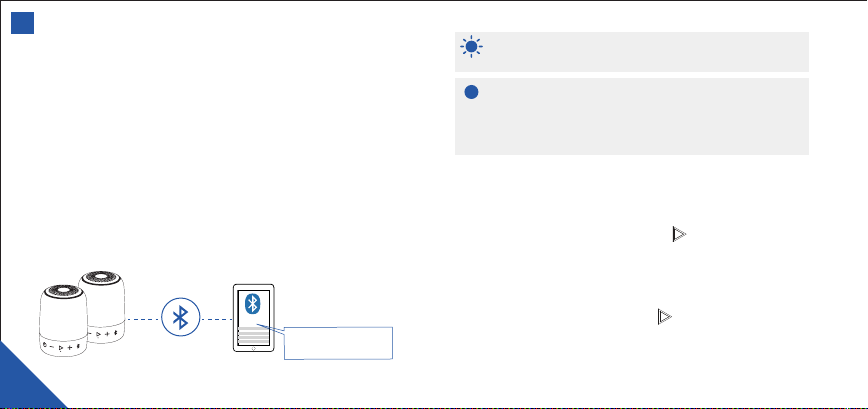
To answer/end a call; Press the button on the host
speaker (Bluetooth mode).
Hands-Free Calling
Megatek T4 Pro
Megatek T4 Pro
0-150f
Flashing blue slowly Host speaker with
Bluetooth paired.
Solid blue Native speaker (TWS
mode).
Bluetooth paired (single
speaker mode).
Connect to a Bluetooth Device
Turn on both speakers, enter Bluetooth mode on your
Bluetooth enabled device and search for "Megatek T4
Pro" and select it to pair, a tone will sound once the
pairing is completed. When paired, play music on your
connected device.
The above pairing processes also apply to one single
speaker being used separately.
Note: TWS pairing is not available when both speakers
have already paired with Bluetooth devices, disconnect
at least one speaker before TWS pairing.
Now that you have paired your device with the Bluetooth
speakers, it will automatically connect to them when it is
within range of 150 feet or less, line of sight.
Note: You can press and hold the button to unpair
your current device and search for new devices.
09
EN
www.megatekelec.com
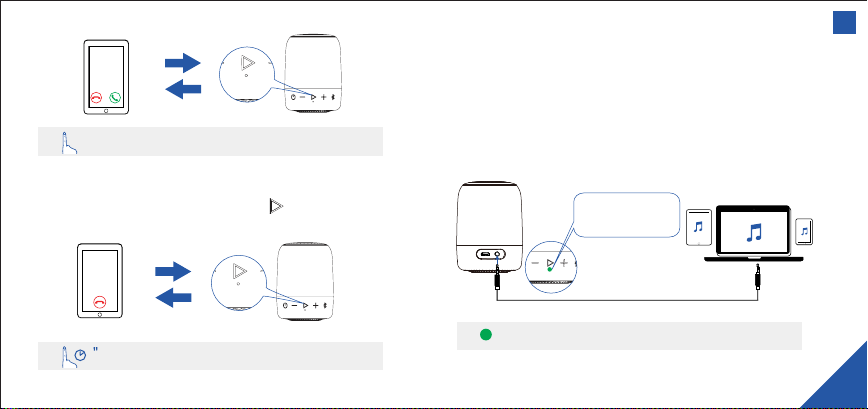
Green light on
Solid green AUX IN mode.
AUX In Mode
In TWS mode, insert the supplied AUX audio cable into
the host speaker with the blue LED indicator flashing,
and the two speakers will automatically switch to AUX IN
mode, with the LED indicator of the main unit changes
into solid green. The same operation will also apply to
either one speaker working individually.
X1
Answer / End call.
2
Reject call.
To reject a call : Press and hold the on the host
speaker for 2 seconds (Bluetooth mode).
10
EN
www.megatekelec.com
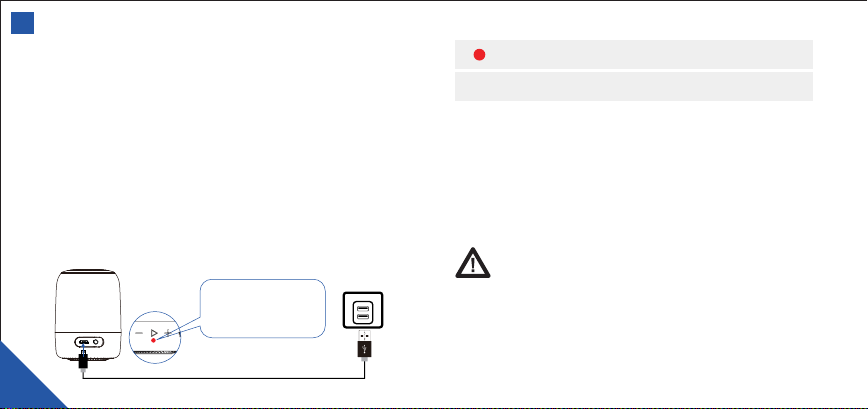
• Never open the device casing under any circumstances.
• Do not place any objects, such as burning candles on
the device.
• Do not cover the device with newspaper, tablecloths,
curtains, etc.
Note: After you have finished listening to your external
device you must unplug the audio cable from the Aux
in socket, to be able to use them as Bluetooth speakers
again.
To gain optimal volume levels, adjust the volume level
on both the secondary device and on the speaker.
Note:
• It will take approximately 4 hours to fully charge
your Bluetooth Speakers. When fully charged, unplug
the micro USB charging cables.
• When the battery power is low but before audible
alerts, the maximum volume level may be set at 80%.
Charging
When the battery power is extremely low, you will hear
three audible alerts every 60 seconds before the
speakers are forced to power off automatically. You
should plug in and recharge your Bluetooth speakers
straight away.
Red light on
Solid red Charging.
Off Fully charged.
11
EN
www.megatekelec.com
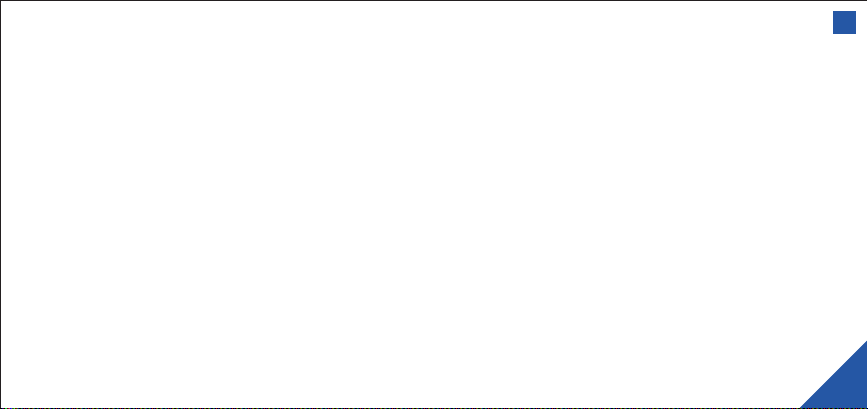
This equipment has been tested and found to comply
with the limits for a Class B digital device, pursuant to
part 15 of the FCC Rules. These limits are designed to
provide reasonable protection against harmful
interference in a residential installation. This equipment
generates, uses and can radiate radio frequency energy
and, if not installed and used in accordance with the
instructions, may cause harmful interference to radio
communications. However, there is no guarantee that
interference will not occur in a particular installation. If
this equipment does cause harmful interference to radio
or television reception, which can be determined by
turning the equipment off and on, the user is encouraged
to try to correct the interference by one or more of the
following measures:
1) Reorient or relocate the receiving antenna.
2) Increase the separation between the equipment and
receiver.
3) Connect the equipment into an outlet on a circuit different
from that to which the receiver is connected.
4) Consult the dealer or an experienced radio/TV technician
for help.
Caution: Any changes or modifications to this device not
explicitly approved by manufacturer could void your
authority to operate this equipment.
This device complies with part 15 of the FCC Rules.
FCC Statement
12
EN
www.megatekelec.com

Email: [email protected].
Amazon Buyer-Seller Messages: Go to Your Orders then
find your order in the list, click Megatek Electronics link
below the product title, click the Ask a Question button.
Phone: +86 579-8275-5605
12 Months Warranty
Thank you for choosing Megatek.
Megatek Electronics warrants your new product to be
free from defects in materials and workmanship for a
period of twelve (12) months, from the date of receiving.
This warranty is in addition to your rights under Amazon’s
return and refund policies which apply to your purchase.
Megatek will provide you with your choice of a full
refund or exchange (where possible) for this product if
it becomes defective within the warranty period. Megatek
will bear the reasonable expense of claiming the warranty.
This warranty will no longer apply where the defect is a
result of alteration, accident, misuse, abuse, or neglect.
Please contact our Customer Service with your order ID
and description of the problem, for warranty claim or any
difficulties with your product:
13
EN
www.megatekelec.com
Table of contents
Other MEGATEK Speakers manuals