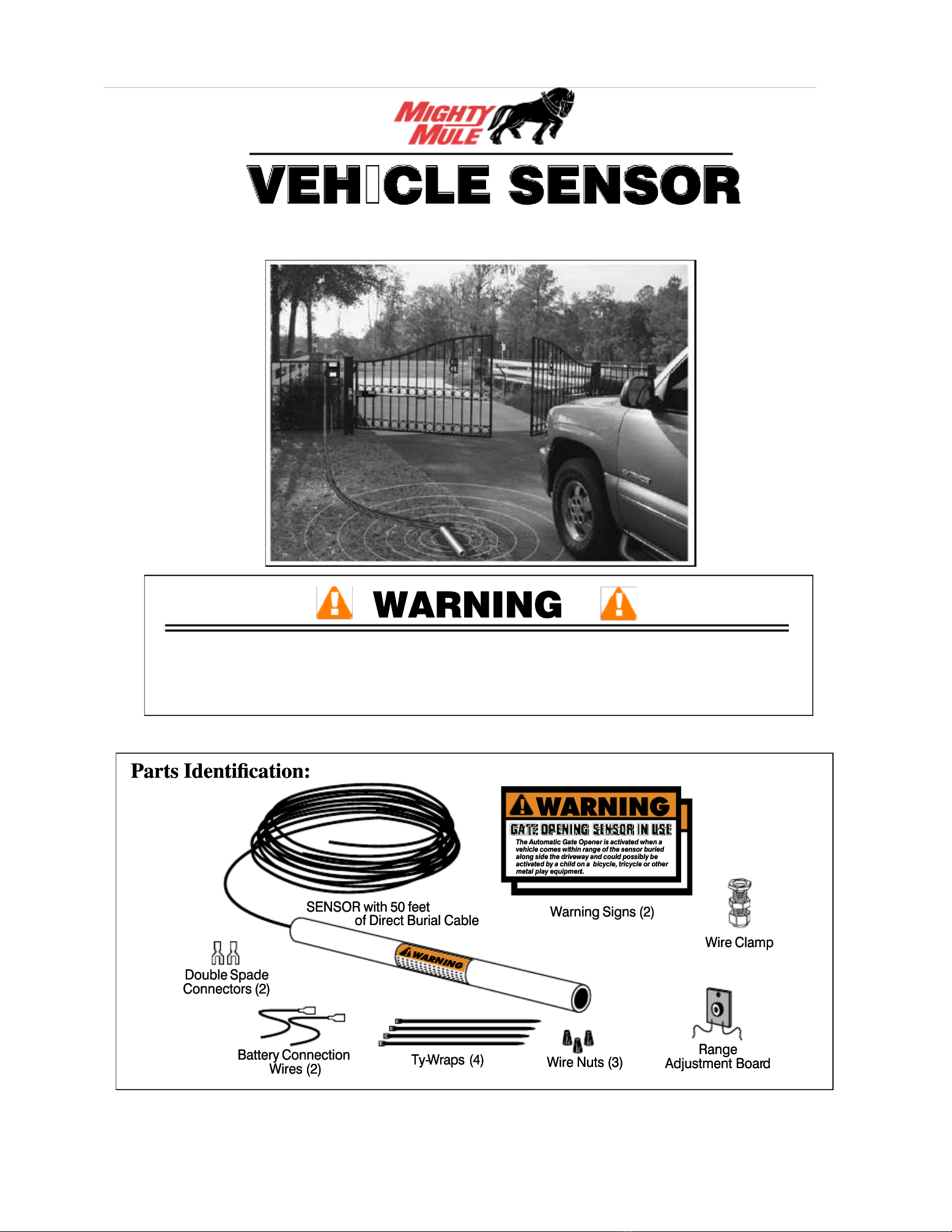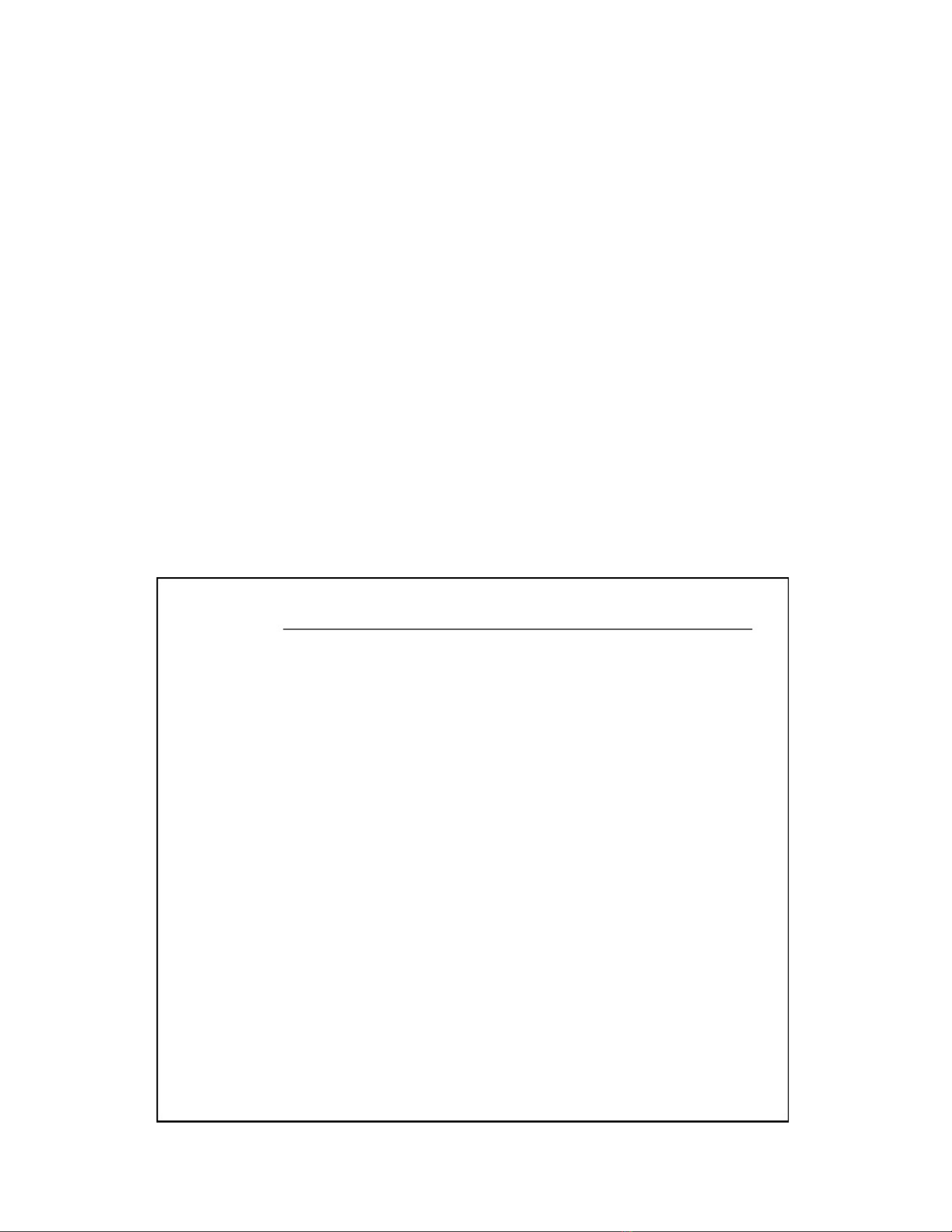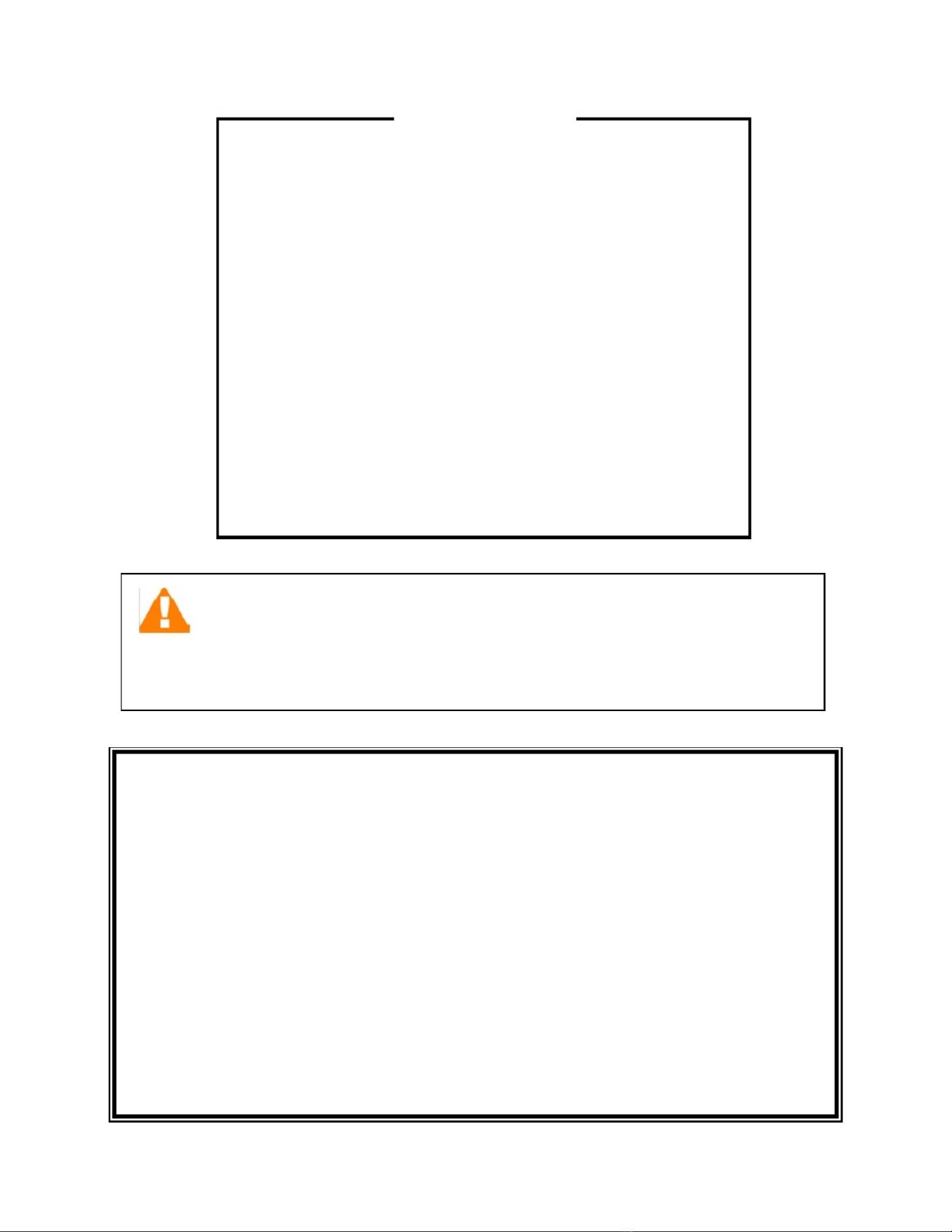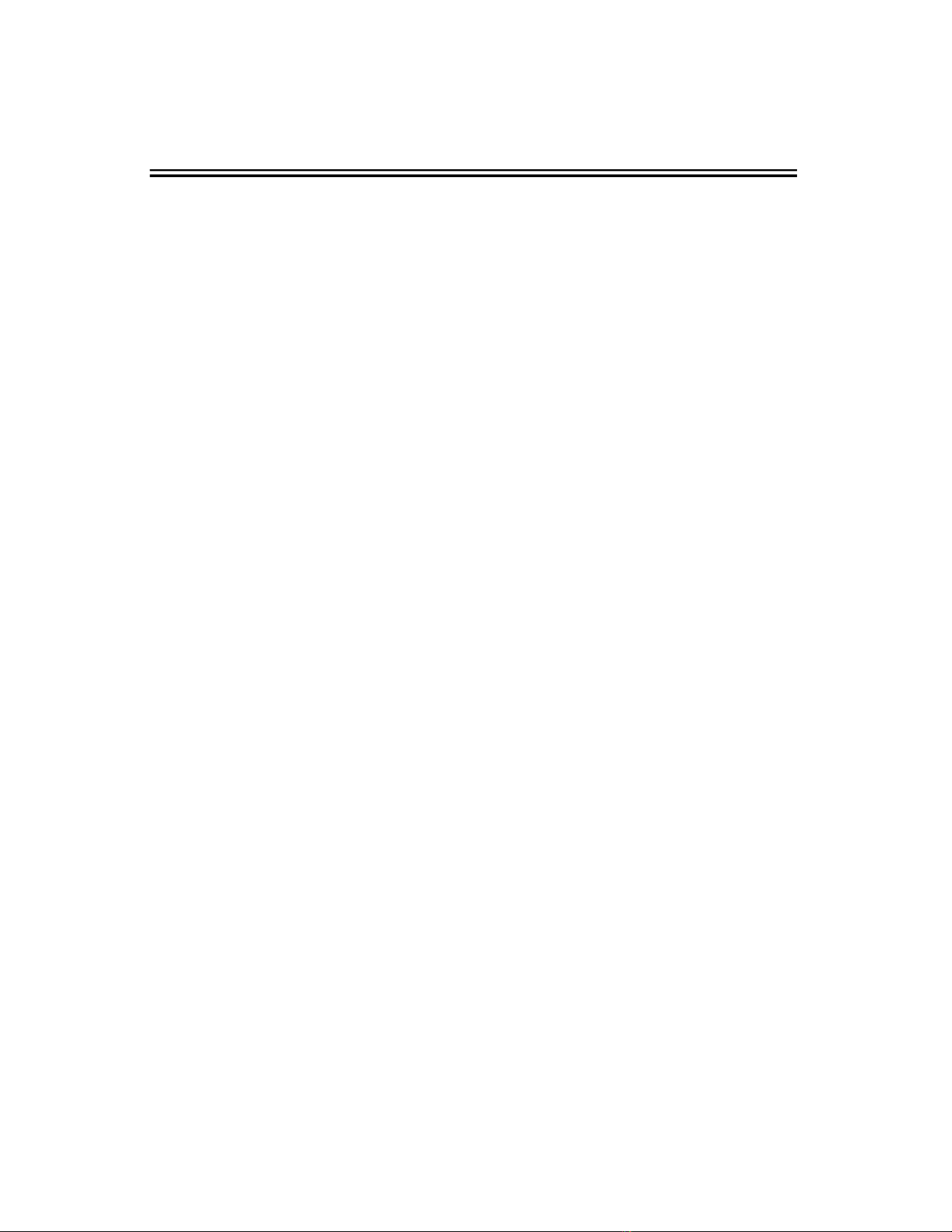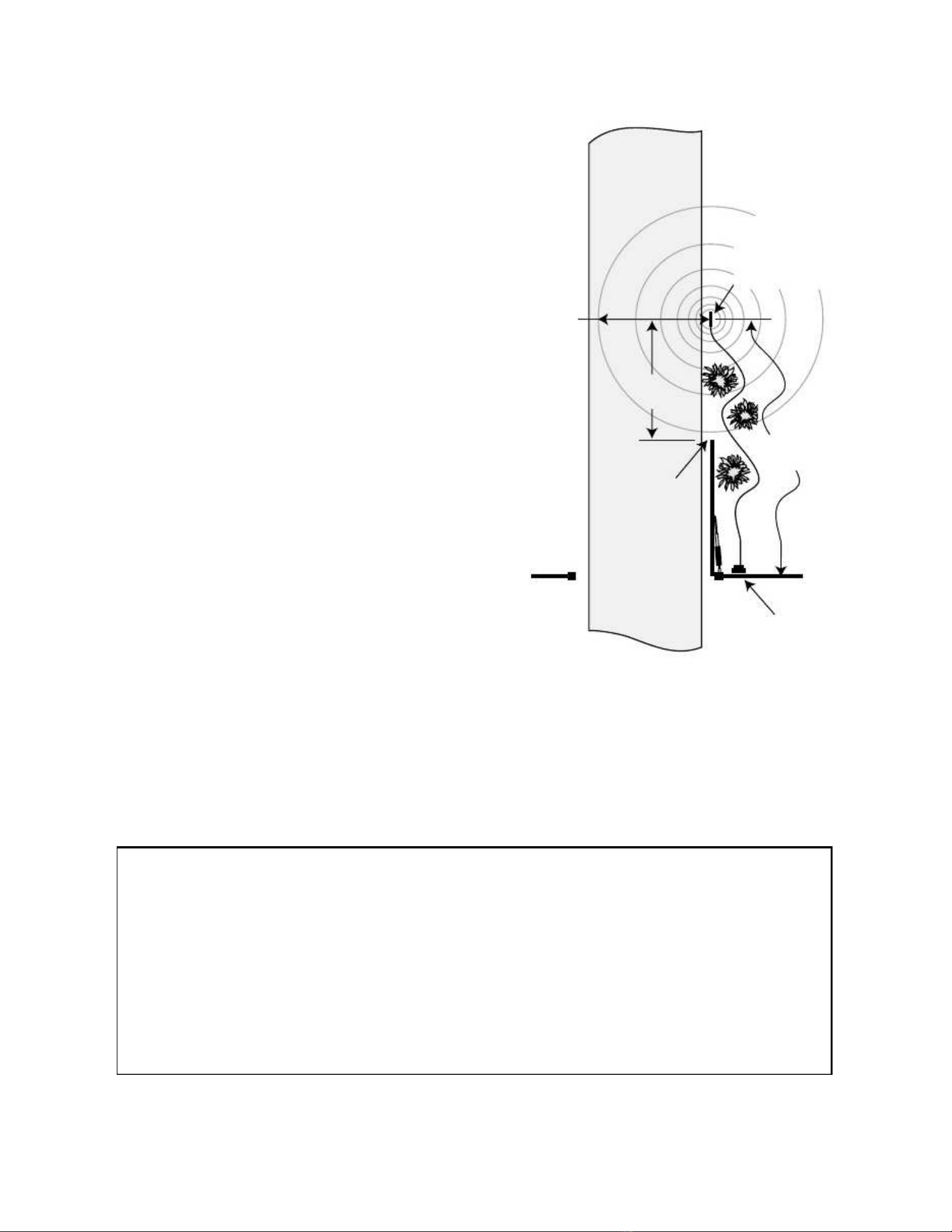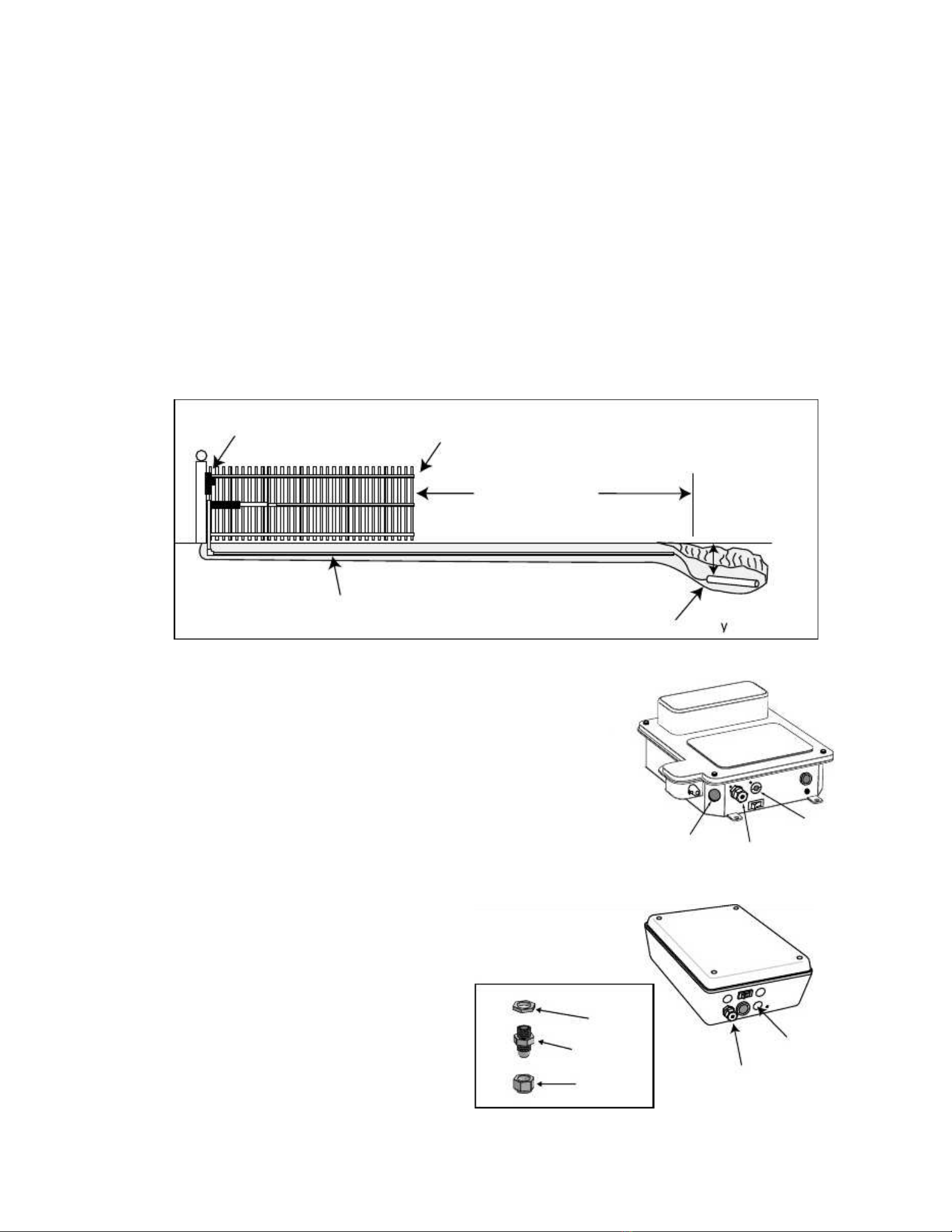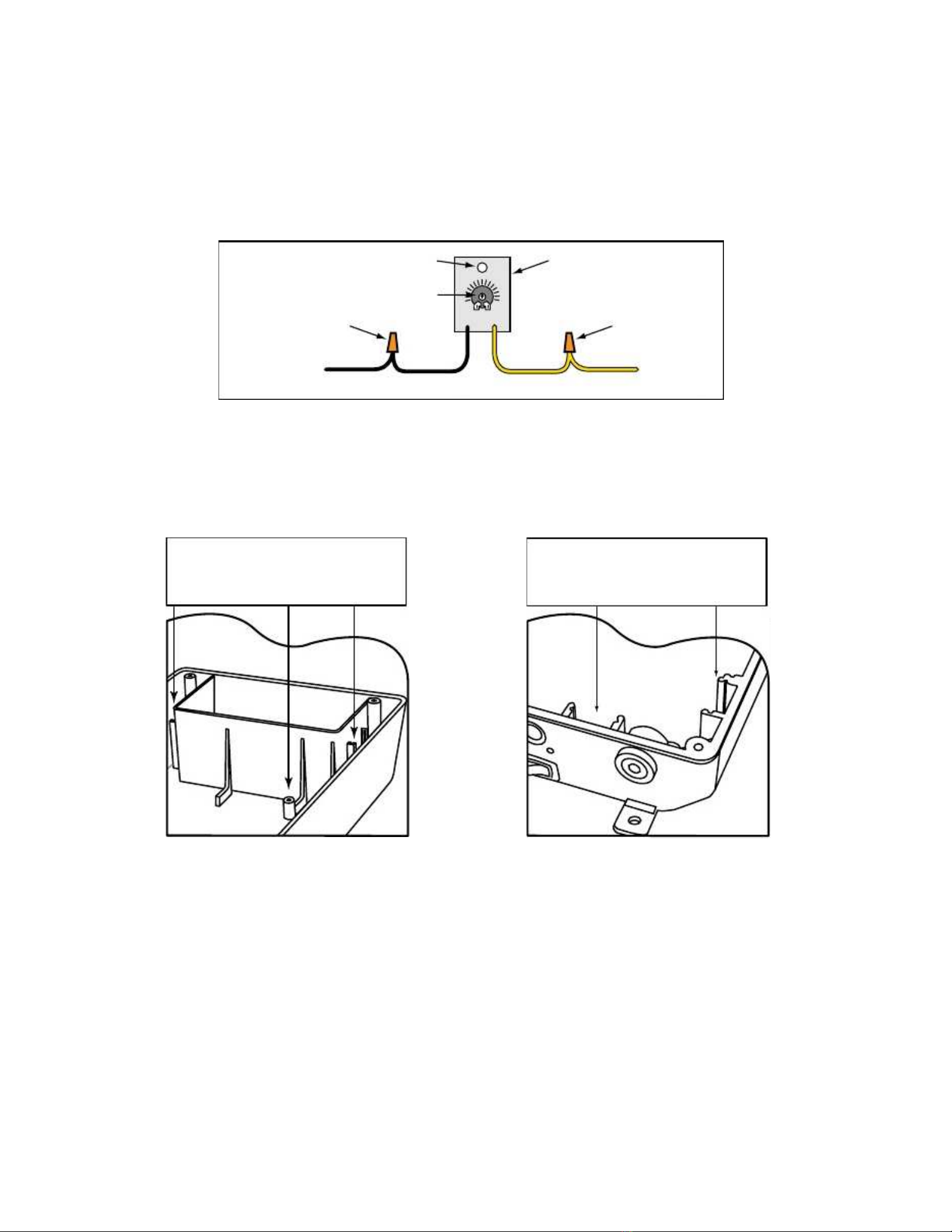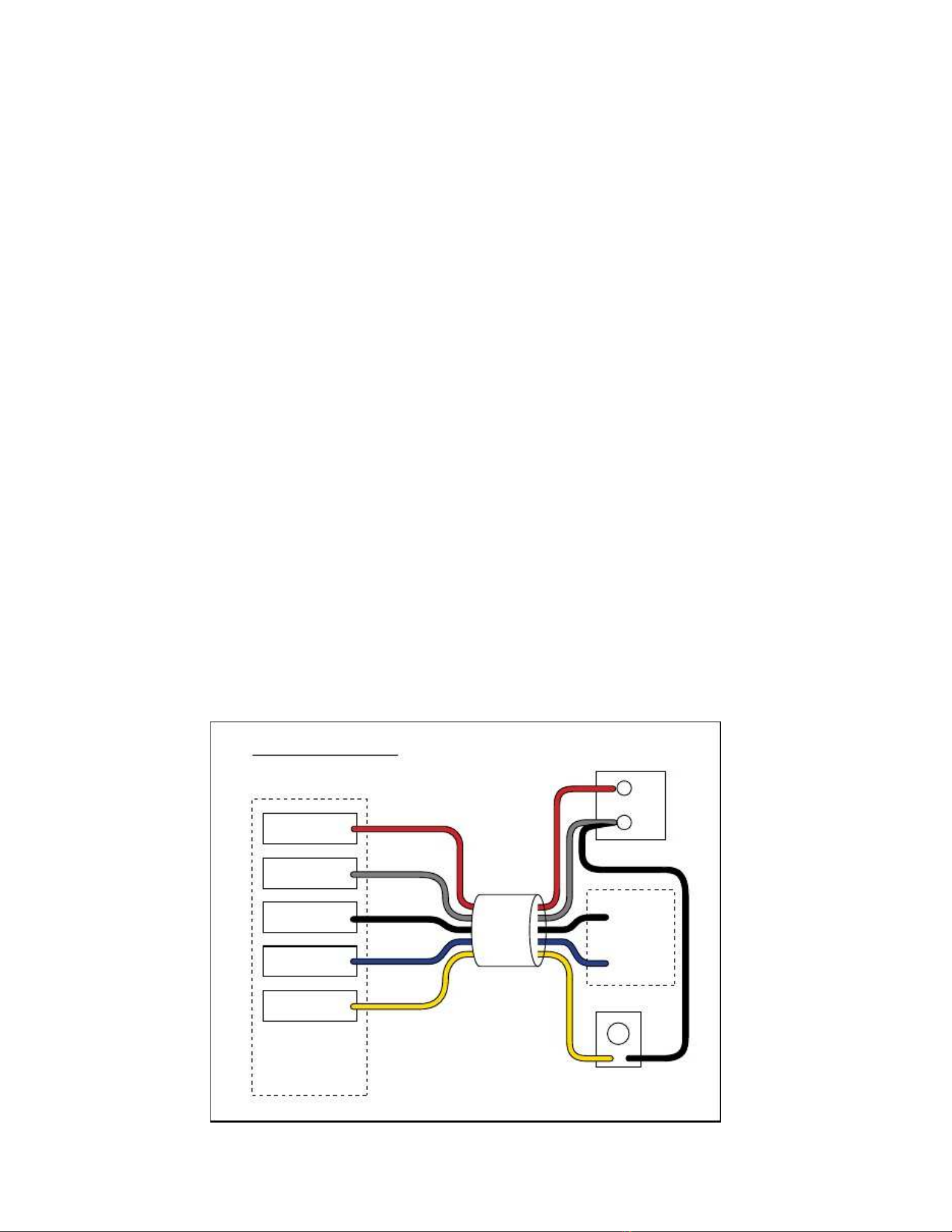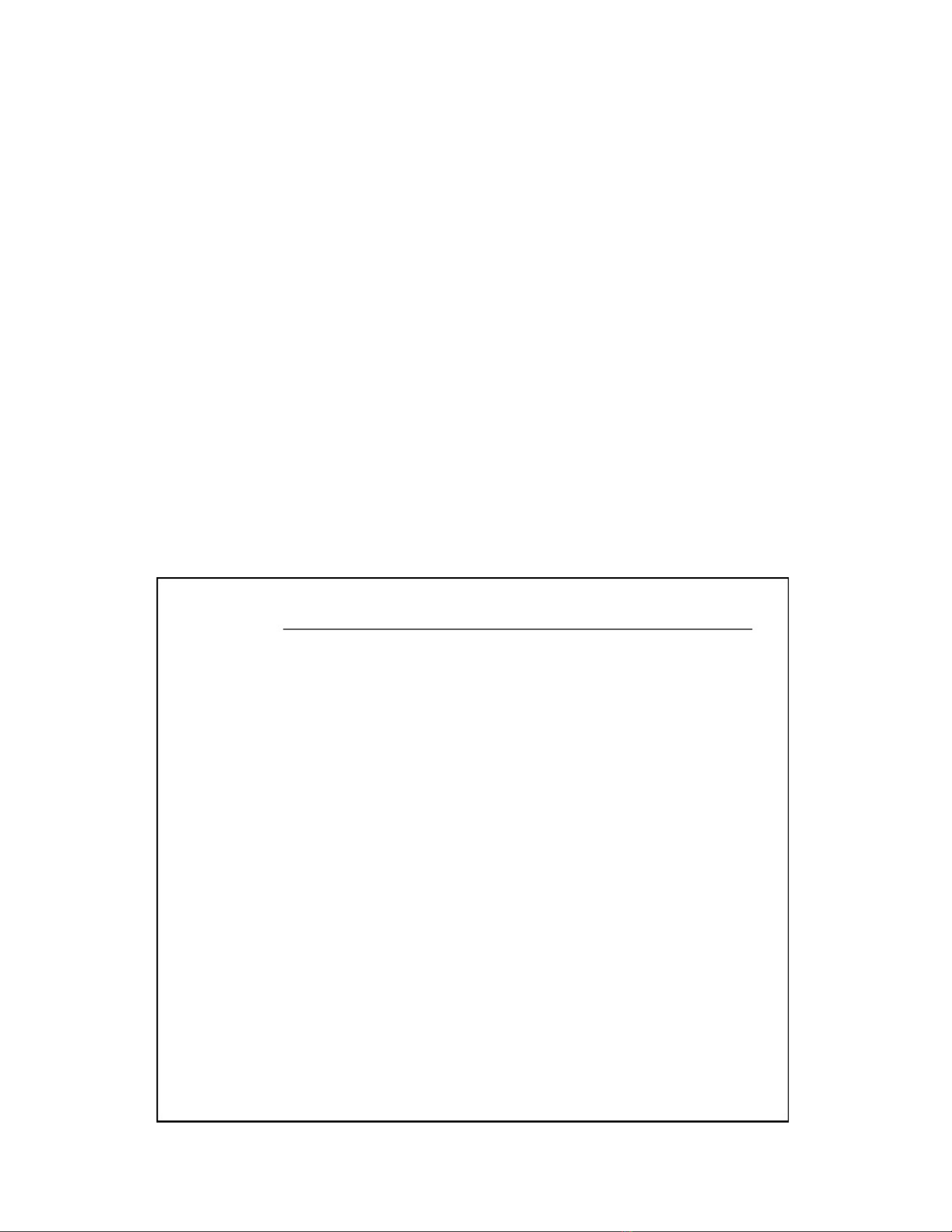
Beore You StartBeore You Start
----------------------------------------------------------------------page 1----------------------------------------------------------------------page 1
Denitions: -----------------------------------------------------------page 1Denitions: -----------------------------------------------------------page 1
How the VEHICLE SENSOR works: How the VEHICLE SENSOR works:
------------------------------------------page ------------------------------------------page
ehicle SENSOR’s RANGE ADJUSTMENT works: ------------ehicle SENSOR’s RANGE ADJUSTMENT works: ------------
Placement o the SENSOR: -----------------------------------------------------page 2Placement o the SENSOR: -----------------------------------------------------page 2
Installation Overview: Installation Overview:
------------------------------------------------------------page ------------------------------------------------------------page
Installing the VEHICLE SENSORInstalling the VEHICLE SENSOR
-----------------------------------------------page 3-----------------------------------------------page 3
Determining SENSOR Location: Determining SENSOR Location:
-----------------------------------------------page -----------------------------------------------page
Installing The WIRE Installing The WIRE
--------------------------------------------------page --------------------------------------------------page
Wiring the SENSOR to Wiring the SENSOR to
the Mighty Mule the Mighty Mule
--------------------------------------------------------
Accessory TermiAccessory Termi
nal Connection ------------------------------------------------page nal Connection ------------------------------------------------page
Connecting the Range AdjustmConnecting the Range Adjustm
ent Control Board: ent Control Board:
--------------------------page 5--------------------------page 5
Power Supply ConnectionPower Supply Connection
: ------------------------------------------------------: ------------------------------------------------------
-----------------------------------------------------page 6-----------------------------------------------------page 6
------------------------------------------------------------page 6------------------------------------------------------------page 6
Saety Precautions: ---------------------------------------------------------------page 6Saety Precautions: ---------------------------------------------------------------page 6
Installation on other Brand Gate OpenersInstallation on other Brand Gate Openers
--------------------------------------page 7--------------------------------------page 7
SpecifcationsSpecifcations
-------------------------------------------------------------page 8-------------------------------------------------------------page 8
---------------------------------------------------------------------page 8---------------------------------------------------------------------page 8
Other GTO ProductsOther GTO Products
----------------------------------------------------------------page 9----------------------------------------------------------------page 9
Metric Conversion Chart & WarrantyMetric Conversion Chart & Warranty
----------------------------------------------------------
President of GTO, Inc.President of GTO, Inc.
or purchasing the hands reeor purchasing the hands ree
VEHICLE SENSORVEHICLE SENSOR
This product requires nThis product requires n
o maintenance and will go maintenance and will g
years o enjoyment by providinyears o enjoyment by providin
g hands ree operation o your gate. g hands ree operation o your gate.
GTO, Inc., has been designing and manuac-GTO, Inc., has been designing and manuac-
turing reliable, high quality productturing reliable, high quality product
s since 1987. s since 1987.
Our corporate headquarters and state o the art manuacturingOur corporate headquarters and state o the art manuacturing
acility is located in Tacility is located in T
allahassee, Florida. allahassee, Florida.
One o our highest priorities is to provide outstOne o our highest priorities is to provide outst
anding technical serviceanding technical service
to our customers. to our customers.
Thereore, i you have any questionThereore, i you have any question
s or require any technical assistance, visit wwws or require any technical assistance, visit www
mule.com or call our toll ree mule.com or call our toll ree
line 800-543-1236 or technical support.line 800-543-1236 or technical support.
The VEHICLE SENSOR you have purchased is The VEHICLE SENSOR you have purchased is
designed with some o designed with some o
the most advanced technology available.the most advanced technology available.
In layman’s terms, the sensor detects a change in the In layman’s terms, the sensor detects a change in the
earths magnetic eld caused by a earths magnetic eld caused by a
mass o metal in motionmass o metal in motion
and automatically opens your gate. and automatically opens your gate.
The range adjustment potentiThe range adjustment potenti
ometer (POT) that connects to the controometer (POT) that connects to the contro
provides you with the ability provides you with the ability
to increase or to increase or
decrease the sensor’s sensitivitdecrease the sensor’s sensitivit
I a metal object I a metal object
is placed directly above the sensor (with little motion) it may cause the is placed directly above the sensor (with little motion) it may cause the
sensor to activate, thussensor to activate, thus
opening your gate. opening your gate.
For this reason we do not recommend the For this reason we do not recommend the
VEHICLE SENSOR in enviroVEHICLE SENSOR in enviro
nments exposed tonments exposed to
Prior to installing your Sensor please read the manual thoroughlPrior to installing your Sensor please read the manual thoroughl
There are important saety recommendatiThere are important saety recommendati
o which you should be aware. o which you should be aware.
This product, and any accessory you purchase, shouThis product, and any accessory you purchase, shou
ld only be installed on a gateld only be installed on a gate
opener that meets the current saety standard (UL325). opener that meets the current saety standard (UL325).
I you have a gate opener that is not listed with the currentI you have a gate opener that is not listed with the current
standards, please contact the GTO sales department at 800-543-4283 or 850-575-0176 or consultation on a gatestandards, please contact the GTO sales department at 800-543-4283 or 850-575-0176 or consultation on a gate
opener that can meet your opener that can meet your
specic needs.specic needs.
Thank You ...Thank You ...