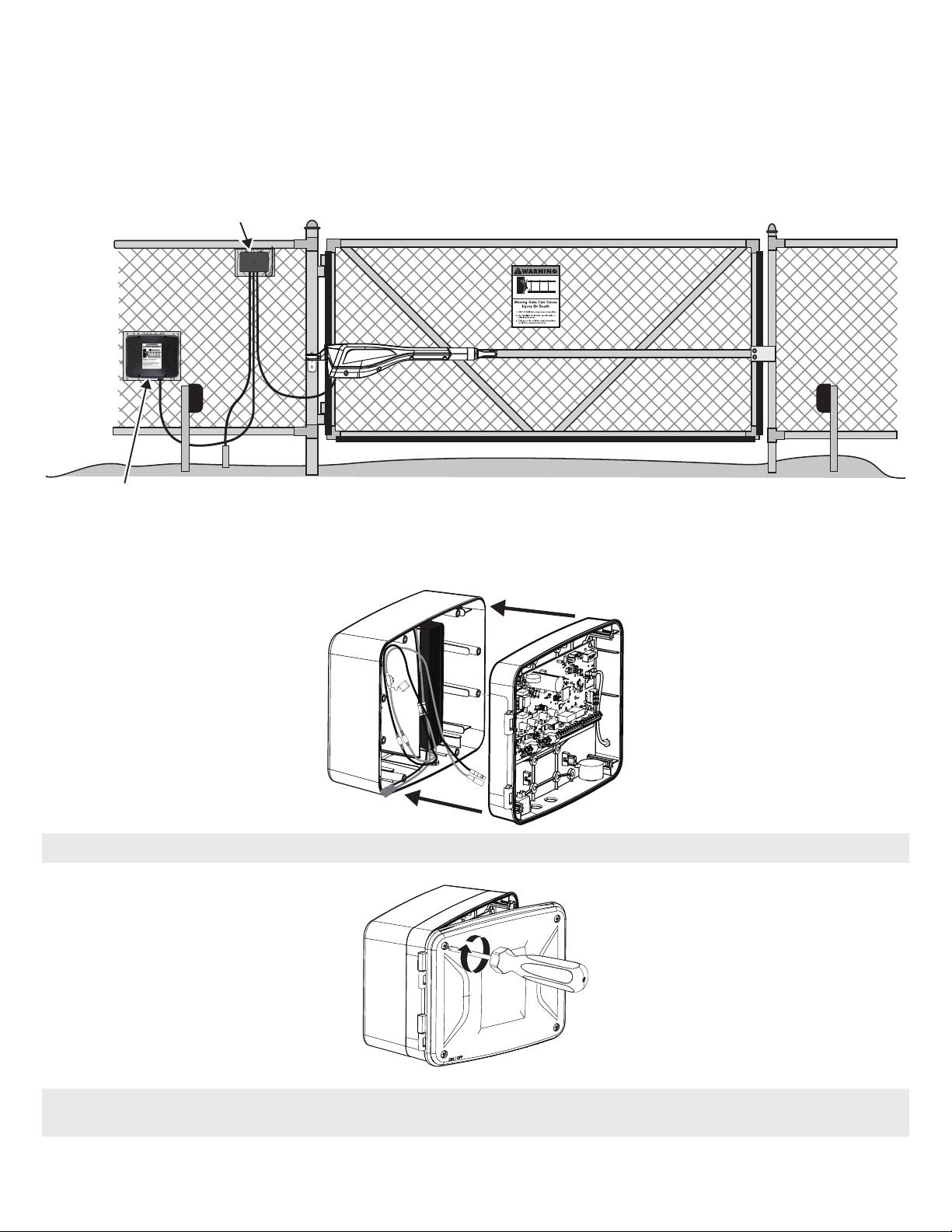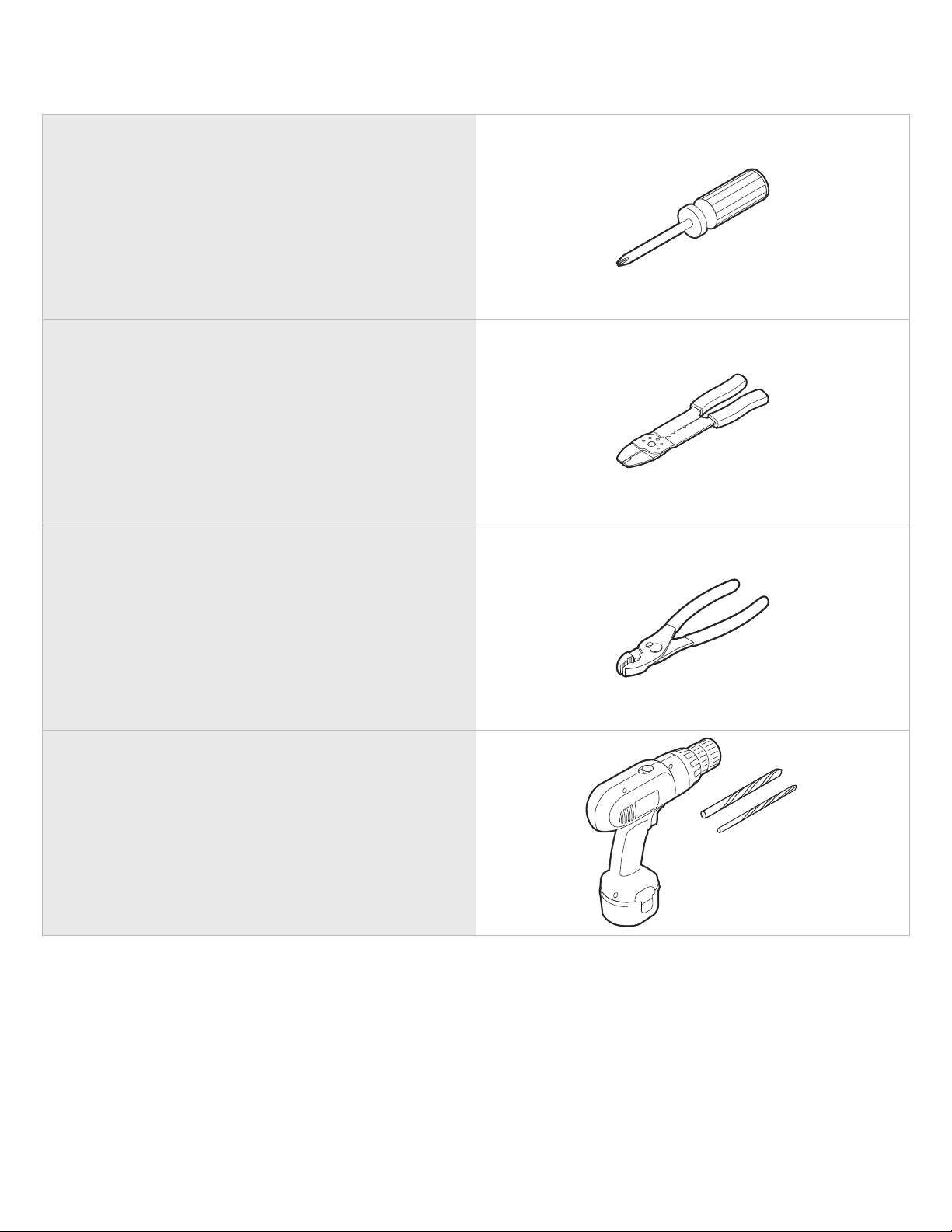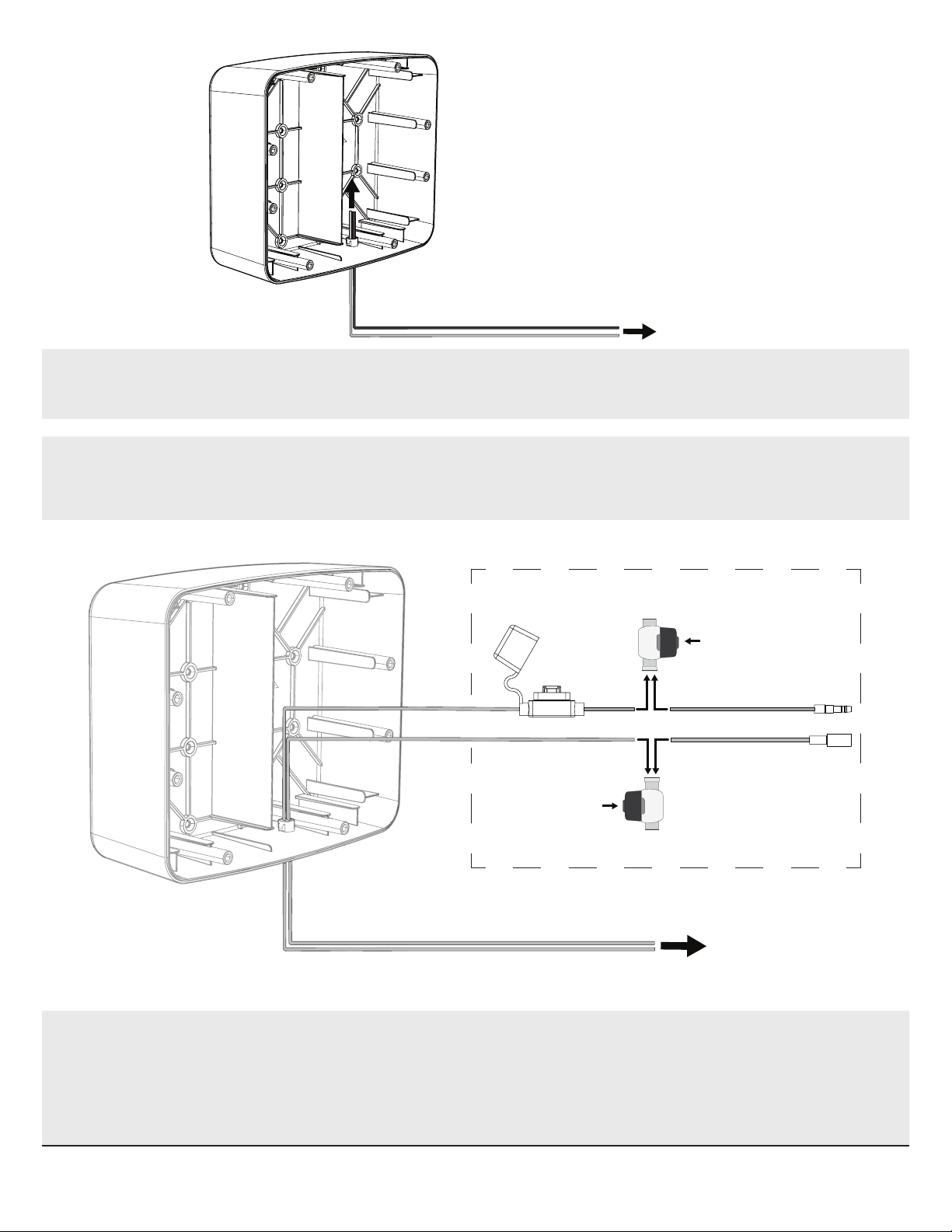7
MOUNT THE BATTERY ENCLOSURE KIT
1. Insert the Strain Relief tting into the access
hole on the bottom of the Battery Enclosure
Kit, then snap it into place.
2. Identify a suitable mounting location for the
Battery Box, within 6’ of the control box.
NOTE: For MM371W, MM372W and TS571W
systems, the Battery Box may be placed where
the Control Box is currently located. The Control
Box will be attached to the Battery Box at the
end of the process.
NOTE: If the mounting surface is not wood (such
as a metal post), you must use a wood panel
between the box and the metal post which
requires additional hardware (not supplied).
3. Once you’ve identied a suitable mounting
location, mount the Battery Enclosure Kit
using the provided mounting screws.
NOTE: Orient the Battery Enclosure Kit with the
arrow on the inside of the box pointed up.
OR