Mignon Game Kit 1.0 User manual
Popular Microcontroller manuals by other brands
NXP Semiconductors
NXP Semiconductors MPC5777M datasheet
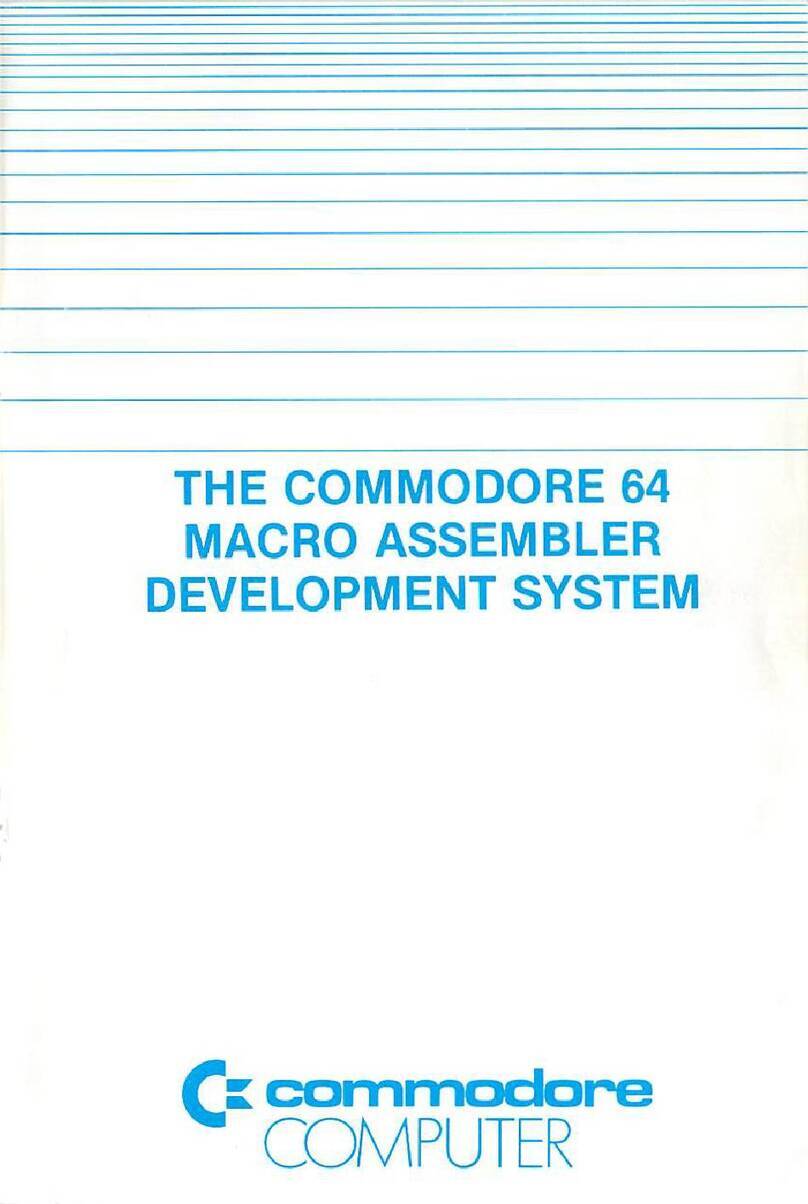
Commodore
Commodore 64 MACRO manual
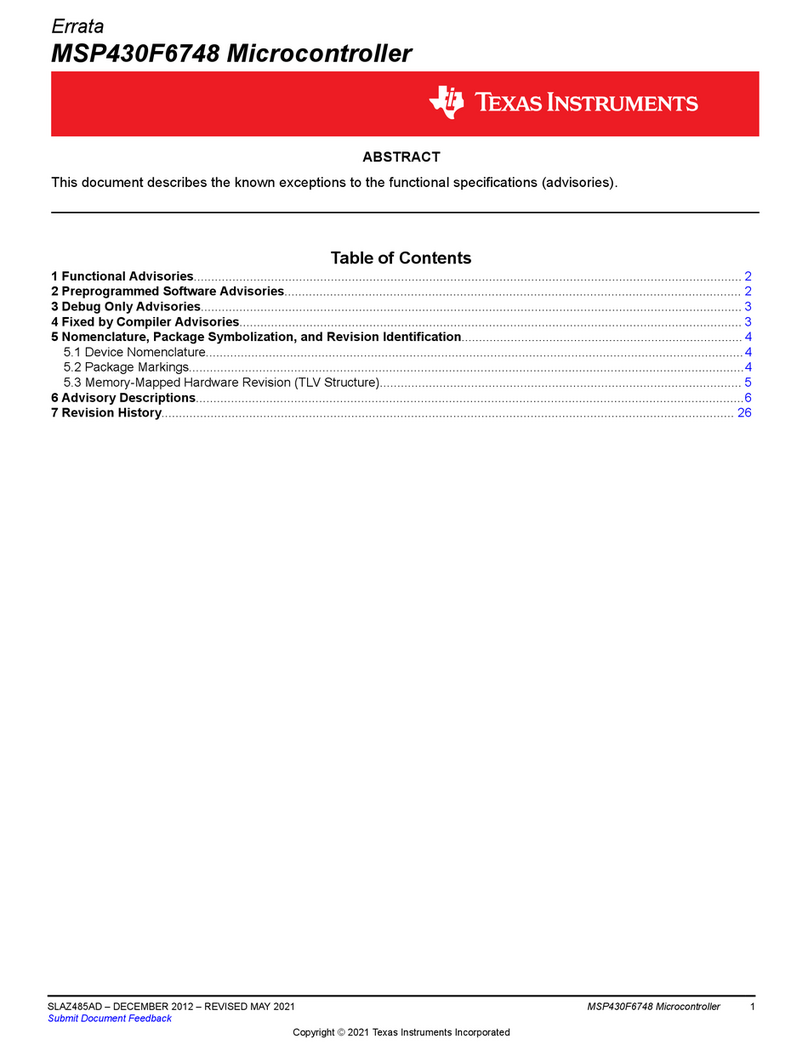
Texas Instruments
Texas Instruments MSP430F6748 manual
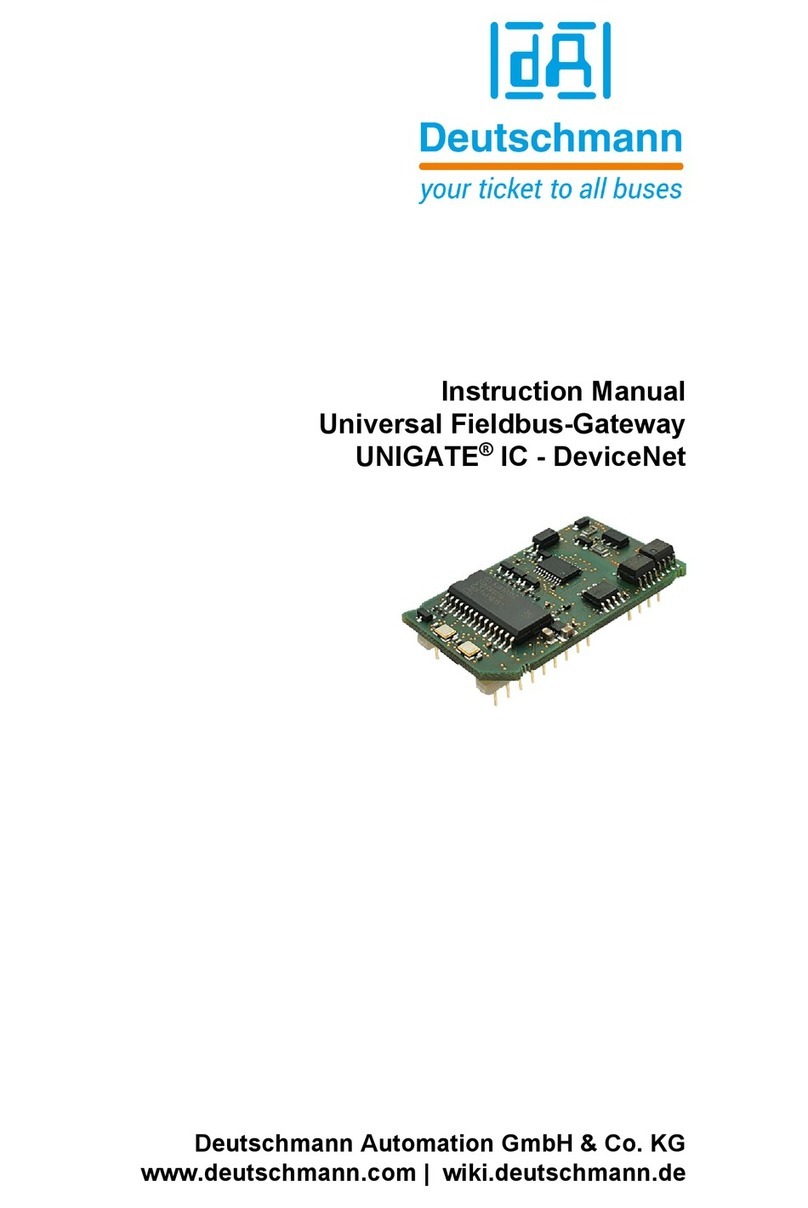
DEUTSCHMANN AUTOMATION
DEUTSCHMANN AUTOMATION UNIGATE IC-DeviceNet instruction manual
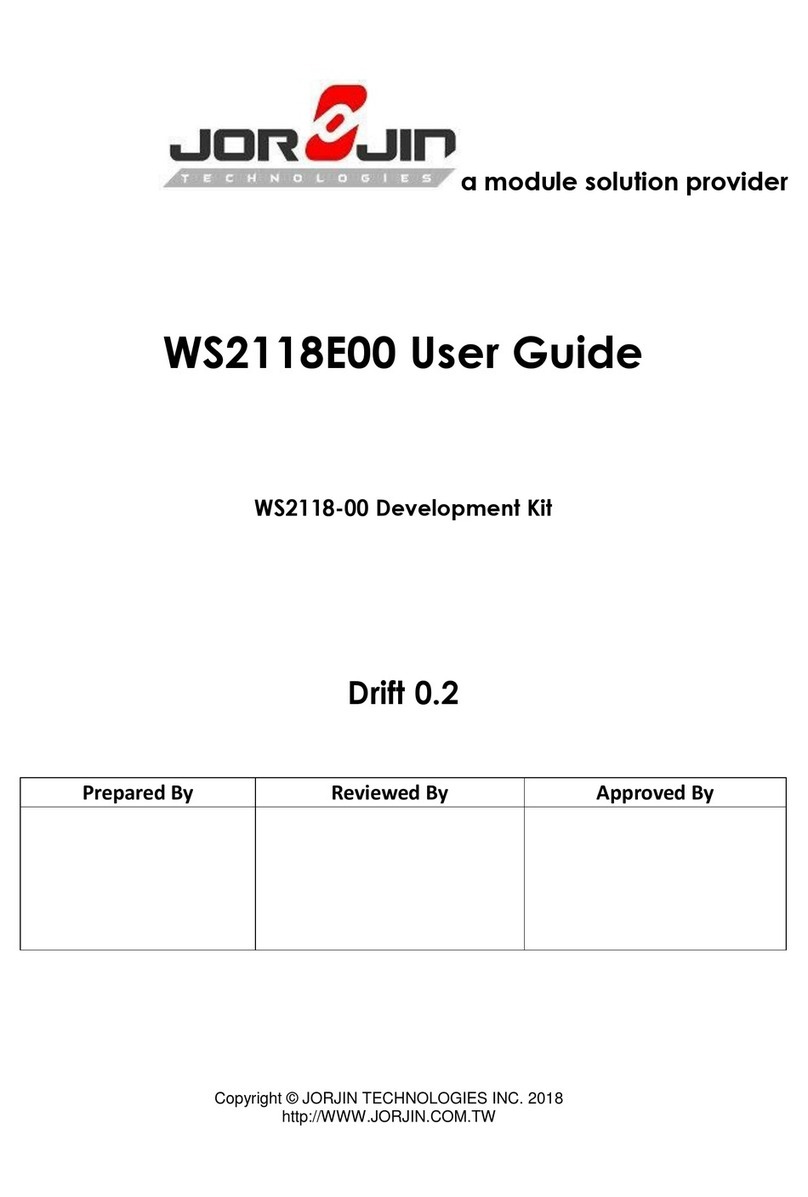
Jorjin
Jorjin WS2118E00 user guide
Silicon Laboratories
Silicon Laboratories CP2400-DK user guide

Mitsubishi
Mitsubishi Q00JCPU manual
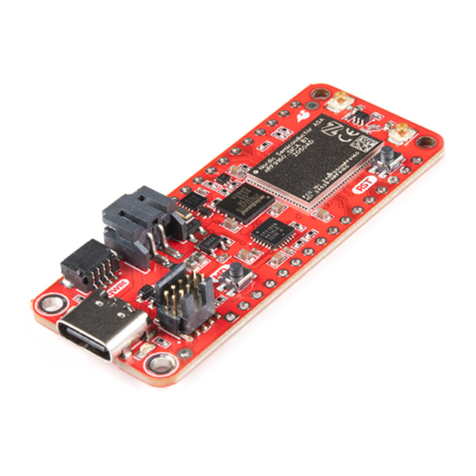
sparkfun
sparkfun nRF9160 Thing Plus HOOK-UP GUIDE
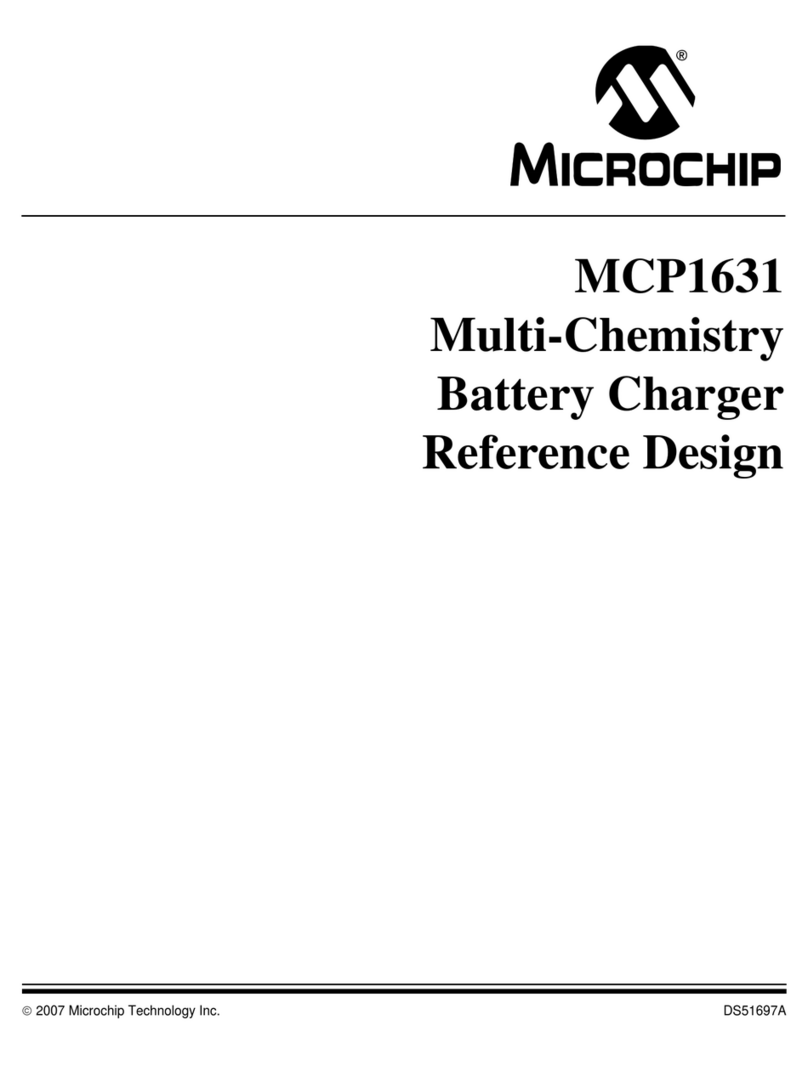
Microchip Technology
Microchip Technology MCP1631 Reference design

Atmel
Atmel ATZB-EVB-24-SMA user manual

Intrinsyc
Intrinsyc Open-Q 670 HDK quick start guide

Texas Instruments
Texas Instruments MSP-WDS Metawatch Series user guide
Silicon Laboratories
Silicon Laboratories C8051F500 user guide

GRAYHILL
GRAYHILL 3D50 Series quick start guide
Freescale Semiconductor
Freescale Semiconductor DEMO9S08SE8 quick start guide

SunSynk
SunSynk SUN300G3-EU-230 Installation & user manual
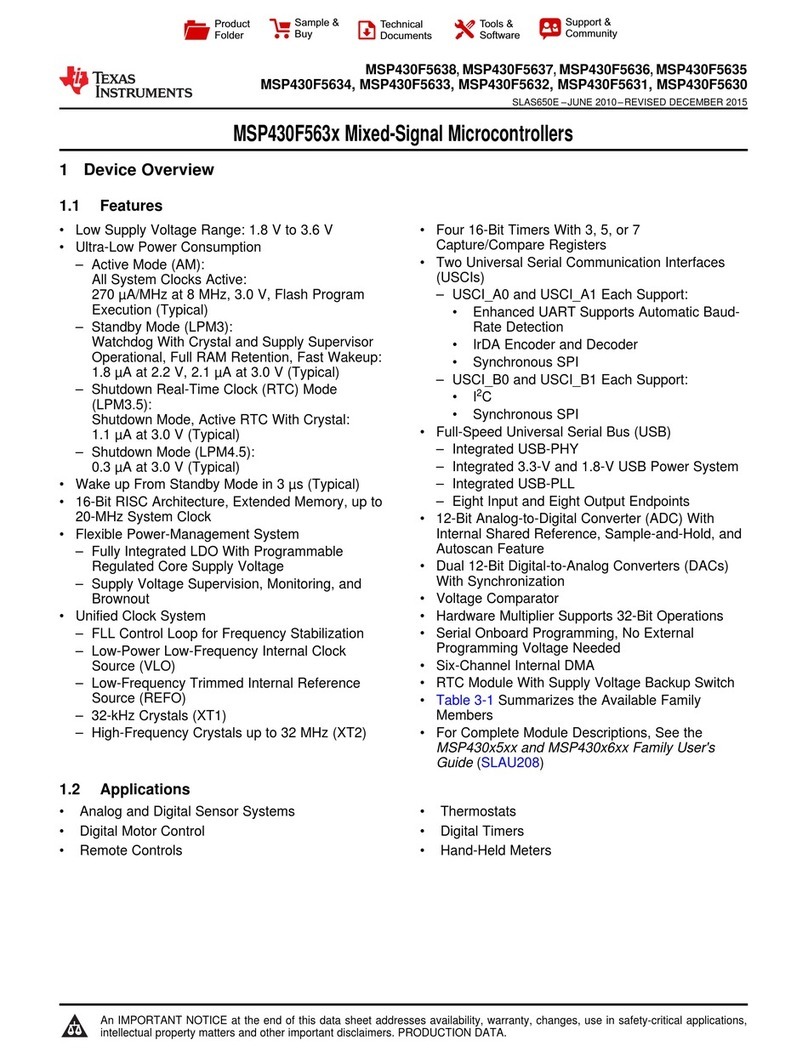
Texas Instruments
Texas Instruments MSP430F563x manual
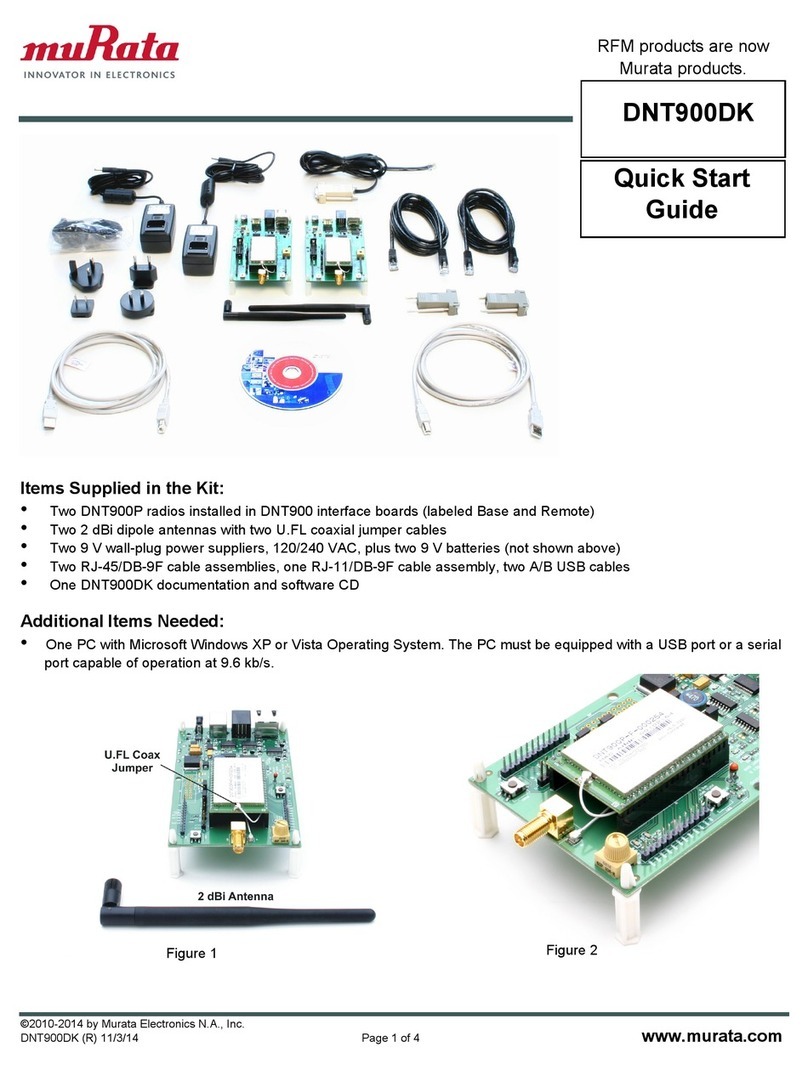
Murata
Murata DNT900DK quick start guide

