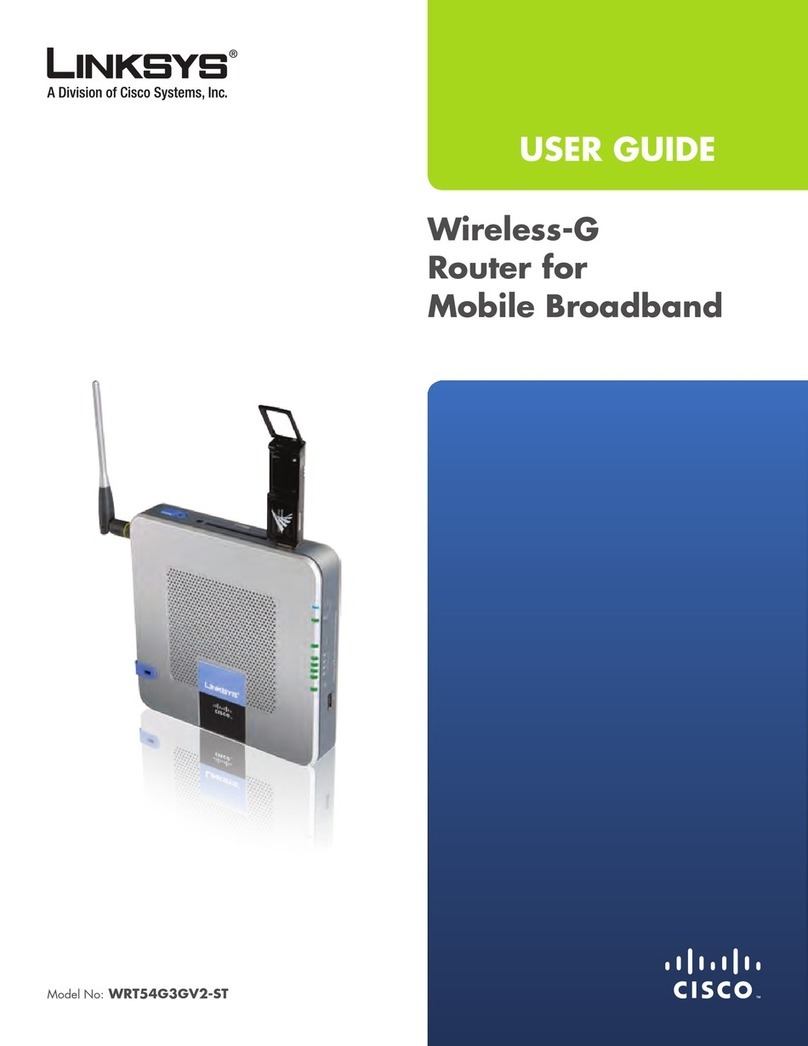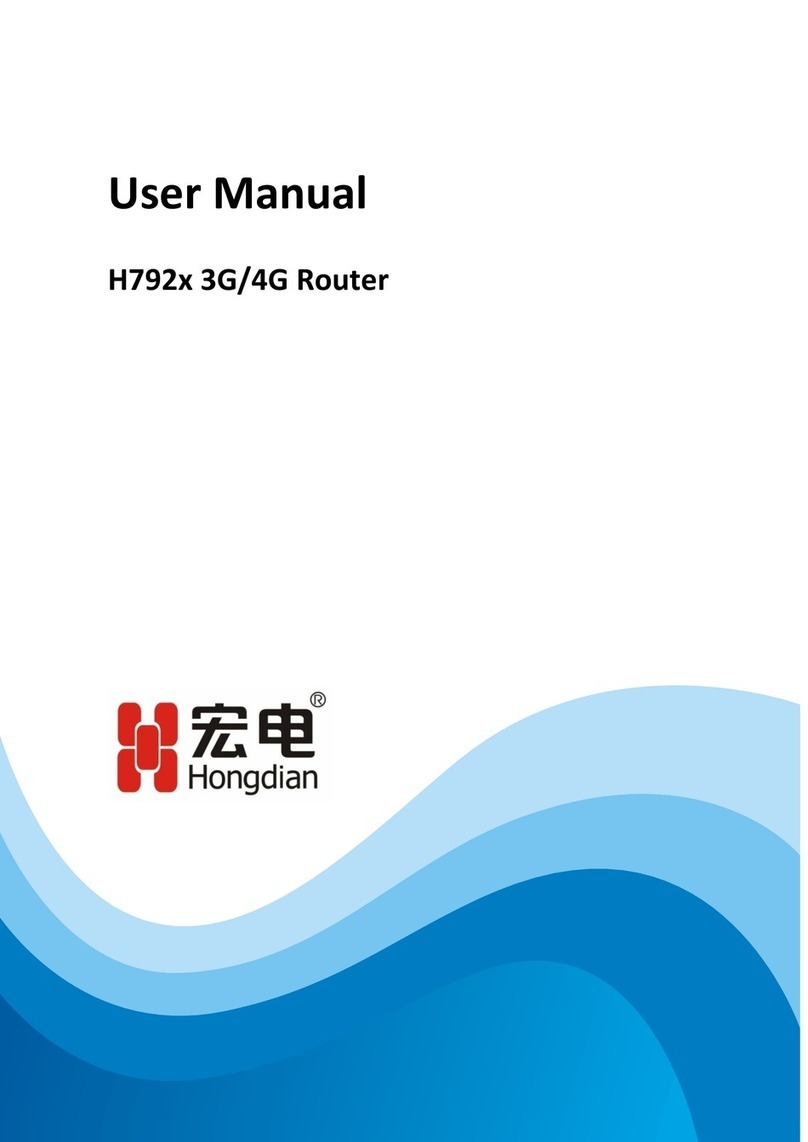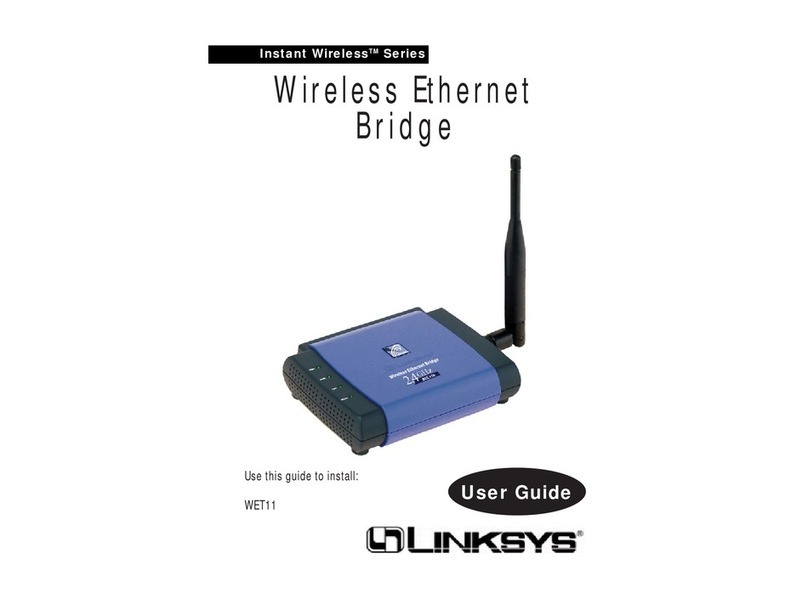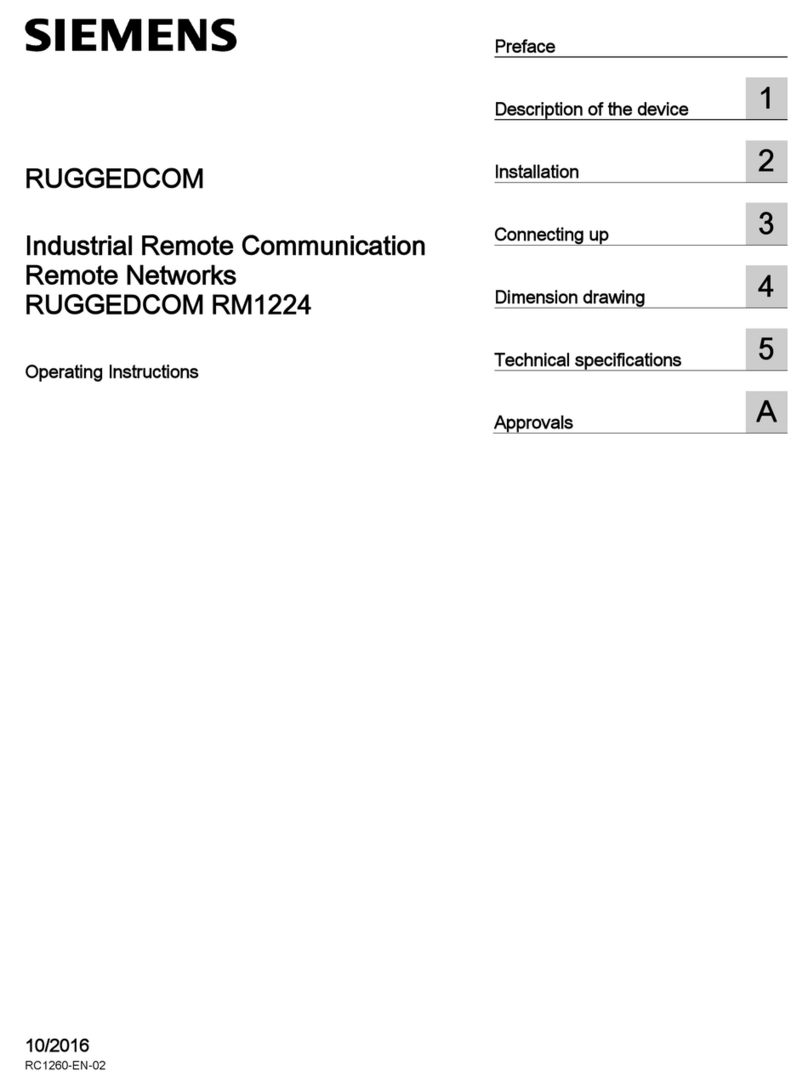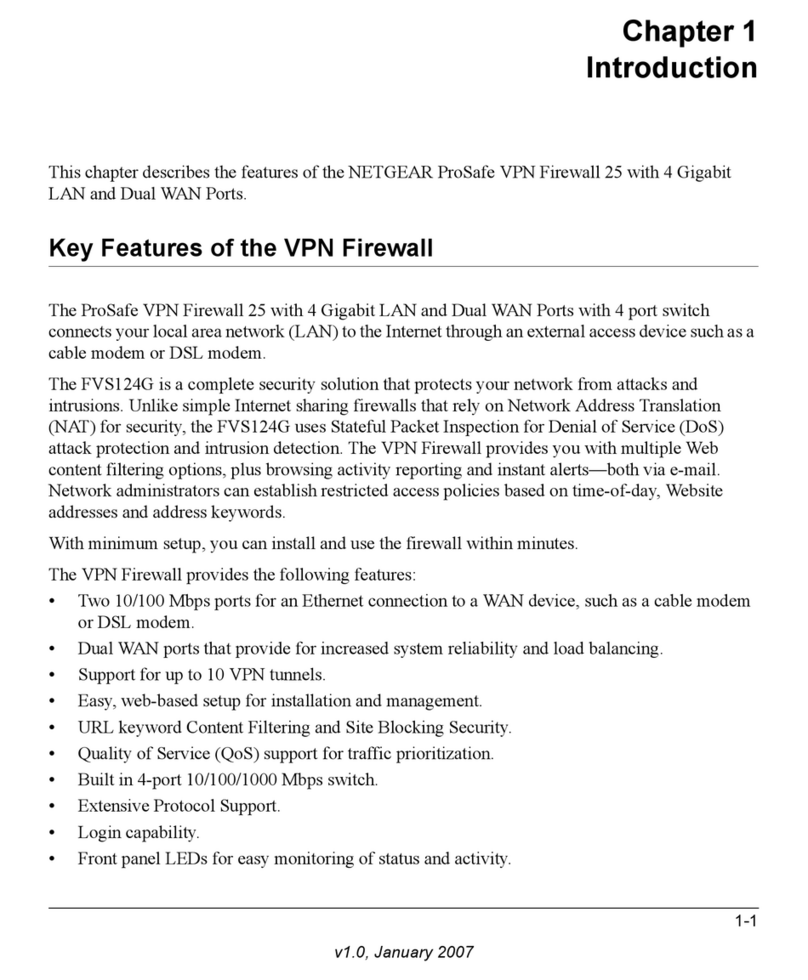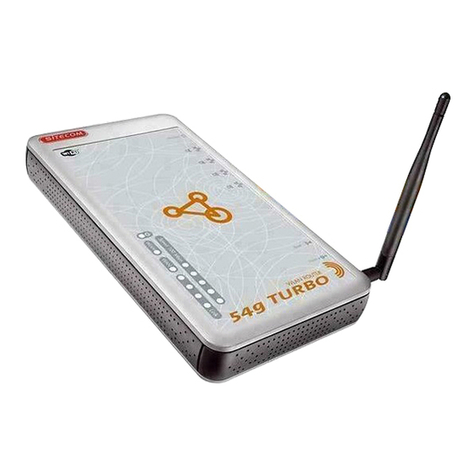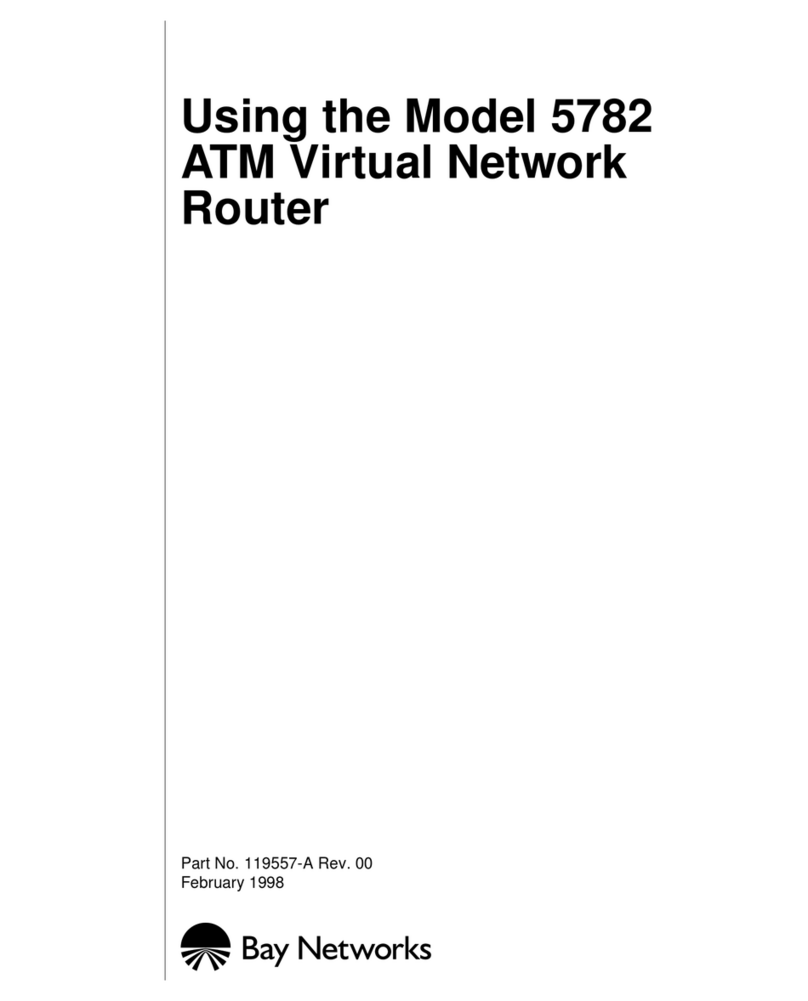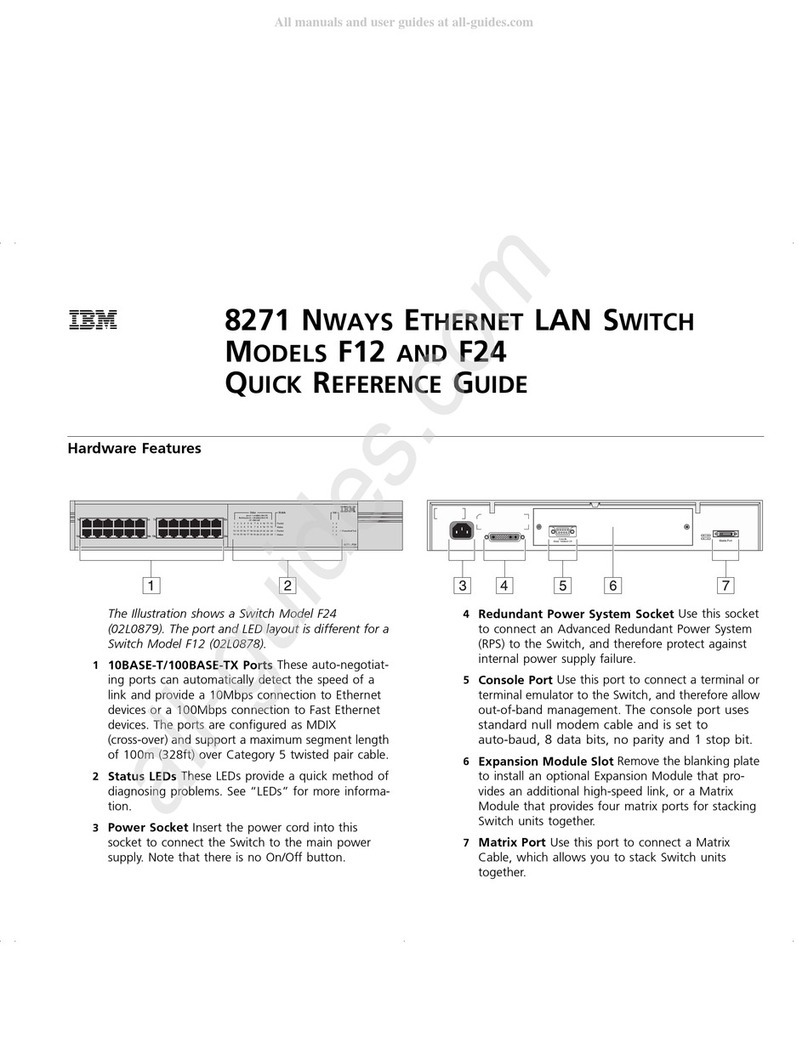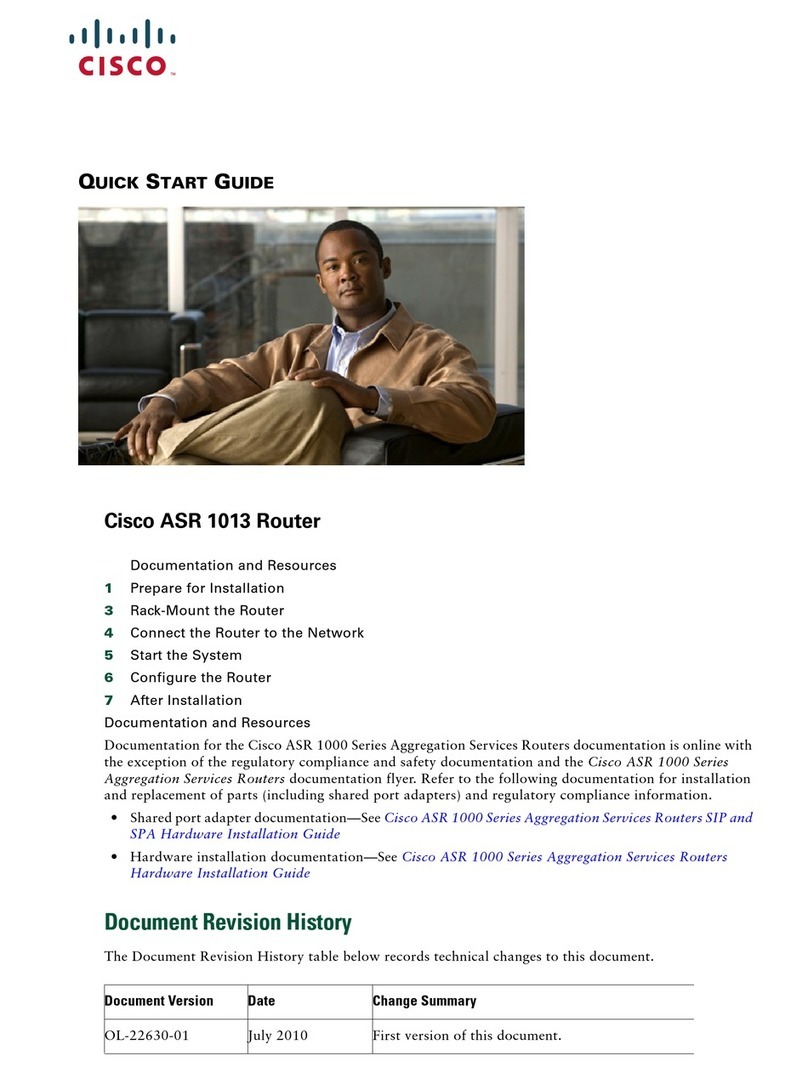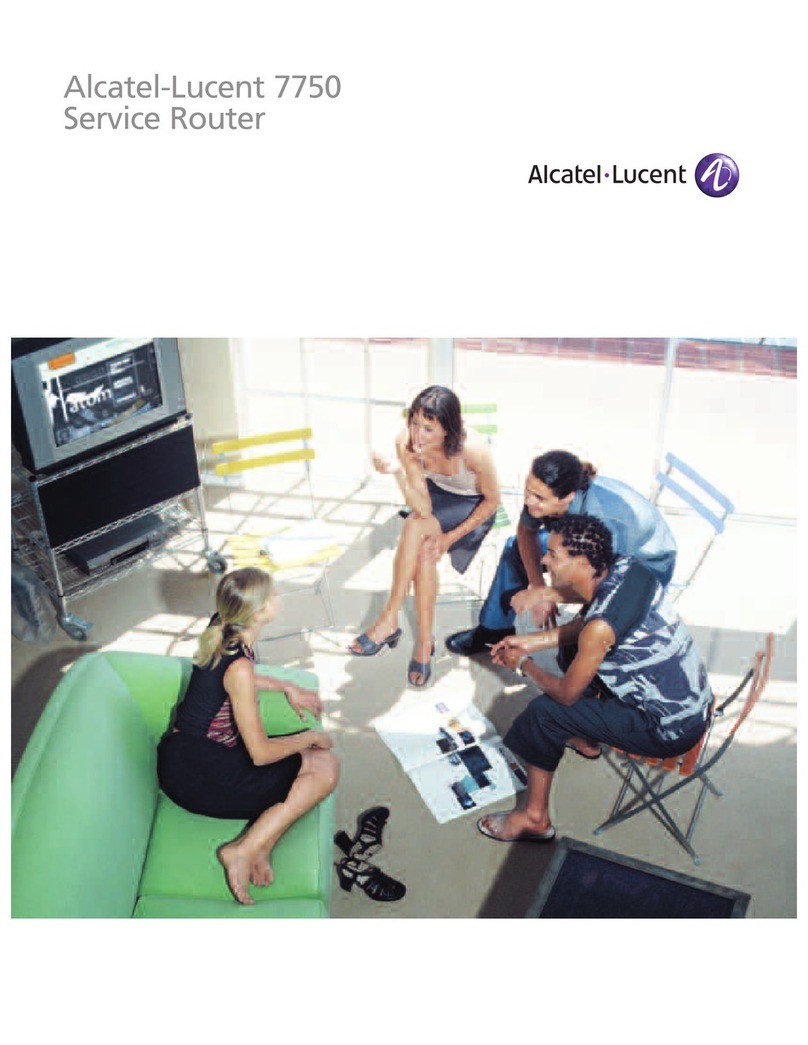miiiCasa MRT-3000 User manual

MRT‐3000
miiiCasaHomeCloudCenter
UserManual

Contents
GettingStarted
SettingupYourMRT‐3000
UsingYourMRT‐3000
FAQ
ServicesandSupport
MRT‐3000Specifications
SafetyGuidelines
RegulatoryComplianceInformation

GettingStarted
CongratulationsonpurchasingyourmiiiCasaMRT‐3000Home
Cloud.Readthisusermanualtogetstarted.
MRT‐3000isyourmiiiCasaHomeCloudwithbuilt‐inwireless802.11nrouter.
miiiCasacompletelyreinventshowyoustore,playandshareyourprivatemultimedia
contentandoffersauniqueandfunexperiencethatcannotbyfoundanywhereelse.
TolearnmoreaboutmiiiCasa,pleasevisitwww.miiicasa.com
Furthermore,withMRT‐3000youcaneasilycreateahigh‐speedWi‐Finetworkfor
yourentirehousehold;italsocomeswithGigabitportsandsharesyourbroadband
Internetconnectionwithcomputersanddevicesonyournetwork.
MRT‐3000allowsyouto:
zConnectaUSBstorageandeasilystore,view,organizeandshareallyour
multimediafileswithmiiiCasa.There’snosetuporinstallationrequired,
allowingyouandyourfamilyfullcontrolofyourcontentwithabsolutelyno
hassle.Itissimple,funandsecure.FormoreinformationonmiiiCasa,please
visithttp://www.miiicasa.com
zCreateapassword‐protectedwirelessnetwork,andthenconnecttothe
InternetandsharetheconnectionwithothercomputersandWi‐Fidevicessuch
asmobilephoneandtablet.
zCreateaguestnetworkwithorwithoutpasswordprotection,toprovide
Internet‐onlyaccesstocomputersorwirelessdevices.Sinceitisaseparate
network,guestnetworkcannotaccessmiiiCasabydesign.Thisallowsyour
friendsorguestsunhinderedInternetaccesswhileprotectingyourfamilydata
atthesametime.
zCreateawiredGigabitnetworkbyconnectingyourPCsordeviceswithEthernet
portsdirectlytoMRT‐3000.Thisisidealforapplicationsthatrequiresteady
andGigabitspeedconnectionsuchasgaming.
zUtilizeitsbuilt‐inUPnPAVMediaServertodirectlyaccessandplayall
multimediafilesinDLNA‐compatibledevices(suchasXbox360orPlaystation3)
inthesamenetwork.

AbouttheMRT‐3000
TheMRT‐3000hassixportslocatedintheback:
zOne10/100/1000Base‐TGigabitEthernetWideAreaNetwork(WAN)portfor
connectingaDSLorcablemodem,orforconnectingtoanexistingEthernet
network
zFour10/100/1000Base‐TGabitEthernetLocalAreaNetwork(LAN)portsfor
connectingEthernetdevices,suchascomputersorIPCam,orforconnectingto
anexistingEthernetnetwork.
zOneUSB2.0portforconnectingUSBStorageusedbymiiiCasa.
zOnepowerportforconnectingtheACadaptertoapowersource
ThePowerbuttonislocatedinthefront.
UnderneaththeMRT‐3000isaresetbutton,whichisusedtoclearallcurrent
settingsandrestoreyourMRT‐3000tofactorydefault.

PluggingInMRT‐3000
BeforeyoupluginyourMRT‐3000,firstconnecttheappropriatecablestotheports
youwanttouse:
zConnecttheEthernetcablethatisconnectedtoyourDSLorcablemodem(if
youwillconnecttotheInternet)totheEthernetWANport.
zTousemiiiCasa,connectanyUSBstoragetotheUSBportontheMRT‐3000.
zConnectanEthernetcablefromanyEthernetdevicetotheEthernetLANports
Afteryouhaveconnectedthecablesforallthedevicesyouplantouse,connectthe
ACadaptertothepowerport,andplugitintoapoweroutlet.
NOTE:UseonlytheACadapterthatcamewithyourMRT‐3000.
PressthePowerbuttoninfrontoftheMRT‐3000toturniton.
ThePowerLEDshouldstartglowingsolidgreen.

TheMRT‐3000LEDStatus
ThefollowingtableexplainstheMRT‐3000LEDlightsandwhattheyindicate:
LIGHTBEHAVIORDESCRIPTION
InternetOnConnectedtotheInternet
OffNoInternetconnection
Wi‐FiOnWi‐Fion
OffWi‐Fioff
BlinkingWi‐Fiactivity
USBOnUSBdetected
OffUSBunplugged
BlinkingUSBactivity
PowerOnPoweron
OffPoweroff

SettingUpYourMRT‐3000
Thischapterprovidesinformationandinstructionsforsetting
upyourMRT‐3000.
SetupusingWebBrowser
1. OpenanywebbrowseronyourPCorMac.
2. EnterMRT‐3000’sdefaultIPaddress“192.168.0.1”
3. FollowtheSetupWizardtocompleteyourMRT‐3000setup.
NOTE:WerecommendthatyouuseIE7.0orabove,FireFox2.0orabove,Chromeor
Safari.

UsingYourMRT‐3000
Inthischapteryou’llfindexplanationsofthedifferentways
youcanuseyourMRT‐3000.
NavigatingtheMRT‐3000
AfteryouhavecompletedSetupwizardandloggedin,MRT‐3000’shomepagelooks
likethis:
Internet
Ifyou’reconnectedtotheInternet,thelightontopwillbegreen.Ifyou’renot,it
willbered.

ClickontheGlobetovieworchangeyourInternetconnectionmethod.
RouterInformation
ClickontheMRT‐3000icontocheckorchangeyourfirmwareandadminpassword.
Wireless
ClicktovieworchangeyourSSIDandwirelesskey.
Share
Changehowyou’dliketoshareyourfileswithothers.Includedare“miiiCasa,”
“UPnPAVMediaServer,”“SambaServer,”and“iTunesServer.”
GuestZone
Clicktovieworcreateaseparatewirelessnetworkforyourguests.
GoheretoaccessalltheadvancedfeaturesMRT‐3000offers.
NetworkMap
ClicktofindoutwhatdevicesareconnectedtotheMRT‐3000.

UsingMRT‐3000’smiiiCasaHomeCloud
miiiCasaHomeCloudallowsyoutostore,share,andconsumeyourmultimedia
contentinwaysyouneverimaginedbefore.
1. Homepage>Share>miiiCasa
2. YoucanenableordisablemiiiCasafromhere.miiiCasaisonbydefault,once
youdisableit,nooneintheMRT‐3000networkcanusemiiiCasaHomeCloud.
3. Ifyou’dliketousemiiiCasa,gotowww.miiicasa.comtoregisteranaccountor
loginusingyourfacebookaccount.
4. FollowthestepsonlinetocompleteyourmiiiCasaHomeCloudexperience.
NOTE:InordertousemiiiCasa,youmustattachanUSBflashdriveorharddriveto
theMRT‐3000.
UsingMRT‐3000tocreateaGuestNetwork
GuestZoneallowsyoutocreateaseparatewirelessnetworkforfriendswhovisitand
wanttemporaryInternetaccess.Itaddsalayerofsecuritybykeepingyourprivate
wirelessnetworksafefromnon‐familymembers.
1. Homepage>GuestZone
2. Checkthe“EnableGuestZone”boxandenteryourpreferredSSIDandkey.
3. Oncecomplete,yourguestscanaccesstheInternetthroughthenewlycreated
guestnetwork.
NOTE:Forsecurityreasons,theGuestNetworkbydesigncannotaccessany
contentontheUSBstoragedeviceattachedtotheMRT‐3000.

UsingMRT‐3000’sSambaServer
SambaallowsyoutoaccessthefilesbehindMRT‐3000’sUSBstorageasifitisdirectly
connectedtoyourPC.
1. Homepage>Share>SambaServer
2. Checkthe“EnableSambaServer”box
3. ClickonWindow’s“Startbutton”
4. Inthesearchbar,entereither\\mrt‐3000oryourrouter’sIPaddress,forexample,
\\192.168.0.1
5. Whenprompted,enteryourMRT‐3000’sadminnameandpassword.
6. Voila!TheUSBstoragewillnowappearasalocalfilefoldertoyou.
UsingMRT‐3000’sUPnPAVMediaServer
UPnPAVMediaServerallowstheUSBstorageconnectedtoMRT‐3000tobe
accessedandplayedbyotherUPnPAVorDLNA‐certifiedboxes(suchasPlaystation3
orXbox360)inthesamenetwork.
1. Homepage>Share>UPnPAVMediaServer
2. Checkthe“Enable”box
3. SelectaUSBStorage(iftherearemultiple)thatyouwanttoaccessthroughother
UPnPAVmediaboxes.
4. Oncecomplete,youcandirectlyplaymusicormoviesinMRT‐3000’sUSBstorage
fromyourPlaystationorXbox.
UsingMRT‐3000’siTunesServer
MRT‐3000’siTunesServerallowyoutoviewmultimediafilesontheUSBstorage
directlyfromyouriTunesonPCorMac.
1. Homepage>Share>iTunesServer
2. Checkthe“Enable”box
3. SelectaUSBStorage(iftherearemultiple)thatyouwanttoaccessthroughyour
iTunesonthePCorMac.
4. OpeniTunesonyourPCorMacandyoushouldsee“miiiCasaMRT‐3000”inyour

iTunesbar

FAQ
Mostofyouproblemscanbesolvedinthischapter.
ICan’tConnecttotheInternet
‐TryconnectingtotheInternetdirectlyfromyourcomputer.Ifyoucan’tconnect
totheInternetfromyourcomputer,checkyournetworksettings.Iftheyappear
tobecorrectandyoustillcan’tconnect,contactyourInternetServiceProvider
(ISP).
‐MakesureyouhaveenteredalltheISP’sinformationcorrectly,suchasPPPoE
account/password.
‐Makesureyouareconnectingtothecorrectwirelessnetwork.
IForgotMyMRT‐3000AdminorWirelessPassword
YoucanresettheMRT‐3000tofactorydefault,therearetwowaystodoit:
1) MRT‐3000Homepage>AdvancedMode>System>RestoretoFactorydefault
2) PresstheResetbuttonunderMRT‐3000forlongerthan10secondstoresetitto
factorydefault.
NOTE:RestoringyourMRT‐3000tofactorydefaultsettingserasesallofyoursettings
andresetsthemtothesettingsthatcamewithyourMRT‐3000.
IsthereanythinginferringwithmyMRT‐3000’sWireless?
Thefartherawaytheinferencesource,thelesslikelyitistocauseaproblem.The
followingitemscancauseinterferencewithMRT‐3000’swirelesscommunication:
‐Microwaveovens
‐DirectSatelliteService(DSS)radiofrequencyleakage
‐Certainelectricaldevicessuchaspowerlines,electricalrailroadtracks,and
powerstations
‐Cordlessphonesthatoperateinthe2.4or5GHzrange.Ifyouhaveproblems
withyourphoneorMRT‐3000Wirelesscommunication,changethechannelyour
MRT‐3000users,orchangethechannelyourphoneuses.

‐Nearbywirelessdevices,accesspoints,basestationsorroutersusingadjacent
channels.Forexample,ifdeviceAissettochannel1,deviceBshouldbesetto
channel6or11ifoperatingunder2.4GHz.
CanIconnectanyUSBstoragedrivetotheMRT‐3000?What
FileFormatsAreSupported?
YoucanconnectanyUSBstorage,flashdriveorharddiskdriveofanysizetothe
MRT‐3000.MRT‐3000supportsFAT32andNTFSfileformatsontheUSB.
I’vesetupeverything,butwhycan’tIaccessmyfilesathome
withmiiiCasa?
IfyoucannotremotelyaccessfilesonyourMRT‐3000,youmightneedtocheckyour
networkenvironment:
1.AnetworkusingtheVirtualIPorPrivateIP
Tobeaccessibleremotely,thenetworkyourMRT‐3000isconnectedtomustusea
PublicIP,pleasecheckwithyournetworkserviceproviderorapplyforone.
2.DoubleNAT
MakesureyourMRT‐3000isNOTconnectedtoorbehindanotherrouter(Remote
AccessfailsunderdoubleNAT).YoushouldconnectyourMRT‐3000directlytothe
modemprovidedbyISP.
3.Firewallprotected
IfyourMRT‐3000isbehindfirewall,youneedtocontactyournetworkagenttoreset
theport.
miiiCasausesportsofTCP80,UDP14333.

ServiceandSupport
YoucanfindmoreinformationaboutusingyourMRT‐3000
HomeCloudonthewebandinGUIhelp.
OnlineResources
ToregisterorlearnmoreaboutmiiiCasa,gotowww.miiicasa.com
ForAdditionalHelporFAQ ,gotohttp://help.miiicasa.com/
ForthelatestinformationabouttheMRT‐3000,gotoxxxxxxxxxx
GUIHelp
TolearnmoreaboutusingMRT‐3000anditsvariousfunctionalities,youcanreferto
thevarioushelptooltipsintheGUI.
FindingtheSerialNumberofyourMRT‐3000
TheserialnumberisprintedonthebottomlabelofyourMRT‐3000.

MRT‐3000Specifications
Wireless
zFrequencyBand:2.4or5GHz
zWi‐Fistandards:802.11a,802.1b,802.11g,or802.11n
zMaximumWi‐Fispeed:300Mbps
Interfaces
z1RJ‐4510/100/1000Base‐TGigabitEthernetWANport
z4RJ‐4510/100/1000Base‐TGigabitEthernetLANports
z1UniversalSerialBus(USB)2.0port
z802.11a,802.11b,802.11g,802.11nwireless
Environmental
zOperatingTemperature: 0°Cto+40°C
zStorageTemperature: –20°Cto+65°C
zRelativeHumidity(Operational):10%to90%non‐condensing
zRelativeHumidity(Storage): 5%to95%non‐condensing
SizeandWeight
zHeight(withoutbase):182mm/7.17inches
zHeight(withbase): 217mm/8.54inches
zWidth: 125mm/4.92inches
zThickness: 40mm/1.57inches
zWeight(withoutbase):335grams/0.74pounds
zWeight(withbase): 535grams/1.16pounds

SafetyGuidelines
UsingYourMRT‐3000Safely
zTheonlywaytoshutoffpowercompletelytoyourMRT‐3000istodisconnectit
fromthepowersource.
zYourMRT‐3000caseshouldnotbeopenedforanyreason,evenwhenitis
unplugged.
zNeverforceaconnectorintotheports.Iftheconnectorandportdonotjoin
withreasonableease,theyprobablydon’tmatch.Makesurethatthe
connectormatchestheportandthatyouhavepositionedtheconnection
correctlyinrelationtotheport.
AboutOperatingandStorageTemperatures
PleasekeepMRT‐3000inawell‐ventilatedarea,especiallywhileitisoperating.
AvoidWetLocations
zToreducethechanceofshockorinjury,donotuseyourMRT‐3000inornear
waterorwetlocations
zKeepyourMRT‐3000awayfromsourcesofliquids,suchasdrinks,washbasins,
bathtubs,showerstalls,andsoon.
zProtectMRT‐3000fromdirectsunlightandrainorothermoisture.
zTakecarenottospillanyfoodorliquidonyourMRT‐3000.Ifyoudo,unplug
theMRT‐3000beforecleaningupthespill.
zDonotuseyourMRT‐3000outdoors.MRT‐3000isanindoorproduct.
DoNotMakeRepairsYourself
zDonotattempttoopenyourMRT‐3000ordisassembleit.Youruntheriskof
electricshockandvoidingthelimitedwarranty.Nouser‐serviceablepartsare
inside.
AboutHandling
YourMRT‐3000maybedamagedbyimproperstorageorhandling.Becarefulnotto
dropyourMRT‐3000whentransportingthedevice.

RegulatoryComplianceInformation
FederalCommunicationCommissionInterferenceStatement
ThisdevicecomplieswithPart15oftheFCCRules.Operationissubjecttothe
followingtwoconditions:(1)Thisdevicemaynotcauseharmfulinterference,
and(2)thisdevicemustacceptanyinterferencereceived,includinginterference
thatmaycauseundesiredoperation.
ThisequipmenthasbeentestedandfoundtocomplywiththelimitsforaClass
Bdigitaldevice,pursuanttoPart15oftheFCCRules.Theselimitsare
designedtoprovidereasonableprotectionagainstharmfulinterferenceina
residentialinstallation.Thisequipmentgenerates,usesandcanradiateradio
frequencyenergyand,ifnotinstalledandusedinaccordancewiththe
instructions,maycauseharmfulinterferencetoradiocommunications.
However,thereisnoguaranteethatinterferencewillnotoccurinaparticular
installation.Ifthisequipmentdoescauseharmfulinterferencetoradioor
televisionreception,whichcanbedeterminedbyturningtheequipmentoffand
on,theuserisencouragedtotrytocorrecttheinterferencebyoneofthe
followingmeasures:
‐ Reorientorrelocatethereceivingantenna.
‐ Increasetheseparationbetweentheequipmentandreceiver.
‐ Connecttheequipmentintoanoutletonacircuitdifferentfromthat
towhichthereceiverisconnected.
‐ Consultthedealeroranexperiencedradio/TVtechnicianforhelp.
FCCCaution:Anychangesormodificationsnotexpresslyapprovedbytheparty
responsibleforcompliancecouldvoidtheuser'sauthoritytooperatethis
equipment.
Thistransmittermustnotbeco‐locatedoroperatinginconjunctionwithany
otherantennaortransmitter.
RadiationExposureStatement:
ThisequipmentcomplieswithFCCradiationexposurelimitssetforthforan
uncontrolledenvironment.Thisequipmentshouldbeinstalledandoperated
withminimumdistance20cmbetweentheradiator&yourbody.

以下警語適用台灣地區
經型式認證合格之低功率射頻電機,非經許可,公司、商號或使用者均不得
擅自變更頻率、加大功率或變更原設計之特性及功能。
低功率射頻電機之使用不得影響飛航安全及干擾合法通信;經發現有干擾現
象時,應立即停用,並改善至無干擾時方得繼續使用。前項合法通信,指依
電信法規定作業之無線電通信。低功率射頻電機須忍受合法通信或工業、科
學及醫療用電波輻射性電機設備之干擾。
www.miiicasa.com
©2012miiiCasaTaiwanInc.AllRightsReserved.
miiiCasa,themiiiCasalogo,andMRT‐3000aretrademarksofmiiiCasaTaiwanInc.registeredintheU.S.andother
countries.
Otherproductandcompanynamesmentionedhereinmaybetrademarksoftheirrespectivecompanies.
Table of contents