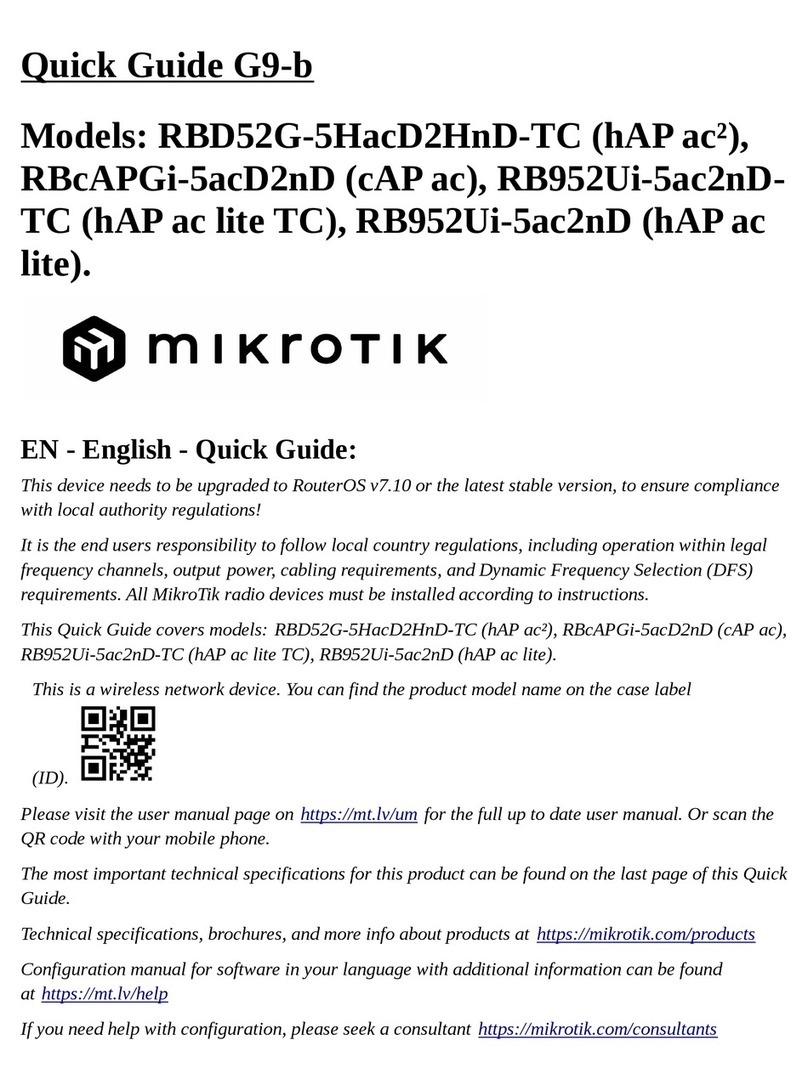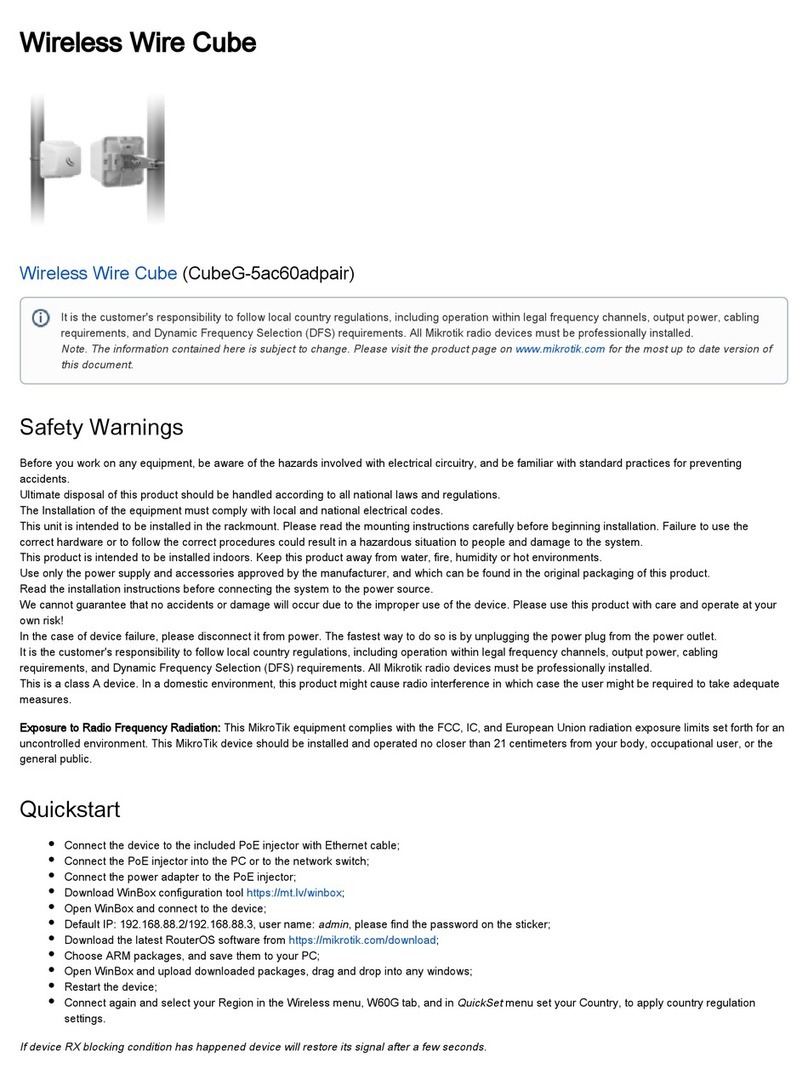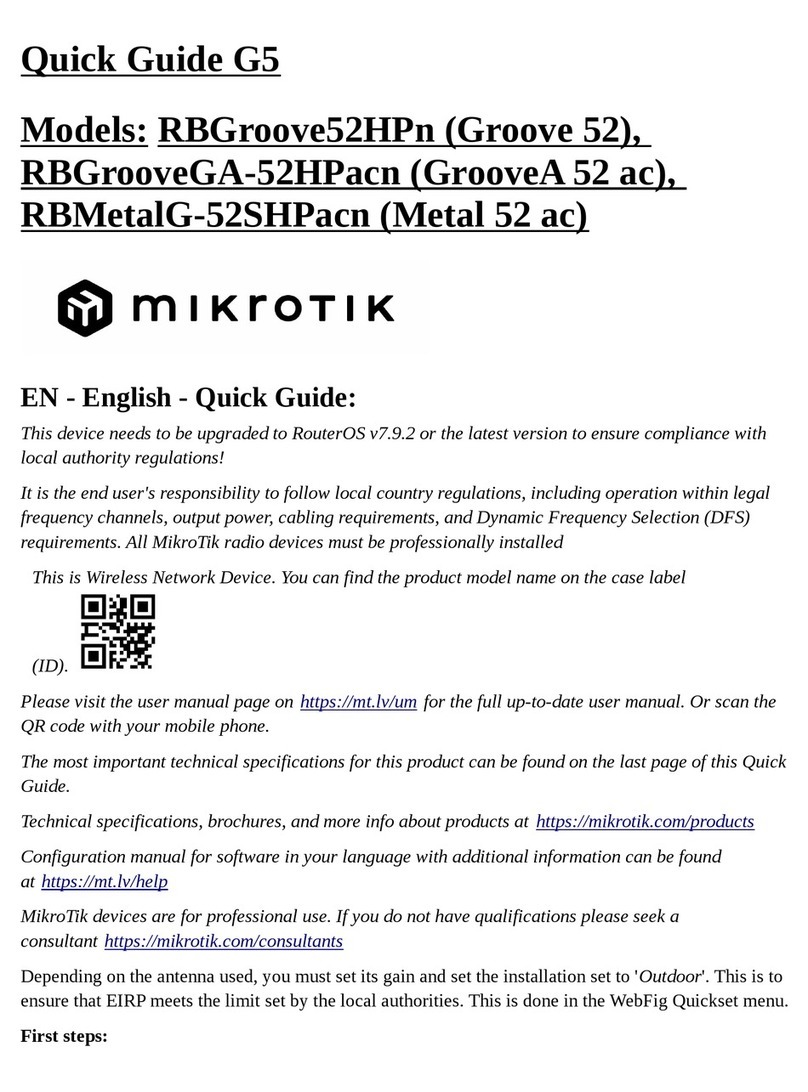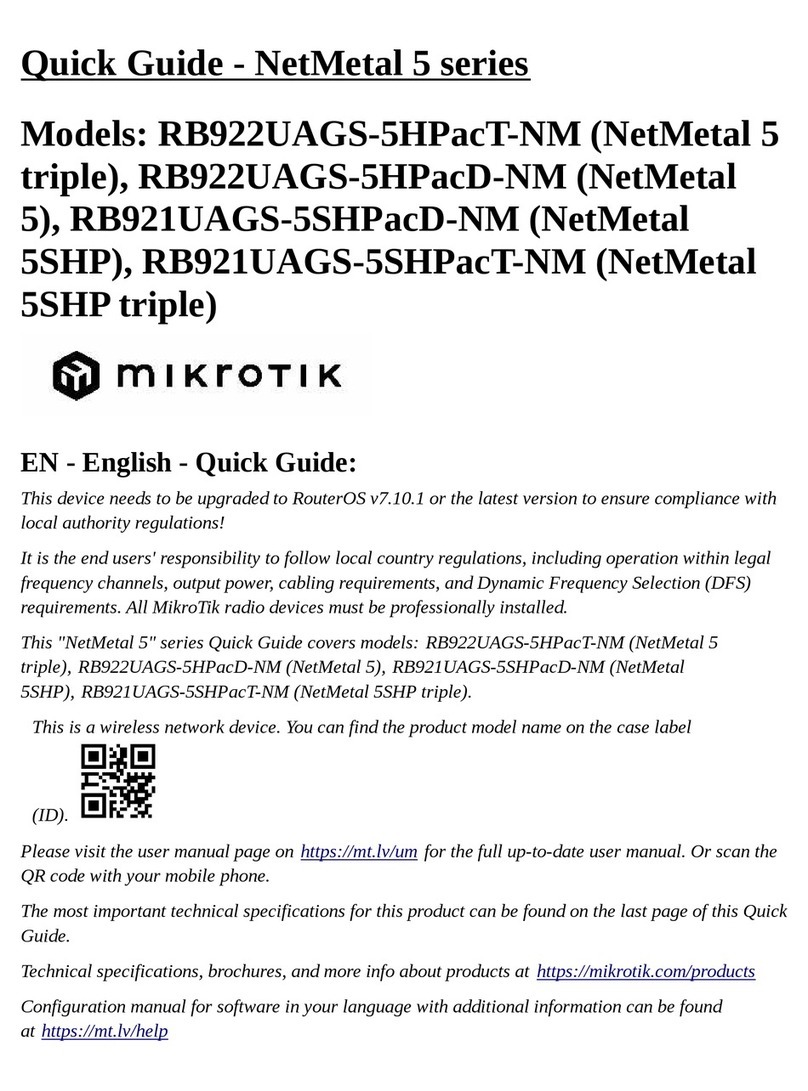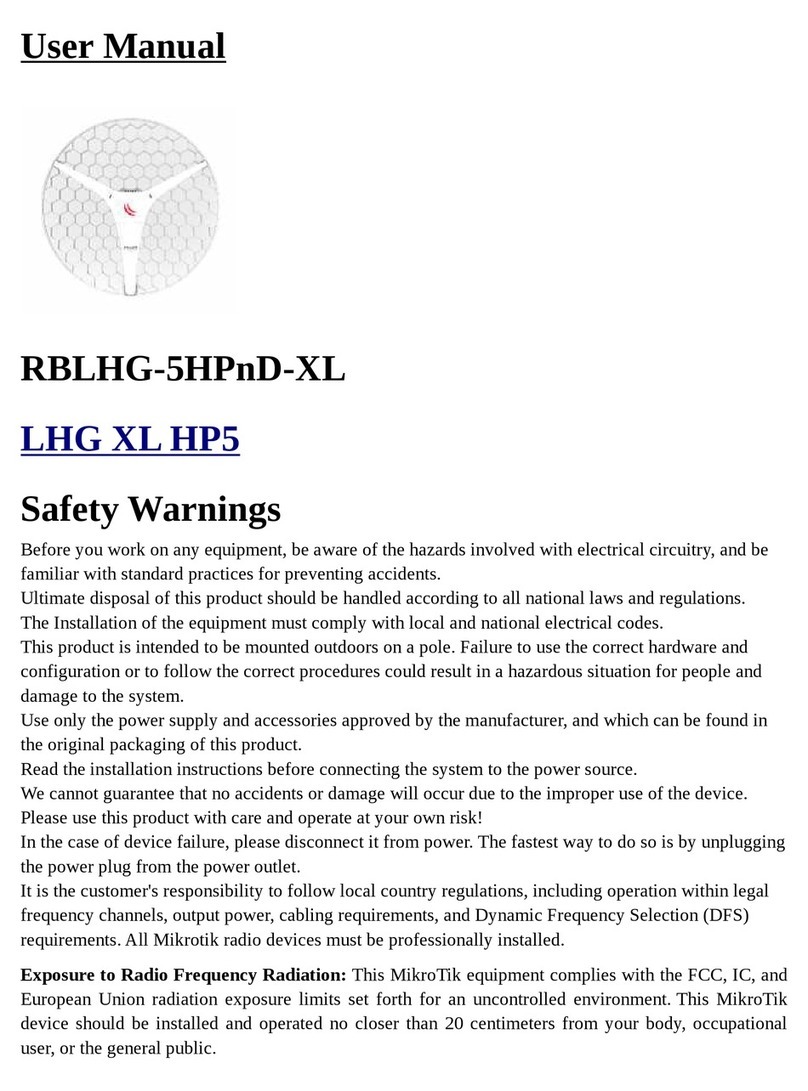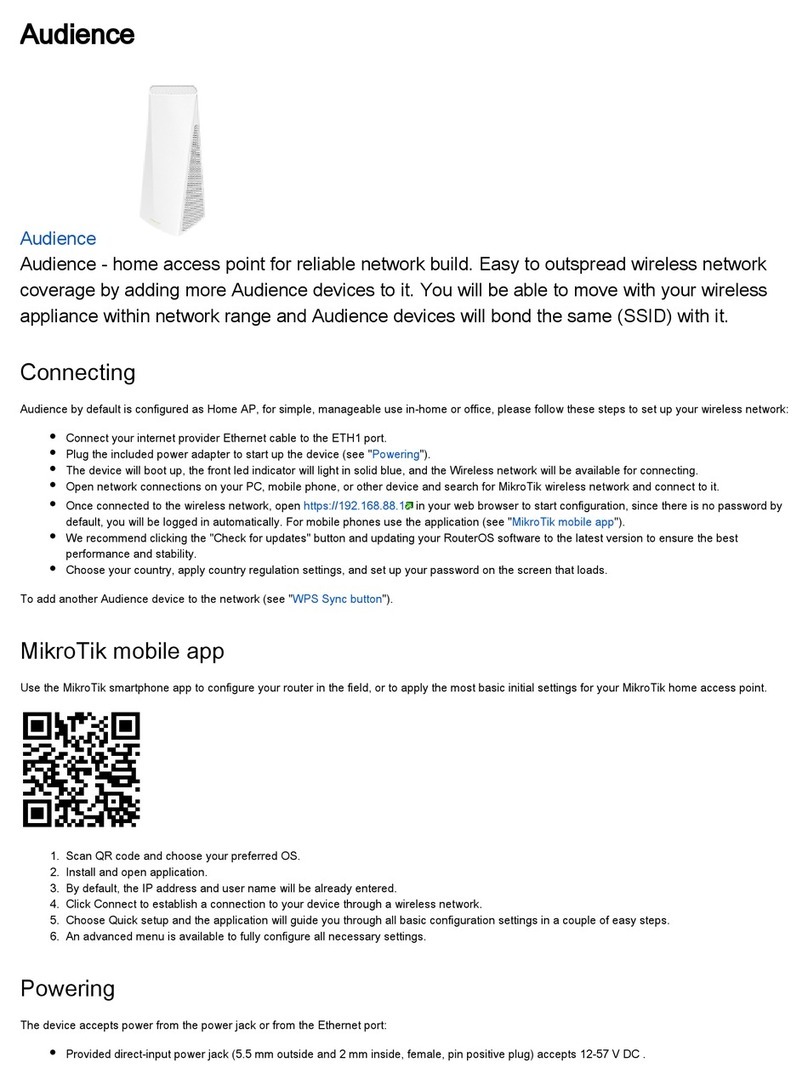RouterBOARD SXT Series User's Manual rev. 6
Button Index
S1400 This button has three functions. Hold the button, then a ly ower. De ending on when you
release the button, it will do these things:
•release immediately (0-5 seconds) after starting the device to load backu bootloader
•release when user LED starts to flash to reset RouterOS (5-10 seconds)
•release after user LED sto s flashing to start Etherboot (Netinstall) mode
(10+ seconds)
RESET RouterOS reset jum er hole (RESET, marked with a black circle in the diagram above, below
S1400) – resets RouterOS software to defaults. Must short circuit the metallic sides of the
hole (with a screwdriver, for exam le) and boot the device. Hold screwdriver in lace until
RouterOS configuration is cleared.
Ethernet Cables
RJ45
Pin
Color Function RJ45 pin for Straight cable
(MDI, EIA/TIA568A)
RJ45 pin for Crossover cable
(MDI-X, EIA/TIA568B)
1 Green TX+ Data 1 3
2 Green/White TX- Data 2 6
3 Orange RX+ Data 3 1
4 Blue - 4 4
5 Blue/White - 5 5
6 Orange/White RX- Data 6 2
7 Brown - 7 7
8 Brown/White - 8 8
Federal Communication Commission Interference Statement
(FCC ID: TV7SXT-5D)
This equi ment has been tested and found to com ly with the limits for a Class B digital device, ursuant to
Part 15 of the FCC Rules. These limits are designed to rovide reasonable rotection against harmful
interference in a residential installation. This equi ment generates, uses and can radiate radio frequency
energy and, if not installed and used in accordance with the instructions, may cause harmful interference to
radio communications. However, there is no guarantee that interference will not occur in a articular
installation. If this equi ment does cause harmful interference to radio or television rece tion, which can be
determined by turning the equi ment off and on, the user is encouraged to try to correct the interference by
one of the following measures:
● Reorient or relocate the receiving antenna.
● Increase the se aration between the equi ment and receiver.
● Connect the equi ment into an outlet on a circuit different from that to which the receiver is connected.
● Consult the dealer or an ex erienced radio/TV technician for hel .
FCC Caution: Any changes or modifications not ex ressly a roved by the arty res onsible for com liance
could void the user’s authority to o erate this equi ment.
This device com lies with Part 15 of the FCC Rules. O eration is subject to the following two conditions: (1)
This device may not cause harmful interference, and (2) this device must acce t any interference received,
including interference that may cause undesired o eration.
This device and its antenna must not be co-located or o eration in conjunction with any other antenna or
transmitter. IMPORTANT: Ex osure to Radio Frequency Radiation. 20 cm minimum distance has to be
maintained between the antenna and the occu ational user and 45 cm to general ublic. Under such
configuration, the FCC radiation ex osure limits set forth for an o ulation/uncontrolled environment can be
satisfied.
10