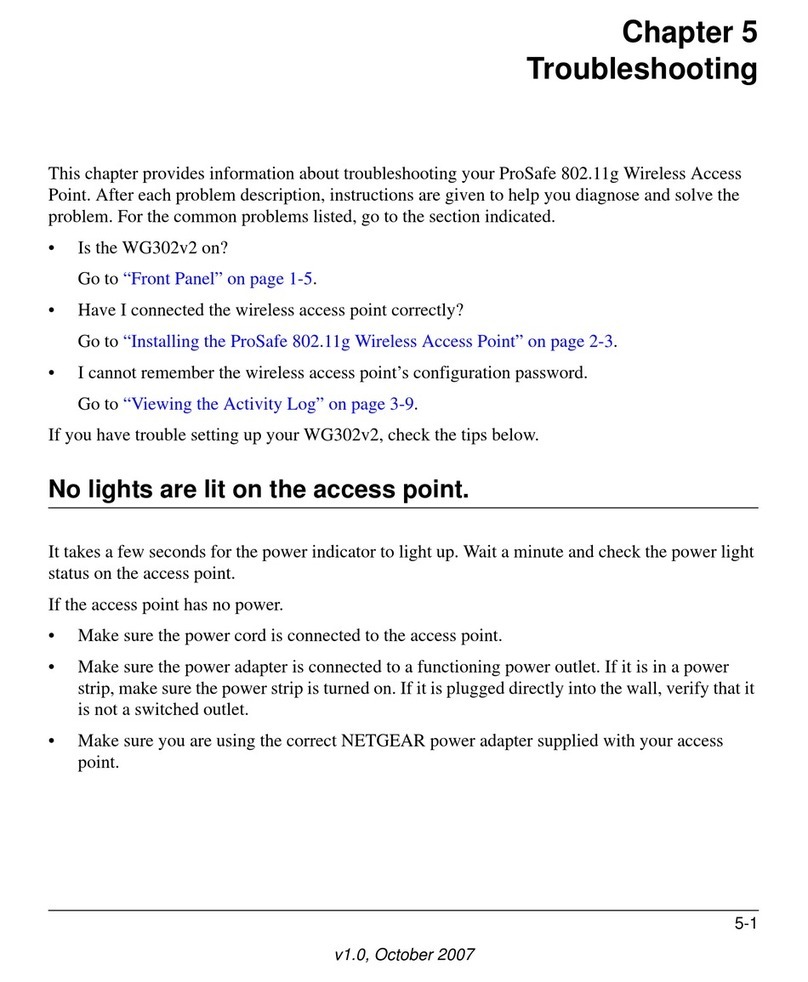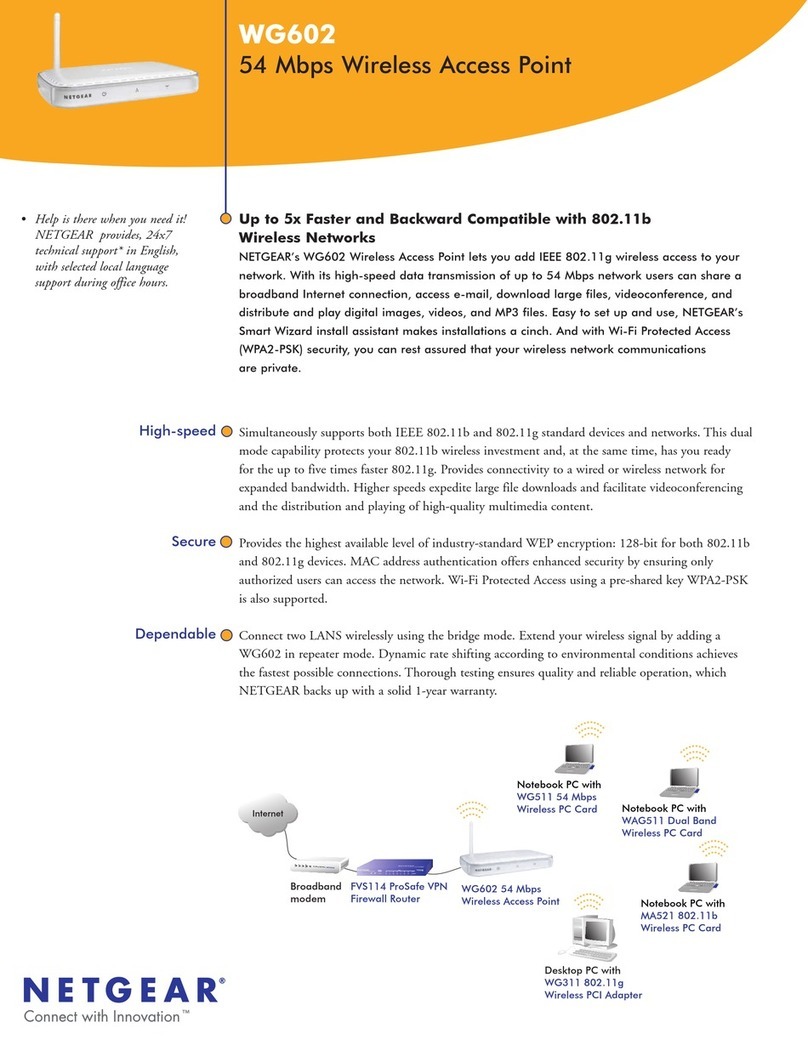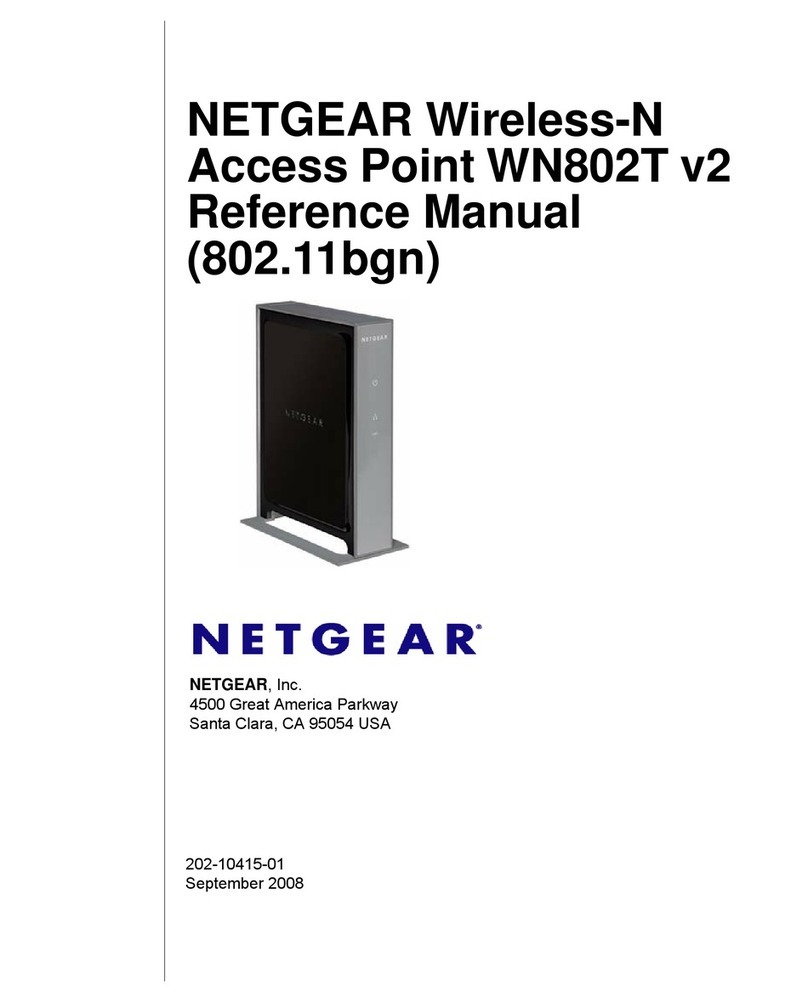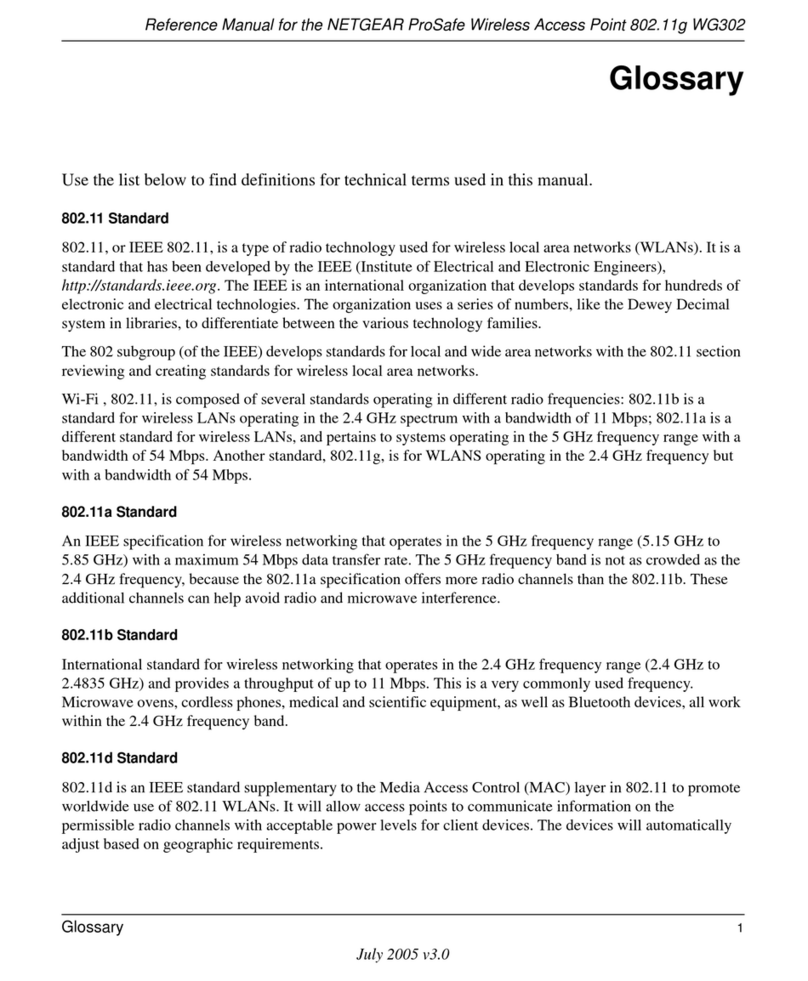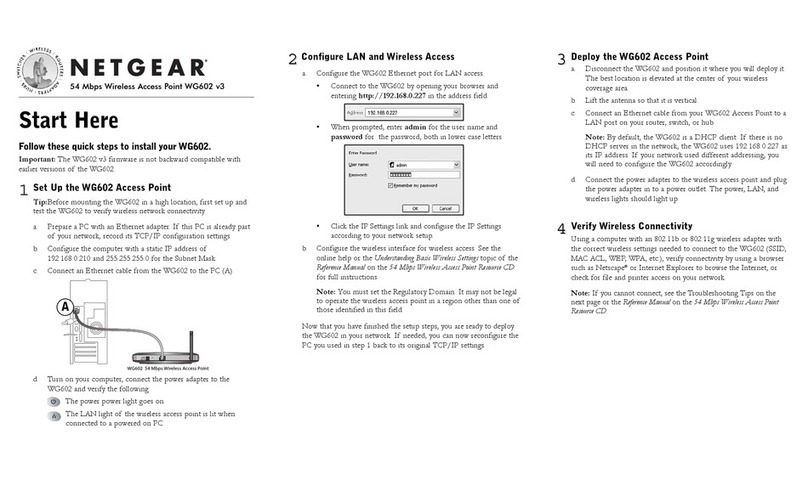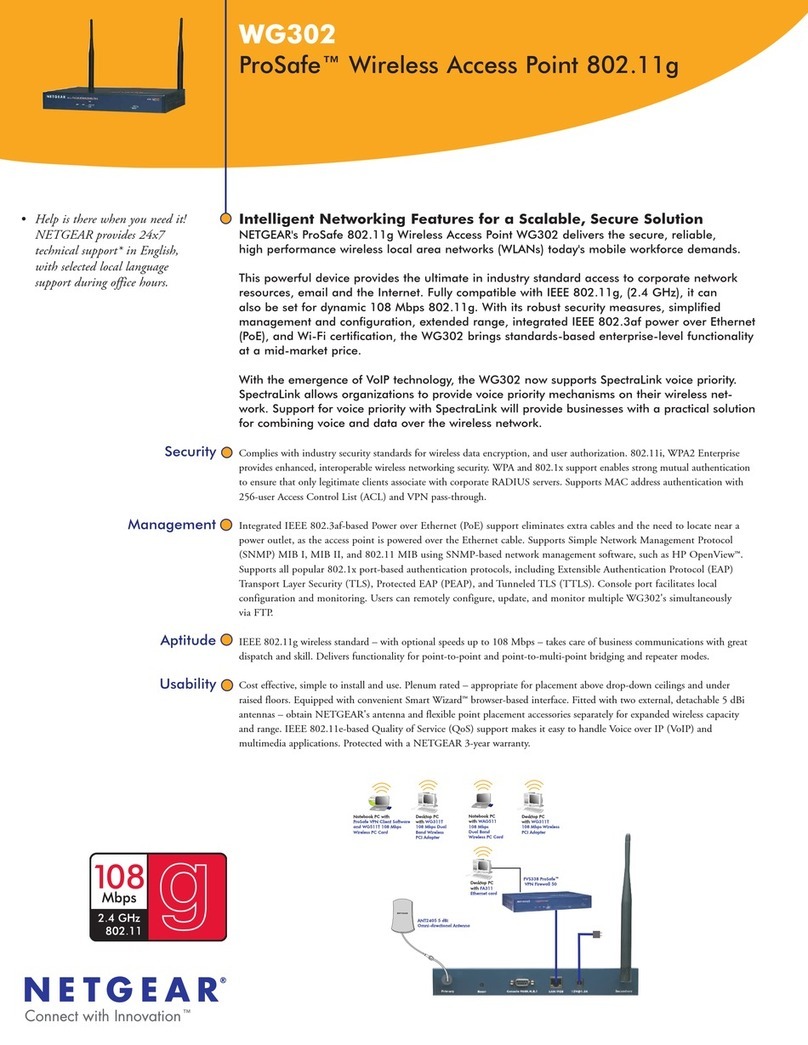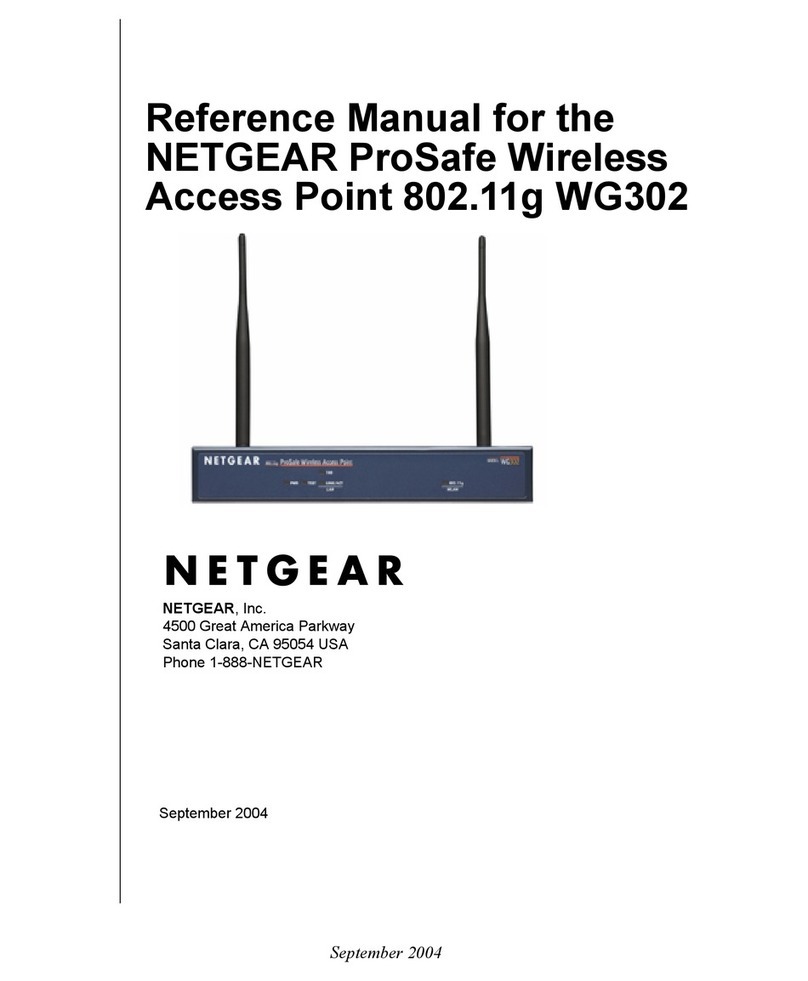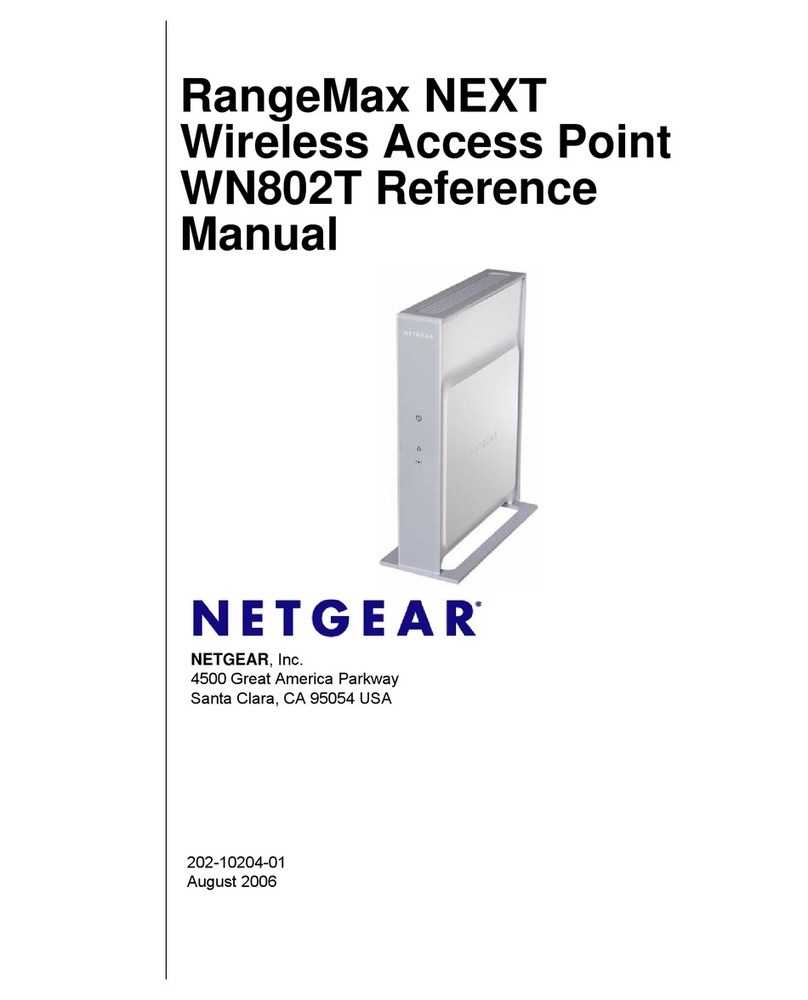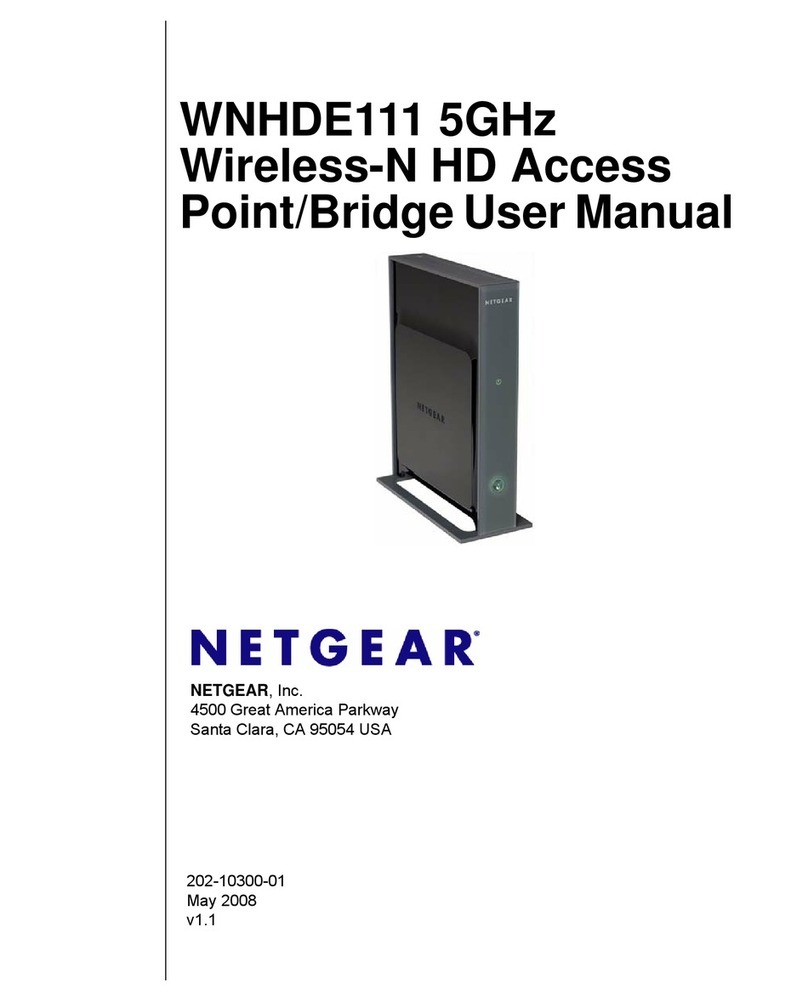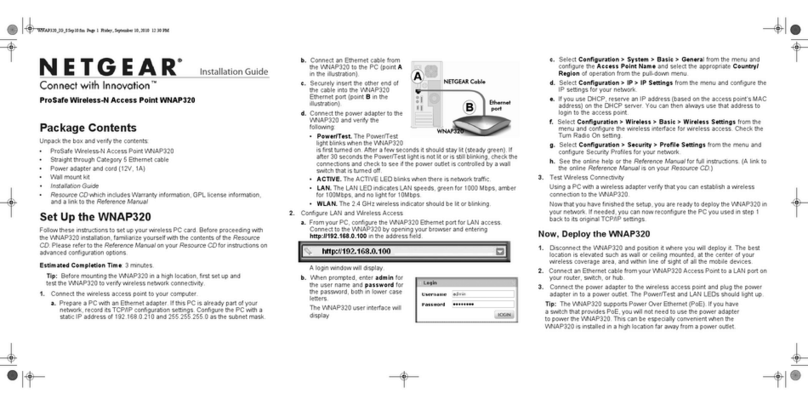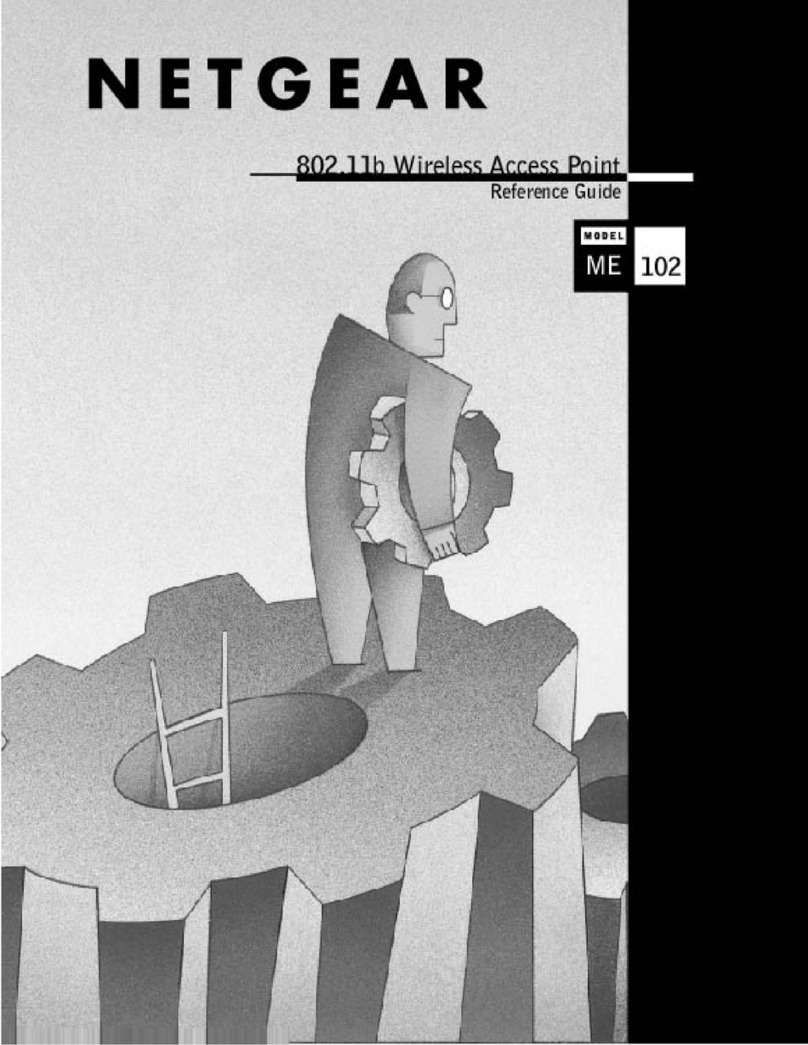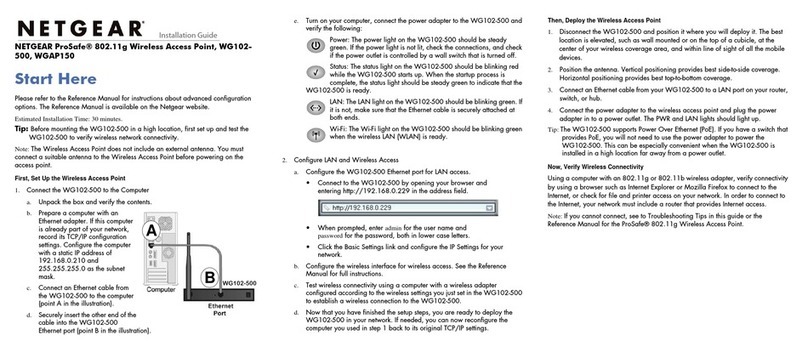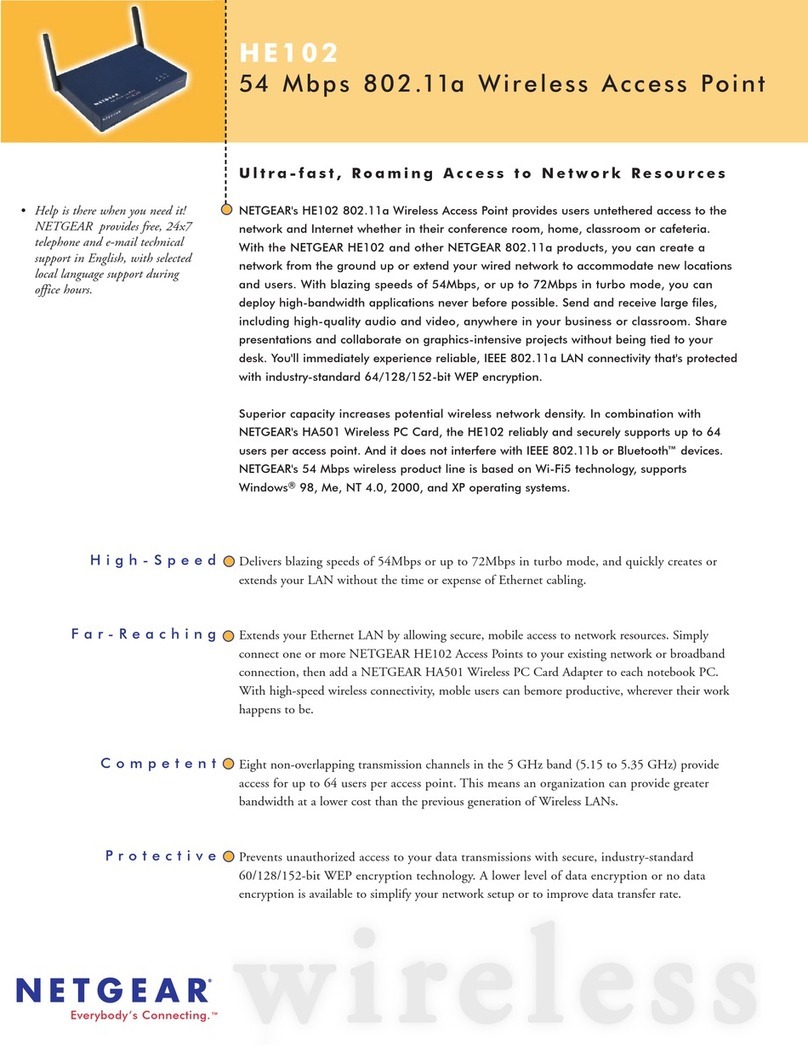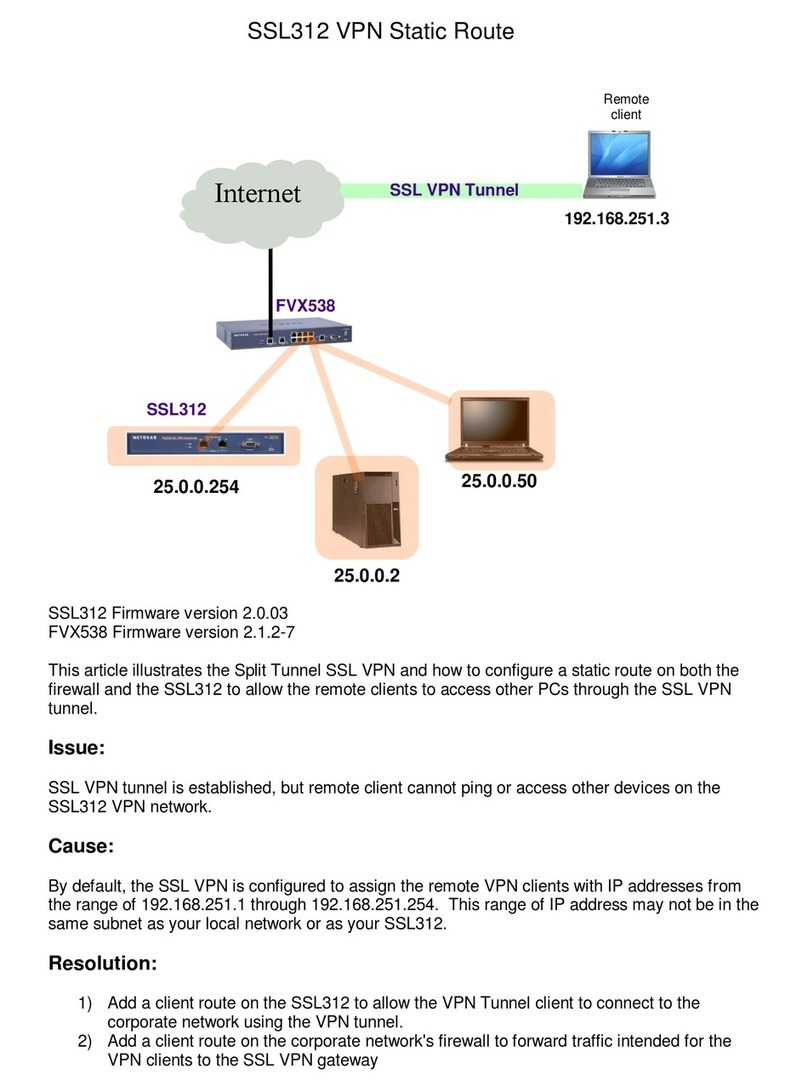350 E. Plumeria Drive
San Jose, CA 95134-1911 USA
1-888-NETGEAR (638-4327)
www.NETGEAR.com
Technical Specifications
Standards•
IEEE 802.11n standard, 2.4GHz–
IEEE 802.11g, IEEE 802.11b, 2.4GHz–
WMM-Wireless MultiMedia–
prioritization
WDS- Wireless Distribution System–
Power over Ethernet (PoE) IEEE 802.3af–
Network Ports
Physical Specifications•
Physical Dimensions (W x D x H):–
253.75 x 253.76 x 54.76 mm
(10.0 x 10.0 x 2.16 in)
Weight: 886 g (1.95 lbs)–
Physical Interfaces•
One (1) 10/100/1000BASE-T Gigabit–
Ethernet (RJ-45) port with Auto
Uplink™ (Auto MDI-X) with IEEE
802.3af Power over Ethernet (PoE)
support
Power adapter: 12 VDC, 1A; plug is–
localized to country of sale
Four (4) LEDs: Power/Test, LINK speed,–
LAN, WLAN
Security•
Wi-Fi Protected Access (WPA, WPA2)–
Wired Equivalent Privacy (WEP) 64-bit,–
128-bit, and 152-bit encryption
IEEE802.1x RADIUS authentication with–
EAP TLS, TTLS, PEAP
Wireless access control to identify–
authorized wireless network devices
MAC address authentication–
VPN pass-through support–
Secure SSH Telnet–
Network Management•
Remote configuration and–
management through Web browser,
SNMP or Telnet with command line
interface (CLI)
SNMP management supports SNMP–
MIB I, MIB II, 802.11 MIB and
proprietary configuration MIB
Advanced Wireless Features•
Wireless Distribution System (WDS)–
Bridge mode: Point-to-point wireless–
WDS mode
Bridge mode: Point-to-multipoint–
wireless WDS mode
Repeater mode–
NETGEAR Wireless Client mode:–
AP works as a client
Adjustable Transmit Power Control–
(TPC) from 100 mW down to 0 mW
System Requirements
2.4GHz 802.11n specification adapter–
Microsoft– ®Windows®Vista™, XP, 2000,
98, Me, Mac®OS, UNIX®, or Linux®
Internet Explorer– ®6.0 or Mozilla
Firefox 1.5
Package Contents
ProSafe– ®Wireless-N Access Point
(WNAP320)
Ethernet cable–
Wall-mount kit–
Installation guide–
Resource CD–
12V, 1A power supply–
Warranty/support information card–
Warranty
Access Point: ProSafe Lifetime Warranty–
Power Supply: 3-year Warranty–
(see information enclosed)
ProSafe Wireless-N Access Point WNAP320
© 2010 NETGEAR, Inc. NETGEAR, the NETGEAR Logo, NETGEAR Digital Entertainer Logo, Connect with Innovation, FrontView, IntelliFi,
PowerShift, ProSafe, ProSecure, RAIDar, RAIDiator, RangeMax, ReadyNAS, Smart Wizard, X-RAID, and X-RAID2, are trademarks and/
or registered trademarks of NETGEAR, Inc. and/or subsidiaries in the United States and/or other countries. Mac and the Mac logo are
trademarks of Apple Inc., registered in the U.S. and other countries. Other brand names mentioned herein are for identification purposes
only and may be trademarks of their respective holder(s). Information is subject to change without notice. All rights reserved.
This product is packaged with a limited warranty, the acceptance of which is a condition of sale. This product has been tested for quality
assurance and this product or its components may have been recycled.
*Basic technical support provided for 90 days from date of purchase.
‡Lifetime warranty for product purchased after 05/01/2007.
1Maximum power savings when compared to the equivalent NETGEAR Unmanaged product.
DS-WNAP320-01