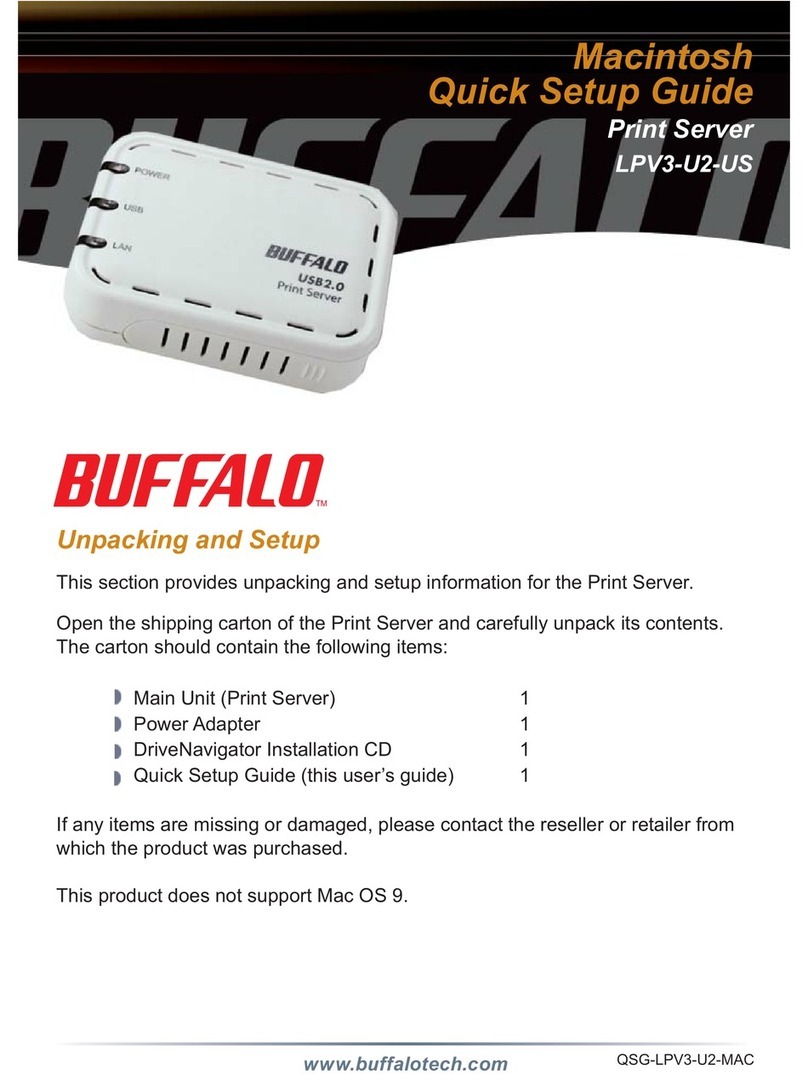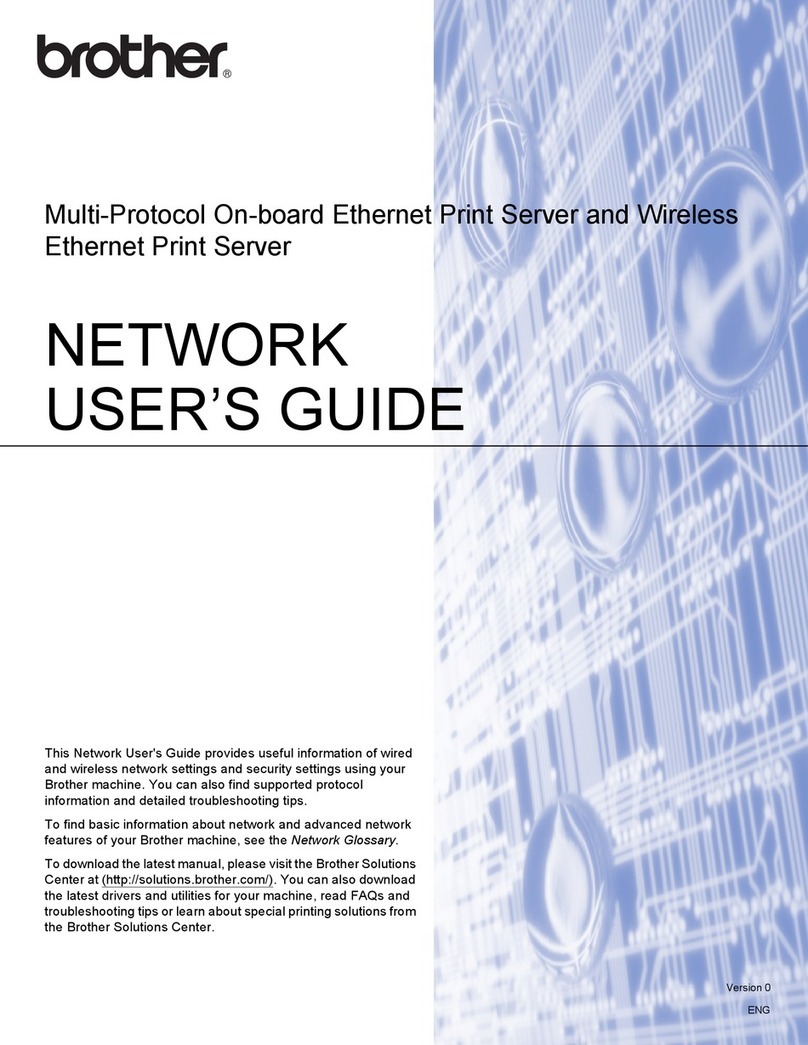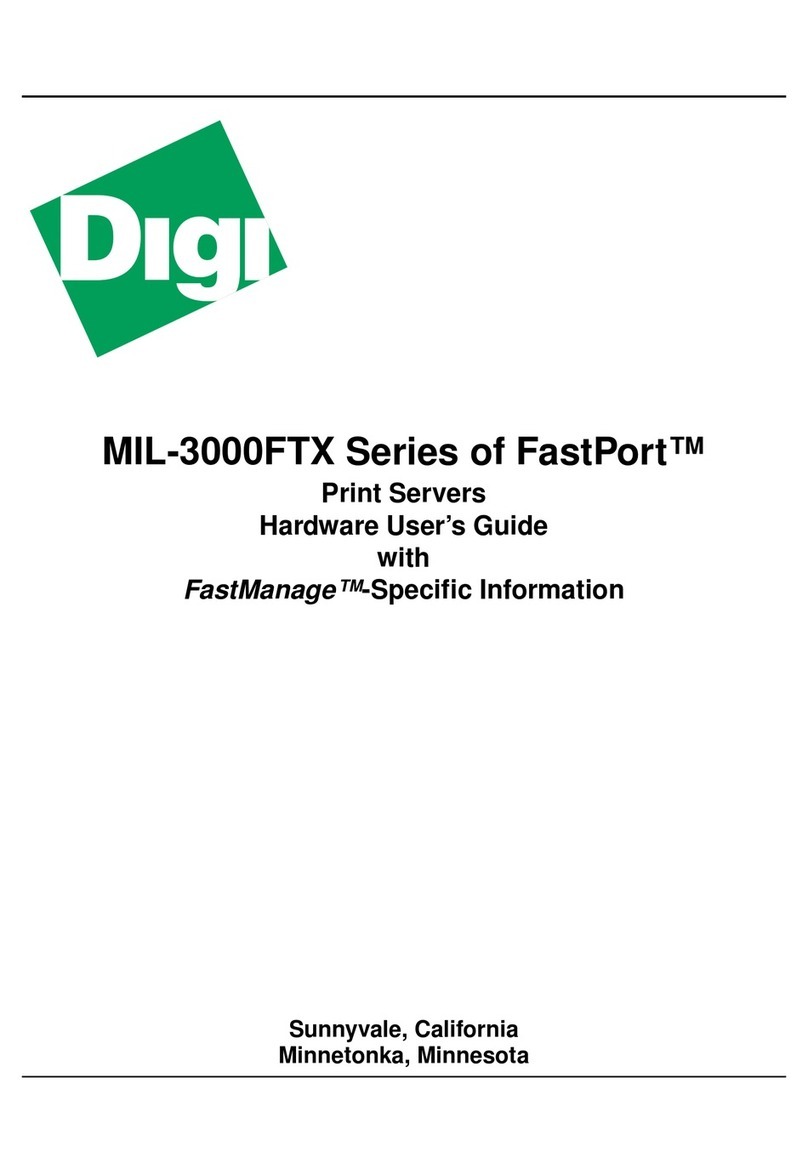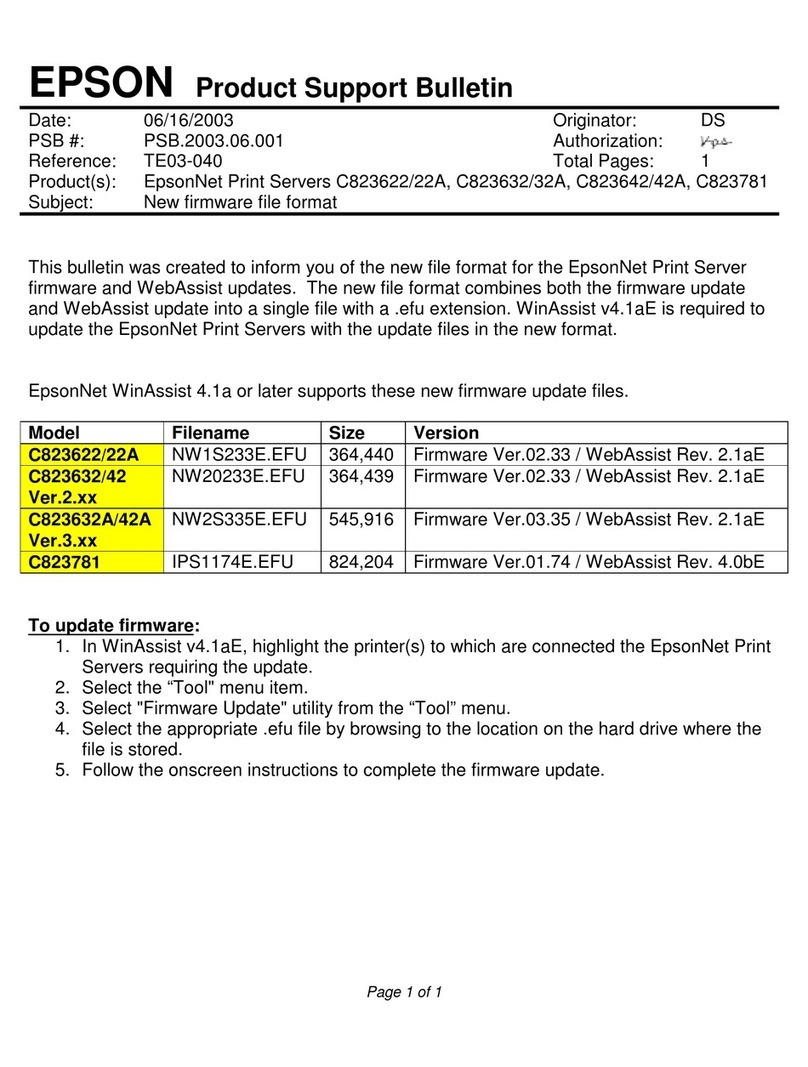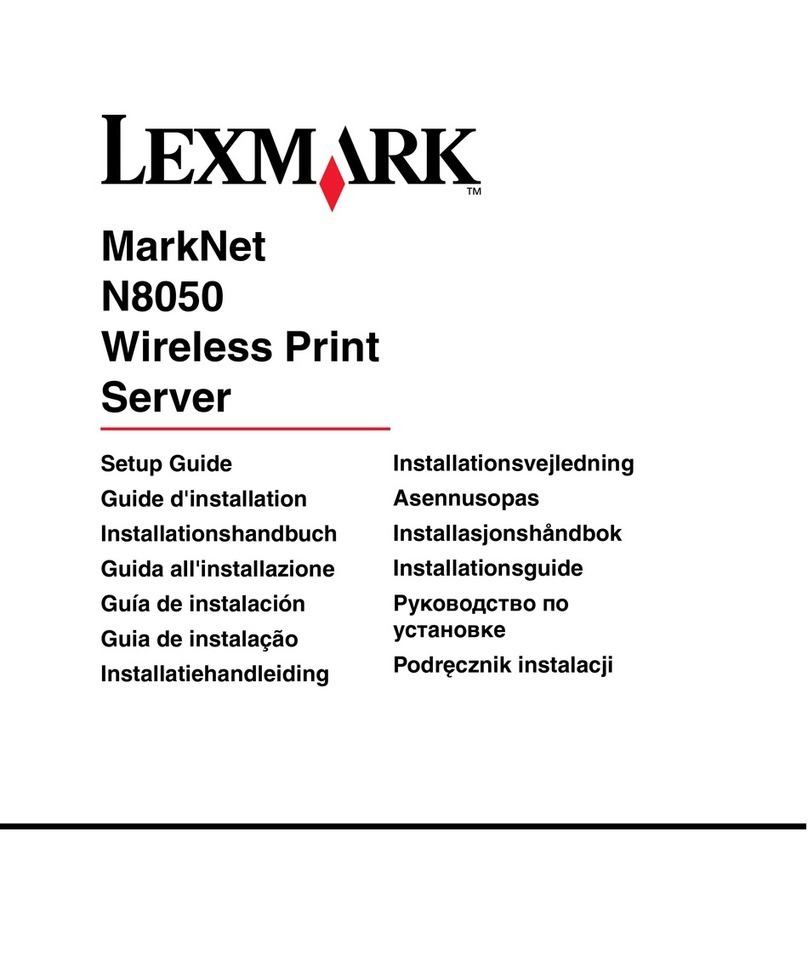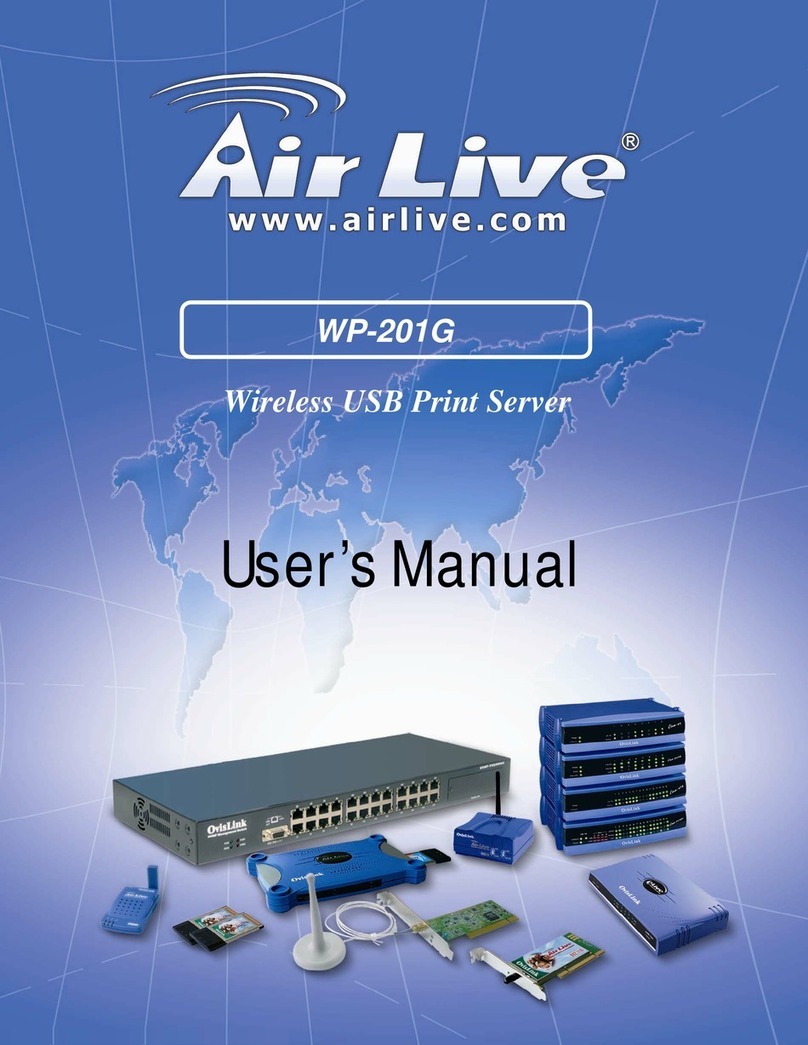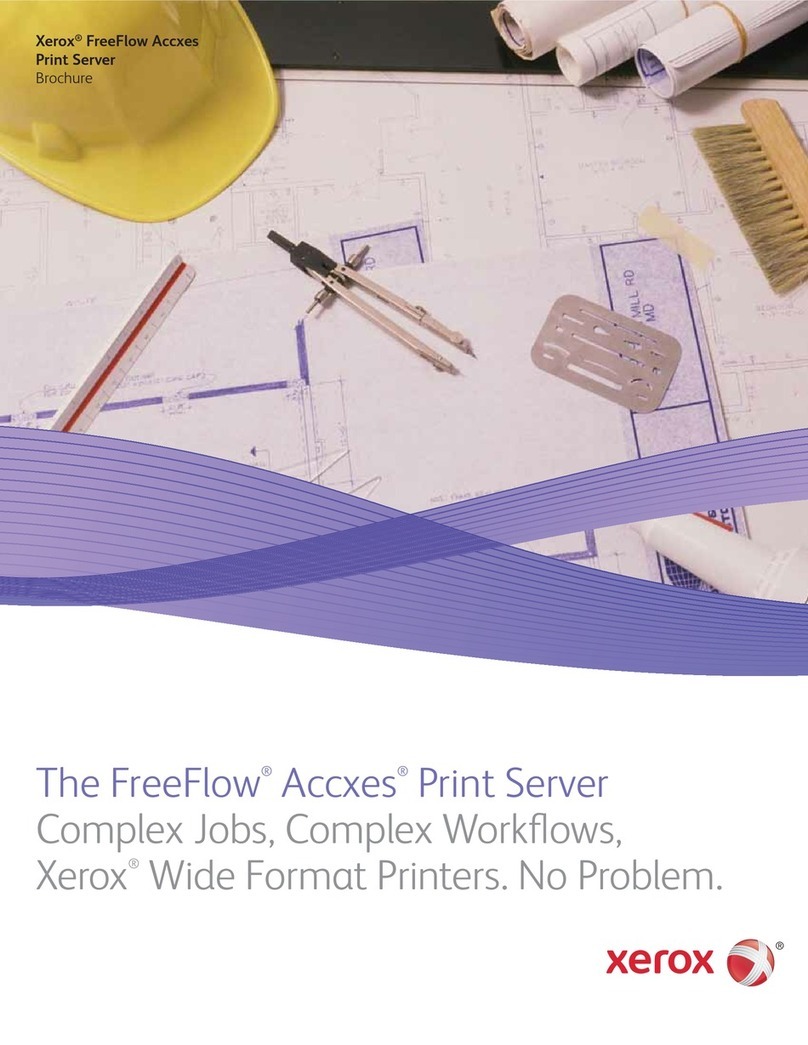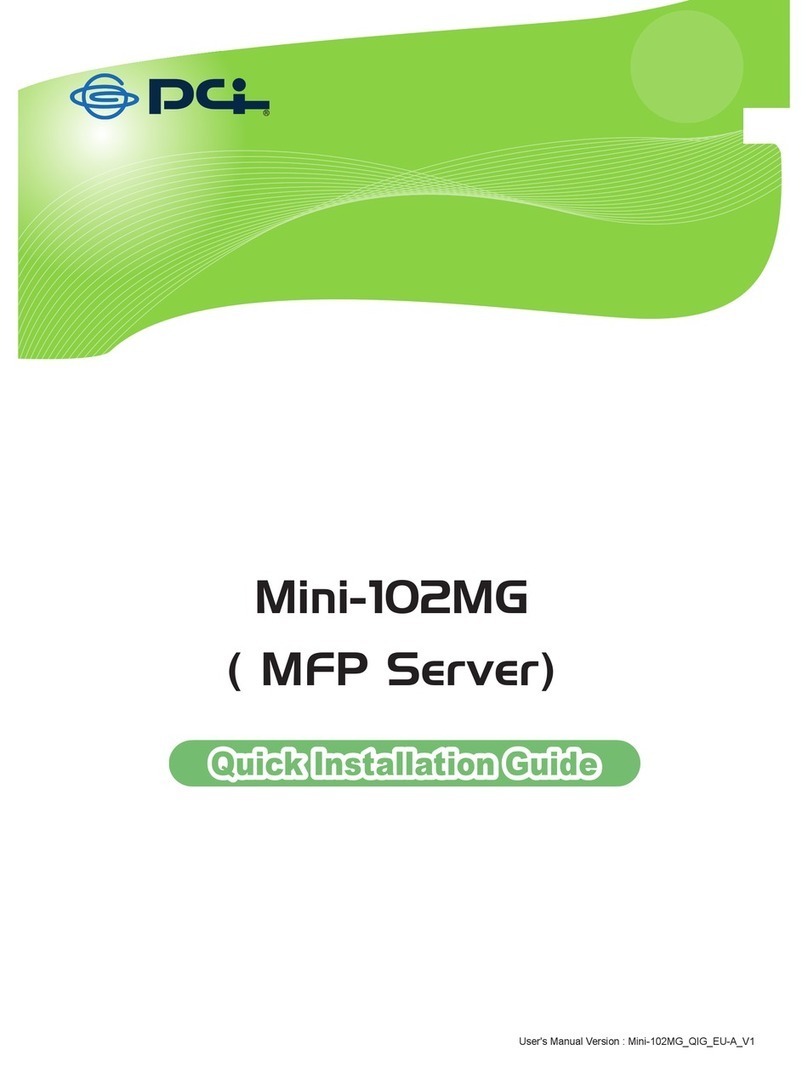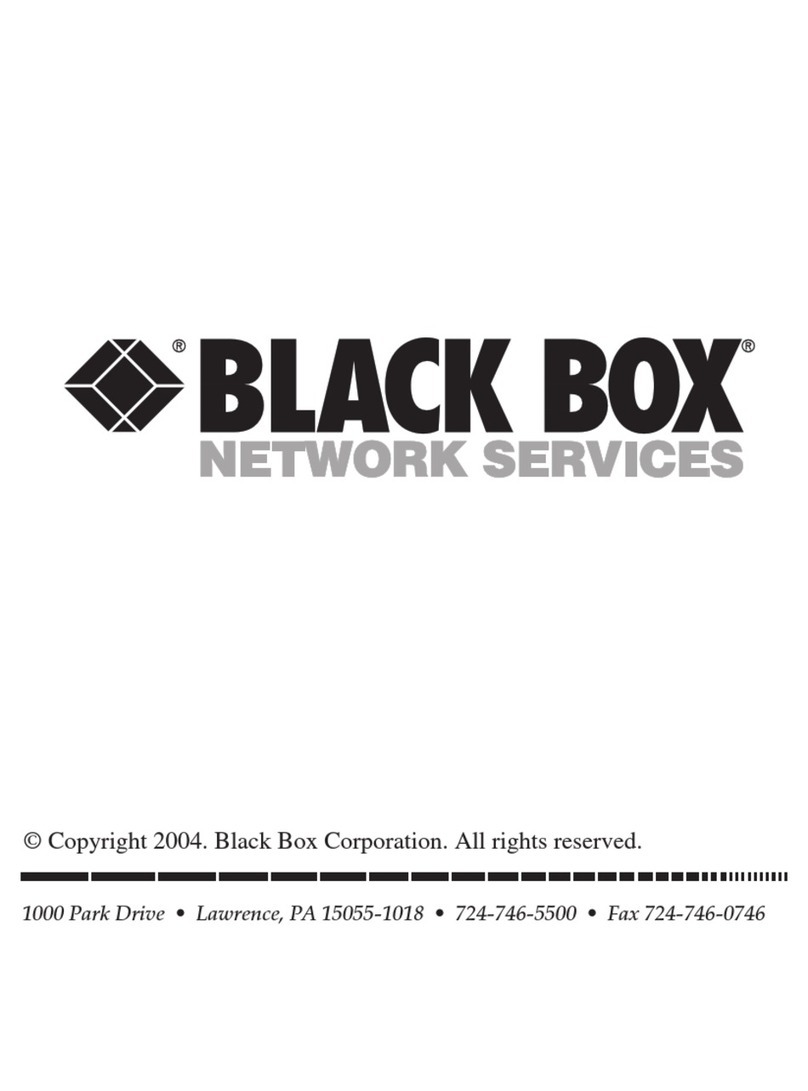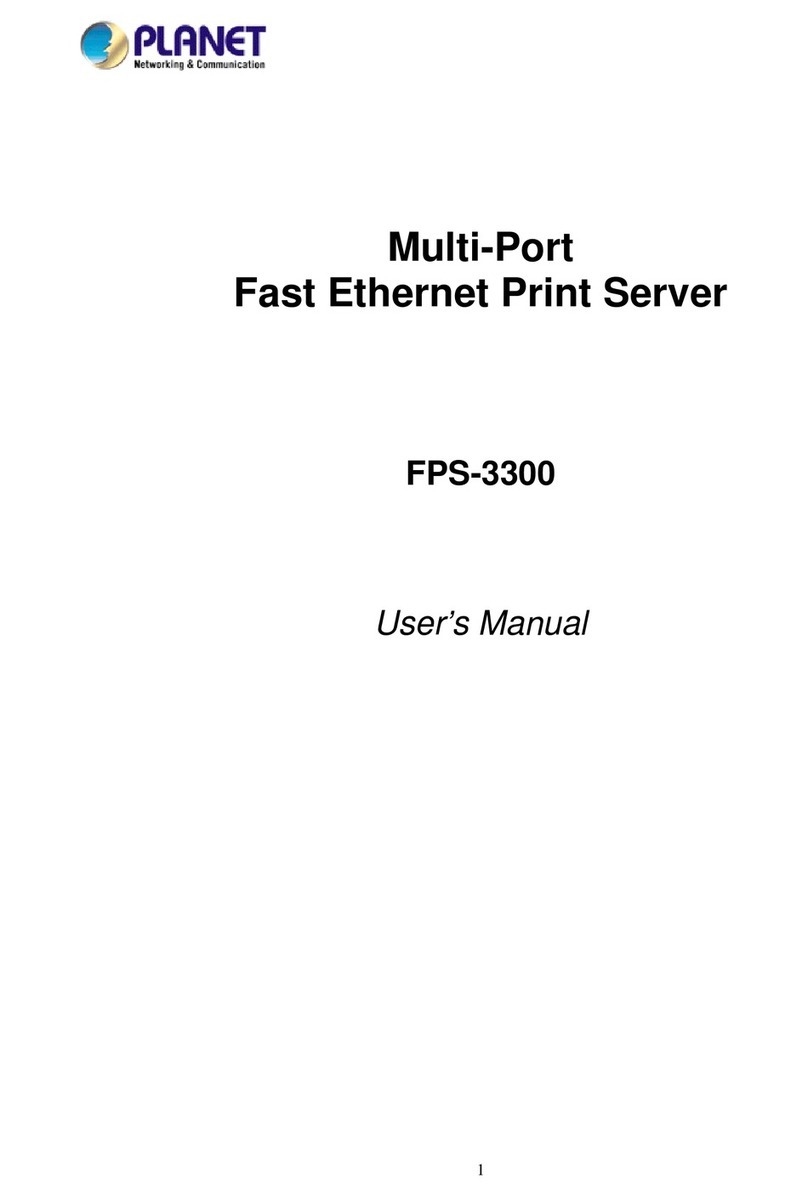FastPort Print Server
MIL-3410X
Features
• Micro-sized form factor
• High-speed 1284 parallel throughput
• Supports one printer or plotter direct connection
• 10 Mbps network port for operation in 10BASE-T or
10BASE2 environment
• Supports simultaneous printing from UNIX, Novell, OS/2,
Windows (3.x, NT, 95 and 98), and Apple platforms
• Handles up to 24 servers and 32 queues
• FastManage Windows-based SNMP Manager
• Automatic Flash upgrades via TFTP
• MiLAN’s Advanced Configuration Tool (ACT) for NetWare
• Supports "Plug and Print” installation on EtherTalk
Software LAN Interface
• TCP/IP: Supports ARP, BOOTP, RARP, ICMP, DHCP, lpd,
and Telnet
• IPX: For Novell NetWare and NDS
• EtherTalk: Full Apple Talk implementation for the Apple
LaserWriter; supports ARB, ATP, DDP, NBP, PAP, AARP,
and ELAP
• NetBEUI (SMB-NBF): Windows for Workgroups, Windows
95, Windows NT, and SMB
• HP DCL/LLC: Windows NT
Software Compatibility
• Novell NetWare, 2.x, 3.x, 4.x (Bindery and NDS)
TCP/IP Host Software
• Solaris, Solaris 2.x
• Pyramid
• Sequent
• SCO Unix
• SunOS
• NCR/AT&T
• HP/UX
• Data General AviiON
• OS/2 Lpr/Lpd host software
Call your MiLAN representative for a
complete listing
Dimensions
Height: 1.25 in. (3.1 cm)
Width: 2.5 in. (6.4 cm)
Length: 3.5 in. (8.9 cm)
Weight: 3 oz. (.08 kg)
Third Party TCP / IP Compatibility
• Adobe TranScripts
• Chameleon NetManage
• PC/NFS
• TGV Multinet
• Sun NewSprint
• Wollongong WIN/TCP
• FTP PC/TCP
• Line Printer Daemon (lpd) support for 21 Unix platforms
Call your MiLAN representative for a complete listing
Regulatory Approvals
FCC Class B
UL 1950
EN60950
CSA 22 No. 950
CE Mark
- EN55022 Class B
- EN50082-1
Shipping Dimensions
Height: 3.25 in. (8.3 cm)
Width: 8 in. (20.3 cm)
Length: 11 in. (28 cm)
Weight: 2 lbs. (.9 kg)
Environmental
Operating temperature: 0ºC to 50ºC (32ºF to 122ºF)
Storage temperature: -20ºC to 70ºC (-4ºF to 158ºF)
Relative humidity: 5% to 90% (non-condensing)
Altitude: 0 to 3660 m (0 to 12,000 feet)
Power Requirements
External Switching 100V - 240V power adapter (included)
Output 5VDC @ 1.6
Ordering Information
Multiprotocol 10 Mbps network
MIL-3410X (10BASE-T)
International
MIL-3410XIN (10BASE-T)
Warranty
Comprehensive 5 years
MiLAN Technology
1329 Moffett Park Drive
Sunnyvale, CA 94089
1-800-466-4526
www.milan.com
Milan Technology reserves the right to change specifications or other product information without notice. This publication could include technical
inaccuracies or typographical errors. Milan Technology provides this publication “as is” without warranty of any kind, either expressed or implied,
including implied warranties of merchantability or fitness for a particular purpose. If your jurisdiction does not allow disclaimer of expressed or implied
warranties in certain transactions, this disclaimer may not be applicable.
Milan Technology, the Milan Technology logo are trademarks of MiLAN Technology. All other trademarks are the property of their respective holders.
® Copyright 2003 MiLAN Technology