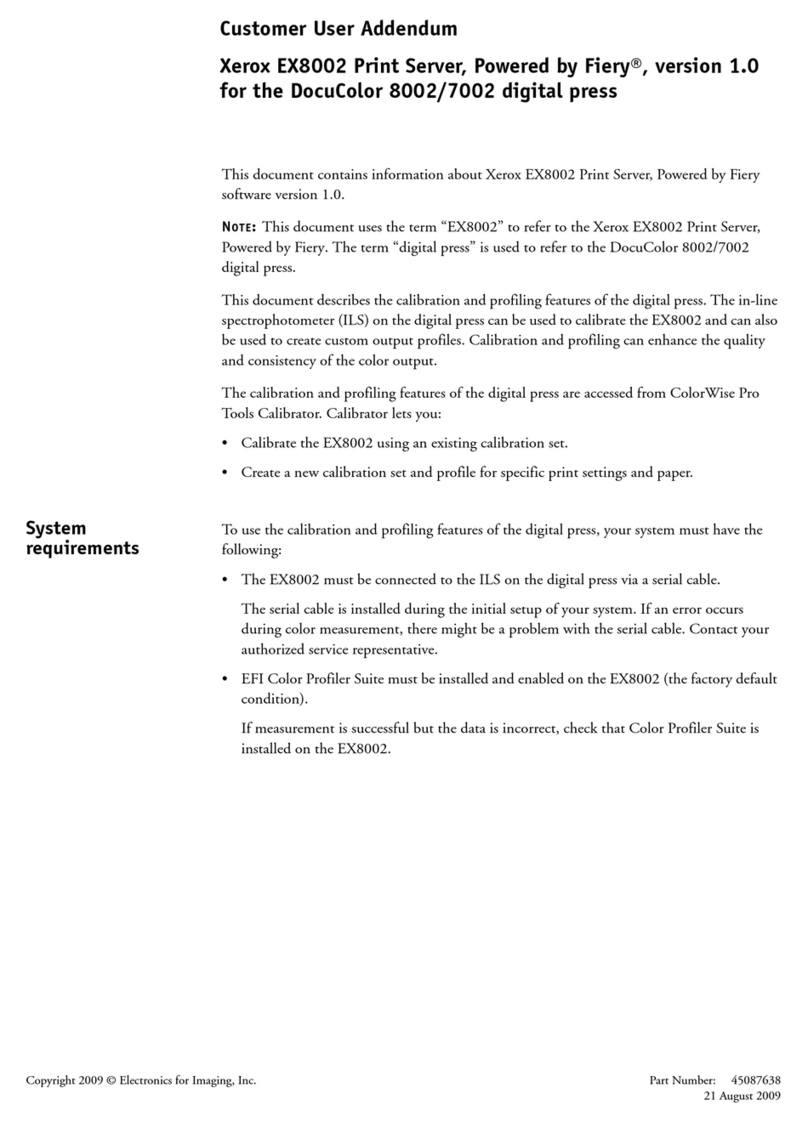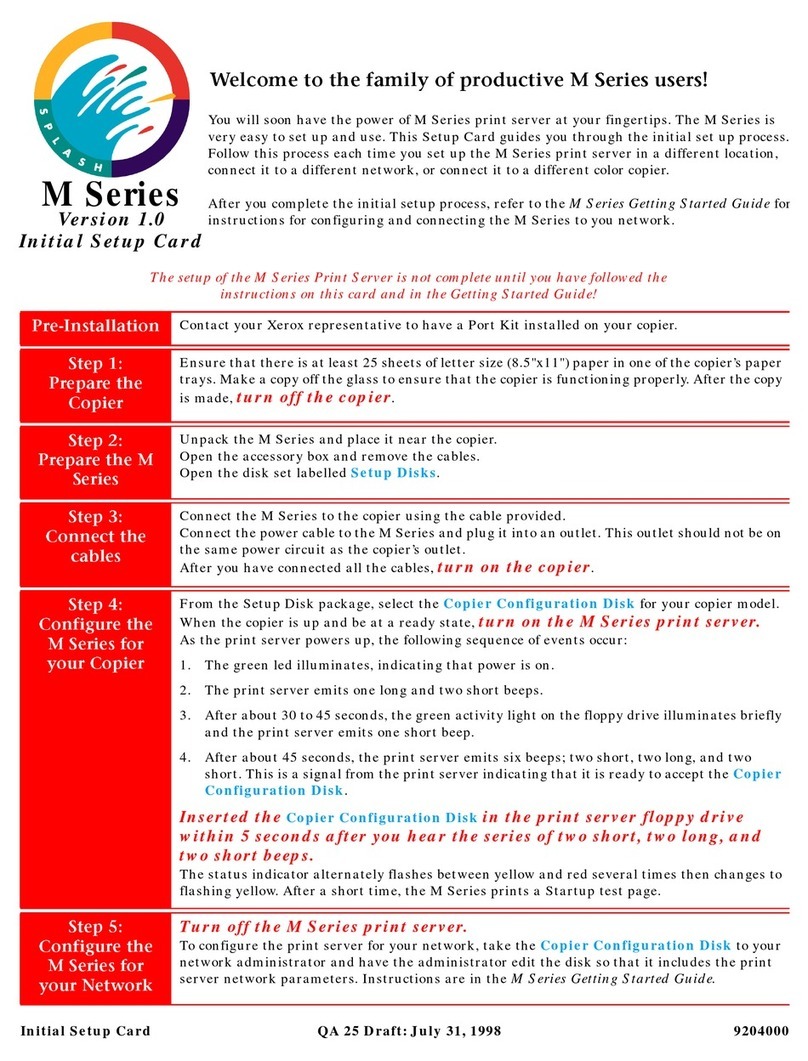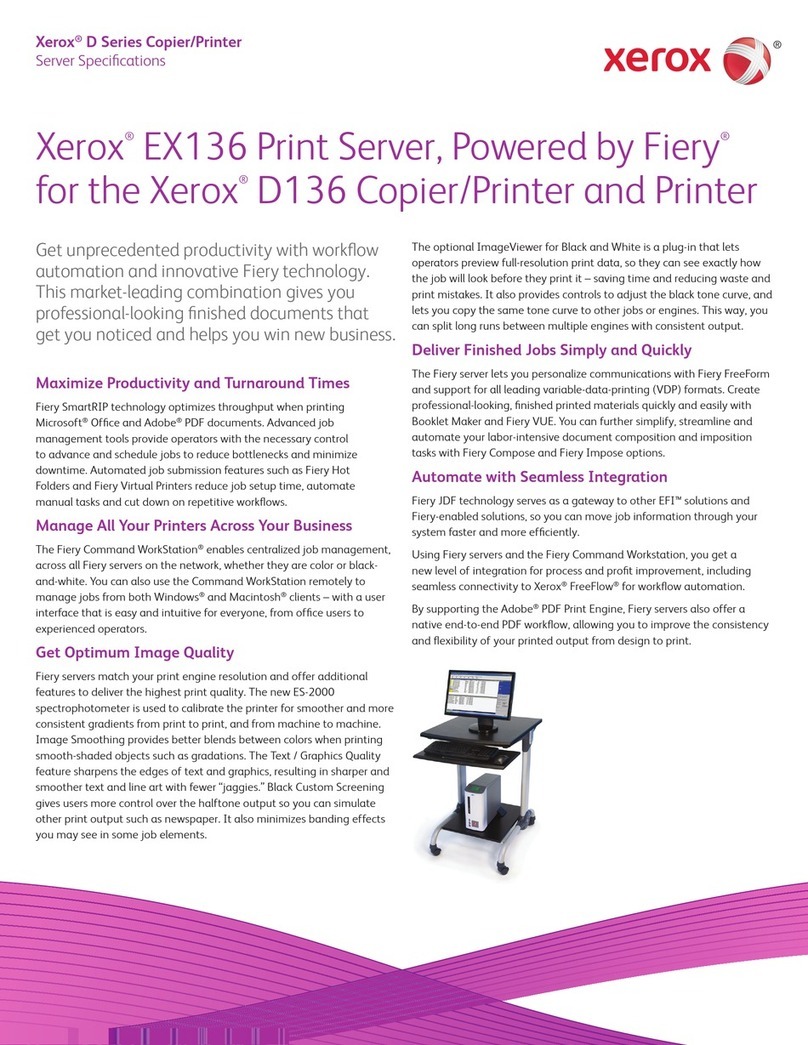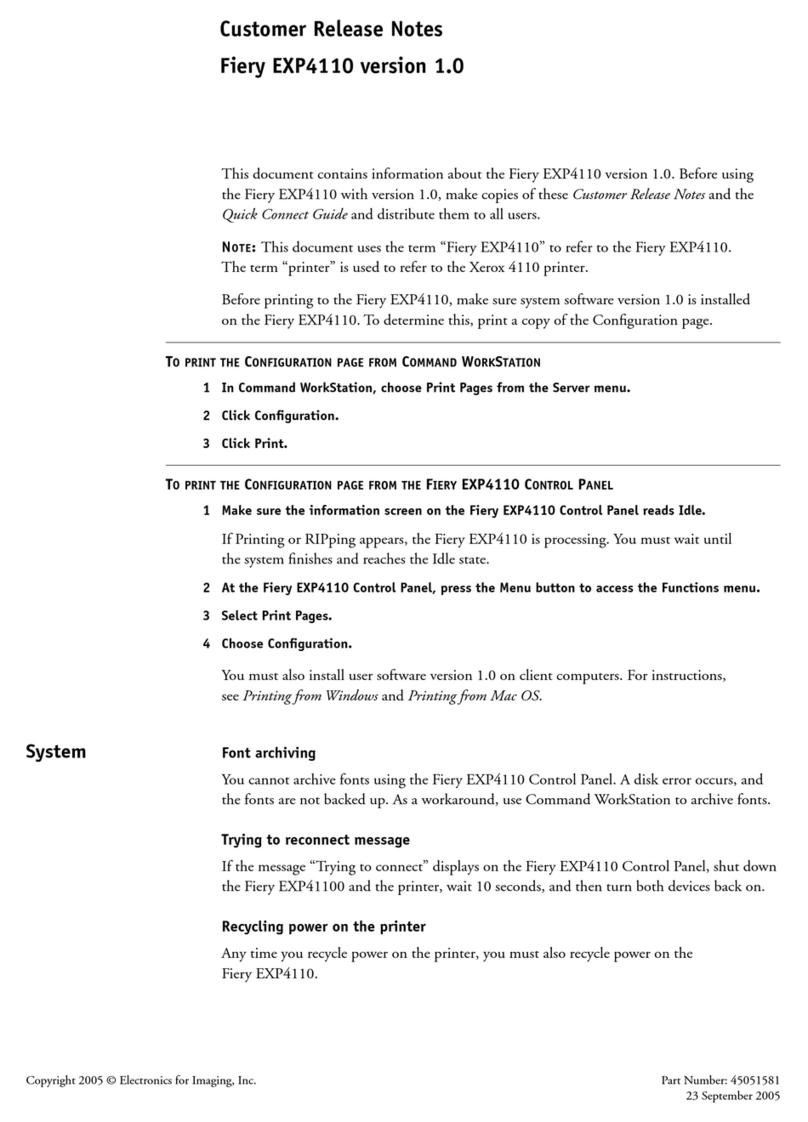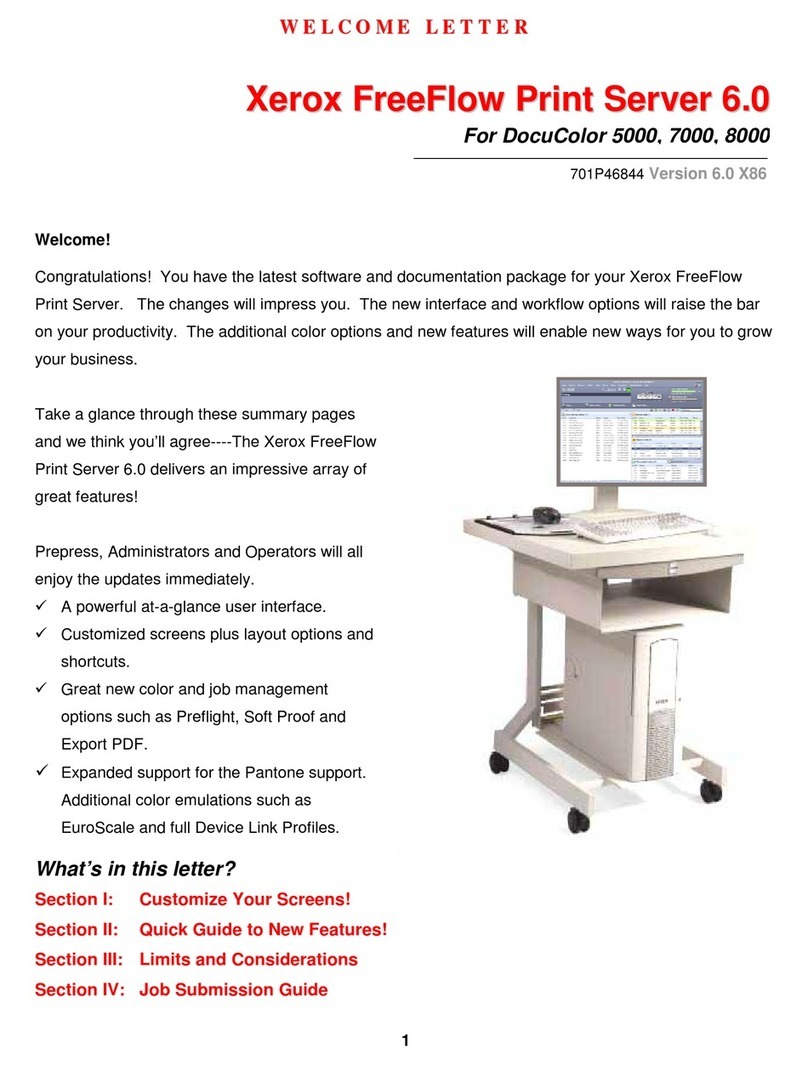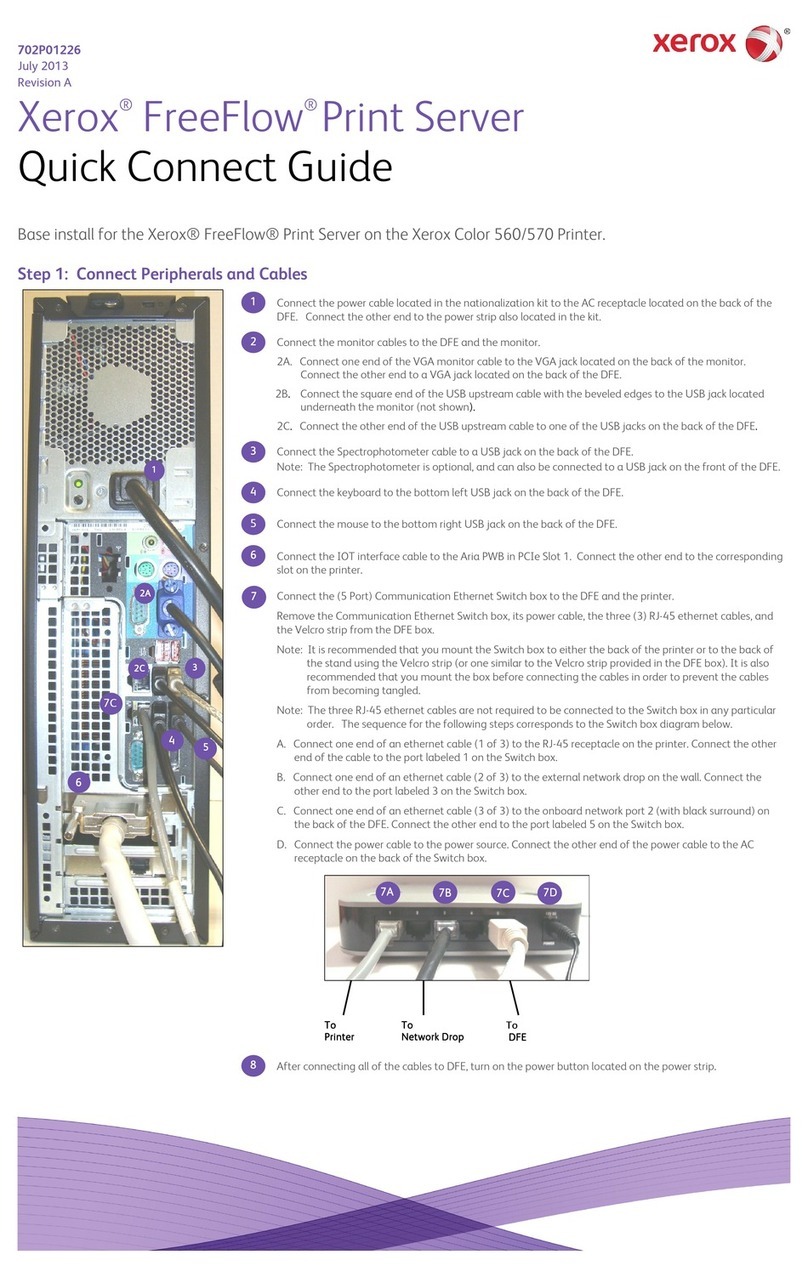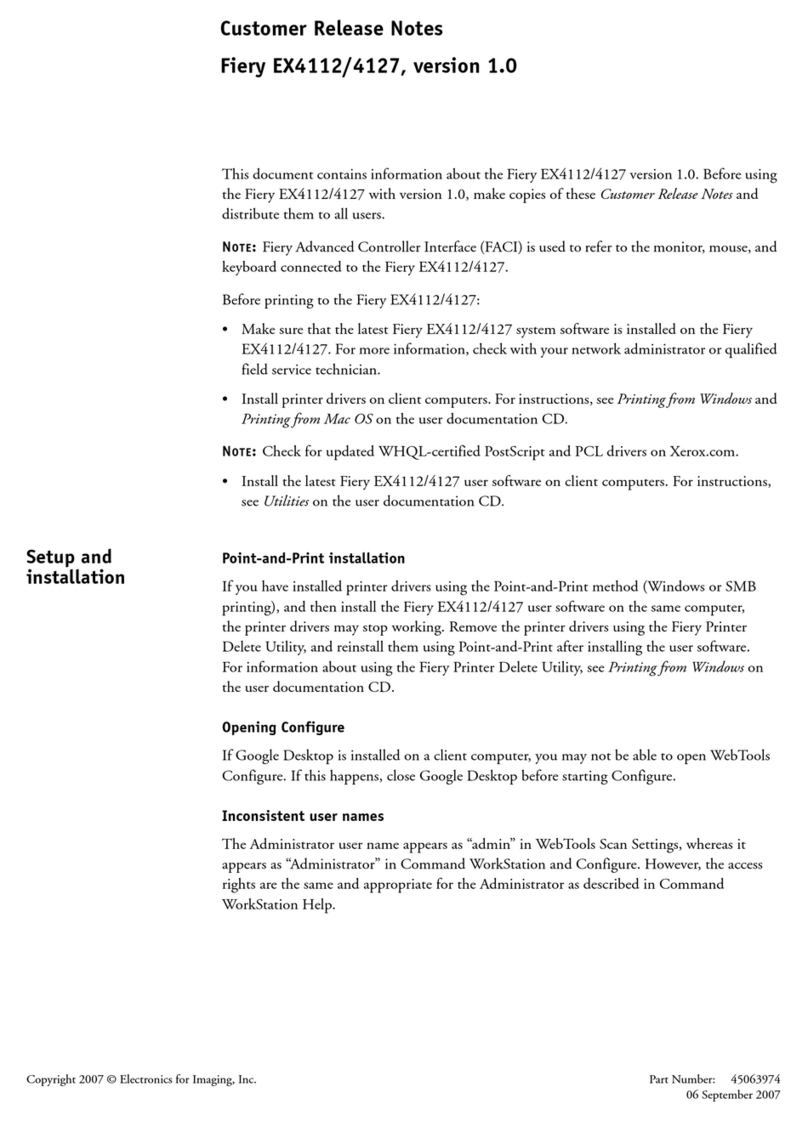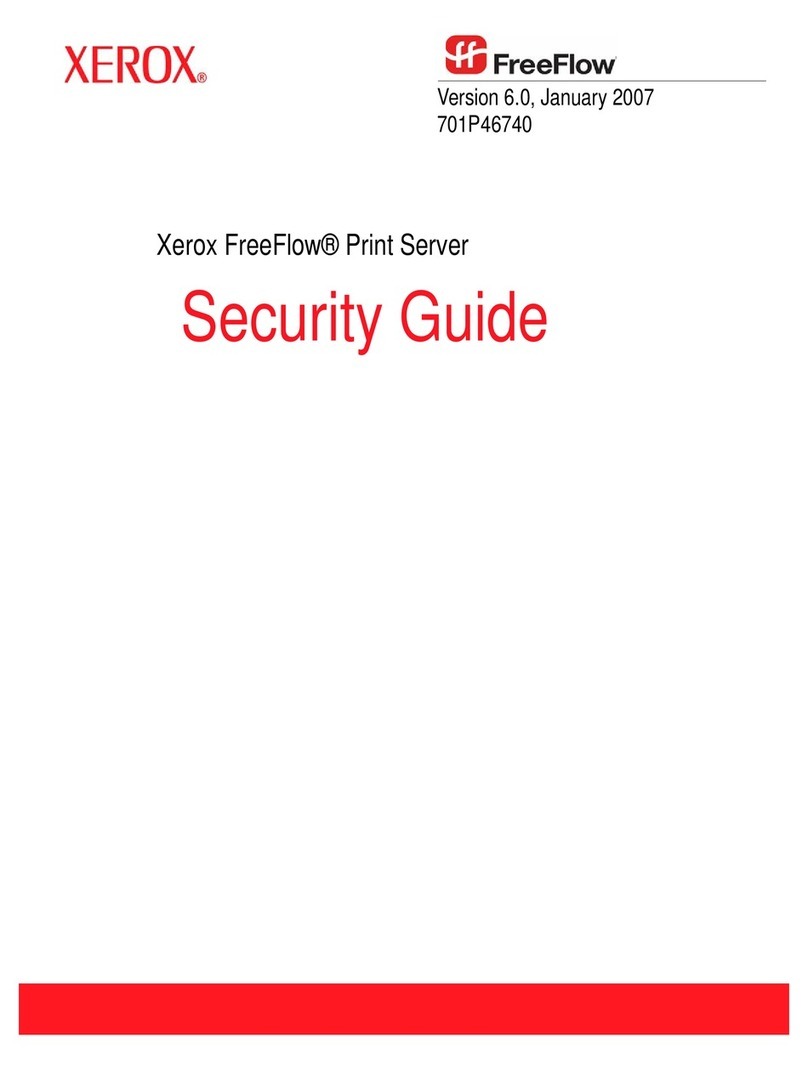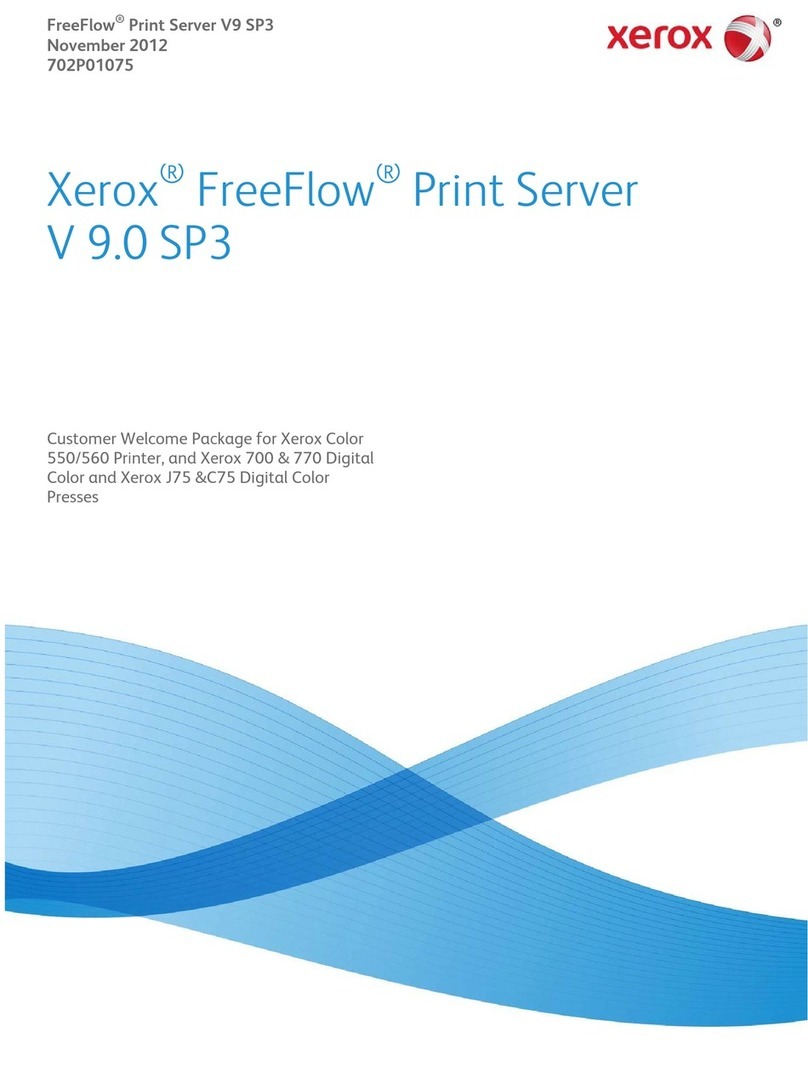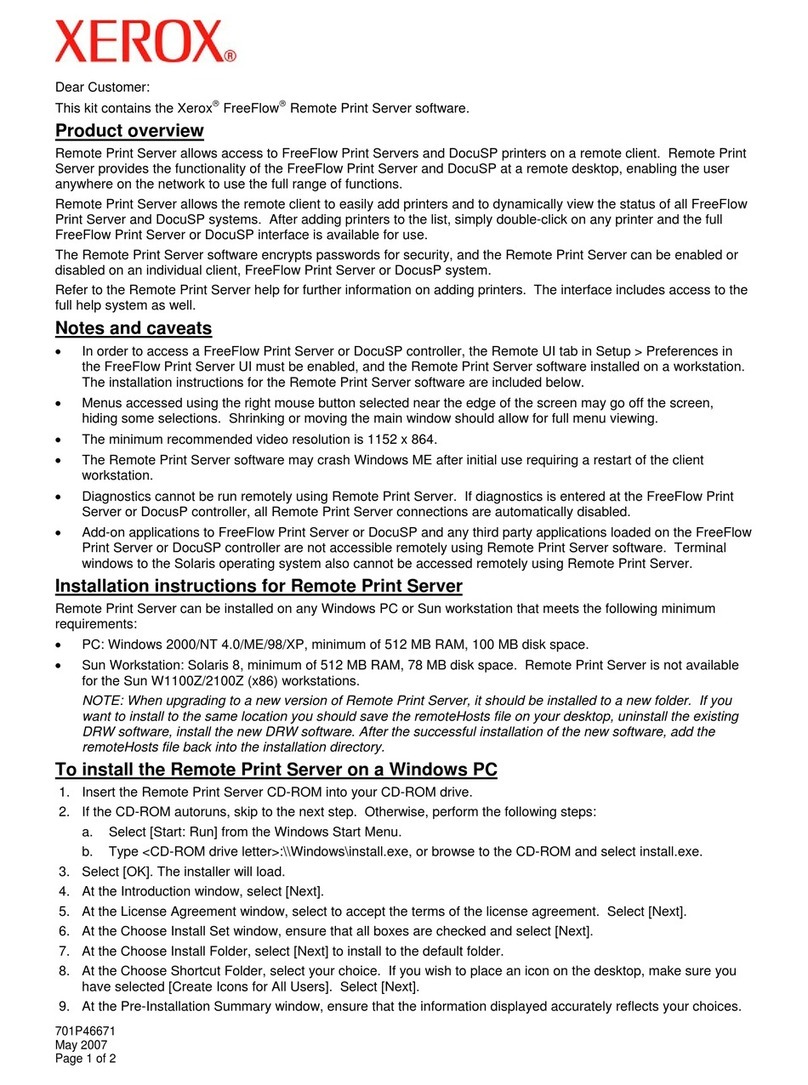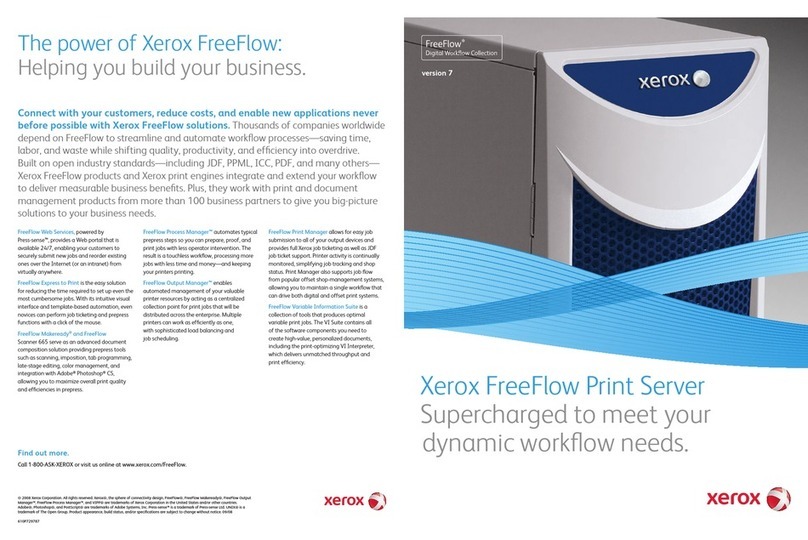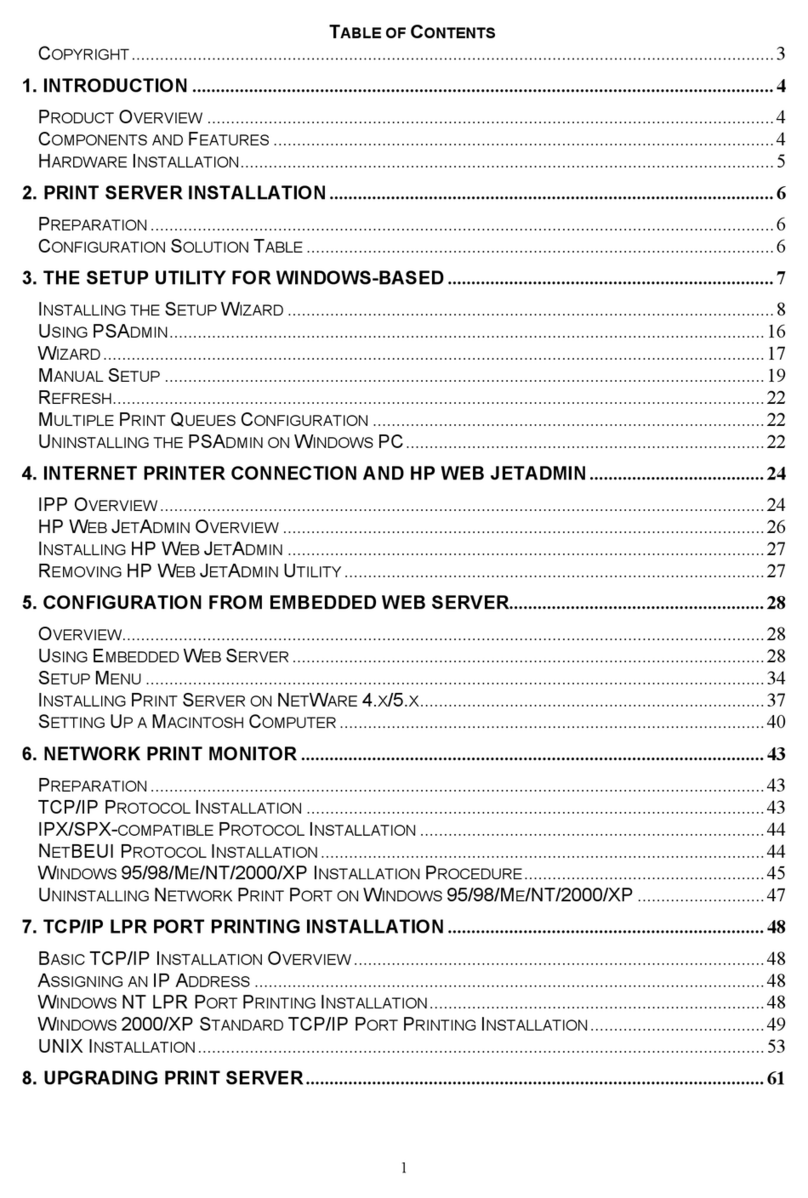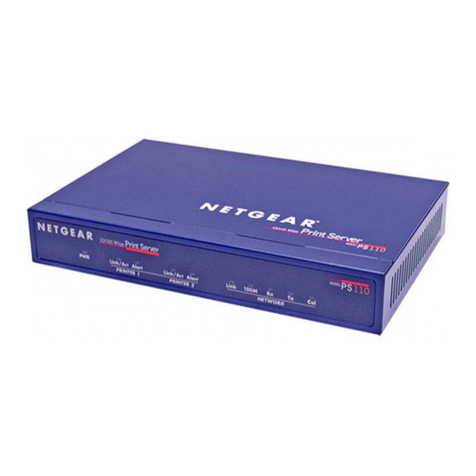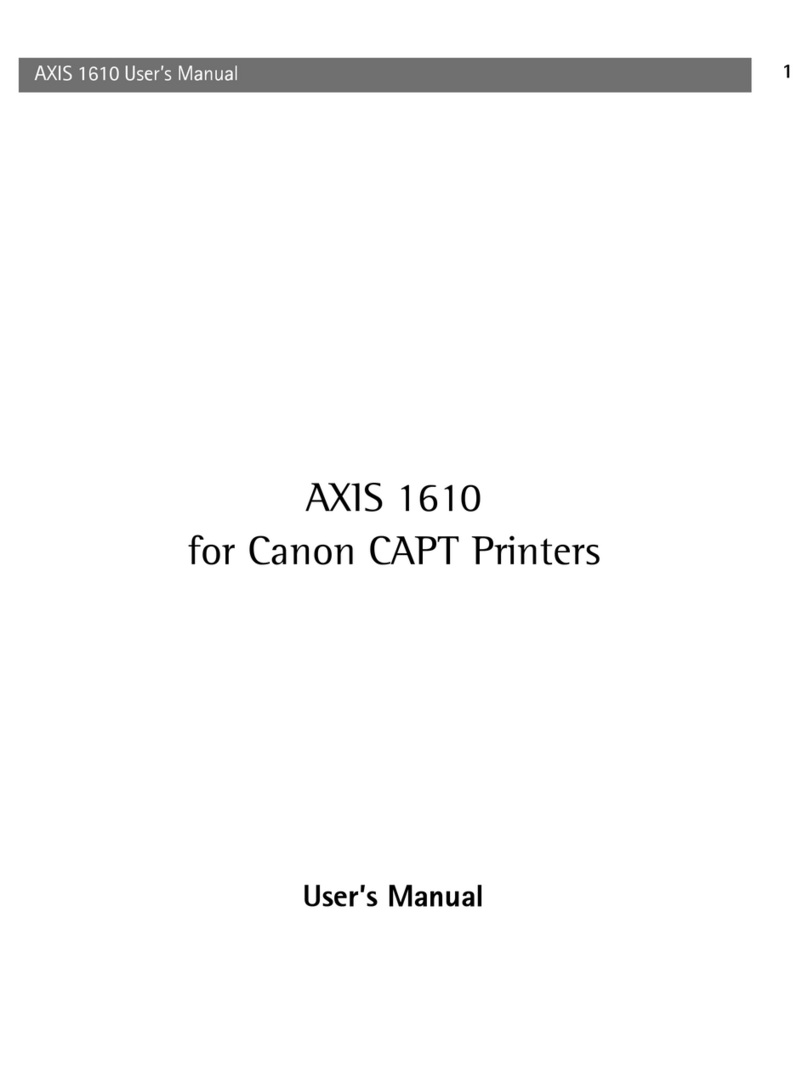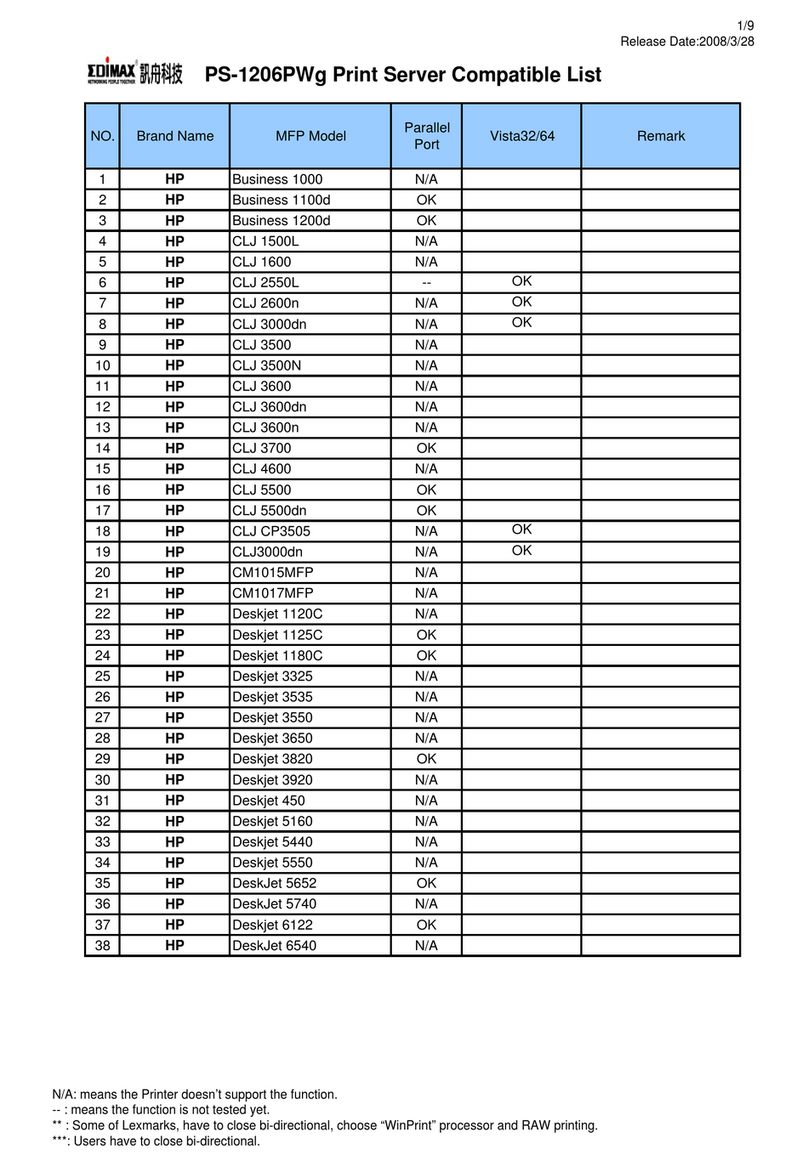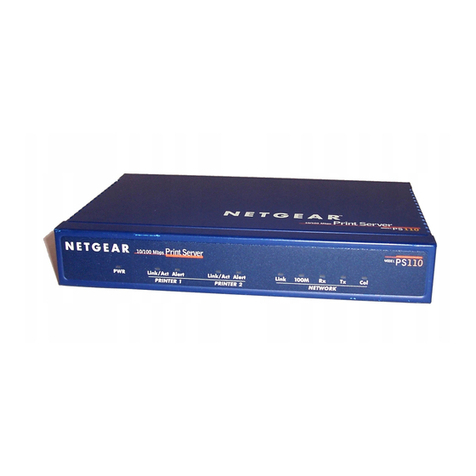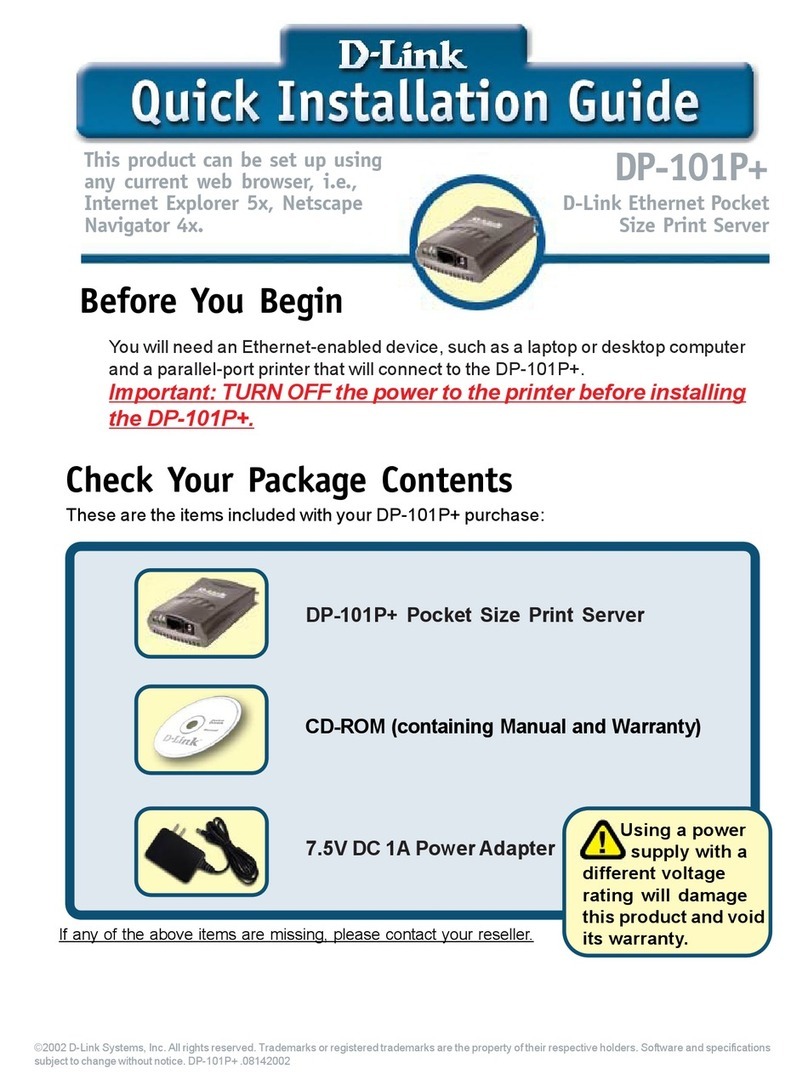Protect your investment
FreeFlow®Accxes®softwaredrivestheentire
monochromesuiteofXerox®WideFormat
Printers.Soifyoudecideyouwanttoupgrade
yourprintengine,asoftwareupgradeisnot
necessary—alldevicesarescalableandthe
sameworkowisavailableacrosstheeet.
IfyouhavemultipleXerox®WideFormat
solutionsinyourshop,yourworkowswill
integrateseamlesslybetweenmachines
giventhattheprintserversoftwareisthe
same.Andasalways,whennewfeatures
becomeavailable,youcansimplyupgrade
yoursoftwareatnocost—it’sasimple
download,noservicecallrequiredinmost
cases.It’sanimportantvaluewearehappy
toprovideourcustomers.
Protect your data
TheFreeFlowAccxesPrintServeremploys
multiplelevelsofsecurity.Itrunsona
proprietaryoperatingsystemandisinherently
securefromhackers,virusesandTrojansthat
plagueWindows-basedsystems.Abuilt-in
rewallblocksintruders,whileunauthorized
accessispreventedbydisabledports—plus,
thereisnomonitor,mouseorkeyboard,further
limitingaccess.FreeFlowAccxesnativesecurity
features,suchaspasswordsecurity,allow
administratorstoimplementsomesecurity
solutions.OptionssuchasImageOverwrite
andremovableharddrivesaddadditional
layersofsecurity.
3
Xerox®Accxes client tools
Thesesoftwaretools,deliveredwiththe
FreeFlowAccxesPrintServer,extendyour
workowsandincreaseyourproductivity.
Web Printer Manager Tool
TheWebPrinterManagerTooloffers
youbrowser-basedaccessibilityanywhere
onthenetworkforremotesystemand
printeradministration.
InstantAccxes
InstantAccxesoffersanalternative,faster
way—HotFolders—foranetworkeduser
tosendajobtoyourXerox®WideFormat
Solution.Simplifyyourusers’workows.
Document Submit Tool
TheDocumentSubmitToolmakesiteasyfor
youtocomposeandprintcomplex,multi-le
documents.Italsoenablesyoutosave,recall,
editandreprintanyjob.
Document Retrieve Tool
Usethistooltoeasilyretrievescannedimage
lesfromtheFreeFlowAccxesPrintServerand
storetheminanetworkorlocaldirectory.
Device Manager
Youcanusethistooltoestablishaconnection
witheachFreeFlowAccxesPrintServeron
yournetwork.
Printer Queue Tool
It’seasytocheckthestatusofanyprinterwith
thePrinterQueueTool.ViewJobPrinterand
MediaStatusremotely.Cancelorpromoteyour
printjobs.
Put it all together
Superior Quality.TheFreeFlowAccxes
PrintServerofferswhatisarguablythemost
accurateRIPonthemarket,renderingcomplex
imagesinperfectdetailquicklyandefciently.
Itisalsointegratedcloselywiththescanner
andprinter,sothatnativeimagingdeliversthe
bestpossibleprintsandscans.
Superior Performance.IndustrystandardPC
hardwareallowsyoutobenetfromadvancing
PChorsepower.Upgradestomemorycan
furtherboostperformance.
Ease of Use.You’llhaveaconsistentinterface
forcopyingthat’srichenoughforcomplex
production.Butit’salsoeasyenoughfora
walk-upusertobeproductive.Thelargeruser
interfacedisplaysmoreinformationclearly,
thusyoucangetmoredonewithfewerclicks.
Productivity, Flexibility and Ease of Use. This is what you can expect from the
new Xerox®FreeFlow Accxes Printer Server.