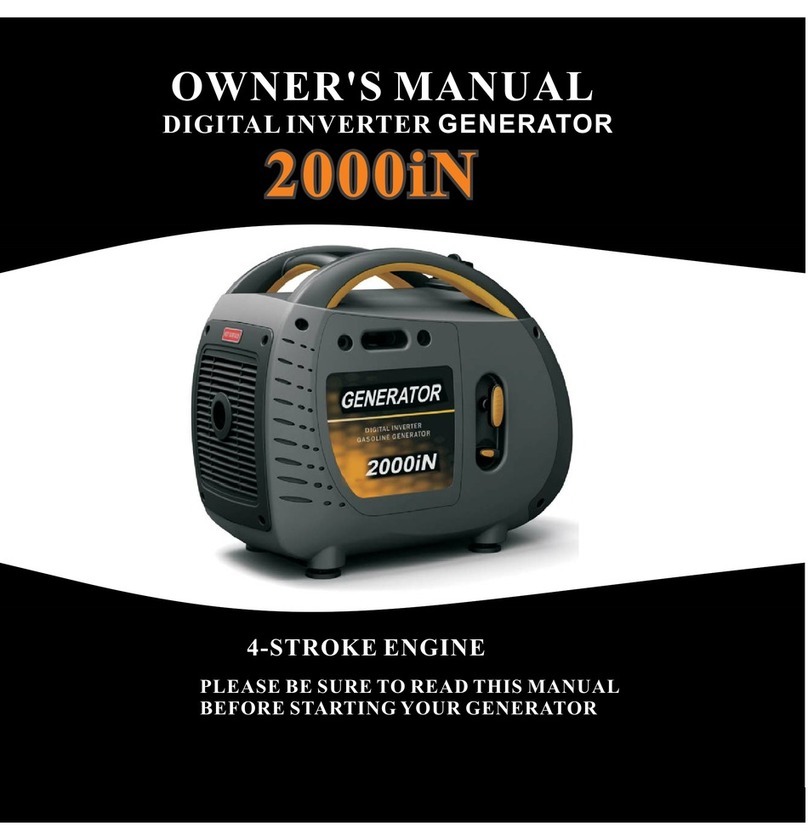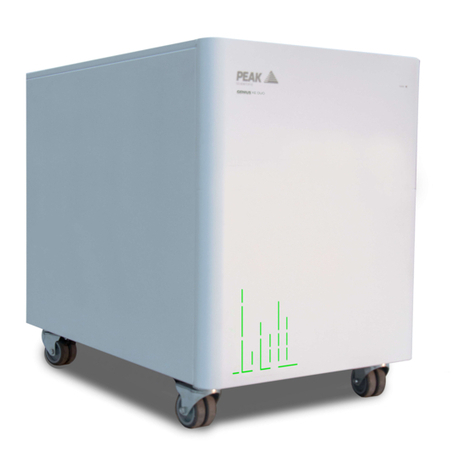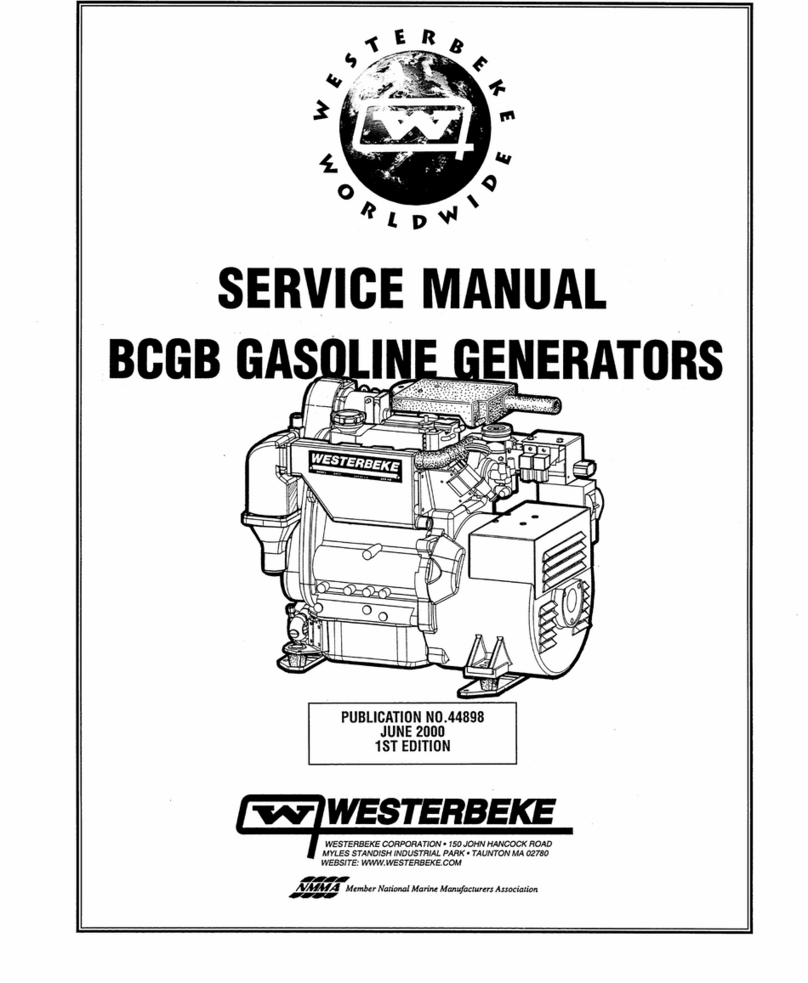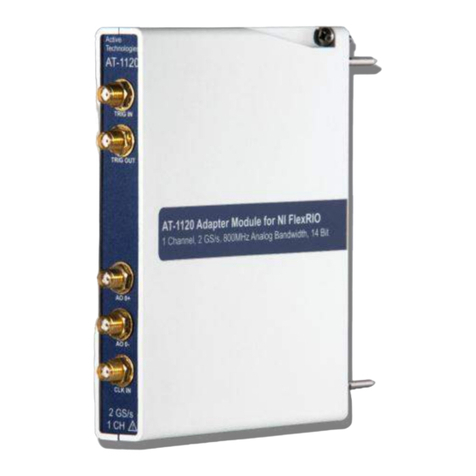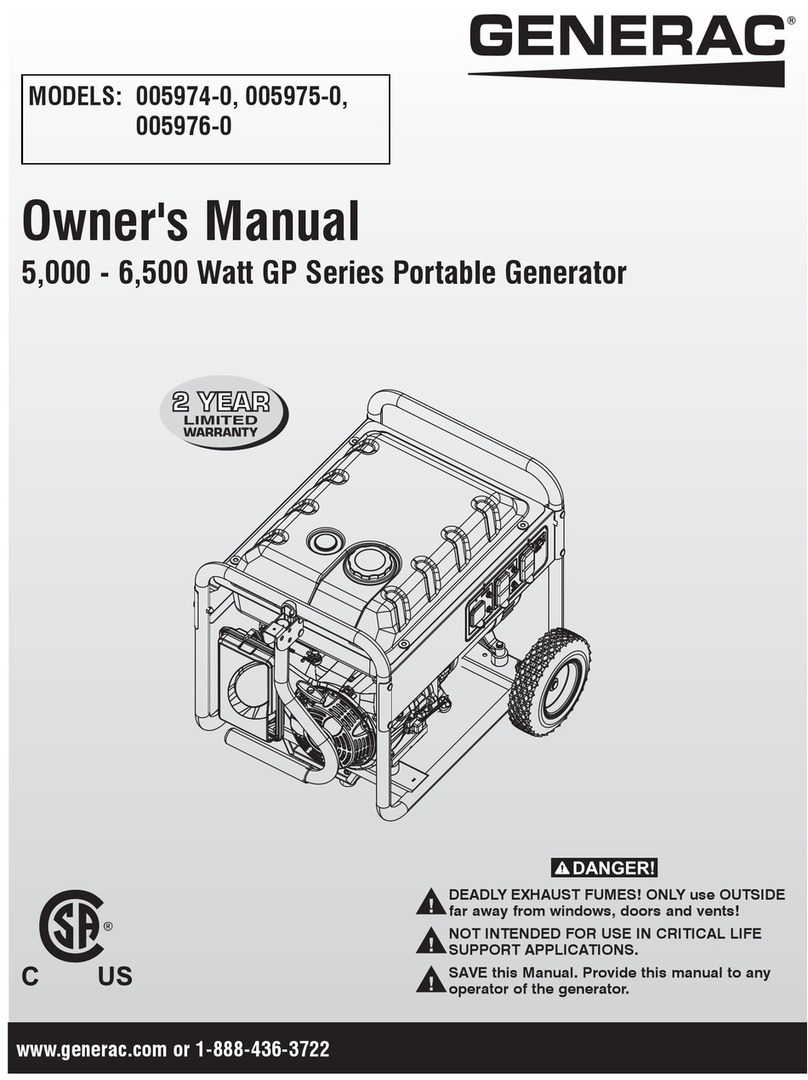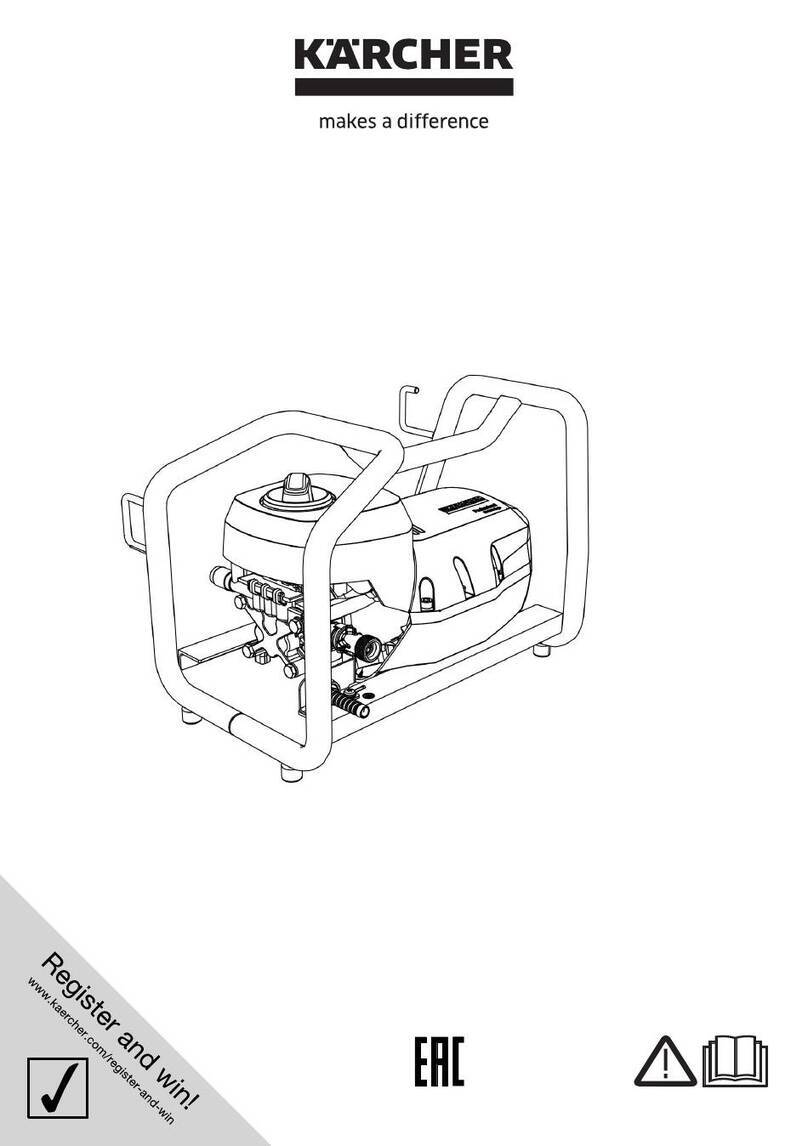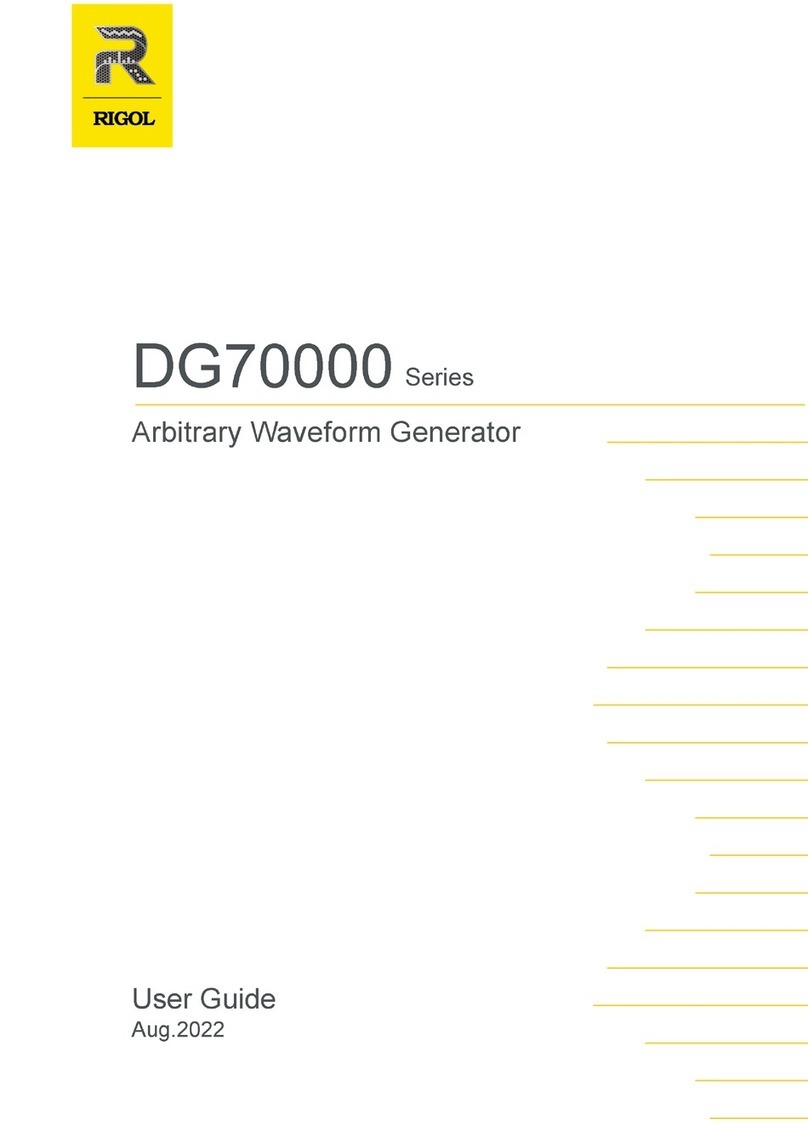milleteknik NOVA FLX S Series User manual

NOVA FLX S
NOVA 24V 5A FLX S, NOVA 24V 10A FLX S
EN

350-155
Publication date 2022-10-11

Table of Contents
1. Revisions and the edition of this document .......................................................................... 5
1.1. Variant overview NOVA ............................................................................................ 5
2. Component overviews ........................................................................................................ 6
2.1. Component overviewNOVA FLX S ............................................................................ 6
3. Enclosures ........................................................................................................................ 7
3.1. Bracket ................................................................................................................... 7
3.2. Mounting on a wall or in a 19 "rack ........................................................................... 7
3.3. Mounting ................................................................................................................ 8
4. Batteries - placement and connection .................................................................................. 9
4.1. Connecting batteries in FLX S .................................................................................. 9
5. PRO3 motherboard .......................................................................................................... 10
5.1. Motherboard - description ...................................................................................... 10
5.1.1. Fuses ........................................................................................................ 11
5.1.2. Connect the mains to the motherboard (PCB) .............................................. 11
5.1.3. Connect load .............................................................................................. 12
5.1.4. Connect communication, RS-485 ................................................................ 12
5.1.5. Configuration of communication via RS-485 ................................................. 12
5.1.6. Dip switch 1-8 ............................................................................................ 13
5.1.7. Reboot to confirm changes in address, battery and alarm settings to parent
system ................................................................................................................ 15
5.1.8. Alarm via bus communication, P3: RS-485 on PRO3 .................................... 15
5.1.9. Data recovery after battery replacement -PRO3 ........................................... 15
6. Card Description - Relay Card NOVA Series (PRO3) .......................................................... 16
7. Multiple units into one parent system ................................................................................. 17
8. Commissioning - how to start the unit ................................................................................ 17
8.1. System test ........................................................................................................... 17
8.2. Recovery .............................................................................................................. 18
9. Alarm displayed on cabinet door ....................................................................................... 18
10. Adjustment of tamper switch ........................................................................................... 19
11. Maintenance .................................................................................................................. 19
11.1. About batteries .................................................................................................... 19
11.2. battery change .................................................................................................... 20
11.3. Battery recycling ................................................................................................. 20
12. NOVA product sheet ....................................................................................................... 21
12.1. SSF1014 certified battery backup with communication ........................................... 21
12.1.1. Name, article number, e-number and certificate number .............................. 21
12.1.2. About NOVA FLX ...................................................................................... 21
12.1.3. Area of use .............................................................................................. 22
12.1.4. Installation video ....................................................................................... 22
12.2. Regulations and certifications ............................................................................... 23
12.2.1. Standards that product (s) meet and are approved for ................................. 23
12.2.2. Requirements that the product meets ......................................................... 23
12.3. Spare operating times, power outlet and load output power .................................... 23
12.3.1. Charging current for batteries and battery capacity ..................................... 23
12.3.2. Power outlet NOVA FLX ............................................................................ 24
12.3.3. Power outlet ............................................................................................. 24
12.3.4. Permitted average load according to SSF1014 Alarm class 1-4: .................. 24
12.3.5. Reserve operating times for different alarm classes - overview .................... 25
12.4. Circuit boards - Technical data ............................................................................. 25
12.4.1. Technical data, motherboard: PRO 3 .......................................................... 25
12.4.2. Technical data, alarm card for PRO 3 / NEO3 ............................................. 26
12.5. Power supply ...................................................................................................... 27
12.5.1. Power supply - Technical Data LRS-150-24 ................................................ 27
3

12.5.2. Power supply - Technical Data RSP-320-24 ................................................ 28
12.6. Technical data enclosures .................................................................................... 28
12.6.1. Enclosures - Technical Data FLX S ............................................................ 28
12.7. Link to the latest information ................................................................................. 28
12.8. Warranty, support, country of manufacture and country of origin ............................. 29
12.8.1. Warranty 5 years ...................................................................................... 29
12.8.2. Manufacturer support ................................................................................ 29
12.8.3. Support .................................................................................................... 29
12.8.4. Contact us ................................................................................................ 29
12.8.5. Country of manufacture ............................................................................. 29
12.8.6. Designed and produced by: Milleteknik AB ................................................. 30
12.9. Product life cycle, environmental impact and recycling ........................................... 30
12.10. Batteries - recommended, not included ............................................................... 30
12.10.1. Batteries are not included they are sold separately .................................... 30
12.10.2. Battery combinations NOVA FLX S .......................................................... 30
12.10.3. Certified with battery type ........................................................................ 30
12.10.4. 14 Ah, 12 V AGM battery ......................................................................... 30
12.10.5. Reserve operating times for different alarm classes - overview ................... 31
13. Connection of battery box ............................................................................................... 32
13.1. Mounting for battery backup in FLX S housing ....................................................... 32
13.2. Connection battery box NOVA FLX with battery backup NOVA FLX ........................ 33
13.3. Wiring diagram and jumper .................................................................................. 34
13.4. Tamper switch when using battery box(-es) ........................................................... 35
14. Address and contact details ............................................................................................ 35
4

1. REVISIONS AND THE EDITION OF THIS DOCUMENT
The current and most recently published edition of this document is available at www.milleteknik.se.
The validity of this document can not be guaranteed, as new editions are published without prior notice.
1.1. Variant overview NOVA
Table 1. Variant overview
Product name Certified name Mother-
board:
PRO1
Mother-
board
PRO2:
Mother-
board
PRO2 v3
Mother-
board:
PRO3
NOVA 12V 10A FLX S 12 V meets the requirements but
is not certified. - - - x
NOVA 12V 10A FLX M - - - x
NOVA 12V 10A FLX L - - - x
NOVA 24V 5A FLX S NOVA 25 50-FLX-S X X - X
NOVA 24V 10A FLX S NOVA 25 100-FLX-S X X - X
NOVA 24V 5A FLX M NOVA 25 50-FLX-M X X - X
NOVA 24V 10A FLX M NOVA 25 100-FLX-M X X - X
NOVA 24V 15A FLX M NOVA 25 150-FLX-M X X X -
NOVA 24V 25A FLX M NOVA 25 250-FLX-M X X X -
NOVA 24V 5A FLX L NOVA 25 50-FLX-L X X - X
NOVA 24V 10A FLX L NOVA 25 100-FLX-L X X - X
NOVA 24V 15A FLX L NOVA 25 150-FLX-L X X X -
NOVA 24V 25A FLX L NOVA 27 250-FLX-L X X X -
READ THIS FIRST!
100 mm free space must be left on each side.
Electronics, regardless of enclosure, are intended for use in a controlled indoor envi-
ronment.
Ventilation must not be covered.
Only authorized persons should install and maintain the system.
It is the installer's responsibility to ensure that the system is suitable for its intended
use.
Documents accompanying the system must be kept in or in its immediate vicinity.
Mains voltage should be disconnected during installation.
All information subject to change.
Upon installation of this product, the installer acknowledges and accepts the limitations
of this product as described in this manual.
5

ABOUT GLASS TUBE FUSES ON CERTIFIED DEVICES
There are glass tube fuses on the circuit board's load outputs, these have a tripping
time of approx. 150 ms. In the event that a glass tube fuse trips on ONE load output,
the voltage on ALL load outputs drops to 0 V for 150 ms.
The installer is responsible for ensuring that there is an energy buffer of at least 150
ms in systems that the battery backup supplies power to or accepts a power failure of
150 ms.
2. COMPONENT OVERVIEWS
2.1. Component overviewNOVA FLX S
Table 2. Component overview
Number Explanation
A Bracket, reversible for wall mounting or 19 "rack.
B Sabotage contact. If alarm class 3 (SSF) is to be met, the tamper switch must be on the wall.
C Cabinet in powder-coated sheet metal.
D The power supply, location and type vary with configuration.
E Motherboard.
F Cable entries.
G Space for batteries.
6

3. ENCLOSURES
3.1. Bracket
Brackets are used so that the unit can be mounted on a wall or in a 19 "rack.
Nr Explanation
1 Clip in bracket that secures the bracket to the housing.
2 Holes for screws - can be used to secure the bracket in the housing.
3 The brackets is screwed to a wall or 19 "rack.
3.2. Mounting on a wall or in a 19 "rack
The unit can be mounted in a 19" rack or on a wall. The supplied brackets can be attached in two ways:
When mounting on a wall, the brackets must sit backwards, against the wall. When mounting in a 19"
rack, the console must be attached at the front of the unit.
7

Figure 1. FLX S - mount brackets
Left bracket facing the front for mounting in a 19 "rack.
Right bracket facing the back for wall mounting.
IMPORTANT
Leave 100 mm free around the air vents.
3.3. Mounting
Use the appropriate screw for mounting on a wall or in a 19" rack. Screws for mounting on a wall or in a
rack are not included.
8

4. BATTERIES - PLACEMENT AND CONNECTION
4.1. Connecting batteries in FLX S
Figure 2. Connection of batteries in FLX S. Motherboards may differ depending on the configuration, but connection of batteries is the
same.
Note that cards (4) differ from different configurations.
Nr Explanation
1 Motherboard, varies with configuration.
2 Battery cables are located on the motherboard.
3 Plus terminal for battery cable from 2.
4 Minus terminal is connected to 5, battery fuse.
5 Battery fuse.
6 Plus pole is connected to 5, battery fuse.
7 Minus terminal for battery cable from 2.
9

5. PRO3 MOTHERBOARD
5.1. Motherboard - description
Figure 3. PRO3
The motherboard controls the device and distributes power. See technical data for more information.
Table 3. Circuit board overview, explanation
No . On circuit board Explanation
1 J24 Power supply control.
2 J5 1=not prioritized 2=external alarm.
3 JU1 LED.
4 JU7 Not used.
5 J11 Reset jumper, used when changing batteries.
6 JU6 Connection for relay board / communication / firmware update.
7 J29 Connection to fan.
8 J101 Connection to tamper contact.
9 J17 Connection to tamper switch from battery box.
10 J35 Not used.
11 J14 Alarm input from external battery fuse, from battery box.
12 and 13 J10 and J100 Alarm from external option card.
14 D18, D19 LEDs show the status of communication (RS-485).
15 S3 Dip switch
16 P2:1-4 Load outputs
17 P3:1-3 Connection to communication.
18 P1:1-3 Connection to the mains.
10

5.1.1. Fuses
Table 4. Fuses on PRO3 / NEO3
Fuse Type Explanation
F1 T2.5A Mains fuse
F3 T3A-T10A* Load fuse 2 + (for P2:4)
F4 T16A Battery fuse
F5 T2A Load fuse 1+ (for P2: 2)
F7 T16A Load fuse 1 - (for P2: 1)
*The size of the fuse depends on the battery backup (rated) power outlet (A) .
FUSE REPLACEMENT WARNING (A)
There is a risk of damage if the fuse is changed to a larger one than what the unit
is delivered with. The function of the fuse is to protect the connected load and cables
against damage and fire. It is not possible to change the fuse to a larger one to
increase the power output.
5.1.2. Connect the mains to the motherboard (PCB)
CONNECT MAINS
Pull wiring through the cable entry on the cabinet.
If possible, secure the mains cable with cable ties where possible.
Electrical network cabling shall be kept separate from other cabling to avoid EMC interference.
Figure 4. Connect the mains to the motherboard
Connect the mains cable to the terminal before it is put back on the motherboard. Secure F and N with
cable ties for electrical safety.
Table 5. Electrical network connections
Letter Explanation
F Phase
N Neutral
PE Protective earth
11

ELECTRICAL MAINS CONNECTION 230 V AC ON CIRCUIT
BOARD
Check that the marking on the circuit board matches the cable arrangement on the
terminal block.
5.1.3. Connect load
MAX CURRENT
Maximum current must not be exceeded. Maximum current is indicated on the CE-
marking on the unit.
LOAD OUTPUTS WHEN SSF CERTIFIED
In order for certificates to be maintained, only one load output must be used.
If there are one or more connection cards (to increase the number of load outputs), load must be
connected there and not on the main board.
Table 6. Load connections
Circuit board number Explanation
P2: 1 Connection for load 1 +
P2: 2 Connection for load 1 -
P2: 3 Connection for load 2 -
P2: 4 Connection for load 2 +
5.1.4. Connect communication, RS-485
Communication is connected on 17
Table 7. RS-485
Tterminal block On circuit board
A / + P3:1
B / - P3:2
GND P3:3
5.1.5. Configuration of communication via RS-485
Communication via RS-485 is connected to P2: 7- & P2: 8+.
Communication via RS-485 is connected to P3:1 + (A), P3:2 -(B), P3:3 GND
The address is set binary on the switch.
12

ADDRESS configuration:
Table 8. S1 Dip switch
Dip switch Value
Dip switch 1= 1
Dip switch 2= 2
Dip switch 3= 4
Dip switch 4= 8
If all dip switches are set to OFF, the address is 0+0+0+0=0.
If dip-switch 1 and 3 are ON, the address is 1+0+4+0= 5.
If dip-switch 2 and 4 are ON, the address is 0+2+0+8=10.
For Sentrion only: addresses in Sentrion add +1. This means that 1 must always be added to the
configuration.
If all dip switches are set to OFF, the address is 0+0+0+0(+1*)=0 (1*).
If dip-switch 1 and 3 are ON, the address is 1+0+4+0(+1*)= 5(6*).
If dip-switch 2 and 4 are ON, the address is 0+2+0+8(+1*)=10(11*).
5.1.6. Dip switch 1-8
Dip-Switch has several different configuration modes:
Table 9. Dip switch 1-8
Dip switch In mains operation or in battery operation Comment
1-4 Address for external communication. -
2 Address for external communication -
3 Address for external communication -
4 Address for external communication -
5 Sets alarm for mains failure delay Available from software v1.5
6 Sets alarm for mains failure delay Available from software v 1.5
7 Sets alarm for low battery level. Available from software v 1.5
8 Turns LED off or on. Upcoming feature through software update
8 in sequence Performs battery test Not available in NEO.
ADDRESS SETTING FOR EXTERNAL COMMUNICATION (DIP SWITCH 1-4)
Dip-Switch S1: 1-4 sets addressing.
Table 10. Addressing Dip-Switch 1-4
Dip: 1 Dip: 2 Dip: 3 Dip:4
Adress 1 ON OFF OFF OFF
Adress 2 OFF ON OFF OFF
Adress 3 ON ON OFF OFF
Adress 4 OFF OFF ON OFF
Adress 5 ON OFF ON OFF
Adress 6 OFF ON ON OFF
Adress 7 ON ON ON OFF
Adress 8 OFF OFF OFF ON
13

Dip: 1 Dip: 2 Dip: 3 Dip:4
Adress 9 ON OFF OFF ON
Adress 10 OFF ON OFF ON
Adress 11 ON ON OFF ON
Adress 12 OFF OFF ON ON
Adress 13 ON OFF ON ON
Adress 14 OFF ON ON ON
Adress 15 ON ON ON ON
MAINS FAILURE DELAY (DIP 5-6)
It is possible to change the time for when the alarm for a power outage should be given. Use the matrix
to set the alarm.
Table 11. Mains failure delay
Alarms for mains failure are given after: Dip 5 Dip 6
10 seconds OFF OFF
30 minutes OFF ON
60 minutes ON OFF
240 minutes (4 hours) ON ON
LOW BATTERY LEVEL (DIP 7)
Dip: 7 has the same function regardless of whether the unit is in mains or battery operation or whether
the tamper switch is held down.
Table 12. Low battery level
Alarm for low battery level is given Dip 7
22,8 V* ON
24 V OFF
*25% of battery capacity remains.
LED (DIP 8)
LED/battery-test always lights up when the door is open.
Dip-switch 8=ON turns off the LED.
Dip-switch 8=OFF turns on the LED.
NOTICE
For certified units:
To comply with SSF-1014 up to alarm class 4, the LED on the door must be off
(Dip-switch 8 to ON).
BATTERY TEST (DIP 8)
To do a battery test, dip 8 needs to change position and five seconds need to pass before the test is
initiated.
• If dip 8 in original position is on OFF then switch dip 8 to: ON (wait 5 seconds) and then switch back
to OFF.
14

• If dip 8 in original position is on ON then switch dip 8 to: OFF (wait 5 seconds) and then switch back
to ON.
This activates the battery test after 3-8 seconds. The battery test lasts for about 6 seconds and then
the LED flashes yellow quickly. Aged battery alarms may be indicated while the battery test is being
performed.
Only reset dip 8 when the test is complete.
5.1.7. Reboot to confirm changes in address, battery and alarm settings to parent
system
After the dip-switch has been set for various parameters, the device's software needs to be restarted.
This is for the new settings to be stored and take effect.
Restarting the device software is done by jumpering J11 (PRO3)
IMPORTANT
Reboot must be done every time a change is made to the device.
5.1.8. Alarm via bus communication, P3: RS-485 on PRO3
Connection of communication to the parent system takes place via RS-485 on P3. See the parent
system documentation for more information.
For more information about alarms via RS-485 see Technical data, motherboard: PRO 3 [25].
5.1.9. Data recovery after battery replacement -PRO3
After battery replacement, the device needs to measure the capacity of new batteries and clear previ-
ously set battery capacity. All alarms are cleared from the units memory, statistics remains and can not
be cleared.
• Insert jumper on J11 and remove jumper on J11
After doing step, the battery capacity is cleared in the units memory and is ready to read the new
battery capacity.
This procedure needs to be done each time the batteries are replaced or when connecting a battery
box.
NOTE ON TEST OF BATTERIES
At start-up, it takes 72 hours before the system performs battery tests. This is to
ensure fully charged batteries and to collect averages / history for at least 72 hours.
Thereafter, every four hours, a qualified cell sample of the batteries is performed.
15

NOTE ON START-UP WITH SHORT-CIRCUITED BATTERIES
Peak current at start-up with short-circuited batteries: Up to 30 A p-p for 200 ms.
Always follow the start-up procedure.
6. CARD DESCRIPTION - RELAY CARD NOVA SERIES
(PRO3)
Relay card - description, connections and alarm outputs.
• All fault arm relays must be in the drawn state. Check that there is a gap between CO and NC. Put
the measuring instrument on continuity measurement and test closure. This should then indicate a
short circuit.
• All relay outputs are normally live and give an alarm in the event of no voltage.
No . Terminal no. The relay is normally
energized. Alarm type / explanation
1.1...1.4 P4:1 - GND, protective earth
P4:2 - RX
P4:3 - TX
P4:4 - +5V
2 JU5 - Connection to motherboard.
3 D2-D6 - Indicator diode, lit green when OK.
4 P5:10-12 NC, COM, NO Alarm from tamper switch, (optional for NEO and EN54).
5 P5:7-9 NC, COM, NO Low system voltage.
6 P5:4-6 NC, COM, NO Alarm for fuse failure, charger failure overvoltage, charger failure
undervoltage, battery not connected, low battery voltage in case of
mains failure and aged battery*.
*NOVA only.
7 P5:1-3 NC, COM, NO Mains failure alarm.
16

7. MULTIPLE UNITS INTO ONE PARENT SYSTEM
To connect several units to a parent system, load-minus (P2: 2, P2: 4) must be connected.
8. COMMISSIONING - HOW TO START THE UNIT
1. Connect batteries
2. Connect / switch on fuses
3. connect load, alarm and possibly. other connections.
4. Screw the mains cable into the terminal block and attach the terminal block to the motherboard.
5. Switch on mains voltage.
The unit works normally when the indicator LED on the outside of the cabinet door lights up with a solid
green light. See front panel for other status indications.
It may take up to 72 hours before the batteries are fully charged.
8.1. System test
Test the connected device by performing a system test afterwards commissioning [17].
17

• Switch on incoming mains voltage.
• Indicator LED on the outside of the cabinet door lights up with a solid green light. Disconnect the
mains voltage to check that the unit is operating in battery mode and alarms.
• Indicator LED on the cabinet door flashes, see alarm type panel.
• Switch on incoming mains voltage. Indicator LED, on the outside of the cabinet door, lights up with a
solid green light. Normal operation.
8.2. Recovery
Reset the unit by completely de-energizing the unit.
Disconnect battery wiring and mains voltage and reconnect after 5 seconds.
9. ALARM DISPLAYED ON CABINET DOOR
In normal mode, the indicator LED shows a solid green light.
NOVA
Power supply AC/DC
Battery backup
Green Normal operation
Tamper alarm (sabotage)
Mains failure
Amber Low battery
Aged batteries
Disconnected batteries / battery cell shortage
Red Over or under voltage / charger fault
Low system voltage
Blown load / battery fuse blown
OffDeep discharge protection (system shutdown)
POWER SUPPLIES - MADE IN SWEDEN
www.milleteknik.se
222-041
The indicator diode (LED) shows Explanation
Solid green light normal operation.
Slow green flashes Sabotage alarm.
Fast green flashes Mains failure.
Solid yellow light Low battery voltage.
Slow yellow flashes Aged batteries.
Rapid yellow flashes Disconnected batteries / battery cell shortage.
Solid red light Overvoltage or undervoltage or charger fault.
Slow red flashes Low system voltage.
Rapid red flashes Blown load / battery fuse has blown.
No light / off Deep discharge protection is activated. (System shutdown).
When operating system: If the indicator LED is off, deep discharge protection has come into force.
18

10. ADJUSTMENT OF TAMPER SWITCH
The tamper switch lever must be in the closed position when the cabinet door is closed. If the alarm
goes off ("tamper alarm"), the lever may needs to be adjusted.
The lever is adjusted by the following steps:
1. Pinch with pliers in the middle of the lever.
2. Carefully adjust the lever in the desired direction (up / down).
3. Check by closing the door. A click is heard when the contact is closed.
NOTICE
Tamper switch will not give an alarm when closed and locked the door.
11. MAINTENANCE
The system with the exception of batteries is maintenance-free when installed in an indoor environment.
Check the fan annually. The fan should rotate smoothly without any noise. Clean the fan from dust and
dirt. The fan must be replaced if it does not rotate smoothly or is so dirty that it cannot be completely
cleaned. If the fan does not work well, the air flow in the unit will be obstructed, which leads to an
increase in heat in the enclosure, which can lead to a deterioration of the battery capacity and to a
significantly shorter battery replacement interval.
11.1. About batteries
Batteries generate electricity through a chemical process and there is thus a natural degradation of
capacity. The biggest factor for battery life is temperature. The higher the temperature, the shorter the
service life. An ideal temperature is 20 ° C. The date of manufacture marked on the battery and the
service life (as specified by the battery manufacturer) apply to completely new and unused battery.
Thus, actual lifespan varies. Batteries should be replaced half specified (from the battery manufacturer)
19

service life for safe operation. Batteries purchased via Milleteknik have a lifespan (from the manufactur-
er) of between 10-12 years with a recommended replacement after 5-6 years.
11.2. battery change
• If possible, disconnect mains (voltage) when replacing the battery.
• Disconnect battery cables. Note how battery cables are mounted before removing them.
• Remove battery fuse between batteries.
• Insert and fasten the new batteries.
• Connect the battery cables in the same way as before.
• Connect battery fuse between batteries.
• Switch on mains voltage. The indicator LED may not be green (up to 72 hours), until the batteries are
charged.
• Test the system by briefly disconnecting the mains voltage, (= the load is driven by the batteries), and
then switch on the mains voltage again.
Have you changed the size of the battery? Then don't forget to change the battery capacity, see Battery
capacity setting, Dip switch 5-7
11.3. Battery recycling
All batteries must be recycled. Return to manufacturer or return to recycling station.
20
This manual suits for next models
14
Table of contents