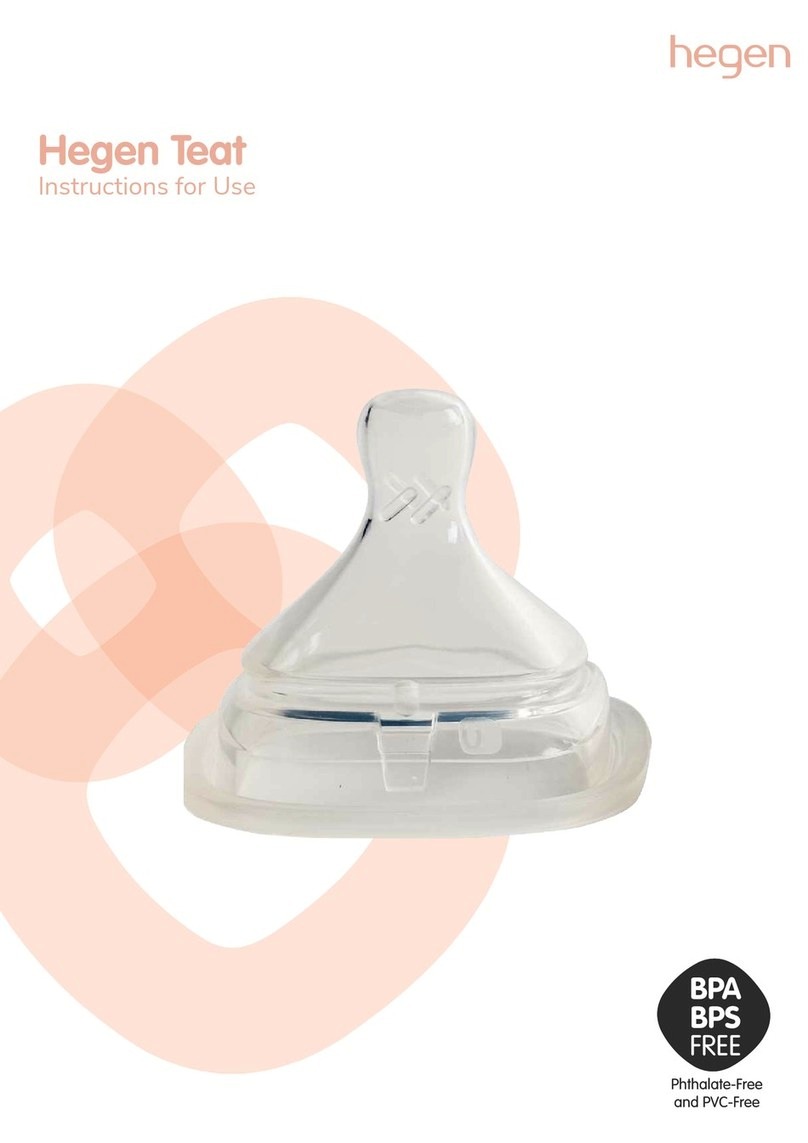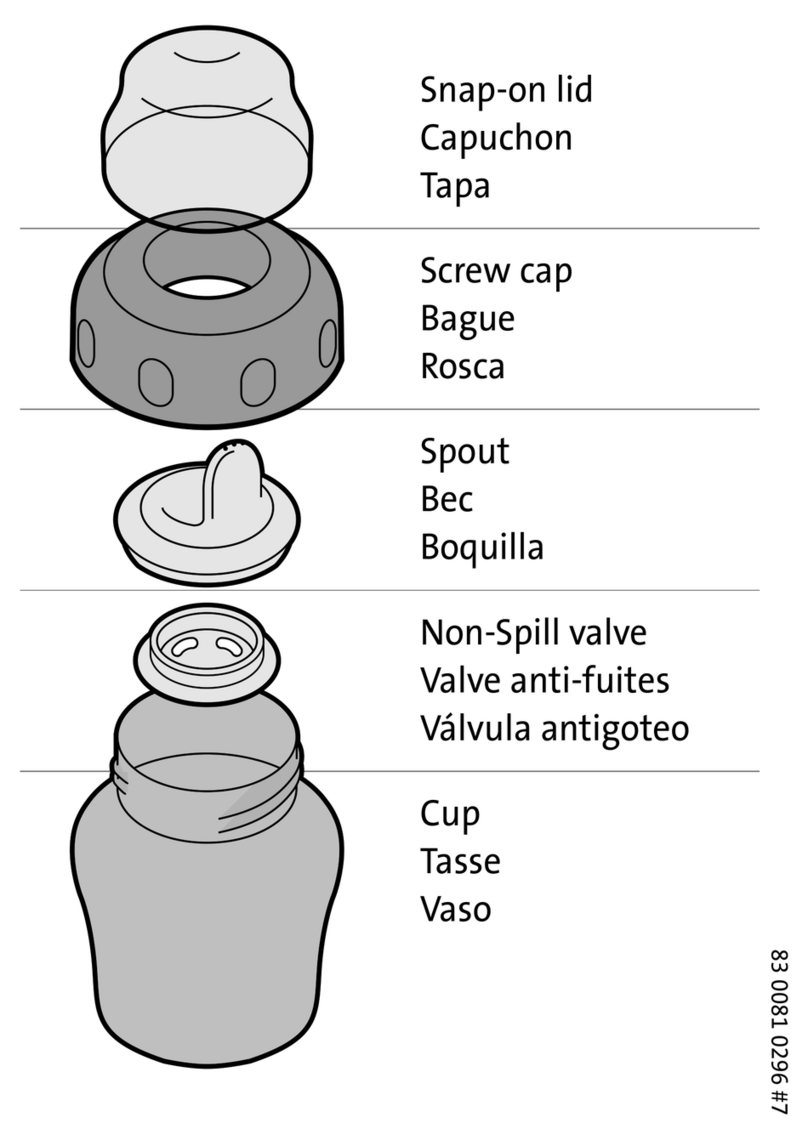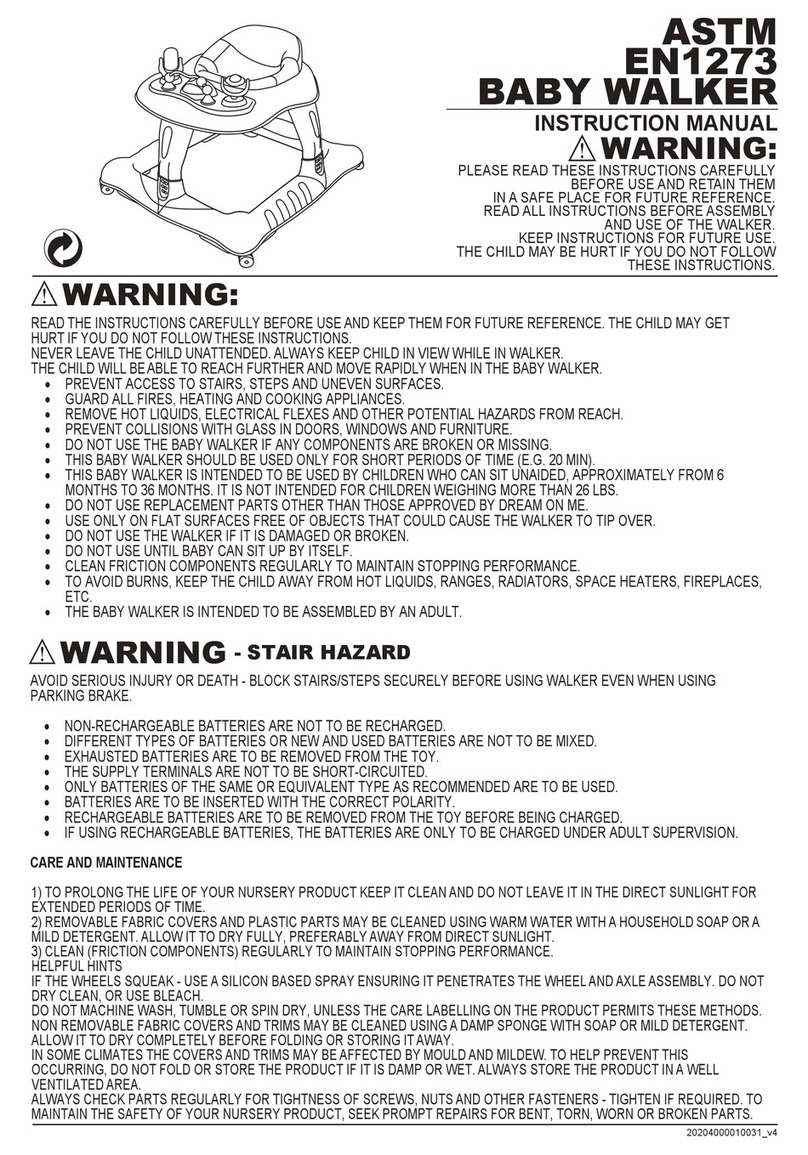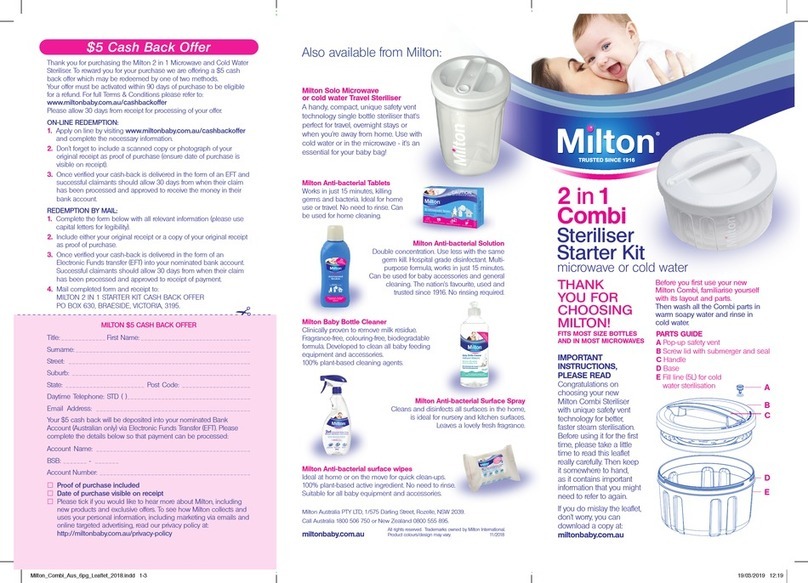milquino Black & White User manual

Notes

Content EN
Safety Instructions / Technical Data 02
Overview 03
Function und Operation 04
First Start 05
Adjustment of the Powdertype 06
Adjustment of the Waterhardness 07
Adjustment of the Waterdispensing 08
Adjustment of the Watertemperature 09
Download Milquino-App/ Activation WLAN-Function 10/11
Production of Milk bottle 12
Descaling 13
Cleaning of the Powder Container 14
Error Messages / Factory setting 15
Warranty / Disposal 16
01

Saftey Instructions / Technical Data EN
Operate the device in a dry and dust-free place and ensure that the device is adequately ventilated.
A side spacing to wall or other devices of approx. 10cm is recommended. Do not block the lateral ventilation
slots of the device as overheating may occur.
The device is intended for use in doors in buildings.
Avoid liquid entry on the device, except at the designated location (water tank).
Connect the device only to a dedicated socket with a suitable plug and avoid pulling on the connection line.
Never try to remove parts of the milquino® by force. The milquino® is designed that all parts which are
intended for removal are easy and intuitive to remove. Do not open the device by your self! There is a risk to
life and any claim to warranty expires! Clean the device externally with a slightly damp rag and absolutely
avoid water entry into the lateral openings of the device.
Clean only the designated parts of the device. Make sure that the powder tank and components in it are
absolutely dry before filling. Otherwise, the powder may be bonded, mold may develop! Use only appropriate
descaling tablets for descaling. Incorrect use of descaling agents can result in the destruction of components.
TECHNICAL DATA
Connection 220-240 V, 50HZ | Power consumption max. 1000W | Weight ca. 3,5 kg | Capacity
Watercontainer ca. 1,3 l Capacity Powdercontainer ca. 150g | Operation Temperature 18°C –28°C |
Dimensions BxTxH 20cm x 30cm x 35cm
02

OVERVIEW
Cover Powder
Container
Dosing system
Adjustment for
Water- and Powder
Dispensing
Raiser for short bottle
Stainless Steel Grid
Drip tray
Cover Water Container
and Water Container
Powder Container
Water- and
Powderoutlet
03
Bearing
Gear big
Gear small

FUNCTION AND OPERATION
Short Press = switch on
Long Press = switch off
Short Press = Serve
renewed Press = Cancel Serve
Device switched on:
Short Press = Cancel Serve reset
Long Press = Factorysetting
Device switched off:
Long Press = Start Descaling
Dispensing: Amount of Water
Dispensing: Amount of Powder
04

FIRST START
01. Connect the milquino® to the power supply. Die Main Button is illuminated red.
02. Clean the Water and Powder Container and their parts with lukewarm Water.
NOTE: Water- und Powdercontainer and their parts are suitable for dishwasher use, but not over 60°C. Do not use
Vapour Sterilizer for cleaning!
03. Fill up Water Container and put it to the backside of the device in proper position.
NOTE: It is prohibited to use tea inside instead fo water.
04. Install the Powder Container with its parts, but do not fill up powder at this point.
05. Switch on the device by pressing button
Ready for operation: Main Button is illuminated green.
06. Put any suitable jar below the Water outlet and press button for rinsing the water system.
Repeat 3 times. While now you have the possibility to check the dispensed water amount and correct if neccessary.
Use description on page 08.
NOTE: Until the complete deairation of the water pump system the noice emmission could be higher for short
period of time.
07. Now the powder container is ready for filling. The dosing system has to be covered with powder completely for
constant powder dispensing.
NOTE: Ensure the powder container and all parts inside remain totally dry before filling up Powder. Wet Powder
will block the dosing system! Heavy rubbing of the powder tank with a tea towel can charge the powder tank with
static electricity. As a result, fine powder dust adheres to the tank. Occasionally remove this with a dry cloth.
08. Your milquino® is ready for usage.
05

ADJUSTMENT OF THE POWDERTYPE
The manufacturers of baby milk powder use “measuring spoons” to dose the powder. In order to meet the
requirements of the individual age groups, the quantities of powder from the milk powder manufacturers are
adapted to the nutritional needs of the children. This information is given on the milk pack as follows: 1 level
measuring spoon = approx. X grams of powder.
The milquino® fully automatic baby milk machine also follows this logic. You can adjust the dosage of the machine to
the powder you are using. This setting is saved until you change it again (e.g. when changing the type of powder).
The type of powder can be set in 1-10 steps. The basic setting of the device is level 5.
(without guarantee: This basic setting doses 4.6g for most milk powders.)
Due to the composition of the milk powder, there may be small deviations.
For adjusting the amount of powder dispensing proceed as follows:
01. Ensure the device is switched on. For switching on push shortly ON/OFF button
02.Press and hold down key 2 with one hand while turning the rotary control A with the other hand to the
required level.
Basic setting: 5 LEDs ; less powder 4,3,2,1 LED ; more powder 6,7,8,9,10 LED
03. Release Button 2 .
The milquino® saves the setting by switching it off and on again with the ON / OFF button.
Please note the following:
To set the type of powder, the powder tank must be completely filled. With the very first removal, up to ½ spoon can
be missing because the dosing screw has to be filled with powder first.
The level settings are recommendations from us. The powder manufacturer also only gives approximate figures. The
same fluctuations can occur that occur with spoon dosing.
With some powders it may be necessary that the powder in the tank has to be redistributed a little after the removal
of approx. 60gin order to maintain an exact dosage.
06

ADJUSTMENT OF THE WATERHARDNESS
07
The correct setting of the water hardness is important so that the device displays in time if it needs to be
decalcified. The default level is 4. You can ask for the water hardness of your place of residence at the local
water supply and set the milquino on it.
The displayed Values 1 –6 correspond to the following values of water hardness:
To change the setting proceed as follows:
01. Switch the machine on by pushing the button 1.
02. Keep the button 2 pressed while turning the Wheel B to the required value.
The first LED is equal to level 1, the second LED is equal to level 2, etc.
Default setting is level 4.
03. Release the button 2 . The milquino® saves the setting by switching it off and on again with the ON /
OFF button

ADJUSTMENT OF TH WATERDISPENSING
The milquino® is calibrated to the specified amount of water.
If you want to adjust the amount of water yourself, proceed as follows:
01. If necessary, turn on the device. Hold down button 2 until the device jumps to the 1st submenu (recognizable
by the change in the number of LEDs on the rotary control). You have to keep button 2 pressed during the
complete calibration!
02.Now also briefly press button 3. The device jumps to the 2nd submenu.
03.Now turn rotary control A in the desired direction (to the right the amount of water is increased, to the left the
amount is decreased).
Basic Setting: 4 LED
04. Now release button 2. The milquino® saves the setting by switching it off and on again
ON / OFF button.
08
1. Push and hold pressed
2. Push shortly
3. Turn in the desired direction

ADJUSTMENT OF THE WATERTEMPERATURE
The milquino® serves the bottle at the perfect drinking temperature between 36 and 39 degrees.
If you still want to adjust the temperature yourself, proceed as follows:
01. If necessary, turn on the device. Hold down button 2 until the device jumps to the 1st submenu (recognizable
by the change in the number of LEDs on the rotary control). You have to keep button 2 pressed during the
complete calibration!
02.Now also briefly press button 3. The device jumps to the 2nd submenu.
03.Now turn rotary control A in the desired direction (to the right the temperature is increased, to the left the
temperature is decreased) (max -2 to +2 degree celcisus).
Basic Setting: 4 LED
04. Now release button 2. The milquino® saves the setting by switching it off and on again
ON / OFF button.
09
3. Turn in the desired direction
1. Push and hold pressed
2. Push shortly

DOWNLOAD MILQUINO-APP / ACTIVATION WLAN FUNCTION
10
with a smartphone:
(recommended way in case of WPS will not connect)
•Download the milquino App
•Switch on the milquino and connect your mobile device to the WIFI “MILQUINO_XXX” (x represents the
individual serial number of your machine)
•Open the App and select “Manuell”
•Please enter now your own WIFI Name (SSID) and your own WIFI Password
•Use clickbox “connect” (“VERBINDEN”)
•After a few seconds your milquino will be connected to your WIFI Home Net.
•Your Smartphone will automatically connect to your WIFI Home Net.
•Your milquino is now ready for operation via mobile device.
MILQUINO® -APP
Please download the milquino –App from your App-Store to your mobile device.
This service is free of charge.
1. Connection setup by means of manual configuration:
with a PC:
•Switch on the machine and connect your PC to the WIFI “MILQUINO_XXX” (x represents the individual serial number
of your machine)
•Open a browser and type the address: http://192.168.4.1 in the browser row
•Please enter now your own WIFI Name (SSID) and your own WIFI Password
•Use clickbox “connect” (“VERBINDEN”)
•After a few seconds your milquino will be connected to your WIFI Home Net.

11
2. Connection via WPS:
Prerequisite:
•WLAN router with WPS function
•no active access restriction (eg. MAC-address filter)
Establish connection:
- Switch on the machine
- Push the button 3 (WIFI) for approx. 6 seconds until the LED starts to blink.
- Activate within 1 Minute the WPS Function at your router. View the instructions of your router.
- Your milquino will connect automatically to your WIFI.

PRODUCTION OF MILK BOTTLE
12
01. Fill drinking water into the water tank and check if there is enough baby formula in the formula container. If
necessary, push the formula slightly downwards.
02. Switch the machine on by pushing the button 1 (if you have not already).
03. Position a suitable baby bottle under the powder release. Make sure that it is exactly under the release. If you
want to prepare a small bottle (up to 150ml), please use the drip tray elevation. Remove the stainless steel drip tray
cover and use the drip tray elevation instead.
04. Set the required amount of water (60-240ml) with the Wheel A.
NOTE: One LED is equivalent to 30ml. The first two LEDs are always active and correspond to 60ml.
05. Set the required amount of formula (2 –7 spoons).
NOTE: The first LED correspond to 2 spoon, every other LED adds 1 spoon.
06. To start the serving, push the button 2 . The preparation stops automatically.
Now use a spoon to stir the milk or screw the nipple to the bottle and shake conscientious.

DESCALING
13
Info –Duration approx. 10 minutes:
flashes the blue LED of button 3 it is necessary to descale the appliance.
Pleas note: If the descaling is not done regularly, the water output will decrease!
Proceed as follows:
01. Switch the machine OFF by pushing the button 1 .The blue LED remains flashing.
02. Fill approx. 0.5 Liter of Water into the Water Tank, add a milquino descaling tablet.
03. Put the Water Tank to the correct position at the back of the machine.
04. Place a collection container with a minimum Volume of 1 Liter below the water outlet.
05. Push the button 3 for at least 3 seconds. The LED is now illuminated constantly. The machine starts the
descaling procedure.
06. After the descaling the blue LED starts flashing or illuminated blue. (depend on variant)
07. Remove the Water Tank and rinse it thoroughly.
08. Fill the Water Tank with about 0,5 Liter of fresh Water. Put the Water Tank back into the machine.
09. Empty the collection container and place it again below the water outlet.
10. Push the button 3 after you have done all the steps 08 and 09. The machine will start rinsing.
11. After rinsing remove the collection container and refill the Water Tank with fresh Water.
12. After the green LED (Button1) is illuminated the milquino is ready for use again.

CLEANING OF THE POWDER CONTAINER
14
The formula container can be completely cleaned if necessary. No effort or tools are needed to disassemble and
assemble.
Proceed like follows:
01. Switch off the machine by pushing the button1 for 3 seconds.
02. Pull the formula container carefully out to the front.
03. Empty the remaining formula from the formula container.
04. Pull out the dosing screw.
05. Turn the container over, so you can take out the hose of the water supply at the bottom.
06. Rinse all parts of the formula container with warm water. Do not use sharp items or cleaning products.
07. The assembly is done in reverse order:
ATTENTION: Ensure that all items are totally dry before assembly. Check if the dosing screw is assembled correct
is moving and rotating easily. Ensure the hose of the water supply is assembled correct.
08. Push back the formula container carefully into the machine. The milquino is now ready to use.
All other parts of the machine can easily be cleaned by a damp cloth. In any case, do not use sharp, abrasive cleaners or
solvents.
ATTENTION: Never submerge the device under water!

ERROR MESSAGES/ FACTORY SETTING
15
ON / OFF LED is flashing:
•Water Tank is empty / Water Tank is missing / Water Tank is placed incorrect
•Formula container is missing / Formula container is place incorrect
No Water dispensing:
•Water tank empty / machine calcified →please decalcify (page 13 DESCALING)
No Formula dispensing:
•Check if enough formula is in the formula container / Push down formula carefully
Formula container is difficult to install:
•Water supply is not assembled correct
•Dosing screw is pinched →disassemble the formula container again and
reassemble, ensure the dosing screw is moving and rotation easily
Button 3 flashes in 2-time rhythm:
WIFI connection failed →Switch OFF and ON the machine, push WIFI Button for 6 seconds, push WPS Button at
the router, possibly need to reset to factory setting
Device does not turn on:
•Plug plugged in correctly? Otherwise please contact to customer service!
Factory reset:
Info: Resetting the machine breaks the connection to the app.
Furthermore, the set water quantity and formula quantity, the programming of the formula type and the
decalcification counter are reset.

WARRANTY / DISPOSAL
16
Limited Guarantee
The cleaning and ongoing maintenance is in your hands. Over that, jcr-electronic GmbH Guarantees this product against
defect in materials and workmanship for a period of two years from the date of purchase. During this period, jcr-
electronic GmbH will either Repair or replace, at its discretion, any defective product at no charge to the owner.
Replacement products or repaired parts will be guaranteed for on the unexpired Portion of the original guarantee. This
limited guarantee does not apply to any defect resulting form accident, misuse, improper Maintenance, or normal wear
and tear. Except to the extent allowed by applicable law, the terms of this limited guarantee do not exclude, restrict or
modify, and are in addition to, the mandatory statutory rights applicable to the sale of product to you. If you believe
your product is defective, contact jcr-electronic GmbH for instructions on where to send or bring for repair.
Disposal
Both the packaging and the device itself contain materials that can be recovered and recycled. Please separate the
waste materials according to their type to facilitate recycling. If you are no longer using the machine, take it to a
recycling centre.

NOTES

If you have any questions write an Mail to [email protected] |
or call Phonenumber: +49 9071 2703
Black & White
Table of contents