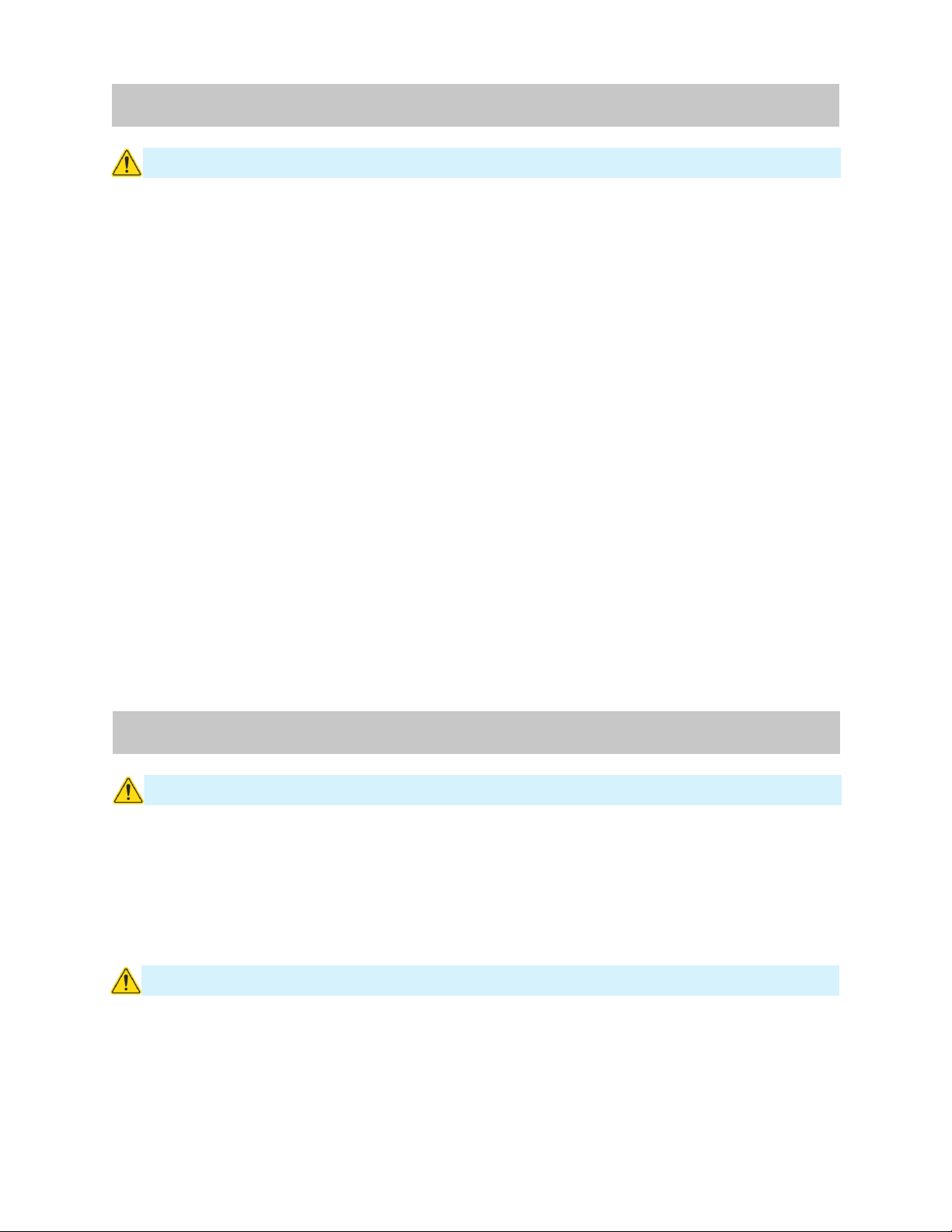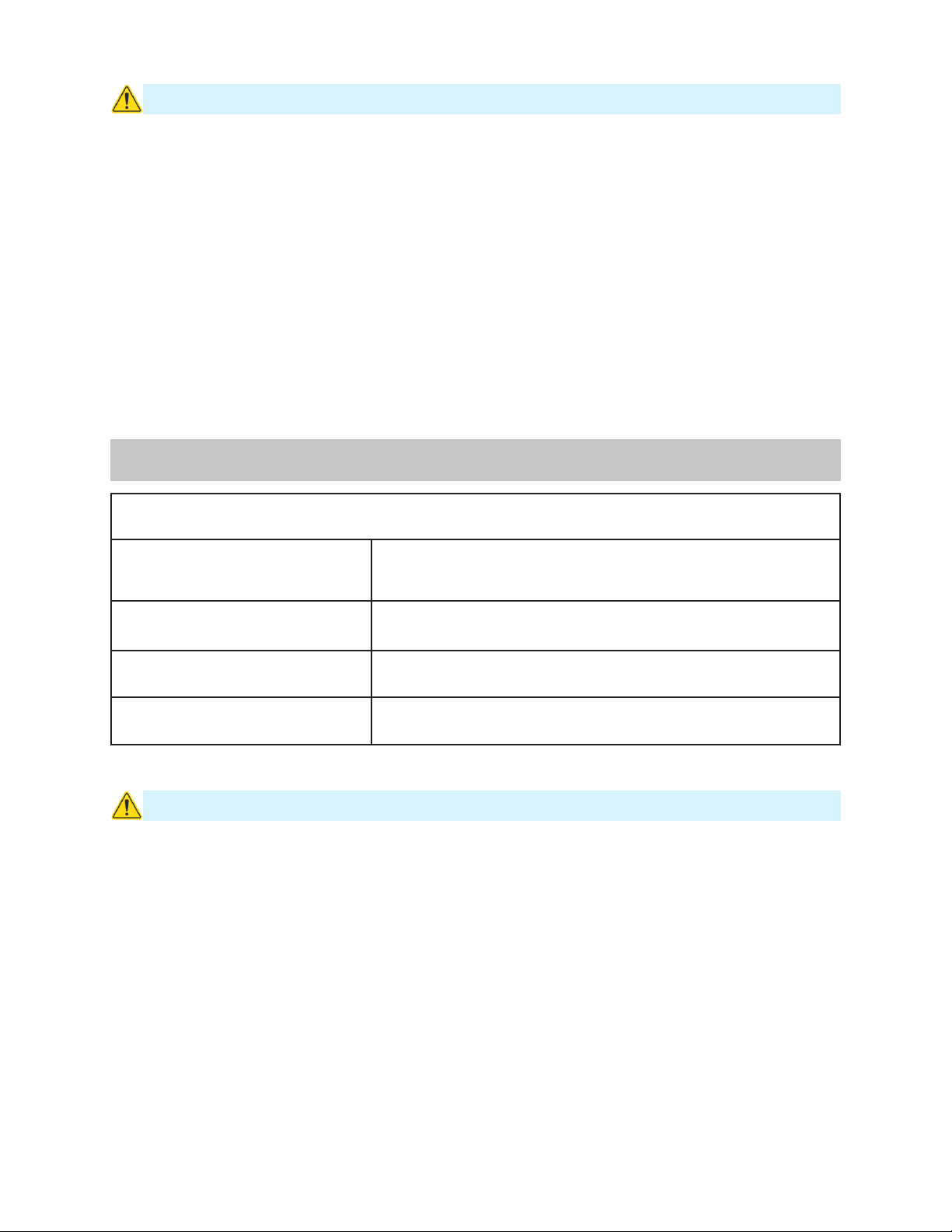FOREWARD.................................................................................................................... 3
About The Manual................................................................................................ 3
1. Safety Operating Instructionrs ................................................................................... 4
Brief Introduction.................................................................................................. 4
Safety Symbols.................................................................................................... 4
Warning and Precaution for Use.......................................................................... 4
Installation Precautions........................................................................................ 5
2. Install Preperation ...................................................................................................... 6
MachineSpecications........................................................................................6
Operating Conditions........................................................................................... 6
Electrical connecton requirements....................................................................... 7
3. Installation .................................................................................................................. 8
Unpack box ......................................................................................................... 8
Connect Power .................................................................................................... 8
Installvalveundertheltration............................................................................9
4. Names of Parts and Functions ................................................................................. 10
Front of the Machine ......................................................................................... 10
Back of the Machine .......................................................................................... 12
Electrical Box ..................................................................................................... 13
5. Basic Operation ........................................................................................................ 14
Setting the Film.................................................................................................. 14
Main Panel Interface ........................................................................................ 15
Parameter Panel Interface ..................................................................................16
Trouble Shooting ............................................................................................... 17
7. Maintenance ............................................................................................................ 18
Appendix
Appendix1:2-WayDriveBoardInformaition....................................................19
Appendix 2: 5-Way Drive Board Informaition .................................................... 20
Appendix 3: 4-Way Drive Board Informaition .................................................... 21
Appendix 4: PLC Information ........................................................................... 22
Table of Contents