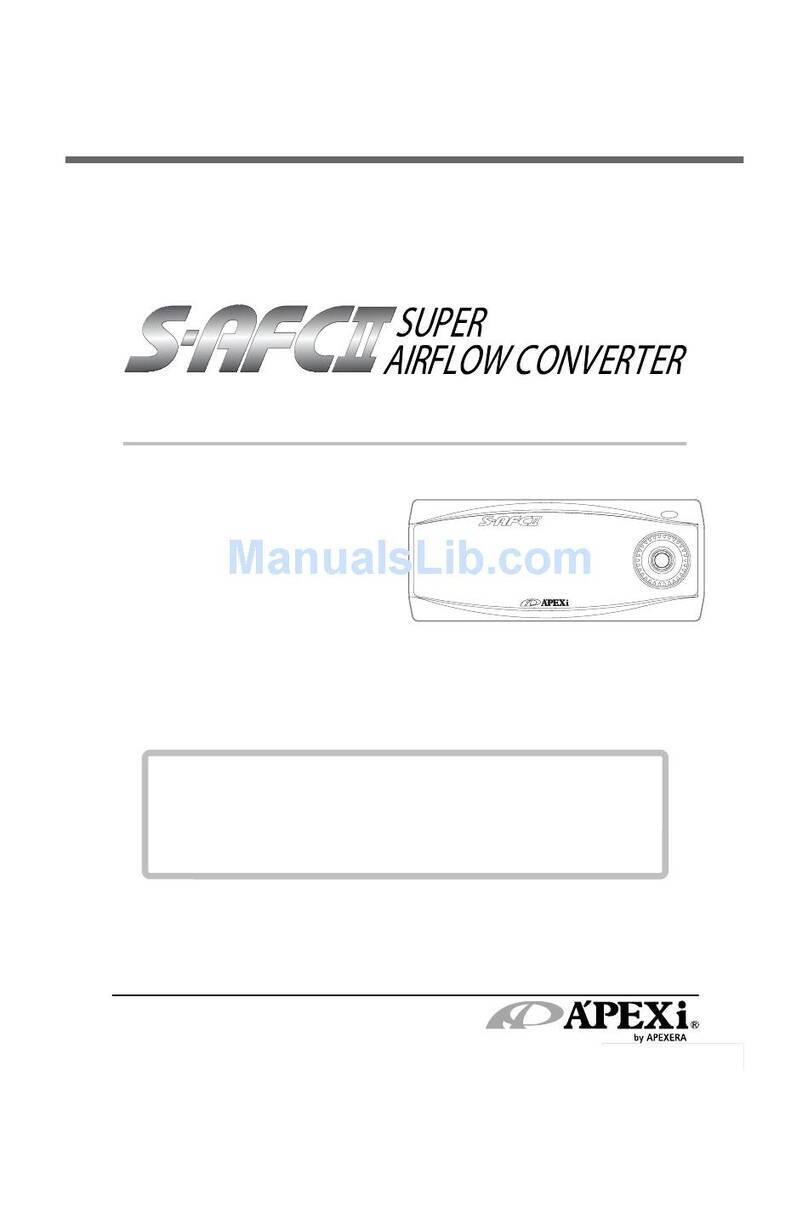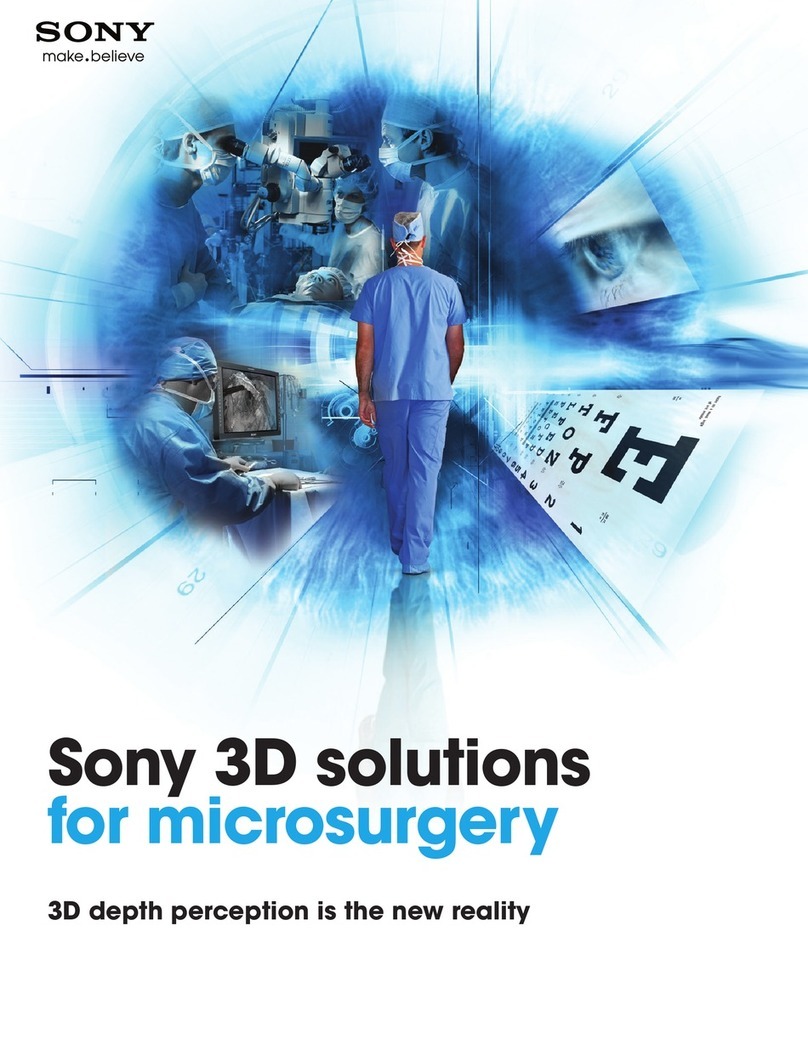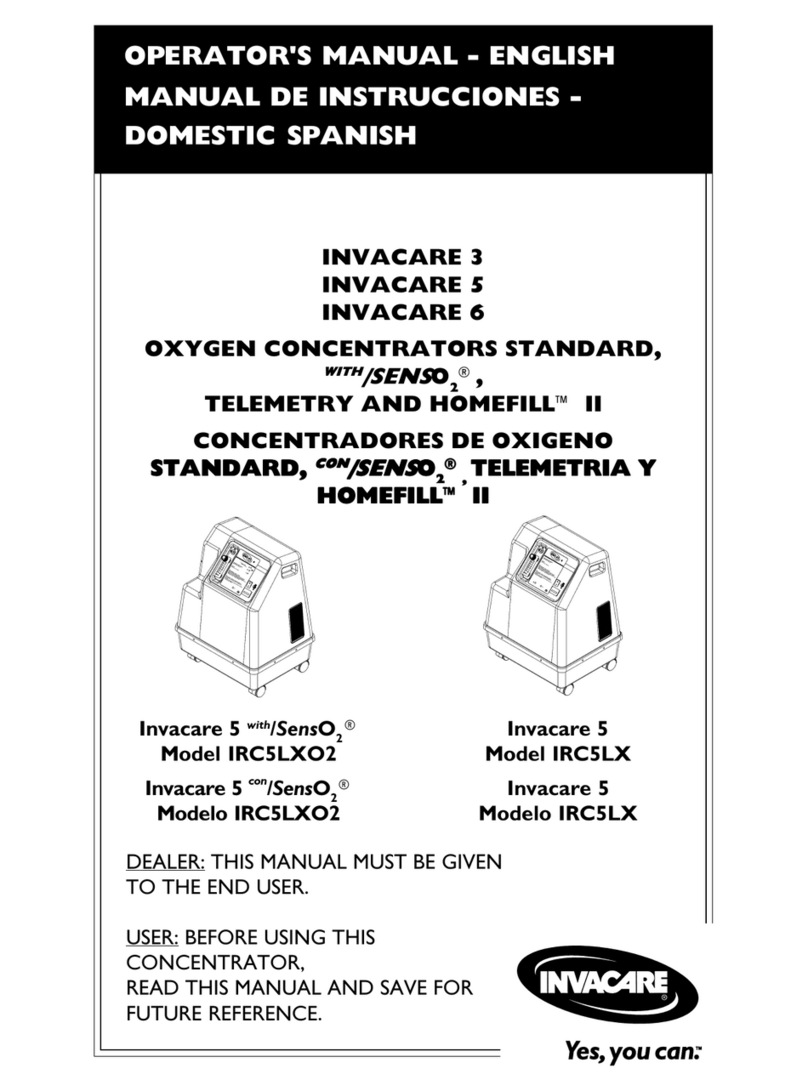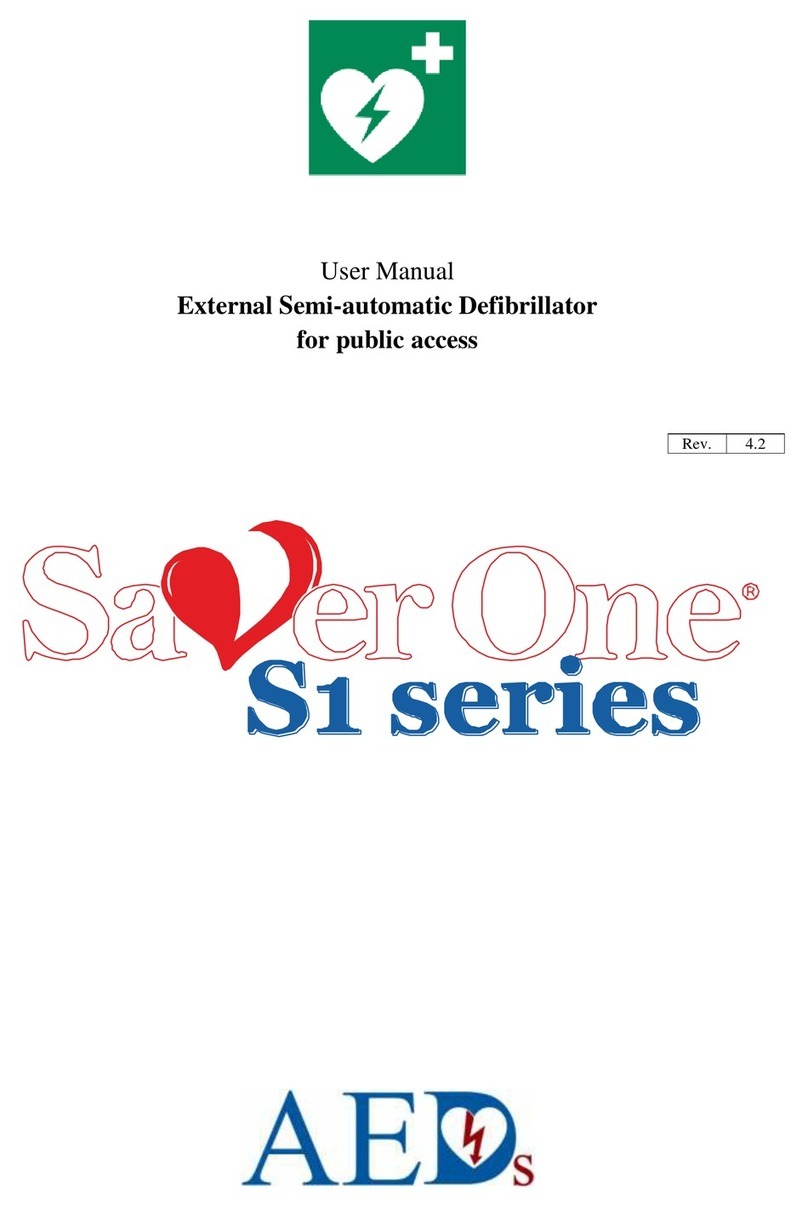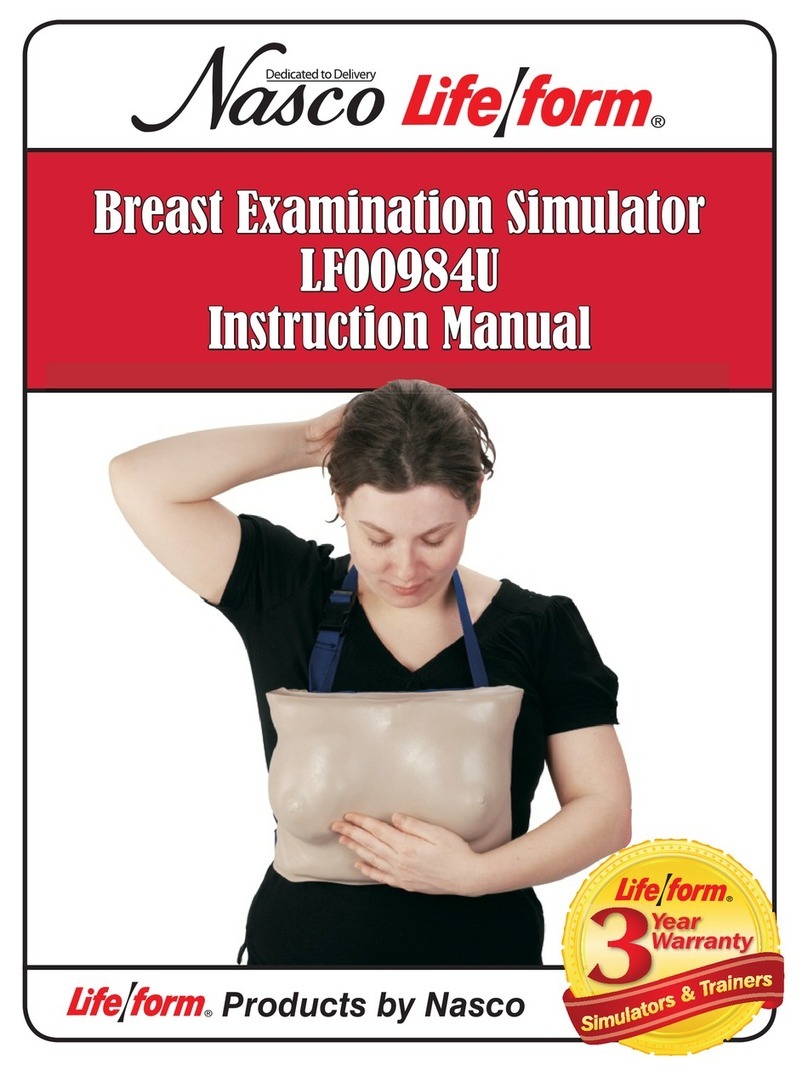mindmaze Izar User manual



D-2013-LBL-0131-AAD
Izar™
EN User Manual P1 FR Manuel de l’utilisateur P33
DE Benutzerhandbuch P59 ES Manual del usuario P83
IT Manuale d’uso P108 RO Manual de utilizare P133



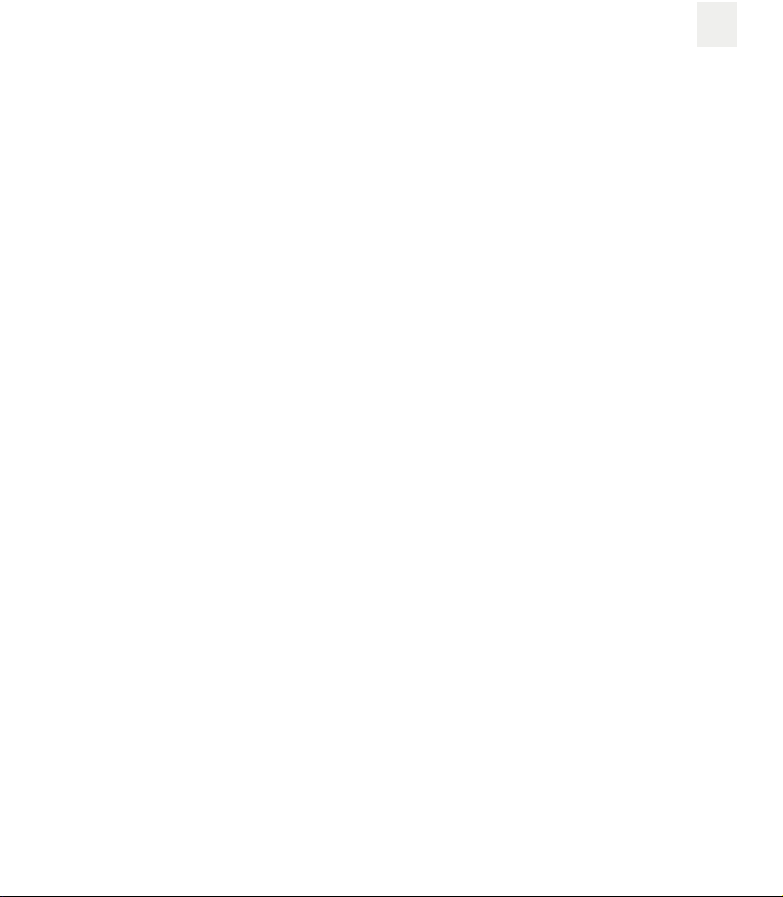
1/157English
EN
Contents
1. Safety Information 2
2. Before use 8
3. Product description 9
4. Setup 9
4.1. Unpacking 10
4.2. Device setup 11
4.3. Connection with MindMotion™ Go 14
4.4. Troubleshooting 14
5. How to use 16
5.1. LED indications 16
5.2. Charge 18
5.3. Reset internal pressure 18
5.4. Cleaning 18
5.5. Maintenance 19
5.6. Technical specifications 19
5.7. Storage and transport conditions 20
5.8. Operating conditions 20
5.9. Lifetime of the product 20
5.10. Spare parts / Repairs 21
5.11. EMI Emissions 21
5.12. Guidance and manufacturer’s declaration – electromagnetic
compatibility 22
6. FCC compliance information 28
7. IC compliance information 29
8. RF exposure compliance – Europe 30
9. Warranty 30
10. Disposal 31
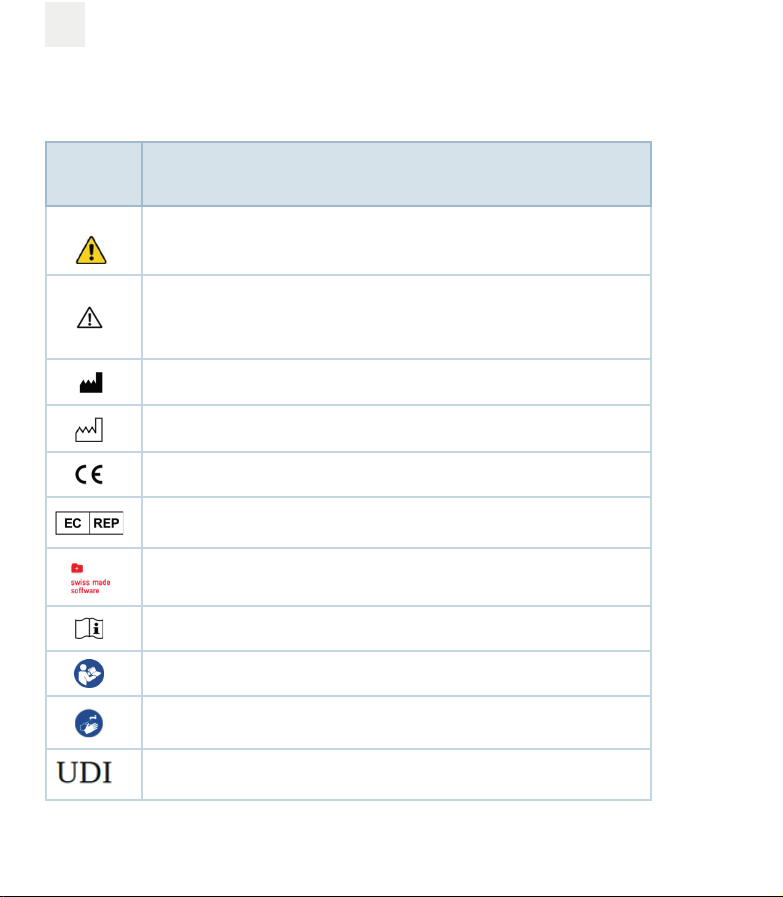
2/157English
EN
1. Safety Information
1.1 Warnings and precautions
Symbol Meaning
A WARNING statement provides important information about a
potentially hazardous situation that, if not avoided, could result in
serious injury or death
A CAUTION statement provides important information about a
potentially hazardous situation that, if not avoided, may result in
minor or moderate injury to the user or patient or damage to any
equipment connected
Manufacturer name and address
Manufacturing date
CE Mark
Authorised Representative in the European Community
Swiss Made Software
Consulting instruction for use
Follow the Instructions for Use
Wash hands: advise the operator to wash his hands before the use of
the system
Unique Device Identification
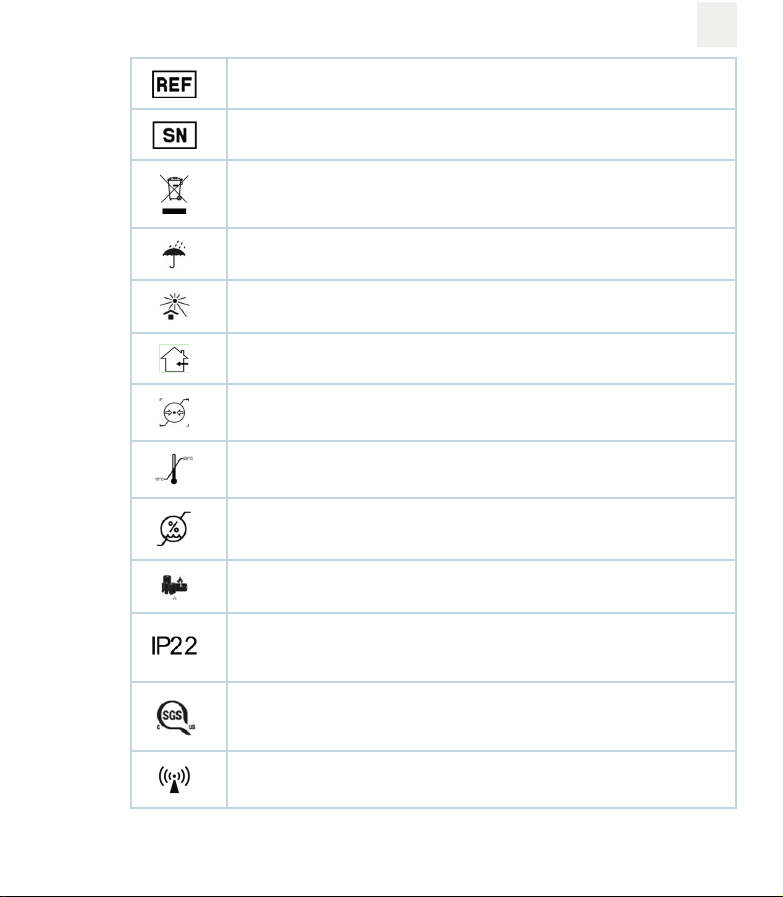
3/157English
EN
Device article number
Serial number
WEEE Compliance Logo: the electronic device will not be disposed of
through common waste means, and follow local regulations regarding
electronic devices recycling
Protect from water: advise the operator to protect the device from
water and keep it away from rain
Keep away from direct sunlight: advise the operator to protect the
device from direct sunlight
Indoor use only
Pressure: accepted pressure transport range within which the
transport package shall be stored and handled
Temperature: accepted transport temperature range within which the
transport package shall be stored and handled
Humidity: accepted humidity transport range within which the
transport package shall be stored and handled
Lithium battery handling label
IP classification: the device is protected from ingress by particles
greater than 12 millimeters and protected from water spray less than
15 degrees from vertical
SGS North America Listed Mark: NRTL Mark for USA and Canada
Non-ionizing radiation / RF
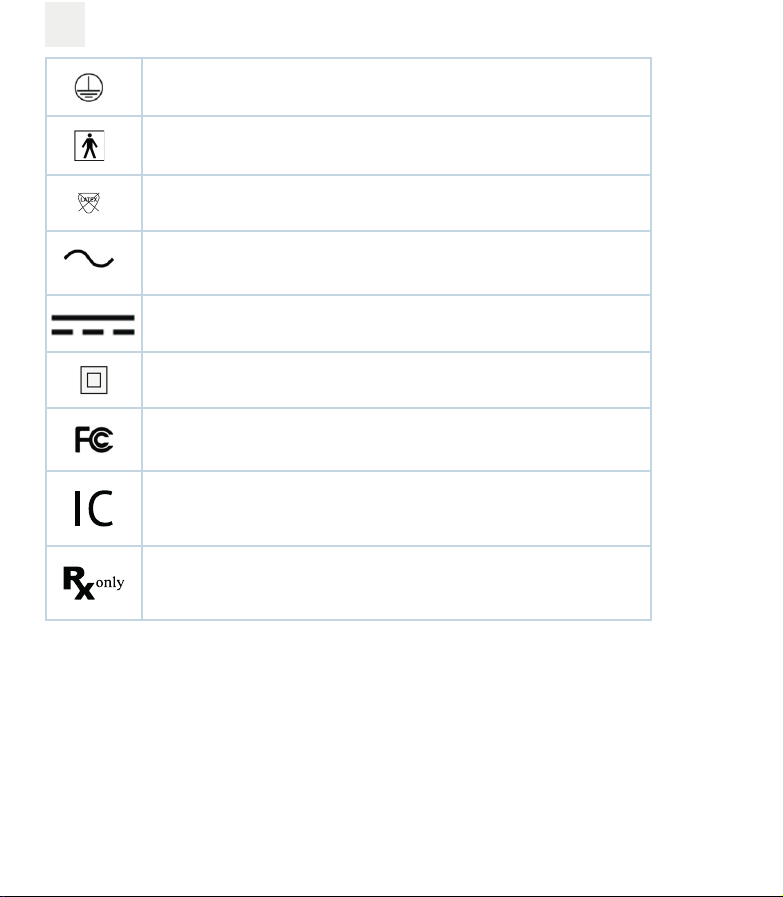
4/157English
EN
Electrical safety Class I
Izar™ is a Type BF (Body Floating) applied part
Not made with natural latex rubber
Alternating current input on AC power supply
Direct current output from power supply
Protection class II equipment: The AC Power Supply device has
double insulation.
Certification mark: Certifies that the radio equipment device is
compliant with the Federal Communications Commission’s (FCC)
standards and regulations
Industry Canada Certification mark: certifies that the radio equipment
device is compliant with Innovation, Science, and Economic
Development (ISED) Canada technical regulations and standards
Caution: Federal law restricts this device to sale by or on the order of
a licensed health care practitioner
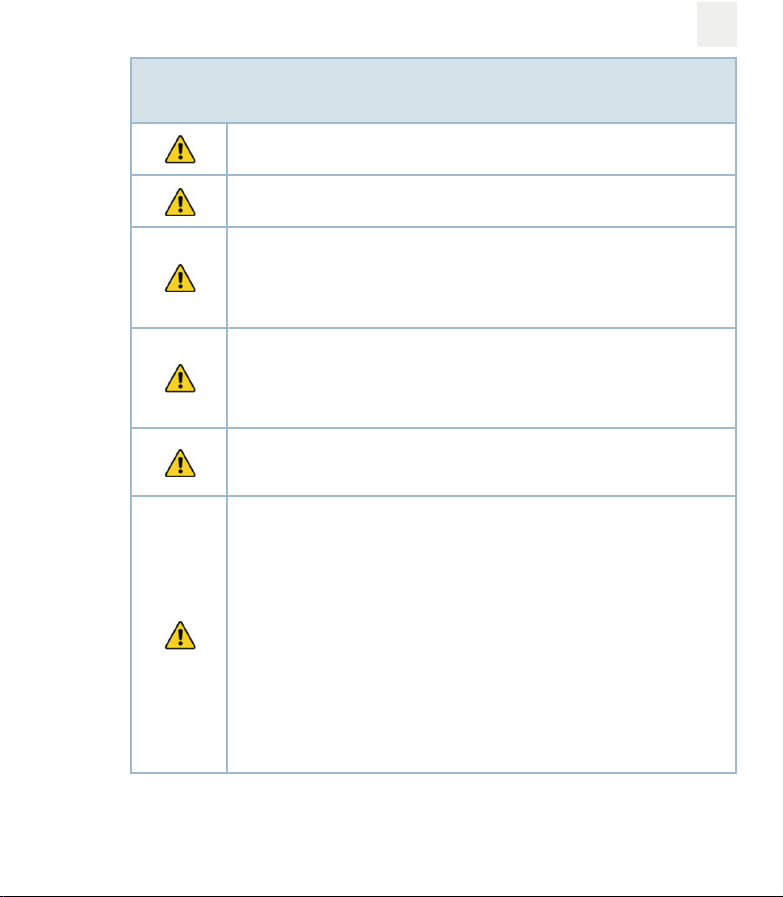
5/157English
EN
Warnings
THE DEVICE SHOULD ONLY BE USED WITH THE
AUTHORISATION OF YOUR HEALTHCARE PROFESSIONAL
KEEP OUT OF REACH OF CHILDREN WHEN NOT UNDER DIRECT
SUPERVISION
USAGE WITH CHILDREN
Children over 5 years old can use Izar™ only in Europe, not in the
USA. Children can use Izar™ under the DIRECT supervision of
rehabilitation professionals.Children cannot use Izar™ in remote
mode or at home
RISK OF INJURY
Patients have to make only movements that have been instructed
by the clinician in order to minimize the risk of injury due to new and
incorrectly executed movements. Patients have to follow the therapy
session plan prescribed by the rehabilitation specialist
KEEP OUT OF REACH OF PETS
Keep Izar™, out of the reach of pets and most particularly dogs. A
dog crushing Izar™ can generate battery fire or explosion
ENVIRONMENTAL WARNINGS
• Izar™ is not designed for use in areas where an explosion hazard may
occur. An explosion hazard may result from the use of flammable
anesthetics, oxygen-rich environments, skin cleansing agents and
disinfectants
• Do not overheat Izar™. Do not place it close to a fireplace or a radiant
heater
• Do not expose Izar™ to moisture coming for example from nebuliser or
steam kettle
• Portable Radio Frequency communications equipment (including
peripherals such as antenna cable and external antennas) should be
used no closer than 30cm to any part of Izar™ including cables specified
by MindMaze. Otherwise, degradation of the performance of this
equipment could result
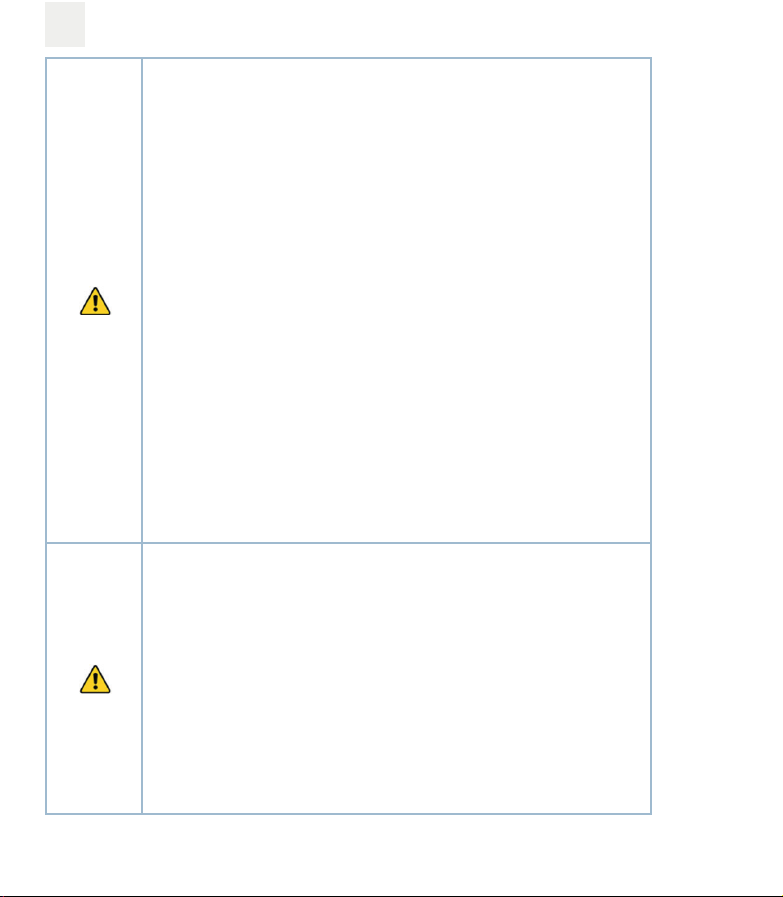
6/157English
EN
• Use of this equipment adjacent to or stacked with other equipment than
MindMotion™ Go should be avoided because it could result in improper
operation. If such use is necessary, this equipment and the other
equipment should be observed to verify that they are operating normally
• Do not immerse the device in water or other liquid. Izar™ is IP22. Izar™
docking station is IPX0
• Before use, allow Izar™ and its docking station to reach room
temperature. If the unit has been transported or stored at temperatures
below 0°C (32°F), leave it to reach at room temperature for about 2
hours, until any condensation has disappeared. If the unit has been
transported or stored at temperatures above 40°C (104°F), leave it to
reach at room temperature for about 2 hours
• The plug socket must be close to the power adapter and be easily
accessible
• Before cleaning Izar™and its docking station, unplug the power adapter
• Liquids and foreign material (such as dust, metal, etc.) must not be
allowed to enter Izar™. If such material has entered into the unit, it must
be immediately checked by a service technician, before it can be reused
• Do not cover the docking station and do not place the docking station
vents against a wall, as this could impact the docking station cooling
• Make sure to keep the power input of the docking station accessible
• Do not place any metallic object (coin, paper clip, etc.) between Izar™
and the docking station as it can trigger an error of the docking station
or power down and avoid the recharge of Izar™
• Do not try to connect Izar™ to another host than the MindMotion™ Go
device as this could result in a non-functioning device
PROPER USE
• Do not modify the device. Modifications can destroy the device and
generate electrical hazards or fire
• Do not open Izar™ or any of its accessories
• Use only accessories provided and recommended by MindMaze. Use
of inappropriate accessories can negatively aect EMC performance,
generate electrical hazards or fire
• Disconnect the AC adapter immediately if there is abnormal heating or
smell, or if smoke comes from the AC adapter or the device
• Strangulation: do not wrap the adapter cable around your neck
• Do not apply a force of more than 80 kg on Izar™, as this could damage
the device and generate fire or explosion of the battery
• Inspect Izar™ and its accessories before using it. Never use Izar™ or any
of its accessories if it is damaged, as there is a risk of electrical shock
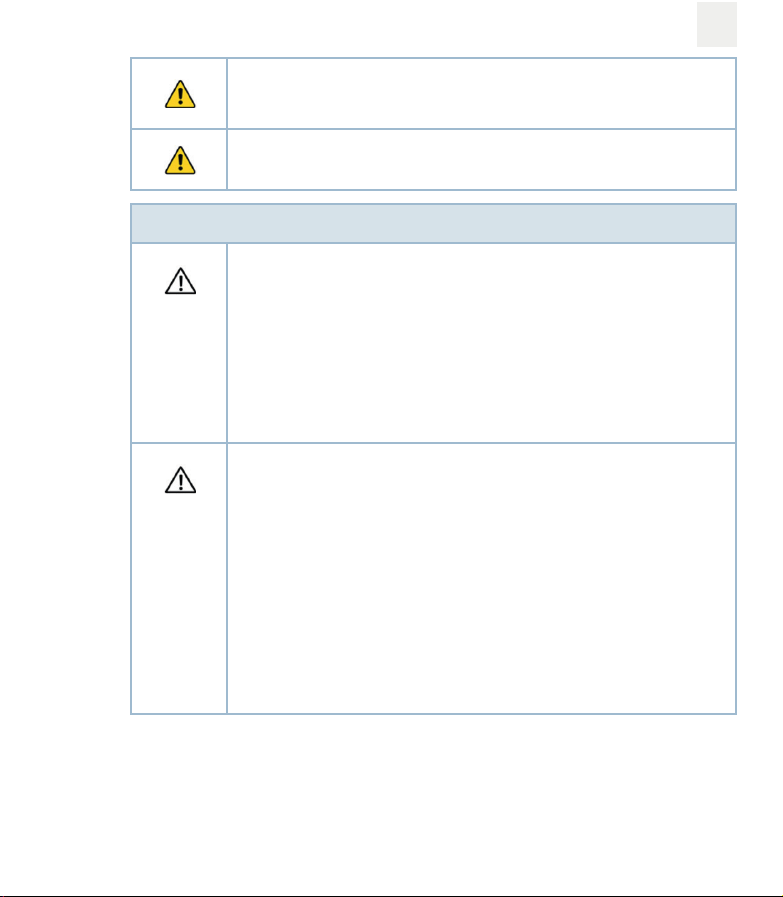
7/157English
EN
• In case of a change of performance of Izar™ or its accessories, outside
of battery life reduction, stop using the device and contact MindMaze
customer support
END-OF-LIFE DISPOSAL
Follow instructions to dispose the device
Precautions
FOLLOW THESE PRECAUTIONS WHENEVER USING IZAR™
• Care should be used to avoid tripping on adapter cable
• Wash your hands before and after using Izar™ to avoid any contamination.
Wash and disinfect Izar™ between the usage with dierent patients
• Do not use Izar™ if a patient has a skin infection or skin injury at the hands
• Parts of Izar™ that come into contact with the patient when used as
intended, are designed to fulfil the biocompatibility requirements of the
applicable standards. Do not use Izar™ if you are allergic to Silicone or
Polycarbonate plastic. If you experience an allergic reaction, stop using
Izar™ and consult your healthcare provider
ENVIRONMENTAL PRECAUTIONS
• Respect the environmental conditions specified in the Hardware
component description section regarding use, storage and transport.
Not respecting these limits can deteriorate the equipment or create an
electrical dysfunction
• Under extreme use conditions and especially during the charge, Izar™ and
its docking station can reach a maximum temperature of 42 °C
(107.5 °F). If you feel that Izar™ or the docking station is too hot, release
the device and stop touching the docking station
• Do not expose Izar™ to direct sunlight, because some of the components
may reach unacceptably high temperatures
• Respect the cleaning instructions specified in the Cleaning Instructions
section. Inappropriate cleaning can damage the device or generate patient
or operator contamination. Do not use incompatible cleaning agents

8/157English
EN
1.2 Serious Incident
Any serious incident occurring in relation to Izar™ should be reported to the
manufacturer and the competent authority of the member state in which the user
and/or the patient is established. Any unexpected operation shall be reported to
the manufacturer.
2. Before use
Please refer to Safety information.
2.1 Intended use
Izar™ is intended to rehabilitate and assess hand functions such as dexterous grasp,
pinch and grip, as well as wrist movements in children (supervised, only in Europe,
not in the USA) and adult patients with hand motor function impairment. This
therapy device can be used as a controller for various activities allowing the patient
to train within a therapy session and also alone to increase total therapy dose. The
device can be used in all the environments the patient navigates; hospital, clinic,
private practice and at home.
2.2 Intended user population
Patient:
Prevalent age: Children +5 years old (Europe only, not for USA) and adults (+18
years old in Europe, +22 years old in the USA).
Prevalent physical condition: any hand motor impairment.
Minimum knowledge required: understand instructions provided by the therapist.
Rehabilitation professional:
Minimum education level: physiotherapists, occupational therapists,
neuropsychologists, various rehabilitation experts.
Minimum knowledge required: therapist degree.
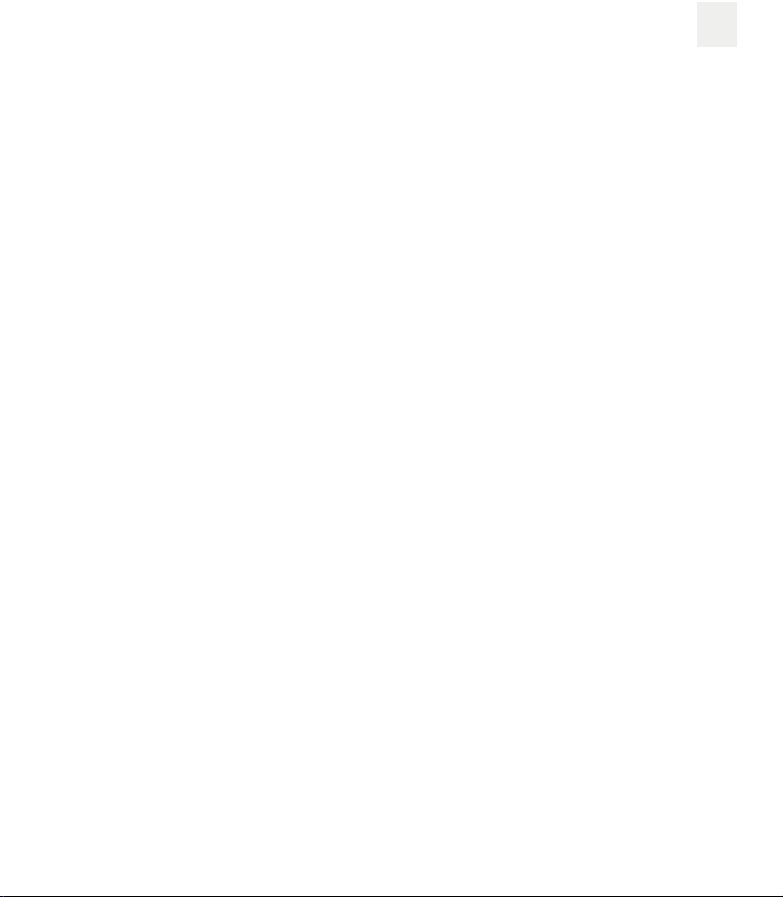
9/157English
EN
Minimum experience: the rehabilitation professional should be able to supervise the
patient during the rehabilitation and to define/adopt a rehabilitation adapted to the
patient.
Relative:
Prevalent age: adult (+18 years old for Europe, +22 years old in the USA),
Prevalent physical condition: healthy people, no specific physical conditions are
needed.
Minimum knowledge required: understand instructions and be able to
supervise/accompany the patient during this rehabilitation session.
2.3 Contraindications
Please refer to Safety information.
3. Product description
Izar™ is a medical device to support hand and wrist rehabilitation.
4. Setup
If you encounter any diculties during installation, contact MindMaze customer

10/157English
EN
4.1 Unpacking
H1. Izar™ with wrist strap
H2. Izar™ Docking Station
H3. Bluetooth Dongle
H4. Izar™ Power adapter with UK, US and EU plugs
H5. Izar™ wrist strap installation tool
H5
H1
H2
H4
H3
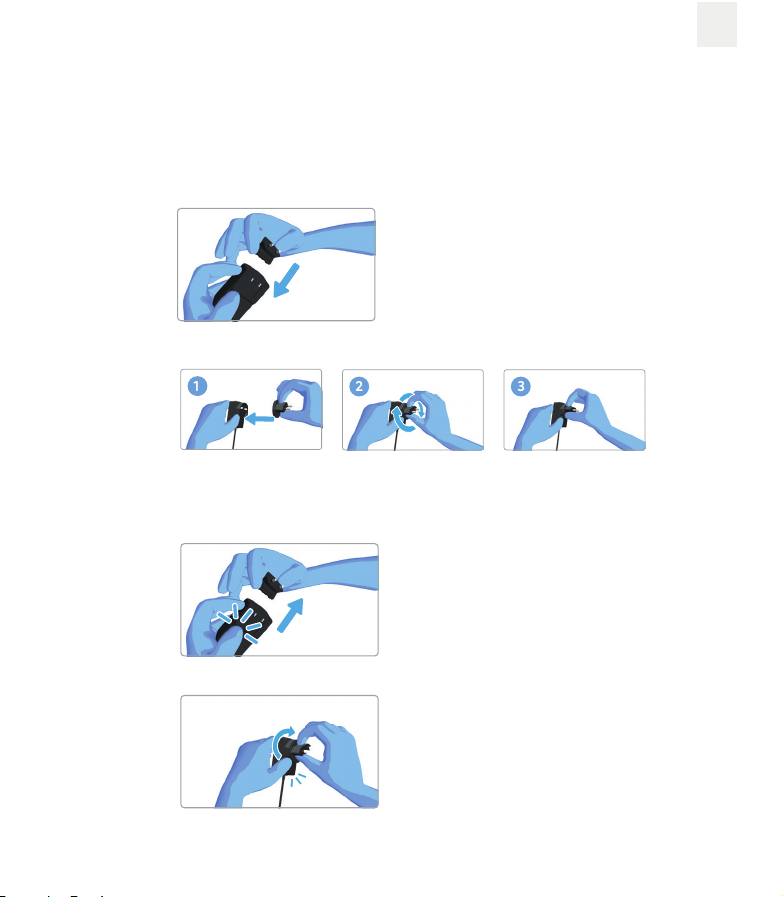
11/157English
EN
4.2 Device setup
Power Adapter
1. Insert the plug corresponding to your country
a. E-2013-PWR2-ACDC
b. E-2013-PWR1-ACDC
2. In case you need to change the connector type
a. E-2013-PWR2-ACDC
b. E-2013-PWR1-ACDC
1
2
3
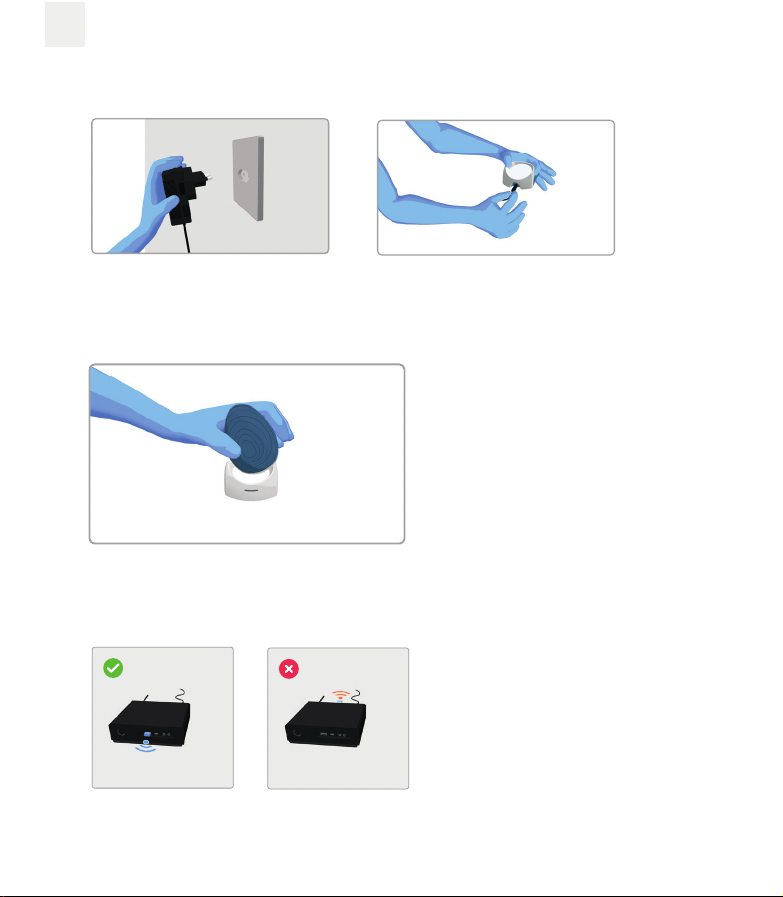
12/157English
EN
3. Connect the power adapter to
the main
4. Connect the power adapter to the
docking station
5. Place Izar™ on the docking station. Never place any foreign object, especially
metallic, on the docking station as this will prevent Izar™ from being properly
charged
6. Insert the Bluetooth dongle into a USB port of the computer. Ensure to
have the dongle as much as possible in front or on the side of the computer
and not obstructed by a wall, a TV screen or a piece of furniture
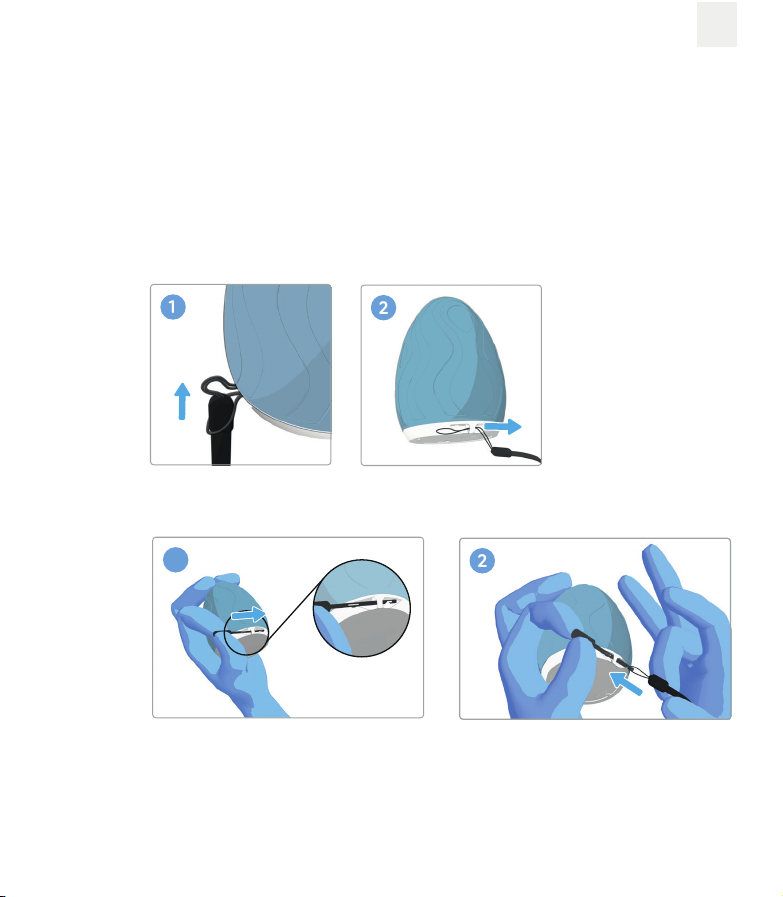
13/157English
EN
Use only the power adapter included in the box.
Use the power adapter plug corresponding to your country.
Place the docking station on a table or a stable flat surface.
For Izar™ to stay connected to a given MindMotion™ GO, it must not be further
than 3 m from it.
Wrist strap
There is a wrist strap attached to Izar™. This is to attach Izar™ to the patient’s wrist
and to prevent Izar™ from falling accidentally during the therapy. In case you don’t
want to use the wrist strap you can remove with the following steps:
If the wrist strap is removed and you want to attach it again, follow these steps,
using the wrist strap insertion tool:
1
2
1
2
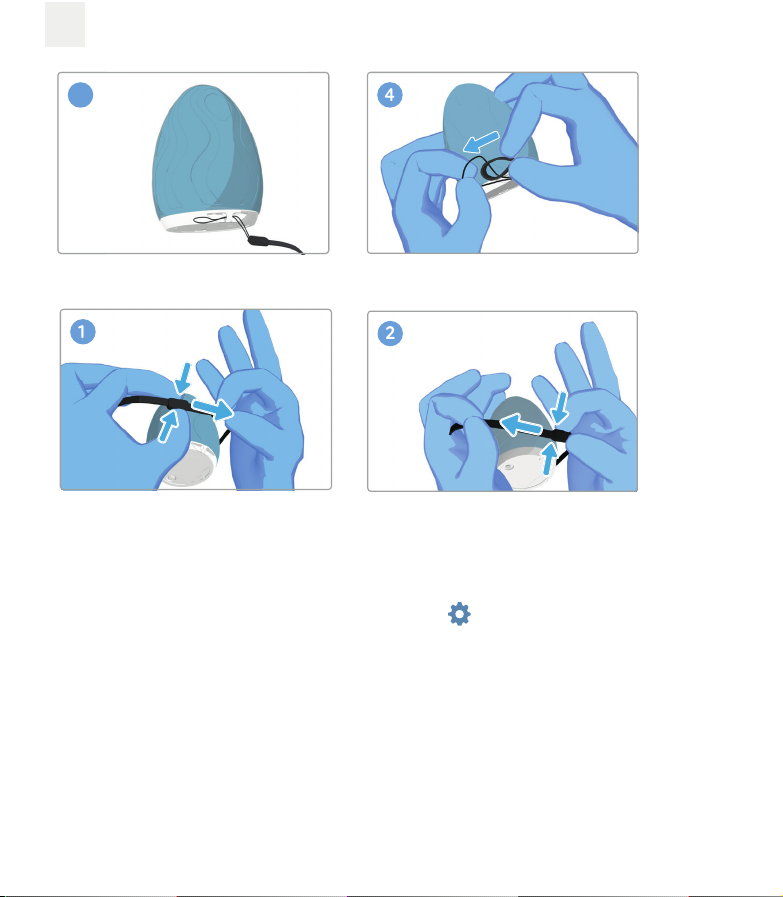
14/157English
EN
The length of the wrist strap can be adjusted using the length adjuster:
Insert the patient’s hand in the wrist part located between the end of the wrist
strap and the length adjuster.
4.3 Connection with MindMotion™ Go
To connect a new Izar™ to a MindMotion™ GO, click on icon in the top right
corner and then on “Izar” in the left menu. Place Izar™ on the docking station and
click on the Prepare button.
4.4 Troubleshooting
Izar™ is not working
Reset Izar™ by placing it on the docking station for at least a few seconds.
If the controller continues not to work:
4
3
3
2
1
Table of contents
Popular Medical Equipment manuals by other brands
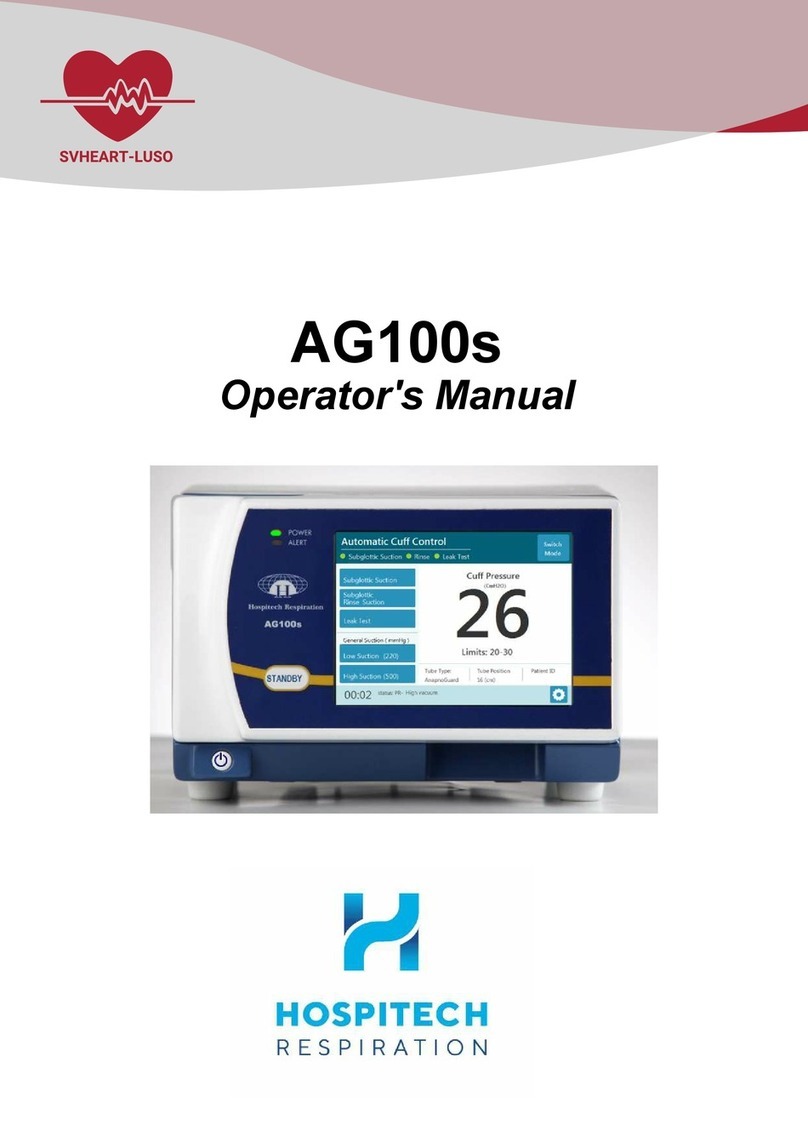
Hospitech Respiration
Hospitech Respiration AG100s Operator's manual

RehabPro
RehabPro M30MP user manual

Game ready
Game ready ATX CRYO CAP WRAP Use guide
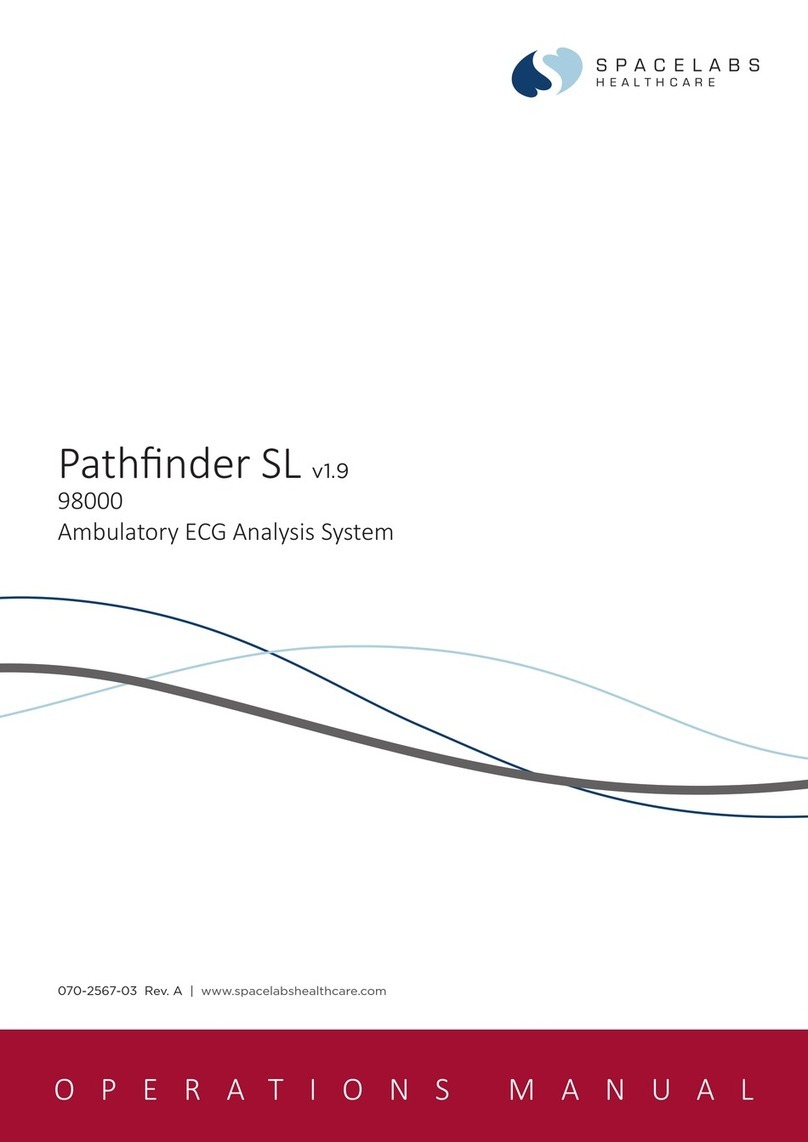
Spacelabs Healthcare
Spacelabs Healthcare Pathfinder SL Operation manual

COOK Medical
COOK Medical Extraction Balloon Instructions for use

Launch
Launch ScanPad 071 user manual