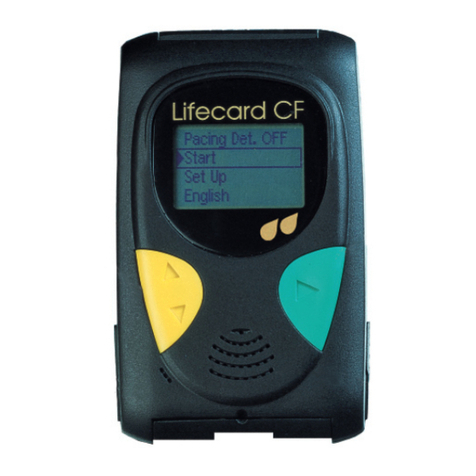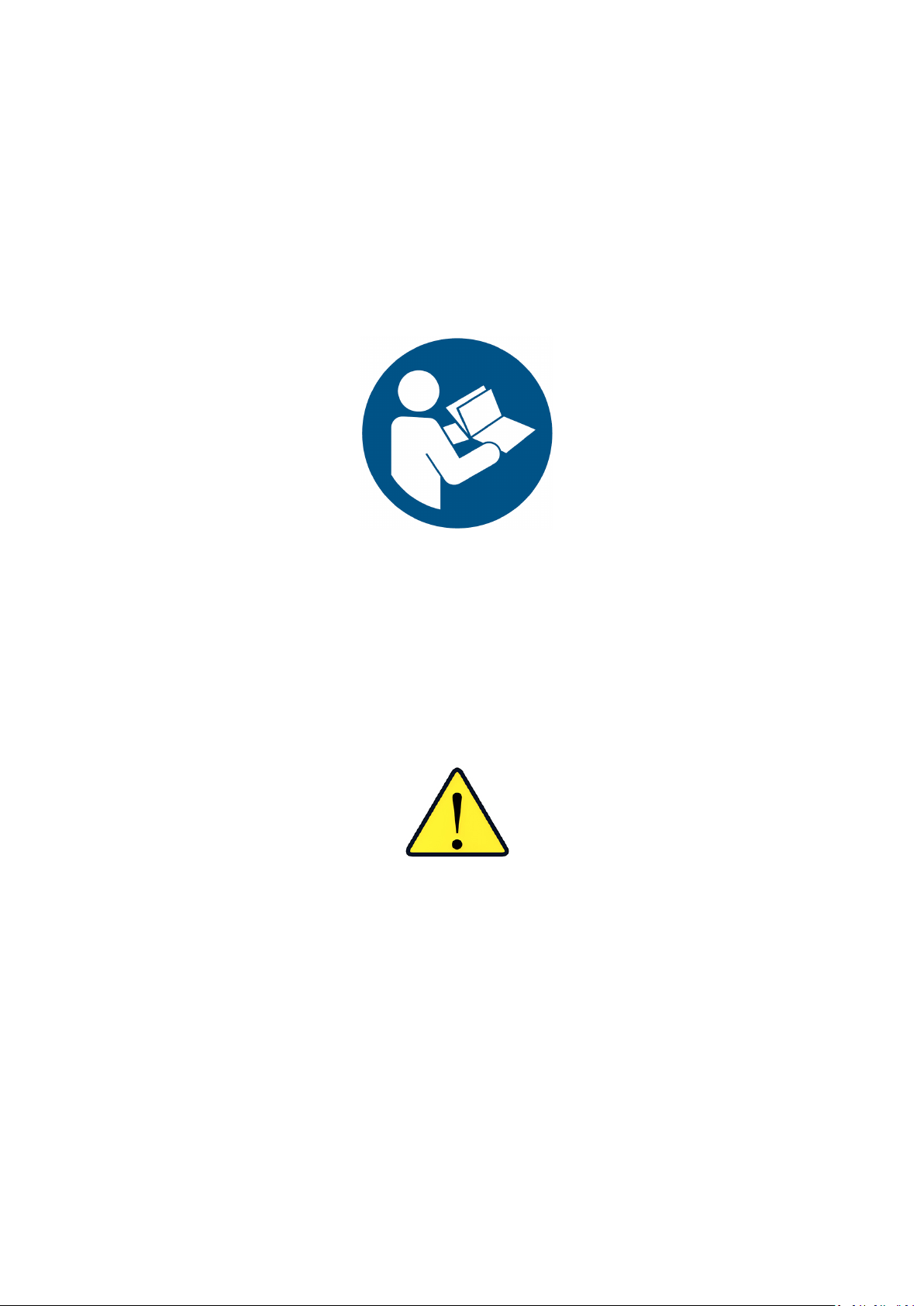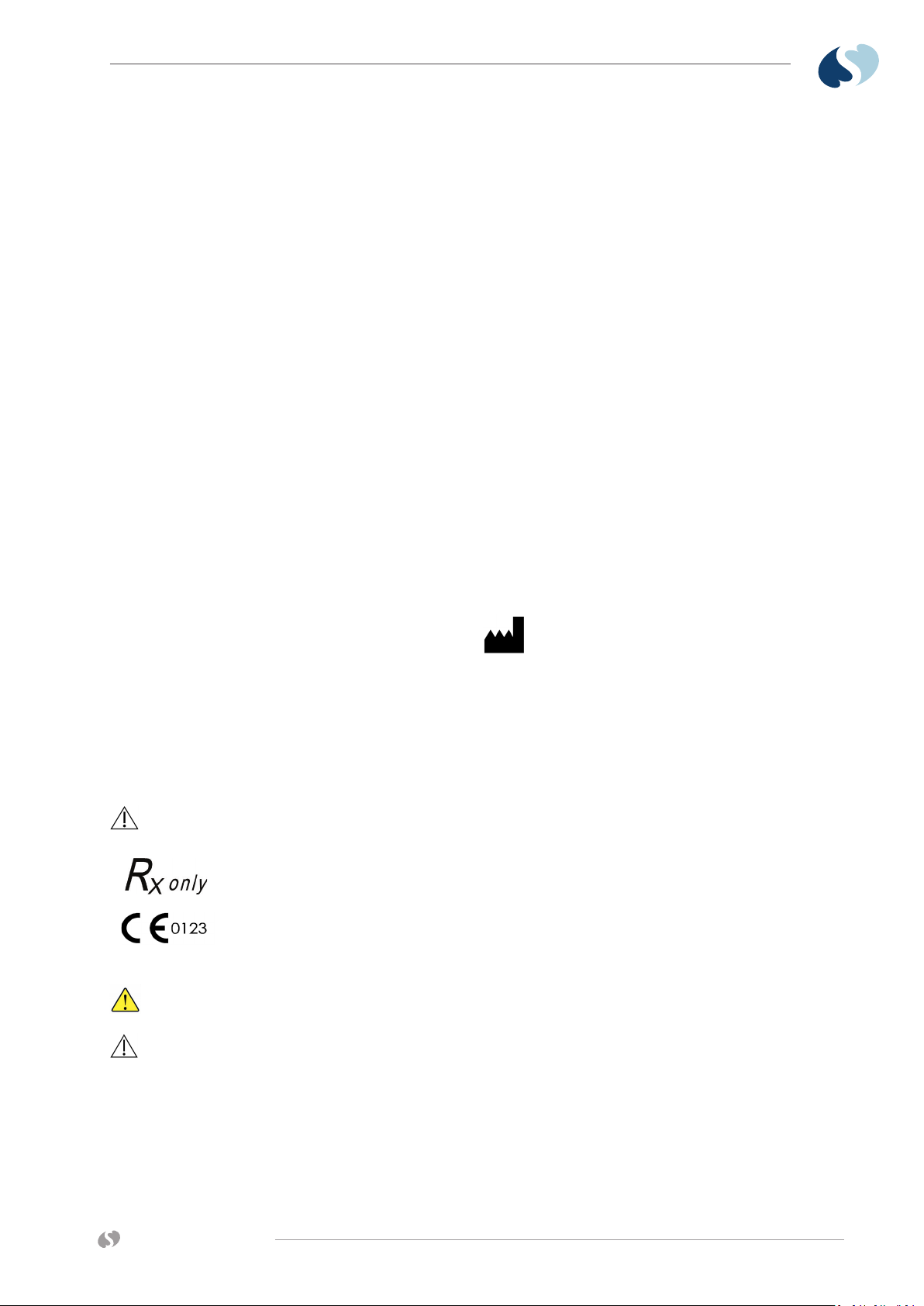070-2567-03 Rev. A
iii
©2018 Spacelabs Healthcare Ltd
All rights reserved. Contents of this publicaon may not be reproduced in any form without the
wrien permission of Spacelabs Healthcare. Products of Spacelabs Healthcare are covered by
U.S. and foreign patents and/or pending patents. Specicaons and price change privileges are
reserved.
Spacelabs Healthcare considers itself responsible for the eects on safety, reliability and perfor-
mance of the equipment only if:
• Assembly operaons, re-adjustments, modicaons or repairs are carried out by per-
sons authorized by Spacelabs Healthcare, and
• The electrical installaon of the relevant room complies with the requirements of the
standard in force, and
• The equipment is used in accordance with the operaons manual.
Spacelabs Healthcare will make available, on request, such circuit diagrams, component part lists,
descripons, calibraon instrucons or other informaon which will assist appropriately quali-
ed technical personnel to repair those parts of the equipment which are classied by Spacelabs
Healthcare as eld repairable.
Spacelabs Healthcare is commied to providing comprehensive customer support beginning with
your inial inquiry through purchase, training, and service for the life of your Spacelabs Health-
care equipment.
CORPORATE OFFICES
Spacelabs Healthcare Inc
35301 SE Center St,
Snoqualmie, WA 98065.
USA
Tel: +1 425 396 3300
Fax: +1 425 396 3301
Spacelabs Healthcare Ltd
Unit B, Foxholes Centre,
John Tate Road, Herord.
SG13 7DT. UK
Tel: +44 (0) 1992 507700
Fax: +44 (0) 1992 501213
Brands and product names are trademarks of their respecve owners.
Cauon:
US Federal law restricts the devices documented herein to sale by, or on the
order of, a physician.
CE marked in accordance with the Medical Device Direcve, 93/42/EEC.
This manual was developed to provide key concepts about safety precauons.
Warnings: Alert the user to potenal serious outcomes (death, injury, or serious adverse
events) to the paent or user.
Cauons: or precauons alert the reader to exercise special care necessary for the safe
and eecve use of the device. They may include acons to be taken to avoid
eects on paents or users that may not be potenally life threatening or
result in serious injury, but about which the user should be aware. Cauons
may also alert the user to adverse eects on the device of use or misuse and
the care necessary to avoid such eects.
Note: A Note provides useful informaon about a funcon, or a procedure.