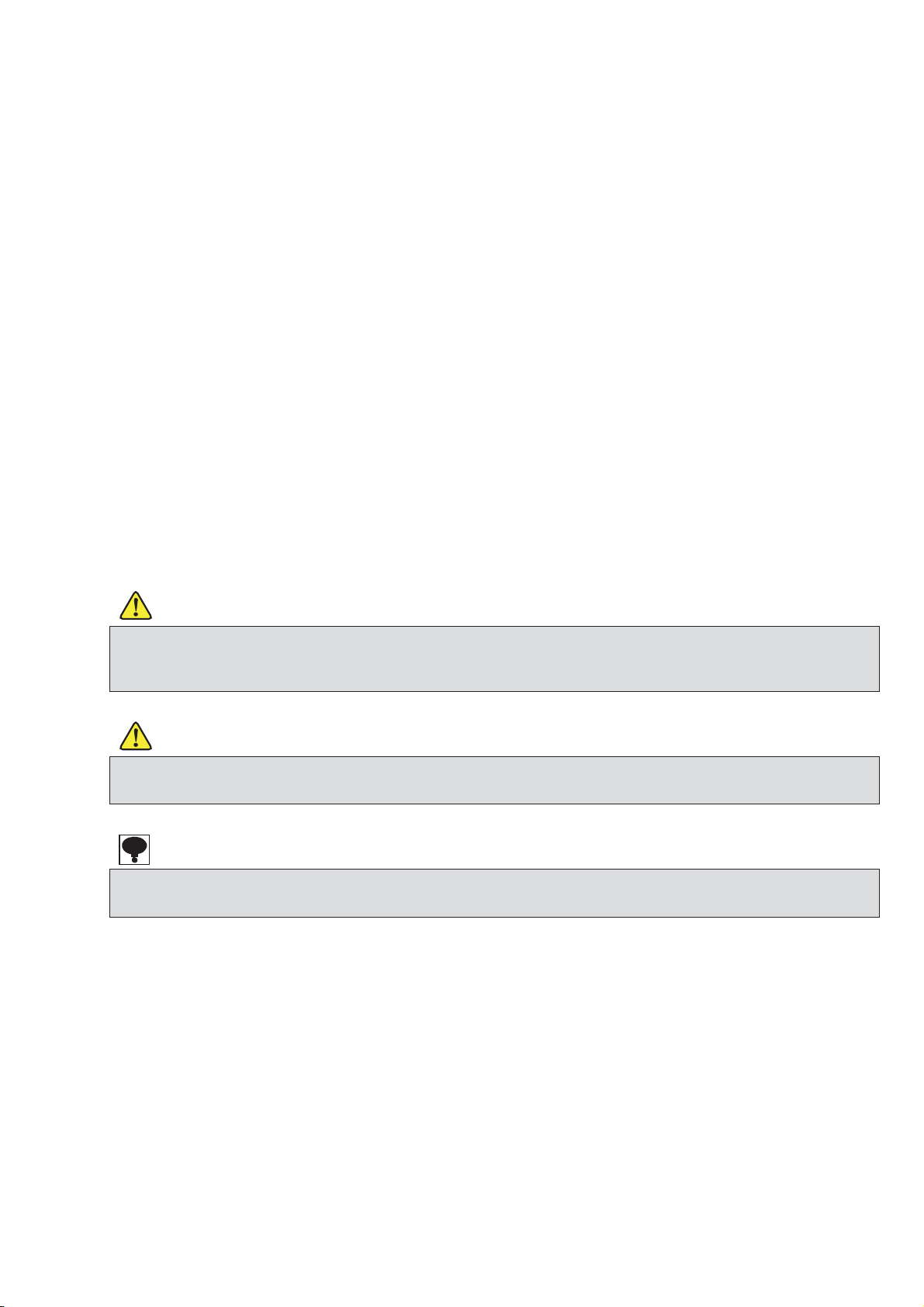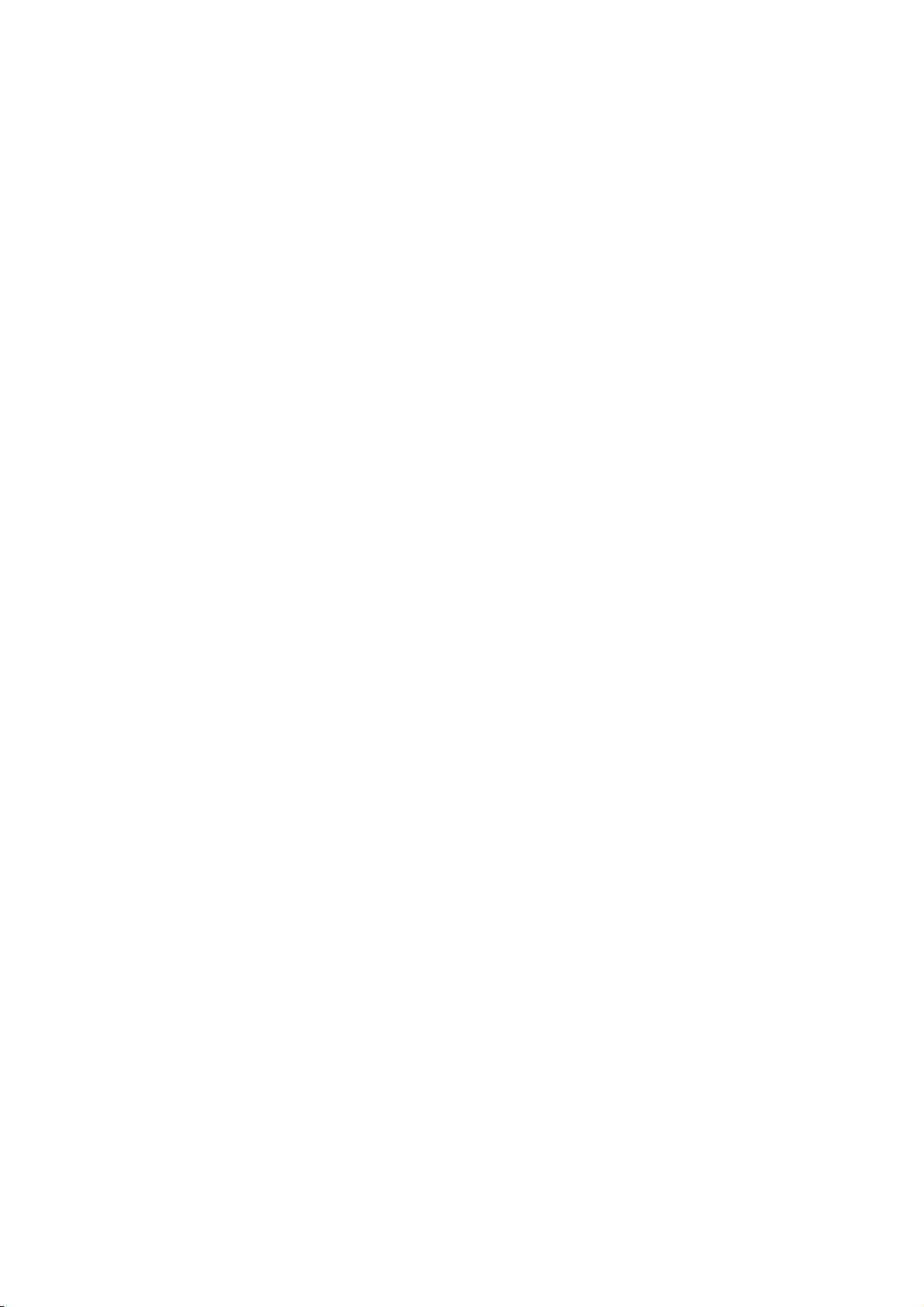Contents
Introduction.........................................................................................................................................I
Pictograms and Conventions Used in This Manual..........................................................................I
Positioning of This Document ..........................................................................................................II
Revision History................................................................................................................................III
1. Overview......................................................................................................................................1
1-1. Features....................................................................................................................................................1
2. Nomenclatures and Functions...................................................................................................2
2-1. Rear panel CC-Link Interface section ......................................................................................................2
3. Wiring...........................................................................................................................................3
3-1. Communication connector pin configuration ............................................................................................3
3-2. Wiring precautions....................................................................................................................................3
4. Configuring CC-Link Communication........................................................................................4
4-1. Switching to function mode.......................................................................................................................4
4-2. CC-Link setting items ...............................................................................................................................4
5. Description of PLC Memory .......................................................................................................6
5-1. Addresses.................................................................................................................................................6
5-2. Address map ............................................................................................................................................7
6. Calibration.................................................................................................................................29
6-1. Switching to communication calibration mode .......................................................................................30
6-2. Setting unit weight..................................................................................................................................30
6-3. Setting measuring weight.......................................................................................................................31
6-4. Setting weight mass ...............................................................................................................................31
6-5. Confirming zero point stabilization .........................................................................................................32
6-6. Registering zero point from measurement.............................................................................................32
6-7. Entering load cell output voltage values to register zero point...............................................................33
6-8. Confirming span point stabilization.........................................................................................................34
6-9. Registering span point from measurement ............................................................................................34
6-10. Entering load cell output voltage values to register span point..............................................................35
6-11. Ending calibration...................................................................................................................................36
6-12. Forced termination of calibration............................................................................................................36
7. Operating Instructions..............................................................................................................37
7-1. Writing setting values .............................................................................................................................37
7-2. Reading out/writing using general commands .......................................................................................37