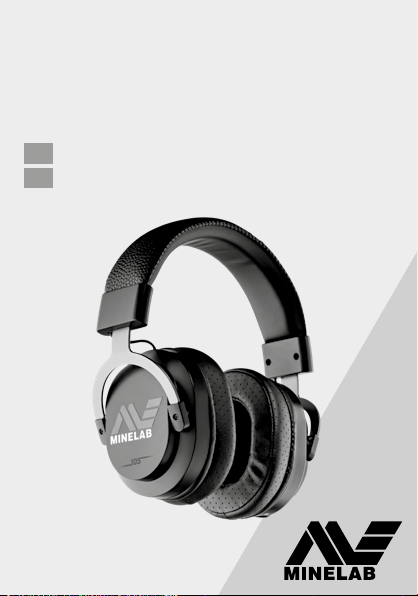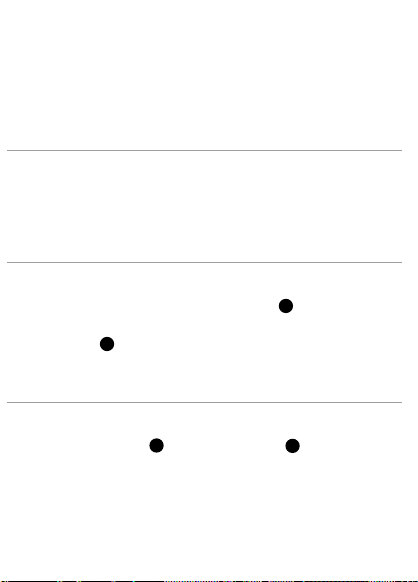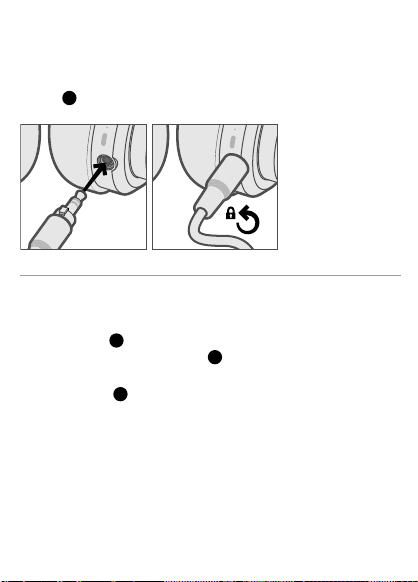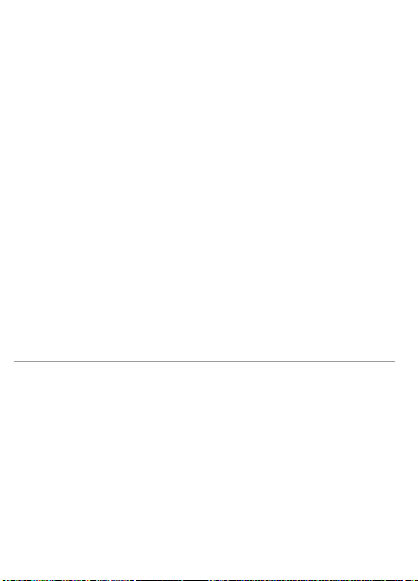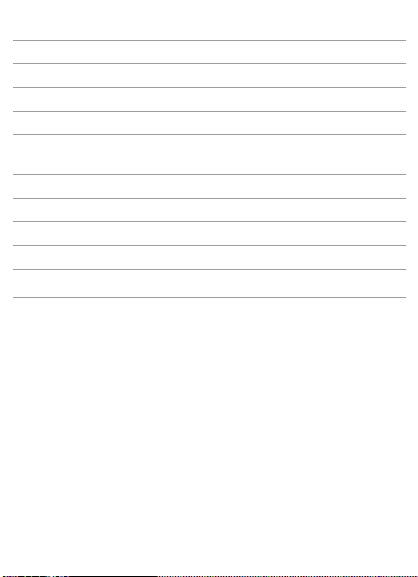MINELAB ML 105 HEADPHONES
Minelab ML 105 headphones use wireless technology which
delivers faster, higher quality audio than standard Bluetooth. They
will give more precise and faster detection responses when used
for metal detecting.
ML 105 headphones contain the latest nRF5340 chipset to provide
a high quality low-latency audio experience.
PACKAGE CONTENTS
• ML 105 Headphones
• 3.5 mm (⅛ inch) Detachable Auxiliary Cable
• USB-C Charging / Data Cable
• Instruction Manual
CHARGING THE HEADPHONES
Connect the USB-C cable to the USB-C socket 5 of
the headphones.
The Status LED 4 will remain solid red during charging.
NOTE: USB charger is not supplied. Any generic high quality USB
charger can be used.
TURNING ON THE HEADPHONES
Press and hold the MFB 2 until the Status LED 4 flashes solid
blue for 1 second and then flashes red and blue.
The headphones enter pairing mode automatically when no device
is paired.
1BOTÓN VOLUMEN MÁS (+)
Aumenta el volumen en un nivel.
2BOTÓN MULTIFUNCIÓN (MFB)
Enciende o apaga los audífonos, activa modo de
emparejamiento, restablece los audífonos a los valores
predeterminados de fábrica.
3BOTÓN DE VOLUMEN MENOS (−)
Disminuye el volumen en un nivel.
4LED DE ESTADO
Alternando azul/rojo Modo de emparejamiento
Parpadeo azul una vez cada
3 segundos Conectado
Parpadeo azul 3 veces por segundo No conectado
Rojo fijo Cargando
5TOMA DE CARGA USB-C
6TOMA DE AUDIFONOS 3,5 mm (⅛ pulgada)
BUTTONS AND INDICATIONS
BOTONES E INDICACIONES
TURNING OFF THE HEADPHONES
Press and hold the MFB 2 for 2 seconds until the headphones
turn Off.
PAIRING TO A DETECTOR
1. Position the headphones and the detector
no more than 1 metre (3 feet) apart.
2. Ensure the headphones are turned Off.
3. Press and hold the MFB 2 until the Status
LED 4 flashes red and blue.
4. Press and hold the wireless button on the
detector for 2 seconds. The wireless icon on
the detector display will flash rapidly.
5. When pairing is complete, the Status LED 4
will flash blue once every 3 seconds, indicating
that they are connected to the detector.
NOTE: If the pairing cannot be completed, the headphones will
continually attempt to pair until a connection is made.
CONNECT WITH THE LAST PAIRED DEVICE
The headphones will automatically connect with the last-paired
device. If connection is successful, the Status LED 4 will flash blue
once every 3 seconds.
ADJUST THE VOLUME
• Increase Volume: Press + 1 button
• Decrease Volume: Press − 3 button
1
2
3
4
5
6
1
2
3
4
5
6
CONNECTING THE AUXILIARY CABLE
The ML 105 headphones are supplied with a detachable
3.5 mm (⅛ inch) auxiliary cable for wired operation.
To use the cable, plug the connector into the headphone
socket 6 and turn 90° anti-clockwise to lock the connector.
FACTORY RESET
Make sure the headphones are turned Off.
Press the MFB 2 for approximately 10 seconds until there
are 2 beeps and the Status LED 4 flashes pink 2 times.
Release the button.
The Status LED 4 will now be flashing red and blue, indicating
that the headphones are in pairing mode.
All previously paired devices will be unpaired.
AUDIFONOS MINELAB ML 105
Los audífonos Minelab ML 105 utilizan tecnología inalámbrica que
ofrece un audio más rápido y de mayor calidad que el Bluetooth
estándar. Proporcionarán respuestas de detección más precisas y
rápidas cuando se utilicen para la detección de metales.
Los audífonos ML 105 contienen el último conjunto de
chips nRF5340 para proporcionar una experiencia de audio de alta
calidad y baja latencia.
CONTENIDOS DEL PAQUETE
• Audífonos ML 105
• Cable auxiliar desmontable de 3,5 mm (⅛ pulgadas)
• Cable de datos / carga USB-C
• Manual de instrucciones
CARGA DE LOS AUDIFONOS
Conecte el cable USB-C a la toma USB-C 5 de los audífonos.
El LED de estado 4 permanecerá rojo durante la carga.
NOTA: El cargador USB no se incluye. Se puede utilizar cualquier
cargador USB genérico de alta calidad.
ENCENDIDO DE LOS AUDIFONOS
Mantenga presionado el MFB 2 hasta que el LED de estado 4
parpadee en azul fijo durante 1 segundo y luego parpadee en rojo
y azul.
Los audífonos entran en modo de emparejamiento
automáticamente cuando no hay ningún dispositivo emparejado.
APAGAR LOS AUDIFONOS
Mantenga presionado el MFB 2 durante 2 segundos hasta que los
audífonos se apaguen.
EMPAREJAMIENTO CON UN DETECTOR
1. Coloque los audífonos y el detector a no más
de 1 metro (3 pies) de distancia.
2. Asegúrese de que los audífonos estén apagados.
3. Mantenga presionado el MFB 2hasta que el
LED de estado 4 parpadee en rojo y azul.
4. Mantenga presionado el botón inalámbrico en el
detector durante 2 segundos. El icono inalámbrico en
la pantalla del detector parpadeará rápidamente.
5. Cuando se complete el emparejamiento, el LED de
estado 4 parpadeará en azul una vez cada 3 segundos,
lo que indica que están conectados al detector.
NOTA: Si no se puede completar el emparejamiento, los audífonos
intentarán emparejarse continuamente hasta que se realice la
conexión.
CONECTAR AL ÚLTIMO DISPOSITIVO EMPAREJADO
Los audífonos se conectarán automáticamente con el último
dispositivo emparejado. Si la conexión es exitosa, el El LED de
estado 4 parpadeará en azul una vez cada 3 segundos.
AJUSTA EL VOLUMEN
• Aumentar el volumen: Presione el botón Volumen + 1
• Disminuir el volumen: Presione el botón Volumen – 3
CONEXIÓN DEL CABLE AUXILIAR
Los audífonos ML 105 se suministran con un cable auxiliar
desmontable de 3,5 mm (⅛ de pulgada) para funcionamiento
con cable.
Para usar el cable, enchufe el conector de audífonos 6 y
gírelo 90° en el sentido contrario a las manecillas del reloj para
bloquear el conector.
RESTABLECIMIENTO DE FÁBRICA
Asegúrese de que los audífonos estén apagados.
Presione el MFB 2 durante aproximadamente 10 segundos
hasta que el LED de estado 4 parpadee en rosa 2 veces. Liberar
el botón.
El LED de estado 4 ahora parpadeará en rojo y azul, lo que
indica que los audífonos están en modo de emparejamiento.
Todos los dispositivos emparejados previamente se
desvincularán.
1VOLUME PLUS BUTTON (+)
Increases the Volume by one level.
2MULTI-FUNCTION BUTTON (MFB)
Turns the headphones On or Off, activates Pairing Mode, resets
the headphones to factory defaults.
3VOLUME MINUS BUTTON (–)
Decreases the Volume by one level.
4STATUS LED
Alternating blue / red Pairing mode
Flash blue once every 3 seconds Connected
Flash blue 3 times every second Not connected
Solid red Charging
5USB-C CHARGING SOCKET
6HEADPHONE SOCKET 3.5 mm (1⁄8inch)