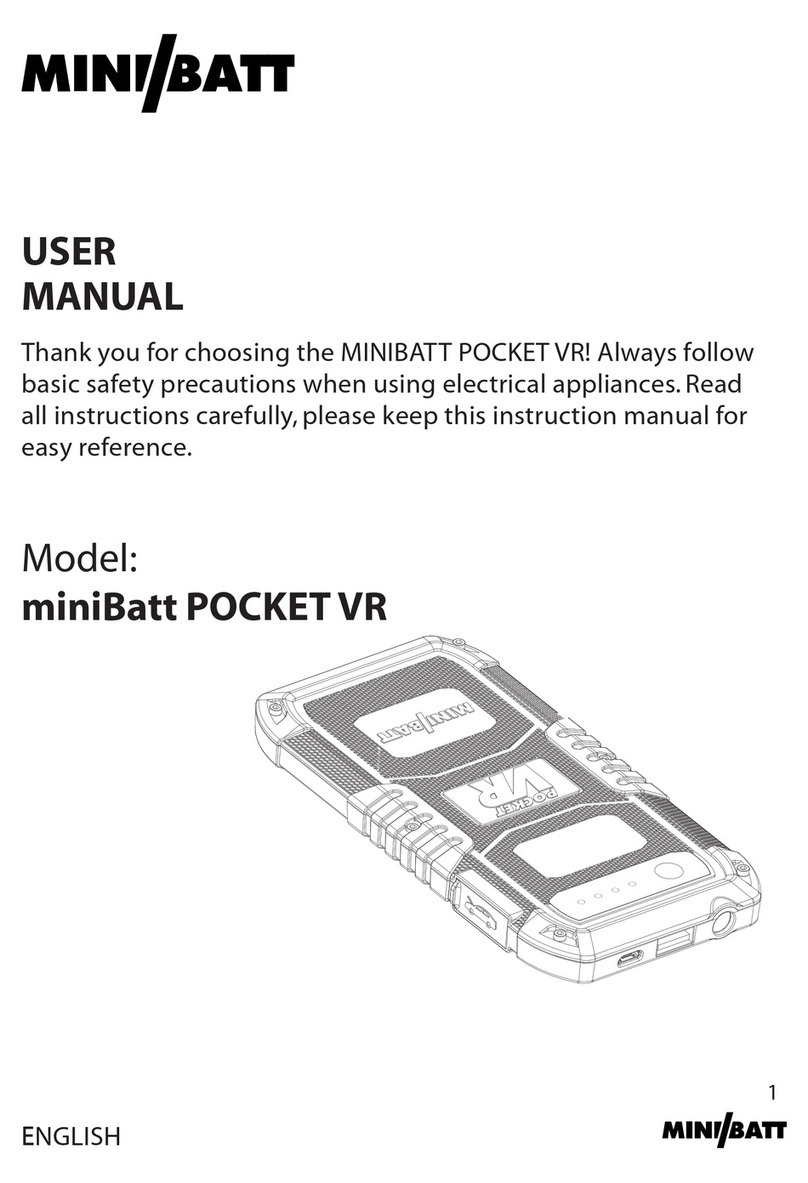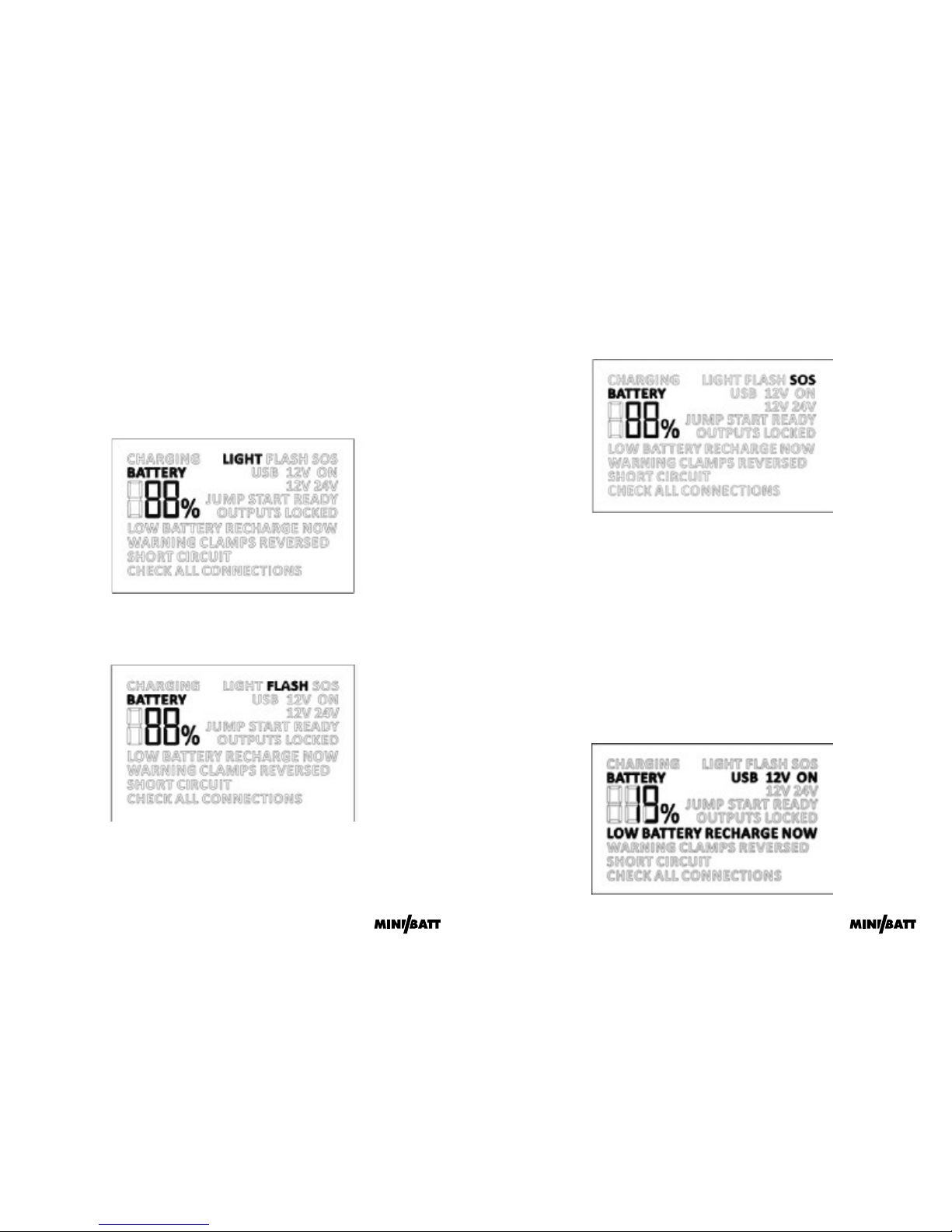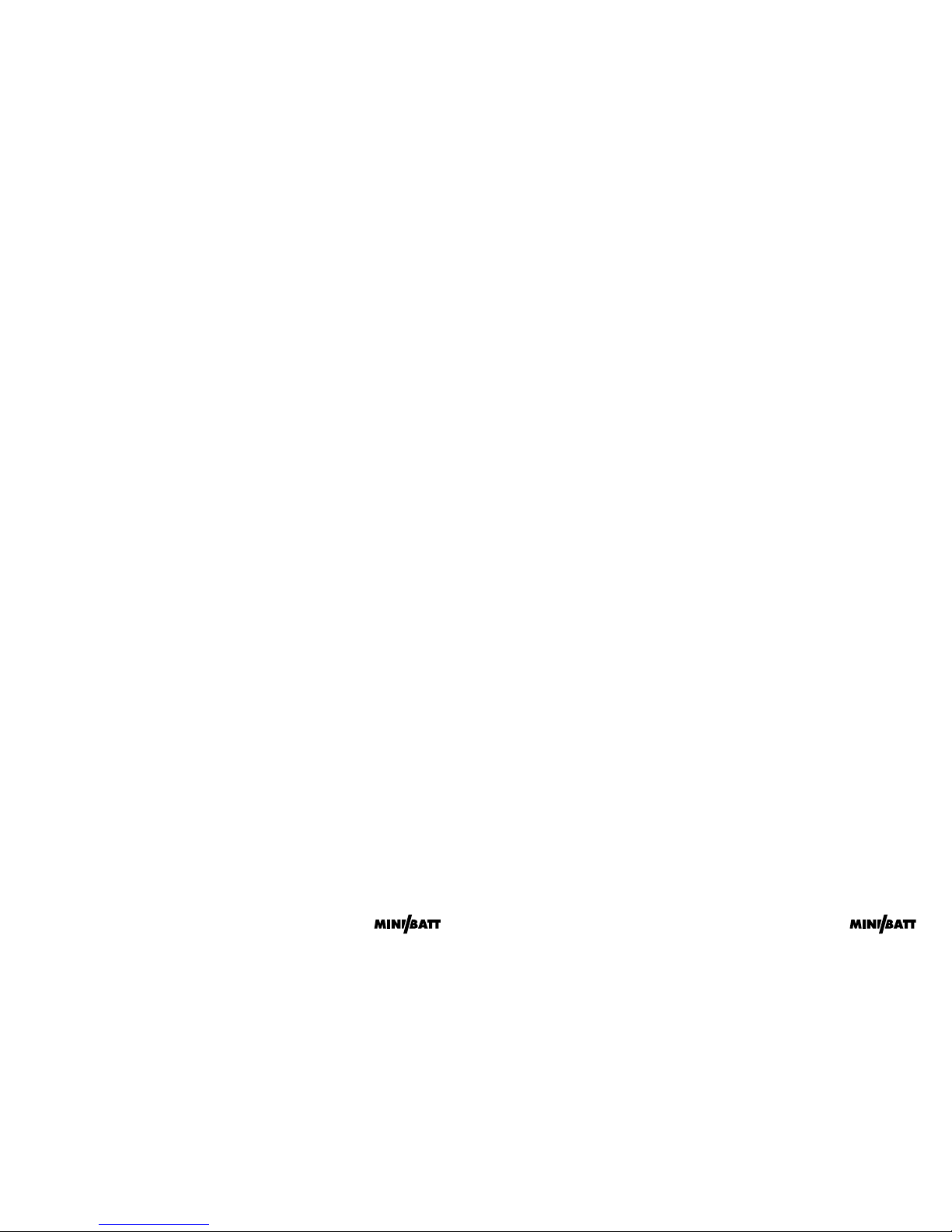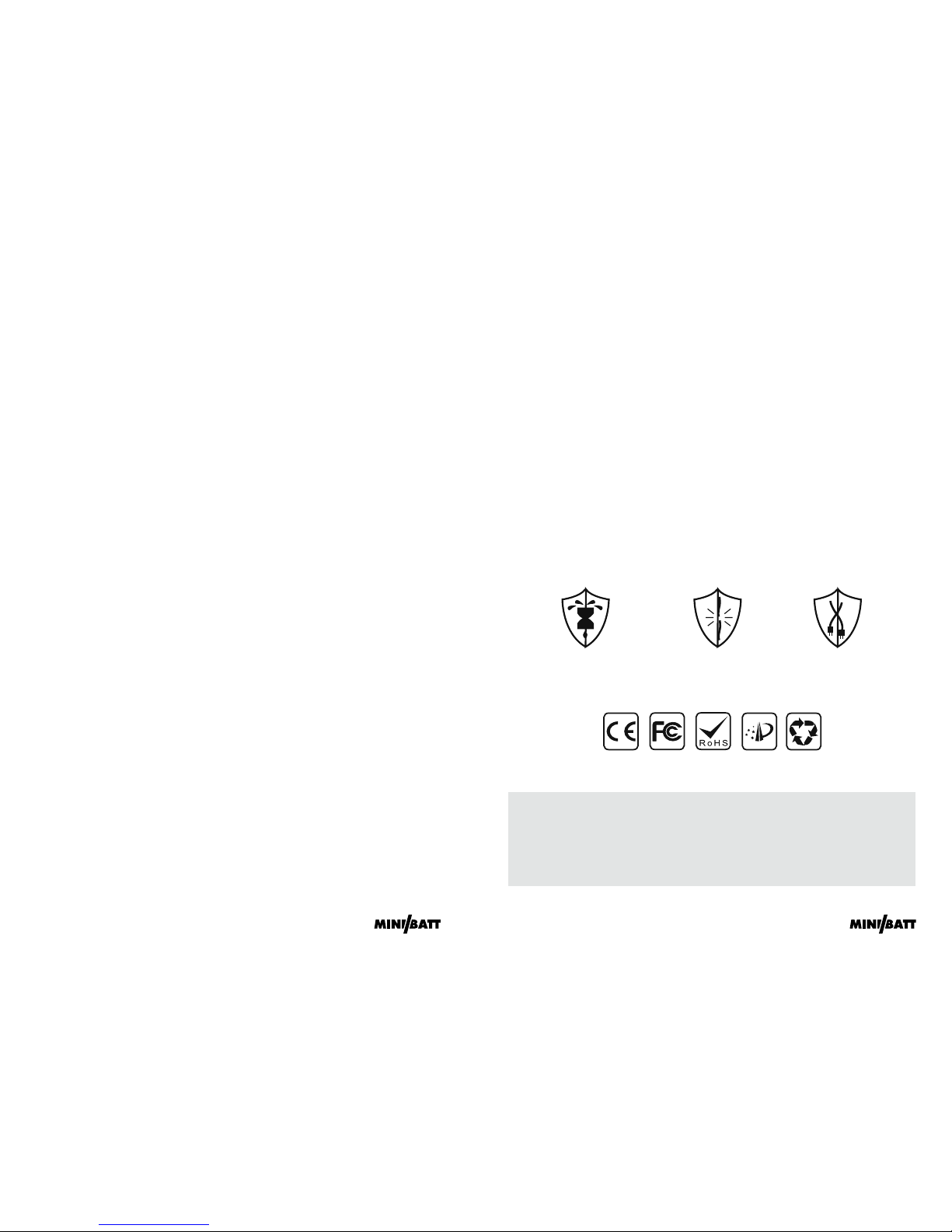ENGLISH ENGLISH
12 13
1. Read the instruction manual carefully before operate the device.
2. Please jump start 12V/24V vehicles only,do not use it on other
machines such as aircraft、ship and so on, otherwise hazard may occur
3. Please take car while operating the device.
4. DO NOT use this unit in case any cable clamp or cord is damaged.
5. DO NOT use the product in replacement of a vehicle battery.
6. DO NOT use as a battery charger.
7. Never remain the unit on car battery after vehicle is started.
8. Use the jumper cable provided with this unit only.
9. Make sure to check all the battery connections are CLEAN before
Jump Star! Make sure the battery clamps are well connected! If the
battery terminals on the vehicle are dirty or corroded, the power of
the unit will be wakened.
11. Do NOT Jump Start more than 3 times in a row, otherwise the
device is possibly damaged by overheat. For the sake of saafety,
please keep 2 minutes between every operation.
12. Remove the product from the vehicle battery within 30 seconds
after Jump Start. If not, the damage may occur.
13. Do NOT connect the two clamps together.
14. Do NOT jump start unless there are 3 to 4 indicators on.
15. Do NOT let young or infirm persons use without supervision.
16. Do NOT use as a toy.
17. Do NOT allow the product to become wet.
18. Do NOT immerse the product in water.
19. Do NOT operate the product in easy-to-explode atmospheres,
such as in the presence of flammable liquids,gases or dust.
20. Do NOT modify or disassemble the device.Only a repair technician
may repair this unit.
21. Do NOT expose product to extreme heat or fire.
22. Make sure someone should be within range of your voice or close
enough to come to your aid when working with batteries.
I.WARNING:
23. Remove personal metal items like rings,bracelets, necklaces,etc.
When using the products.
24. Do NOT drop unit. If unit receives a sharp blow or is otherwise
damaged in any way have it checked by a qualified battery technician.
25. Do NOT store in locations where the temperature may exceed 70、
26. Charge only at ambient temperature between 0、 and 60、.
27. Charge only using the charger provided with this unit.
28. Do NOT use the unit to jump start a vehicle while charging the
internal battery.
29. If this unit is leaking liquid dispose of at proper recycle facility
immediately.
30. Under extreme conditions,battery leakage can occur. If a liquid is
noticed coming from product do not handle with bare hands.In case
of skin contact wash with soap and water immediately. If liquid comes
in contact with eyes rinse eyes with cold running water for at least 10
minutes and get medical attention immediately.
31. Product contains lithium based battery, at end of product life
dispose of product according to local regulation.