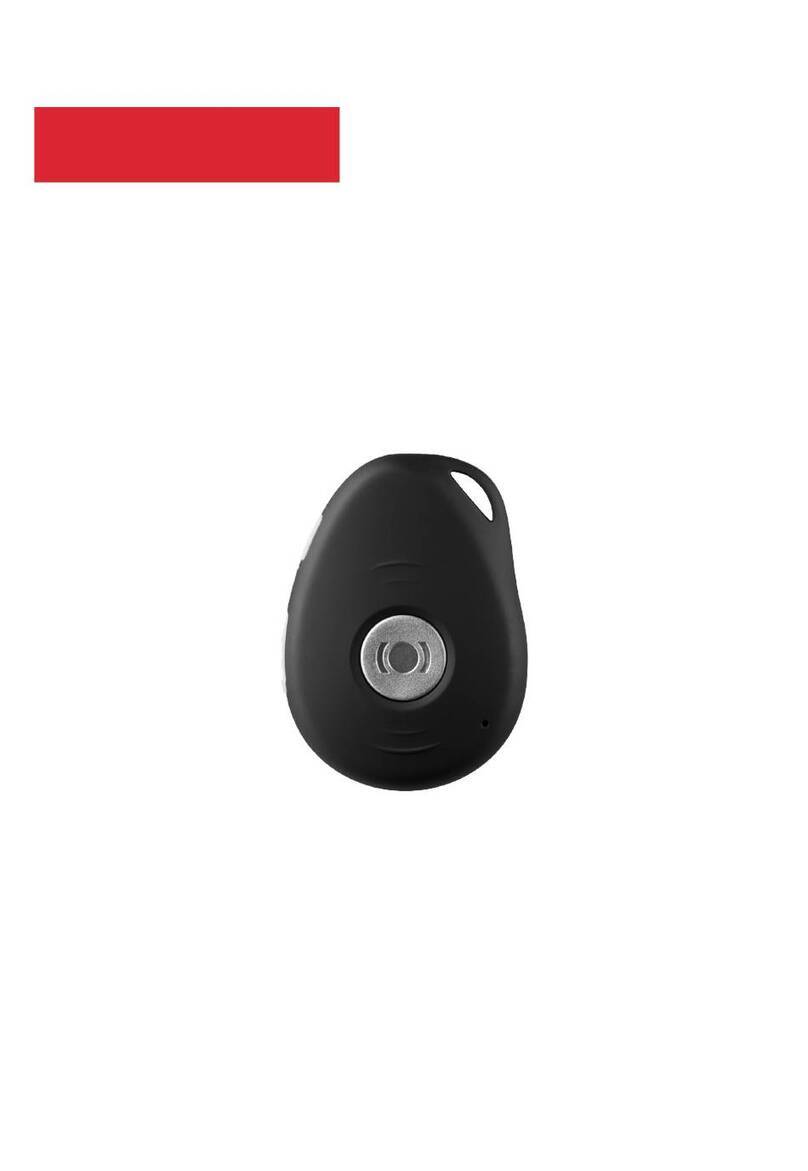www.mininder.com www.mininder.com
minifinder minifinder
zepto zepto
2 3of 4 of 4
1. Real-Time Tracking1. Real-Time Tracking
Log in to https://go.mininder.com with your login details or download the MiniFinder GO APP
from the Apple App Store or Google Play. Start the app or open your browser to log in.
2. MiniFinder2. MiniFinder® Zepto & GO User GuideZepto & GO User Guide
For more functions and commands, please download the complete user manual:
mininder-zepto-mininder-go_user_guide-en
Here is how to track through web browsers on your computer:
Select (1) Monitoring in the top menu and (2) then click on your device to display
its (3) real-time position on the map.
For more information about the various parts of the map and functions, please see “MiniFinder GO
Quick Guide” attached later in the document No.3, or that you have received along with the login
information.
3. MiniFinder GO Quick Guide3. MiniFinder GO Quick Guide
To get started with real-time tracking, please read “MiniFinder GO Quick Guide”:
mininder-go_quick_guide-en
REAL-TIME TRACKING VIA MINIFINDER GOREAL-TIME TRACKING VIA MINIFINDER GO
Please go to my.mininder.com to create your account and activate your device.
2
DEVICE REGISTRATIONDEVICE REGISTRATION
Connect the unit to the vehicle’s OBD2 socket or via OBD power adapter* to the vehicle’s
12V / 24V battery. Before you begin tracking for the rst time, please make sure that you
plug in the device for 5-10 minutes to get a faster xation to the GPS satellites.
1
NOTE! If you have received a login information for the APP from MiniFinder, please
skip the device registration steps 1 and 2 below.
*OBD Power Adapter is sold as a separate accessory.