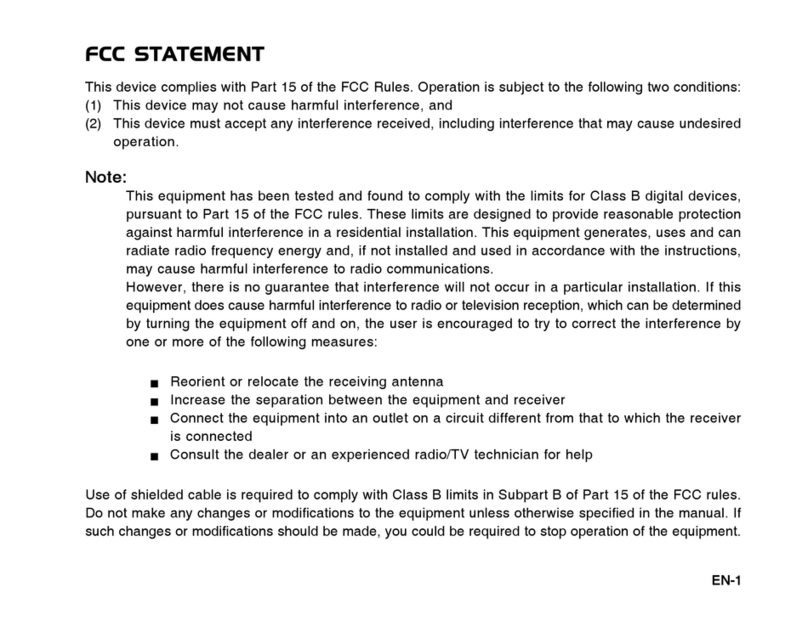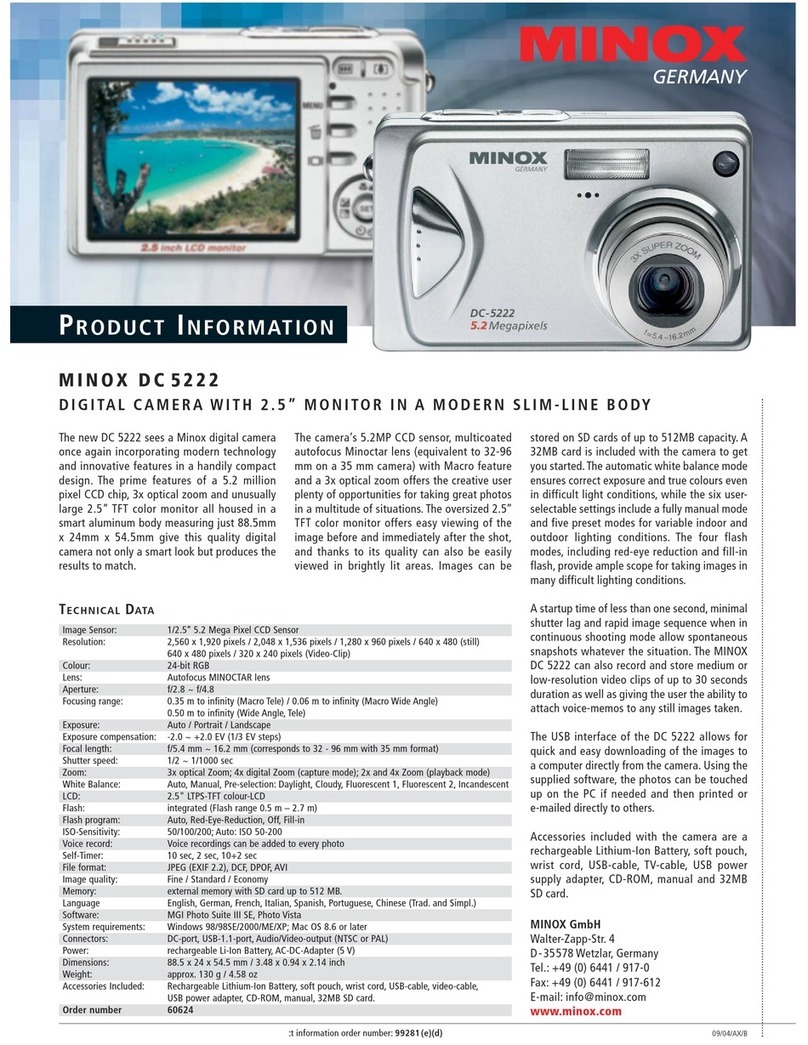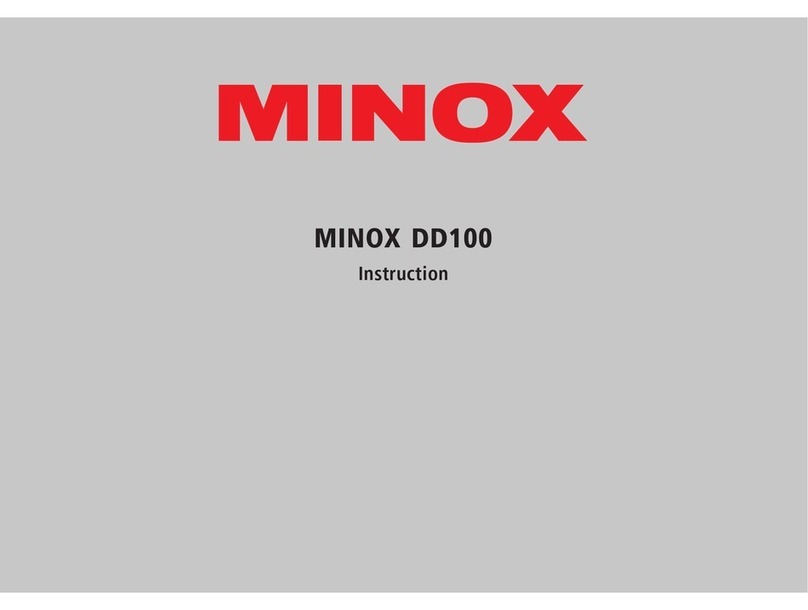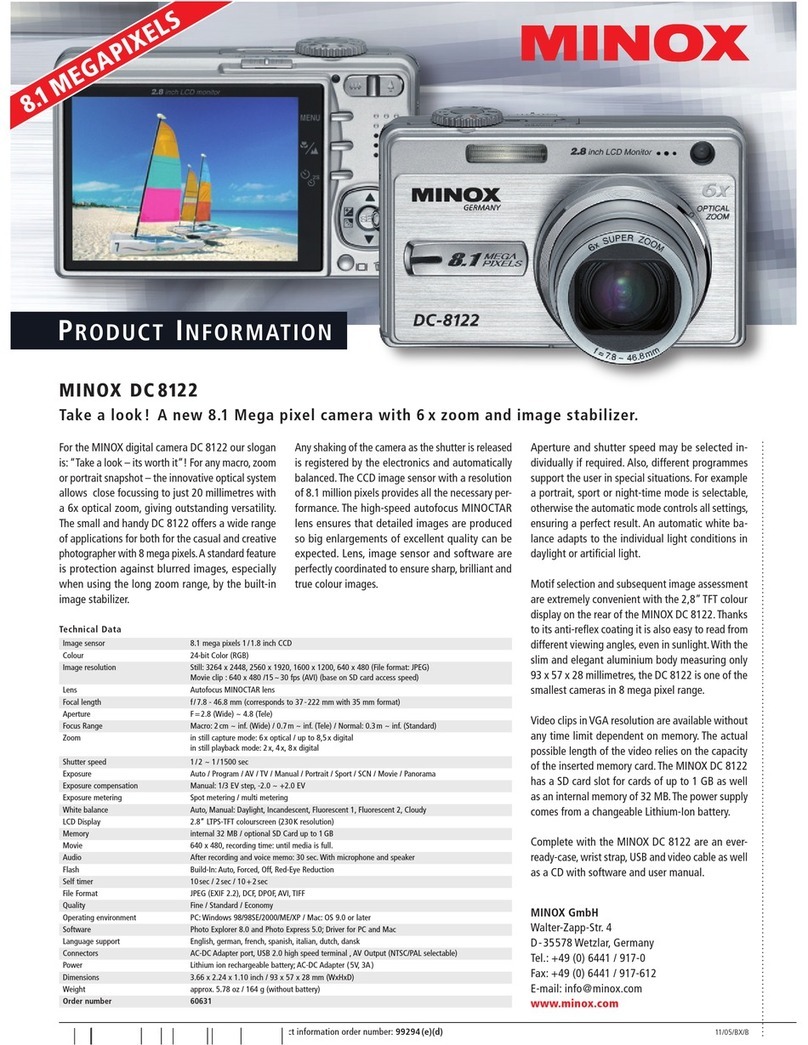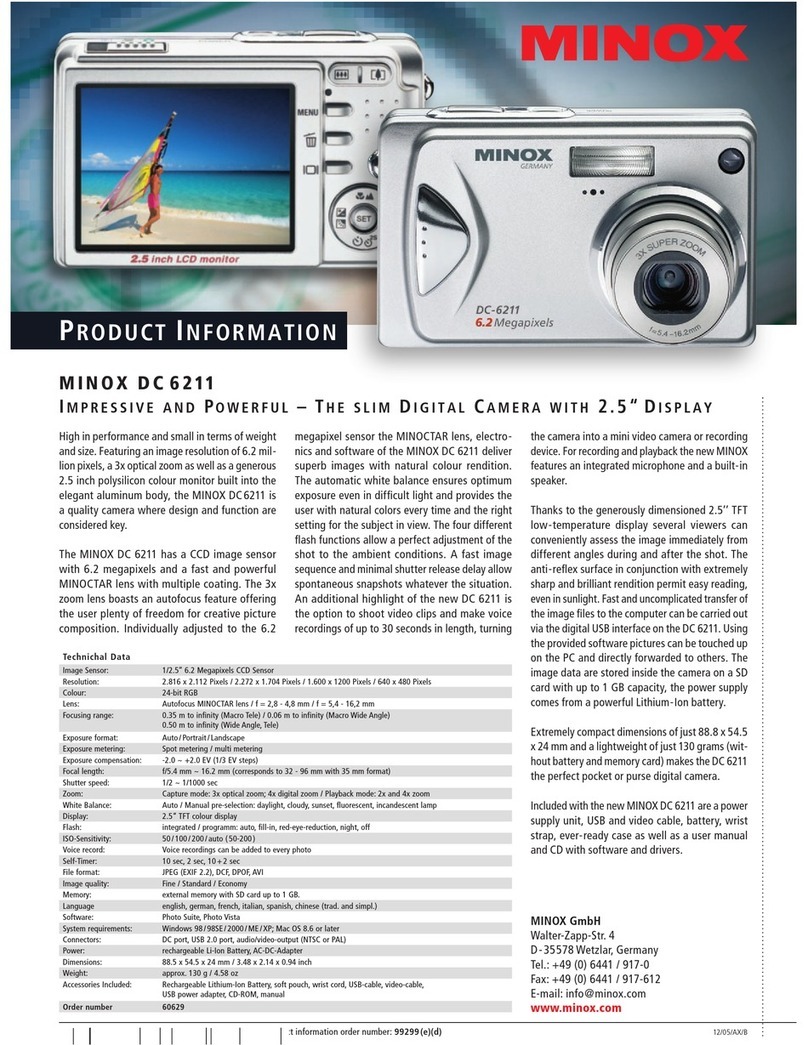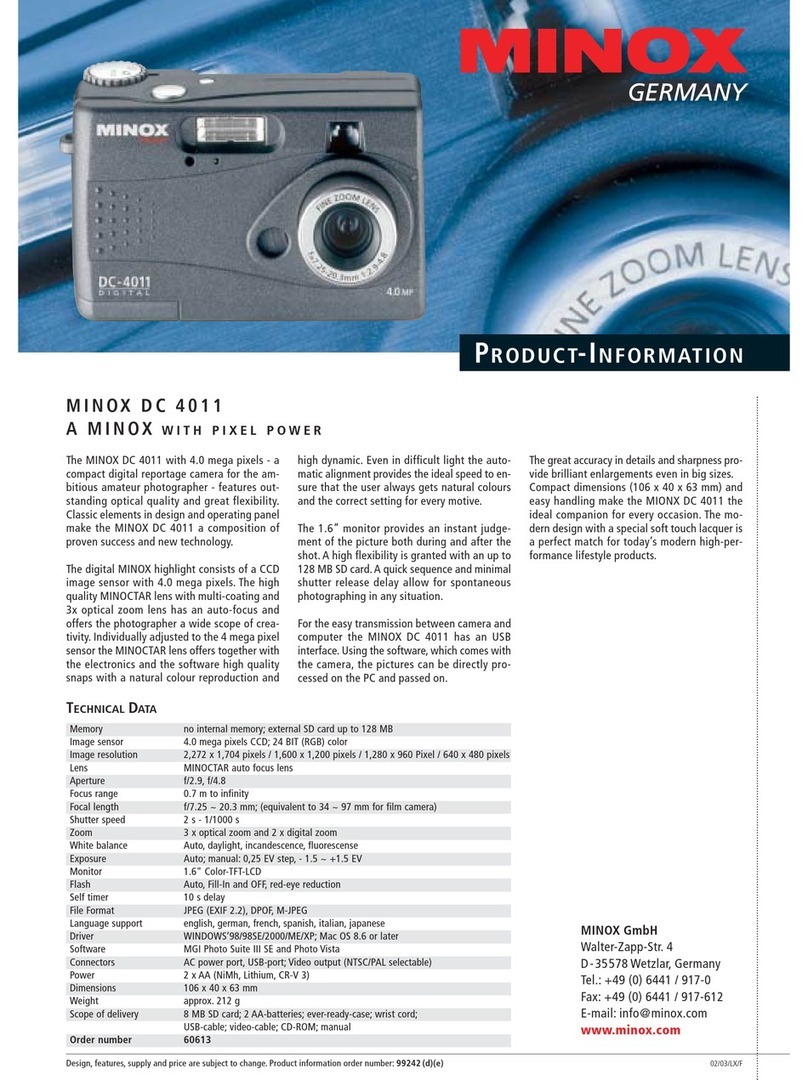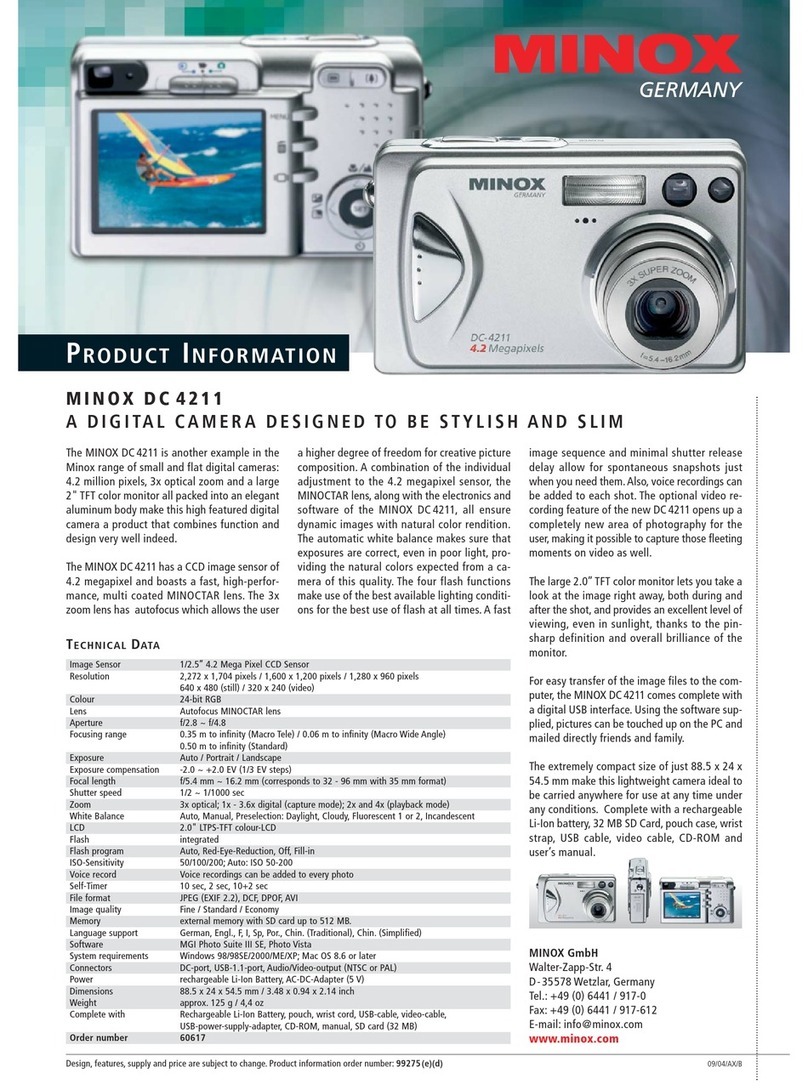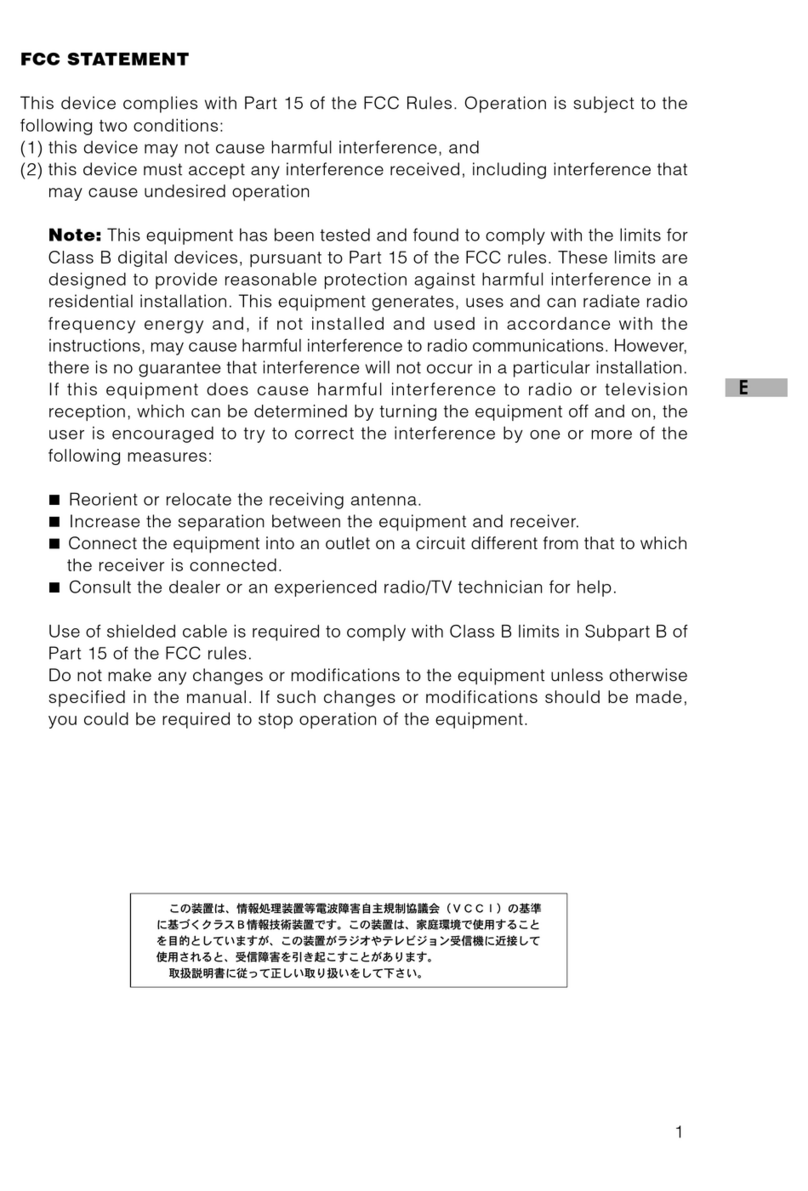CertainfunctionsoftheMinox35
PL.suchastheshutterandautomatic
exposuresettings,arecontrolled
electronically.Thecameratherefore
onlyworkswithabattery.Itrequiresa
5.6voltmercuryoxidebattery,for
instance:
DuracellPX27
VartaV 27PX
orequivalents.
Openthefrontcover(16).
Unscrewthebatterycompartment
cover(11)anticlockwise,withacoinif
necessary.
Insertthebatterysothatthe+ end
facestheinsideofthecompartment
cover,alsomarkedwitha + sign.
Replacethecoverandscrewtight
again.
Aclickonpressingthereleasedoes
notnecessarilyindicatecorrectoper-
ationoftheelectronicshutter.So
checkthebattery.
Openthefrontcover(16),fully
advancethefilmtransportlever(19)
-seepage12- andcheckasfollows:
Fullydepressthesmallrectangul-
arbatterycheckbutton(3)between
thehotshoeandthegreenrelease
button.Iftheleft-handgreenLED(7)
infrontofthehotshoelightsup,the
batteryisOK.
IfthegreenLED(7)failstolightthe
batteryisexhaustedorwasinserted
thewrongwayaround.
IfthegreenLED(7)goesdimwithin
2-3seconds,thebatteryisnearly
exhausted- soreplaceitassoonas
possible.
Thebatterycheckdoesnotindicate
howmuchlongerthebatterywilllast.
Tobeonthesafeside,replacethebat-
teryoncea yearbya newone,evenif
thebatterycheckisstillpositive.
Apparentearlyfailureofthebattery
mayinfactbeduetoa poorcontact.
Removethebatteryfromthecamera,
firmlyrubdownbothcontactfaces
witha roughclothandreplace.