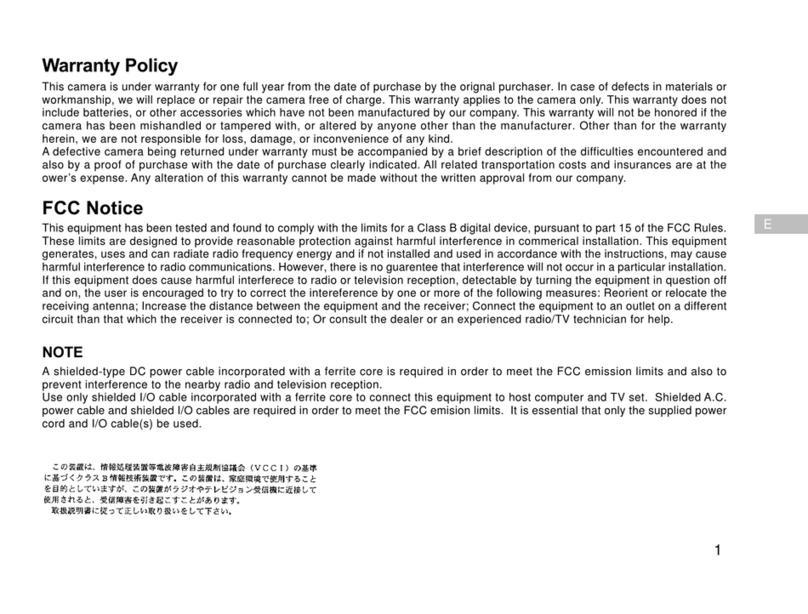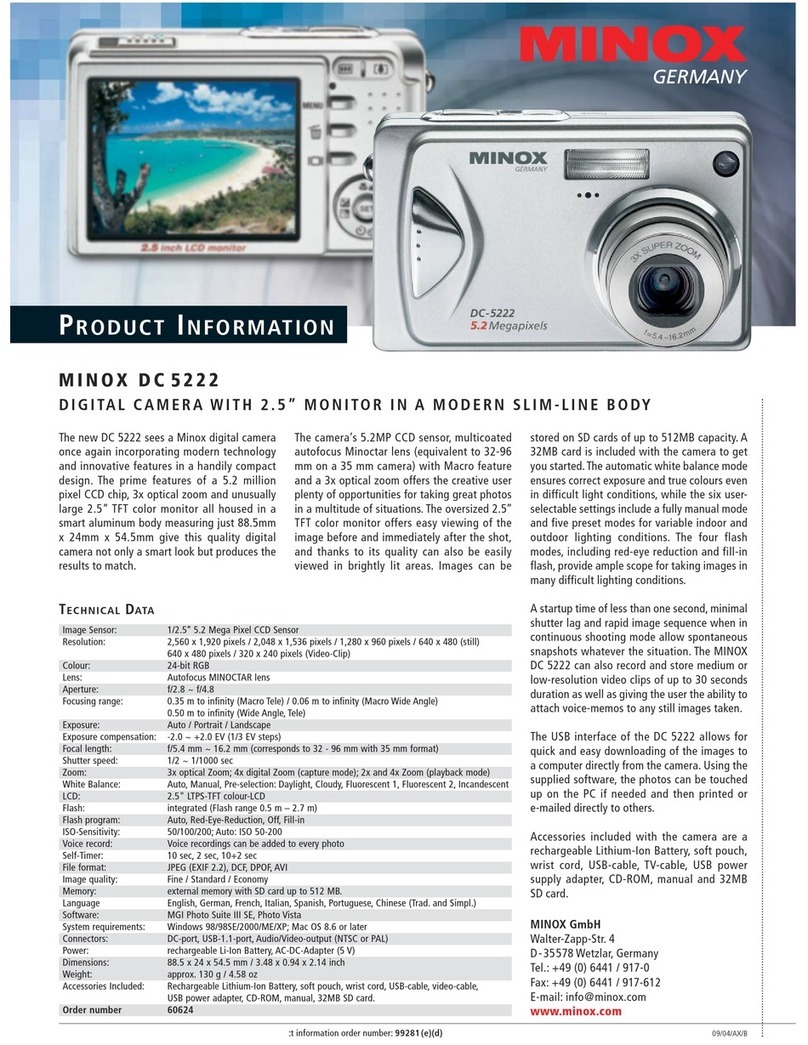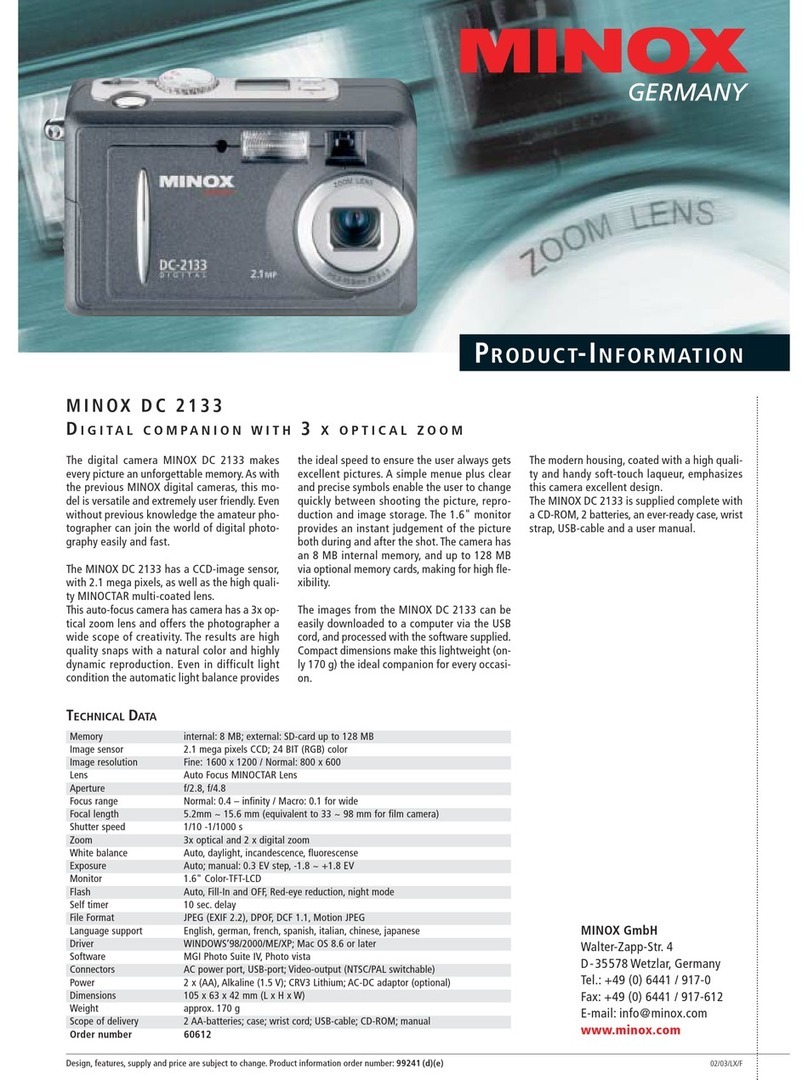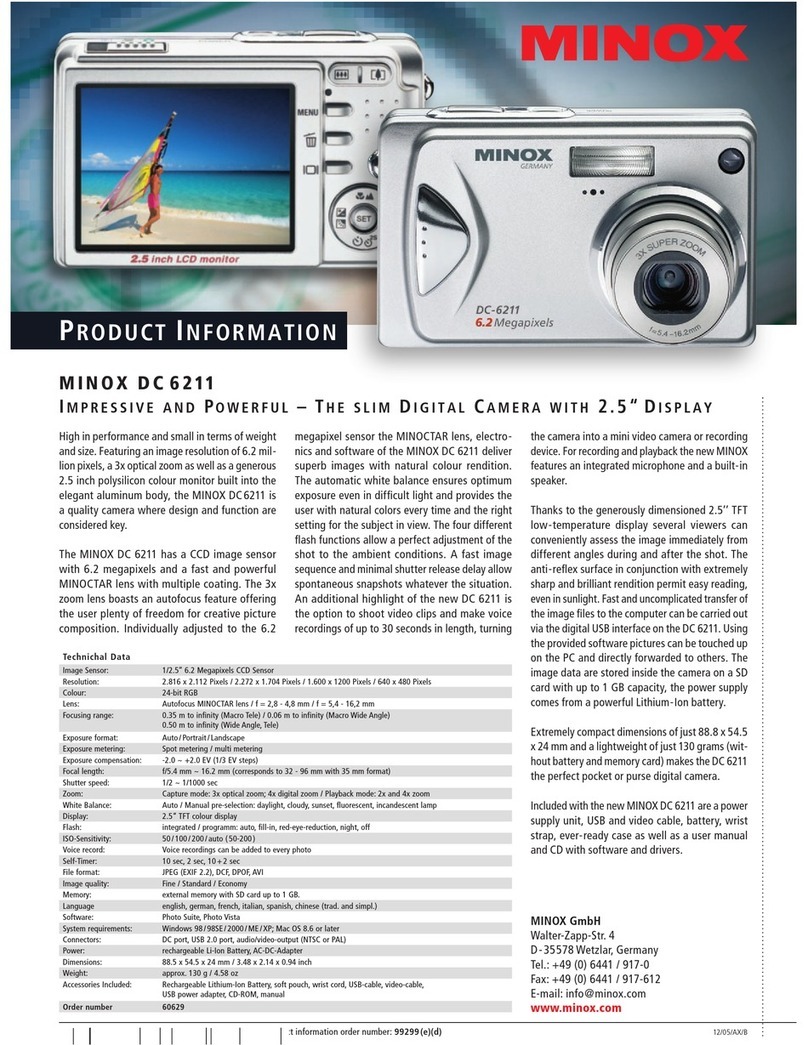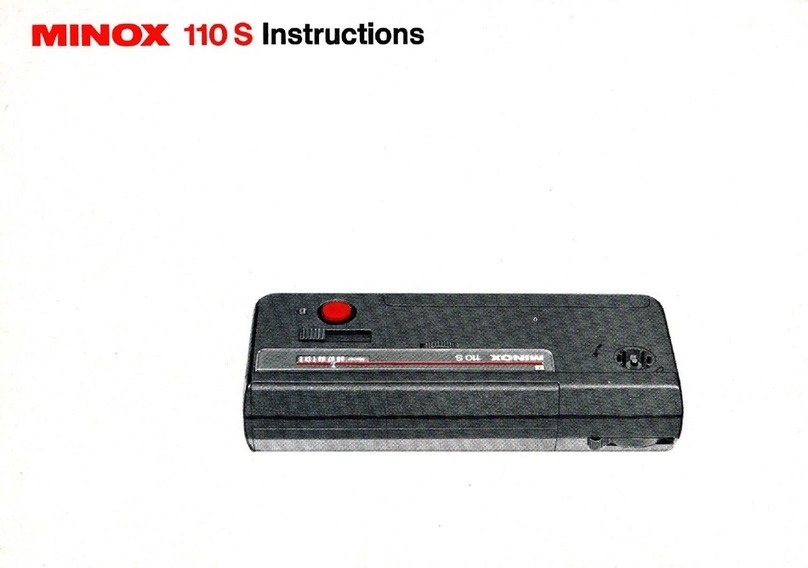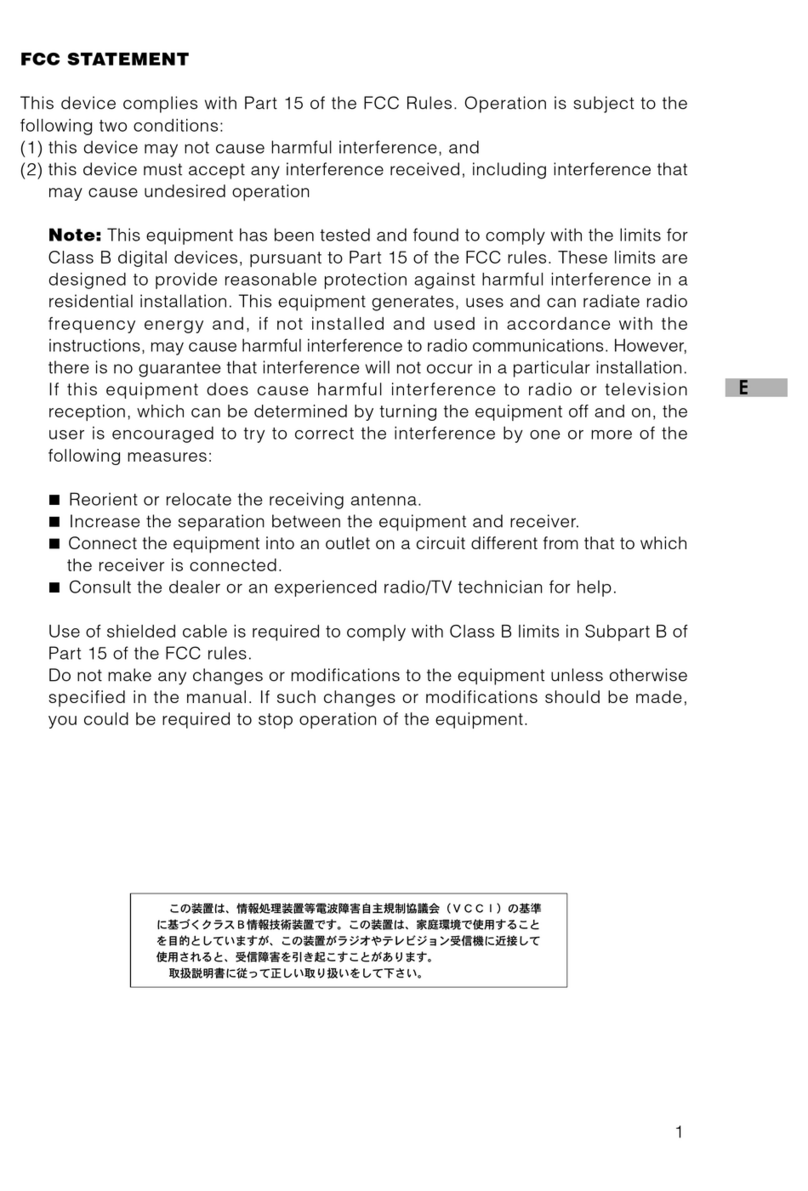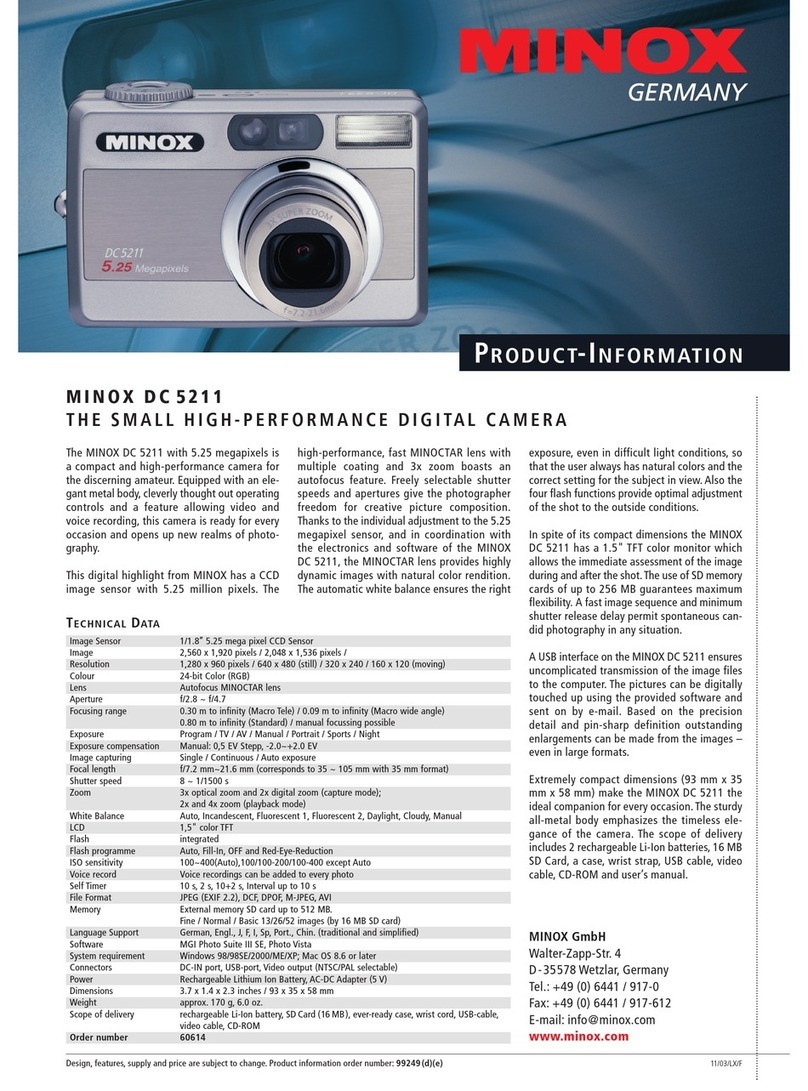Introduction . . . . . . . . . . . . . . . . . . . . . . . . . . . . . . . 3
Les différentes pièces servant à l’utilisation . . . . . . . . 5
Écran de contrôle ACL . . . . . . . . . . . . . . . . . . . . . . . 7
Mise en service du MINOX CD 70 . . . . . . . . . . . . . . . 9
Fixation de la courroie . . . . . . . . . . . . . . . . . . . . . . . 9
Mise en place de la pile . . . . . . . . . . . . . . . . . . . . . 11
Mise en place du film . . . . . . . . . . . . . . . . . . . . . . . 15
Comment tenir l’appareil . . . . . . . . . . . . . . . . . . . . 19
Affichages du viseur . . . . . . . . . . . . . . . . . . . . . . . . 21
Photographier avec le MINOX CD 70 . . . . . . . . . . . 23
Modes de fonctionnement du flash et
système d’exposition . . . . . . . . . . . . . . . . . . . . . . . 25
Fonctionnement du flash automatique . . . . . . . . . . 25
Fonctionnement du pré-flash . . . . . . . . . . . . . . . . . 27
Commutation manuelle du flash . . . . . . . . . . . . . . . 29
Déconnexion manuelle du flash . . . . . . . . . . . . . . . 29
Poses longues en utilisant le flash . . . . . . . . . . . . . . 31
Correction de l’exposition . . . . . . . . . . . . . . . . . . . . 33
Mode TV . . . . . . . . . . . . . . . . . . . . . . . . . . . . . . . . 35
Mémorisation des valeurs mesurées . . . . . . . . . . . . 37
Photographies dans le domaine rapproché . . . . . . . 39
Modes de fonctionnement supplémentaires . . . . . . 41
Verrouillage sur l’infini . . . . . . . . . . . . . . . . . . . . . . 41
Retardateur . . . . . . . . . . . . . . . . . . . . . . . . . . . . . . 43
Photographies avec retardateur dans le domaine
de l’infini . . . . . . . . . . . . . . . . . . . . . . . . . . . . . . . . 45
Comment sortir le film . . . . . . . . . . . . . . . . . . . . . . 45
Dos-dateur . . . . . . . . . . . . . . . . . . . . . . . . . . . . . . . 47
Accessoires . . . . . . . . . . . . . . . . . . . . . . . . . . . . . . . 49
Conseils d’entretien de l’appareil . . . . . . . . . . . . . . .51
Service après-vente . . . . . . . . . . . . . . . . . . . . . . . . . 53
Détails techniques . . . . . . . . . . . . . . . . . . . . . . . . . 58
– 1 –
Introduction . . . . . . . . . . . . . . . . . . . . . . . . . . . . . . 3
Nomenclature . . . . . . . . . . . . . . . . . . . . . . . . . . . . 5
LCD display . . . . . . . . . . . . . . . . . . . . . . . . . . . . . . 7
Preparation for use . . . . . . . . . . . . . . . . . . . . . . . . 9
Attaching the carrying strap . . . . . . . . . . . . . . . . . . 9
Installing the battery . . . . . . . . . . . . . . . . . . . . . . 11
Loading the film . . . . . . . . . . . . . . . . . . . . . . . . . 15
Holding the camera . . . . . . . . . . . . . . . . . . . . . . . 19
Viewfinder displays . . . . . . . . . . . . . . . . . . . . . . . 21
Taking photographs with the MINOX CD 70 . . . . 23
Flash modes and exposure control . . . . . . . . . . . . 25
Automatic flash mode . . . . . . . . . . . . . . . . . . . . . 25
Pre-flash mode . . . . . . . . . . . . . . . . . . . . . . . . . . 27
Manual flash/on mode . . . . . . . . . . . . . . . . . . . . . 29
Manual flash/off mode . . . . . . . . . . . . . . . . . . . . 29
The time exposure/flash mode . . . . . . . . . . . . . . . 31
The exposure override mode . . . . . . . . . . . . . . . . 33
The TV mode . . . . . . . . . . . . . . . . . . . . . . . . . . . . 35
Storing autofocus and exposure values . . . . . . . . 37
Close-up photography . . . . . . . . . . . . . . . . . . . . . 39
Additional operating modes . . . . . . . . . . . . . . . . . 41
Infinity setting . . . . . . . . . . . . . . . . . . . . . . . . . . . 41
Self-timer . . . . . . . . . . . . . . . . . . . . . . . . . . . . . . . 43
Self-timer operation in the
infinity range . . . . . . . . . . . . . . . . . . . . . . . . . . . . 45
Removing the film . . . . . . . . . . . . . . . . . . . . . . . 45
Data back . . . . . . . . . . . . . . . . . . . . . . . . . . . . . . 47
Accessories . . . . . . . . . . . . . . . . . . . . . . . . . . . . . 49
Tips on camera care . . . . . . . . . . . . . . . . . . . . . . . 51
Customer service . . . . . . . . . . . . . . . . . . . . . . . . . 53
Technical specifications . . . . . . . . . . . . . . . . . . . . 56