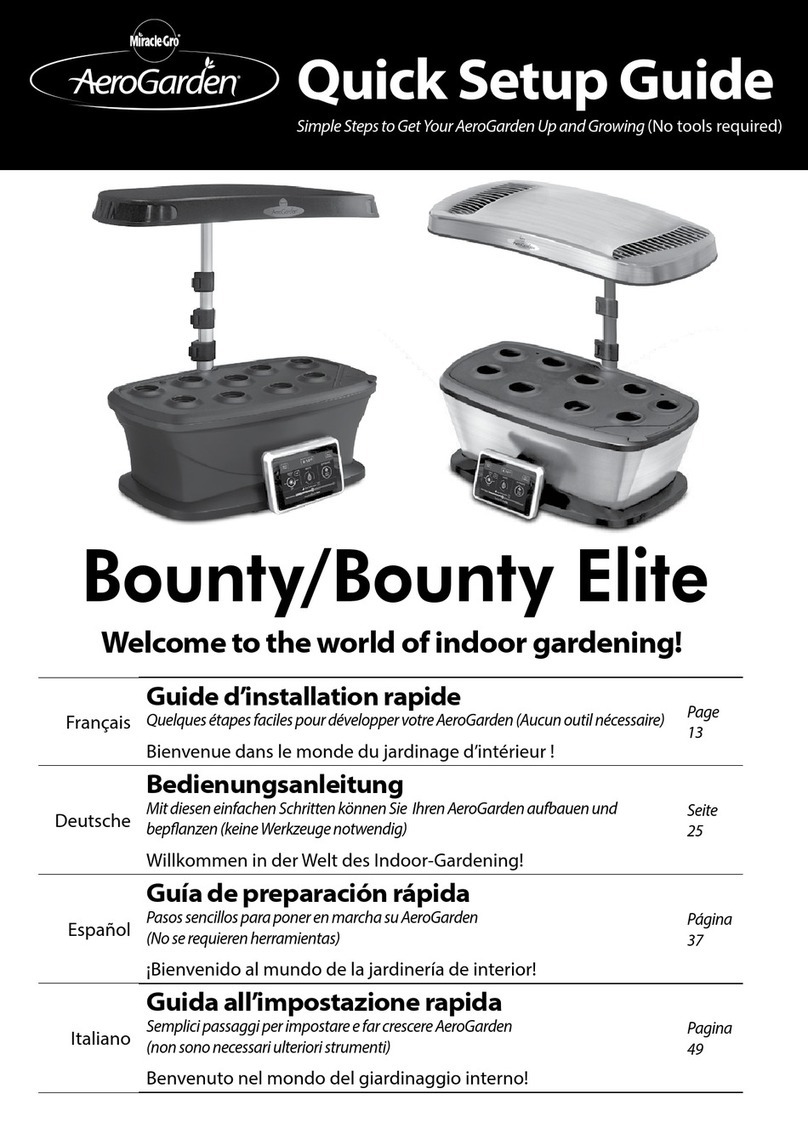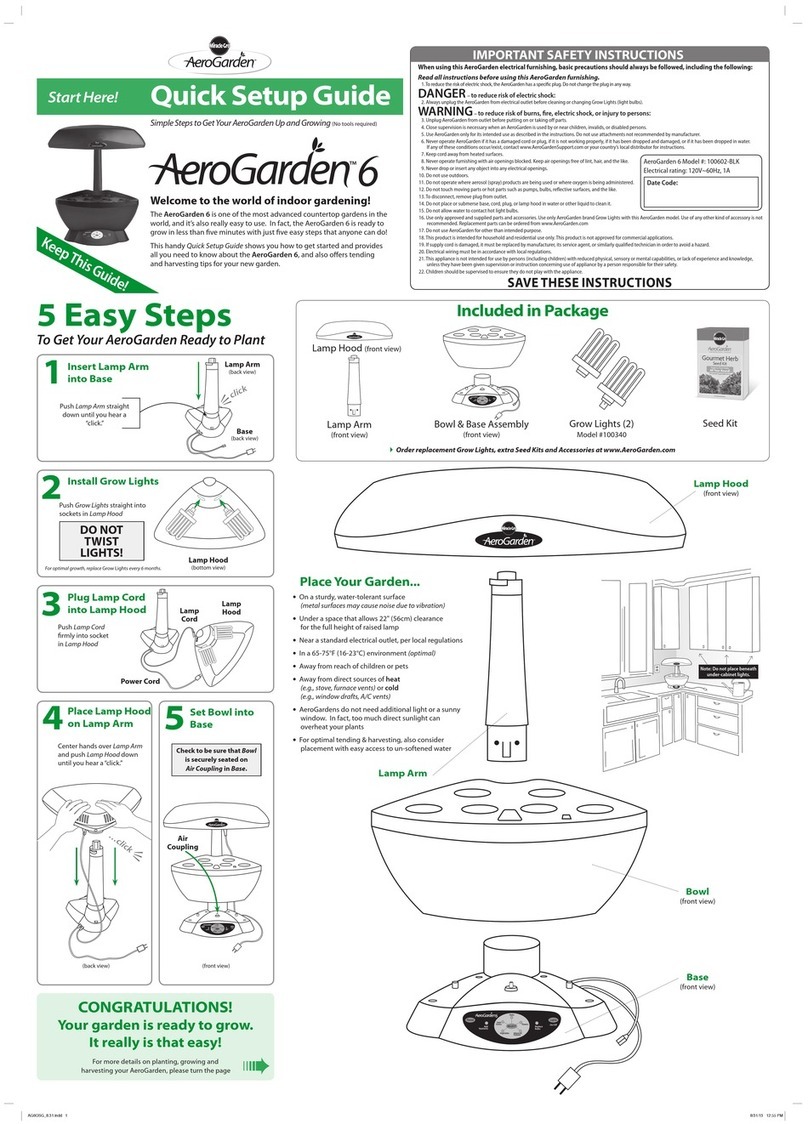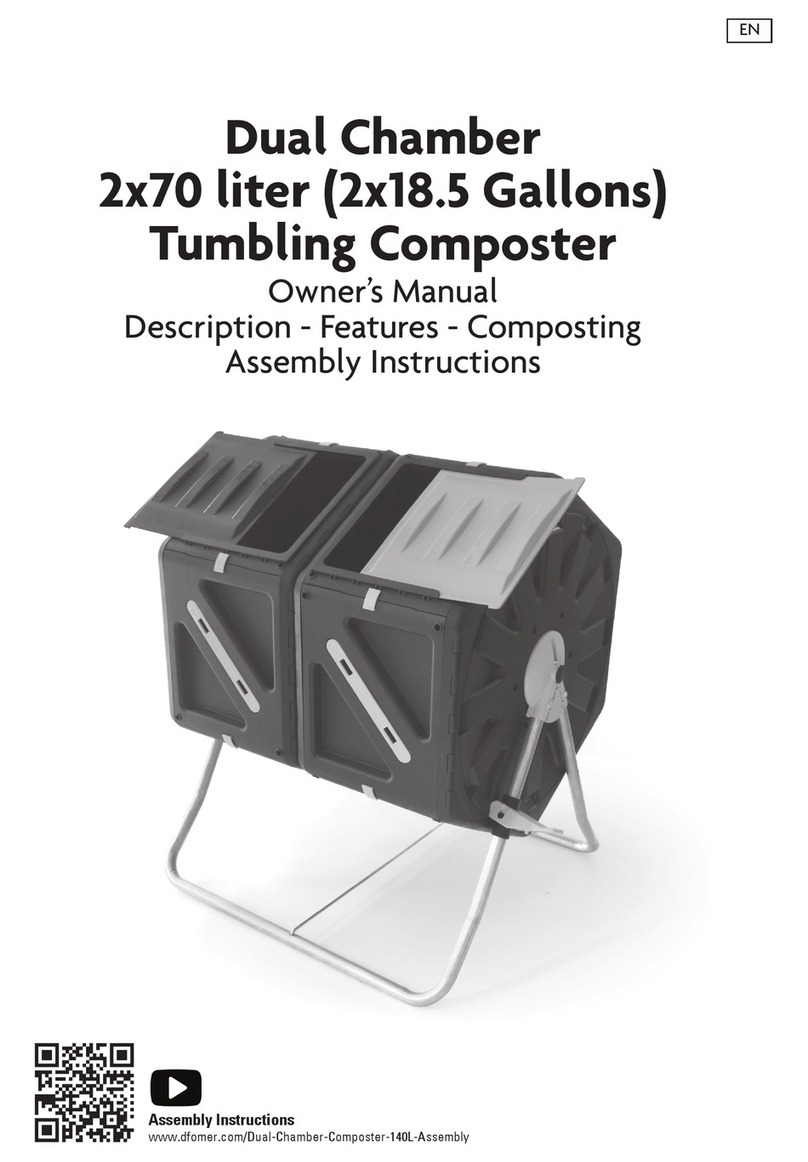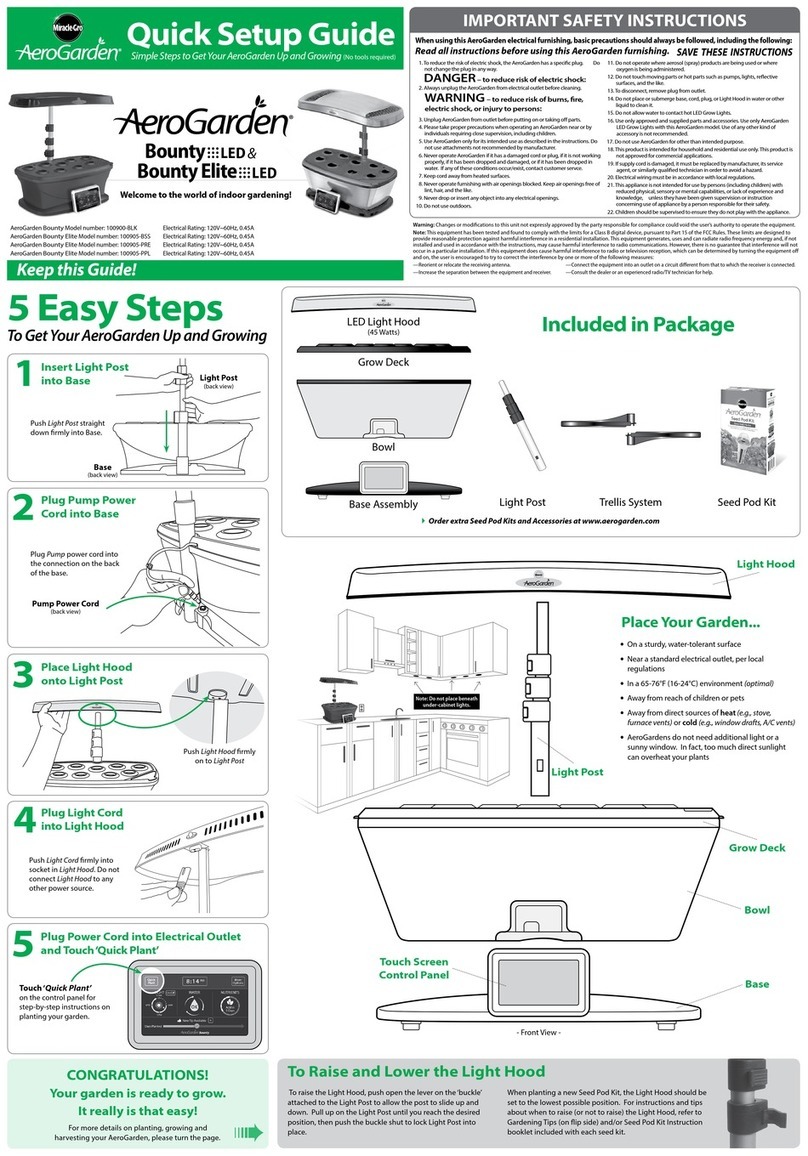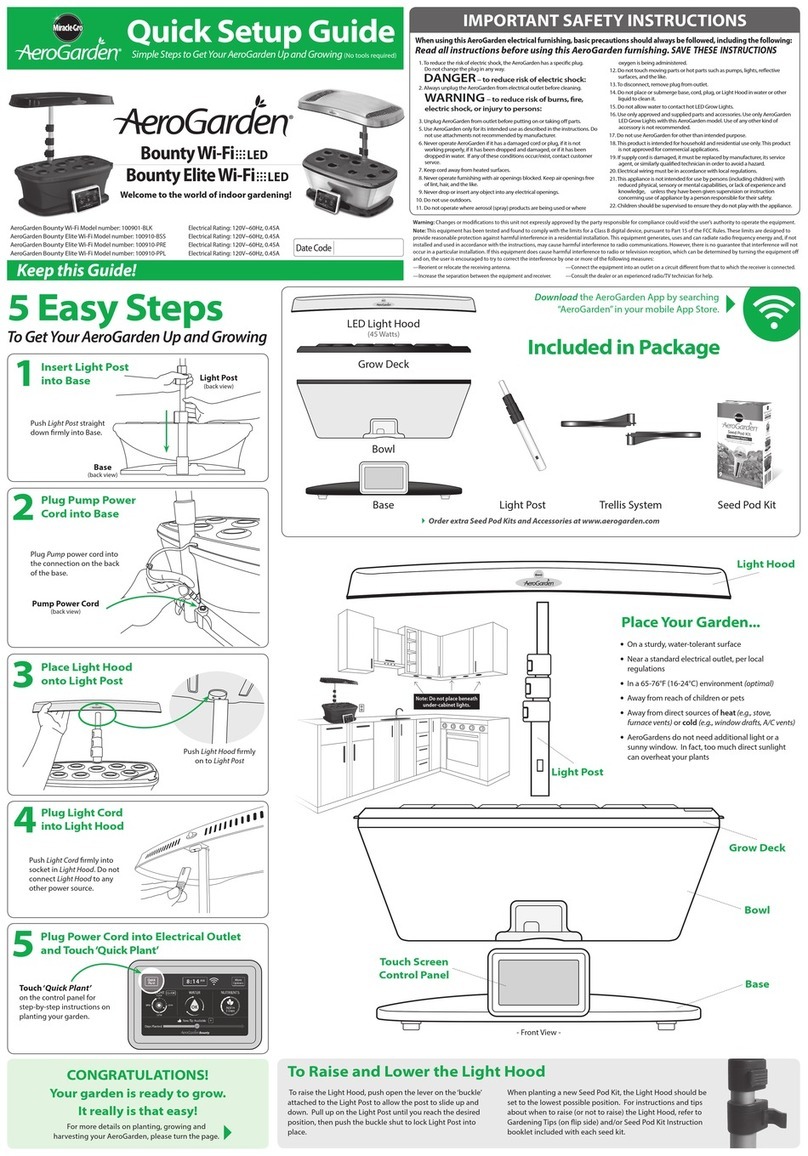Step 1
Step 2
Step 3
Step 4
X4
FLIP OVER
TO CONTINUE
Remove the covers and the
planting frame from the two
Miracle-Gro® TwelveTM Indoor
Growing Systems that you’re
stacking. Ensure that there is
no water in the reservoir and
that the power cords of both
units are unplugged.
Remove the top caps of the
legs of the irst unit and the
bottom caps from the legs of
the second unit.
Para consultar la información en español,
visite miracle-gro.com/twelveespanol
Firmly press the stacking
adapters into the top of the
legs of the irst unit until the
center ring its lush with the
top of the leg.
Gently lift the second unit
above the irst unit and
carefully insert the legs onto
the stacking adapters.
Position the stacked units
against the wall and lightly
mark the center of the unit on
the wall. Measure and mark
the points as shown, then
move the units to the side.
If you’re not drilling into a stud,
be sure to use the wall anchors
included. Drill a 1/4” hole at
each marked location and use
a hammer to lightly tap a wall
anchor into each hole.
15.250”
7.625” 1.150”
55.544”
STACKING KIT INSTRUCTION GUIDE
Stacking
Adapter (x4)
Pivot
Mounts (x2)
Screw
(x4)(x4)
Lanyard (x2)
Draining Tube
Connector*
Step 7
SIDE VIEW
Step 8
X2X4
X2
Step 9
LET’S GET
GROWING.
STACKING
KIT
Using the screws provided,
attach the pivot mounts to the
wall.
Move the stacked units back
into place and secure the
lanyards around the legs of
the top unit. Be sure to press
the lanyard down as far as you
can on the leg to make it as
secure as possible.
Insert a lanyard into each of
the pivot mounts. You will
need to rotate the body of
the pivot mount to feed the
lanyard wire through.
Wall Anchor
*Use to connect
two draining tubes
when emptying
top system
©2018 Miracle-Gro Lawn Products, Inc.
World rights reserved.
MS3643
Step 5
Step 6
X4
Step 1
Step 2
Step 3
Step 4
X4
FLIP OVER
TO CONTINUE
Remove the covers and the
planting frame from the two
Miracle-Gro® TwelveTM Indoor
Growing Systems that you’re
stacking. Ensure that there is
no water in the reservoir and
that the power cords of both
units are unplugged.
Remove the top caps of the
legs of the irst unit and the
bottom caps from the legs of
the second unit.
Para consultar la información en español,
visite miracle-gro.com/twelveespanol
Firmly press the stacking
adapters into the top of the
legs of the irst unit until the
center ring its lush with the
top of the leg.
Gently lift the second unit
above the irst unit and
carefully insert the legs onto
the stacking adapters.
Position the stacked units
against the wall and lightly
mark the center of the unit on
the wall. Measure and mark
the points as shown, then
move the units to the side.
If you’re not drilling into a stud,
be sure to use the wall anchors
included. Drill a 1/4” hole at
each marked location and use
a hammer to lightly tap a wall
anchor into each hole.
15.250”
7.625” 1.150”
55.544”
STACKING KIT INSTRUCTION GUIDE
Stacking
Adapter (x4)
Pivot
Mounts (x2)
Screw
(x4)(x4)
Lanyard (x2)
Draining Tube
Connector*
Step 7
SIDE VIEW
Step 8
X2X4
X2
Step 9
LET’S GET
GROWING.
STACKING
KIT
Using the screws provided,
attach the pivot mounts to the
wall.
Move the stacked units back
into place and secure the
lanyards around the legs of
the top unit. Be sure to press
the lanyard down as far as you
can on the leg to make it as
secure as possible.
Insert a lanyard into each of
the pivot mounts. You will
need to rotate the body of
the pivot mount to feed the
lanyard wire through.
Wall Anchor
*Use to connect
two draining tubes
when emptying
top system
©2018 Miracle-Gro Lawn Products, Inc.
World rights reserved.
MS3643