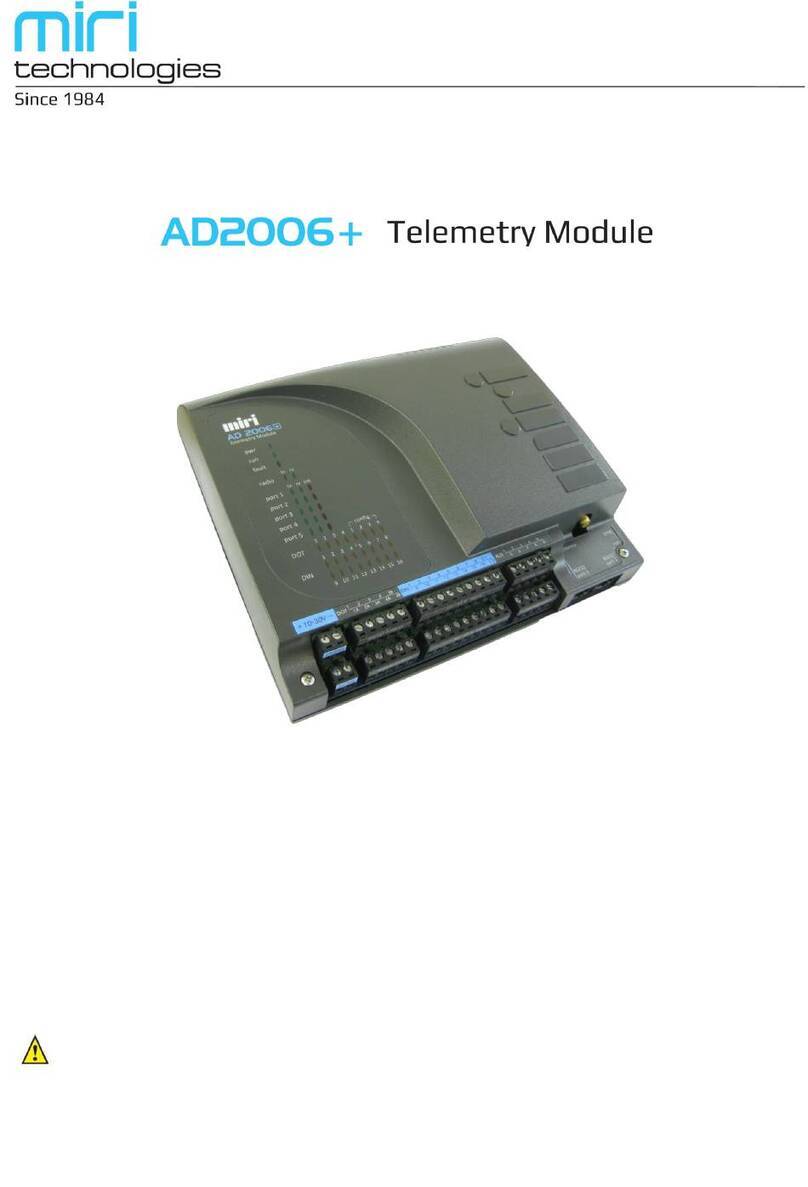-2-
Table of Contents
1- Presentation...........................................................3
2- General...................................................................4
2.1 Compatibility........................................................... 4
2.2 Settings................................................................... 5
2.3 Hp(10) Neutron Measurement Display.................... 5
2.4 Hp(10) Neutron Chirp Dose Increments.................. 6
2.5 Historical Data Function ......................................... 7
2.6 Handling Recommendations .................................. 7
2.7 Module Management.............................................. 8
3- Alarms ....................................................................9
3.1 Alarm Display and Conguration ........................... 9
3.2 Condence Test...................................................... 9
3.3 Fault Diagnosis and Resolution ............................ 10
4- Module Attachment .............................................11
4.1 Removing the battery cover ................................. 11
4.2 Attaching the Hp(10) Neutron Module ................. 12
4.3 Detaching the Hp(10) Neutron Module ................. 13
5- Manual Calibration & Maintenance ......................14
5.1 Principles .............................................................. 14
5.2 Manual Hp(10) Neutron Calibration ...................... 15
5.3 Maintenance ......................................................... 16
6- Technical Characteristics .....................................17
6.1 Physical Characteristics ....................................... 17
6.2 Electrical Characteristics ...................................... 18
6.3 Mechanical Characteristics .................................. 18
6.4 Environmental Characteristics.............................. 18
6.5 Factory Calibration and Verication...................... 19
6.6 Functional Characteristics .................................... 19
6.7 Environmental regulations .................................... 19
6.8 Calibration Reference Point.................................. 20
7- Verication Certicate..........................................21
8- CE Certicate.......................................................22