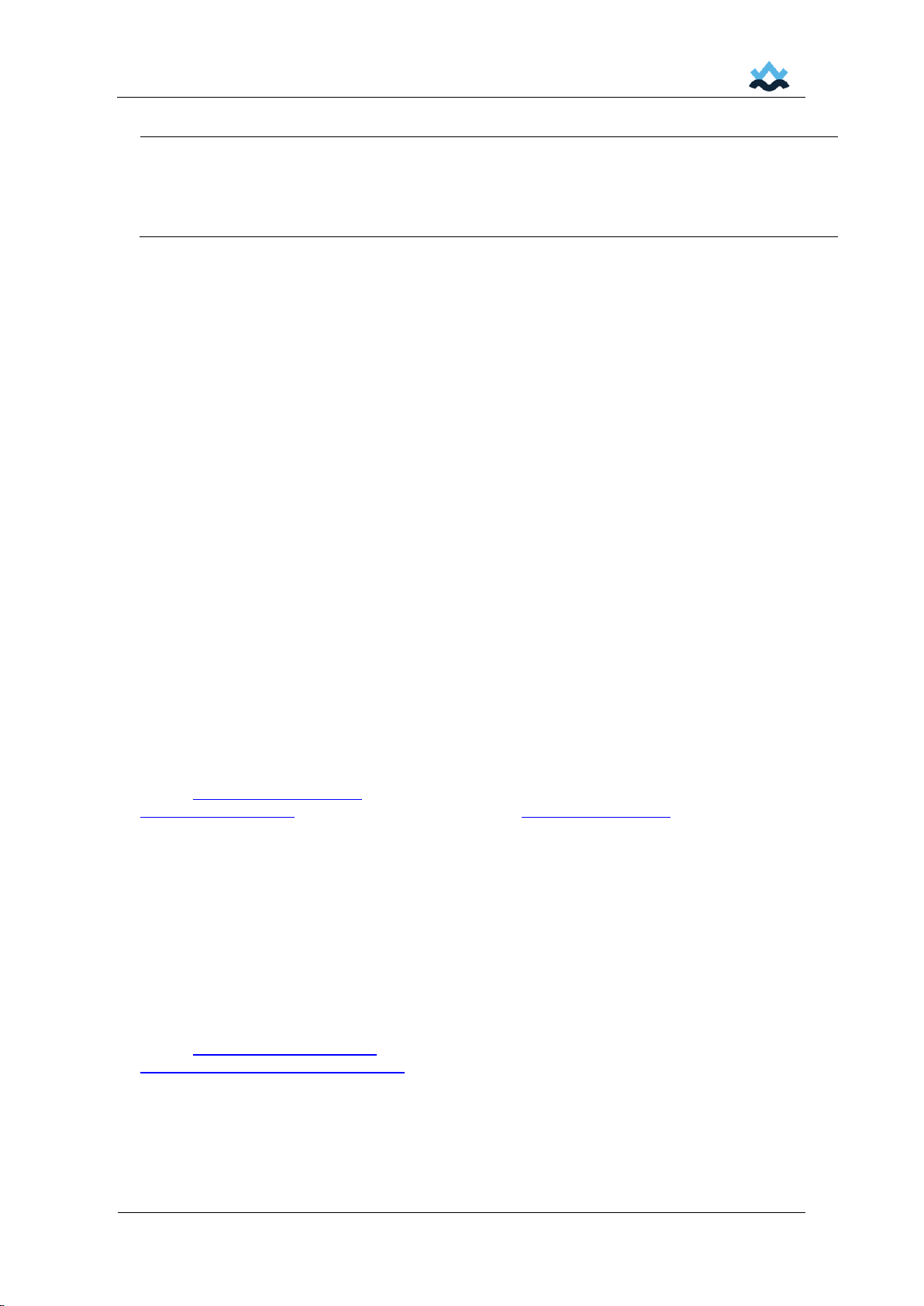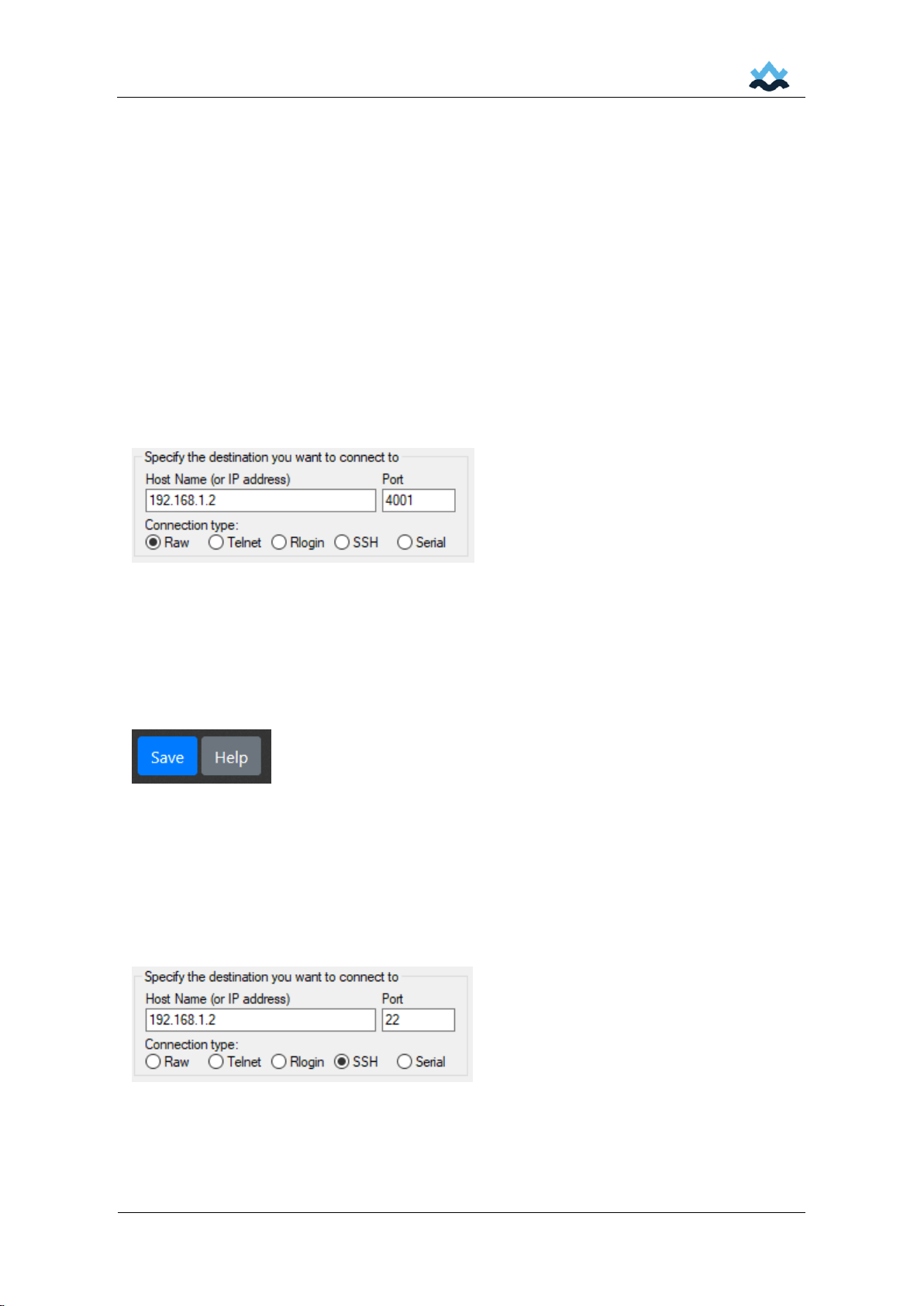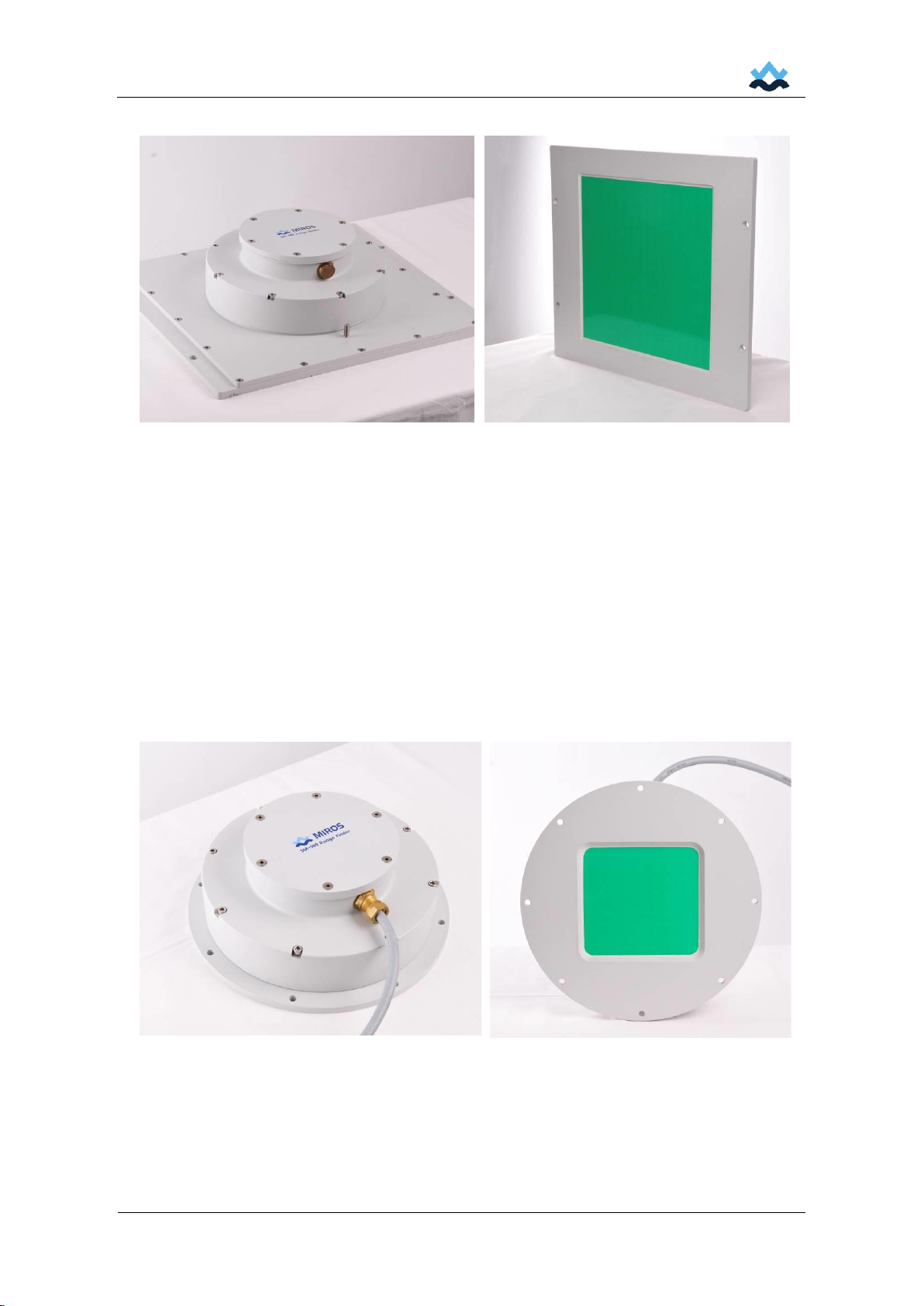TABLE OF CONTENTS
1Introduction 5
1.1 Warnings............................................................................................................................. 6
1.2 Abbreviations and definitions.............................................................................................. 6
1.3 Reference documentation................................................................................................... 7
1.4 How to contact Miros AS..................................................................................................... 7
2Quick start guides for advanced users 8
2.1 How to log on ...................................................................................................................... 8
2.2 How to get data (NMEA and/or SER formats) .................................................................... 8
2.3 How to configure using the Web GUI.................................................................................. 8
2.4 How to configure via the command line interface ............................................................... 8
3Product overview 9
3.1 General description............................................................................................................. 9
3.3 Principles of operation....................................................................................................... 12
3.4 Sensor location and orientation ........................................................................................ 16
3.5 Mechanical installation...................................................................................................... 16
3.6 Electrical installation.......................................................................................................... 19
4Operation and configuration using local GUI 24
4.1 Start-up check................................................................................................................... 25
4.2 Overview tab ..................................................................................................................... 25
4.3 Wave tab........................................................................................................................... 26
4.4 WL + Draught tab.............................................................................................................. 27
4.5 Motion tab.......................................................................................................................... 28
4.6 Site configuration tab ........................................................................................................ 29
4.7 Network configuration tab ................................................................................................. 30
4.8 Output configuration tab.................................................................................................... 31
4.9 Time configuration tab....................................................................................................... 32
4.10 Wave configuration tab ..................................................................................................... 32
4.11 WL + Draught configuration tab........................................................................................ 33
4.12 Advanced configuration tab............................................................................................... 34
4.13 Display tab......................................................................................................................... 35
4.14 Firmware upgrade tab....................................................................................................... 35
5Maintenance 36