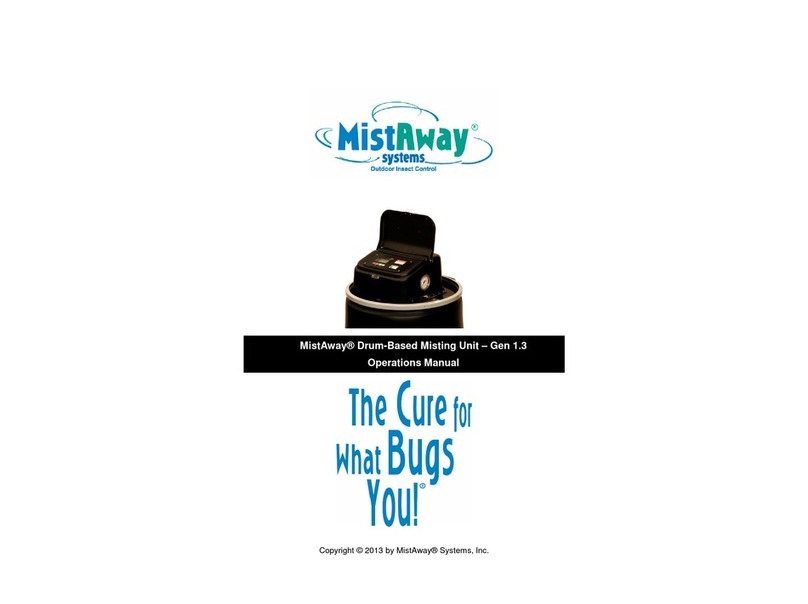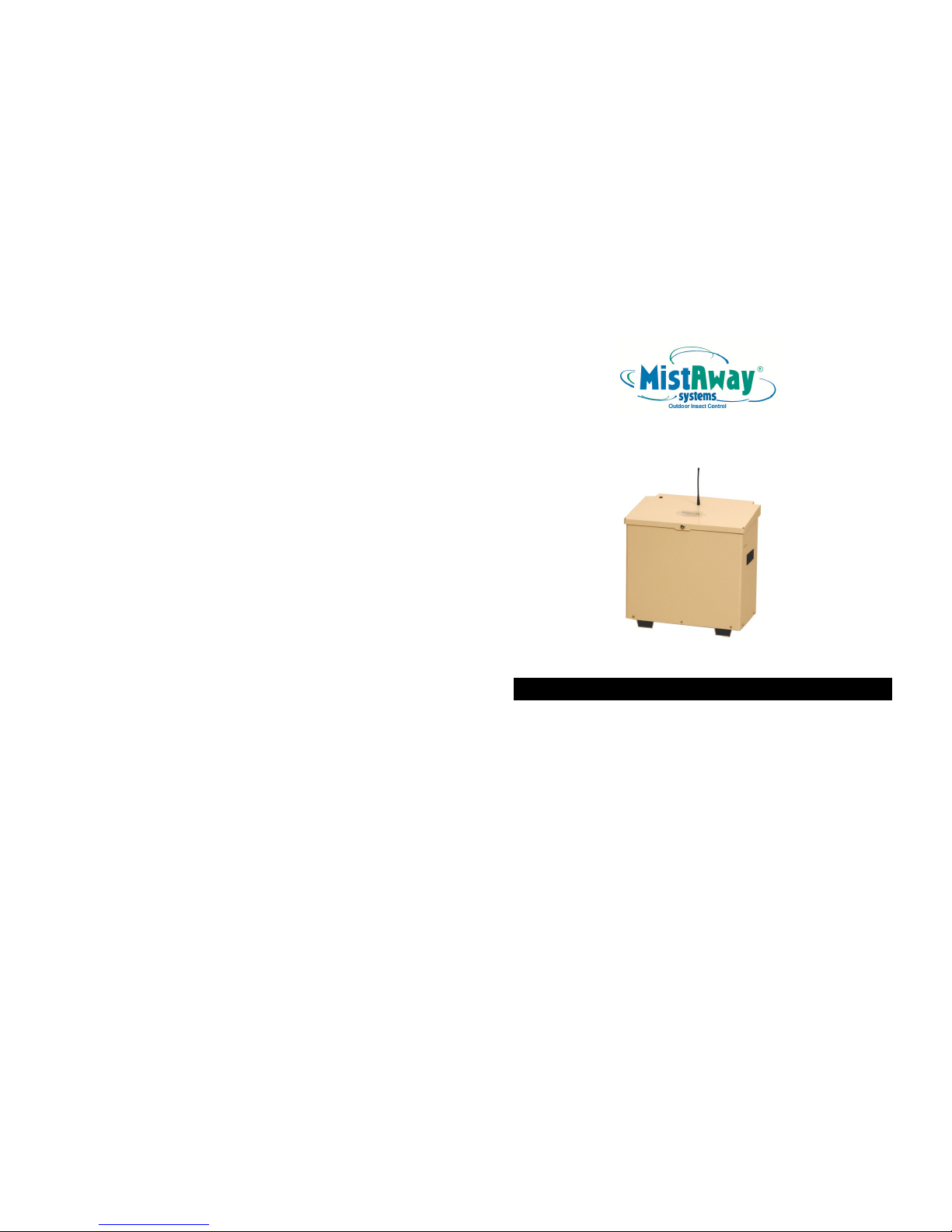• On firm level surface.
• Free from flooding or sprinklers.
• Near GFCI outlet and faucet.
1. Position Gen III+ Unit
• Confirm faucet is able to deliver at
least 1 gal/min..
• Be careful not to introduce dirt or
other contaminants into line.
• Insert 3/8” tubing/filter assembly into
3/8” bulkhead fitting located at the
back right corner of unit.
• Thread adapter onto faucet (or
optional hose bib “Y”).
• Measure and cut 3/8” nylon tubing
• Run water to flush line before
connecting to filter inlet.
2. Install Water Supply
Line
3. Connect Nozzle
Circuit
• To ¼” bulkhead fitting at back right
corner of unit.
• If zone kit, install according to
Section 3
Setting Up the Unit
• SET-UP Menu, ALT.
• If sensor installed, set
time (in seconds) that
alarm will sound prior to
each scheduled and
remote mist.
j. Establish
optional
External Alarm
• CYCLES Menu.
• 2 – 3 scheduled mists of 30 – 60
seconds in duration is common.
• See Section 5, Managing Insecticide
for field standard frequency, duration
and mist times.
• Blinking C# identifies each
automatic mist cycle with current
mist duration and mist time. Limit is
24 cycles per day.
Set mist duration and time (note
a. Set AUTO
MIST Cycles
9. Set Misting Schedule
Section 3
Setting Up the Unit
• GFCI Outlet.
• 115 volts minimum. Confirm voltage
with multi-meter.
• 15 amp circuit required. Unit draws
9 amps when misting. Ensure total
load of unit plus all other devices on
circuit does not exceed breaker
rating.
5. Connect Electric
Power
4. Connect Remote
Antenna
• Thread onto coax fitting on top of
unit.
• MAINTENANCE Menu, scroll to INS.
• Depress Green ►button 5 seconds
• Unit will fill and mist for 5 minutes or
until stopped.
• Confirm pump pressure (240 psi)
and insert plastic plug into pump
adjustment port.
• Confirm no leaks in nozzle circuit
• If zone valve installed, repeat for
INS2.
6. Run Inspection
Cycle
Set mist duration and time (note
AM/PM) for each desired scheduled
mist.
• MAINTENANCE Menu, scroll to
CHG.
• Depress Green ►button 5 seconds.
• DOSE will flash for extended period
as batch tank of fresh water is
brought to target concentration.
10. Charge Insecticide
• If you don’t want to schedule mists
for every day.
• CUSTOM PGM Menu.
• Set selected days to ON or OFF.
• System Mode must be set to AUTO
Custom.
b. Set AUTO MIST
Days