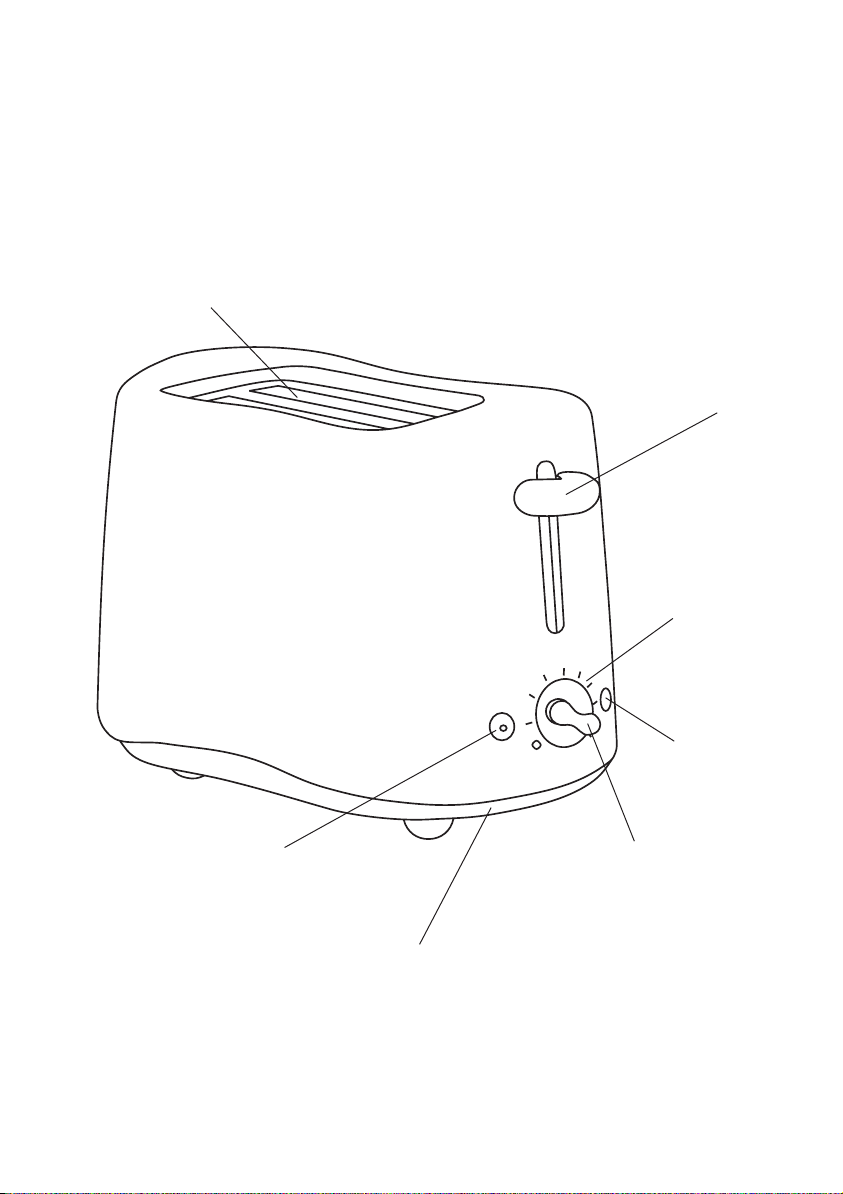4
Congratulations on the purchase of your new Mistral
Styleline UltraTM 2 Slice Toaster.
Before first using your Mistral Toaster, it is most
important that you read and follow the instructions
in this use and care booklet, even if you feel you are
quite familiar with this type of appliance.
Your attention is drawn particularly to the section
dealing with IMPORTANT SAFEGUARDS. Find a place
and keep this booklet handy for future reference.
Your Mistral Toaster is safe and easy to use. It has
been designed to function quietly and safely under
normal circumstances.
This appliance has been designed to operate from a
standard domestic power outlet. It is not intended
for industrial or commercial use.
Before First Use
• Carefully unpack the toaster and remove all
packaging material.
• Before using for the first time, wipe over with a
soft, dry and damp sponge or cloth.
How to Use Your Mistral
StylelineTM Ultra Toaster
• Plug the Toaster into the power point and
switch on.
• Adjust Colour Control Dial to desired toast colour
setting. Start at medium (notch on dial pointing
upwards towards the toast lever) and adjust dial
to lighter (rotate dial anti-clockwise) or darker
(rotate dial clockwise) depending on the type of
bread, and your personal preference.
• The condition of the bread will determine how
quickly the bread is toasted. Dry or stale bread
toasts faster then fresh bread. Use the Defrost
Setting for frozen bread. This is located on the
Colour Control Dial. Rotate the dial clockwise to
the symbol.
• Place bread into Bread Slots, and press lever
down to locked position.
Note: The lever will not stay down if the power
is not switched on.
• When toasting is completed, the toast will
automatically pop up and the toaster switches
off automatically.
• Allow Toaster to cool for 5-20 seconds before
beginning the next toasting cycle. This permits
the electronically controlled thermostat to reset
for the next toasting cycle.
Cancel Function
• Toasting may be interrupted during the cycle by
pushing the Cancel Button. Toasting will stop,
and the toast will pop up. The Toaster will switch
off immediately.
Reheat Function
• The reheat function is used to warm toast that has
cooled down. Place the toast back in the toaster.
Lower the lever and press the reheat button. The
toast will then be warmed for a short, fixed period
of time.
Care and Cleaning
• Switch off, and unplug toaster from the power
outlet.
• Allow to cool before cleaning.
• Wipe over exterior of toaster and cord with a
soft damp sponge or cloth.
• Do not use abrasives or strong household
cleaners as they will damage the finish.
• The Crumb Tray will need to be cleaned
occasionally. The crumb tray slides out for easy
removal of bread crumbs.
• DO NOT TRY TO CLEAN THE INSIDE OF THE
TOASTER, AS THIS MAY DAMAGE THE HEATING
ELEMENTS. WATER AND LIQUIDS MUST NEVER
ENTER THE TOASTER.
Your Mistral StylelineTM Ultra Toaster