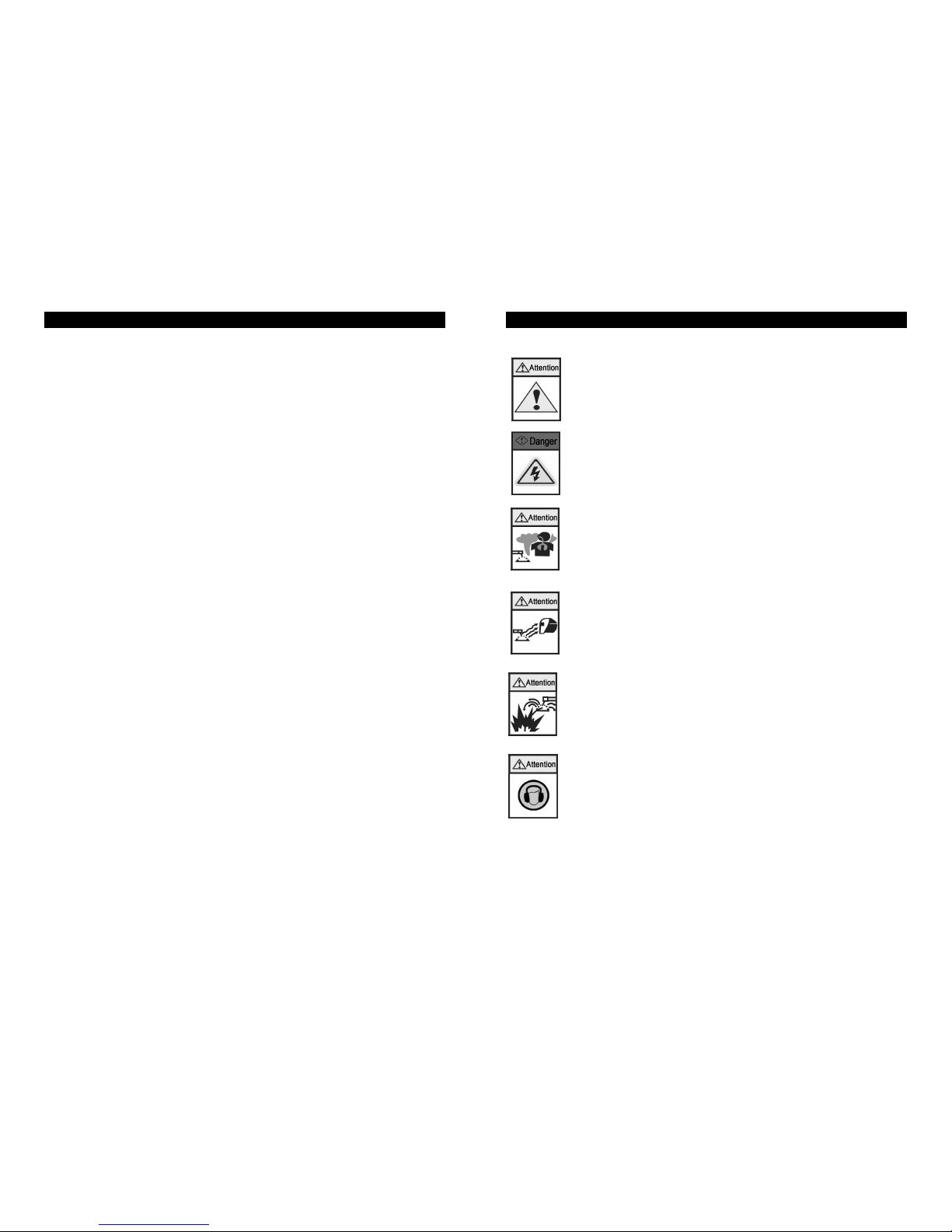SOLUTION TO FAULT
6. Arc-striking difficult and easily pauses under CUT
6.1 Make sure the electrode is of good quality.
6.2 When cutting current is too small but the air flow is too high, arc will be cut easily
by powerful cooling capability.
6.3 Output voltage will be consumed by using prolonged cable, so please shorten the
cable.
7. Electrodes or tips consume too fast
7.1
Too high current is used with too small diameter tips.
7.2 Air pressure is too small to cool down the tips.
8.
The arc can’t penetrate the steel plate completely or there is too much slag to
continue cutting
8.1 Please choose suitable model with higher current if the power is not enough for
the metal working.
8.2 Please replace the nozzle or tip once they were burnt badly.
9. Welding spot becoming black
It means the welding spot is oxygenated without good protection, and please check
the followings:
9.1 Make sure the argon cylinder is open and has enough pressure which should be
above 0.5 MPa.
9.2 Make sure the pressure valve is open and has enough flow. In order to save gas,
you can choose different flow according to the different welding current, but it may
result in that the protective gas can’t cover the welding spot entirely. Argon flow not
less than 3L/min is suggested.
9.3 The simple method to check whether the argon flows out or not is to feel the gas
through nozzle with your finger.
9.4 Gas flow is not well sealed or argon is not pure.
9.5 If air flow is too strong, it may low down the welding quality.
SUPER Series · User’s Manual
CONTENT
INTRODUCTION………………………………………………… 1
SECURITY CAUTION ..………………………………………… 2
MAIN PARAMETER… ……………………………………….… 3
PANEL DESCRIPTION………………………………….……… 4
INSTALLMENT & OPERATION…………………………………6
ATTENTION……………………………………………………...12
SOLUTION TO FAULT……………………………….…………13
REPAIR AND MAINTENANCE……………………….………..15
USER’S RECORD……………………………………………… 16