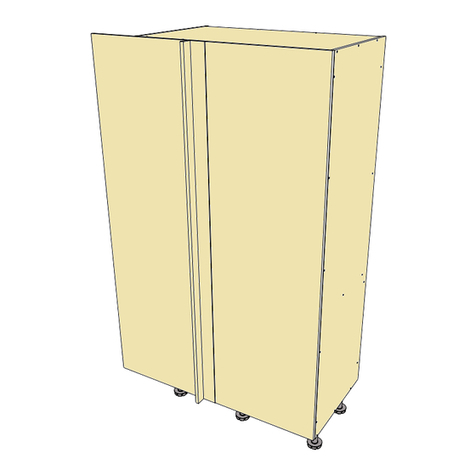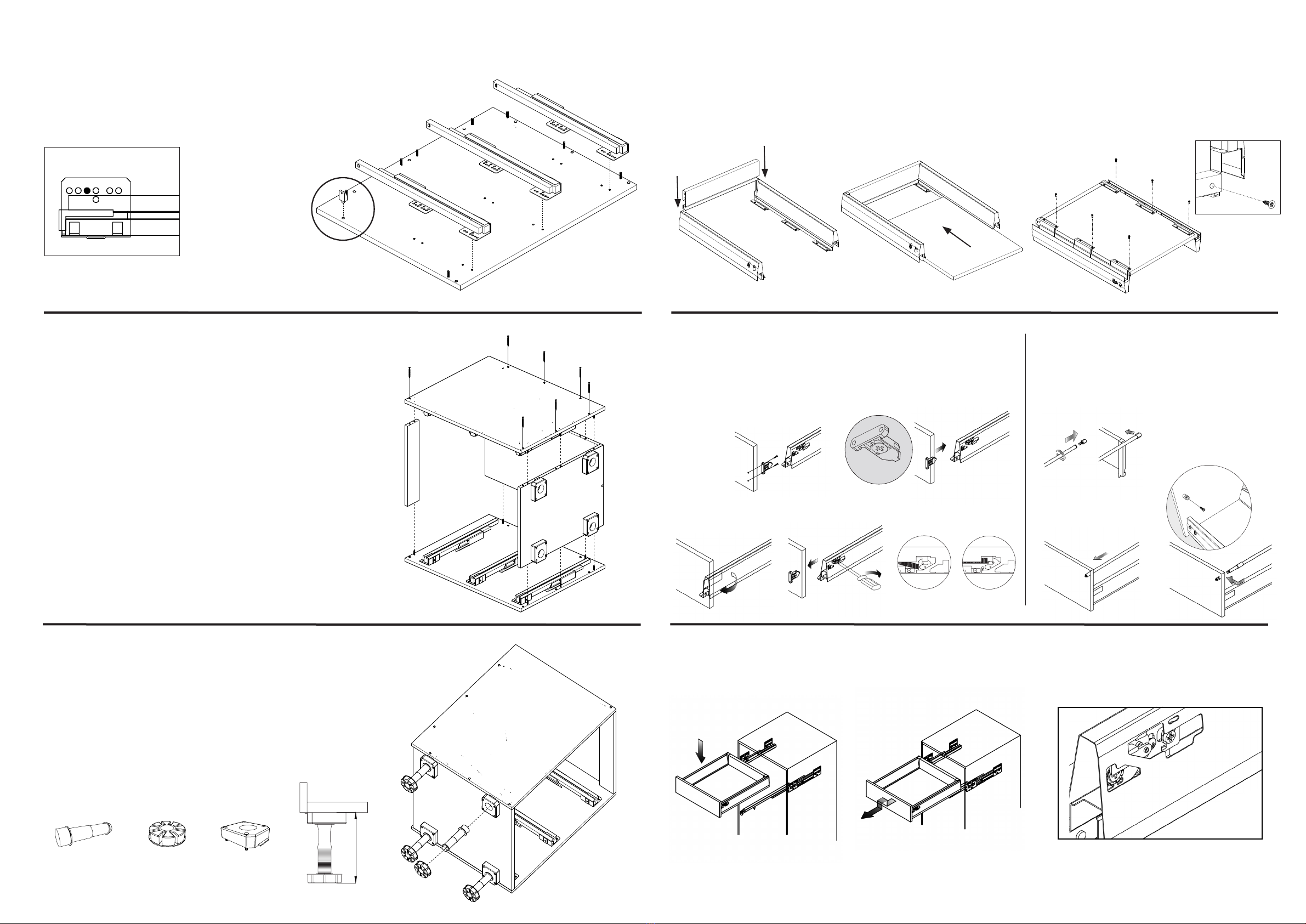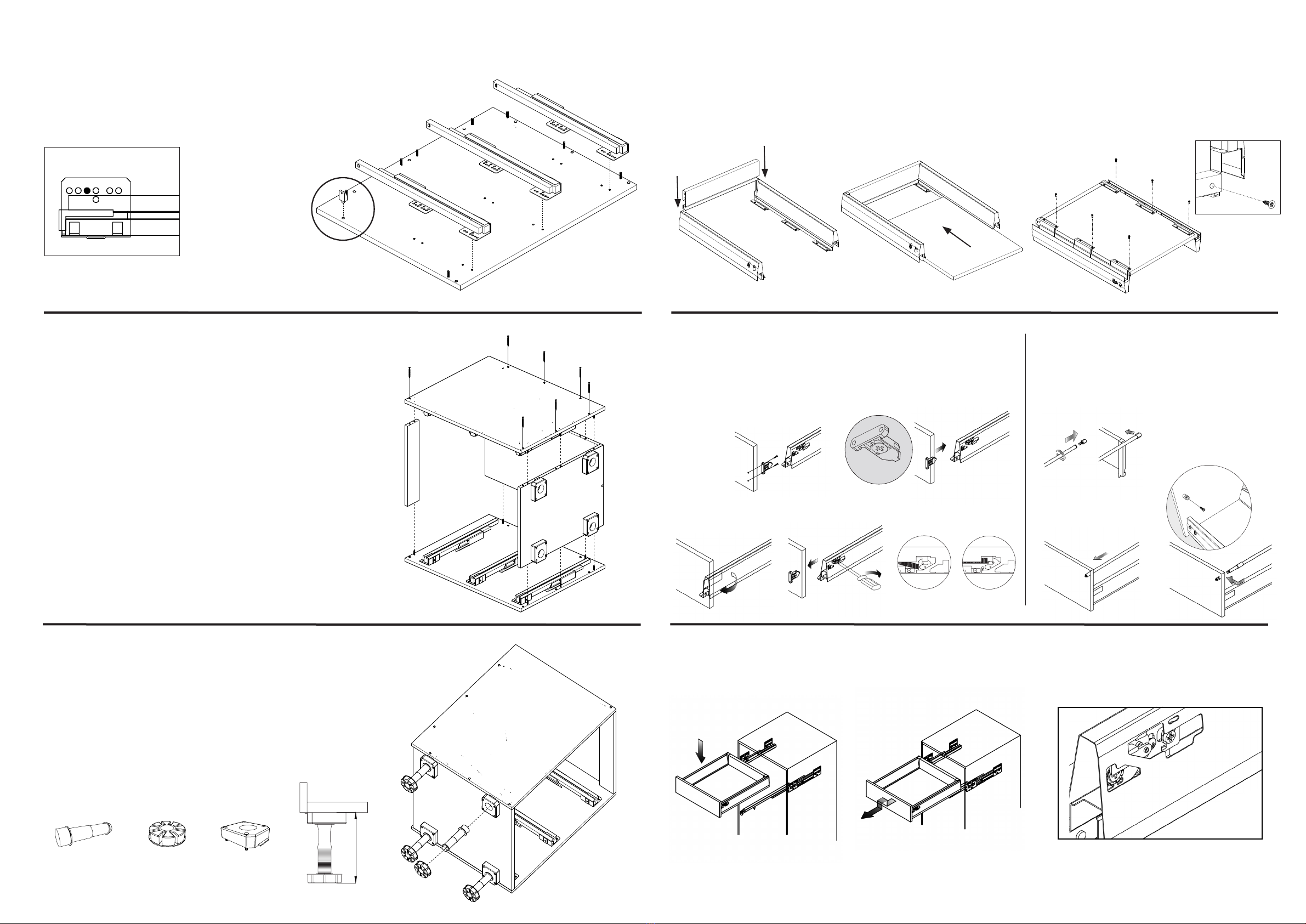
Fixing The Runners to Side Panels.
Fixing Side Panels to Back and Base.
4.
5.
• Fix the runners onto the side panels with the supplied Drawer Screws.
• The third hole on the runner should line up with the rst hole on the side
panels as shown in the image below.
• Align the base and back panel onto the dowels on the side panel.
• Align the rail onto the correct dowels as shown in the image.
• Lift and align the second side panel to ensure dowels are aligned
with the corresponding holes. Use 50mm Cabinet Screws to x the
rail, back and bottom to the side panel.
• Flip the cabinet to secure the other side panel with back, base
and rail panel using 50mm Cabinet Screws.
Fixing leg and foot to leg base.
6.
• Cabinet Feet: Push the supplied adjustable leg into the foot
and then insert it into the leg base attached to the base panel.
• Height of the Adj Legs = ±150mm
• Height of the Cabinet = 720mm
• Height of Cabinet + Adj Legs = 870mm
Note: Max. Height of end panels is 870mm.
150mm
+ +
ADJUSTABLE LEGS FOOT LEG BASE
Runner Detail
• Note: 1 x 15mm Cabinet screw used
per bracket to x benchtop to the cabinet.
=
Drawer Installation & adjustments.
8.
9.
a. Installing the drawer fronts. b. Installing the Gallery Rails.
3. To remove the front, remove the cap and undo the clip using a screwdriver.
1. Clip the gallery rail
to the back panel.
• Slide out the slides, and place the
drawer in from above onto slides.
• Lift the drawer up to dismantle • (a) Use to adjust drawer front left or right.
• (b) Use to adjust drawer front up and down.
3. Slide plastic cover
over front connector.
(a)
(b)
Drawer Clip
OPEN CLOSED
Assembling the drawers.
7.
• Slide the back into the drawer sides until
you hear a click sound as shown in the
image. (Large backs are for pot drawers).
• Slide the drawer base into place as
shown in the image below.
1. Using a screw drive, t the drawer
front mounting clips onto the drawer
front, using the 16mm drawer front
screws on the prick marks on the front
as your guide
2. Clip drawer front into the slots
of the side until it locks in.
2. On selected drawer fronts,
use the prick marks above the
drawer clip, and screw the
gallery rail connector to the
drawer front with the 15mm
screws. Then clip the gallery
rail on.
• Flip the drawer unit as below, and screw
drawer sides to the base using 15mm screws.
Finish by securing back into drawer base using
15mm screws.