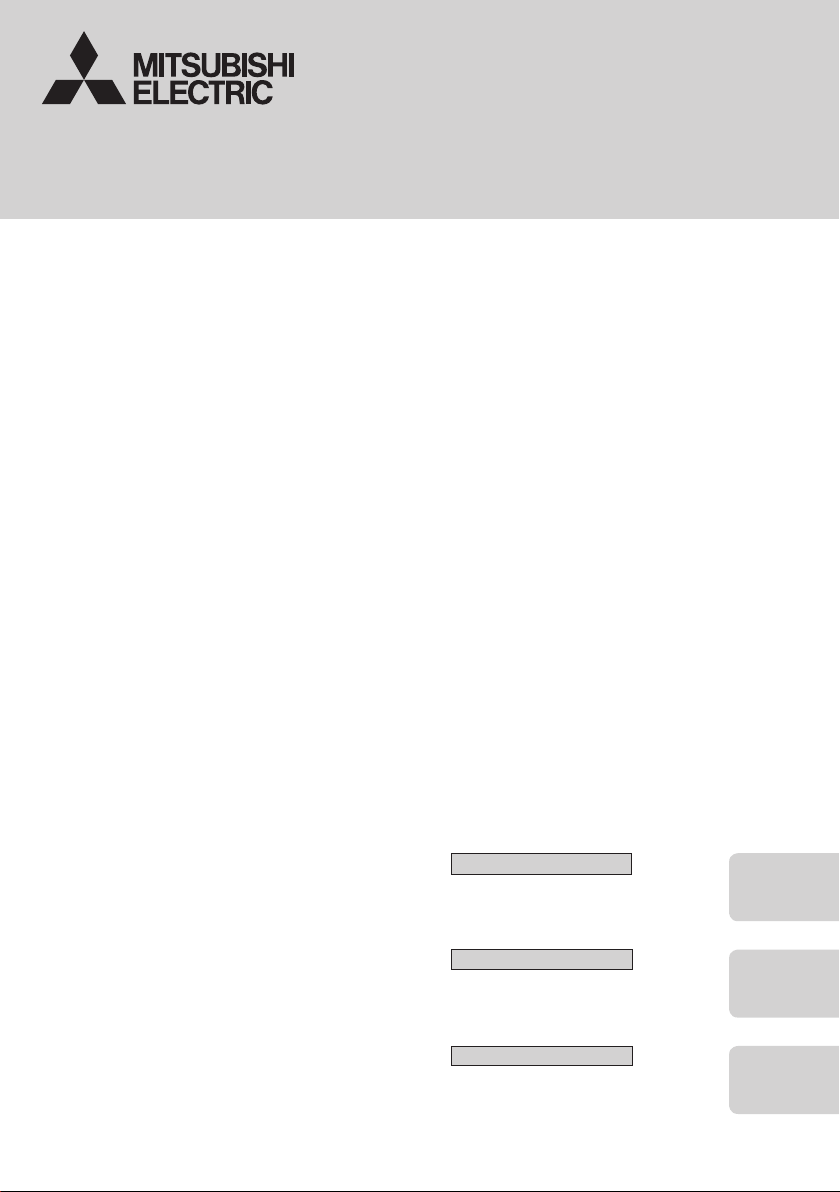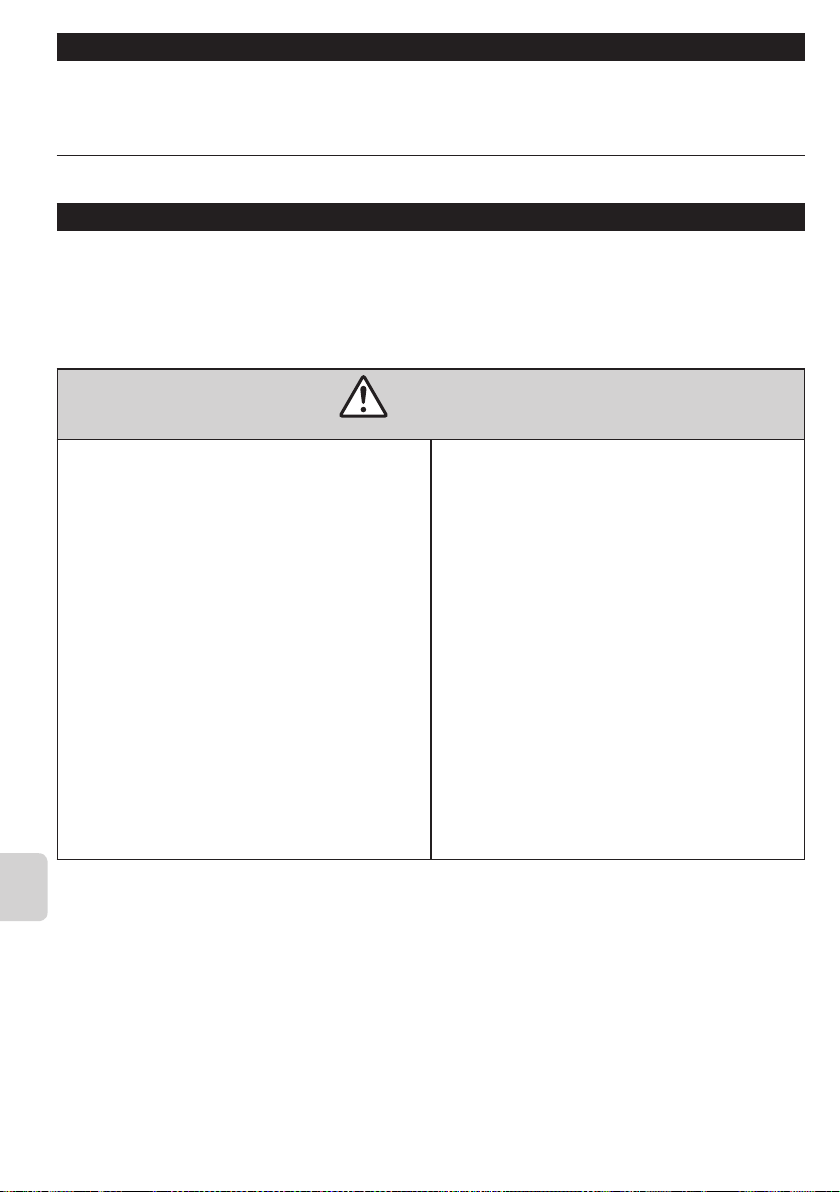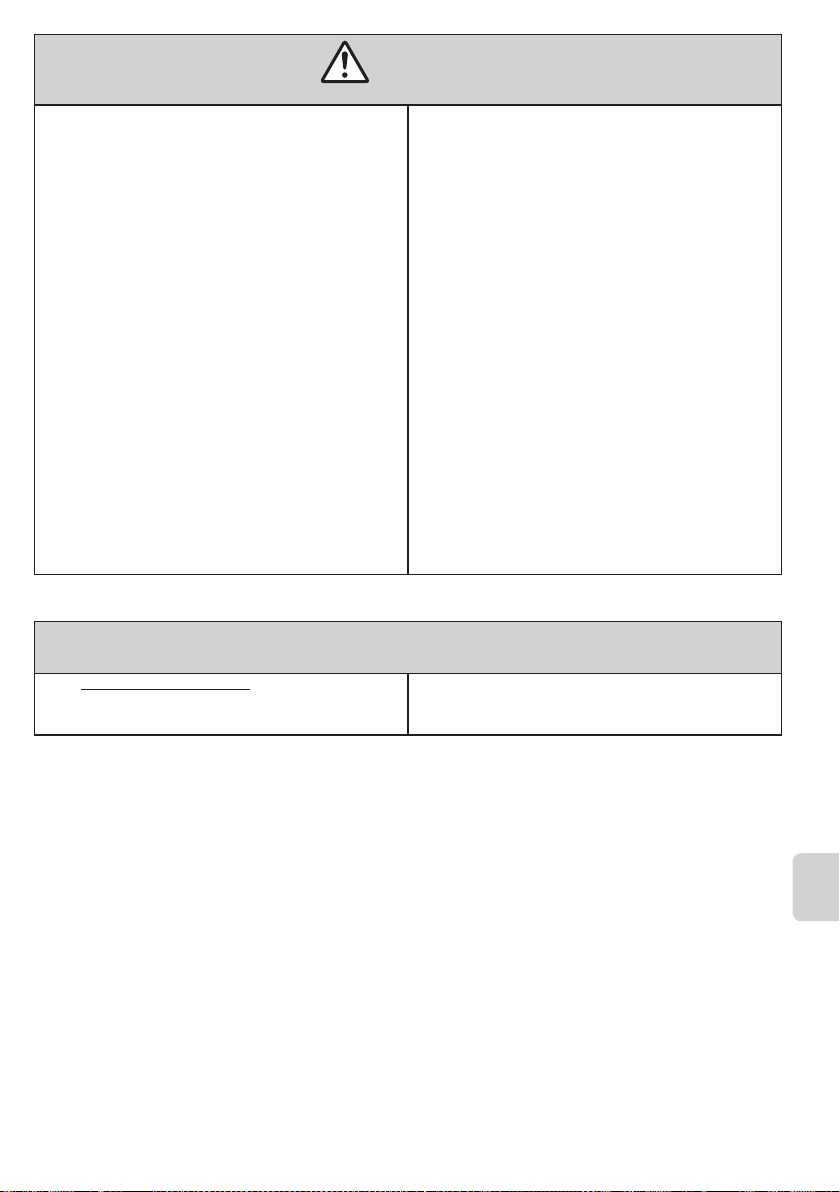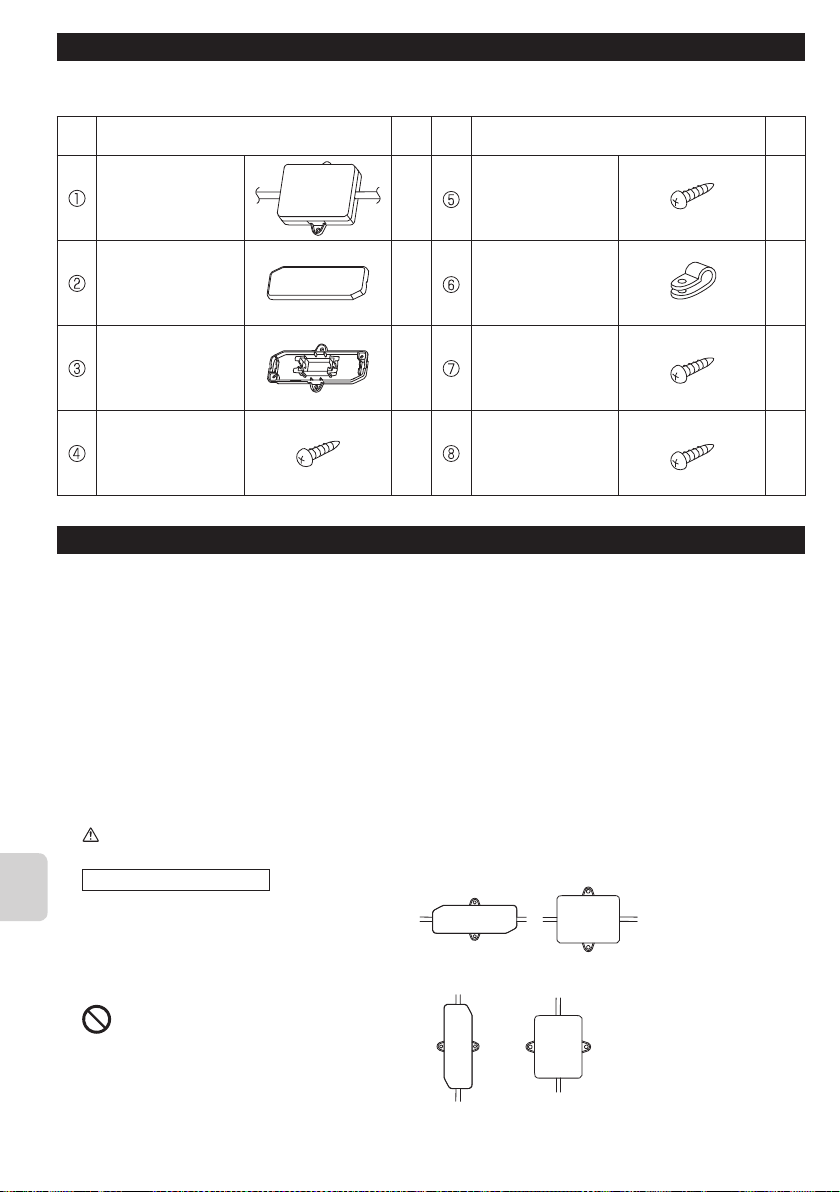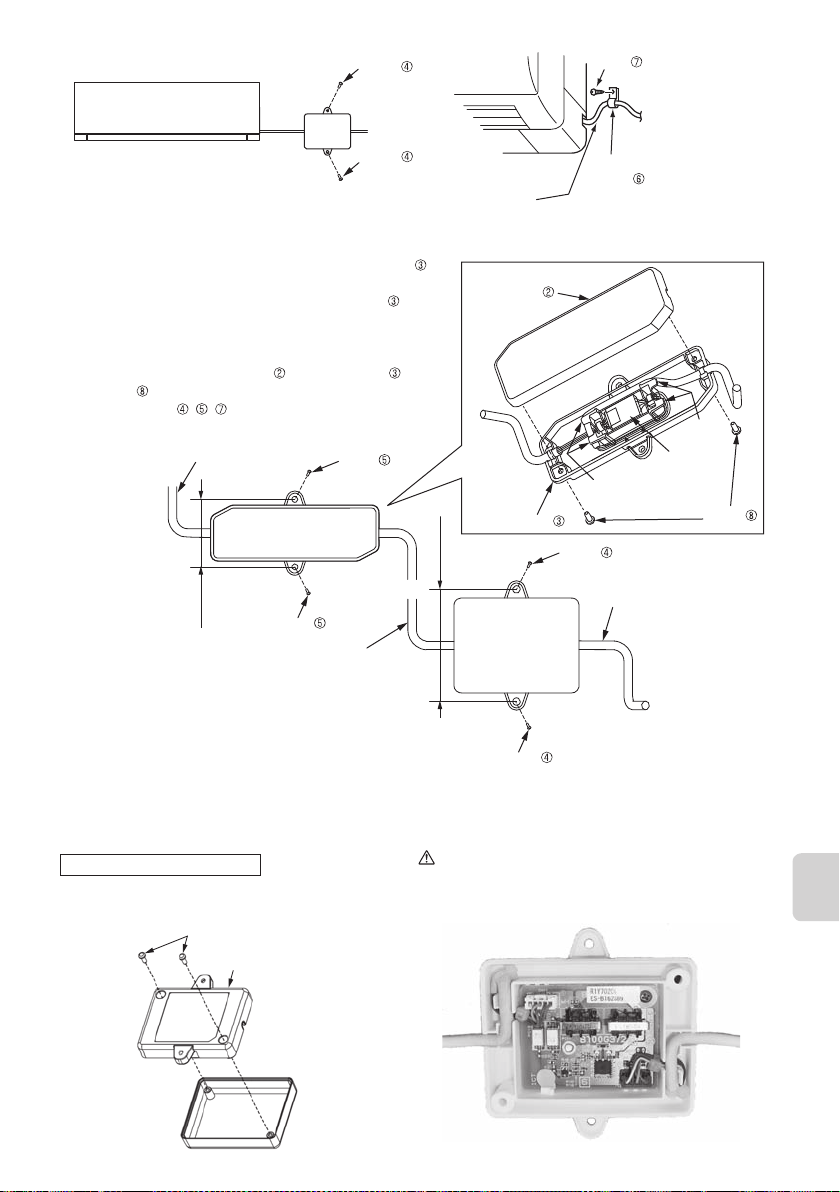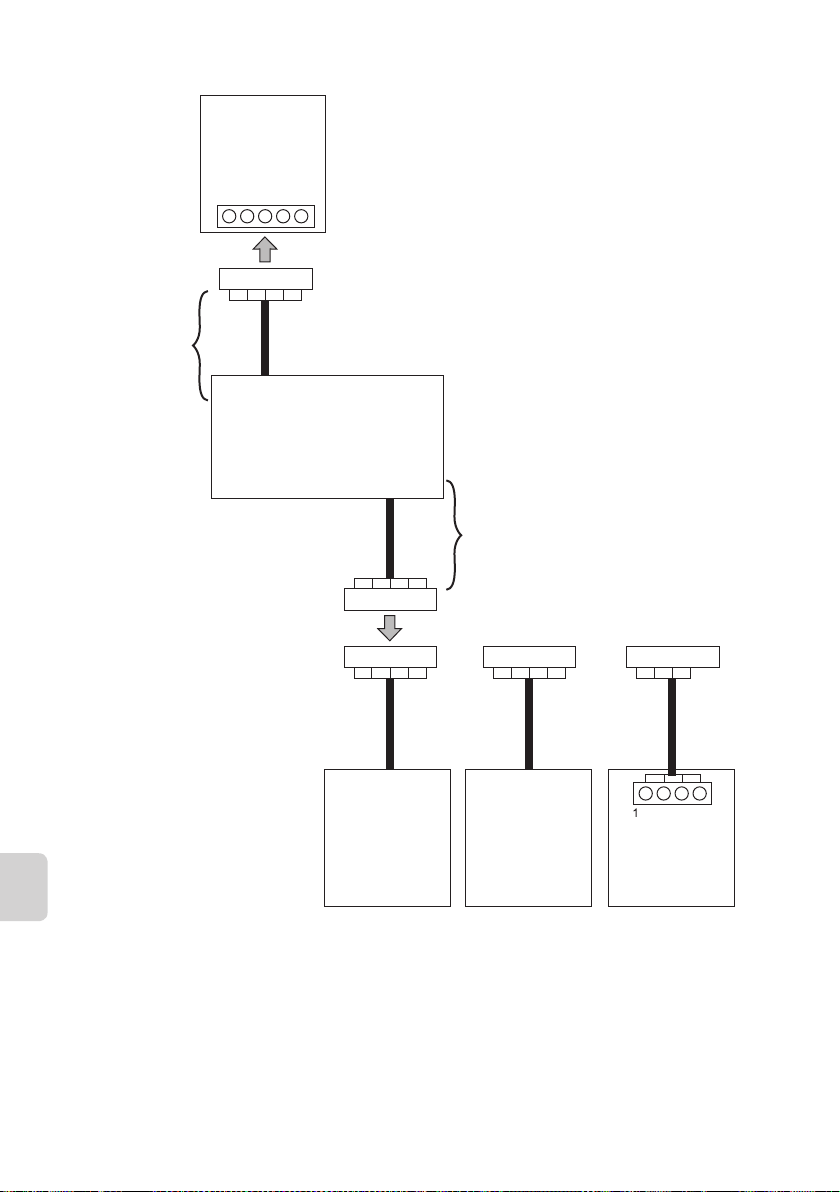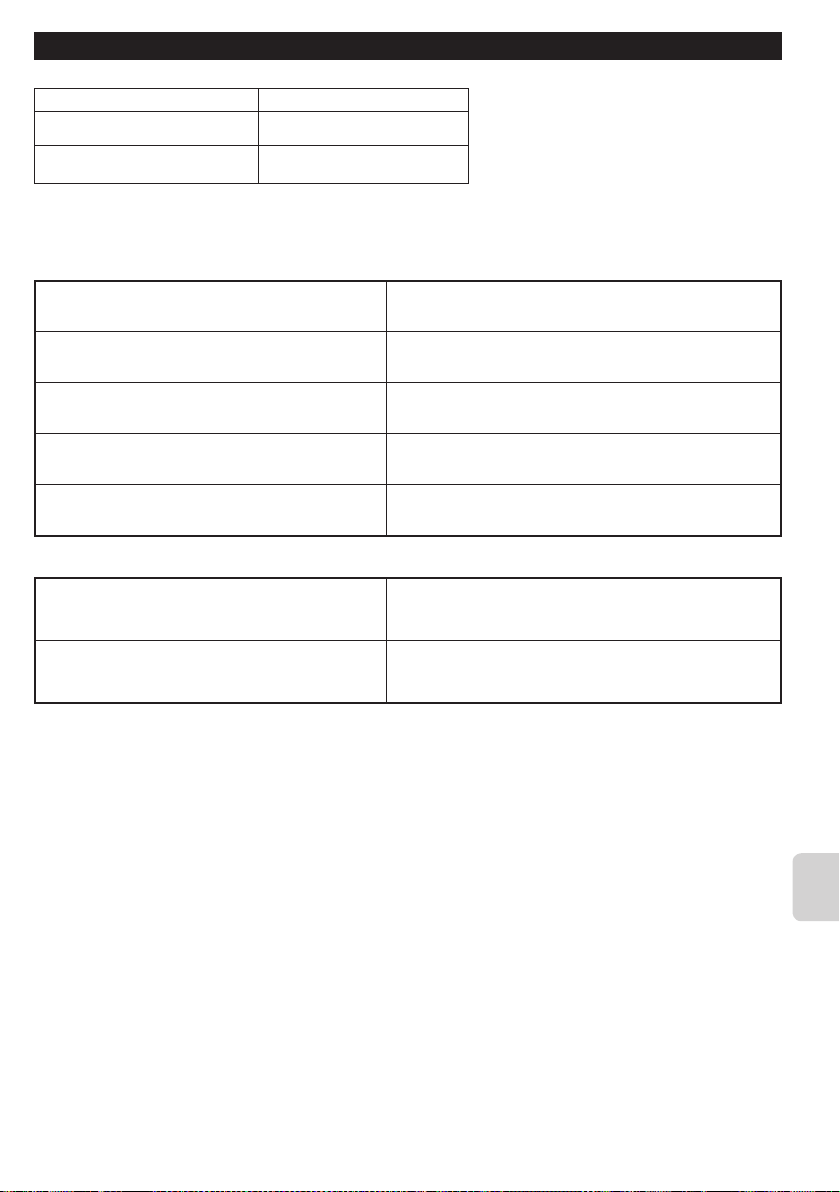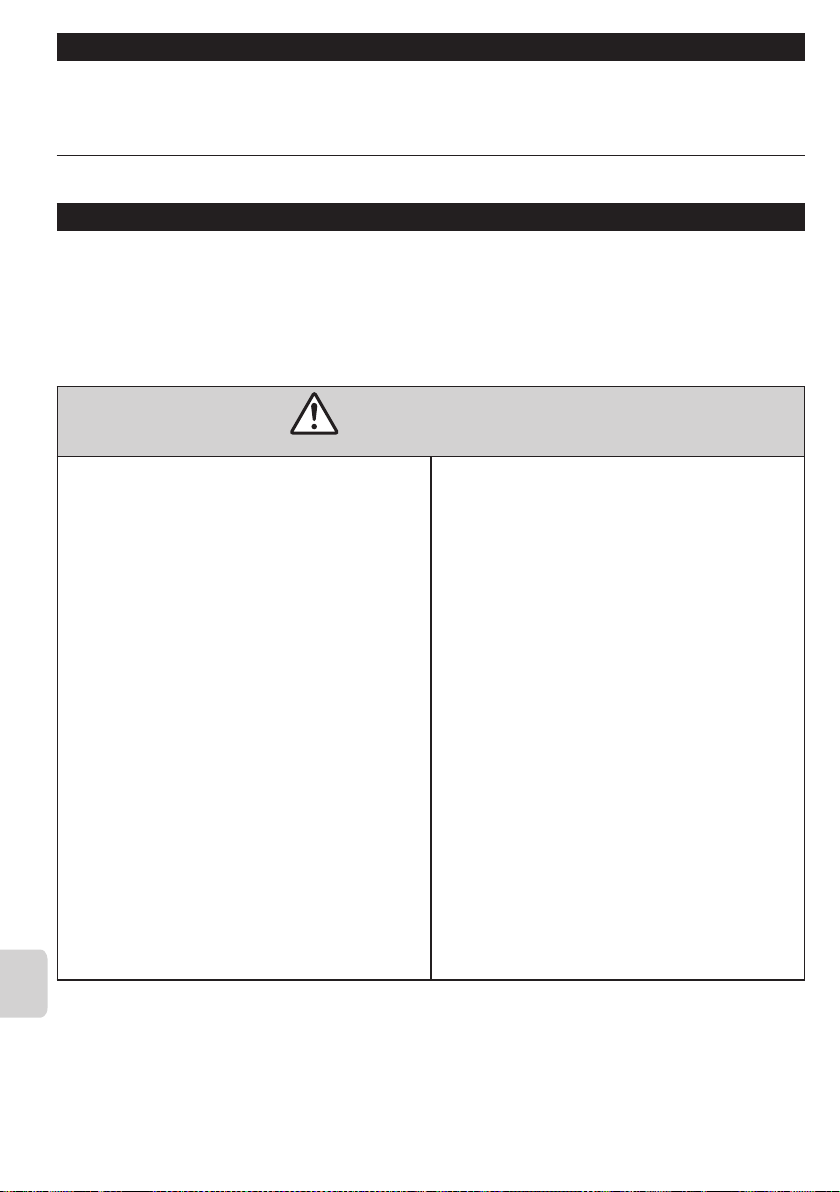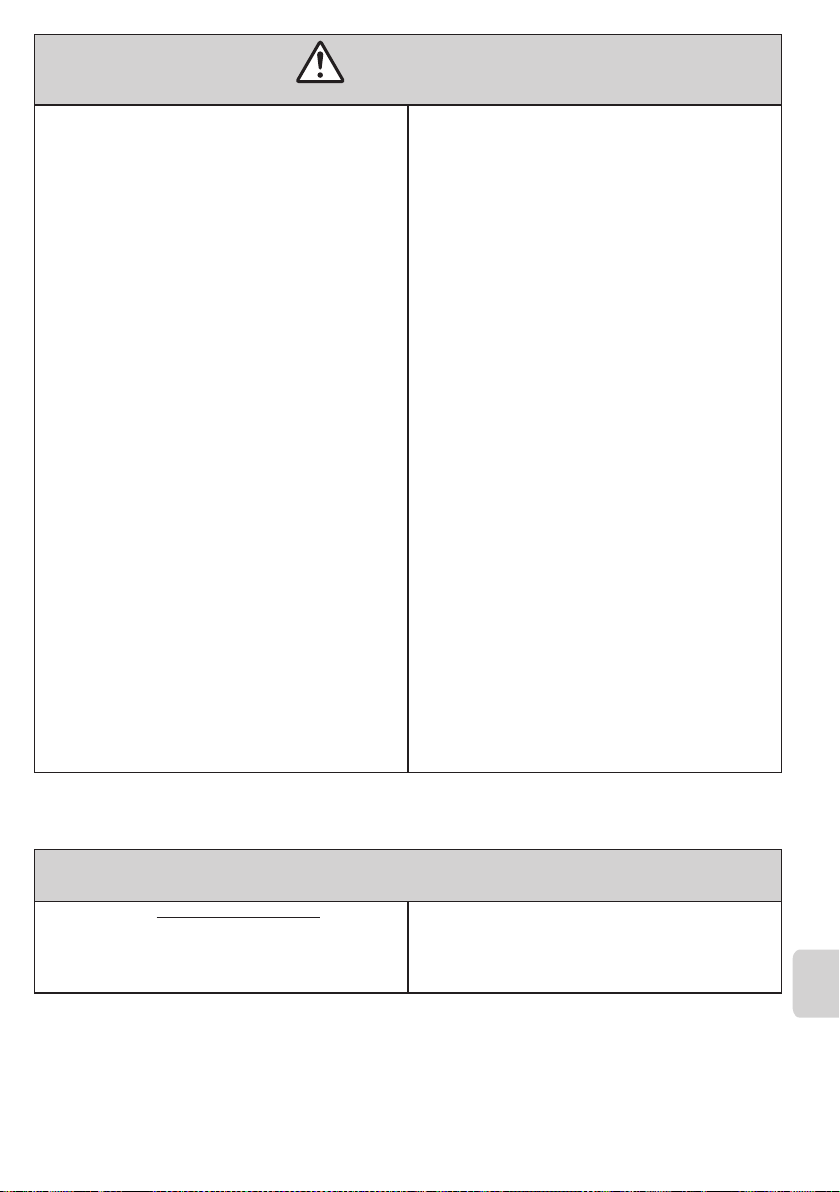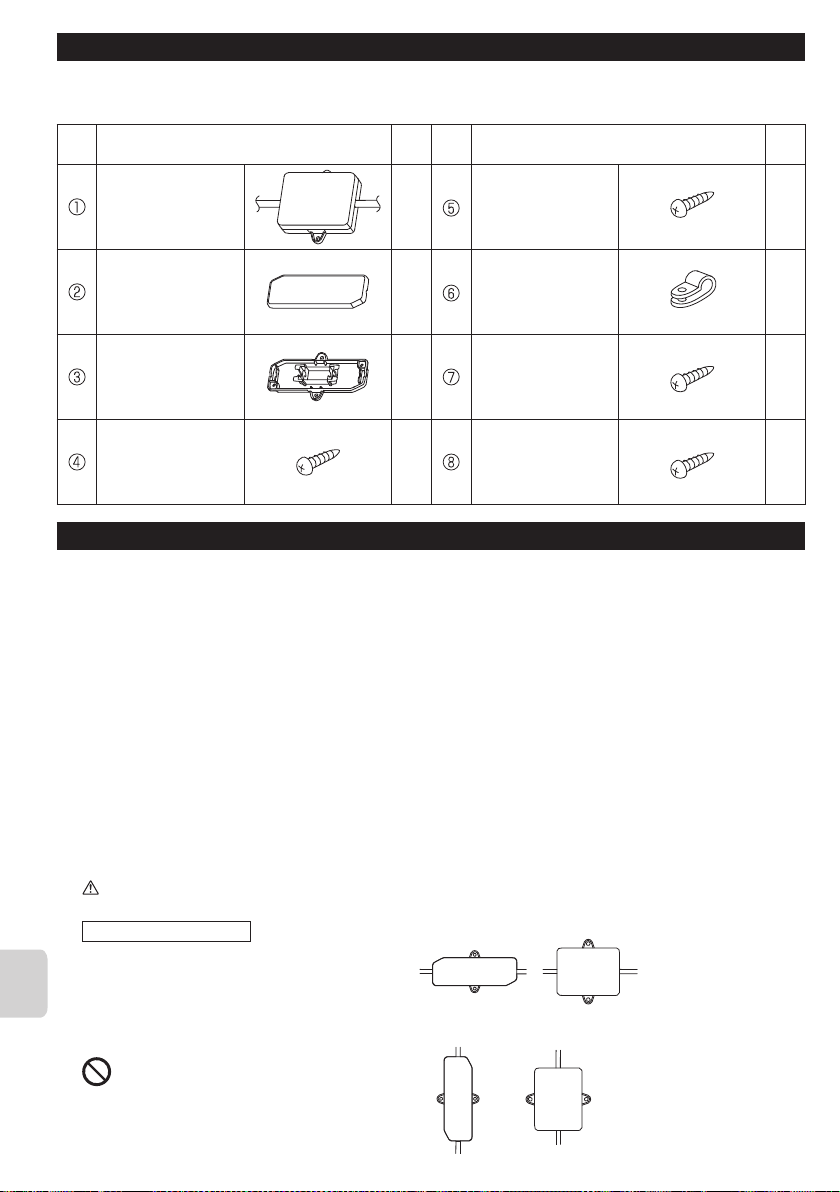F-2
Français
Précaution
(Toute manipulation incorrecte peut avoir des conséquences, y compris des blessures ou des dommages matériels au logement.)
■ Pour éviter les dommages provoqués par l’électricité
statique, touchez un corps métallique se trouvant
à proximité de manière à décharger l’électricité
statique de votre corps avant de toucher l'IT
Extender.
L’électricité statique provenant du corps humain peut
endommager l'IT Extender.
■ N’installez pas l'IT Extender dans un lieu présentant
de grandes quantités de vapeur, comme une salle de
bains, par exemple.
Évitez les endroits où il pourrait être éclaboussé par de
l'eau ou sujet à de la condensation sur les murs. Une
installation dans un endroit de ce type peut provoquer
des décharges électriques ou une panne.
■ N’installez pas le produit dans des environnements
spéciaux.
L’utilisation dans des lieux avec des quantités
importantes d’huile (huile de machine incluse), de
la vapeur ou des gaz corrosifs peut provoquer une
diminution importante des fonctionnalités et endommager
les pièces.
■ Raccordez l'IT Extender à l’appareil intérieur.
Veuillez vous reporter au “manuel d’entretien” de
l’appareil intérieur pour obtenir des instructions détaillées
concernant l’accès au connecteur de l’interface de
commande CN105 sur la carte de circuit imprimé de
commande de l’appareil intérieur.
■ N’installez pas l'IT Extender à l’extérieur : il est conçu
pour être installé à l’intérieur uniquement.
Les gouttes d’eau, le vent ou la poussière peuvent en
effet entraîner des décharges électriques ou une panne.
■ N’installez pas l'IT Extender dans un environnement
où des gaz combustibles peuvent fuir, être produits,
s’écouler ou s’accumuler.
Si des gaz combustibles s’accumulent autour de l'IT
Extender, cela peut entraîner un incendie ou une
explosion.
■ Ne lavez pas l'IT Extender.
Cela présente un risque de décharge électrique.
■ N’installez pas l'IT Extender dans des lieux exposés
à la lumière directe du soleil ou soumis à des
températures ambiantes non comprises entre 32 ºF
(0 ºC) et 104 ºF (40 °C).
La lumière directe du soleil et les environnements où la
température est élevée ou basse peuvent provoquer la
déformation ou la panne de l'IT Extender.
■ Coupez l’alimentation électrique des appareils
raccordés lorsque vous effectuez des travaux de
construction ou de câblage.
Le fait de ne pas mettre l’équipement raccordé hors
tension peut entraîner le dysfonctionnement ou la panne
de l’équipement raccordé.
■ Lors de l’installation de l'IT Extender dans un
hôpital ou un bâtiment où des équipements de
communication sont installés, il est possible que
vous deviez prendre des mesures pour éviter le bruit
et les interférences électroniques.
Les inverseurs, les appareils électroménagers,
les équipements médicaux haute fréquence et les
équipements de communication radio peuvent provoquer
un dysfonctionnement ou une défaillance de l'IT
Extender. Le bruit et les interférences électroniques de
l'IT Extender peuvent perturber le bon fonctionnement
des équipements médicaux et des équipements de
communication.
■ Ne touchez pas le produit avec les mains mouillées.
Cela présente un risque de décharge électrique.
Remarque
■ Consultez le site kumocloud.com/resources pour plus
d’informations concernant les équipements et appareils
intérieurs pouvant être connectés à l’extendeur PAC-
WHS01IE-E à partir de votre navigateur Web ou de votre
smartphone.
■ L’extendeur PAC-WHS01IE-E ne doit pas être installé
ou raccordé à un système Mitsubishi Electric qui doit
assurer le refroidissement ou le chauffage d’applications
essentielles.
BH79A352H01_fr.indd 2 6/15/2017 10:04:46