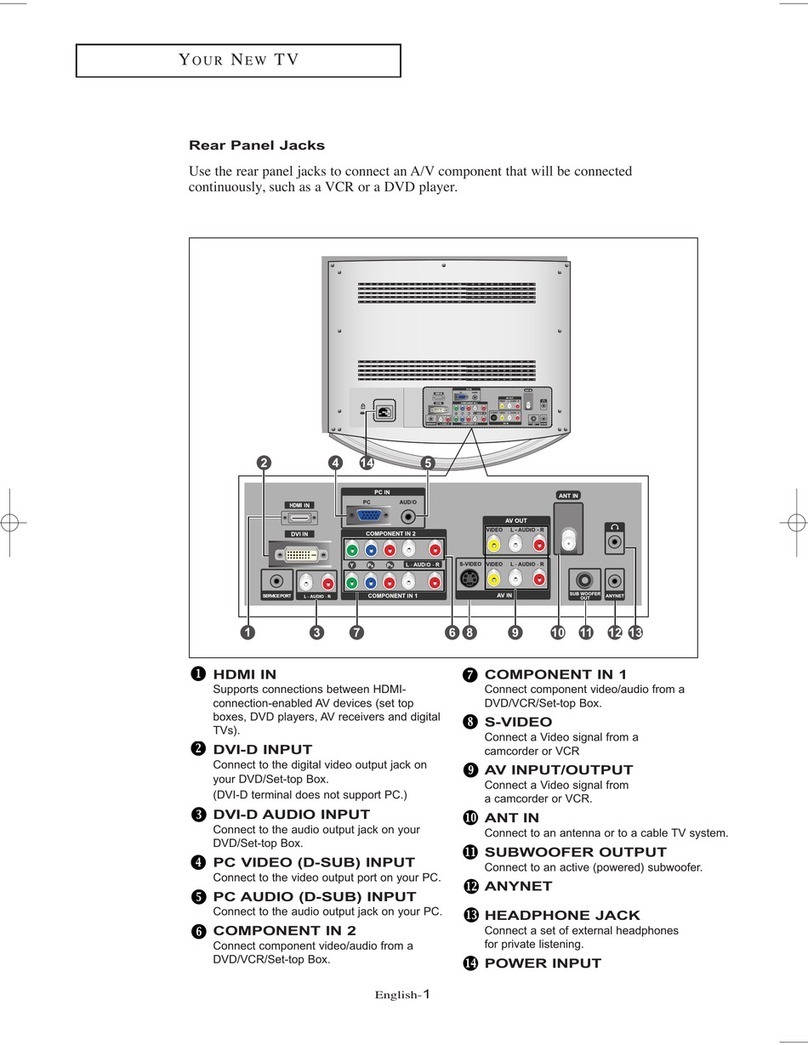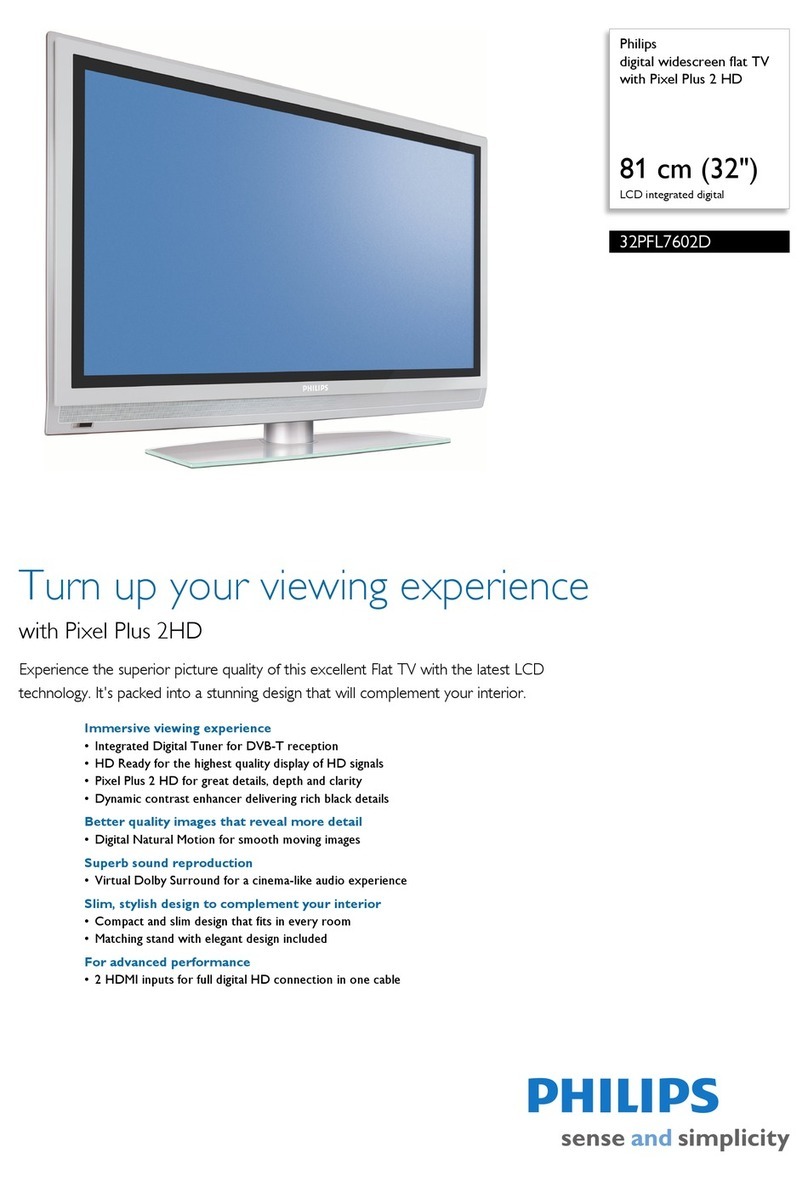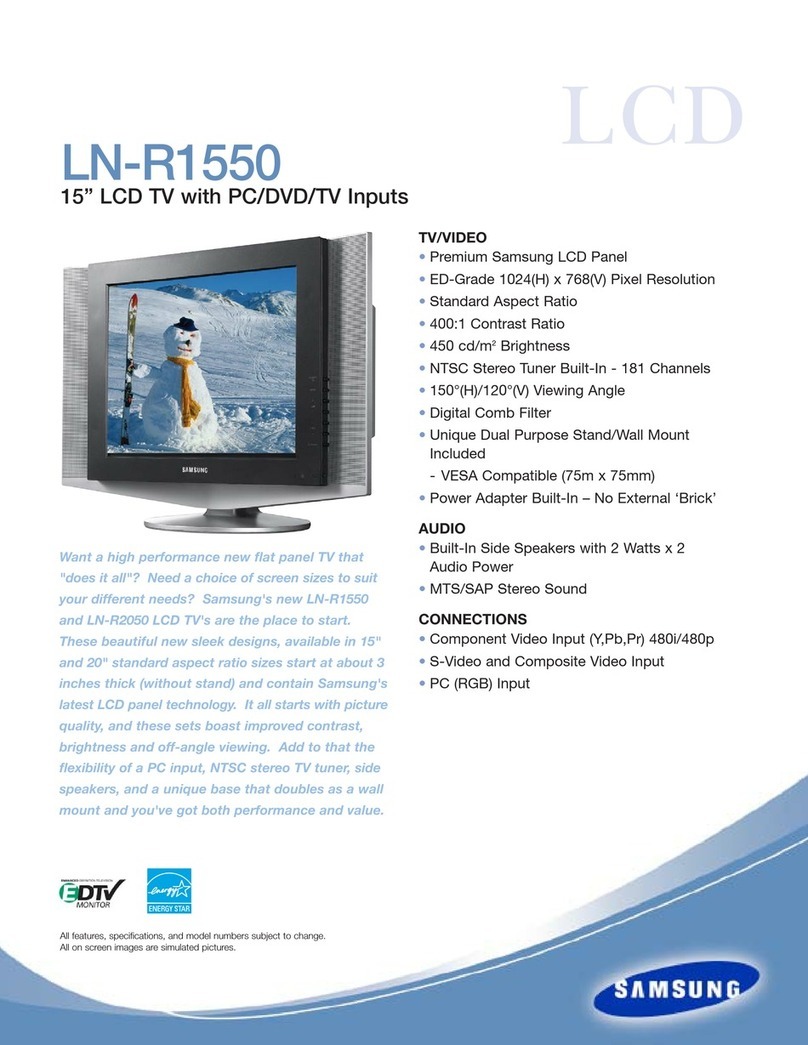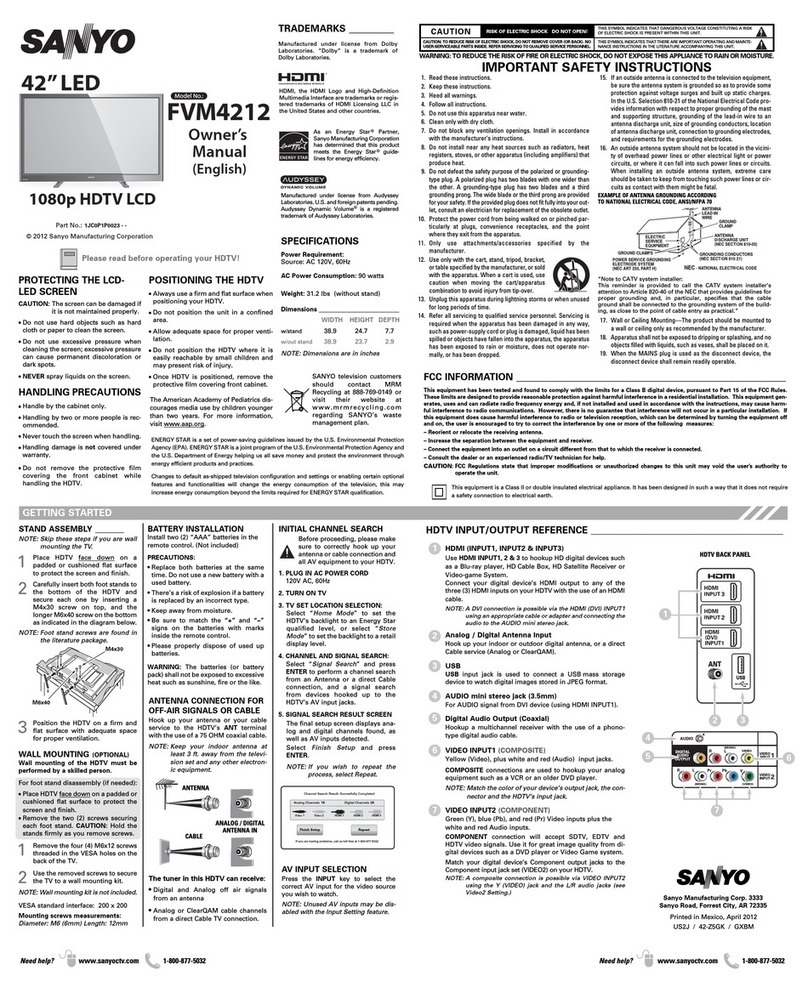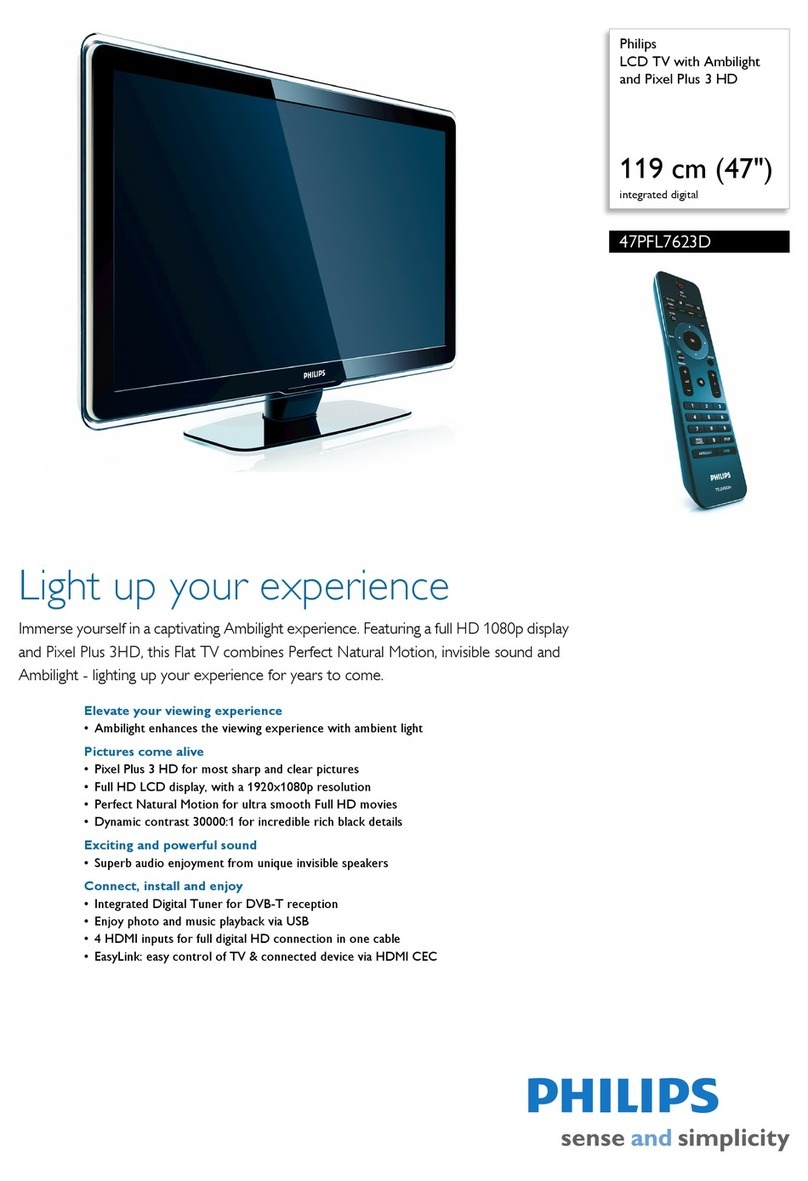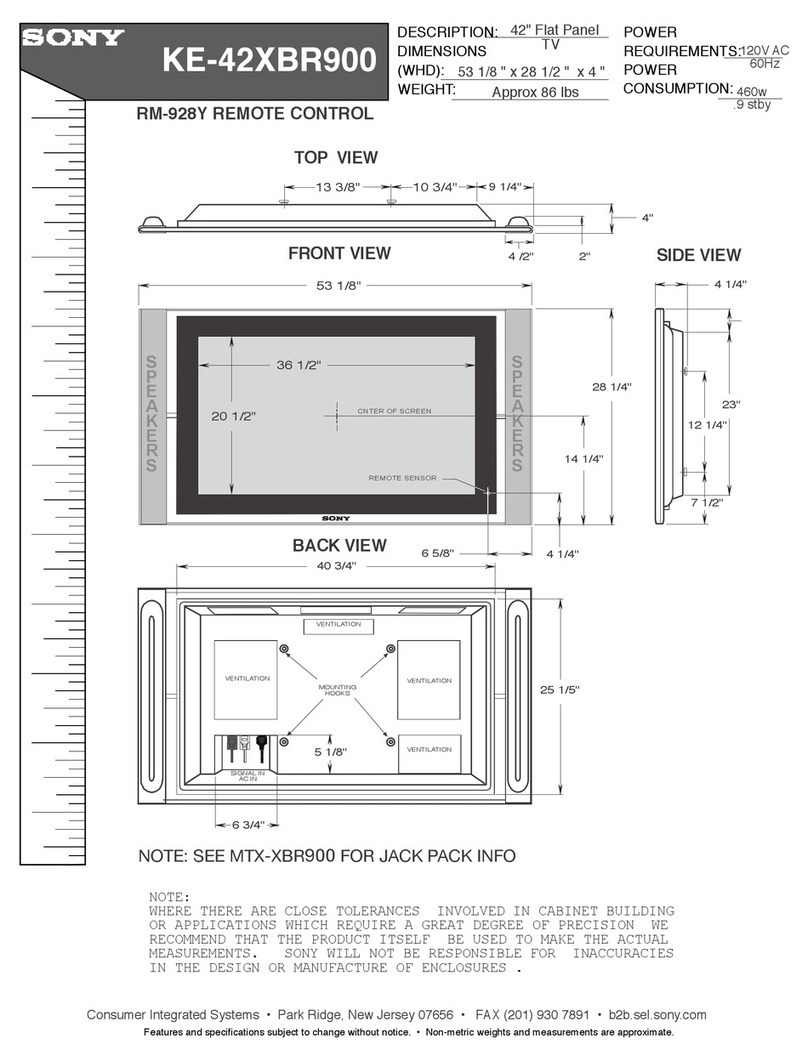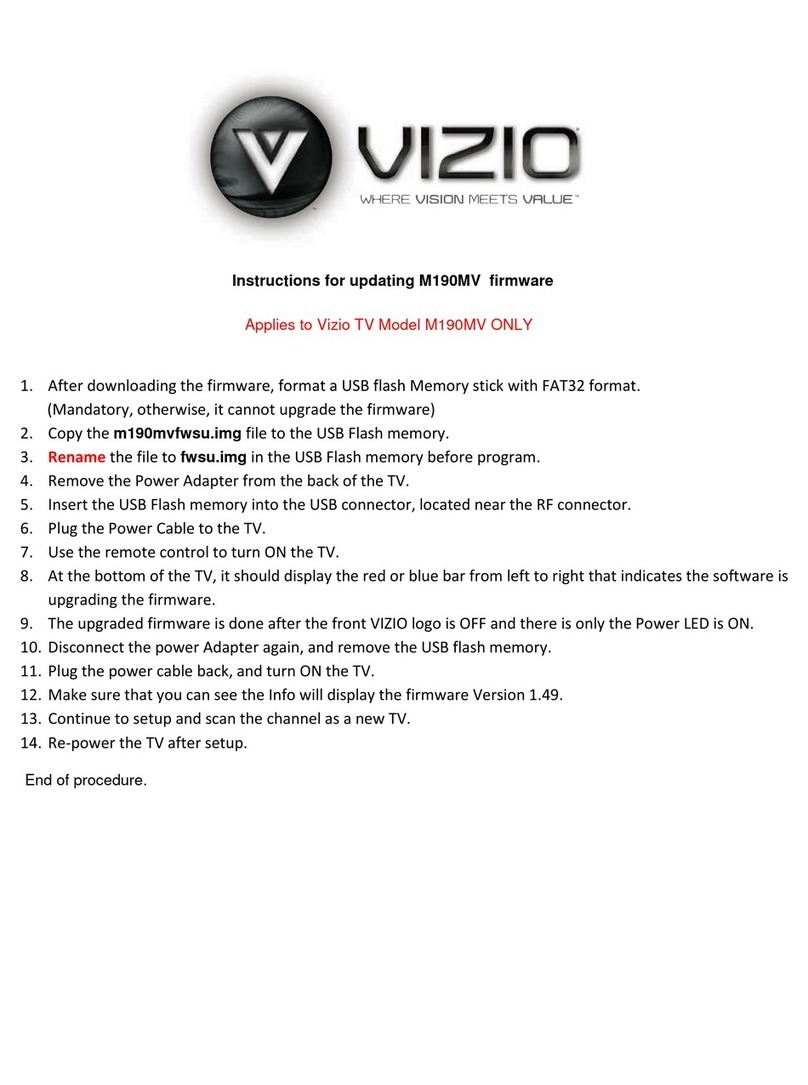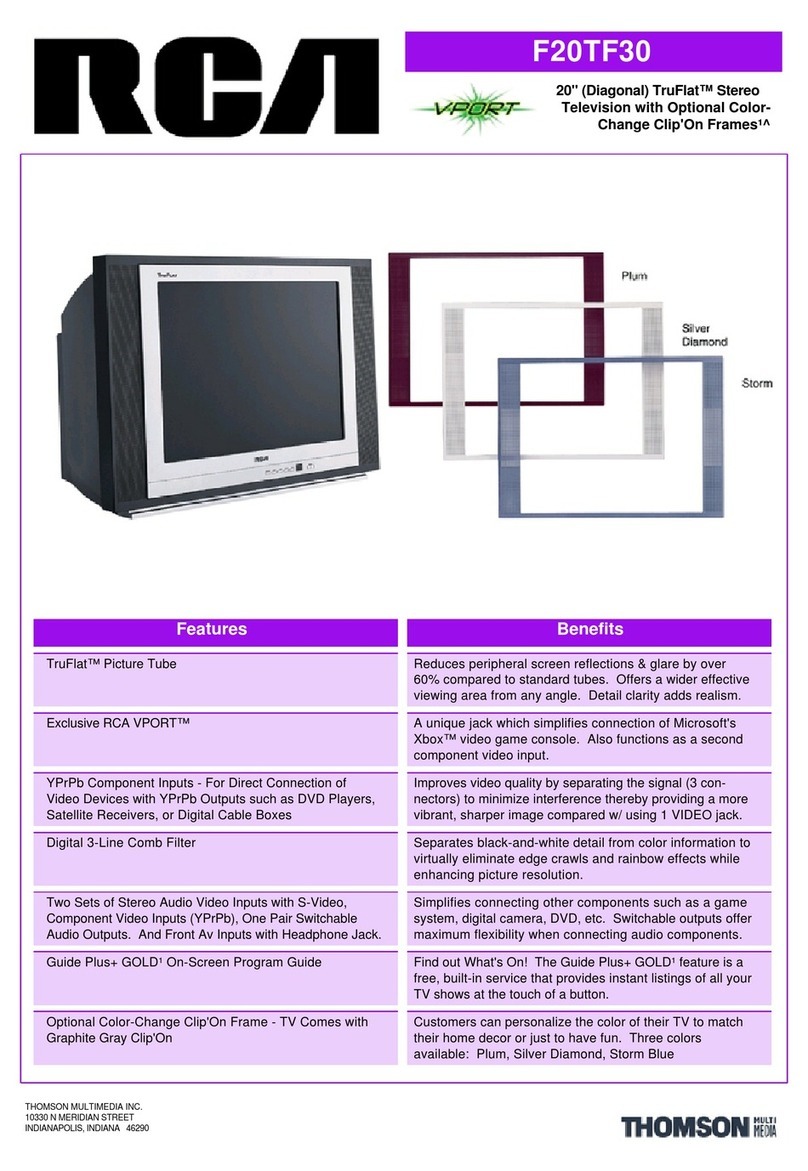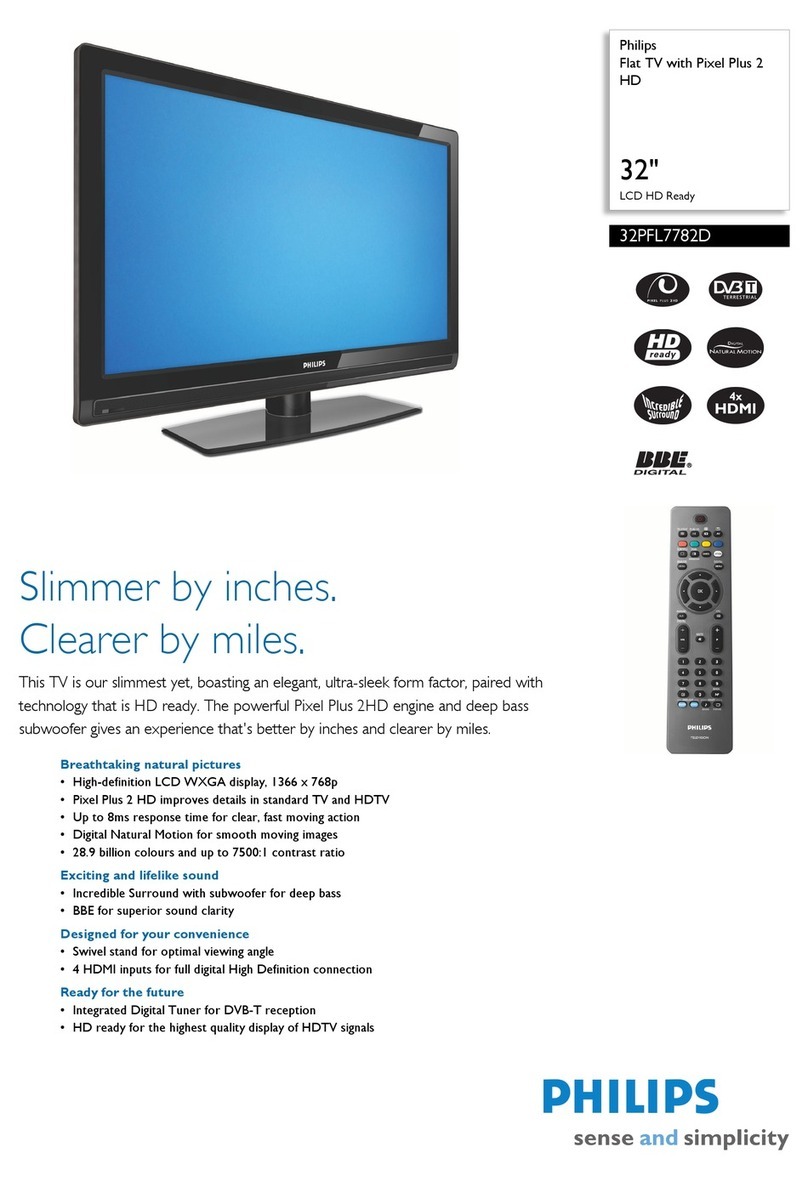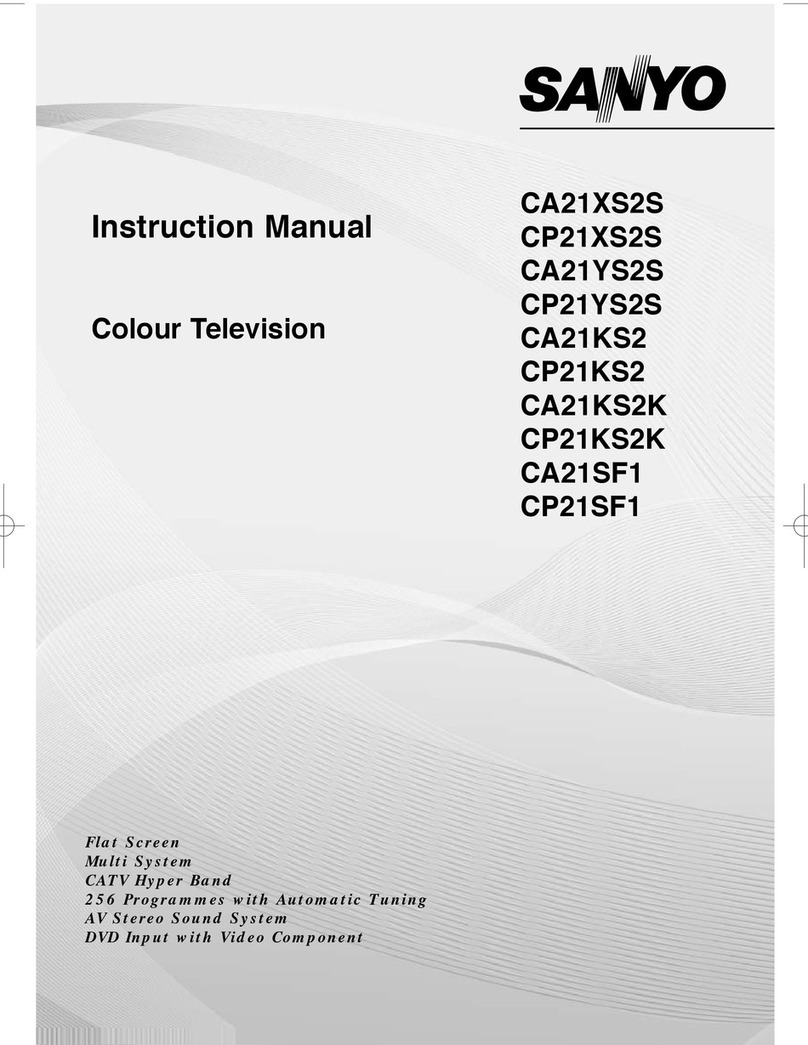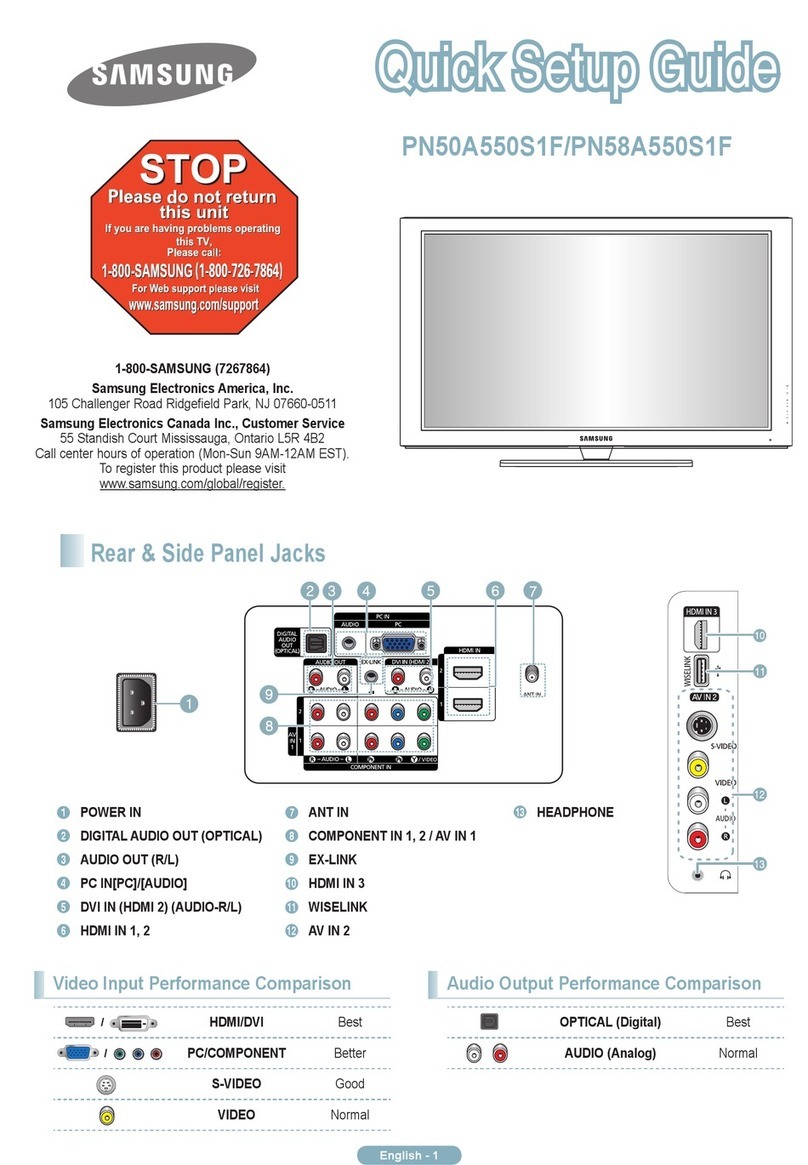Page 3
MODELS: LT-55154 / LT-40164 / LT-46164 / LT-55164 / LT-46265 / LT-55265
CONTENTS
INTRODUCTION..................................................................................................................................5
Dimensions, Weight, etc...................................................................................................................5
PRODUCT SAFETY NOTICE..............................................................................................................5
SAFETY PRECAUTIONS....................................................................................................................6
DISASSEMBLY & PARTS REPLACEMENT......................................................................................7
Back Cover Removal........................................................................................................................7
Panel Holder Removal......................................................................................................................7
Stand Removal.................................................................................................................................8
Major Component Locations.............................................................................................................9
LCD Panel Removal.........................................................................................................................9
Assembly–Speaker-Box Removal..................................................................................................10
Assembly–Speaker-Box Disassembly............................................................................................10
PWB-CONTROL Removal .............................................................................................................11
PWB-FILTER Removal...................................................................................................................11
PWB-POWER Removal .................................................................................................................12
WLAN-MODULE Removal .............................................................................................................12
PWB-MAIN (Assembly) Removal...................................................................................................12
PWB-MAIN Removal......................................................................................................................13
Wiring and Wire Clamp Locations..................................................................................................14
SERVICE PROCEDURES .................................................................................................................15
Remote Control ..............................................................................................................................15
Option Menu...................................................................................................................................16
Reset and Initialization ...................................................................................................................17
Backup / Restore ISF Settings .......................................................................................................18
Set Screen Size..............................................................................................................................19
LED Indications & Self Diagnostics................................................................................................20
Error Codes ....................................................................................................................................21
Sound Projector Transducer Test ..................................................................................................22
USING LEAD FREE SOLDER...........................................................................................................23
CHIP PARTS REPLACEMENT .........................................................................................................24
REPLACEMENT PARTS...................................................................................................................25
Parts Ordering ................................................................................................................................25
Critical and Warranty Parts Designation ........................................................................................25
Parts Tolerance Codes...................................................................................................................25
PARTS QUICK REFERENCE ...........................................................................................................26
SERVICE PARTS LIST......................................................................................................................27
CIRCUIT BLOCK DIAGRAMS ..........................................................................................................51
SCHEMATIC DIAGRAMS .................................................................................................................55