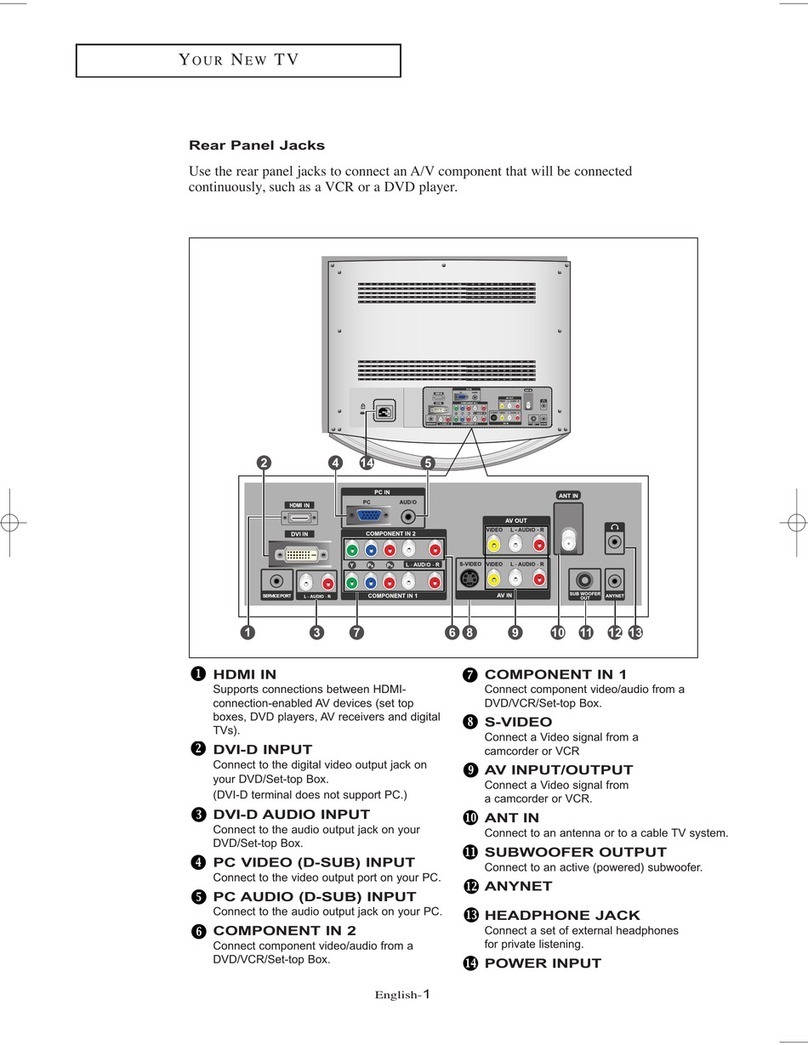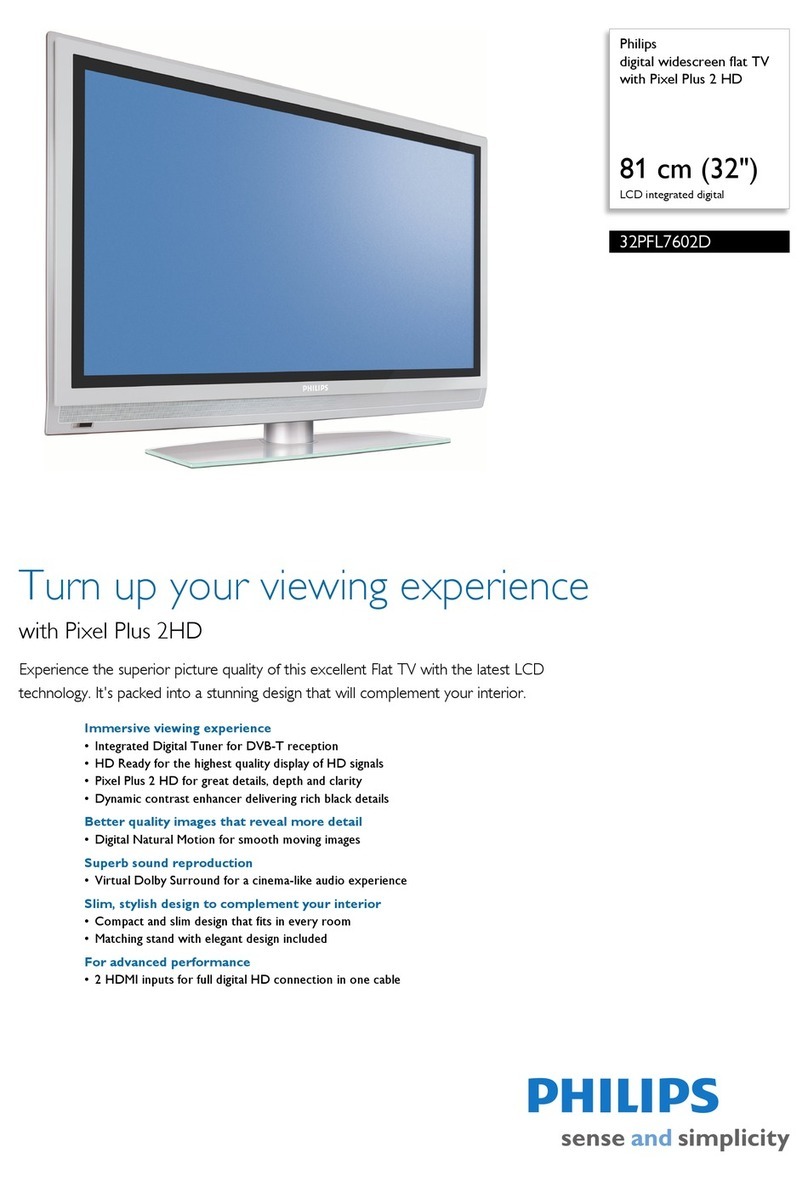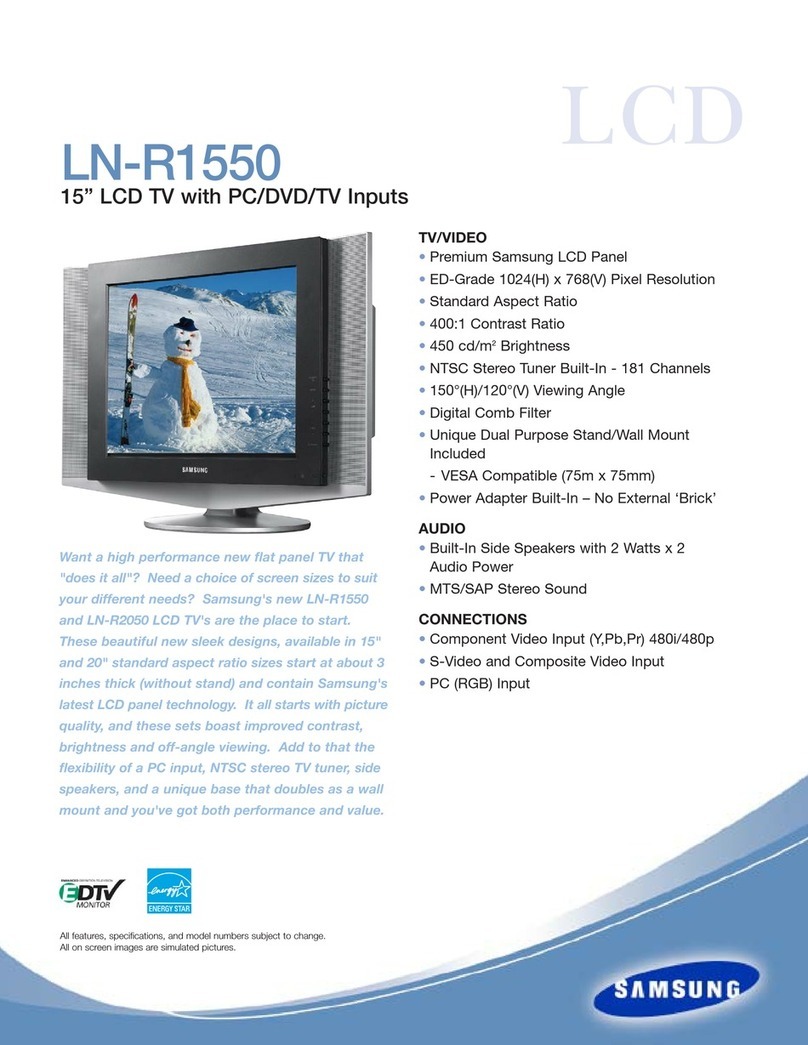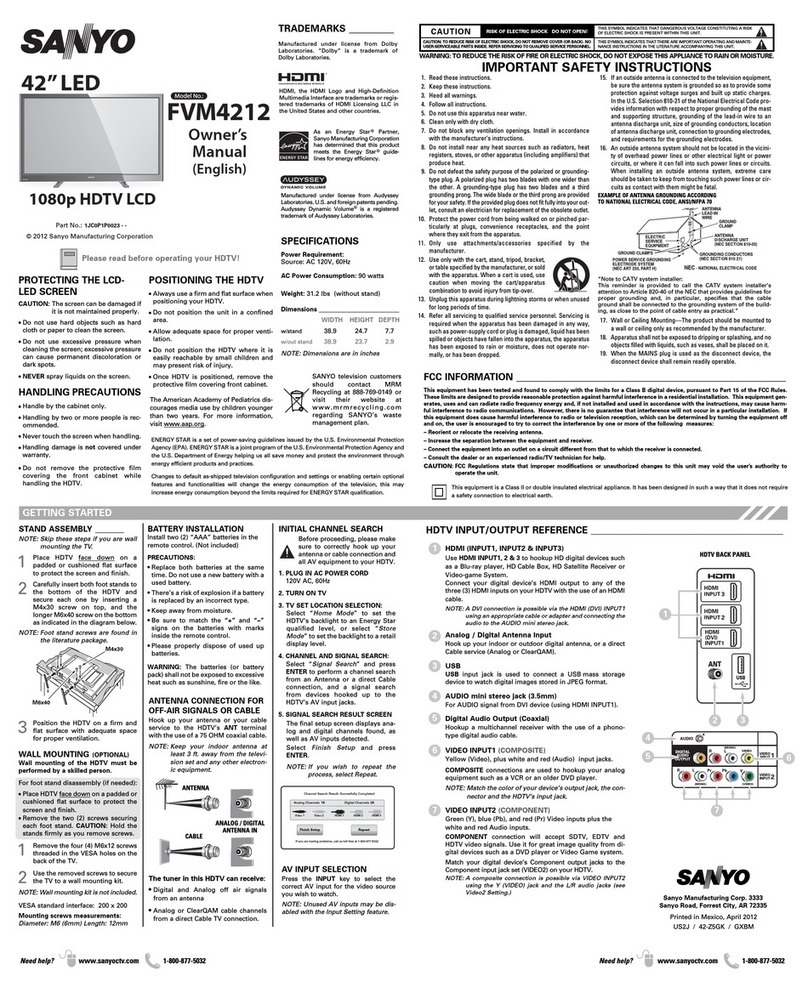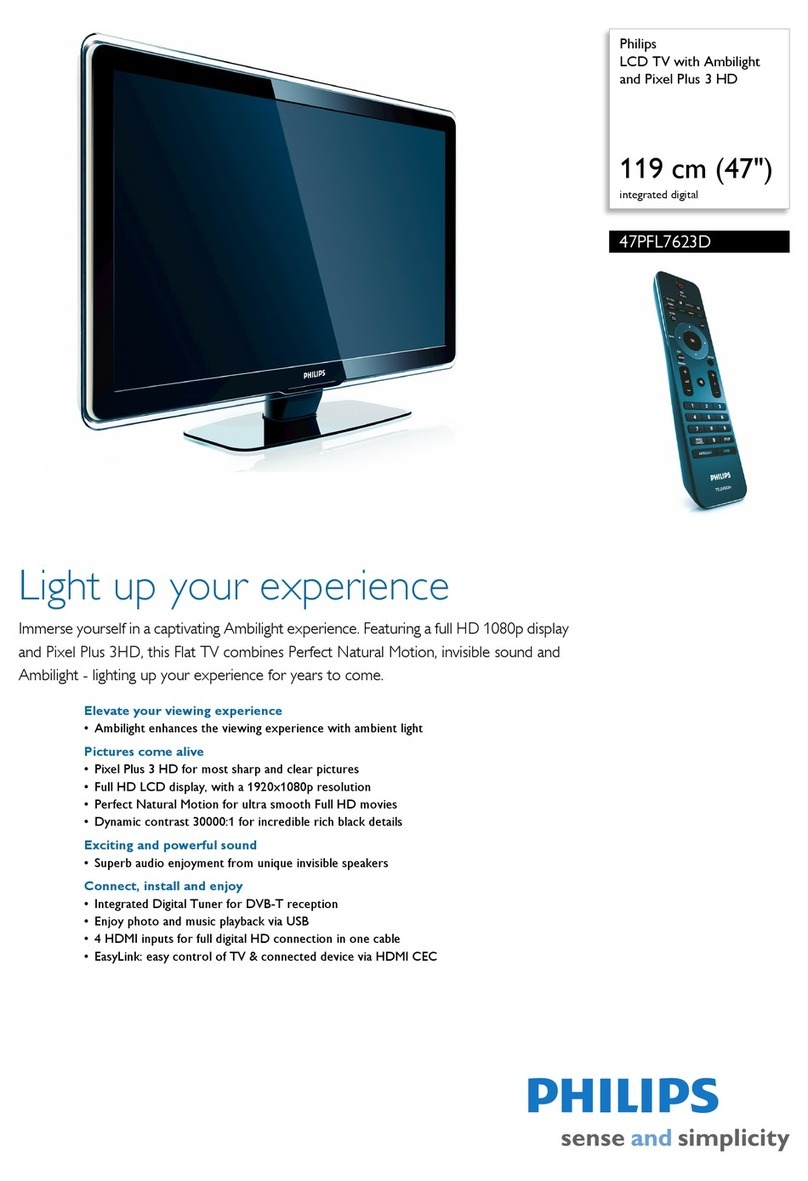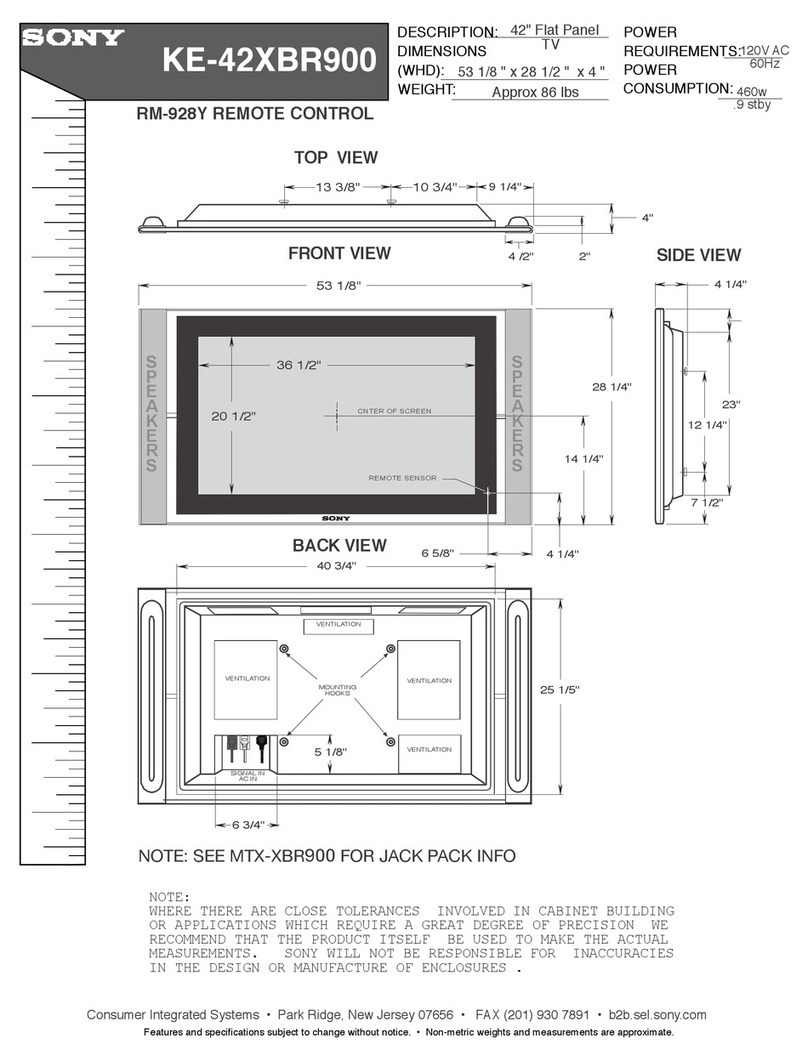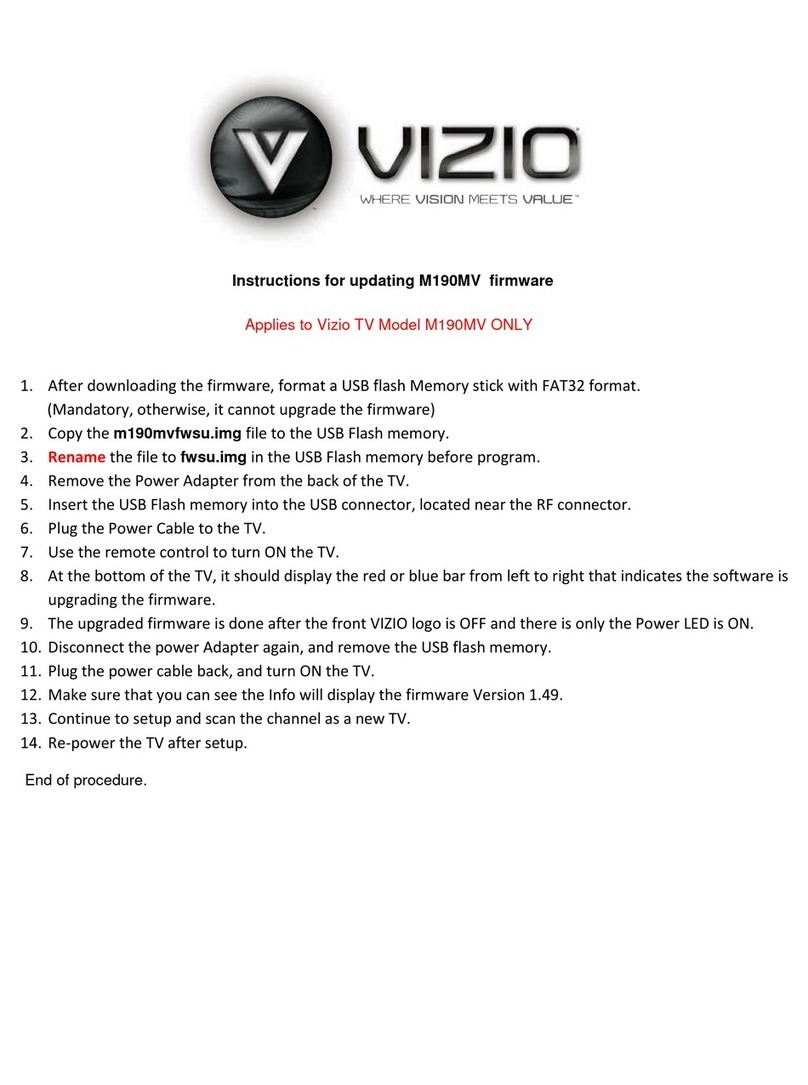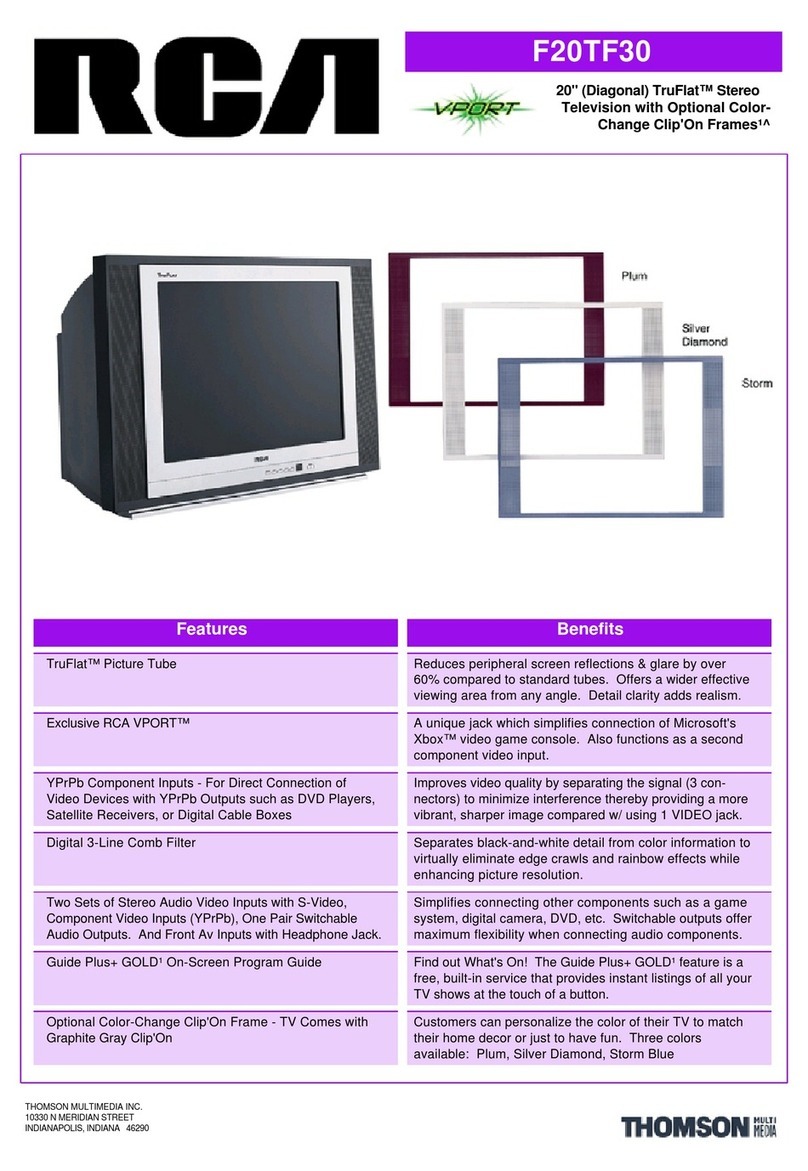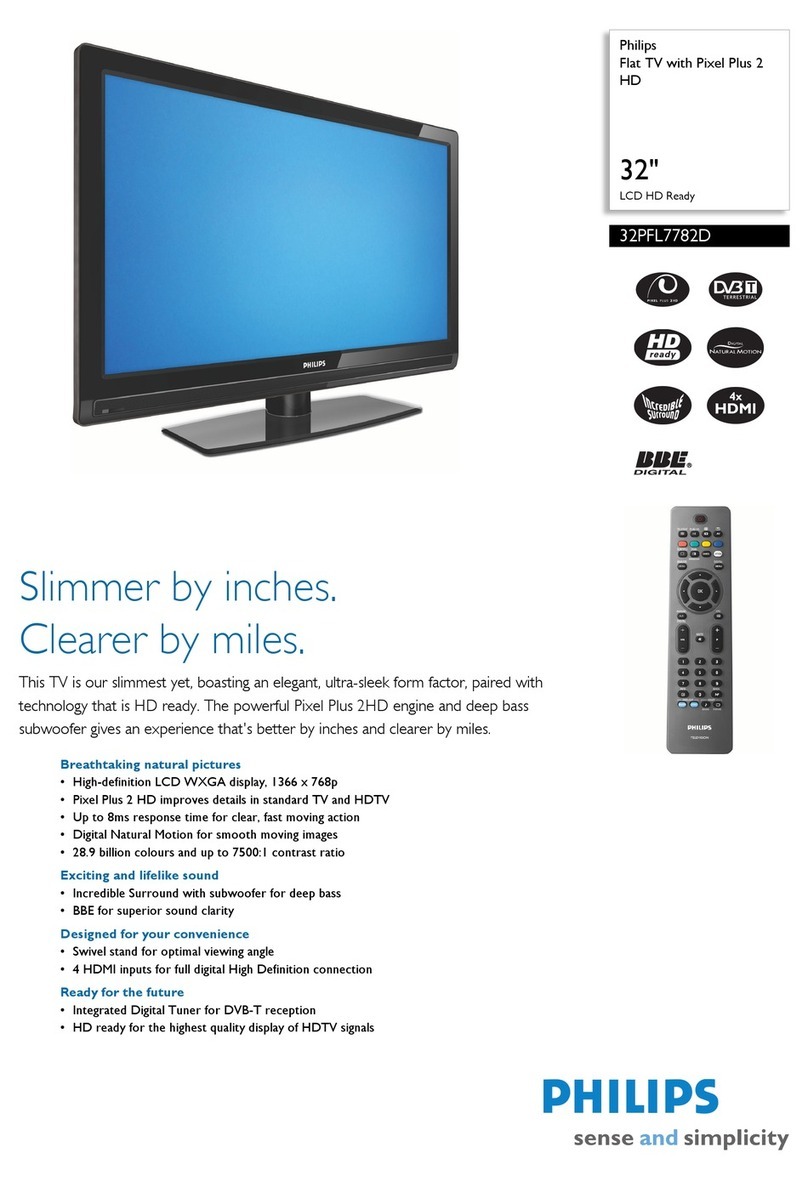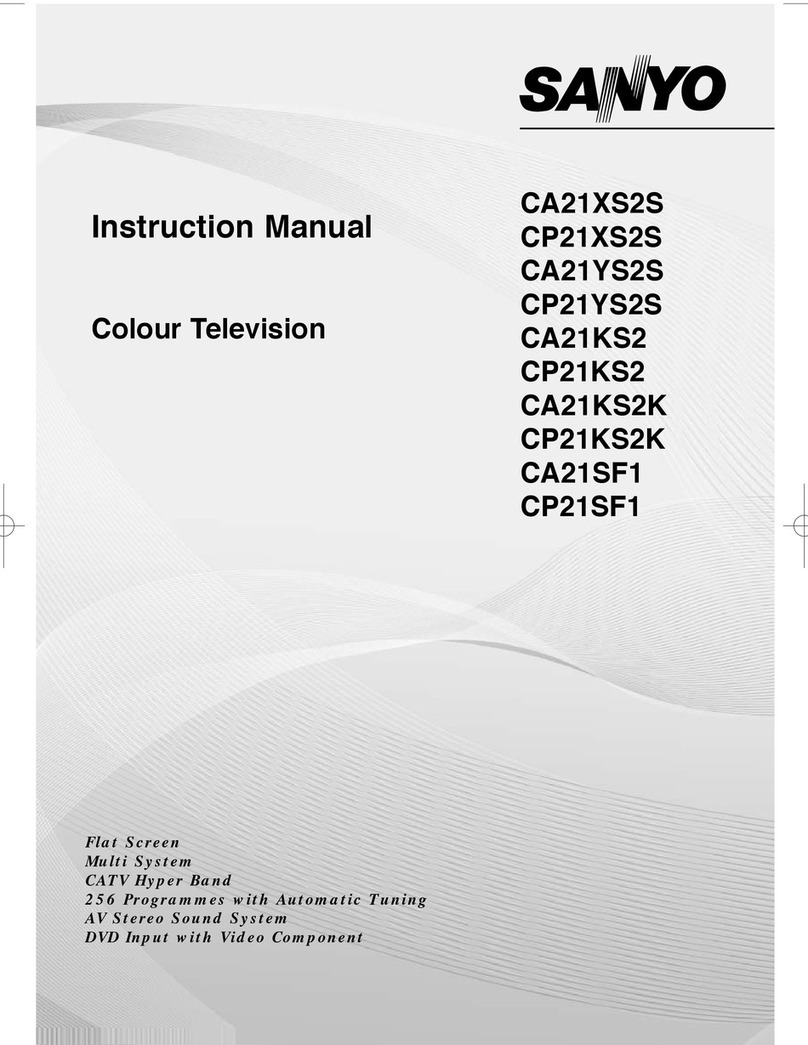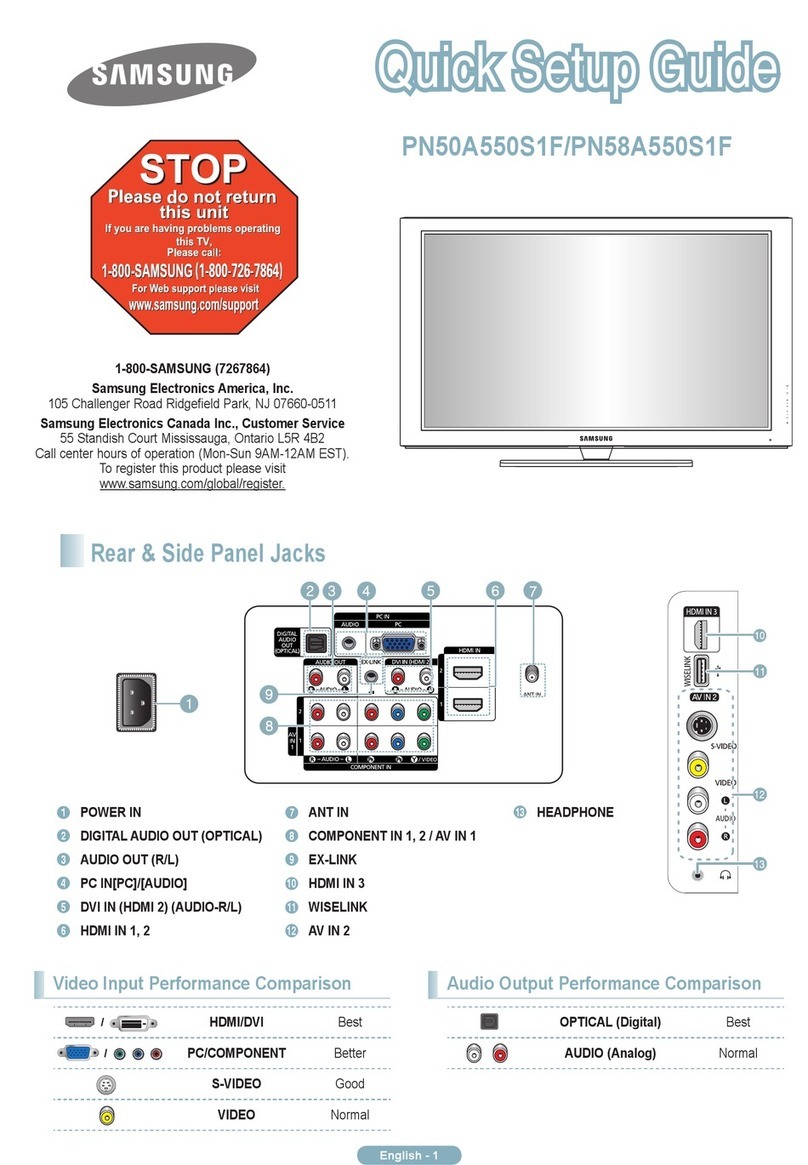Page 3
MODELS: LT-40133 / LT-46133 / LT-52133 / LT-40134 / LT-46144 / LT-52144 / LT-46244 / LT-52244
INTRODUCTION ................................................................................................................................5
Dimensions,weight, powerusage, etc............................................................................................5
PRODUCTSAFETY NOTICE ............................................................................................................. 5
SAFETY PRECAUTIONS .................................................................................................................6
DISASSEMBLY ..................................................................................................................................7
BackCoverRemoval .......................................................................................................................7
LCDStandRemoval ........................................................................................................................8
RearInputCoverRemoval ............................................................................................................... 8
WallMounting Brackets Removal ...................................................................................................9
Chassis& Stand Holder Removal....................................................................................................9
CHASSISDISASSEMBLY
PWB-DMCoverRemoval .............................................................................................................. 10
PWBsPower, Signal & DMRemoval ............................................................................................ 10
LT-52122<-5244PWB-DMRemoval ......................................................................................... 11
PWB-DMEndPlate Removal........................................................................................................11
LCDPANEL REPLACEMENT
ASSY-SIDE-TERMINALRemoval .................................................................................................. 12
BezelRemoval .............................................................................................................................. 12
40”& 46” Screen Brackets Removal ............................................................................................. 13
52”ScreenBrackets Removal ....................................................................................................... 14
SETUP,INTIALIZATION & ERROR CODES
UserControls................................................................................................................................15
OptionMenu & Digital Signal Strength ..........................................................................................16
Reset & Initalization ...................................................................................................................... 17
InitalSettings................................................................................................................................ 18
LedIndication ...............................................................................................................................19
ErrorCodes .................................................................................................................................. 20
USINGLEAD FREE SOLDER .......................................................................................................... 21
CHIPPARTSREPLACEMENT ......................................................................................................... 22
REPLACEMENTPARTS .................................................................................................................. 23
PartsOrdering .............................................................................................................................. 23
Criticaland WarrantyParts Designation........................................................................................ 23
PartsTolerance Codes.................................................................................................................. 23
Quick Reference List...................................................................................................................... 24
SERVICE PARTS LIST .................................................................................................................... 25
CIRCUITRYBLOCK DIAGRAMS ..................................................................................................... 32
MainPower Supply ....................................................................................................................... 32
PWB-DM DC to DC Supplies........................................................................................................33
OverallVideoSignal Path ............................................................................................................. 34
PWB-SIGNALVideo Select Circuitry ............................................................................................ 35
OverallAudioSignalPath.............................................................................................................. 36
PWB-TERMINALSound Select Circuitry ...................................................................................... 37
CONTENTS