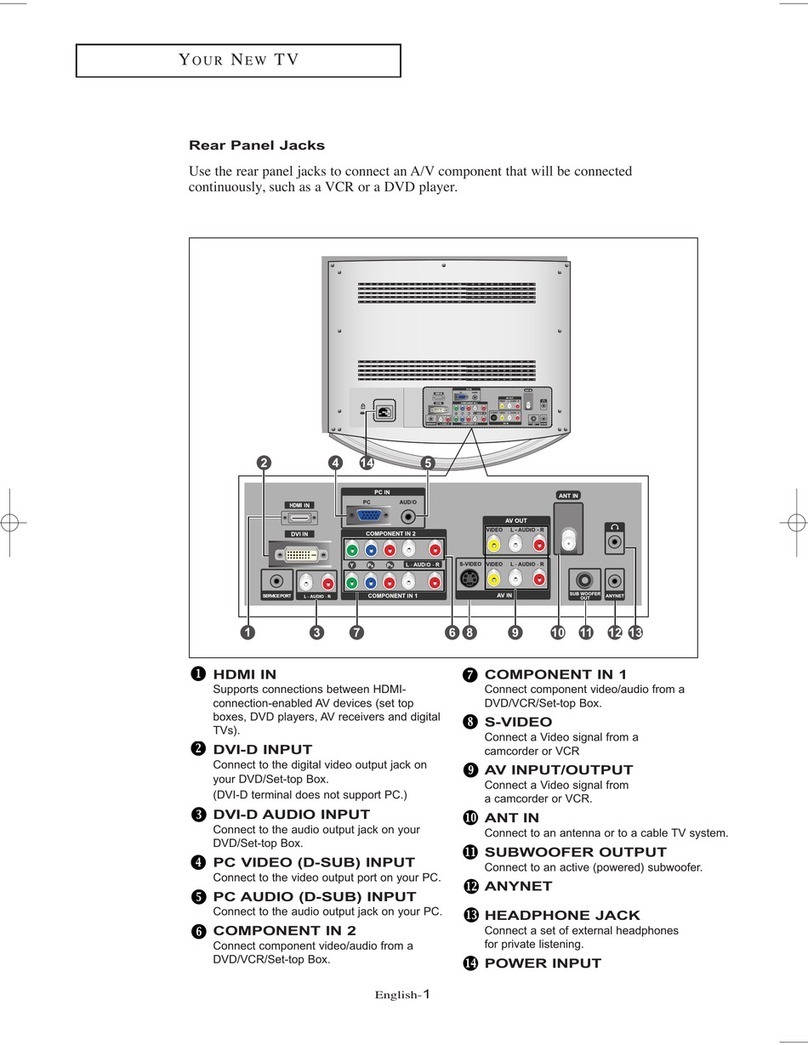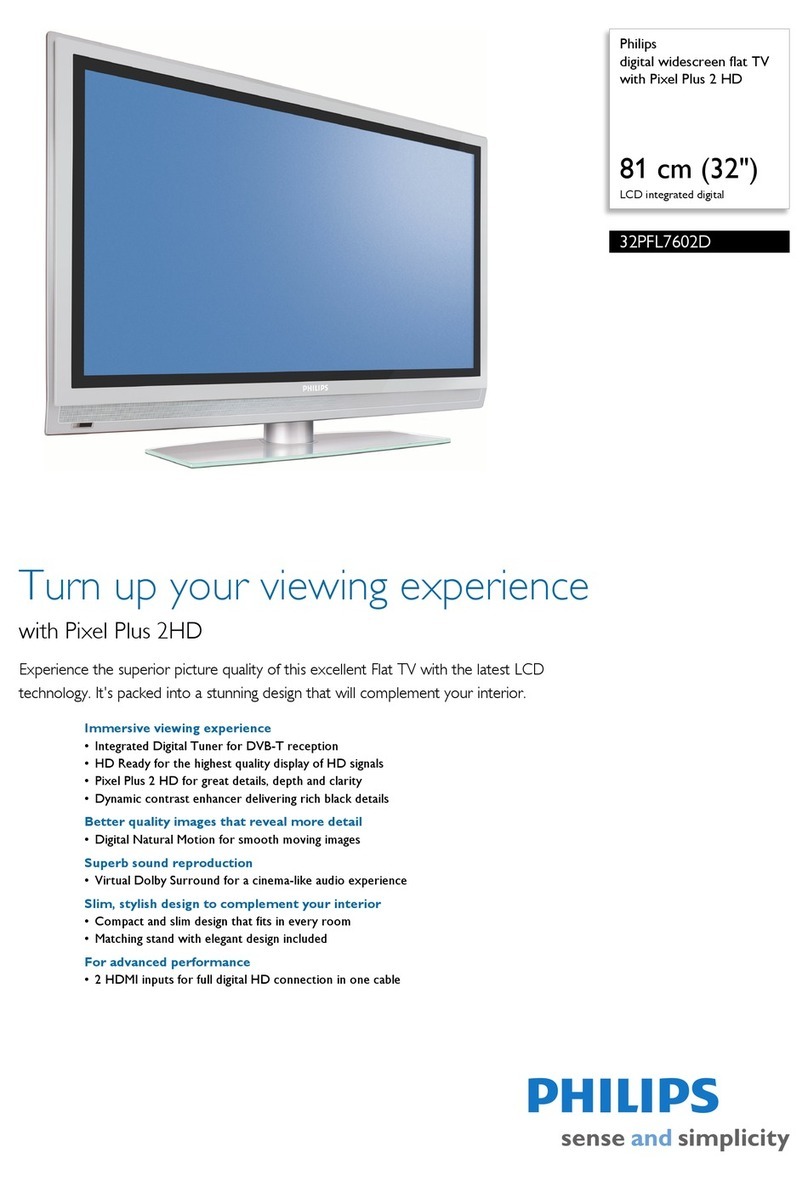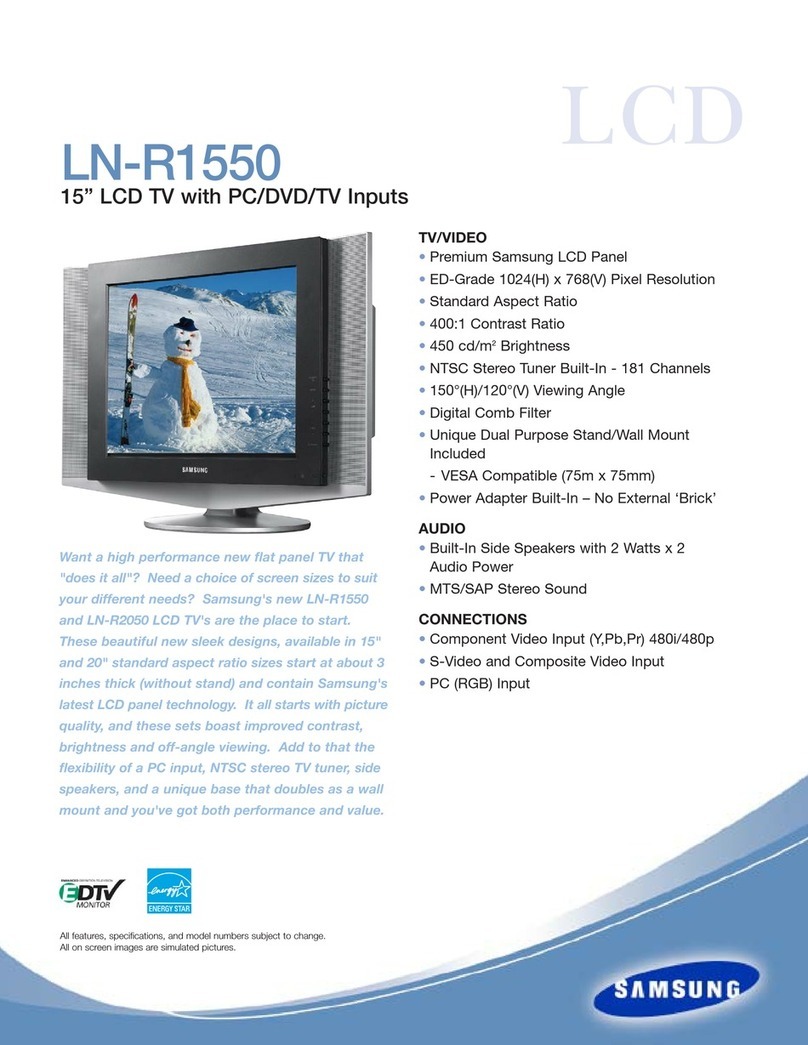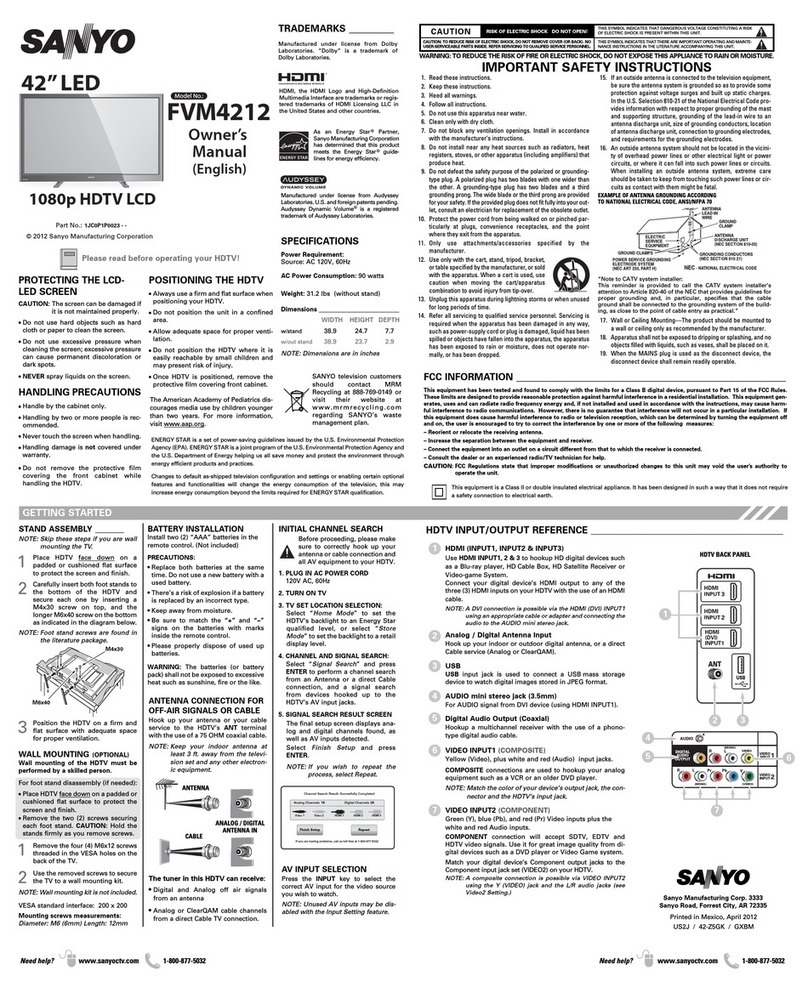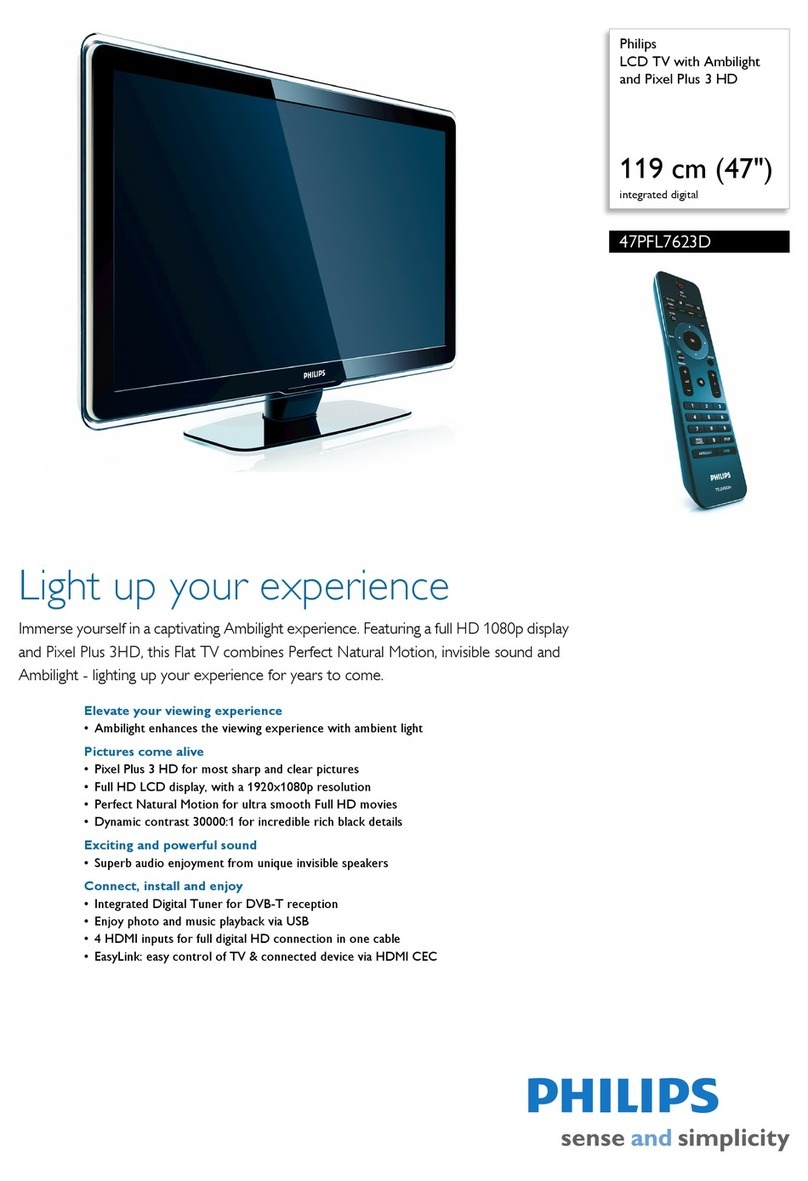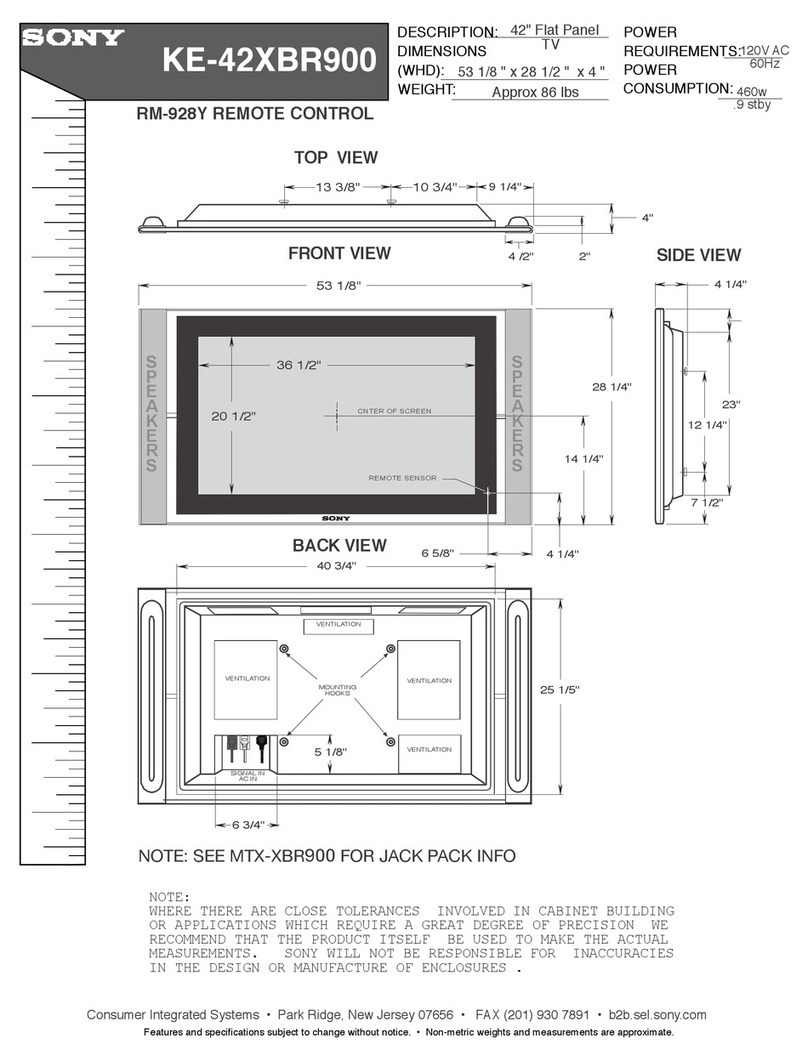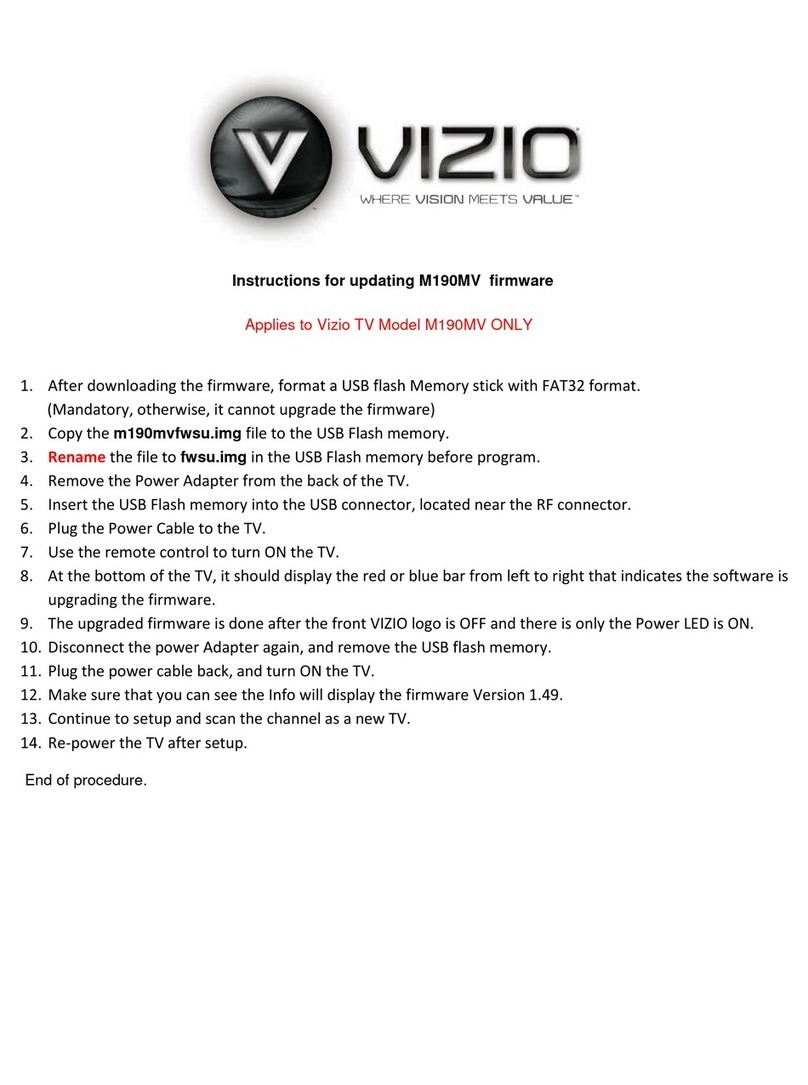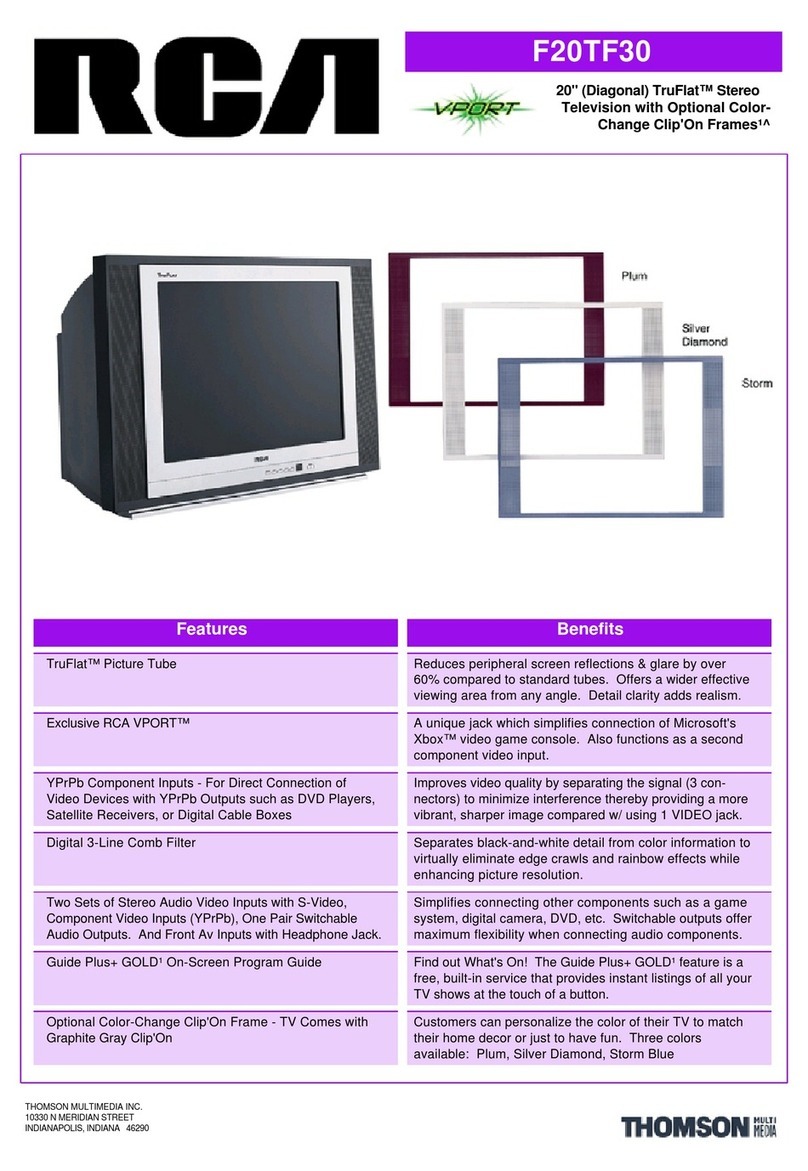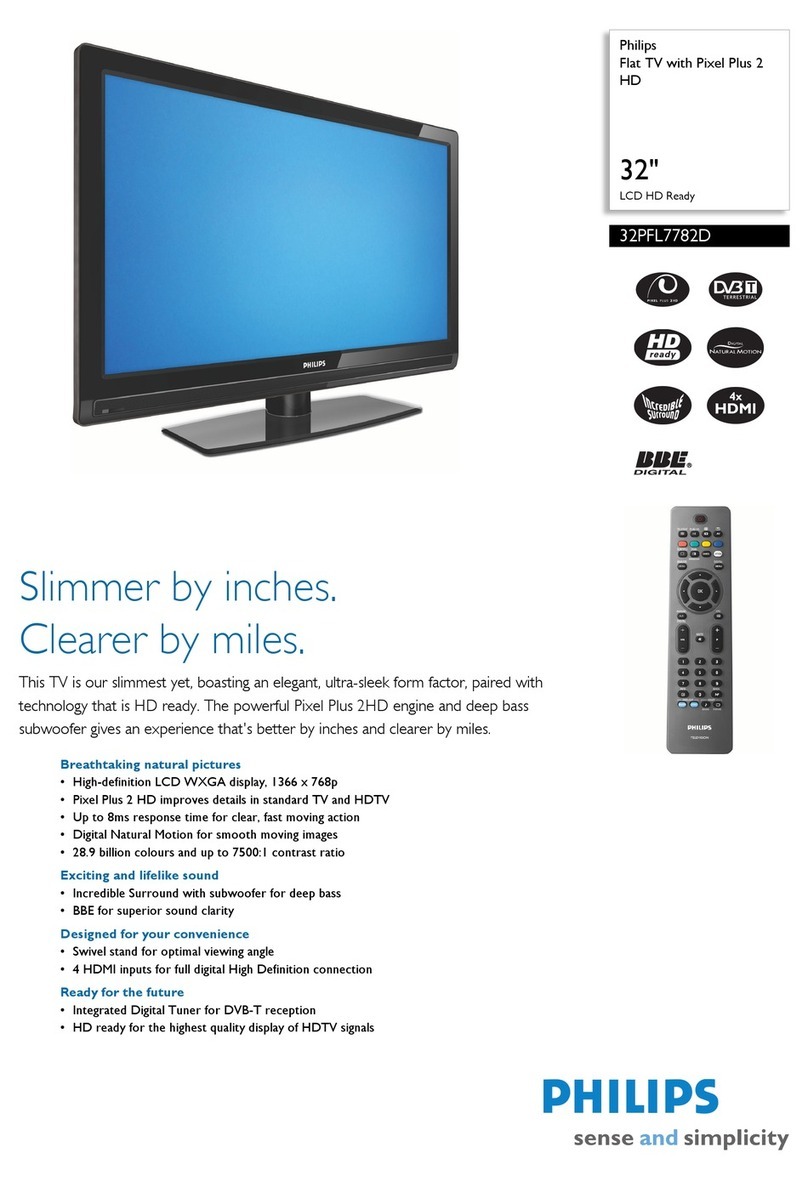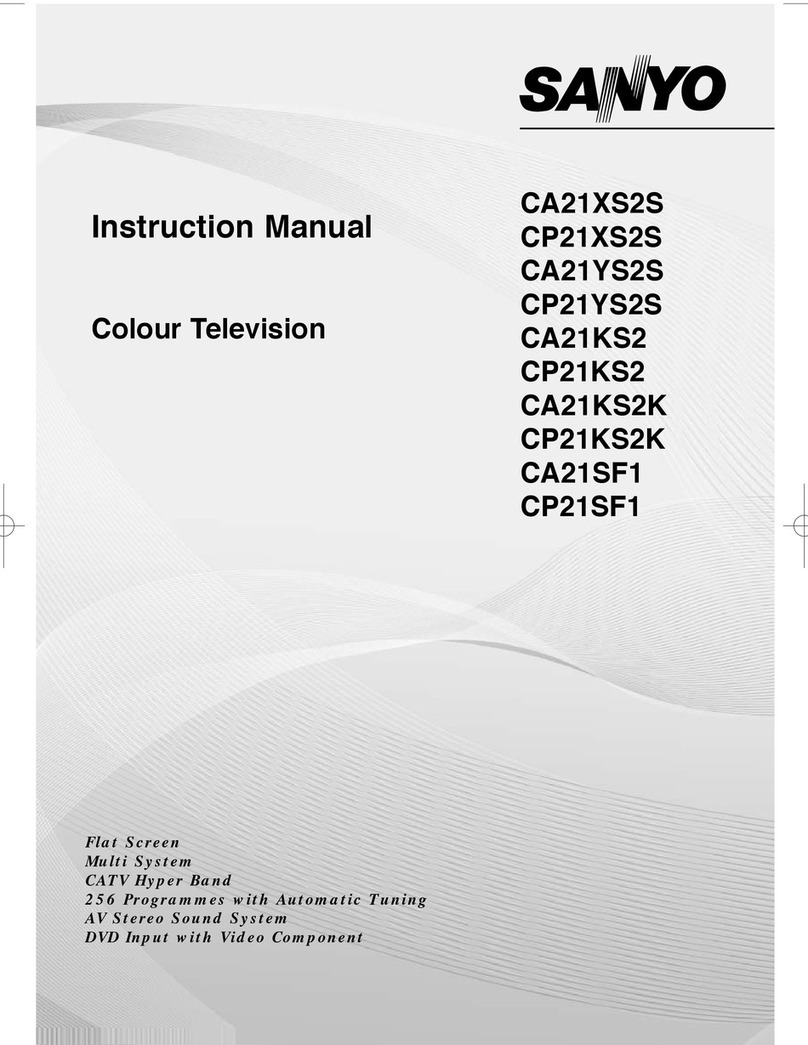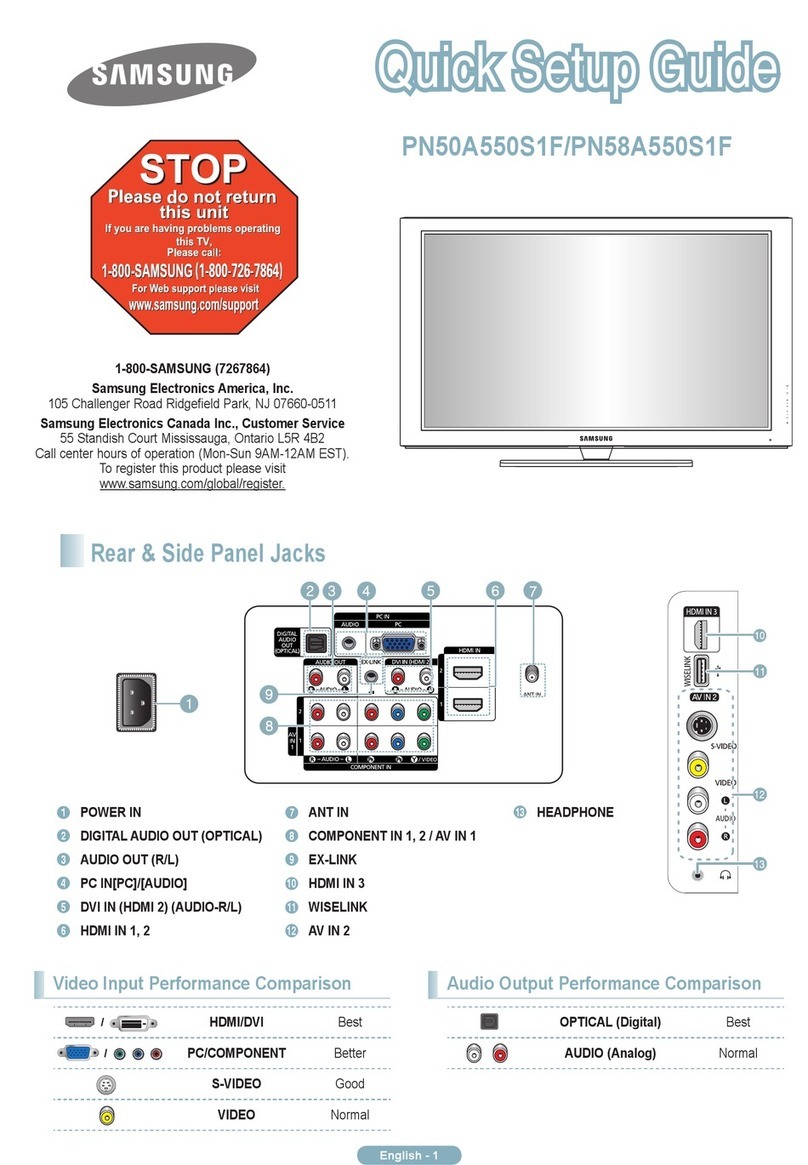MODELS: LT-37131 / LT-37132 / LT-46131 / LT-46231
Page 7
RESET / INITIALIZE GUIDE
Reset Name When to use How to use Resulting Action
Remote Control
TV Layer Reset Returns the remote control TV
layer to normal operation.
1
2
3
3
Set the slide sw itch to TV position.
Press and hold the POWER button until it
flashes twice then release the button.
Enter the code 0 0 9 3 5.
Once the valid code has been
entered and confirmed, the remote
control has been reset.
Remote Control
TV Volume/Mute
functions
Returns the volume and mute
functions of the remote control
to TV volume and mute for TV,
Cable/Sat, VCR and DVD
layers after the audio lock for
AV Receivers feature has
been used.
1
2
3
(3)
Set the slide sw itch to TV position.
Press and hold the POWER button until it
flashes twice then release the button.
Enter the code 9 9 3 VOL UP.
The remote w ill now operate the TV's
volume and mute w hen the slide
sw itch is in the TV, CABLE/SAT,
VCR or DVD positions.
A/V Memory
Reset, single input When the audio and or video
settings for a single input
seems to incorrect
MENU -->Audio/Video--> AV Reset All Audio and Video settings for the
individualinput are reset except for
the Listen To and Language, audio
Balance and Closed Caption
settings.
A/V Reset, all
inputs To reset audio and video
ad
ustments for all inputs to the
original factory settings.
While view ing the TV, press the front
panel buttons GUIDE and FORMAT at
the same time.
ll Audio and Video settin
s includin
Listen To and Language, Closed
Captions settings and Format
settings are returned to the original
factory settings.
System Reset To reset the TV when it does
not turn on or off, does not
respond to the remote control,
front panel buttons or has
audio but no video.
Press the SYSTEM RESET button on the
front panel w ith a pointed object such
as the point of pencil or end tip of a
paperclip.
The changes you made most
recently, before using the SYSTEM
RESET, may be lost. Changes you
made previously, how ever, are not
lost.
TV Reset To reset all customer settings Press MENU-1-2-3-ENTER All customer settings except V-Chip
are reset.
Initialize - User
Level To reset all consumer adjusted
settings and memories to the
original factory defaults.
Press FORMAT and INPUT buttons on
the front control panel at the same time. All memories and settings outlined in
the Ow ner's Guide w ill need to be
set again.
Initialize - Service
Level To reset all consumer adjusted
settings and memories to the
original factory defaults.
MENU + 2470. Highlight INITIALIZE and
press ENTER All memories and settings outlined in
the Ow ner's Guide w ill need to be
set again. Also erases V-CHIP
passw ord
Factory Restore To recover from
data/adjustment errors in the
ISF menu
MENU + 2457 + 0. Highlight RESTORE
FACTORY DEFAULTS and press ENTER All service, user, ISF data is set back
to factory defaults.
NOTE: DuringInitialization,theset will
reboot. WaituntilthePowerLEDstops
flashingbeforeunpluggingorpowering
ON theTV.
Front Panel Initialization
While the unit is ON, pressing the FORMAT and INPUT buttons simultaneously will immediately start the
Initialization sequence. The TV will reboot once the initialization sequence is completed. Front Panel
Initialization will reset ALL user settings to the factory setting.
SERVICETIP:
Many customer generated symptoms, intermittent symptoms or no symptom found can be resolved by system
reset or initialization. Before visiting the customer’s home ask the customer 1st to try the System Reset button
on the control panel and if this does not resolve the issue, then they can use the front panel initialization by
pressing the FORMAT and INPUT buttons simultaneously. Other items that can be reset or initialized are
detailed in the guide below. Use it to avoid making unnecessary calls that may not be covered under warranty.
RESET & INITIALIZATION