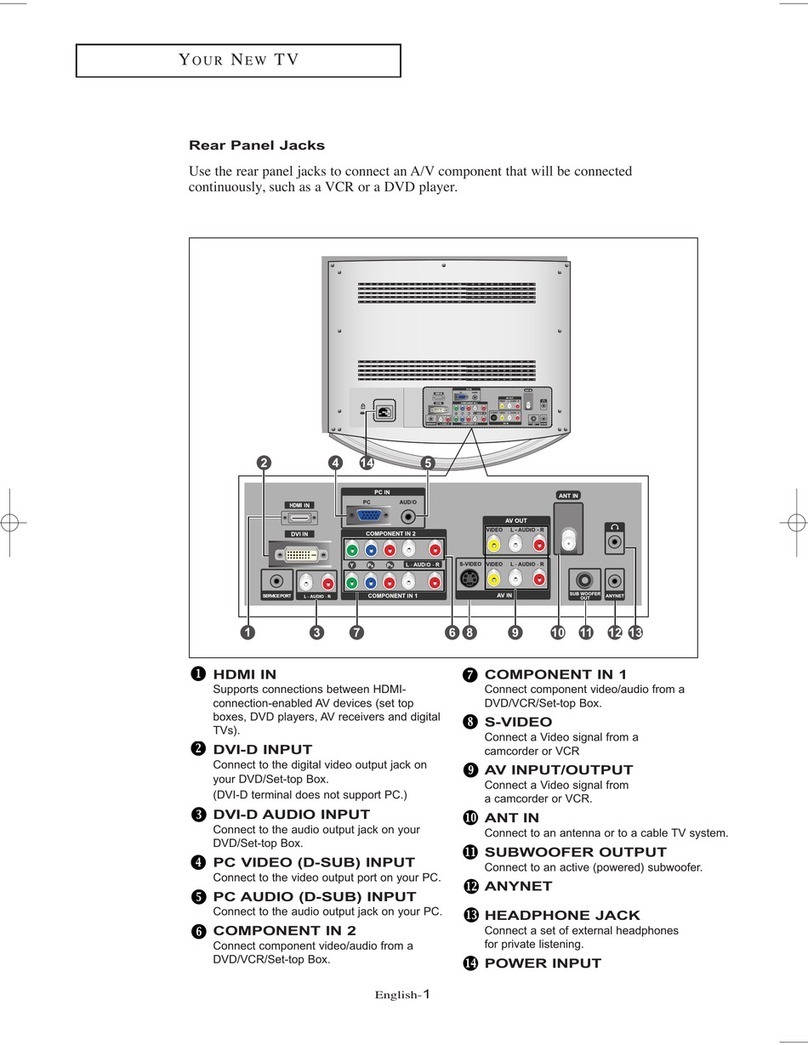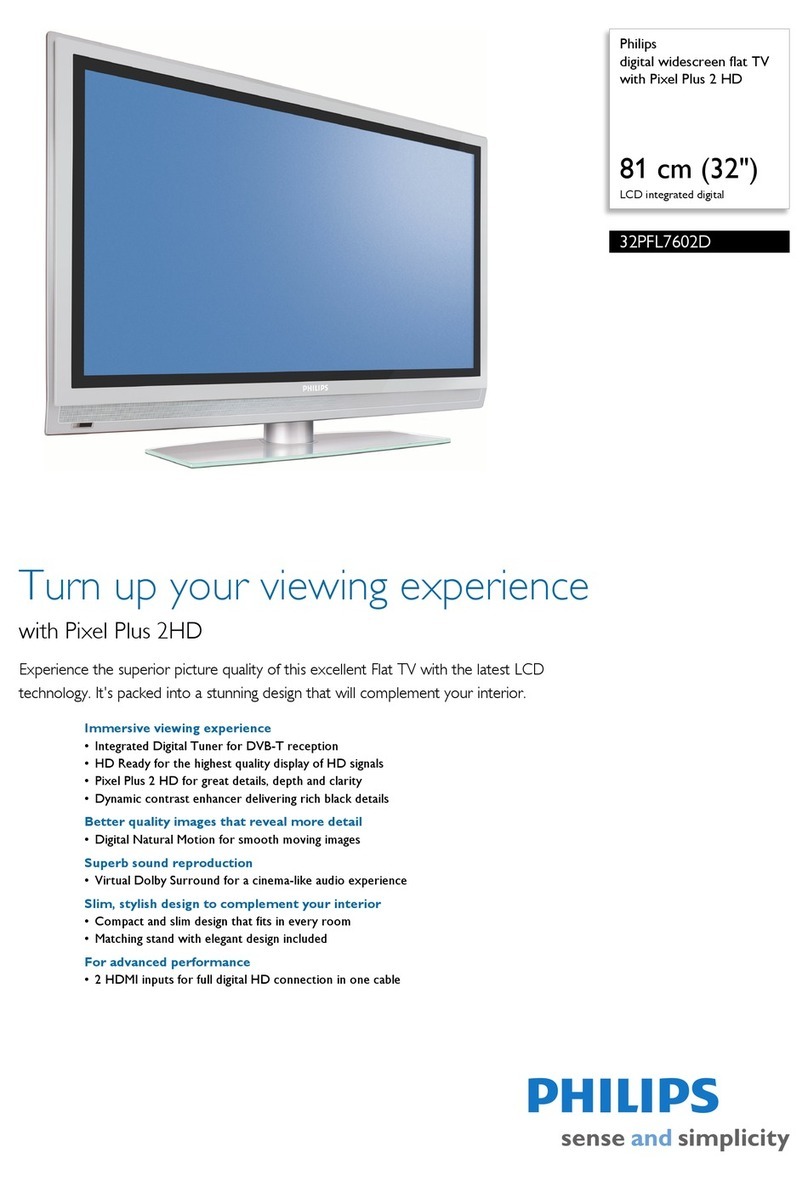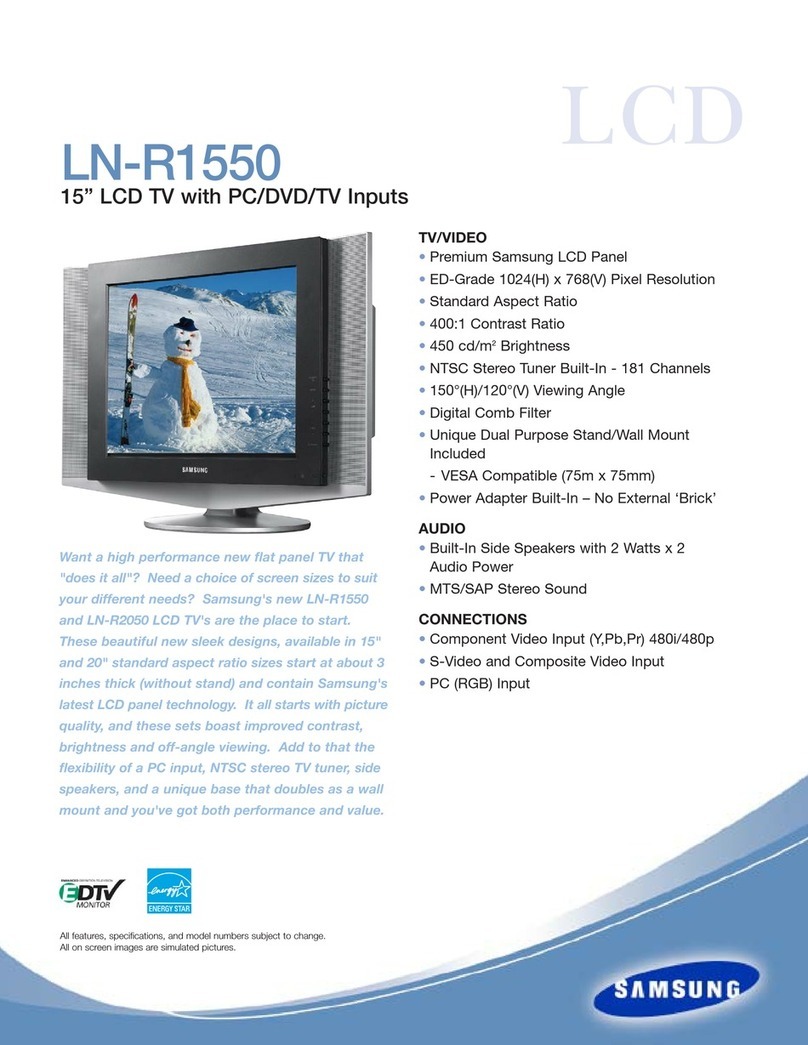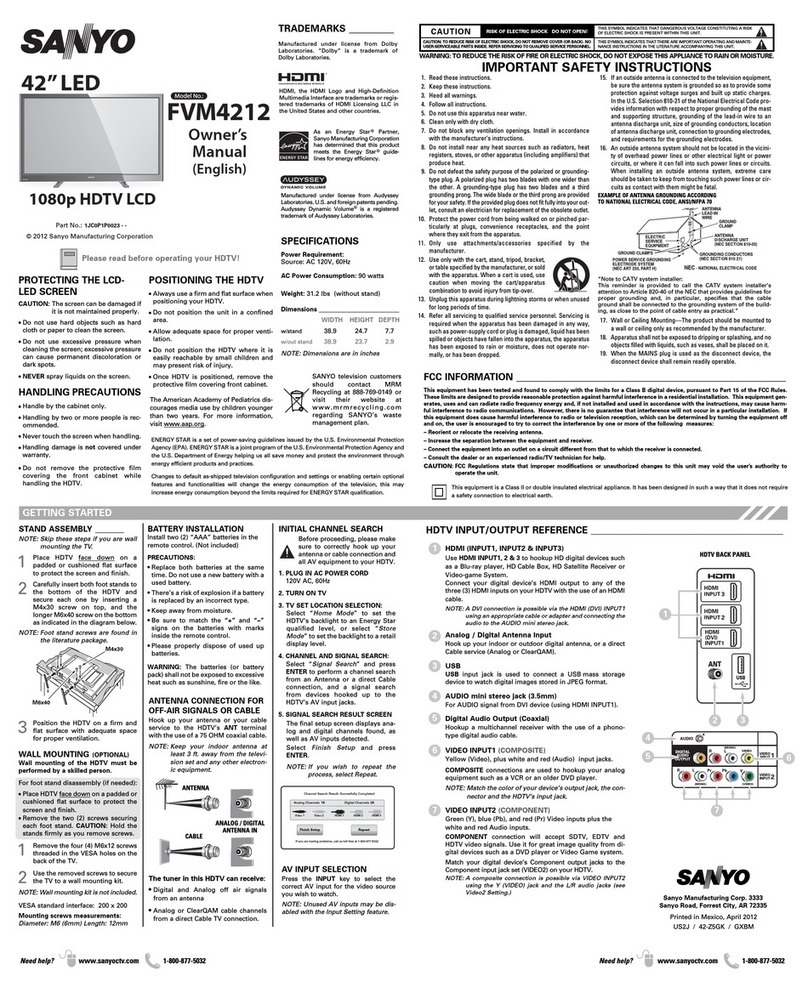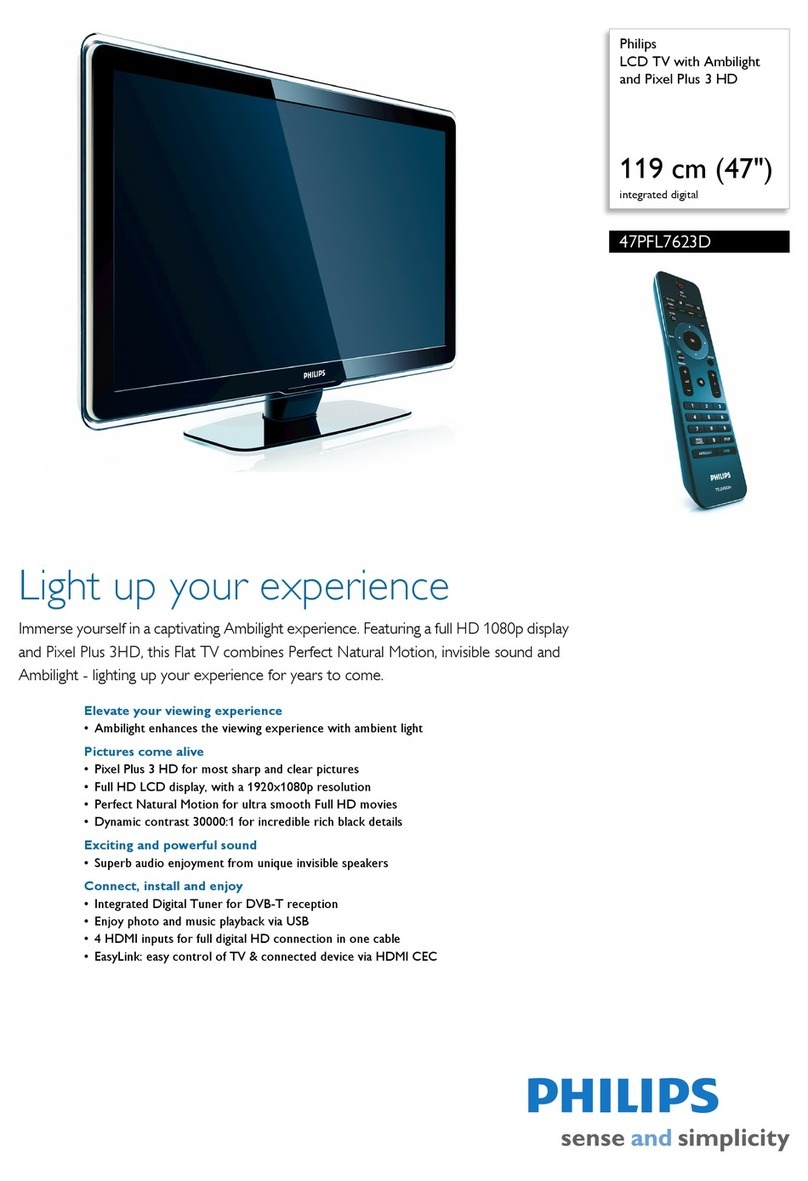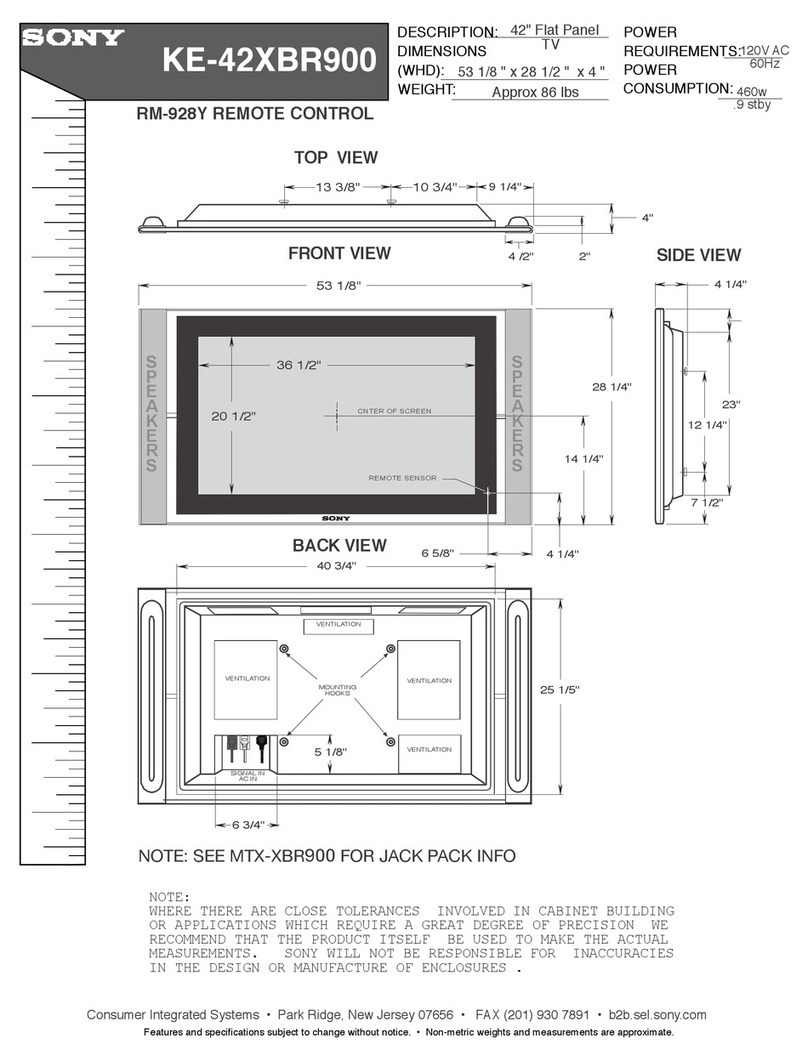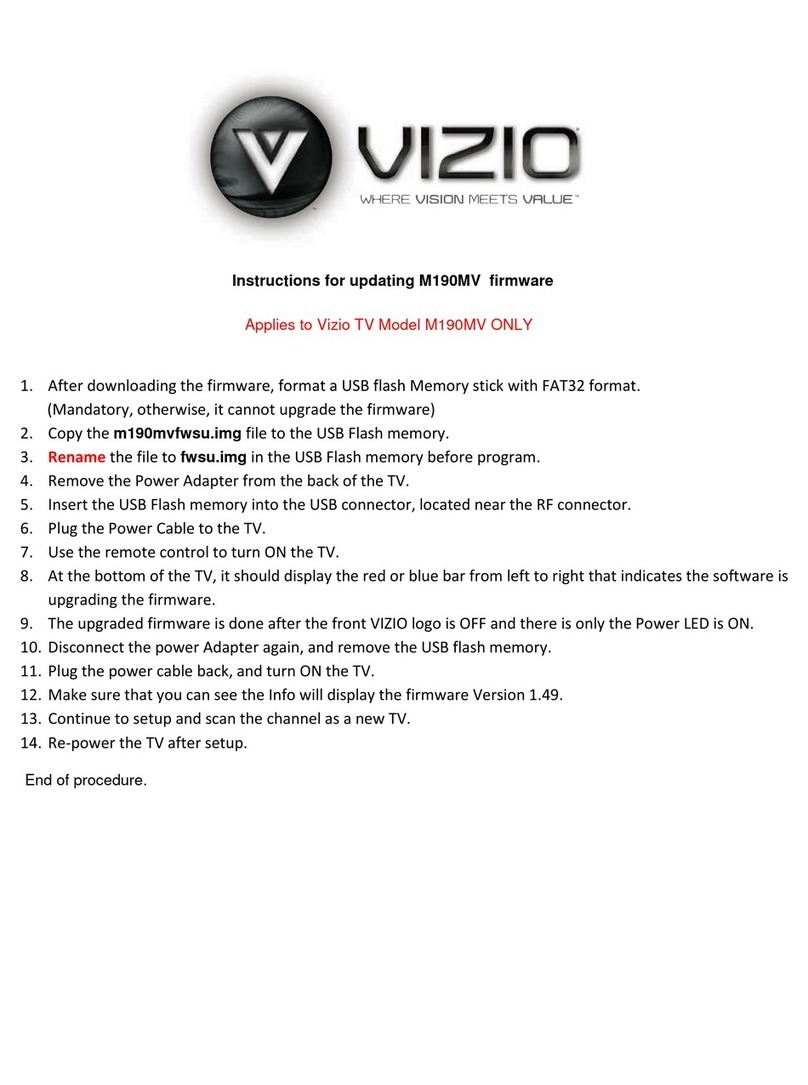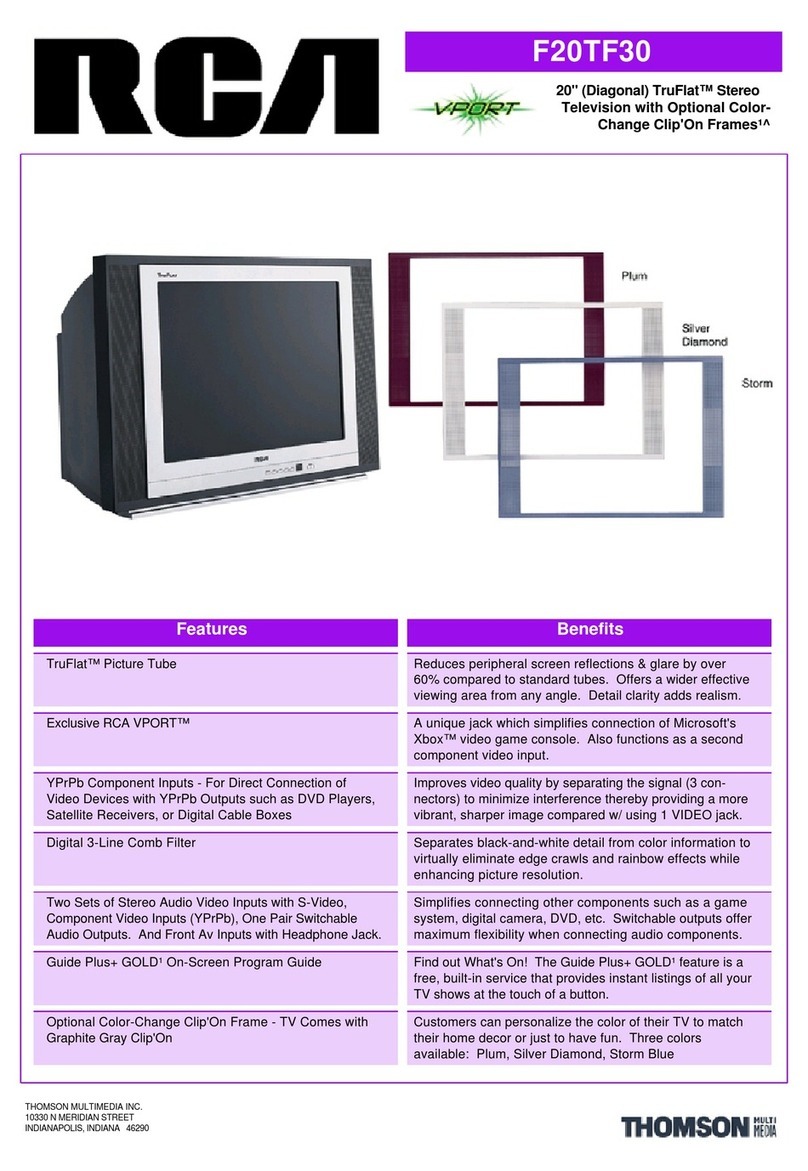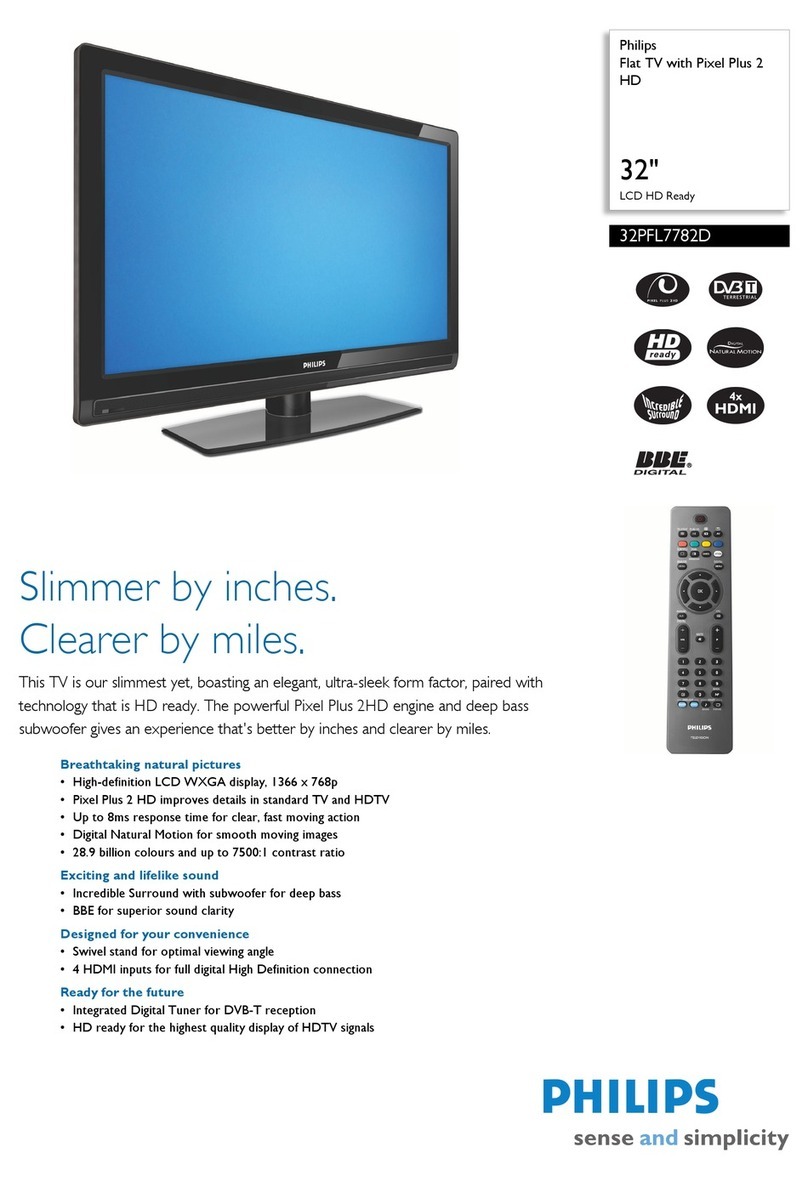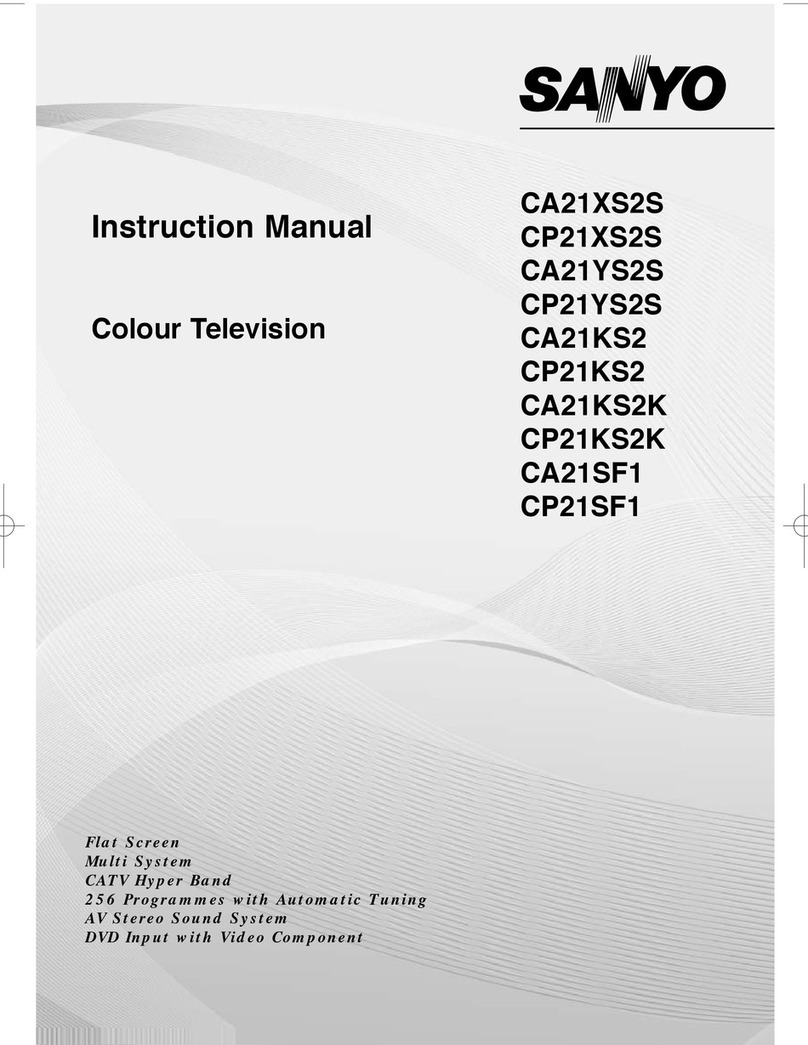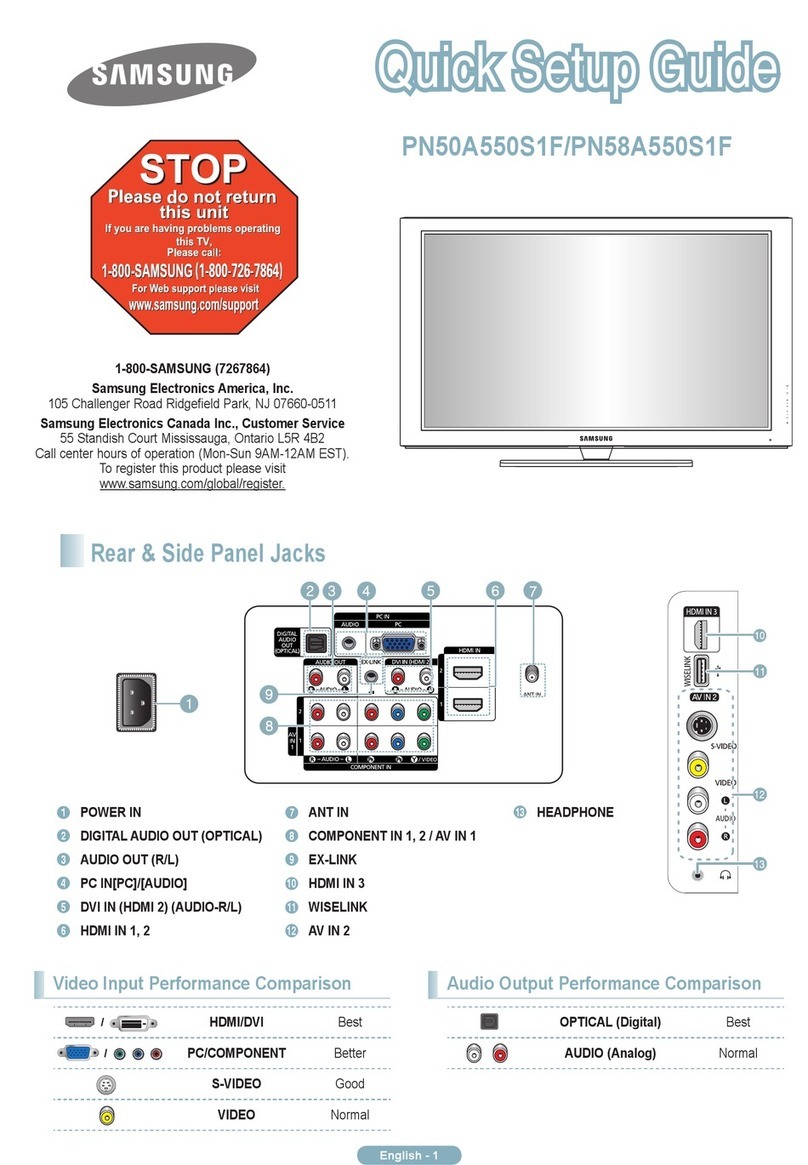6
Package Contents
Please take a moment to review the following list of
items to ensure that you have received everything.
Special Features of Your TV
Your new high-definition widescreen television has
many special features that make it the perfect center of
your home entertainment system, including:
1080p High-Definition LCD Display System
Your Mitsubishi LCD Flat Panel HDTV uses a full 1920
x 1080 LCD panel to create the picture you see on the
screen. All images are displayed at 1080p. The TV
uses Plush 1080p™ to convert lower-resolution signals
to 1080p for display.
Smooth120Hz™ Film Motion
Smooth120Hz™ Film Motion makes fast-moving images
appear smoother and more fluid, free from motion
blur. In this LCD Flat Panel HDTV, Smooth120Hz™
Film Motion doubles the traditional progressive scan
frame rate and creates new frames of video between
the traditional frames to smooth moving images.
Smooth120Hz™ Film Motion also smooths film judder
(image vibration) that may be present in film-based
content such as movies.
16:9 Widescreen Picture Format
Enjoy a full theatrical experience in the comfort of your
home. View pictures as film directors intended them.
Digital TV broadcasts, DVDs and newer video game
consoles support this widescreen format.
Integrated HDTV Tuner
Your widescreen Mitsubishi HDTV has an internal HDTV
tuner able to receive both over-the-air HDTV broad-
casts (received via an antenna) and non-scrambled
digital cable broadcasts, including non-scrambled
HDTV cable programming.
High-Definition Video Inputs
Component Video Inputs.• Also called Y/Pb/Pr
inputs, these inputs receive standard analog video
formats of 480i, 480p, 720p, and 1080i high-defini-
tion signals. This provides a high level of flexibility
when connecting DVD players/recorders, cable
boxes, and satellite receivers.
HDMI Inputs.• These inputs accept digital 480i,
480p, 720p, 1080i, and 1080p video signals plus
PCM digital stereo signals. The HDMI™ inputs can
also accept a variety of PC signals and resolutions.
These inputs support HDMI 1.3 Deep Color (up to
36 bits) and the x.v.Color extended color gamut.
Used with an adapter, these inputs also accept
compatible digital DVI video signals. HDMI
inputs provide additional high-performance,
high-definition connections for maximum flexibility
in your choice of home theater products. The HDMI
inputs are HDCP copy-protection compatible.
Easy Connect Auto Input Sensing
Easy Connect™ Auto Input Sensing automatically rec-
ognizes when you plug in an input and prompts you to
assign a name to it. The TV ignores any unused inputs,
so the result is an uncluttered Input Selection menu
where you can easily find and select connected devices
by name.
Home Theater Control
NetCommand with IR Learning
Your Mitsubishi HDTV offers a new level of networking
that seamlessly integrates selected older A/V products
with new and future digital products. NetCommand®
supports IR (infrared) control of products such as VCRs,
Television Overview
1
Remote Control1.
Two AA Batteries2.
Cable Tie with Pin3.
Owner’s Guide4.
Quick Reference Guide5.
Quick Connect Guide6.
Product Registration Card7.
IR Emitter cable (two-ended with 148 series;8.
four-ended with 246 series)
3
2
1
8