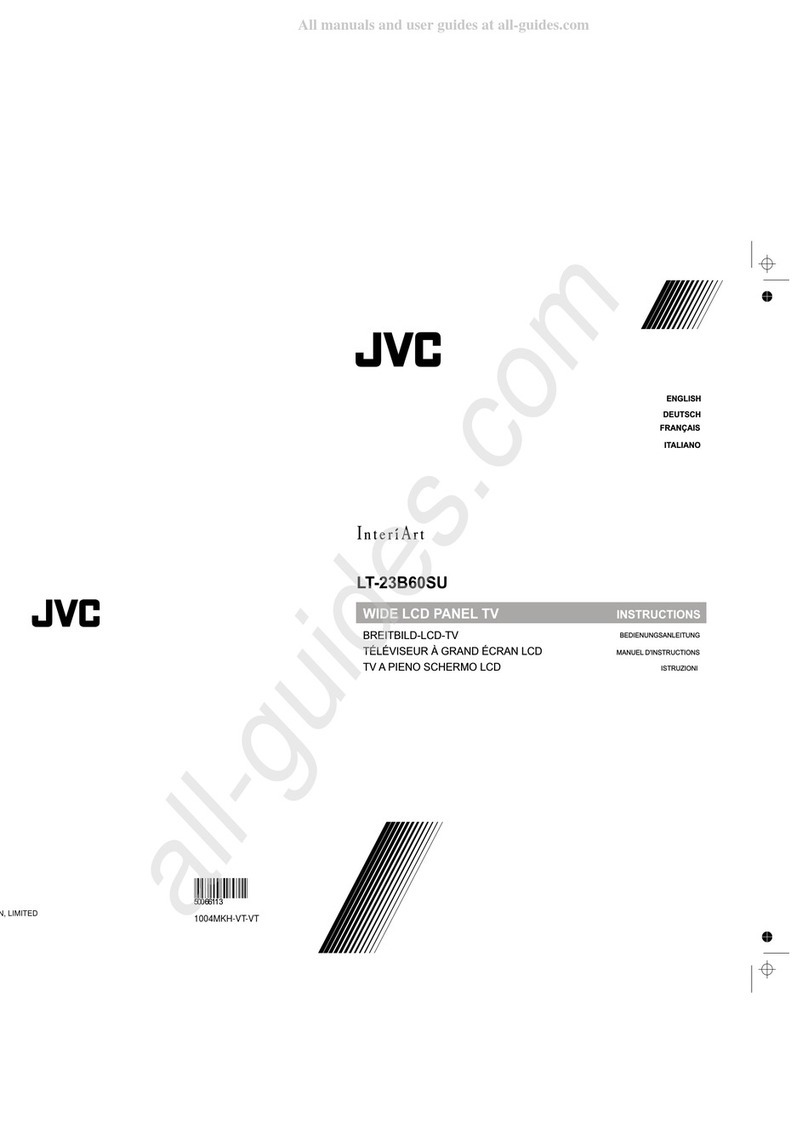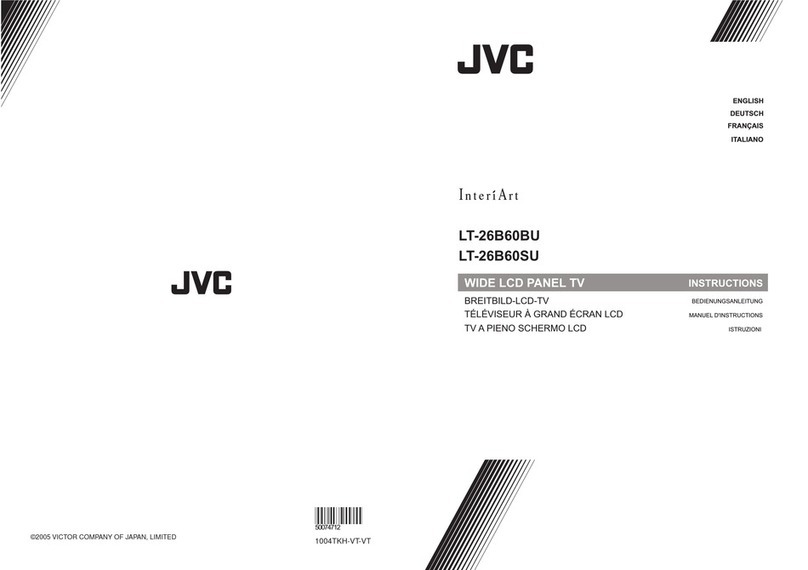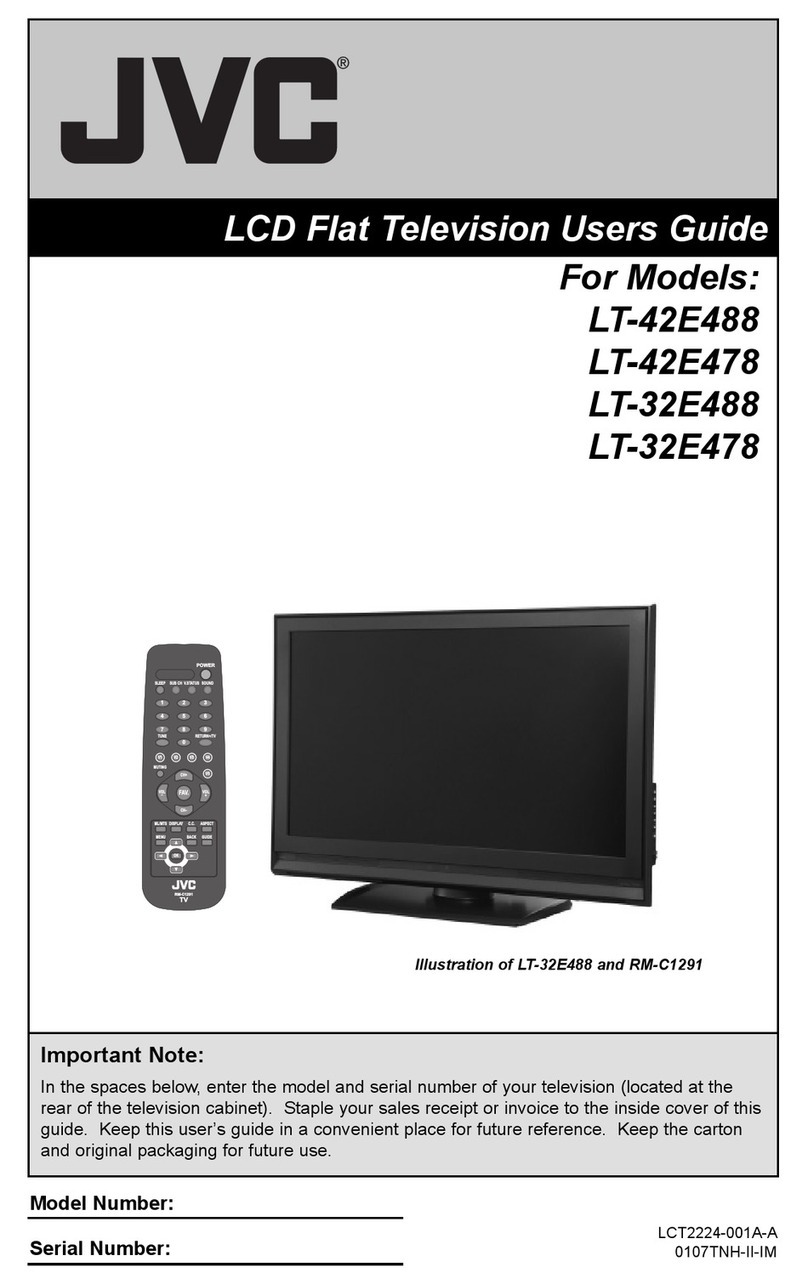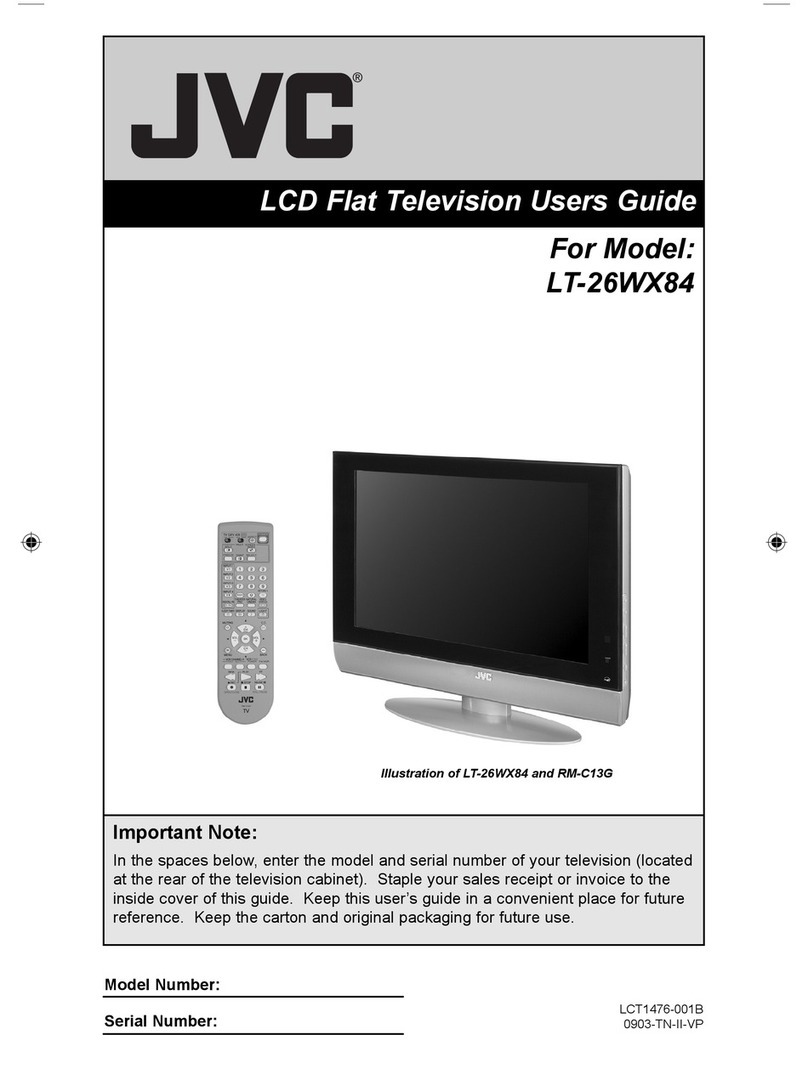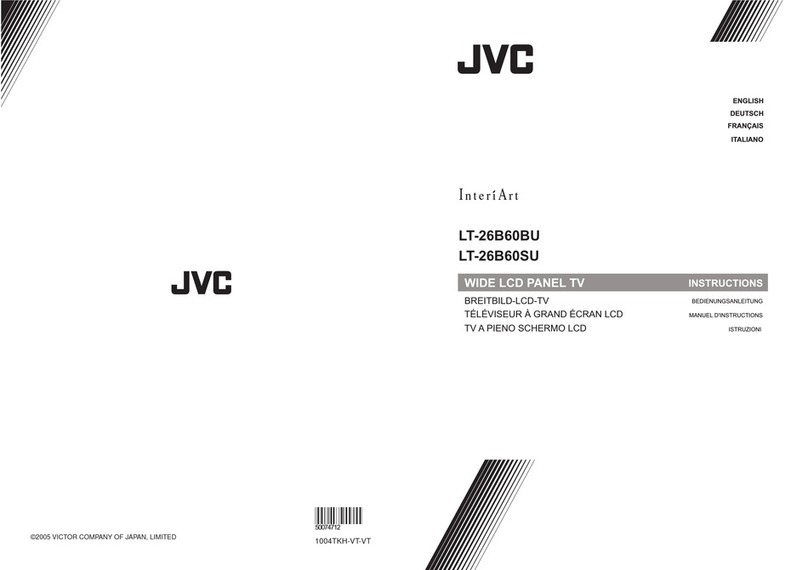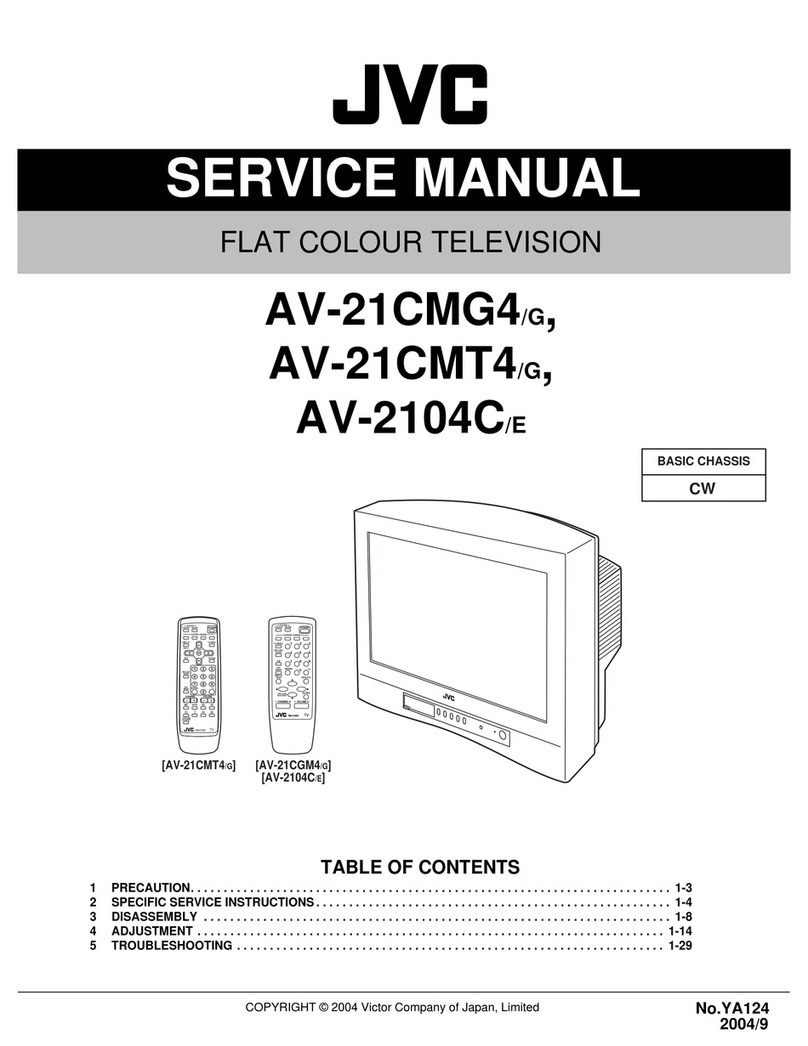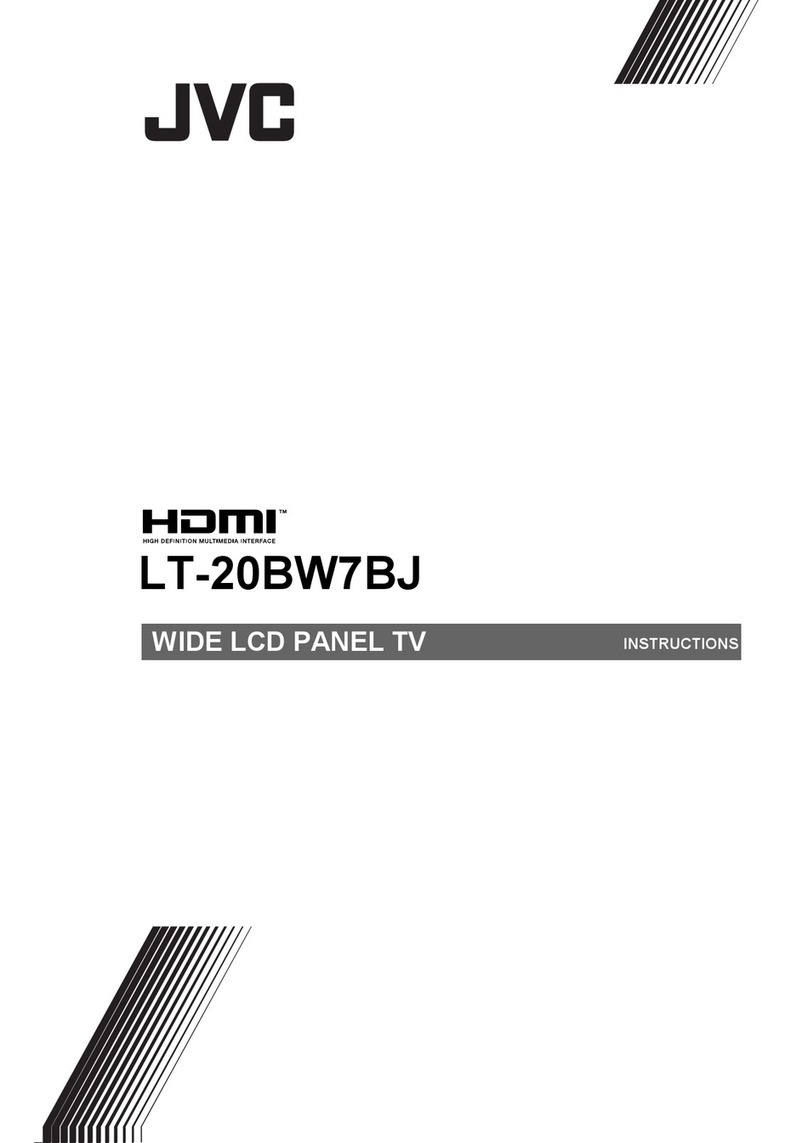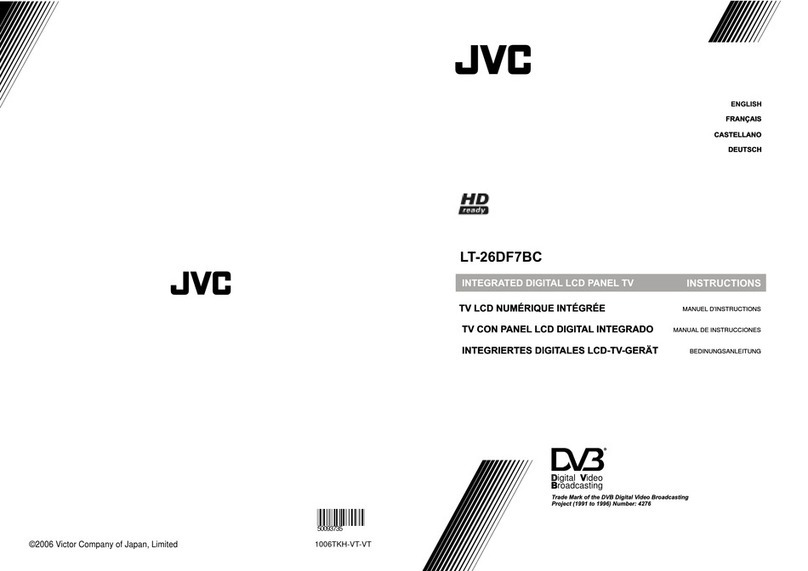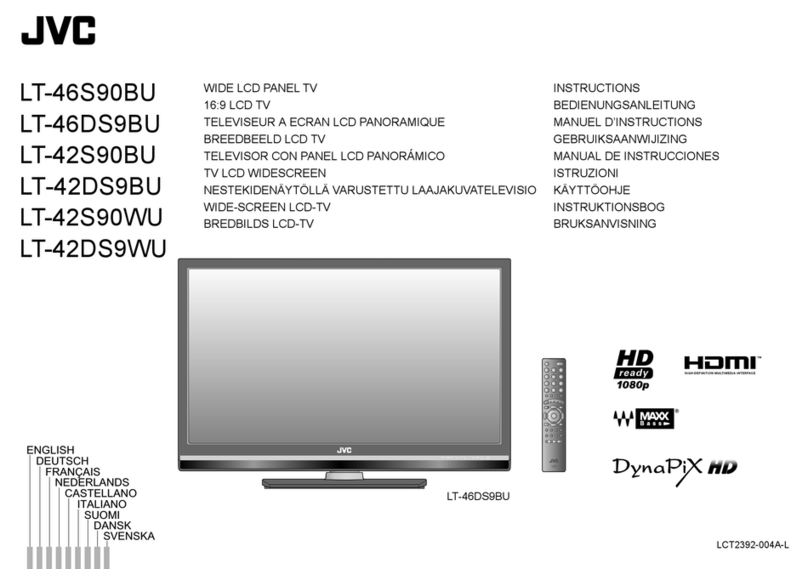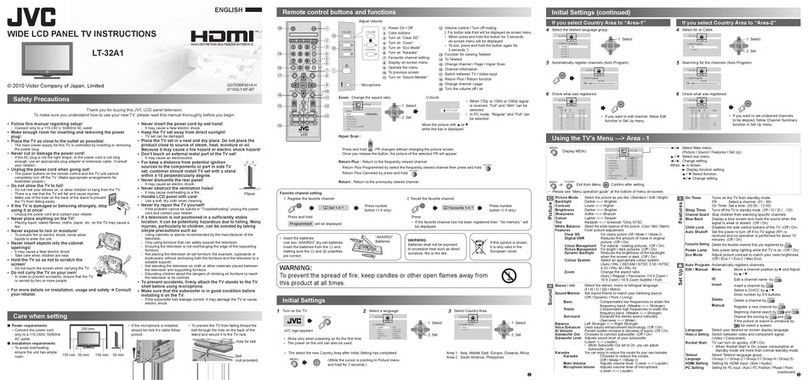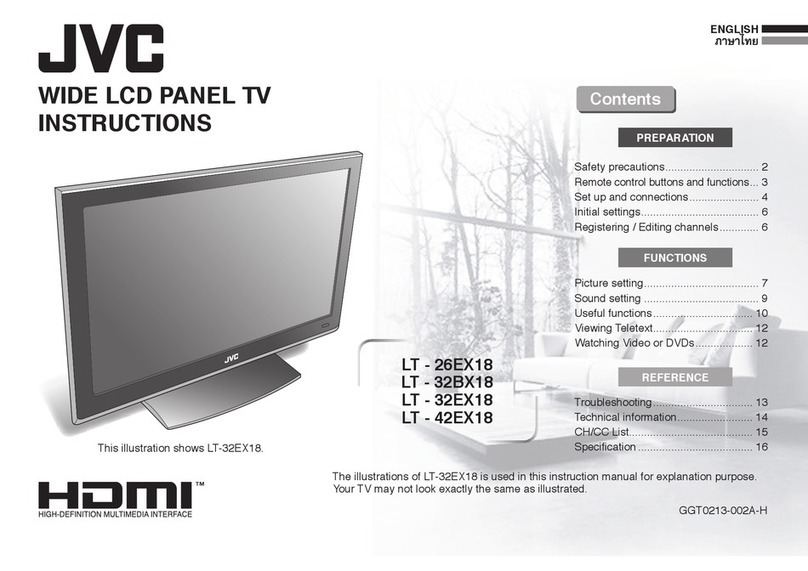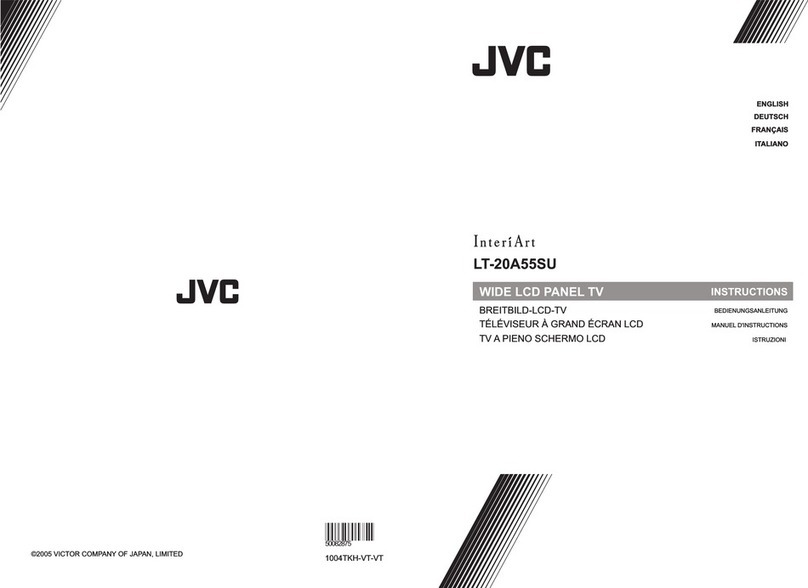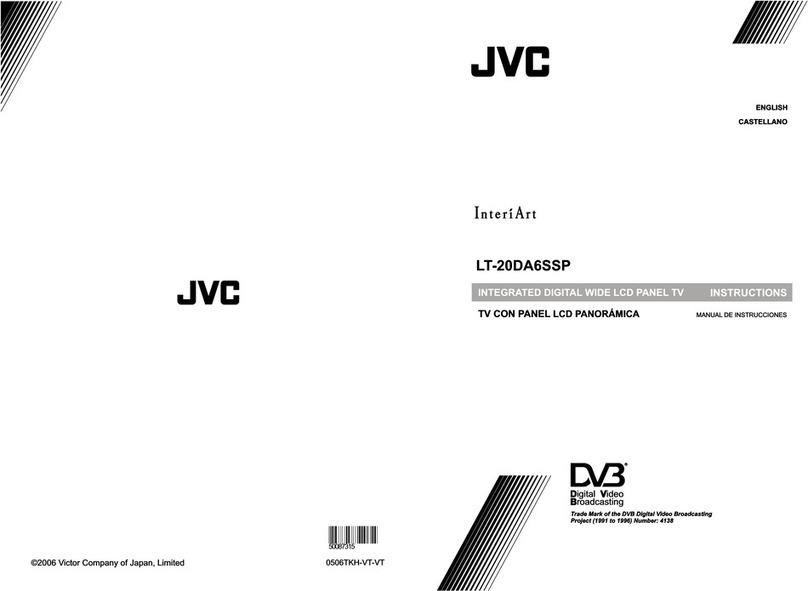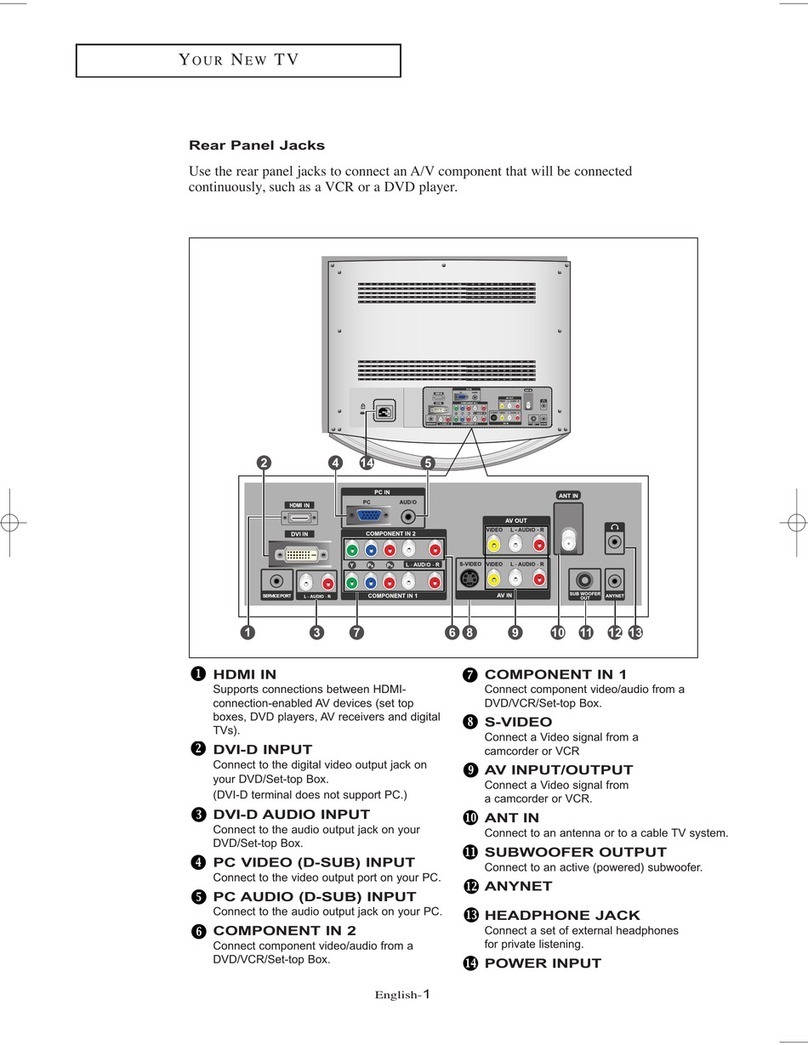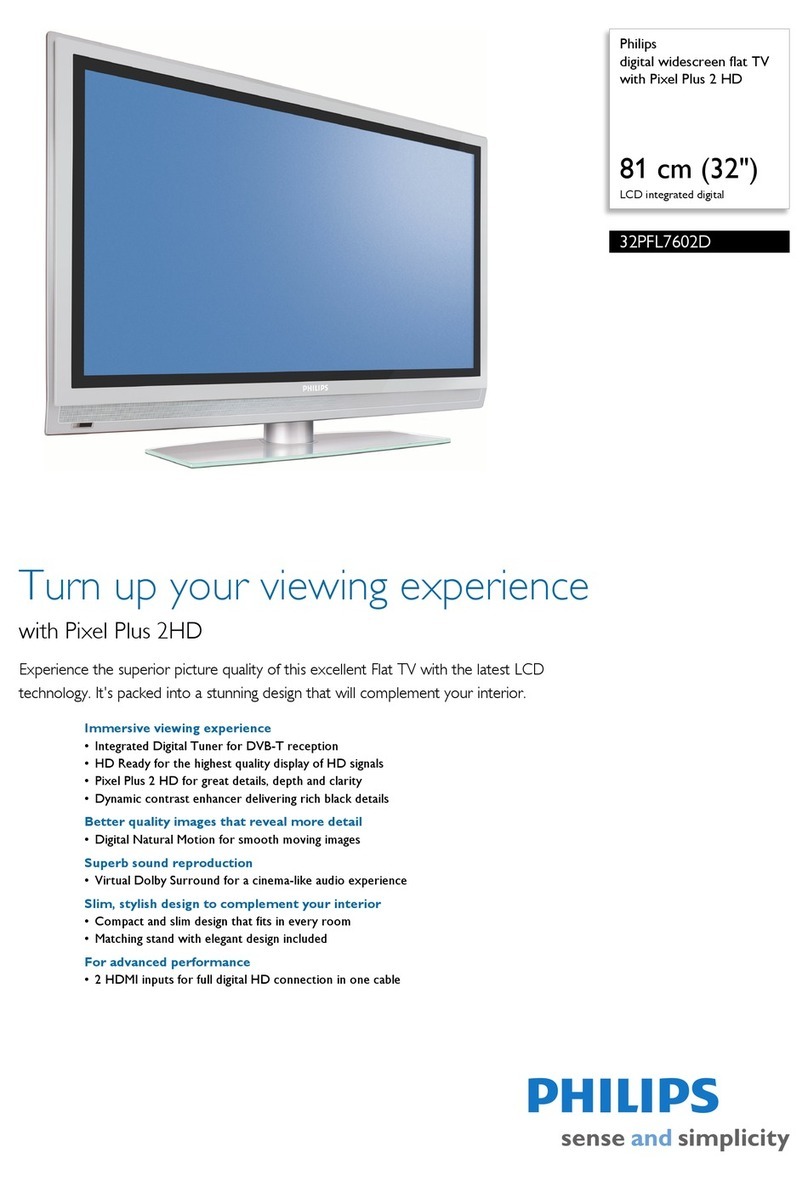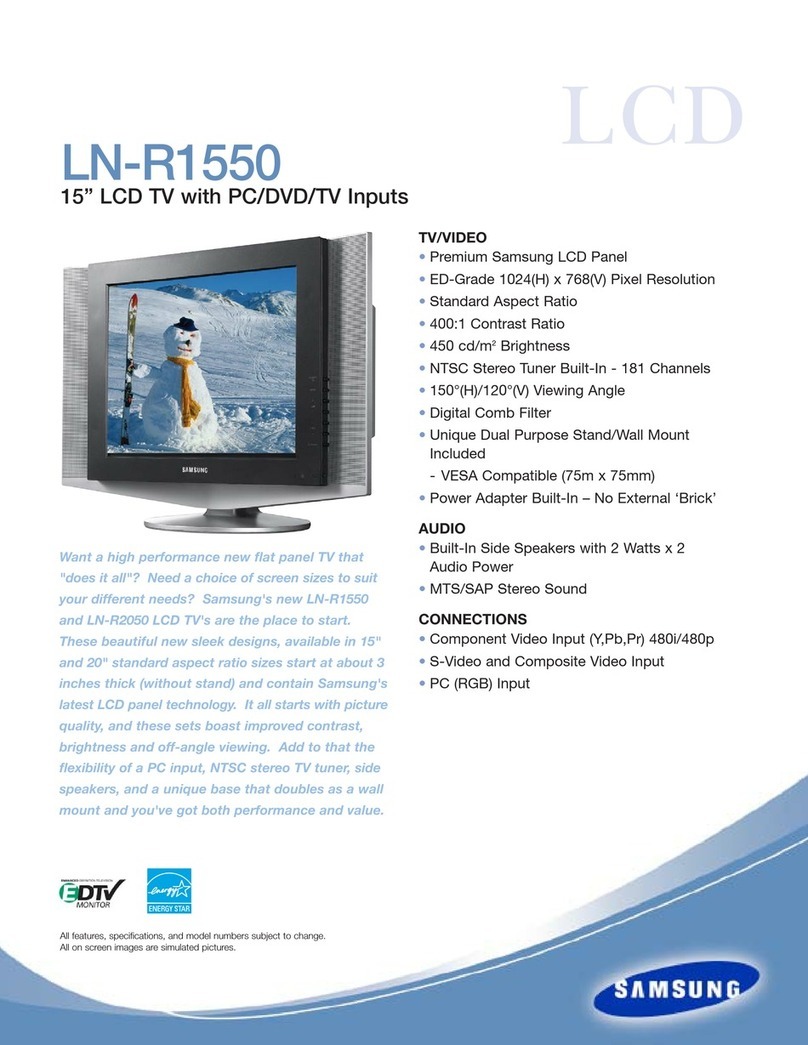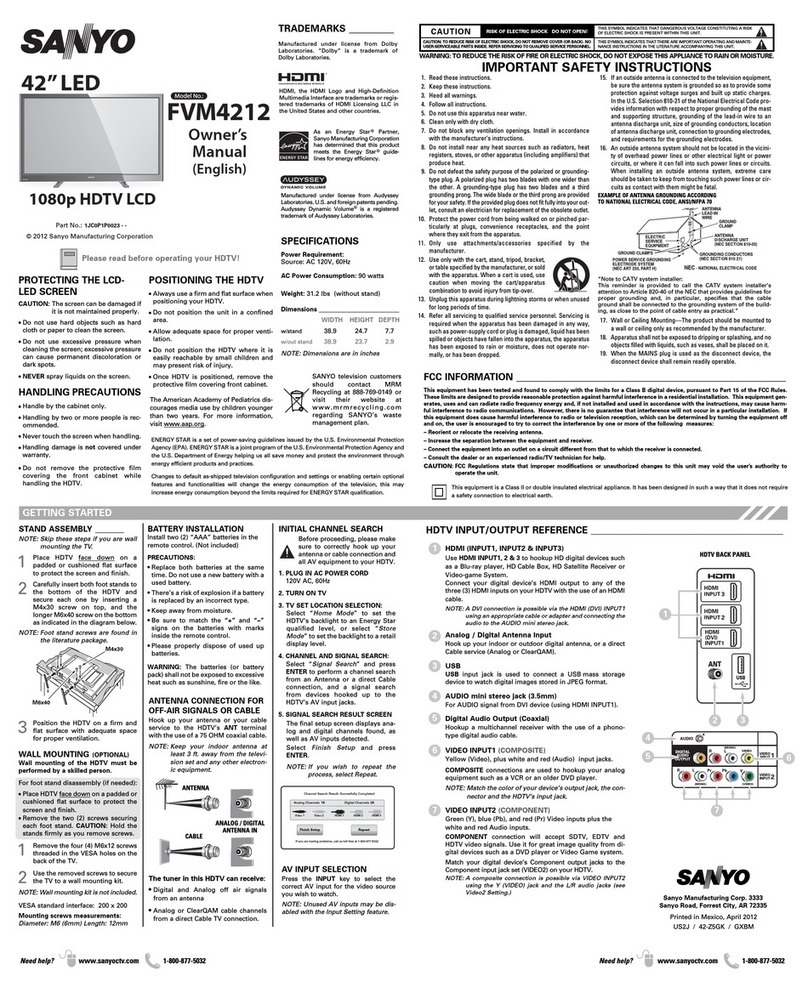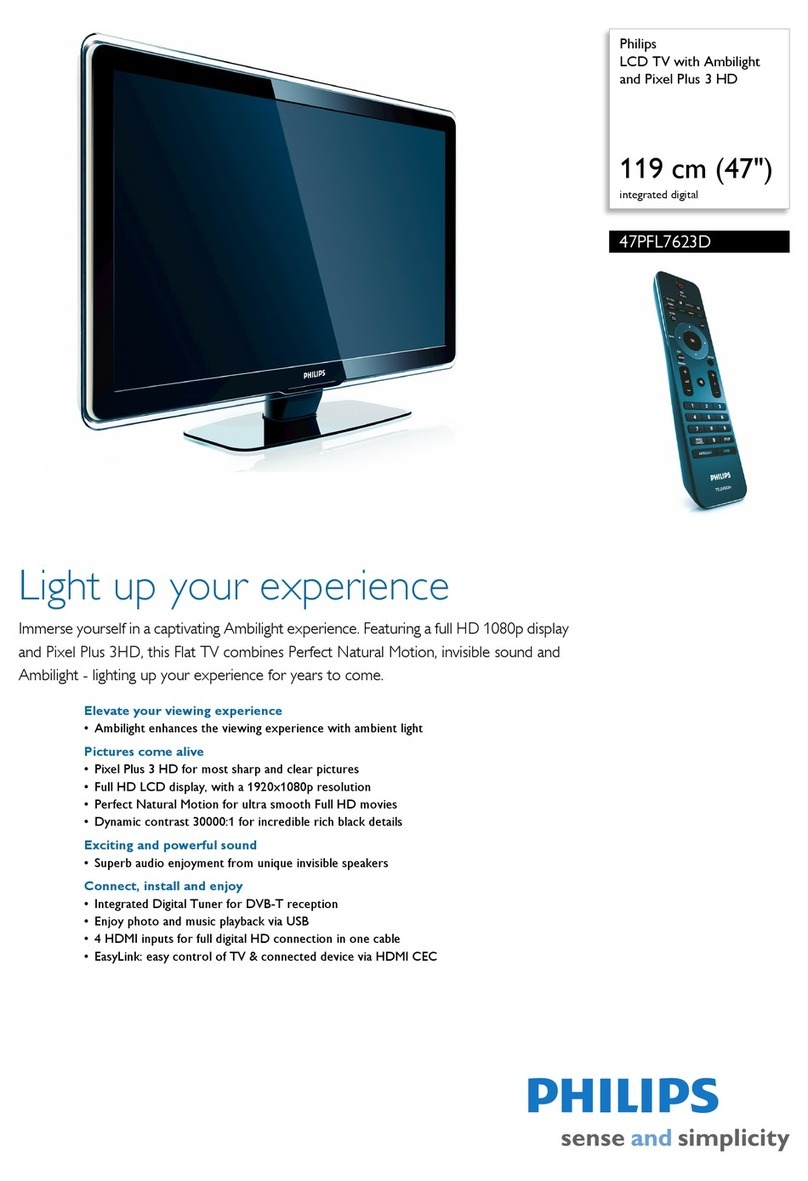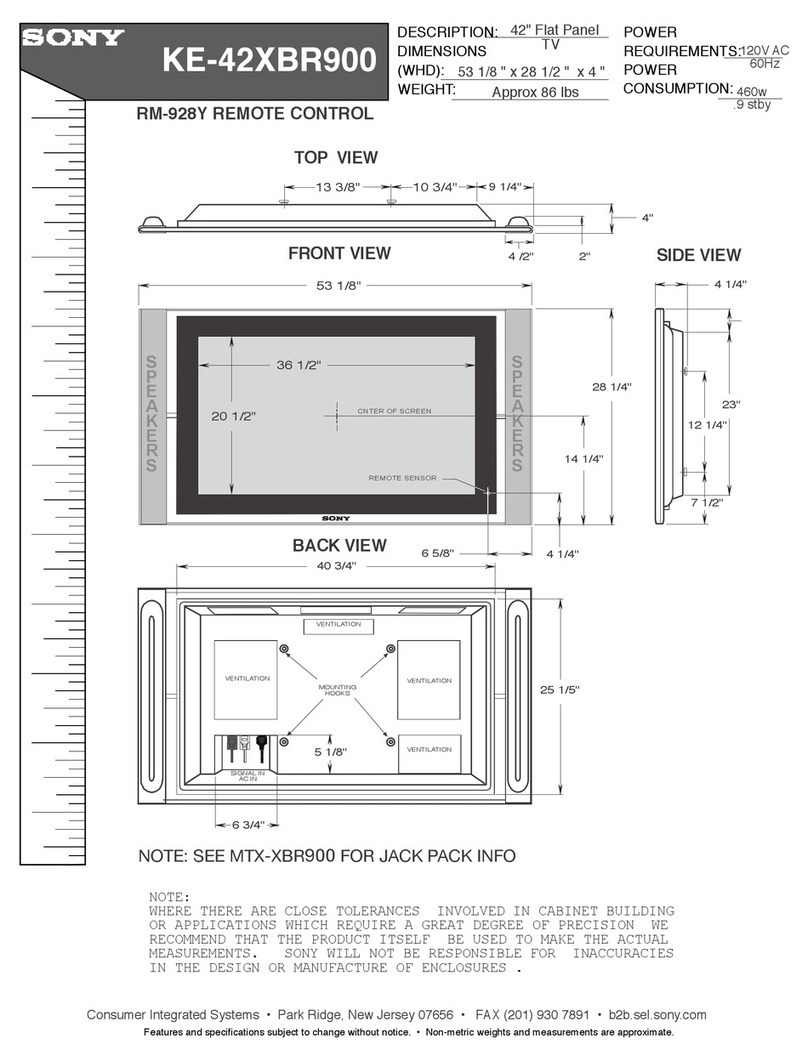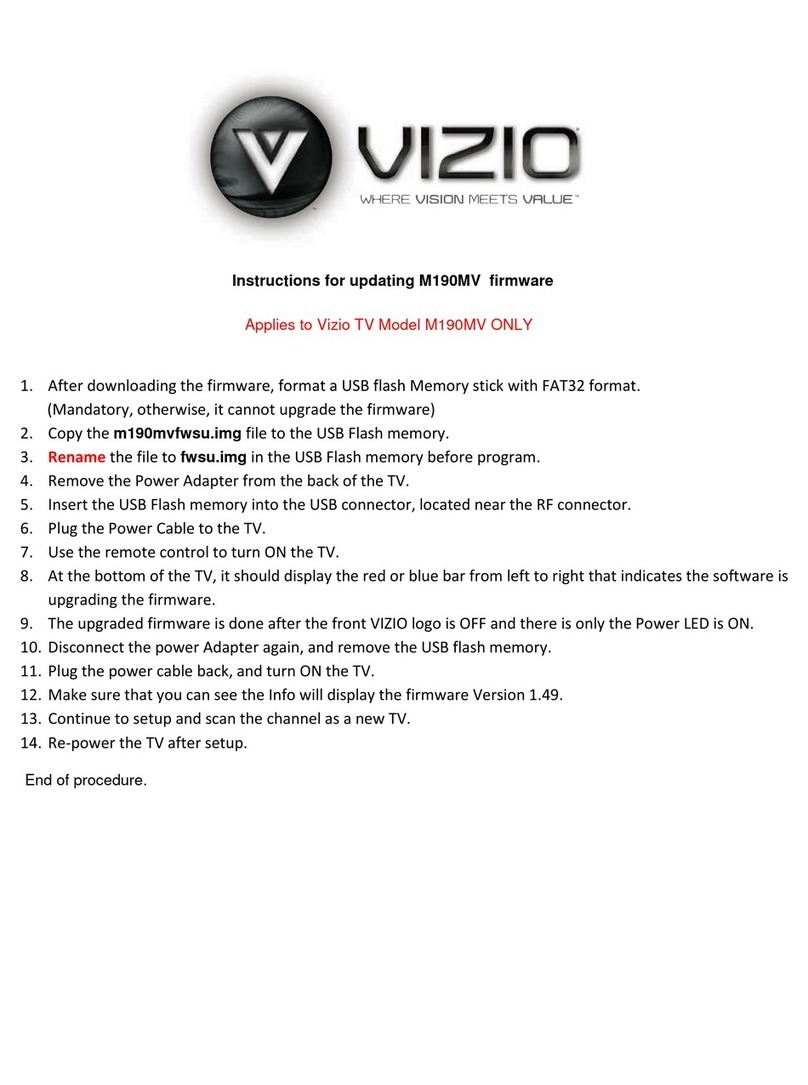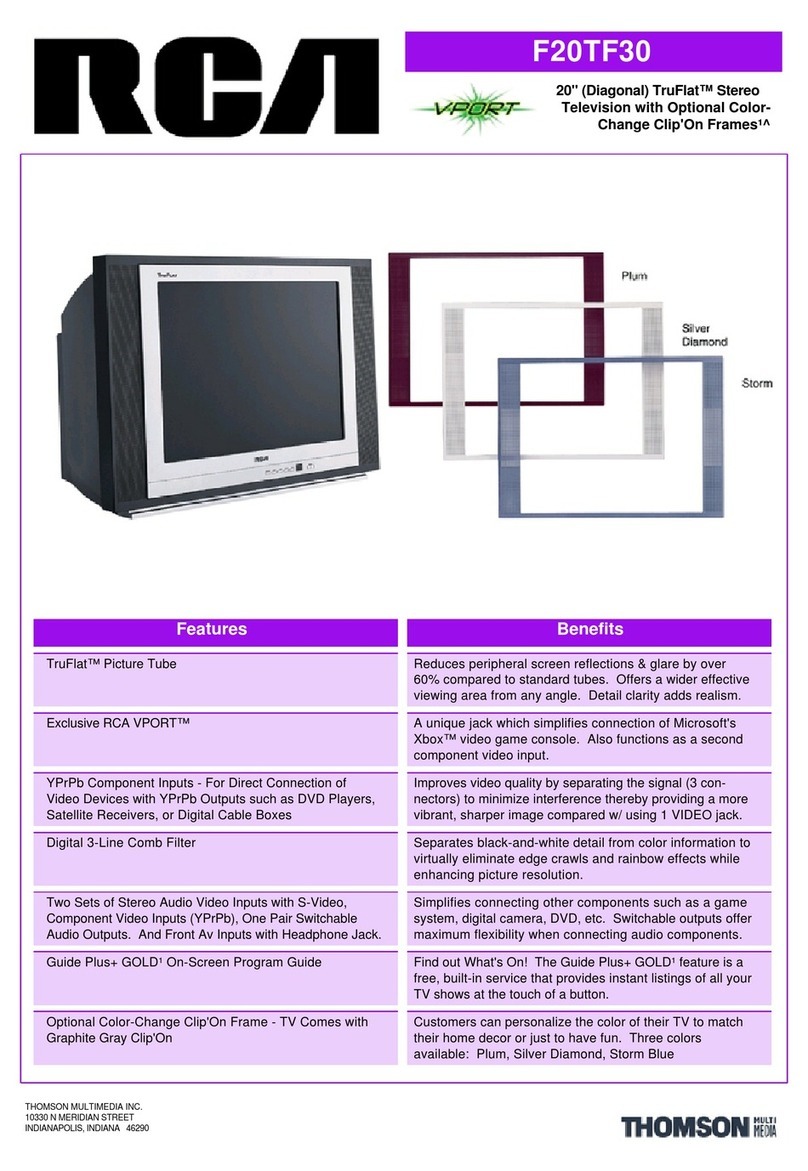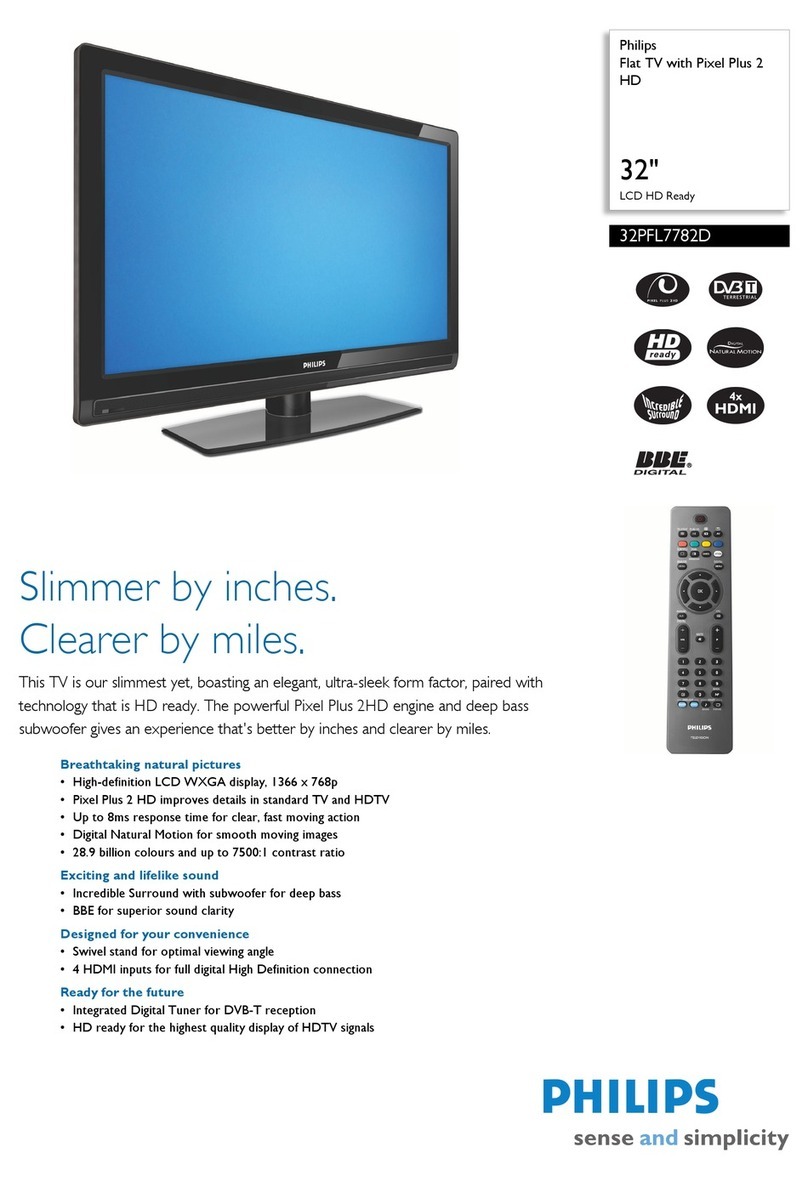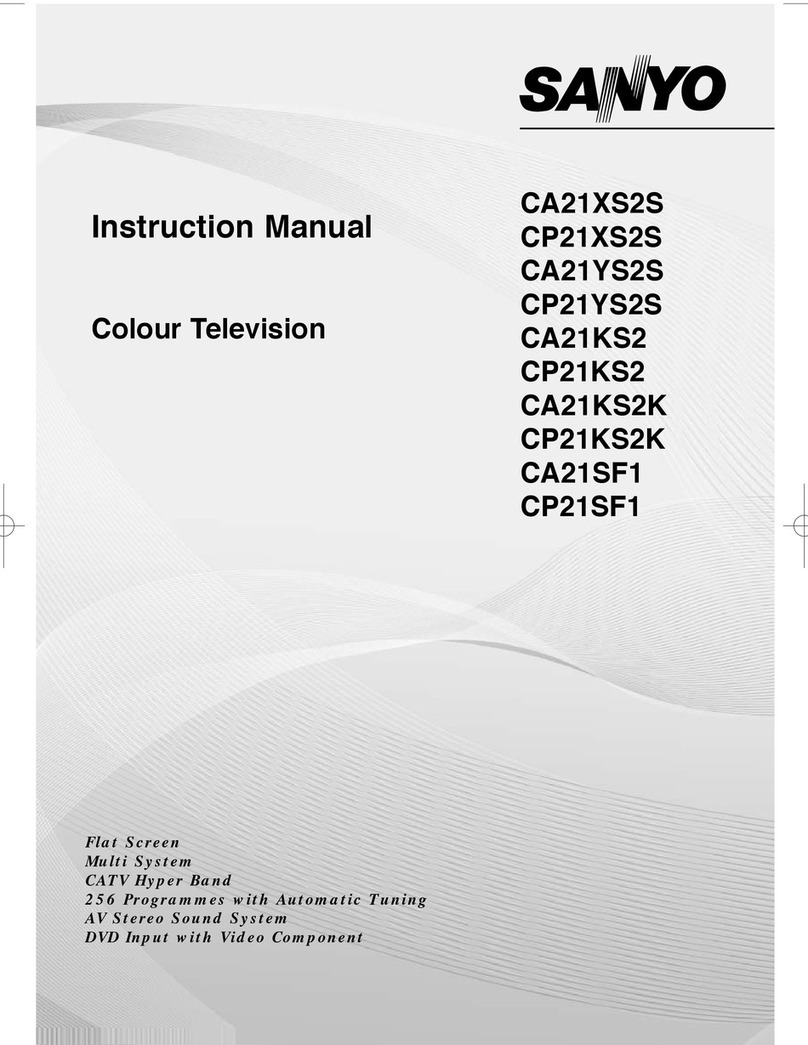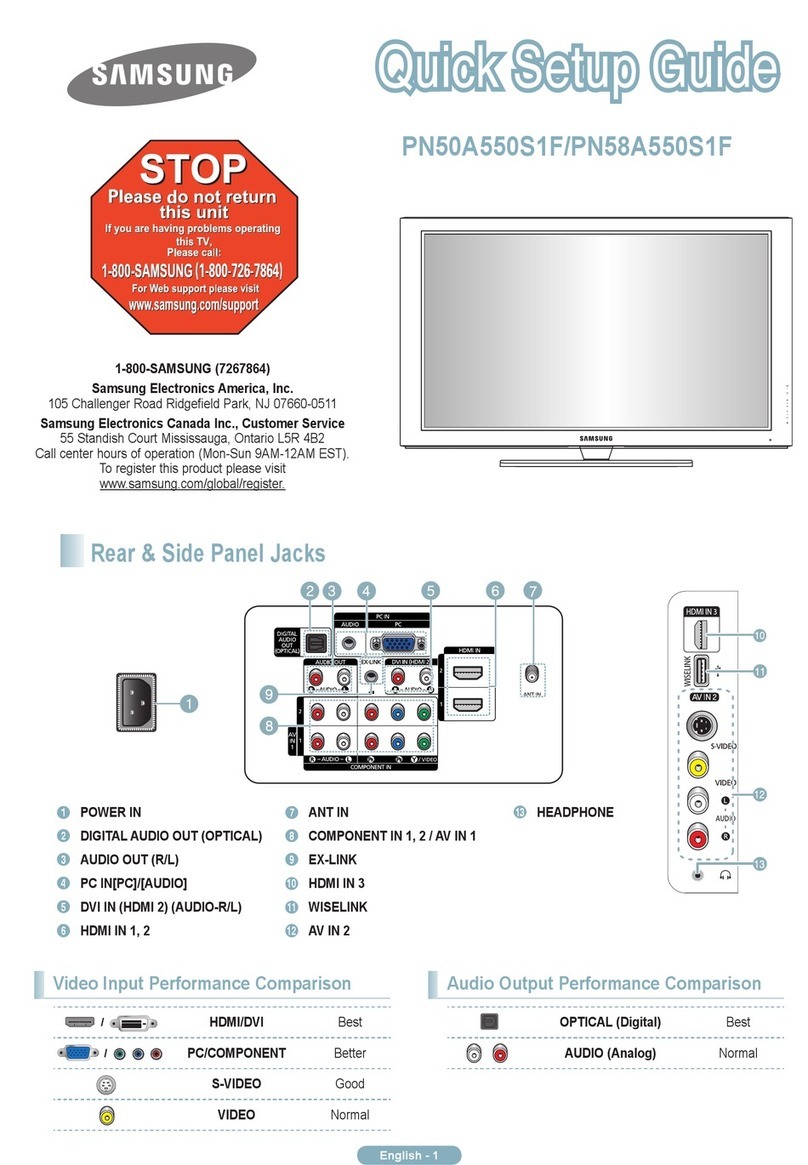2
ENGLISH
Warning
For more details on installation, usage and safety Consult your retailer
Follow this manual
regarding setup!
Connect only to a 110-240V,
50/60Hz AC outlet.
Do not allow the TV to fall!
Do not rest your elbows on, or allow
children to hang from the TV.
There is a risk that the TV will fall and
cause injuries.
Make use of the hole on the back of the stand
to prevent the TV from falling easily. (P. 3)
Never dismantle the rear panel!
It may cause an electric shock.
Never obstruct the
ventilation holes!
It may cause overheating or a fire.
Handle LCD panel with
care!
Use a soft, dry cloth when cleaning.
Never expose to rain or
moisture!
To prevent fire or
electric shock, never
allow liquids to enter
the unit.
Hold the TV so as not to
scratch the screen!
Do not touch the screen when
carrying the TV.
Do not carry the
TV on your own!
In order to prevent accidents,
ensure that the TV is carried
by two or more people.
Never listen to headphones
at high volume!
It may damage your hearing.
Never place anything on
the TV!
Placing liquids, naked
flames, cloths, paper,
etc. on the TV may
cause a fire.
Never insert objects into
the cabinet openings!
It may cause a fatal
electric shock. Take
care when children
are near.
First things first!
Make enough room for
inserting and removing
the power plug!
Place the TV as
close to the outlet as
possible!
The main power supply for this TV is
controlled by inserting or removing
the power plug.
Never cut or damage
the power cord!
If the AC plug is not
the right shape, or
the power cord is not
long enough, use
an appropriate plug
adapter or extension cable. (Consult
your retailer.)
When attaching the TV to the wall, use
the optional JVC wall mounting unit!
Consult a qualified technician.
See the included manual on mounting
procedures.
JVC assumes no responsibility for damage
due to improper mounting.
Unplug the power cord
when going out!
The power buttons
on the remote control
and the TV unit
cannot completely
turn off the TV.
(Make appropriate arrangements for
bedridden people.)
If a television is not positioned in a sufficiently stable
location, it can be potentially hazardous due to falling.
Many injuries, particularly to children, can be avoided
by taking simple precautions such as:
Using cabinets or stands recommended by the
manufacturer of the television.
Only using furniture that can safely support the television.
Ensuring the television is not overhanging the edge of the
supporting furniture.
Not placing the television on tall furniture (for example,
cupboards or bookcases) without anchoring both the
furniture and the television to a suitable support.
Not standing the televisions on cloth or other materials
placed between the television and supporting furniture.
Educating children about the dangers of climbing on
furniture to reach the television or its controls.
Never try to repair the TV
yourself!
If the problem cannot be
solved in “Troubleshooting”
(P. 19), unplug the power cord
and contact your retailer.
If the TV is
damaged
or behaving
strangely, stop
using it at once!
Unplug the power
cord and contact
your retailer.