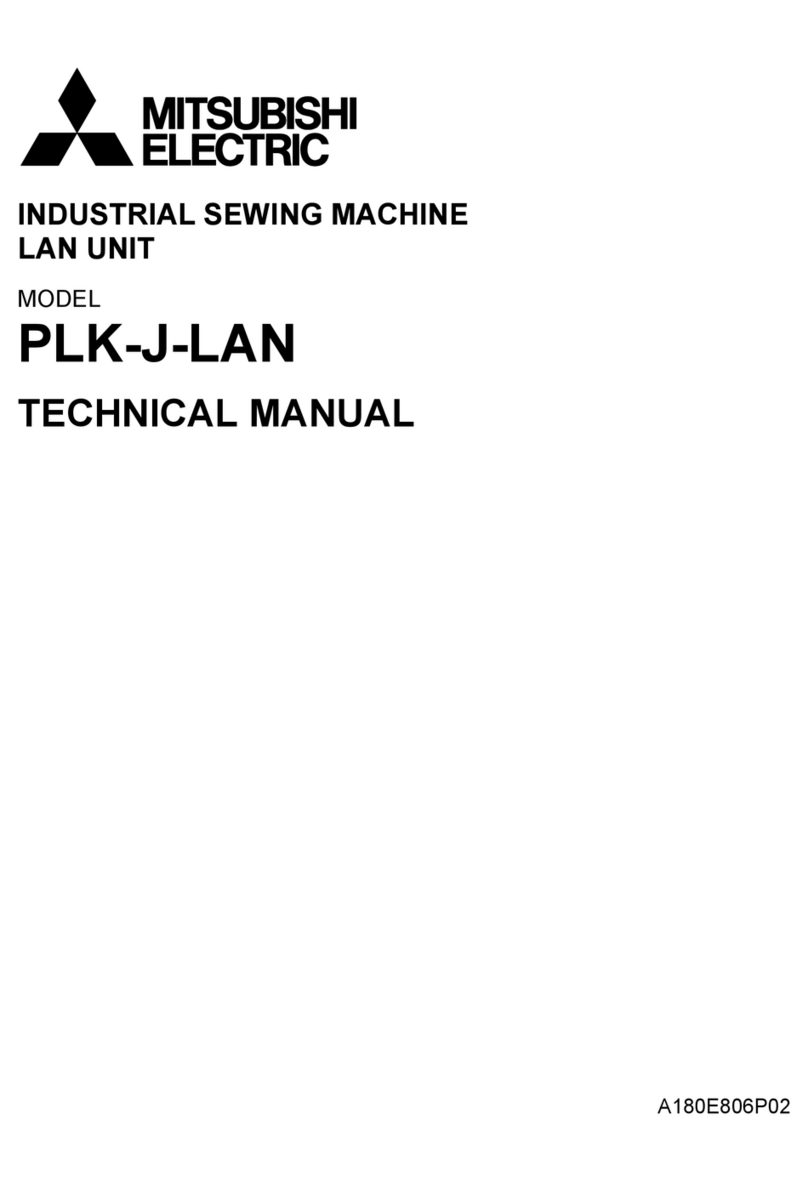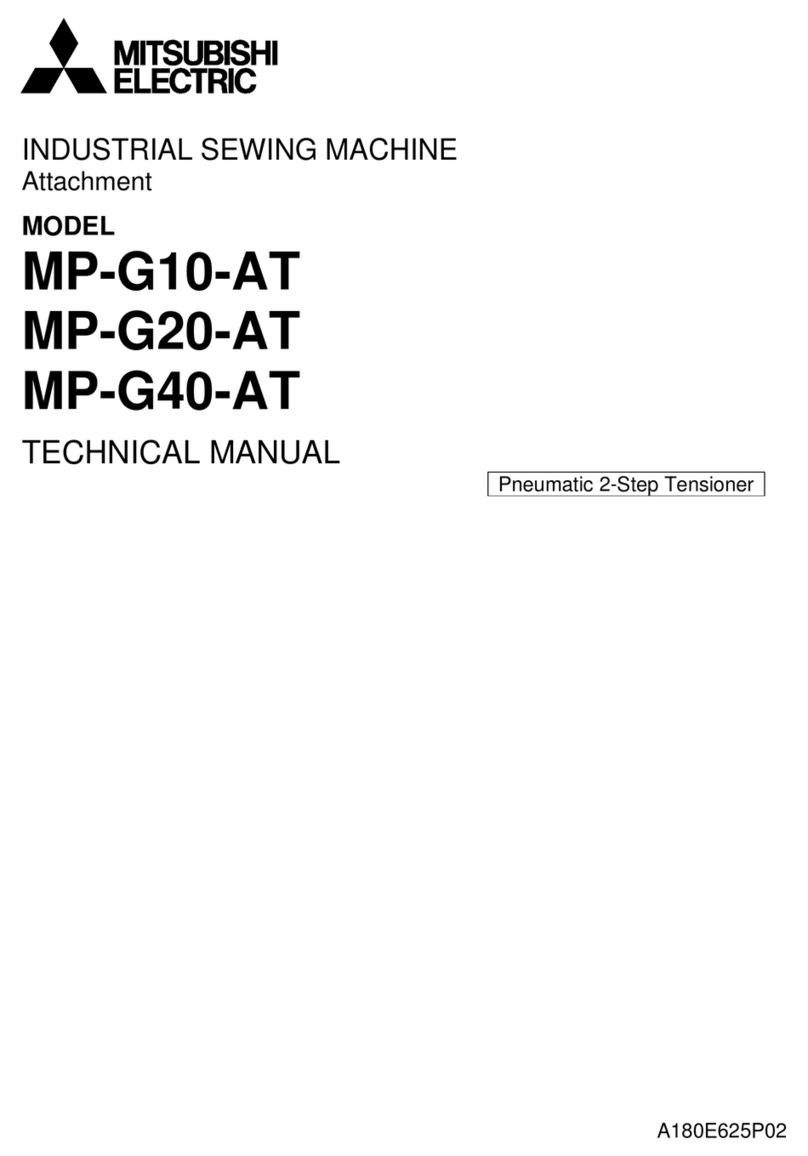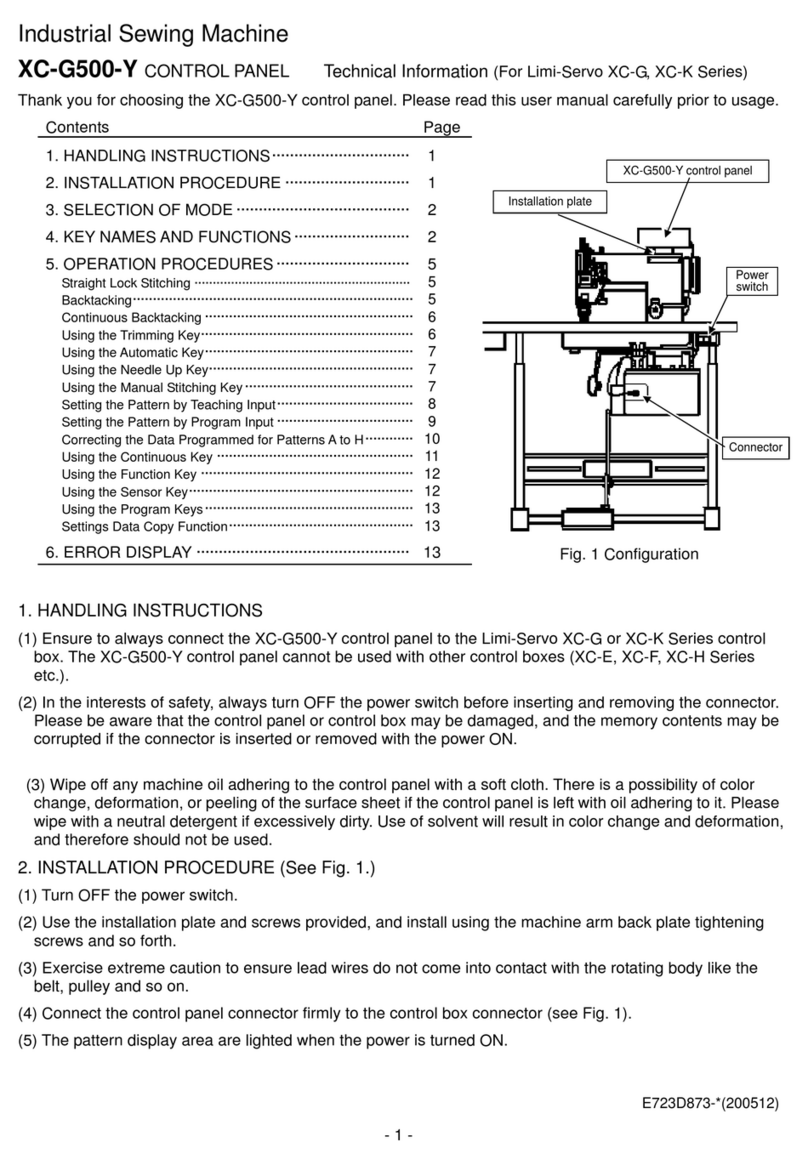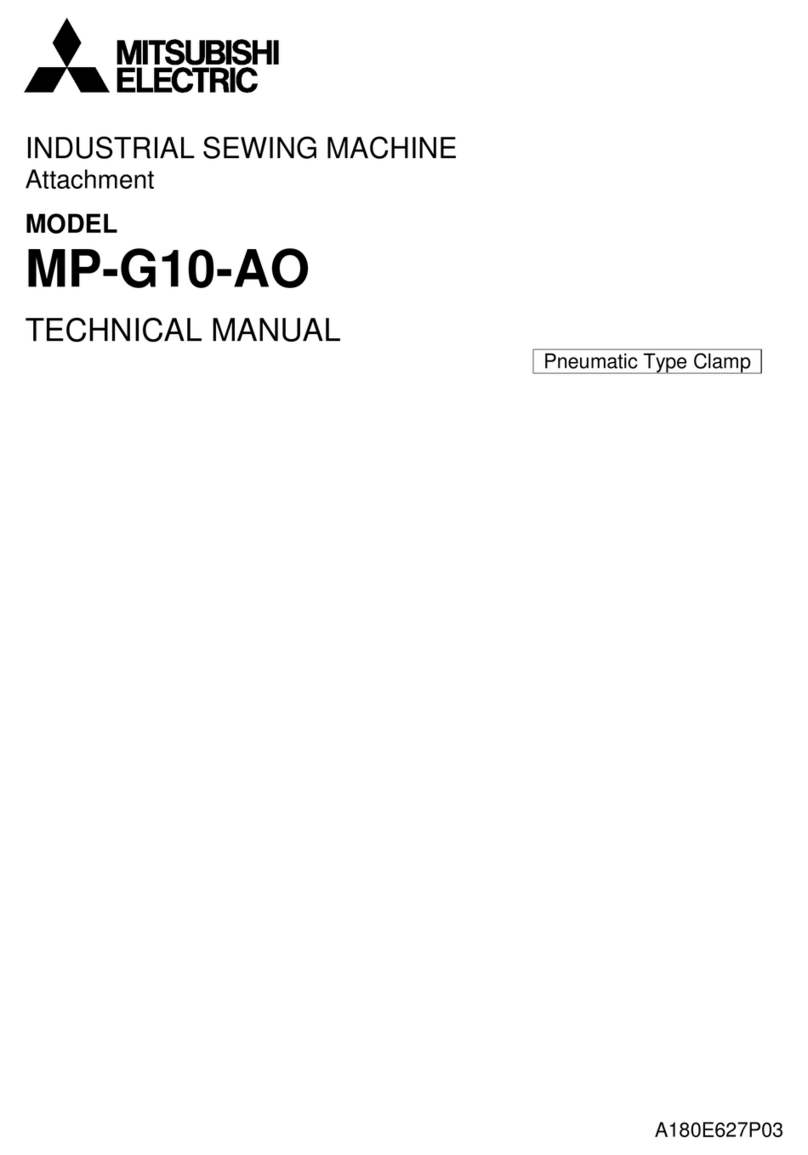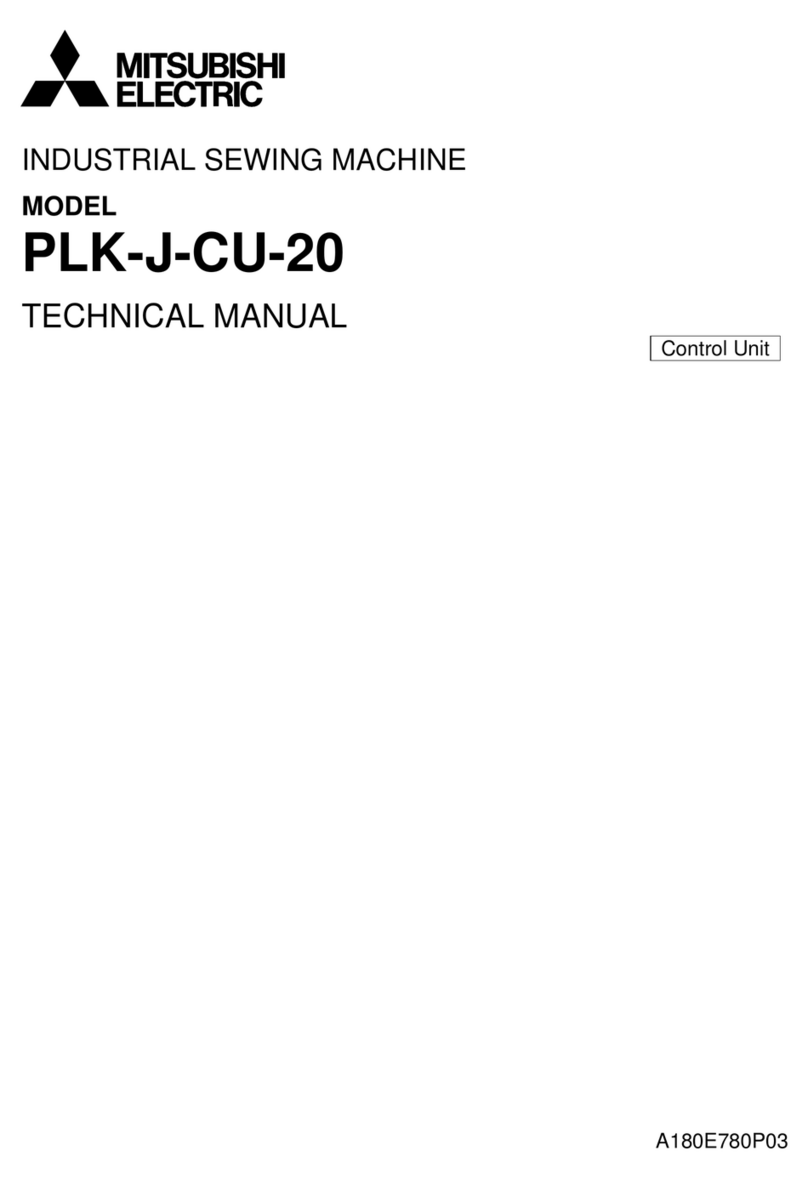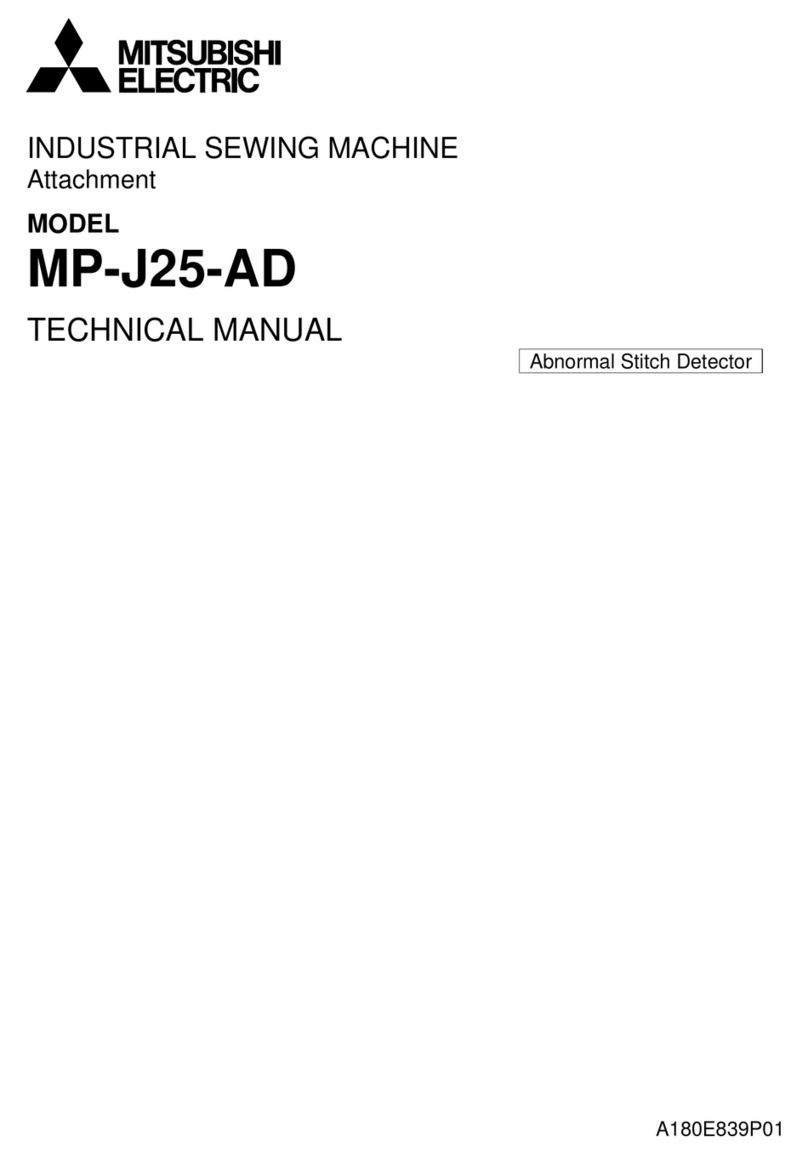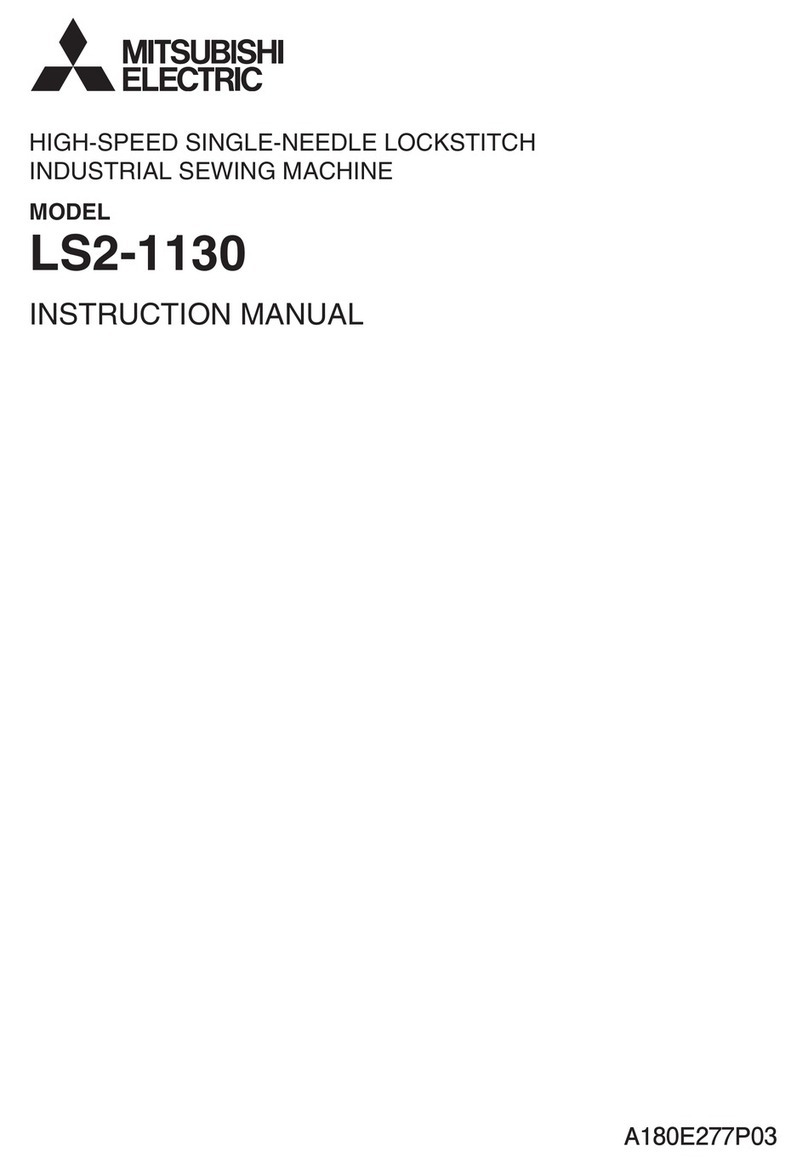II
[11] Modification mode ____________________________________________[11]-1
1. Main modification mode functions............................................................................[11]-1
2. Entering the modification mode................................................................................[11]-2
3. Quitting the modification mode.................................................................................[11]-2
4. Changing the feed data to home position.................................................................[11]-3
5. Confirming on the image screen...............................................................................[11]-4
6. Modifying the stitching start position.........................................................................[11]-6
7. Deleting a stitch (Deleting the designated No. of stitches)........................................[11]-8
8. Deleting a stitch (Deleting all stitches after the designated position) ........................[11]-10
9. Adding a stitch (Adding one stitch)...........................................................................[11]-12
10. Adding a stitch (Adding the same stitch).................................................................[11]-14
11. Modifying the stitch position (Position of subsequent data fixed)............................[11]-16
12. Modifying the stitch position (Subsequent data position moved).............................[11]-18
13. Moving a block (Changing the prior/subsequent data)............................................[11]-20
14. Moving a block (Adding new data to the prior/subsequent data).............................[11]-22
15. Modifying a block 1 (Linear input)...........................................................................[11]-24
16. Modifying a block 2 (Broken line, arc, curve input) .................................................[11]-27
17. Modifying a block 3 (Zigzag input)..........................................................................[11]-32
18. Modifying a block 4 (Changing the feed data) ........................................................[11]-34
19. Modifying stitch length (Designated distance modification).....................................[11]-39
20. Modifying stitch length (All After designated stitch).................................................[11]-41
21. Modifying the stitching speed (All sections after designated position).....................[11]-43
22. Modifying the stitching speed (N stitches after designated position).......................[11]-44
23. Modifying code data (Adding code data) ................................................................[11]-46
24. Modifying code data (Deleting code data) ..............................................................[11]-48
25. M3 feed angle width...............................................................................................[11]-49
26. Digital tension ........................................................................................................[11]-51
27. PF holding power...................................................................................................[11]-53
28. PF stroke................................................................................................................[11]-55
29. PF height................................................................................................................[11]-57
[12] Detecting material thickness (DFTH) _____________________________[12]-1
[13] Data conversion mode_________________________________________[13]-1
1. Main data conversion mode functions......................................................................[13]-1
2. Entering the conversion mode..................................................................................[13]-2
3. Quitting the conversion mode...................................................................................[13]-2
4. Confirming on the image screen (for the conversion mode) .....................................[13]-2
5. Back tacking (Start/end back tacking) ......................................................................[13]-3
6. Back tacking (Overlap back tacking) ........................................................................[13]-5
7. Zigzag stitching........................................................................................................[13]-7
8. Scaling.....................................................................................................................[13]-9
9. Symmetrical.............................................................................................................[13]-12
10. Rotation..................................................................................................................[13]-13
11. Offset.....................................................................................................................[13]-15
12. Multiple ..................................................................................................................[13]-17
[14] Function mode _______________________________________________[14]-1
1. Outline .....................................................................................................................[14]-1
2. Explanation of each function mode...........................................................................[14]-2
[15] Input/ Output setting mode _____________________________________[15]-1
1. Outline .....................................................................................................................[15]-1
2. Explanation of input/output setting mode..................................................................[15]-2
3. Input signal setting table...........................................................................................[15]-6
4. Output signal setting table........................................................................................[15]-9