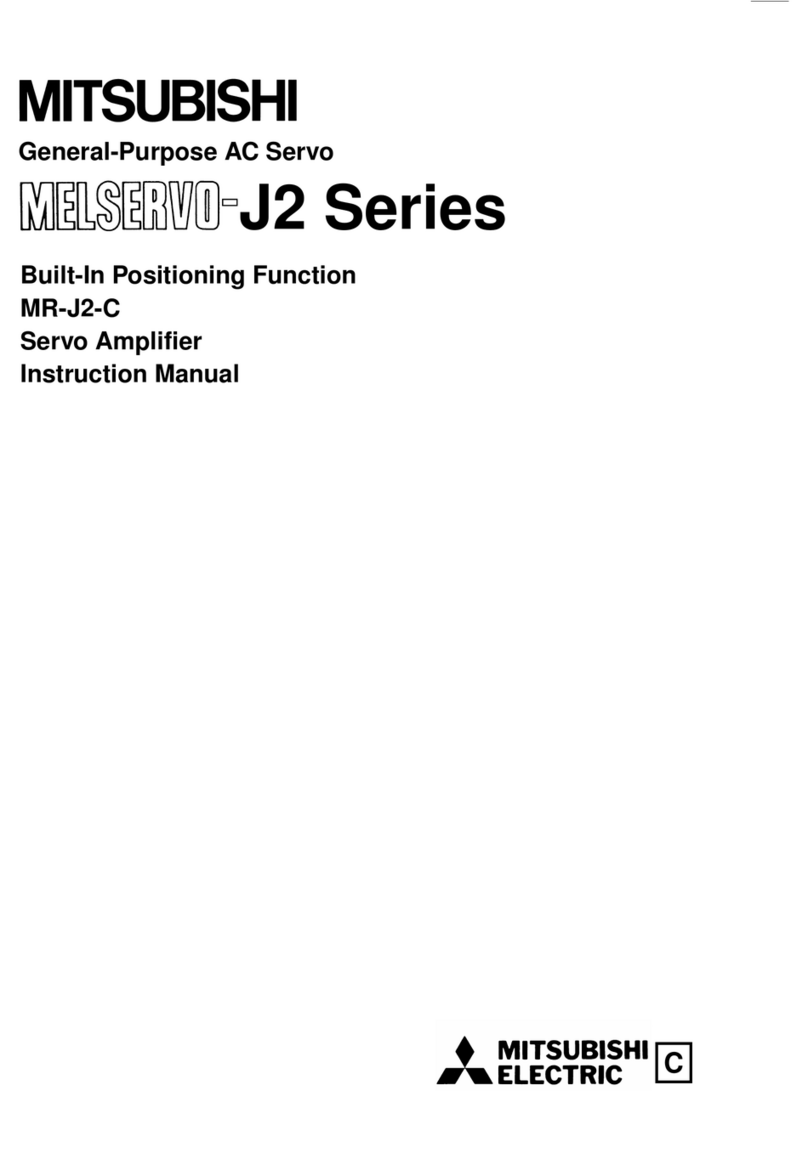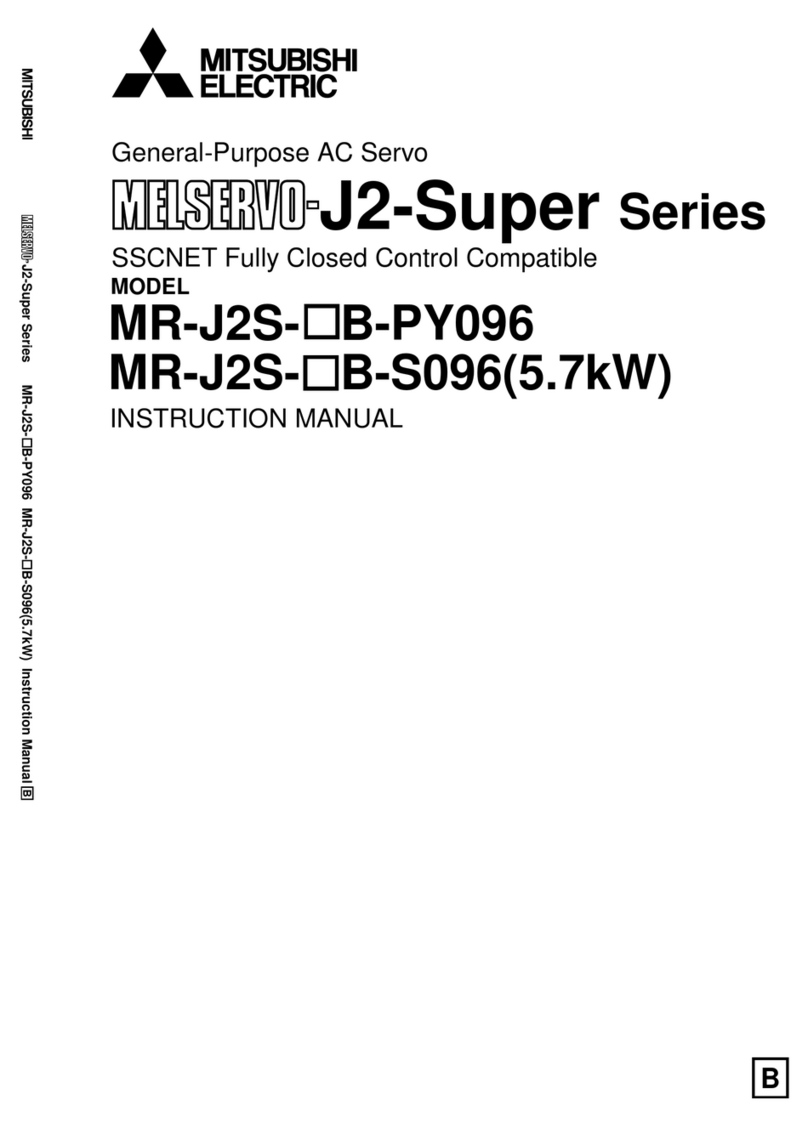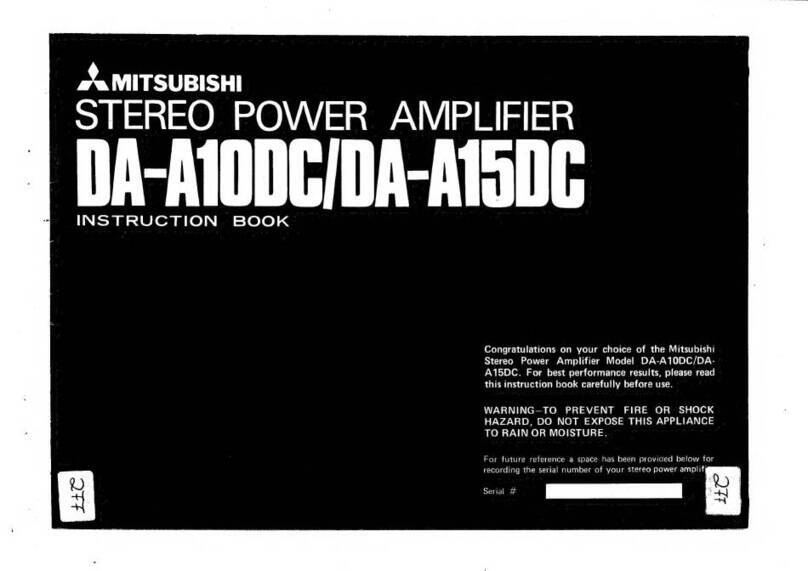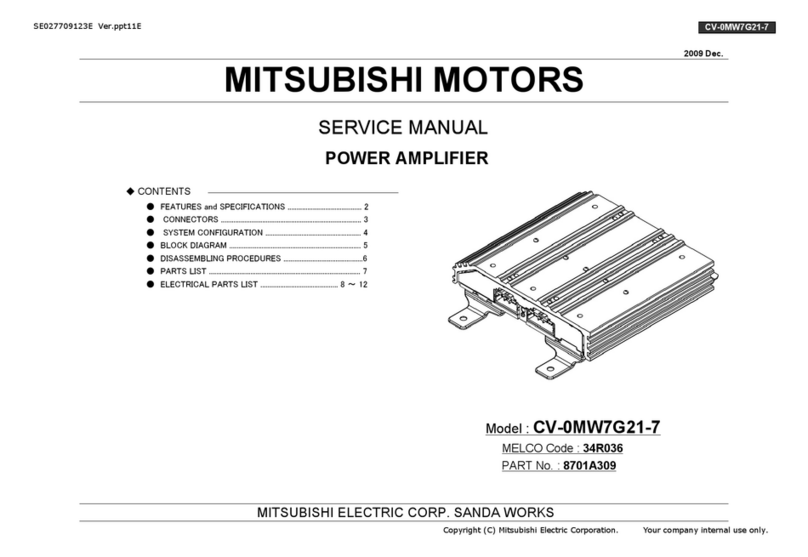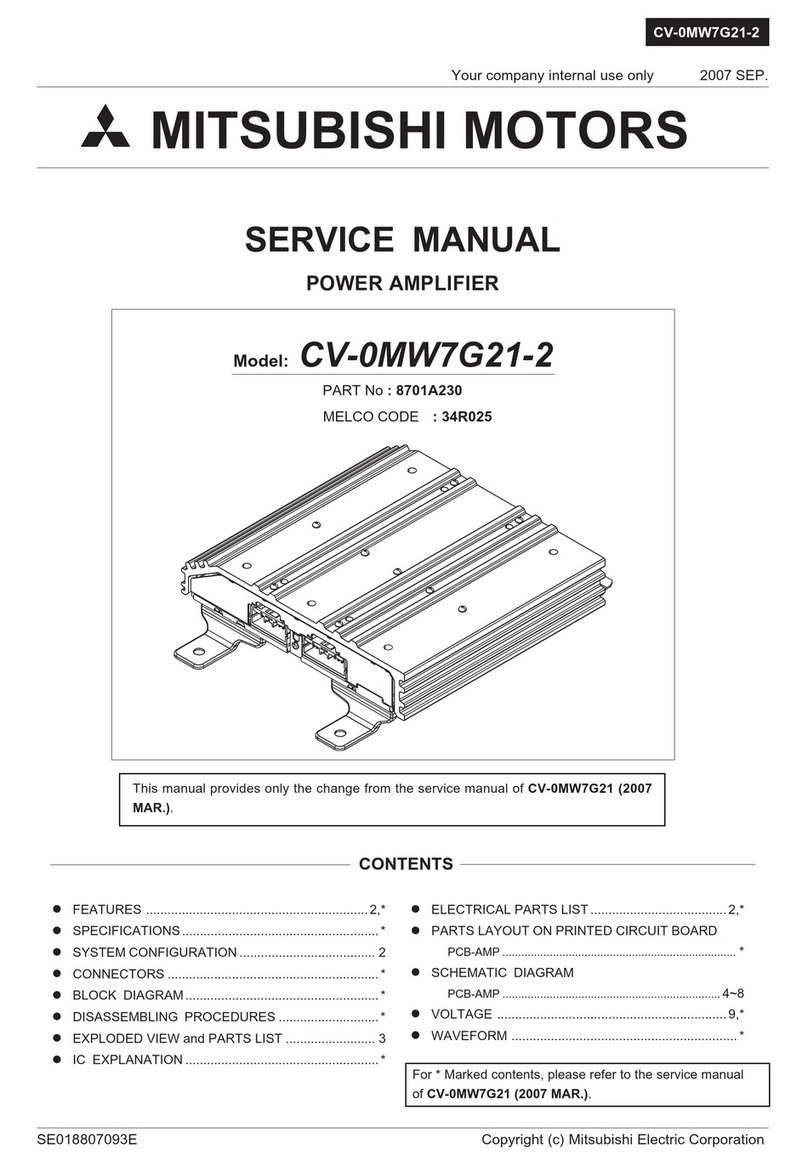PRECAUTIONS
1. GENERAL
BE SURE TO USE YOUR A.C. POWER SOURCE
Your A.C. power is marked on the rear panel of this
unit. Connection to any other power source may
cause damage to this unit and/or severe electrical
shock.
DO NOT PLUG IN OR UNPLUG THE POWER
CORD WITH WET HANDS
l-here is a great danger of severe electrical shock if
the power cord is plugged in or unplugged with wet
hands. Do not attempt to unplug the cord from an
A.C. outlet by pulling the cord. Firmly grasp the
plug to remove it f rom the A C. outlet.
DO NOT ALLOW WATER OR ANY FOREIGN
MATTER TO GET INSIDE THIS UNIT
Should water or a metallic object accidentally fall
into this unit, immediately disconnect the power
cord and consult your authorized service dealer.
HANDLE THE POWER CORD WITH CARE
Do not bend sharply or twist the power cord. lf the
insulation becomes damaged, the conductor breaks,
or poor contacts occur, request service from your
authorized service dealer. Continued use under these
conditions, may cause f ire or electrical shock.
DO NOT TOUCH THE INSIDE OF THIS UNIT
There are high voltages inside this unit. Never re-
move the top or bottom cover. All inspections and
repair including fuse replacement, should be carried
out by your authorized service dealer.
DISCONNECT THE POWER CORD AT THE
FIRST SIGN OF TROUBLE
At the f irst sign of unusual noise, odor, or malfunc-
tion, disconnect the power cord and consult your
authorized service dealer. Continued use under these
conditions, may increase damage or cause additional
problems.
2. LOCATION
AVOID PLACEMENT IN DIRECT SUNLIGHT.
NEAR AIR CONDITIONER ETC.
This unit can become unstable if operated in ex-
tremely high or low temperatures. Place it in a well
ventilated area for proper heat dissipation. Avoid
placement in direct sunlight, near air corditioners,
poorly ventilated areas or in areas of excess humidi-
ty or dust. Do not block the ventilation holes.
3. CONNECTIONS
BE SURE TO TURN OFF THE POWER BEFORE
MAKING CONNECTIONS
This is to prevent damage to the speakers from the
poppinq noise which occurs when plugging and
unplugging cords.
USE EXTREME CARE IN MAKING THE COR-
RECT CONNECTIONS
lf you reverse the R (right) and L (left) leads, you
will reverse the stereo location of R and L channels.
MAKE CONNECTIONS SECURE LY
lf any of the plugs should become loose or discon-
nected, a hum may develop. lf this is not corrected,
deterioration of sound quality and possible damage
to the speakers may result.
USE ONLY SHIELDED CORD FOR THE LEADS
Use only shielded cords for interconnecting com-
ponents. Do not use cords longer than 2m (6'). Ex
cessive lead lengths can deteriorate high frequency
response and are subject to interference that can
result in hum or noise.
DO NOT SHORT THE OUTPUT OF THE POWEB
AMPLIFIER
This unit incorporates a protection circuit so that
power transistors will be protected in case of a
short. Shorts can reduce the life of the translstors
and should be avoided.
USE SPEAKERS WITH NOMINAL IMPEDANCE
OF 4.16 OHMS
lf you use speakers with a load impedance of less
than 4 ohms, the protection circuit may be triggered
and the amplif ier output muted.
WHEN CONTROLLING TWO PAIRS OF SPEAK.
ERS SELECTION FROM THE COMPANION
PREAMPLIFIER, ENSURE THAT THE COM
BINED IMPEDANCE (BOTH PAIRS OF SPEAK
ERS OPERATING} IS 4 OHMS OR ABOVE
lf the combined impedance is below 4 ohms, the
load impedance detector circuit may operate and
rnute the power amplif ier output.
The combined impedance is determined with the
following formula.
coMB|NED TMPEDANCE = *+3 (oHMs)
u871 8003H88