Yamaha V665 - RX AV Receiver User manual
Other Yamaha Stereo Receiver manuals
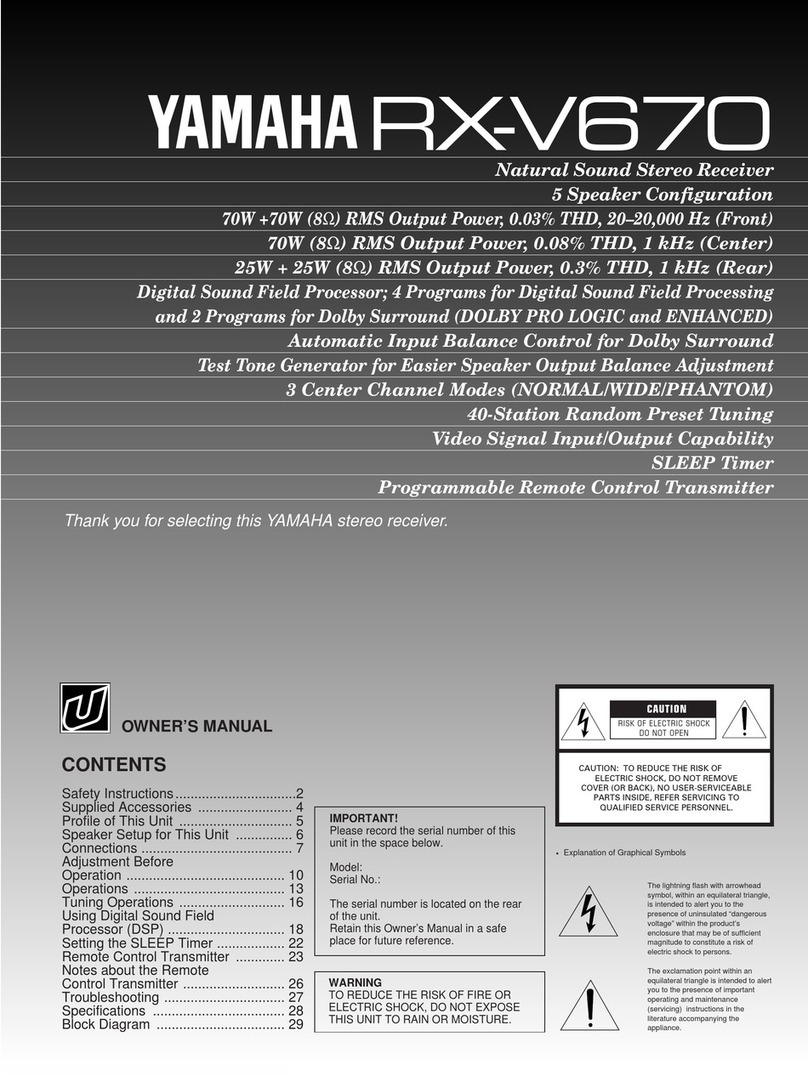
Yamaha
Yamaha RX-V670 User manual

Yamaha
Yamaha RX-V485 User manual
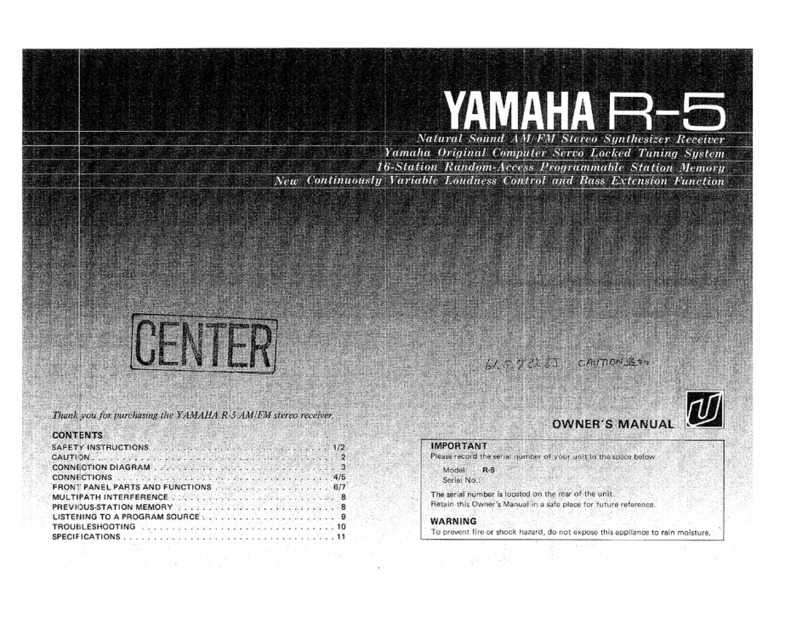
Yamaha
Yamaha R-5 User manual

Yamaha
Yamaha RX-530 User manual

Yamaha
Yamaha RX-V890 User manual

Yamaha
Yamaha RX-V579 User manual

Yamaha
Yamaha CR-600 User manual

Yamaha
Yamaha RX-V685BL User manual
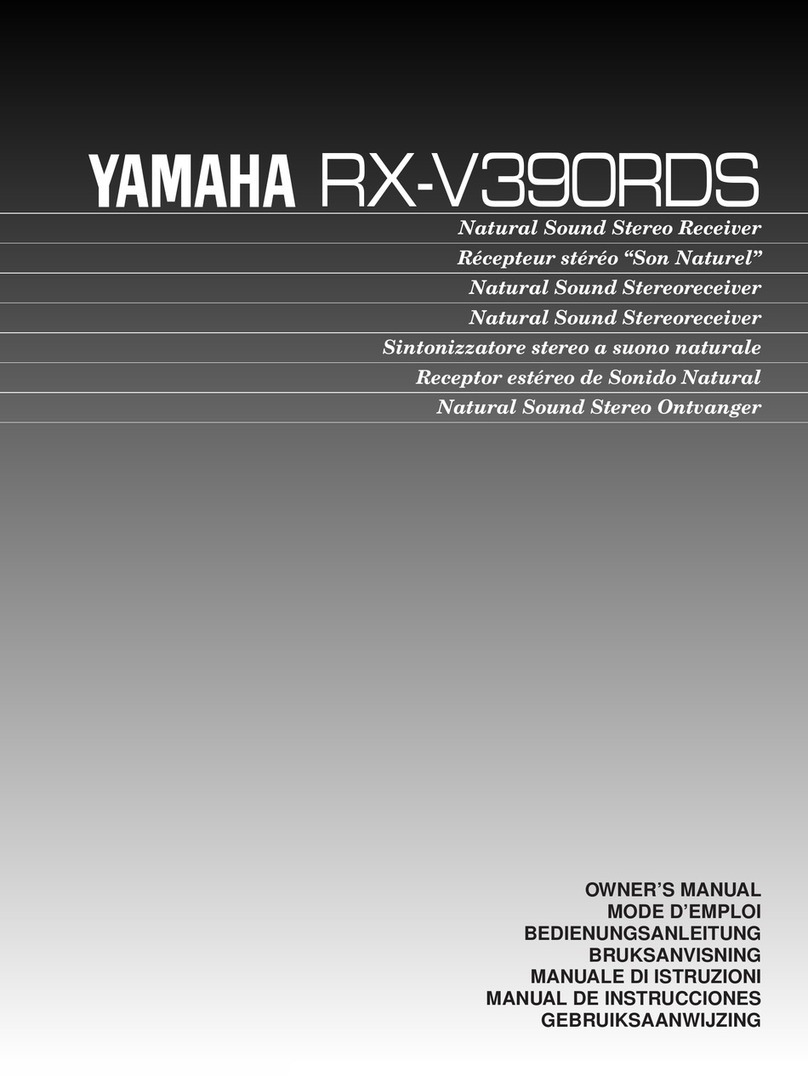
Yamaha
Yamaha RX-V390RDS User manual
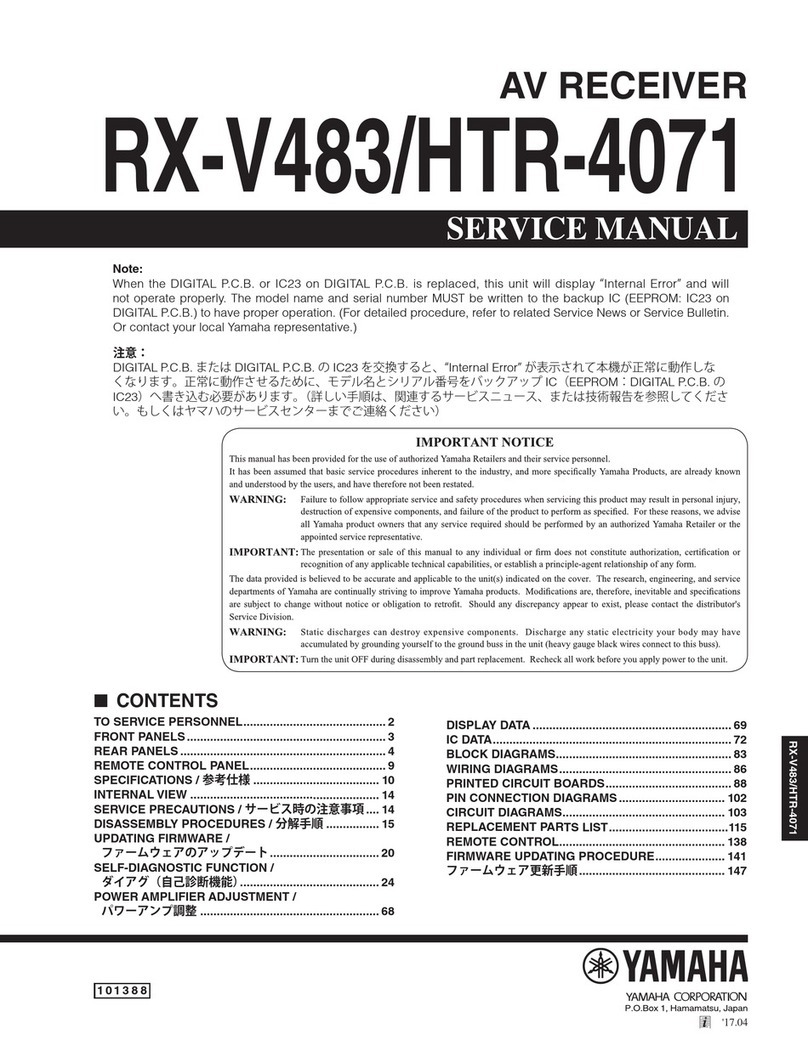
Yamaha
Yamaha RX-V483/HTR-4071 User manual

Yamaha
Yamaha Aventage RX-A8A User manual

Yamaha
Yamaha CR1020 User manual
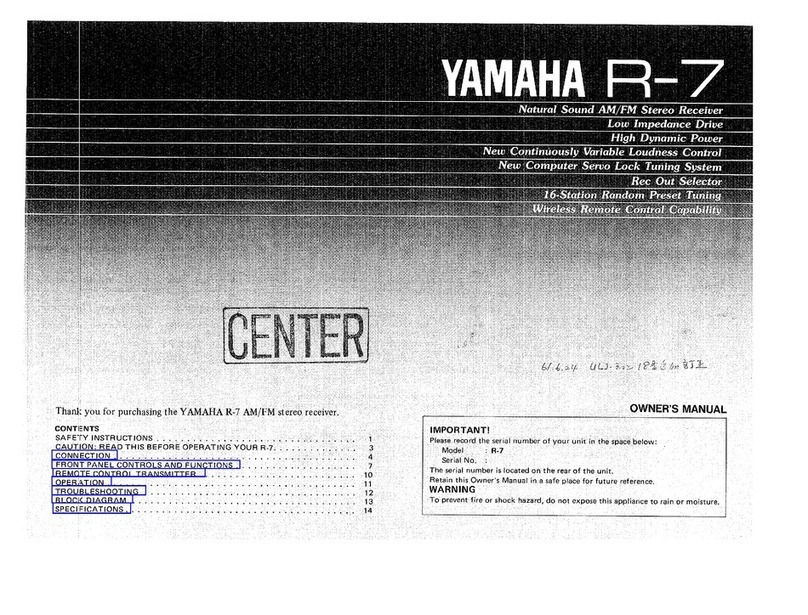
Yamaha
Yamaha R-7 User manual

Yamaha
Yamaha AVANTAGE RX-A2A User manual
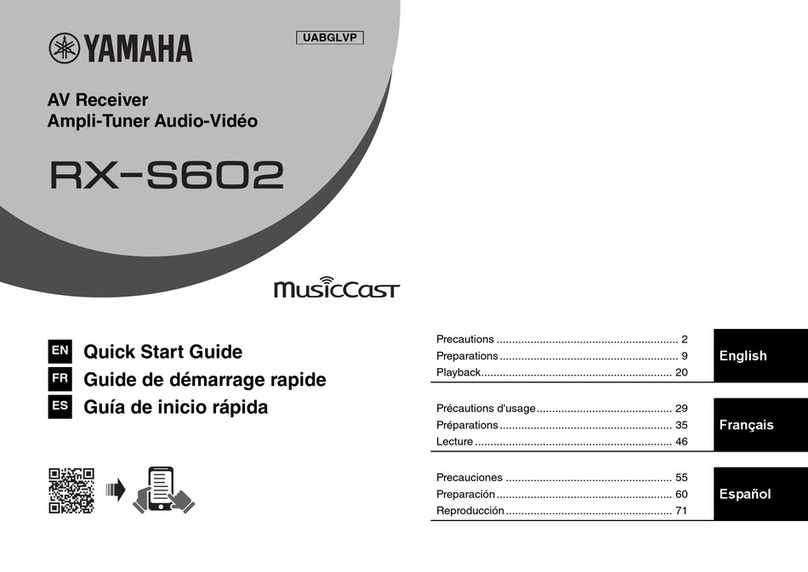
Yamaha
Yamaha RX-S602 User manual

Yamaha
Yamaha R-500 User manual

Yamaha
Yamaha RX-V381 User manual

Yamaha
Yamaha MusicCast RX-V6A User manual

Yamaha
Yamaha RX-V795aRDS User manual
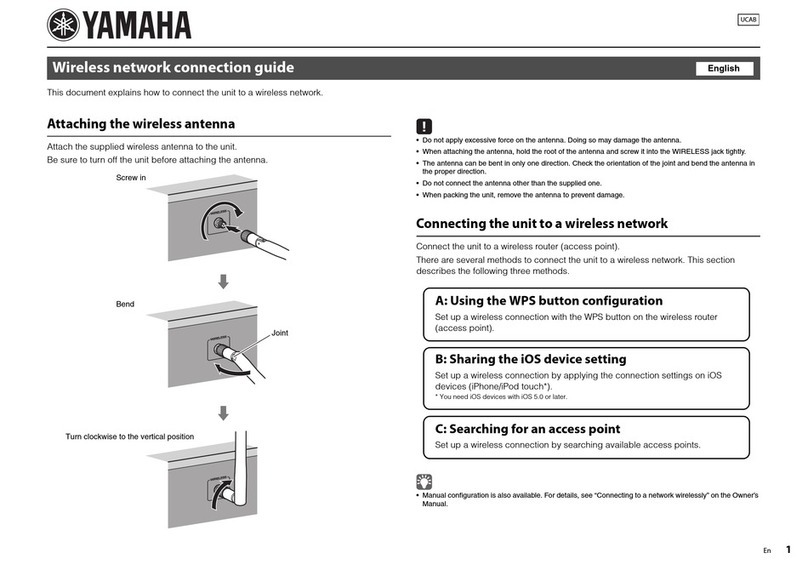
Yamaha
Yamaha RX-V577 Instruction Manual
Popular Stereo Receiver manuals by other brands

Pioneer
Pioneer SC-LX904 Initial setup guide

Sony
Sony XAV-1500 operating instructions

Radio Shack
Radio Shack DX-399 owner's manual

Sony
Sony STR-DE535 - Fm Stereo/fm-am Receiver operating instructions

Pioneer
Pioneer SX-1000TA operating instructions

Sony
Sony STR-DE335 - Fm Stereo/fm-am Receiver operating instructions

















