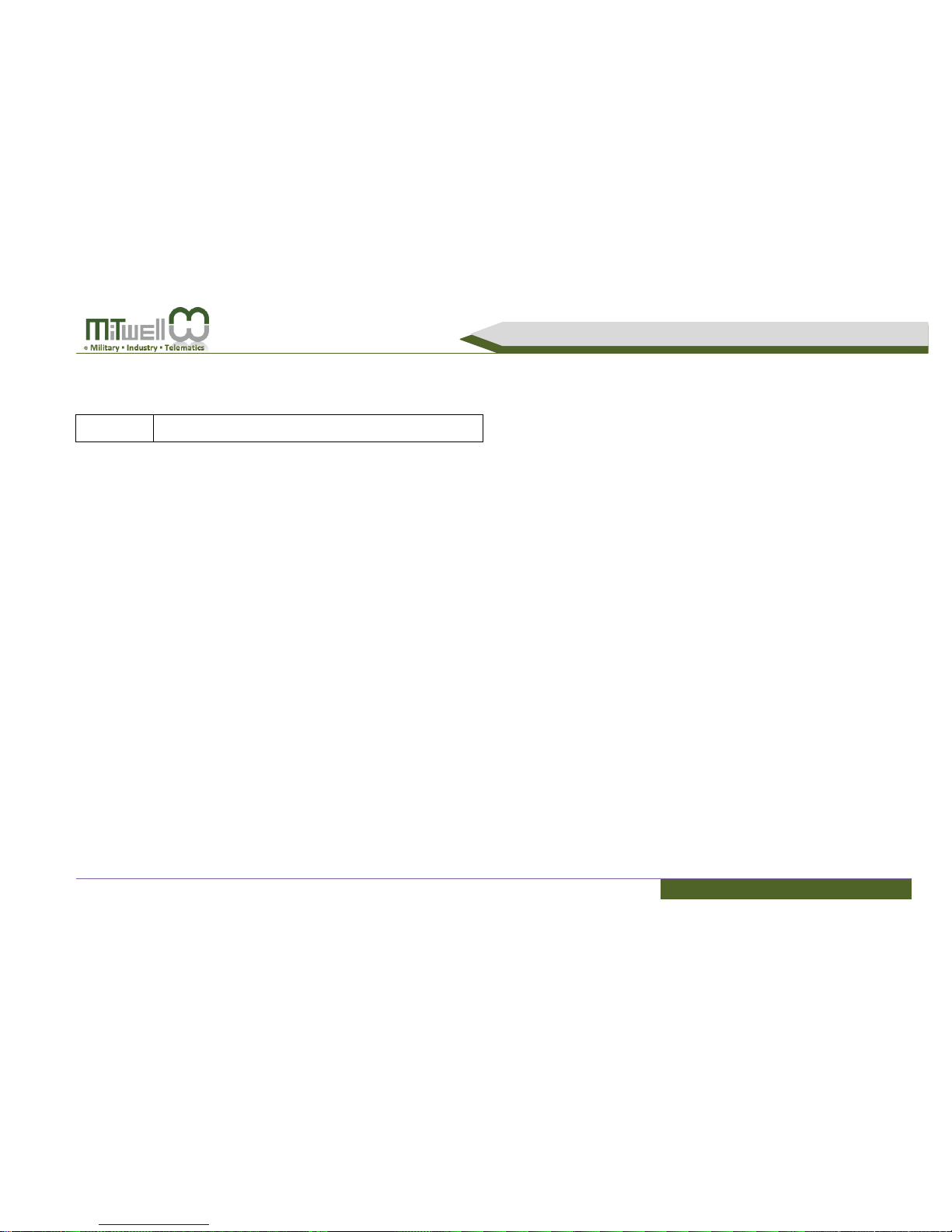Table of Contents
1 Introduction...............................................................................................................................................................................10
2 Block Diagram........................................................................................................................................................................... 11
3 Specifications............................................................................................................................................................................12
3.1 PQ7-M108 Processor & Chipset list ..................................................................................................................................14
3.2 Supported Operating Systems ..........................................................................................................................................15
3.3 Windows OS driver ..........................................................................................................................................................16
3.4 Electrical Characteristics ..................................................................................................................................................16
3.5 Power sequence..............................................................................................................................................................17
3.6 Mechanical Dimensions....................................................................................................................................................20
3.7 PQ7-M108 and Cooler weight...........................................................................................................................................21
3.8 Environmental Specifications ............................................................................................................................................21
3.9 Label Definition................................................................................................................................................................22
4 Heat sink / Cooler dimensions....................................................................................................................................................23
4.1 H/S Assembly Guide ........................................................................................................................................................24
4.2 Packaging .......................................................................................................................................................................25
5 Pin out Tables ...........................................................................................................................................................................27
6 BIOS Setup Items......................................................................................................................................................................32
6.1 Entering Setup -- Launch System Setup ............................................................................................................................32
6.2 Main................................................................................................................................................................................33
6.3 Configuration...................................................................................................................................................................34
6.4 CPU................................................................................................................................................................................35
6.5 Chipset............................................................................................................................................................................36
6.6 LAN................................................................................................................................................................................37