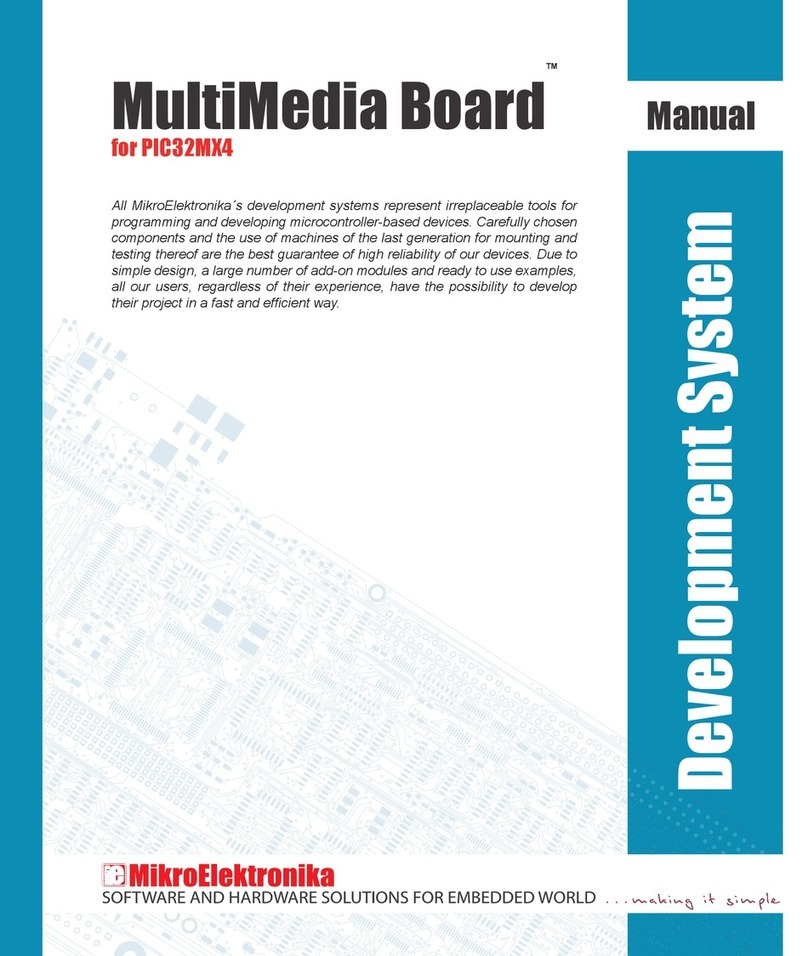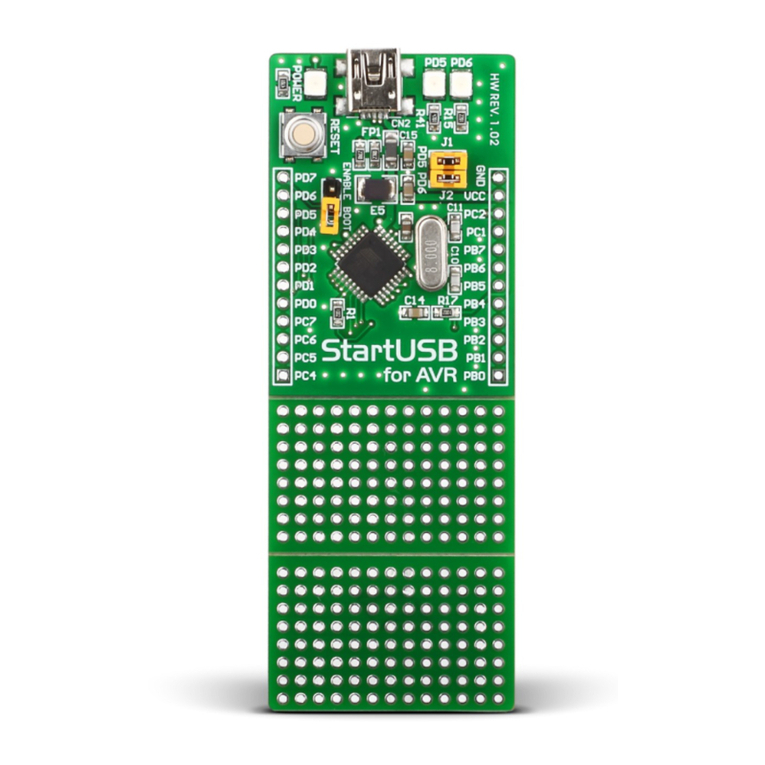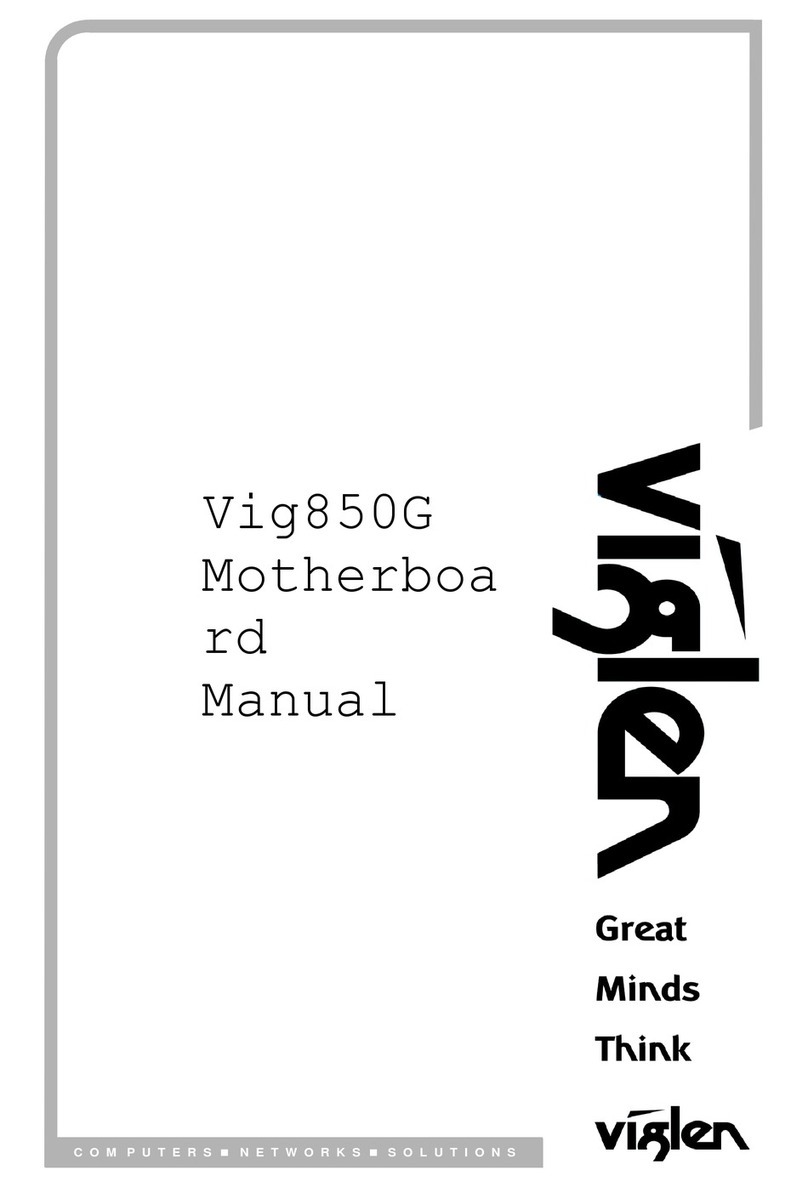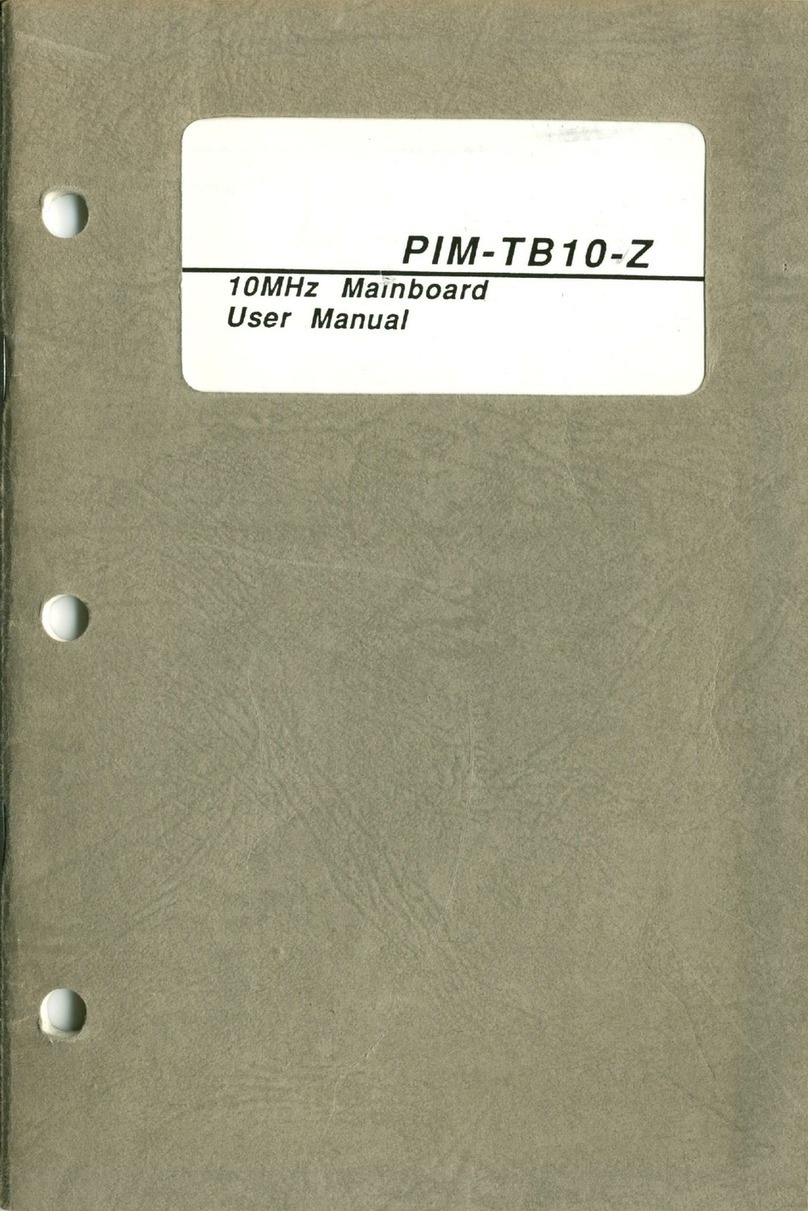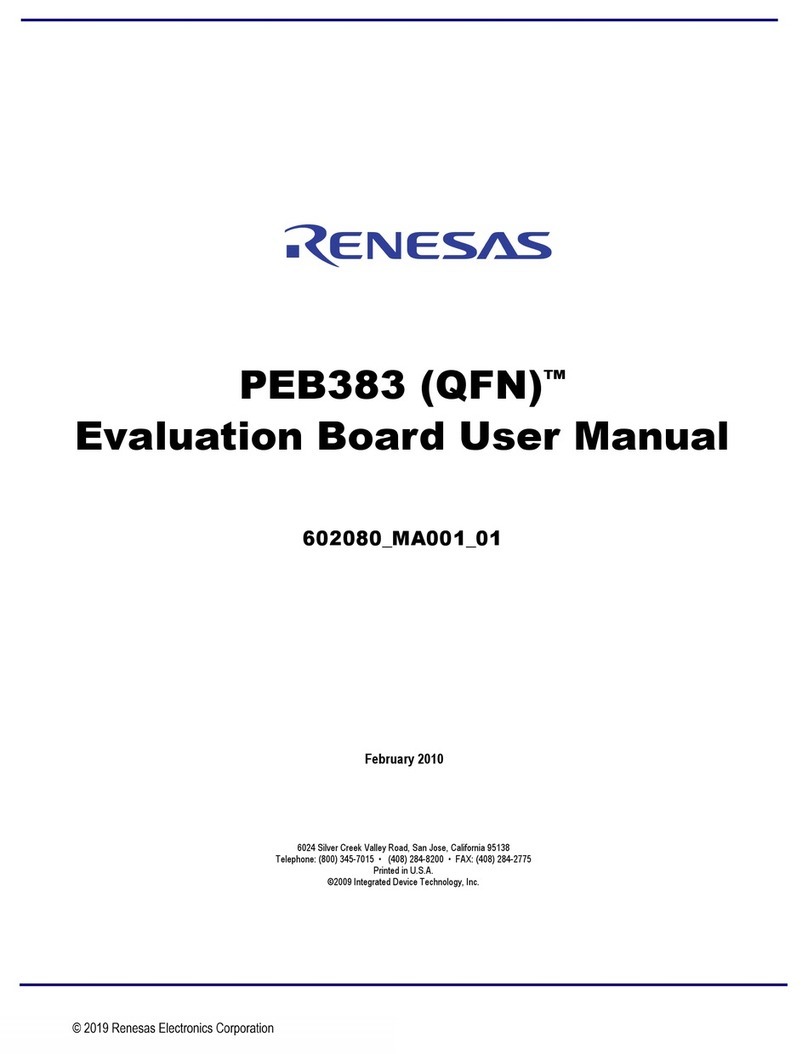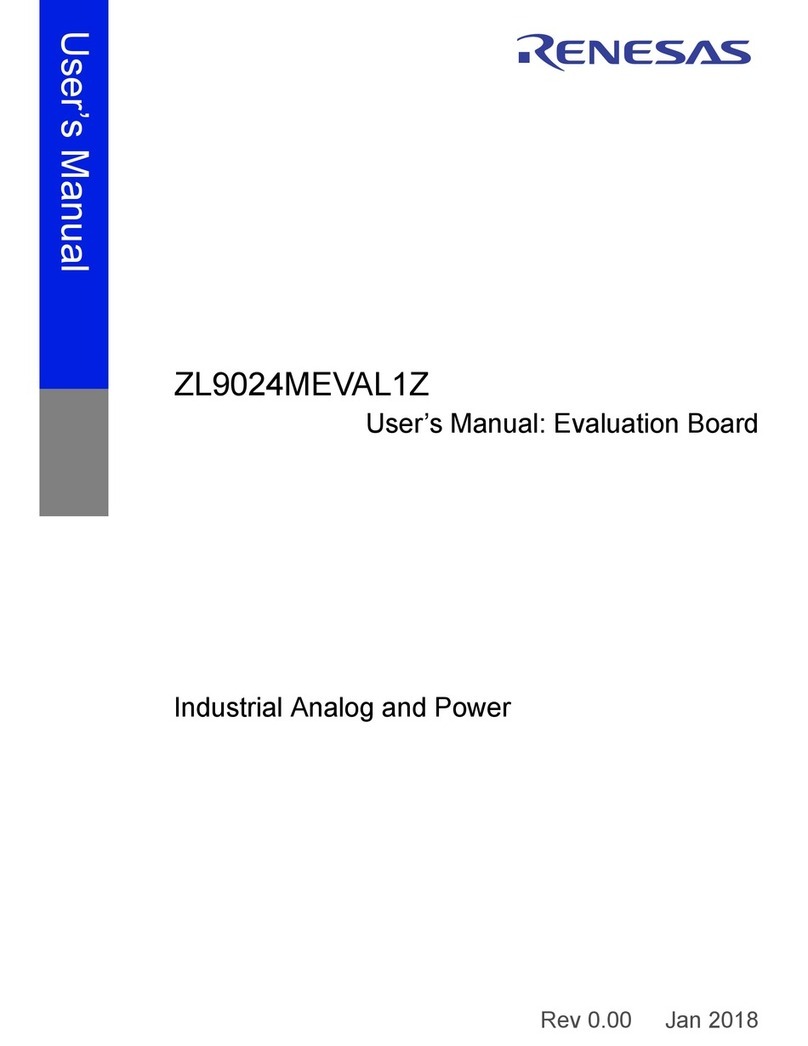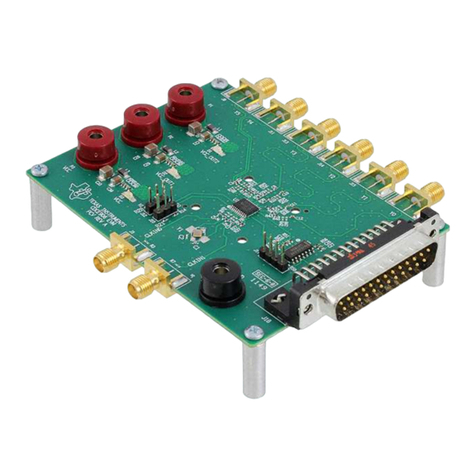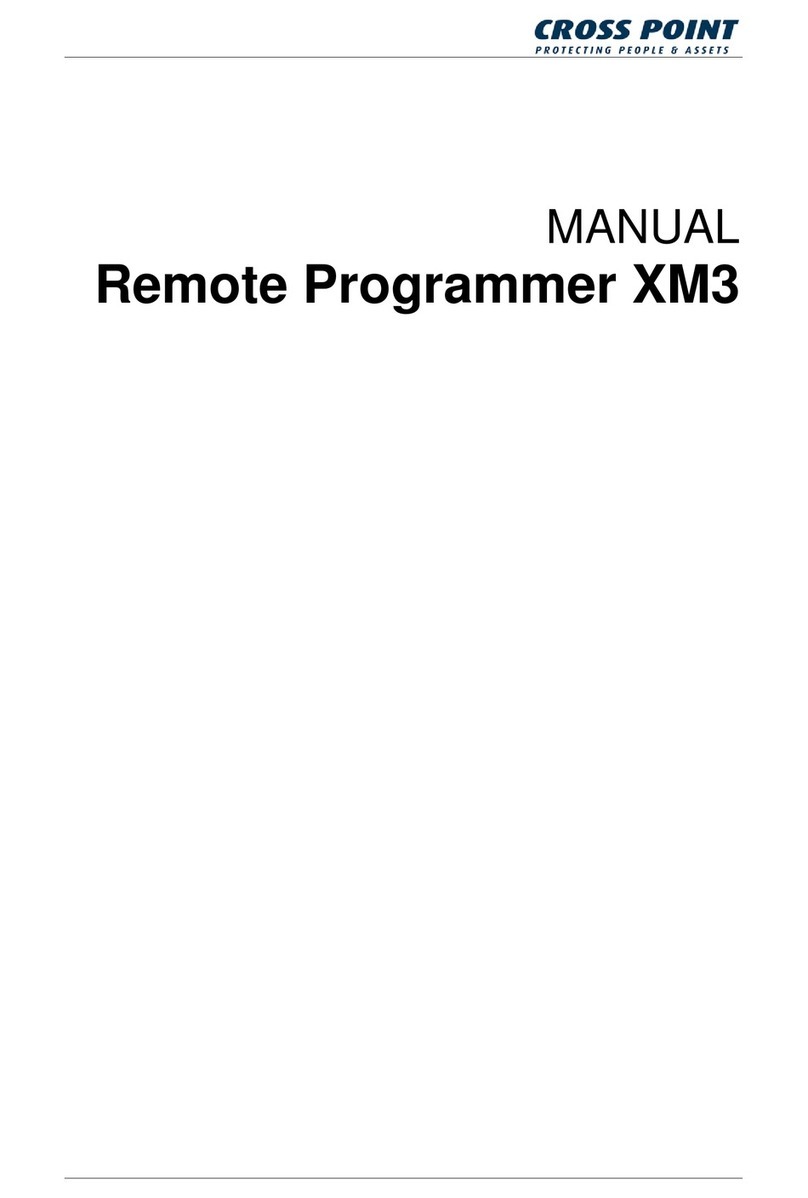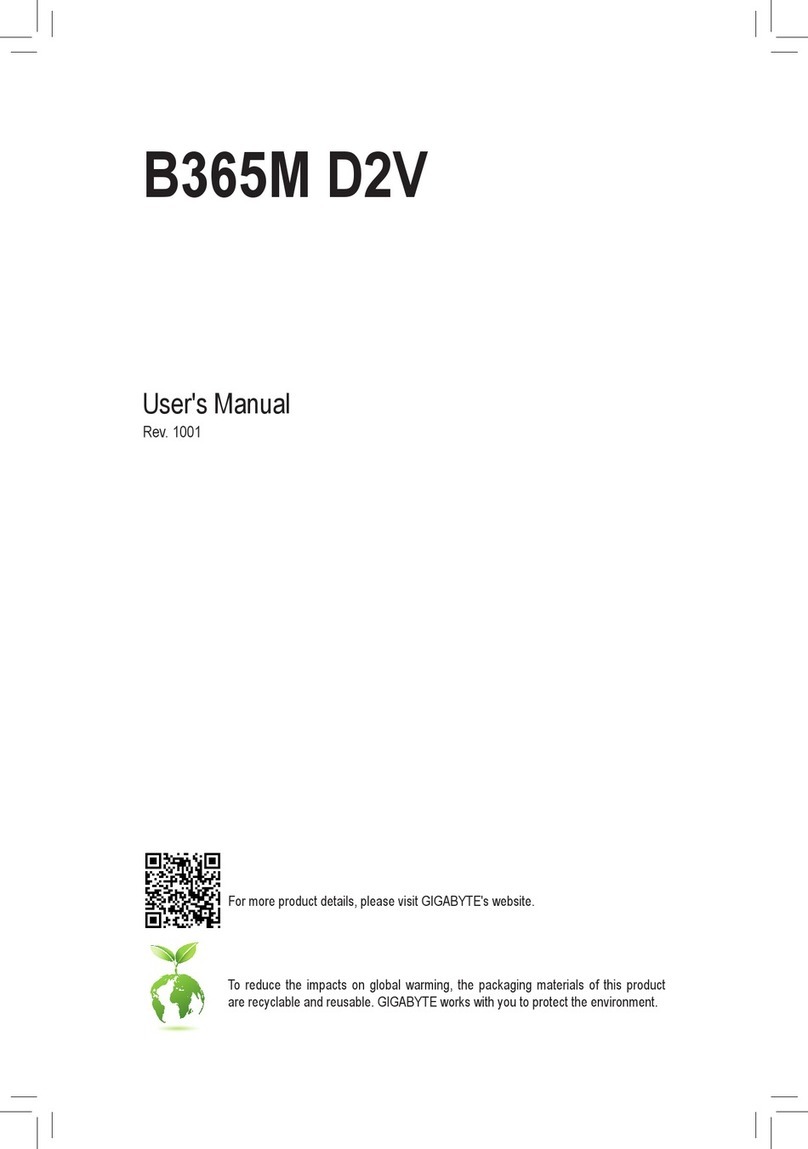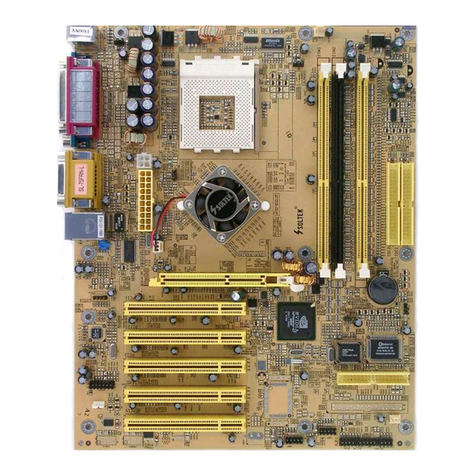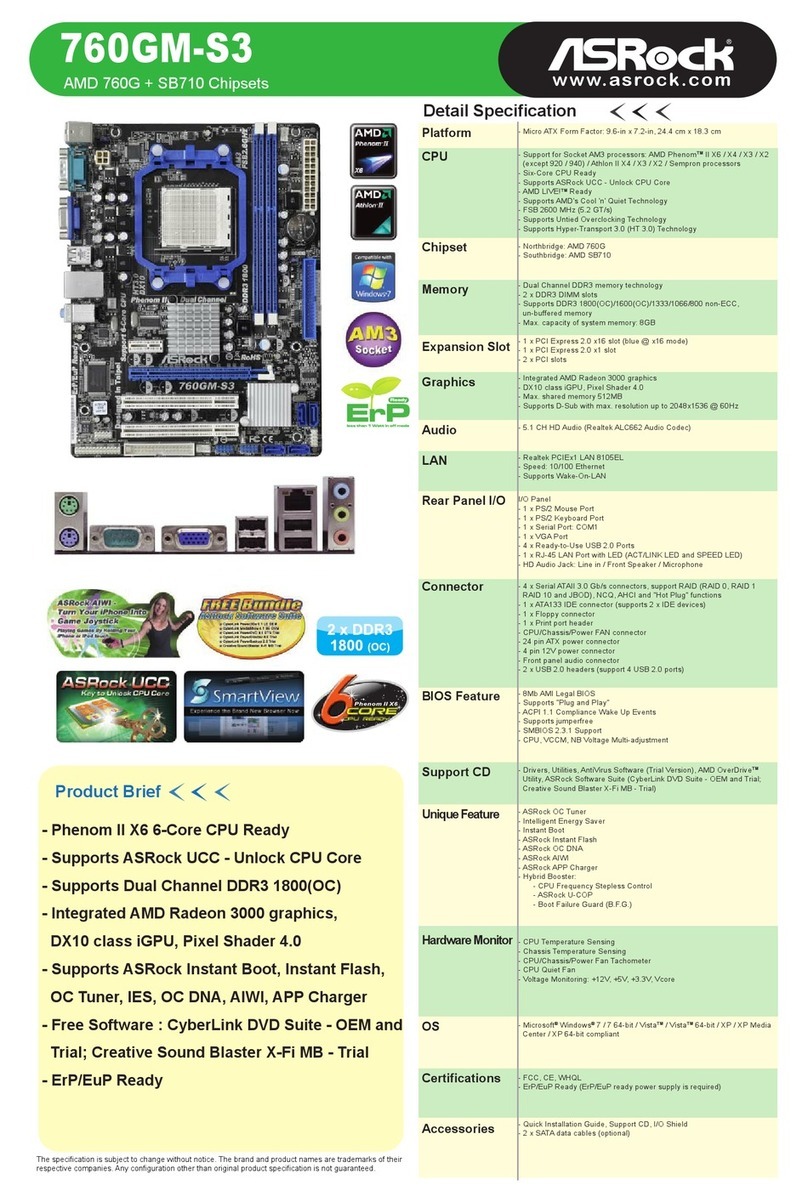mikroElektronika ETH WIZ click User manual
Other mikroElektronika Motherboard manuals

mikroElektronika
mikroElektronika mikromedia for dsPIC33 User manual
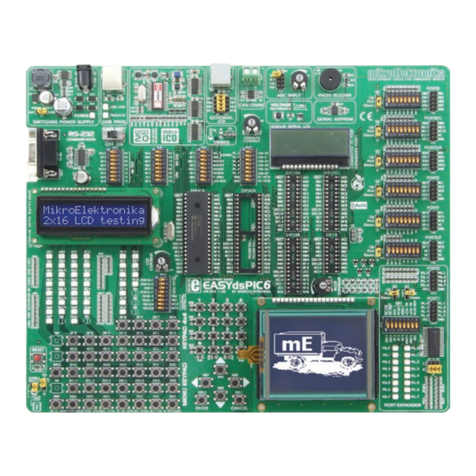
mikroElektronika
mikroElektronika EasydsPIC6 User manual

mikroElektronika
mikroElektronika mikroProg User manual
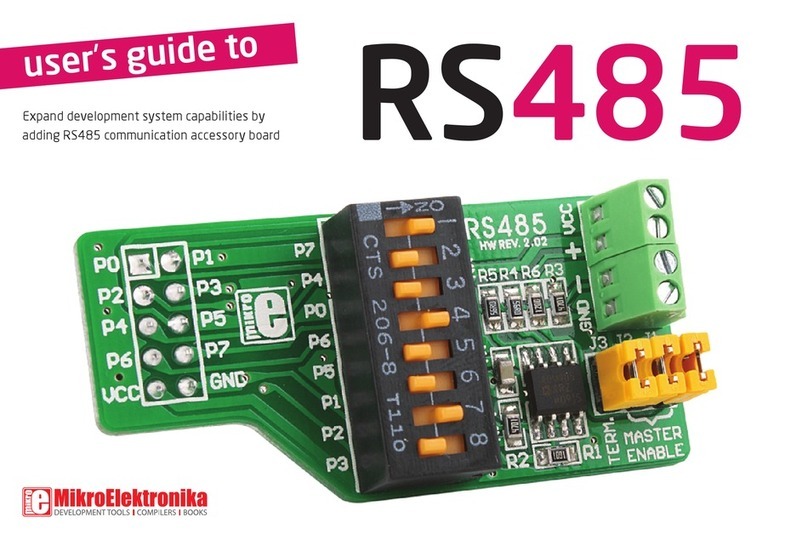
mikroElektronika
mikroElektronika RS485 User manual
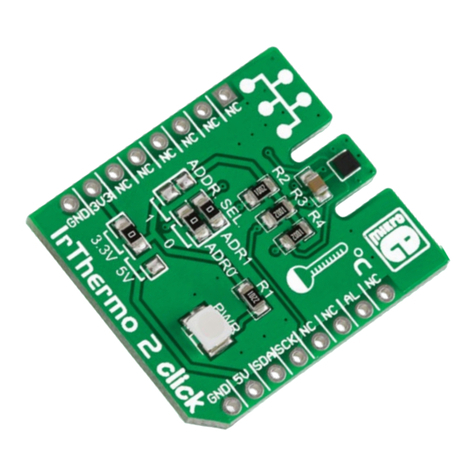
mikroElektronika
mikroElektronika IrThermo 2 click User manual
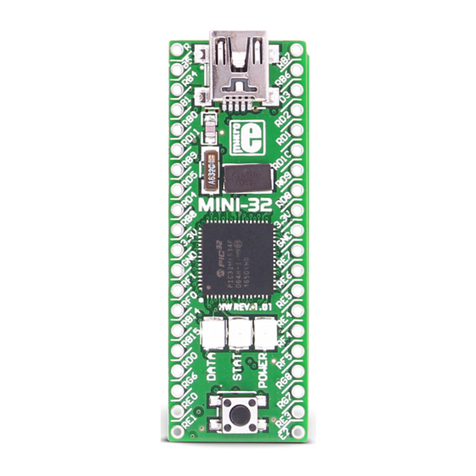
mikroElektronika
mikroElektronika MINI-32 User manual
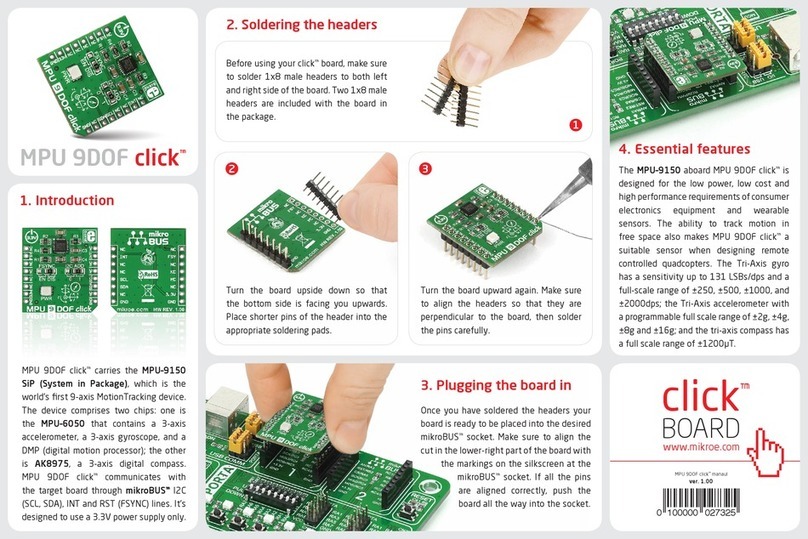
mikroElektronika
mikroElektronika click MPU 9DOF User manual
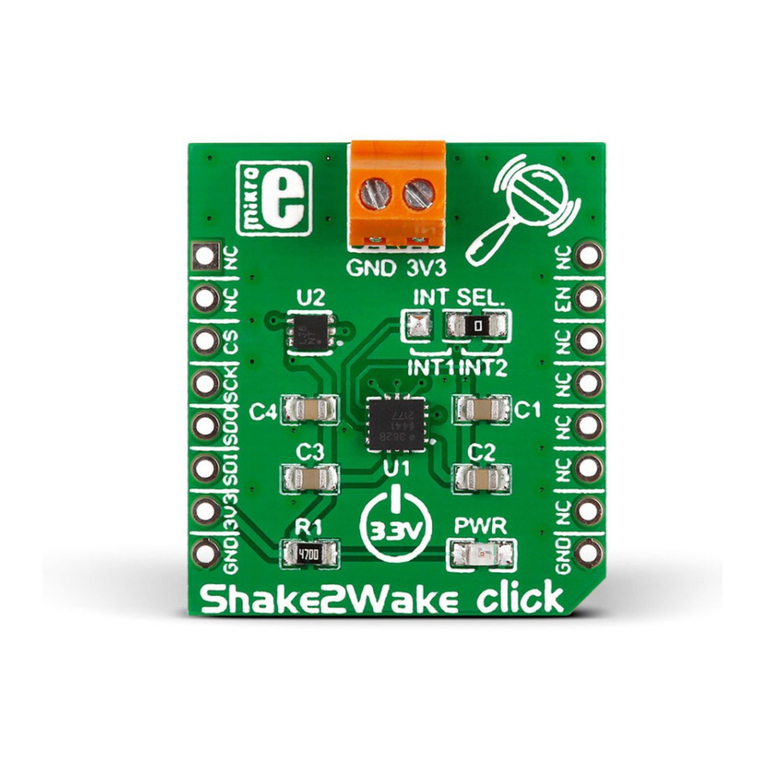
mikroElektronika
mikroElektronika Shake2Wake click User manual
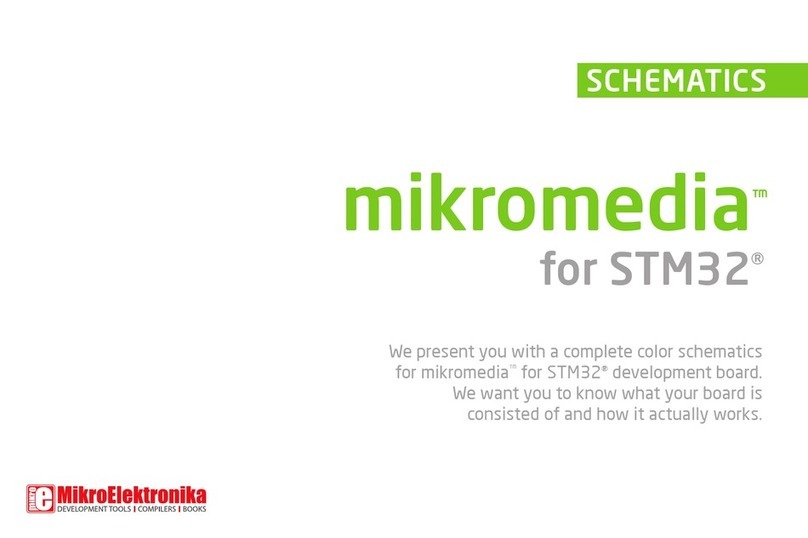
mikroElektronika
mikroElektronika mikromedia for STM32 Quick start guide
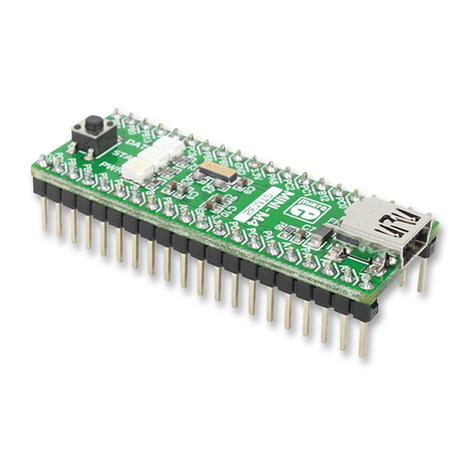
mikroElektronika
mikroElektronika MINI-M4 User manual

mikroElektronika
mikroElektronika Air quality click MIKROE-1630 User manual
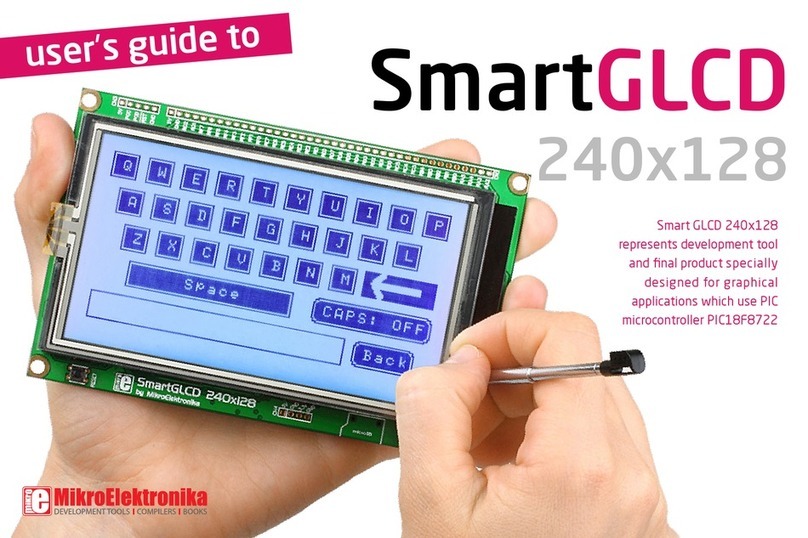
mikroElektronika
mikroElektronika SmartGLCD User manual

mikroElektronika
mikroElektronika Joystick click User manual
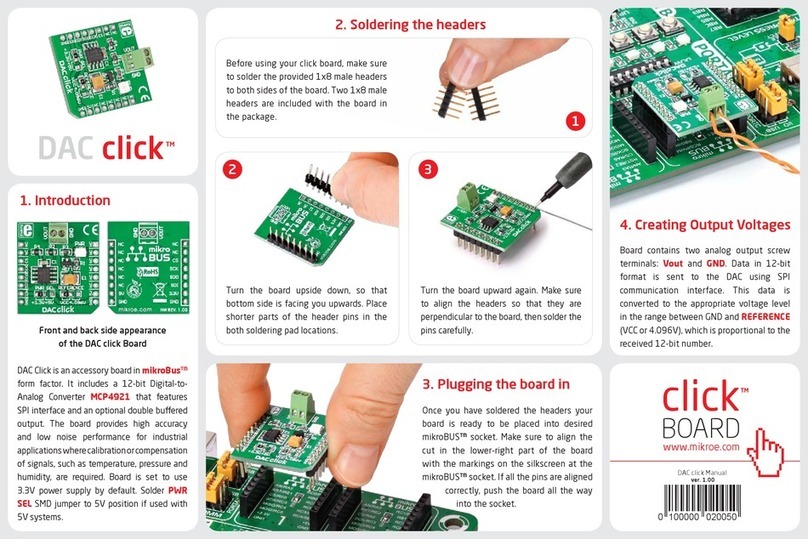
mikroElektronika
mikroElektronika DAC click User manual
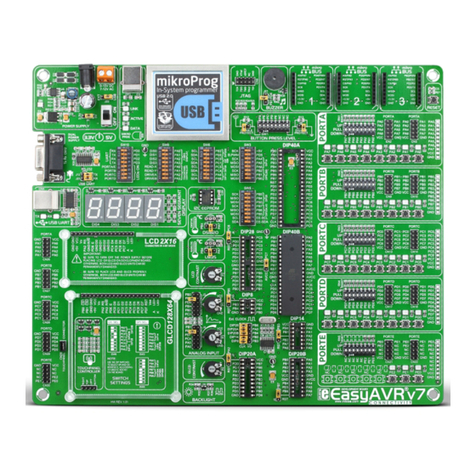
mikroElektronika
mikroElektronika EasyAVR v7 User manual
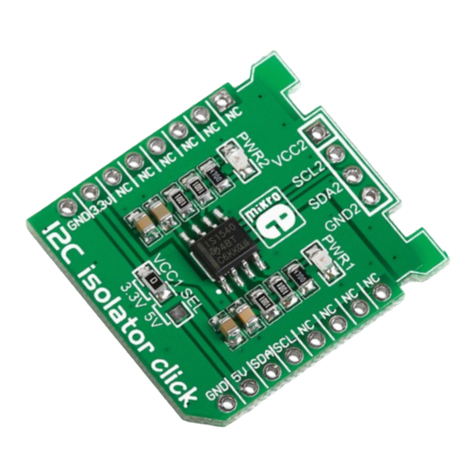
mikroElektronika
mikroElektronika Click Board I2C isolator click User manual

mikroElektronika
mikroElektronika Line Follower click User manual

mikroElektronika
mikroElektronika mikromedia for PIC32 User manual

mikroElektronika
mikroElektronika Mikromedia User manual

mikroElektronika
mikroElektronika mikroProg User manual